Well, a very inexpensive telepresence robot based on a laptop and a motorcycle trolley. Continuation
Recently on a habr there was such article about a motor-cart. I read, was inspired, ordered myself and decided to write a small report about this toy after it was jabbed.
Caution, under the cut picture.

I will briefly repeat what this device is. According to the idea of the developer, a certain design with wheels is taken, on which the netbook is placed. The netbook connects to the microcontroller of the cart via a usb wire and allows you to control it from any program that can work with Arduino (which is the main feature of this idea). The cart is remotely controlled by the operator - either from a desktop computer or through an Android application. When working, the built-in netbook camera is used.
It began with the order of the trolley itself. The fact is that the company producing these devices is located in Canada, Vancouver, so the delivery of a package from there is a long-term business in itself. First I had to register on the site xaxxon.comand make an order. The cost of the cart at the time of the order (and at the time of writing) was $ 269.99, and the cost of delivery to Russia was another $ 85.32.

After the order, Colin Adamson contacted me to clarify the details of the order and payment. Payment is possible in two ways - by credit card through the company’s website, or through PayPal (Colin issued a direct link to his company’s paypal page).
After payment, I had to wait about a month and a half for them to collect a new batch. The guys collaborate with some factories in Canada, where they produce cases and boards.for the cart. And so, on March 11 (after waiting for a long time, however, brightened up by the process of writing software for the cart), a letter came to the mail with a notification that the order was sent! Poor Colin, over the past month and a half I tortured him with questions about many aspects of the board, its firmware, etc.
Fortunately, in the letter there was a tracking number of the parcel, and it was possible to track its way across the ocean and Europe: Vancouver, Redmond, Moscow, the customs of the Russian Federation in Moscow, shipping across the country and the end point. First, the Canada Post, and then by the Russian Post. All day he sat on pins and needles, and in the evening he ran for mail in the buns. She arrived on March 26, i.e. the package spent two weeks on the road. Not bad, if you assume that it was going through all of Europe and two countries on the North American continent.
I forgot to photograph the parcel, outwardly - just a cardboard box measuring 40x60x40cm, inside which there is a trolley lined with newsprint on all sides (I collected from these papers a whole number of the Canadian newspaper of ads - no one wants to buy a house in Vancouver for $ 400,000? :))

Itself trolley made of durable matte black plastic. The design is not cast, but assembled from plates of various shapes and sizes, and they are connected either with strong glue, or welded using heat treatment - I did not understand. The carrier part of the platform is “two-story” - a netbook is placed on the top plate, on the bottom are attached: motors, Arduino board, charging contacts, all wires are laid and there is still a lot of free space.
The back cover of the netbook is leaning against the “tower” of the trolley and secured in this position by means of two movable elements. Elements are fixed and keep the netbook from falling. A little higher on the "tower" is a servo motor that controls the structure of the mirrors. There’s an idea here - initially there is no way to control the tilt of the netbook’s camera, so a periscope system of two mirrors was invented, which is installed at such a height that the lower mirror is clearly opposite the camera. This whole design hangs on a servo motor that rotates it up and down, changing the viewing angle of the operator. Simple and convenient.
On sale, Xaxxon has several accessories for the trolley, among them
- an additional LED flashlight for the trolley, hung on the left side of the “tower”, turned on separately via usb;
- Mount for Asus Xtion sensor (analogue of Kinect).
I did not buy them, so I can’t show in the photo. All information is on the Xaxxon website.
The trolley uses its own modification of the Arduino Duemilanove board on the ATmega328 with the H-Bridge circuit already wired on the board. The board receives power from the netbook via usb (yes, the trolley does not have its own battery for engines), powering the motors and the periscope servomotor from it. For engines, pins 2, 3, 4, 7, 8, 11 are used, they are not even brought out (except for 11 pins). You can use 4 PWM-pins 5, 9, 10, 11, two analog outputs 12 and 13, as well as standard RX, TX, 5V, GND, RST. For small completions more than enough.

There are two motors, they are connected through a gear to two wheels, while the wheels are NOT steering. Taxiing is carried out by turning on the opposite rotation on the wheels (or by changing the rotation speed during movement), and the rear wheels are designed so that they facilitate rotation.


Alas, I don’t have a netbook at home, so I had to control the cart from my work laptop by connecting it through a long usb cord. The resistance of a long cable does its job and the trolley does not move very fast, but confidently, even on a very soft carpet.
The cart is controlled using software written in Java. All software, as well as firmware for Arduinoculus, is available for download at code.google.com. It is stated that it works under both Windows and Linux, while installing any additional components is not necessary (except for the Java VM itself). I’ll say right away that I didn’t succeed in launching it on Windows Ultimate x64 (noob, I’m in Java), something is connected with the Java virtual machine on the x64 platform itself - the batch file started, it seems that something worked there, but there’s no response from scripts. On x86 it started without problems. The software clings to the local port 5080 on the netbook, there you can configure passwords for access, an external IP address and port for connecting clients, specify a camera and calibrate equipment parameters. After starting the batch file, the page in the browser automatically opens, where you can configure all of these options. If it doesn’t open, then something is wrong.
The main control is available from another form.
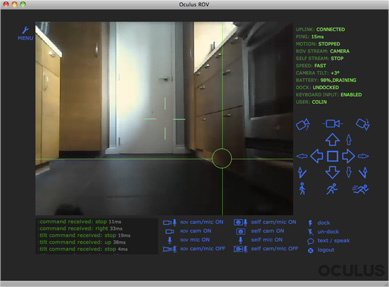
I think everything is obvious. To be honest, I didn’t dig for a long time in the standard software, I immediately changed the board to the modified Firmata firmware and used it for my development, so I can’t tell in detail what and how, but it is on the video on YouTube.
The standard firmware is very simple, there are about a dozen commands for managing the board, you can easily expand the standard software by writing new modules.
The trolley comes with a docking station for charging a netbook battery.

The charging scheme is simple - a wire from the charger of your netbook is stuck in the side of the dock. When the cart approaches the docking station, the front with two contacts touches the two plates at the bottom of the cart. From these contacts, another extension cord extends inside the cart and plugs into the charging connector on the netbook. Also uncomplicated and working fine. Although, of course, it can oxidize quickly, so you need to follow the contacts.
Standard software can recognize a picture with an eye on the docking station and automatically drive close to it to ensure tight contact. Well, there is an un-dock function - the cart simply leans back half a meter.
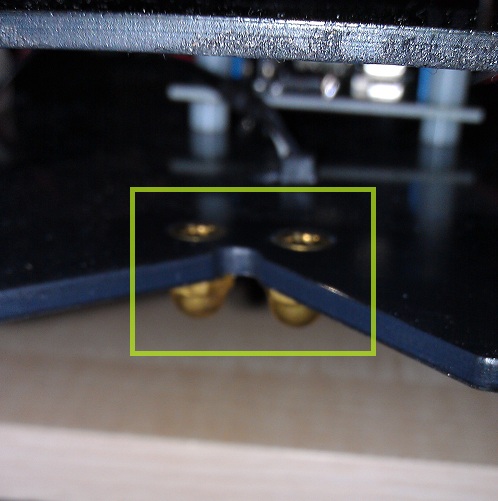
In the photo - contacts for the dock.
Summing up - a worthy candidate for entertainment for interested engineers at a not very high price. The developers tried, leaving room for work with the Arduinoculus board, and the trolley itself is made very simple and reliable, there is practically nothing to fail here.
PS Please do not hit hard for the quality of the photo and writing style :)
Caution, under the cut picture.

I will briefly repeat what this device is. According to the idea of the developer, a certain design with wheels is taken, on which the netbook is placed. The netbook connects to the microcontroller of the cart via a usb wire and allows you to control it from any program that can work with Arduino (which is the main feature of this idea). The cart is remotely controlled by the operator - either from a desktop computer or through an Android application. When working, the built-in netbook camera is used.
It began with the order of the trolley itself. The fact is that the company producing these devices is located in Canada, Vancouver, so the delivery of a package from there is a long-term business in itself. First I had to register on the site xaxxon.comand make an order. The cost of the cart at the time of the order (and at the time of writing) was $ 269.99, and the cost of delivery to Russia was another $ 85.32.

After the order, Colin Adamson contacted me to clarify the details of the order and payment. Payment is possible in two ways - by credit card through the company’s website, or through PayPal (Colin issued a direct link to his company’s paypal page).
After payment, I had to wait about a month and a half for them to collect a new batch. The guys collaborate with some factories in Canada, where they produce cases and boards.for the cart. And so, on March 11 (after waiting for a long time, however, brightened up by the process of writing software for the cart), a letter came to the mail with a notification that the order was sent! Poor Colin, over the past month and a half I tortured him with questions about many aspects of the board, its firmware, etc.
Fortunately, in the letter there was a tracking number of the parcel, and it was possible to track its way across the ocean and Europe: Vancouver, Redmond, Moscow, the customs of the Russian Federation in Moscow, shipping across the country and the end point. First, the Canada Post, and then by the Russian Post. All day he sat on pins and needles, and in the evening he ran for mail in the buns. She arrived on March 26, i.e. the package spent two weeks on the road. Not bad, if you assume that it was going through all of Europe and two countries on the North American continent.
I forgot to photograph the parcel, outwardly - just a cardboard box measuring 40x60x40cm, inside which there is a trolley lined with newsprint on all sides (I collected from these papers a whole number of the Canadian newspaper of ads - no one wants to buy a house in Vancouver for $ 400,000? :))

Itself trolley made of durable matte black plastic. The design is not cast, but assembled from plates of various shapes and sizes, and they are connected either with strong glue, or welded using heat treatment - I did not understand. The carrier part of the platform is “two-story” - a netbook is placed on the top plate, on the bottom are attached: motors, Arduino board, charging contacts, all wires are laid and there is still a lot of free space.
The back cover of the netbook is leaning against the “tower” of the trolley and secured in this position by means of two movable elements. Elements are fixed and keep the netbook from falling. A little higher on the "tower" is a servo motor that controls the structure of the mirrors. There’s an idea here - initially there is no way to control the tilt of the netbook’s camera, so a periscope system of two mirrors was invented, which is installed at such a height that the lower mirror is clearly opposite the camera. This whole design hangs on a servo motor that rotates it up and down, changing the viewing angle of the operator. Simple and convenient.
On sale, Xaxxon has several accessories for the trolley, among them
- an additional LED flashlight for the trolley, hung on the left side of the “tower”, turned on separately via usb;
- Mount for Asus Xtion sensor (analogue of Kinect).
I did not buy them, so I can’t show in the photo. All information is on the Xaxxon website.
The trolley uses its own modification of the Arduino Duemilanove board on the ATmega328 with the H-Bridge circuit already wired on the board. The board receives power from the netbook via usb (yes, the trolley does not have its own battery for engines), powering the motors and the periscope servomotor from it. For engines, pins 2, 3, 4, 7, 8, 11 are used, they are not even brought out (except for 11 pins). You can use 4 PWM-pins 5, 9, 10, 11, two analog outputs 12 and 13, as well as standard RX, TX, 5V, GND, RST. For small completions more than enough.

There are two motors, they are connected through a gear to two wheels, while the wheels are NOT steering. Taxiing is carried out by turning on the opposite rotation on the wheels (or by changing the rotation speed during movement), and the rear wheels are designed so that they facilitate rotation.


Alas, I don’t have a netbook at home, so I had to control the cart from my work laptop by connecting it through a long usb cord. The resistance of a long cable does its job and the trolley does not move very fast, but confidently, even on a very soft carpet.
The cart is controlled using software written in Java. All software, as well as firmware for Arduinoculus, is available for download at code.google.com. It is stated that it works under both Windows and Linux, while installing any additional components is not necessary (except for the Java VM itself). I’ll say right away that I didn’t succeed in launching it on Windows Ultimate x64 (noob, I’m in Java), something is connected with the Java virtual machine on the x64 platform itself - the batch file started, it seems that something worked there, but there’s no response from scripts. On x86 it started without problems. The software clings to the local port 5080 on the netbook, there you can configure passwords for access, an external IP address and port for connecting clients, specify a camera and calibrate equipment parameters. After starting the batch file, the page in the browser automatically opens, where you can configure all of these options. If it doesn’t open, then something is wrong.
The main control is available from another form.
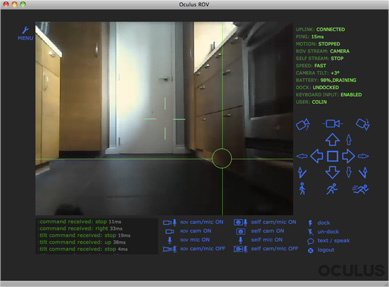
I think everything is obvious. To be honest, I didn’t dig for a long time in the standard software, I immediately changed the board to the modified Firmata firmware and used it for my development, so I can’t tell in detail what and how, but it is on the video on YouTube.
The standard firmware is very simple, there are about a dozen commands for managing the board, you can easily expand the standard software by writing new modules.
The trolley comes with a docking station for charging a netbook battery.

The charging scheme is simple - a wire from the charger of your netbook is stuck in the side of the dock. When the cart approaches the docking station, the front with two contacts touches the two plates at the bottom of the cart. From these contacts, another extension cord extends inside the cart and plugs into the charging connector on the netbook. Also uncomplicated and working fine. Although, of course, it can oxidize quickly, so you need to follow the contacts.
Standard software can recognize a picture with an eye on the docking station and automatically drive close to it to ensure tight contact. Well, there is an un-dock function - the cart simply leans back half a meter.
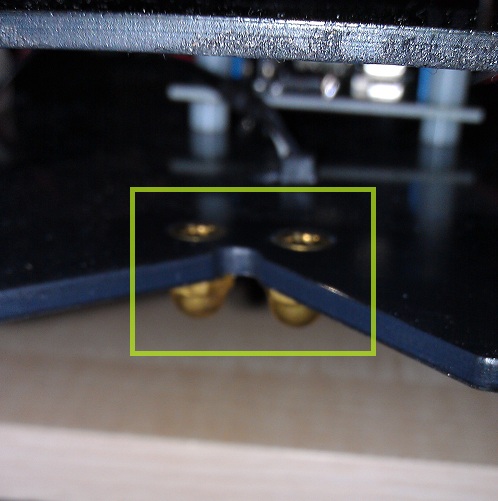
In the photo - contacts for the dock.
Summing up - a worthy candidate for entertainment for interested engineers at a not very high price. The developers tried, leaving room for work with the Arduinoculus board, and the trolley itself is made very simple and reliable, there is practically nothing to fail here.
PS Please do not hit hard for the quality of the photo and writing style :)
