Psychological aspects of human-machine interaction
- Transfer
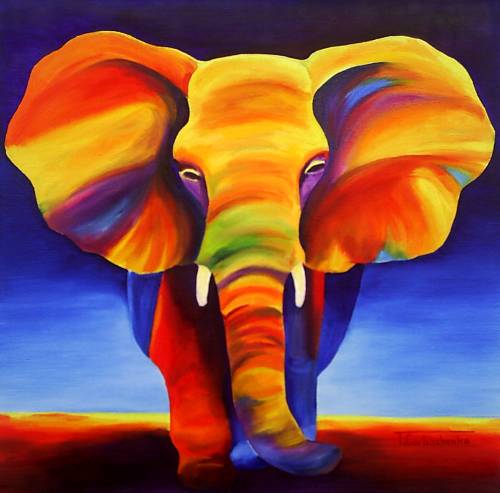
I bring to your attention the translation and adaptation of the article by Susan Weinshenk - “ The Psychologist's View of UX Design ”.
I warn you that the article may contain many "banal" statements. However, I believe that this does not detract from its general educational value.
... All of you, probably, have heard the parable about the blind and the elephant :
Six Hindustan wise men, learned strongholds,
Have decided to reach great heights in the studies of the Elephant
(It’s ridiculous that each of them was blind as a mole).
Here the First approached the Elephant, but, suddenly stumbling, he
came across a wide side, and, surprised by this,
exclaimed: “I dare to say: it looks like an elephant!”
Feeling the tusk, the Second cried out: “Oh, I know
The answer that gave me the end of a large tip:
Of course, this wondrous Elephant is like a spear! ”
And the Third, coming up to the creature and boldly picking up the
Elephant trunk, flexible as a fire hose,
exclaimed loudly:“ This Elephant is like a boa constrictor! "
The fourth with a firm hand fell on one of the legs,
And, having understood, he declared to all the wise men:" My God!
It’s obvious to me: The elephant looks like a young oak! ”
And the Fifth, the one who was lucky to grope part of the ear,
Said:“ This tackle is known to the blind of the blind!
It looks like a fan Elephant! I swear that I’ll be gone! ”
The sixth fumbled here and there, but somehow out of place
I came across a tail. He was incredibly happy.
“Well,” he shouted, “your Elephant is most likely a rope!”
So the Hindustan wise men argued completely,
And each with his thesis on each population.
Everyone was partially right, but they were mistaken - everyone!
(translation by Pavel Luksha )
The story of the elephant reminds me of the difference in views on design between people in different conditions, with different backgrounds and backgrounds. The graphic designer approaches the design of interaction with one point of view, the designer with the other, the programmer with the third. Therefore, it is very useful to feel and comprehend that part of the elephant that others feel.
I am a psychologist by education. Therefore, that part of the elephant that I touch is related to what we know about people and how we apply this knowledge in the design of interaction. I studied the brain, vision, memory and motivation, which allowed me to draw certain conclusions regarding the principles of designing human-machine interaction.
This article is a brief overview of the psychologist's point of view on the elephant.
Ways to achieve goals by users
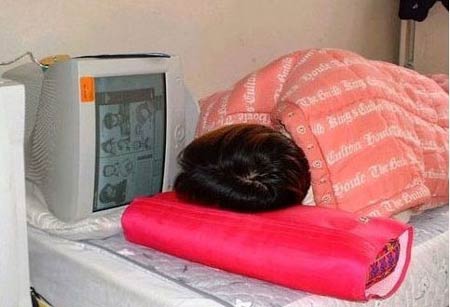
People do not want to do more than they need to achieve a goal.
Actually, this obvious statement contains all the mechanics of the development of human nature. Energy efficiency is an evolutionary feature of any complex system, including humans. The less work required to get the result, the better the system. Any, even the most complex system must, without fail, strive to minimize the energy consumption of the operator.
Information should be exactly as much as is required to complete the task
This statement concerns many aspects. Firstly, attention should be paid to the fact that information should be relevant and relevant in all cases, without exception. Repeatedly confirming the already obvious things is not necessary. But also to be silent, at a time when operator intervention is required, is also impossible. Moreover, redundancy is almost worse than failure. Secondly - although this is more relevant for information systems than for functional ones - you should pay attention to the amount of information issued. In the vast majority of cases, it is more efficient to give out information in portions - from a smaller volume to a larger one - than all at once, as a whole. This is due, first of all, to the fact that in most cases, users need an essence , rather thanthe details . In the case when the user is interested in the details , he, of course, should be able to get all the comprehensive information. A great way is progressive disclosure . (See also Progressive disclousure controls )
We not only tell, but also show
Any new or complex interaction should be described with examples. Learning by example is much more effective than any other.
The appearance of the control should assume a model of interaction with it
Behind such an ornate wording lies a simple, in essence, statement: how an element looks and determines how it “works”. Even simpler - the button should always look clickable, and the checkbox should be clicked. This rule is one of the most stringent and requires strict observance. Any discrepancy in the interpretation of the alleged behavior and the process of user interaction with the system will be destroyed. That is why it is highly recommended to check the developed systems for compliance with operating system standards that regulate both the principles of interaction and the appearance of controls. (See also Affordance )
The number of functions should not exceed the number of tasks
Redundant features are a real scourge of modern software. The developers of any system strive to provide for every, even the most ridiculous desire of users, and add another opener of triangular cans to a Swiss knife the size of a house. This is a vicious practice, very detrimental to the process of user interaction with the system. Similar researches of developers and designers must be stopped. It must be realized exactly those functions that are really necessary to solve the task. And best of all, when only they.
Do not rely on your own opinions about what users want. Explore the audience to know for sure.
Initial Settings = Best Settings
The initial settings should be close to optimal for the vast majority of users, as they help to achieve the desired result with less effort. “Sat down and rode” - this is precisely the behavior of the system that always leaves the best impression for users. In general, the ability to minimize energy consumption is directly related to a feeling of product quality . Quality is not only an objective, but also a subjective characteristic. A product will not seem to be of high quality if it takes a lot of effort to launch it, even though it is objective, all functions are performed flawlessly. As long as people use the developed products, it will matter.
Limitations
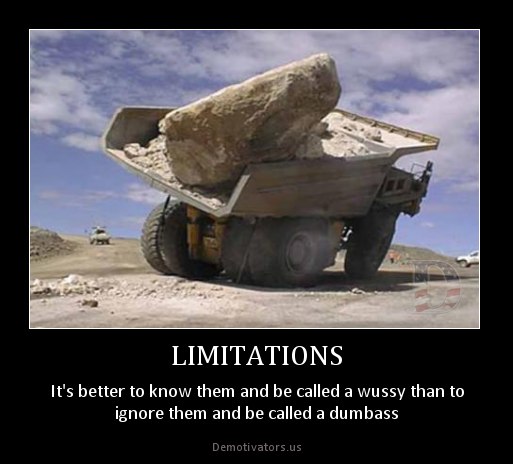
We will talk about the psychophysiological limitations that the body imposes on the principles of interaction.
Nothing more on screen
Each screen should contain only the necessary information. People read while they are interested. And if for console applications this rule is not applicable, then for sites - more than. Information should be exactly as much as is required to solve the problem. Not more. (Also see Progressive Disclosure )
Text should be easy to read.
Literally. Although it’s more correct to use the word “read”. Of course, when typing, one should not forget about the linguistic traditions and typing rules of the country in which the text is typed.
Formatting
Texts should contain headings, in an explicit form, and short paragraphs. In this case, reading even the most extensive texts does not become so time-consuming for users.
No multitasking
Not for the operator. People are not multitasking. Research on this topic shows very clear results. Therefore, all actions should be sequential, not parallel.
Relative string length
This is very curious, and, in places, even strange, but research clearly confirms the following fact: people prefer to read short lines of text, but better perceive long lines. Therefore, decide for yourself what is more important for you, in one or another case: “speed” or “productivity”. Just do not forget that people do not ask what is optimal for them.
Mistakes
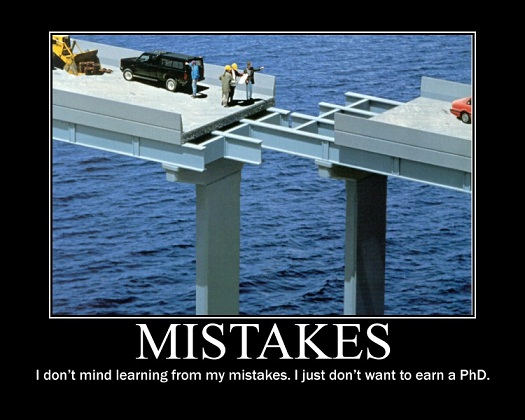
People are wrong. Constantly and in everything. This is inevitable and in no way controlled. No matter what the developers come up with, no matter how limited the users are, erroneous actions will still be taken. You need to be prepared for this.
The system should anticipate erroneous user actions.
And if this is impossible, then, at a minimum, correctly handle errors and help the user prevent them from happening again.
Confirmations
If the error leads to serious consequences, ask the user to confirm the action before you start to do something.
Step back
You need to be able to easily undo any action. It is very important. A system cannot be considered good if all the results of its work are irreversible.
Proactive Behavior Correction
It is much, much better not to be mistaken at all than to help correct an already committed mistake. The best error message is missing.
Iterativeness
The more complex and responsible the operation performed, the more likely it is to make a mistake. It is better when complex operations are divided into many small, sequential iterations, because each of them, individually, is safer.
Learning
If the system can correct the mistake made by the user, it must do so. But, besides this, it should show the result of the correction in an explicit form. The user will remember, and the next time he won’t be mistaken.
You need to check everything
Not only users are mistaken. Those who design the interface, and those who implement it, make mistakes as often as possible. You need to double-check for everyone. You must be sure that you have enough time and effort to listen to users, conduct testing and redo everything.
Memory
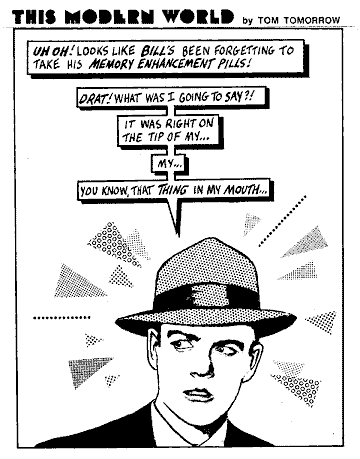
Memory is a very complex mechanism. This must be remembered.
You cannot rely on memory
The system cannot only rely on what people have. As you know, memories are constantly changing, overgrown with nonexistent details. Frankly, human memories are only partly true. Remembrance is not a reproduction, it is a reconstruction based on a complex mechanism that vaguely resembles a faceted classifier. Therefore, it is much better if the system reminds the user of something by action, rather than a word. The word essence is just a reference to a concept that is stored in memory in an incredibly complex way. Recreating an action based on a word is much more difficult.
It’s not necessary to remember
Memory is a fragile design. Memories quickly go away. Do not force the user to constantly remember something, from action to action. This is at least useless. I still don’t remember. And if he remembers, then mechanically, not realizing the essence of the processes being carried out. In turn, this is fraught with the appearance of erroneous interaction with any, even minimal change in the pattern of behavior.
3-4
Contrary to the popular myth that a person can hold 7 ± 2 objects in memory at one time, practical studies show that the actual number of objects is 3-4. (See also 7 ± 2 is an urban legend, .pdf )
Sociality

The skills of communication, information exchange, building relationships between individuals and groups have developed over millennia of human history. Obviously, they cannot be neglected.
Share and share
Information or work results or something else. People have always done this. And they will continue to do it even if the system you are developing does not allow doing it directly. The method will still be found. It is much better if there are regular means, proven and reliable. Users will be grateful.
Hall help
When the user does not know what to do, he asks others. This is called a “social affirmation." This, in general, is the reason why ratings and reviews are so popular.
Shoulder to shoulder
If users do something at the same time (synchronously), this brings them together, literally, at the level of similar chemical reactions in the brain. Actually, like any kind of fun. :)
Debt payment ...
If you do something for me, I will feel obligated. Such is the principle of reciprocity. Studies show that this also applies to system interfaces. If you want, for example, for users to fill out a form, first give, or at least promise them something, and only then ask them to fill out the form. Not the other way around!
Repetition - the mother of learning
Again, literally. When you see someone doing something, anything, part of your brain works as if you yourself are doing the same thing. (see. Mirror neurons ) Imitation is a reflex. Do you want users to do something in a certain way? Show them.
150 friends
The social use of the system can be based on a maximum of 150 sustainable social ties, but should support thousands of weak ones. Strong relationships are usually casual acquaintances, often close. But thousands of Facebook friends are not a legend. The system must scale to such sizes. (see Facebook )
Attention

I am becoming more and more convinced that adequate work with attention is the key to creating attractive interfaces. I will also write several articles about this. Key topics are capturing and holding attention without distracting.
Do not distract
In order for the task to be completed efficiently, the user must focus on its implementation. If the user is focused, do not distract him for nothing. (See Stream Status )
Distract
If you want the user to pay attention to something, make this object unusual, not like the others. He will definitely notice
Change carefully
You can not rely on the user to pay attention to minor changes in the interface. And even significant ones. There are lots of funny examples when people are stopped on the street to ask for directions, and they don’t notice how they substitute the person who stopped them. (see Change blindness )
Red whistle
Use bright colors, large fonts or sounds to attract attention. It definitely works.
Do Not Distract, Part 2
People are distracted the easiest. But focus reluctantly. If you do not want people to be distracted, do not use sparkling animations or automatically play videos on pages, or vice versa - use if you want to attract attention.
Needs

Since we are talking about information systems, we will pay attention to the human need for information and control.
Dopamine
Dopamine is a hormone that serves as an important part of the brain’s internal reward system, as causes a feeling of satisfaction. Dopamine makes us want food, sex, information . Learning is one of the dopamine-stimulated processes. People always want more information. (See Dopamine )
More info
More often than not, people want more information than they can process. A large amount of information creates the illusion of unlimited choice. Unlimited choice creates the illusion of control over the situation - there is always an alternative, a way out. The illusion of control allows people to feel more secure.
Feedback
The importance of feedback is hard to overestimate. However, not all so simple. The system should not tell the user that, for example, it copies a file. A person must understand what is happening. No implementation details.
Unconscious interaction

The thought process cannot be stopped. Few people manage to achieve this while being alive. Therefore, one cannot ignore the fact that most thought processes occur unconsciously.
From small to large
It’s much easier for people to act on an increasing basis. You want the user to do some big action - let him do the little thing first. For example, first register to get a free version. Then we update free to paid.
R-complex
The “reticular brain” (P-complex) affects most of the decisions we make. He is responsible for basic instincts: survival and reproduction. Those. for food, sex and safety. That is why these three topics attract so much attention. (See CNS Physiology )
People and their stories
The limbic system of the brain, which plays a very significant role in decision-making, actively responds to images, especially images of people, and to history. (See Limbic system )
Unconscious activity
In principle, unrecognizable processes can be influenced. Studies show that words like “pension”, “beach”, “fatigue” can even make a young man walk slower. That is why you need to carefully monitor what is being said in the system. (See Framing effect )
Rationality
Brain systems work just fine without conscious knowledge. At the same time, a person can always ascribe a rational explanation to any of his actions. However, this explanation is never exhaustive. Most often, this is not even part of the reason. This fact must be taken into account. It is possible that user actions can only be partially realized.
Conscious modeling
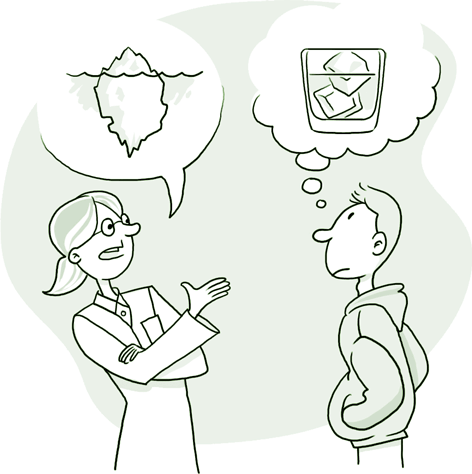
As mentioned above, people are constantly thinking about something. One of the most important aspects of thinking is modeling. A model of perceived behavior is one of the foundations of conscious activity.
Model Match
Before starting any conscious action, people always imagine how they will do it. The action in this case can be anything: from reading a book to controlling a spaceship. Modeling takes place regardless of the complexity of the process. It is important that this fact is always taken into account. (See Model Match )
Compliance with model Part 2
Correspondence or inconsistency of the algorithm for performing the task (especially rare) of the model, which is in the operator’s head, can make the interface both simple and impossible to use.
Conformity to model part 3
On the other hand, humans are highly trained creatures. If you cannot figure out how they imagine this or that process, teach them how to perform it according to your algorithm. The model will take shape by itself.
Metaphors
Metaphors are a very convenient way to help users create a conceptual model of the system. For example: "Very similar to reading a book." There is enough information in this statement for the user to imagine the principles of the system.
Explore Users
The most important reason for conducting research among users is the need to obtain information about the conceptual models that they create.
Visual limitations

Well-known fact: people get 70% of all information through sight. Obviously, this is the most important organ of the senses for us. One can not ignore the features of his work.
Fragmentation and focus
To make it easy for users to find information through their eyes, group it. The fragmentation of objects in the interface makes perception very difficult.
Object Connectivity
If the objects are connected, they should be close to each other. The peculiarity of visual perception is such that objects that are nearby are perceived by parts of one system. (See Prägnanz , see Perceptual Constants in Gestalt Psychology )
Font size
The larger and more distinct the font, the easier it is to read. Never the other way around. Therefore, small and decorative lettering should be avoided.
Peripheral vision
Studies show that peripheral vision is used to identify the essence of a phenomenon or object that a person is looking at. Actually, this circumstance must be taken into account. An interface element and its environment are always connected. (On the other hand, eye movement studies are very interesting only because it is clear who is looking at what. But to look does not mean to see.) (See Eyetracking )
Contrast
It is most difficult for a person to perceive red and blue colors together. Red text on a blue background or vice versa is something to avoid. On the other hand, the more contrast the text, the better it is perceived. But there are limitations, because the most contrasting combination is the inversion, which must be used very carefully and in limited quantities. Inversion set should be larger than usual and no more than two thousand characters with spaces. Permanent reversal dialing is used only for visually impaired people. (See Inversion )
Perspective
Images or objects are better perceived if they are slightly rotated, raised above an imaginary surface or depicted in a straight linear perspective. (See Vista )
Color and text
If color coding is used for visual grouping, make sure there is a duplicate way to show the same thing. Do not forget that many people do not distinguish between colors. (See Color Blindness )
