PHPShop online store can now be synced with R-Keeper StoreHouse
Introducing the new module for synchronizing the PHPShop online store with the R-Keeper StoreHouse v6 warehouse automation system . This is good news for catering establishments that offer their customers the option of ordering food over the Internet. By connecting these two programs, we help restaurants and cafes optimize the accounting of products sold via the Internet.
The program "PHPShop exchange with the site" allows you to upload prices and descriptions of dishes from R-Keeper to the store, and, with the click of a button, update their quantitative balances in the online store. When you upload an exported list of products to the site, the program automatically creates the structure of the category tree. The program’s capabilities also allow you to select the goods to be unloaded using the filter by the presence / absence of a particular warehouse or by a parameter such as belonging to a particular group of goods. Unloading of goods can be scheduled.
Access to the R-Keeper StoreHouse database is implemented directly, based on the OLE server. A journal is provided that records synchronization processes.
In order to use the synchronization features, you need to run the executable file PHPShopExchange.exe and make the initial settings of the program. However, you need to make sure in advance that the Sh4Ole.dll library is installed and registered on the computer.
In the settings window, you need to set access parameters for the site, FTP and the SH server:
Access parameters for the site - the page contains the access details for the online store

FTP access settings - a page for specifying access parameters to the FTP server of the online store.
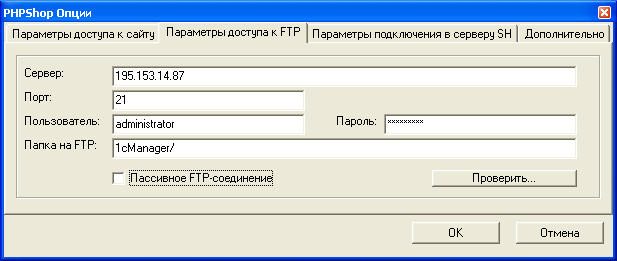
Connection parameters to the SH server - page for specifying connection settings for the R-Keeper StoreHouse
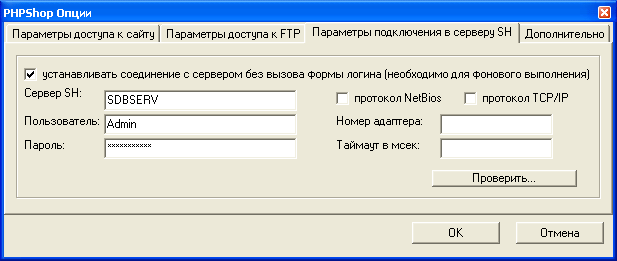
Optional - page for specifying upload parameters

To synchronize the product base of the PHPShop website and StoreHouse, you must specify on the main form of the utility:
The Run button starts the process of unloading goods, taking into account all certain conditions and settings.
Comments on synchronization execution, as well as possible errors can be viewed in the log by opening it from the main menu of the program “File-> Log”.
To synchronize the product base of the PHPShop website and StoreHouse according to the schedule, you need to call the schedule settings form in the main menu of the program "Schedule-> Unload goods."

On the schedule form, you can specify:
To set periodic synchronization of goods, it is enough to set the “Repeated execution” flag.
A scheduled scheduled unloading task can be paused, changed, or canceled using the context menu.
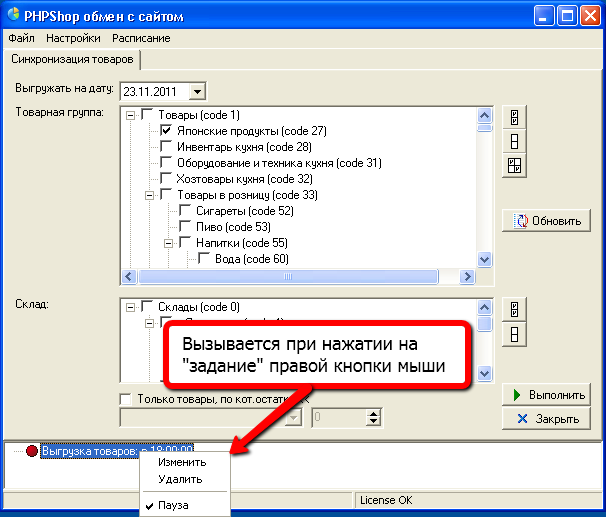
Launch Features:
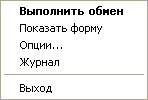
Users of PHPShop Enterprise Pro 1C online stores have long appreciated the convenience of synchronizing an online store with 1C: Enterprise . The processor, which is used in this version, allows you to easily transfer the nomenclature, descriptions, characteristics of goods from 1C to the online store and vice versa, track orders and the state of the warehouse online and automatically generate the necessary accounting documents. PHPShop synchronization processor has its own visual nomenclature editor , simplifies working with product images, automating the process of image resizing and watermarking.
An online store that supports communication with R-Keeper StoreHouse is an excellent solution for restaurants planning to organize food delivery via their own online platform. The synchronization processor of the online store with R-Keeper StoreHouse is included in the new delivery of the PHPShop Pro R-Keeper script and is a unique development of its kind that has no analogues in the world. To date, only PHPShop Software offers the ability to connect an online store with this program.
We plan to continue to keep in touch with R-Keeper StoreHouse and develop it in future editions of PHPShop Pro R-Keeper.
Opportunities
The program "PHPShop exchange with the site" allows you to upload prices and descriptions of dishes from R-Keeper to the store, and, with the click of a button, update their quantitative balances in the online store. When you upload an exported list of products to the site, the program automatically creates the structure of the category tree. The program’s capabilities also allow you to select the goods to be unloaded using the filter by the presence / absence of a particular warehouse or by a parameter such as belonging to a particular group of goods. Unloading of goods can be scheduled.
Description of interface and settings
Access to the R-Keeper StoreHouse database is implemented directly, based on the OLE server. A journal is provided that records synchronization processes.
In order to use the synchronization features, you need to run the executable file PHPShopExchange.exe and make the initial settings of the program. However, you need to make sure in advance that the Sh4Ole.dll library is installed and registered on the computer.
In the settings window, you need to set access parameters for the site, FTP and the SH server:
Access parameters for the site - the page contains the access details for the online store
- Domain name - URL of the online store, which must be specified along with the 1cManager service folder. For example: demo.phpshop.ru/1cManager/
- User - the name of the user of an online store that has sufficient rights to create and edit products. This is usually the store administrator.
- Password - password of the user of the online store.

FTP access settings - a page for specifying access parameters to the FTP server of the online store.
- Server — The name of the FTP server or its IP address (recommended).
- Port - port of the FTP server (default 21).
- User and Password - the user and his password to the FTP server with sufficient rights to create / edit / delete files and folders on the FTP server.
- Folder on FTP - the path to the 1cManager service directory is specified taking into account the hierarchical path on the FTP server.
- Passive FTP connection - a flag for establishing a passive connection to an FTP server.
- When you click the Check button, you can verify that the connection to the FTP server is correct.
- After filling in the details, using the "Check" button, you can verify that the connection to the FTP server is correct.
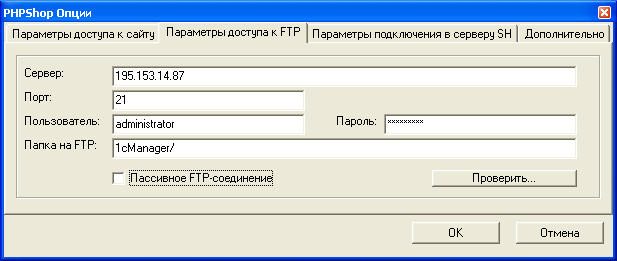
Connection parameters to the SH server - page for specifying connection settings for the R-Keeper StoreHouse
- SH Server - The name of the R-Keeper StoreHouse server.
- User and Password - the user and his password for accessing the R-Keeper StoreHouse server.
- NetBios Protocol, Adapter Number, Timeout per second - Net protocols settings for the StoreHouse server
- Establish a connection to the server without calling the login form - the flag at which the program will not display the login login form for connecting to the SH server.
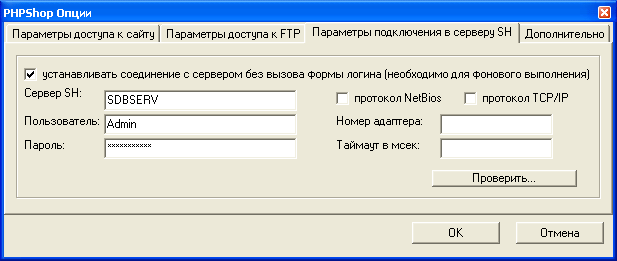
Optional - page for specifying upload parameters
- The number of records in the package - the size of the package with the data array, uploaded to the online store in one iteration. The size directly depends on the load of the online store server.
- Price No. - details of the type of prices of goods indicated in the same manner as prices will be presented in the product card in the online store
- Create new products - a flag that instructs the program to create products that are not in the online store at the time of synchronization. Product synchronization is performed by the product code in StoreHouse and the article in the online store.
- Create new categories - a flag that instructs the program to create categories that are not in the online store at the time of synchronization. Synchronization is carried out according to the category code in StoreHouse and ID in the online store.
- Minimize to tray - a flag in which the main program window can be minimized to the notification area (system tray in the lower right corner).
- Keep a log of unloading - a flag, when set, all actions of the program at the time of unloading of goods will be commented and written to the specified file.

Uploading goods to the site
To synchronize the product base of the PHPShop website and StoreHouse, you must specify on the main form of the utility:
- date of relevance of prices and stock balances of goods
- in the list of product groups, flag with flags the items whose products should participate in synchronization
- if necessary, flag warehouses, the remains of goods for which must migrate to the site
- if it is necessary to select goods whose warehouse balances satisfy special conditions - check the box “Only goods for which residuals <<” and determine the required condition.
The Run button starts the process of unloading goods, taking into account all certain conditions and settings.
Comments on synchronization execution, as well as possible errors can be viewed in the log by opening it from the main menu of the program “File-> Log”.
Scheduled unloading
To synchronize the product base of the PHPShop website and StoreHouse according to the schedule, you need to call the schedule settings form in the main menu of the program "Schedule-> Unload goods."

On the schedule form, you can specify:
- specific start time for unloading goods (by hours). In this case, the days of the week on which the warehouse and the site are synchronized are assigned, or a certain date of unloading is indicated.
- timer time after which unloading will be performed.
To set periodic synchronization of goods, it is enough to set the “Repeated execution” flag.
A scheduled scheduled unloading task can be paused, changed, or canceled using the context menu.
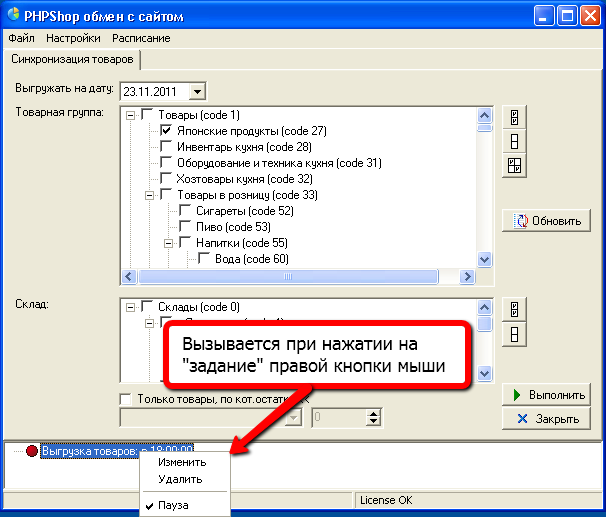
Launch Features:
- To perform scheduled synchronization, it is necessary to set the option “Establish a connection to the server without calling the login form” in the options.
- Scheduled synchronization implies that the program will be running all the time on the computer
- For convenience, it is recommended to set the “Minimize to tray” flag in the program options. At the same time, the context menu minimized in the system tray of the program contains items for quick access to the main functions.
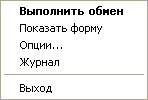
Conclusion
Users of PHPShop Enterprise Pro 1C online stores have long appreciated the convenience of synchronizing an online store with 1C: Enterprise . The processor, which is used in this version, allows you to easily transfer the nomenclature, descriptions, characteristics of goods from 1C to the online store and vice versa, track orders and the state of the warehouse online and automatically generate the necessary accounting documents. PHPShop synchronization processor has its own visual nomenclature editor , simplifies working with product images, automating the process of image resizing and watermarking.
An online store that supports communication with R-Keeper StoreHouse is an excellent solution for restaurants planning to organize food delivery via their own online platform. The synchronization processor of the online store with R-Keeper StoreHouse is included in the new delivery of the PHPShop Pro R-Keeper script and is a unique development of its kind that has no analogues in the world. To date, only PHPShop Software offers the ability to connect an online store with this program.
We plan to continue to keep in touch with R-Keeper StoreHouse and develop it in future editions of PHPShop Pro R-Keeper.
