Professional 2: Sony Ericsson Xperia pro review
One of the last, which reached the hands of the editors of this blog, the new products of 2011 in the Xperia line - Sony Ericsson Xperia pro - suddenly turned out to be one of the best. Introduced in Barcelona this February, the Sony Ericsson Xperia pro is the ideological heir to the first Xperia - large-screen smartphones with a sliding QWERTY keyboard - Sony Ericsson Xperia X1 and X2. A couple in the current “release” of Xperia pro is the Xperia neo entertainment smartphone, identical in characteristics and close in size, but without a sliding keyboard.
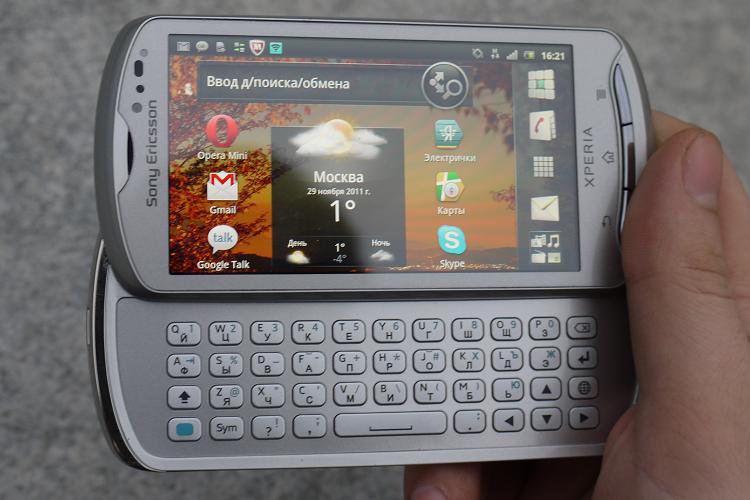
All Xperia models of this year are built on the same hardware, and Xperia pro is no exception. In fact, this can be considered a victory of communism in a single line of smartphones: everyone is technically equal, all that remains is to choose a design, screen size, weight and form factor to taste. On the other hand, thanks to unification, models with a top-filling (like the flagship of this year's Xperia arc) are available in the price range of less than $ 300 .
Therefore, we will not focus on the technical side of the issue in the case of Xperia pro, we list only the main performance characteristics of the model:
Weight and dimensions: monoblock 57x120 mm and 13.7 mm thick, 140 g weight
Screen: 3.7 inches, 480x854 pixels, capacitive, multi-touch, with auto-rotate
Processor:Qualcomm 8255, 1 GHz
OS: Android 2.3.4
Battery: lithium-ion, with a capacity of 1500 mAh
Memory: 1024 MB of internal, 320 MB of memory for applications available, 8 GB MicroSD card included, up to 32 GB supported
Camera: 8.1 megapixels, with autofocus, flash and digital 8x zoom, the function of shooting panoramas and 3D panoramas
Video: up to 720p (1280x800), 30 fps
The smartphone comes in a standard box on which the main advantages of this model are indicated:

Included with the smartphone are: an 8 gig memory card, a 1500 mAh battery, earphones with a remote control, a microUSB to USB adapter complete with a plug for charging from the mains and a meter HDMI cable, as well as a set of different pieces of paper and interchangeable earplugs.
By the way, on the adapter for the charger is the logo of GreenHeart - the environmental concept of Sony Ericsson - meaning, for example, in this case that it is made from recycled plastic. Buy phones that think about nature! A trifle, but nice.

Xperia pro is a fairly tightly knocked side slider. The thickness of the case and the barely noticeable deflection of the back cover allow it to lie very comfortably in the hand, the back cover does not play, but it creaked slightly on my copy, the keyboard extends with a pleasant effort. The gap between the moving parts is minimal, so from the pro side it looks almost like a candy bar.
The charger / data connector is located in the most convenient place for this - on the top end of the smartphone, and the L-shaped micro-USB adapter in the kit is the same as the Xperia arc. But the power / lock button is located not so well, on the left side, under the 3.5 mm audio jack, which makes access to it with headphones connected a bit difficult.

On the right is the volume rocker, the camera button and the HDMI connector, the cable for which is included.

Front - the traditional three “iron” keys (Back, Home and Menu) and a front video camera - you can arrange video chat via Skype or Google Talk and make self-portraits.

A video icon has been added to the Xperia pro contact list in Google Talk, which means that you can make a video call:
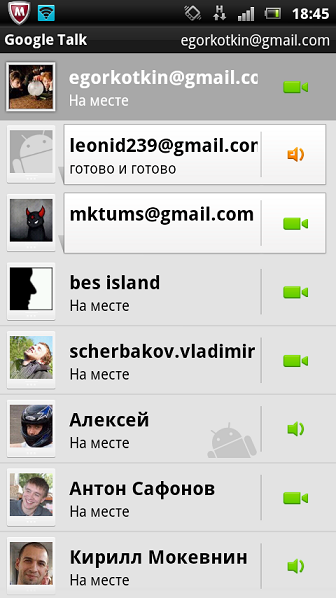
On the back cover there is a speaker slot, an “ear” microphone for active noise canceling and a camera lens with flash.
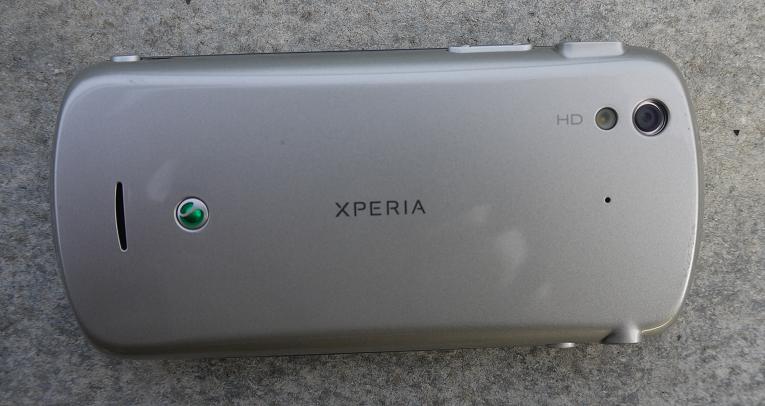
The 3.7-inch screen fits 854x480 pixels, that is, it contains the same amount of information as on the "large" Xperia arc. The picture with the "improving" Mobile Bravia Engine technology is bright and juicy, and the "grain" on this It’s almost impossible to see the display, and the dimensions and resolution of the Xperia pro display make it possible to use it like a regular touchscreen smartphone - in this sense it is in no way inferior to models with similar diagonal.
Like on other Xperia models, it is covered with “non-scratchable” mineral glass, but it didn’t come to check its protective properties for the whole year, because all the phones at the factory were additionally sealed with a protective film - if I didn’t write about it in each review, then many users would probably not have noticed it. As in the old TV ads: if you have scratches on the screen, justwipe it and change the film.

The main feature of this smartphone, of course, is its “full-sized” (on the scale of mobile devices, of course) keyboard. It fits 42 buttons on it - the same as on the mini pro, but the buttons themselves, of course, are slightly larger and the distance between them also seems to be slightly increased. Like on a good laptop, the buttons are separate and therefore, after some practice, allow “blind” input.
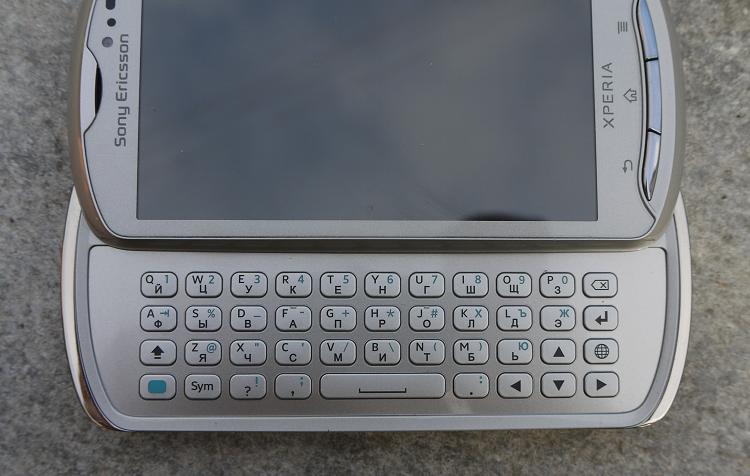
The full version of the Russian keyboard did not fit, but the “affected” letters X,, F, U are used quite rarely and therefore it is practically not necessary to resort to upper case. But a full-fledged arrow block provides easy navigation through the text, allowing you to quickly navigate through the lines and edit the typed - to fix one letter at the beginning of a word using the keyboard is much easier than using only a touchscreen. In addition, the arrows can also be used to navigate the phone menu or application menu.

The input language switching button is also located separately, another nice point is the separate semicolon keys and periods in any layout. Perhaps the only drawback of the Xperia pro QWERTY keyboard is that it generally needs to be pushed out and that the screen orientation changes.
Smart Keyboard - a context function that predicts possible user actions when opening the keyboard depending on the application used - for example, the email program offers the choice “Reply, Reply to all or Forward?”, In the browser - opens the address and search input field, in the message menu - a window for a new message or reply to the message appears. However, while this is only possible with the native mail client or the default WebKit browser, this function does not work in the Gmail or Opera mini mail client.
The Type & Send function allows you to type text, and then choose where to send it, offering a choice of the last used applications or sending text to social networks or via SMS:


Here's how it works:

You can open the keyboard at any time and start typing in the search field, but by clicking on the Google icon next to it, you will see a list of options: in addition to standard web searches and searches on the Android Market, there are also messages, searching for music files and support.
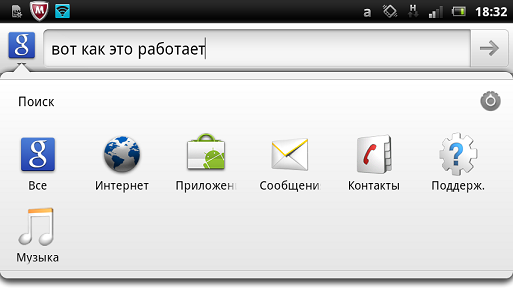
Perhaps this is the case when the definition of “business smartphone” fits perfectly — and what else but business? The keyboard and related software are sharpened for the regularly arising need to write and edit relatively long (for mobile devices) texts - for example, letters. In order to write a book or article, it is still better to use more traditional types of typing, and ordinary phones can do just fine with sending SMS. But you write a typical business letter in a couple of paragraphs - and you immediately understand why you need a sliding keyboard with Type & Send function.
E-mail features are complemented by the pre-installed OfficeSuite Pro application. It allows you to view and edit text documents and presentations literally on the go, providing all the basic functionality familiar from the MS Office package: editing and formatting text, text search and document statistics.

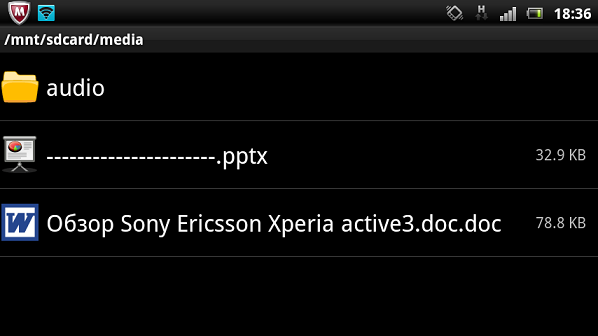
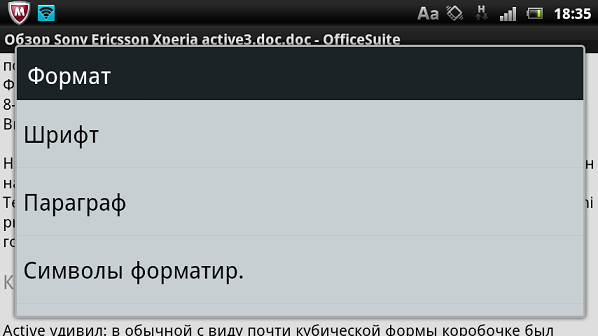
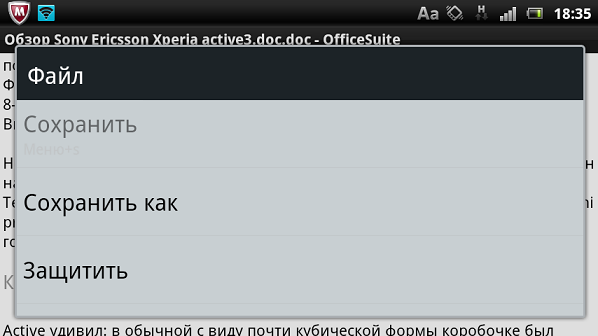

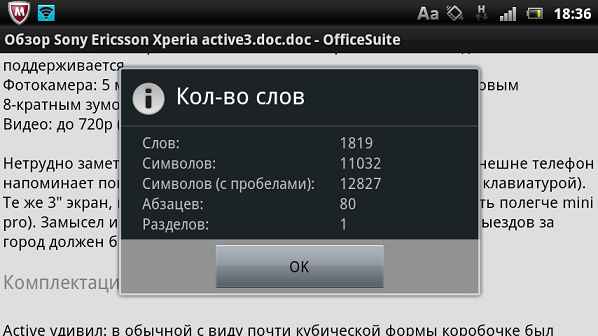
The camera interface of Xperia pro is standard, only the “U-turn” button is added, which allows you to take self-portraits or shoot yourself on video.

Like other Xperia phones, after updating the firmware, pro allows you to take panoramic photos and 3D panoramas.
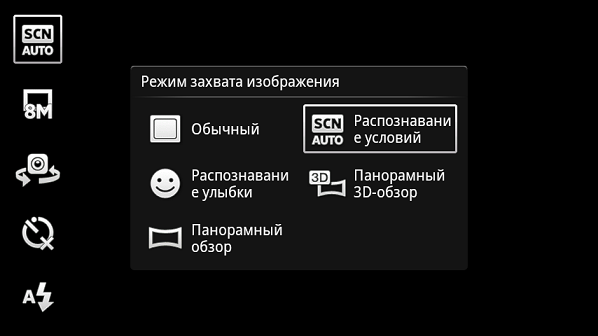
The main phone
 displays look like this: Large screen with a resolution of 480x854
displays look like this: Large screen with a resolution of 480x854
 Enlarged QWERTY-keyboard
Enlarged QWERTY-keyboard
 Pre - installed OfficeSuite Pro
Pre - installed OfficeSuite Pro
 Front camera
Front camera
 Low cost
Low cost
 Inconvenient location of the power button.
Inconvenient location of the power button.
In my opinion, Xperia pro is now the best phone in the Xperia line. A little more compact than arc, but with the same screen resolution and a slightly longer-lived battery (the screen is smaller!), With it there is always a trump card in the sleeve in the form of a sliding keyboard and advanced text features. It may be too big for someone’s taste - but this is a matter of purely individual preferences. Someone prefer the elegance of Xperia ray, someone needs the indestructible Xperia active, and someone wants the same thing, but in an even more compact wrapper Xperia mini pro. All smartphones are good, choose to taste.
PS Professional-1 is a review of the Sony Ericsson Xperia mini pro .
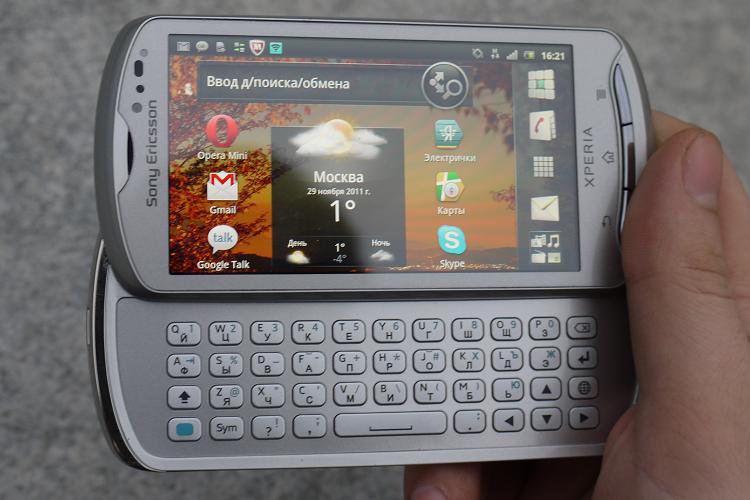
All Xperia models of this year are built on the same hardware, and Xperia pro is no exception. In fact, this can be considered a victory of communism in a single line of smartphones: everyone is technically equal, all that remains is to choose a design, screen size, weight and form factor to taste. On the other hand, thanks to unification, models with a top-filling (like the flagship of this year's Xperia arc) are available in the price range of less than $ 300 .
Therefore, we will not focus on the technical side of the issue in the case of Xperia pro, we list only the main performance characteristics of the model:
Weight and dimensions: monoblock 57x120 mm and 13.7 mm thick, 140 g weight
Screen: 3.7 inches, 480x854 pixels, capacitive, multi-touch, with auto-rotate
Processor:Qualcomm 8255, 1 GHz
OS: Android 2.3.4
Battery: lithium-ion, with a capacity of 1500 mAh
Memory: 1024 MB of internal, 320 MB of memory for applications available, 8 GB MicroSD card included, up to 32 GB supported
Camera: 8.1 megapixels, with autofocus, flash and digital 8x zoom, the function of shooting panoramas and 3D panoramas
Video: up to 720p (1280x800), 30 fps
Equipment
The smartphone comes in a standard box on which the main advantages of this model are indicated:

Included with the smartphone are: an 8 gig memory card, a 1500 mAh battery, earphones with a remote control, a microUSB to USB adapter complete with a plug for charging from the mains and a meter HDMI cable, as well as a set of different pieces of paper and interchangeable earplugs.
By the way, on the adapter for the charger is the logo of GreenHeart - the environmental concept of Sony Ericsson - meaning, for example, in this case that it is made from recycled plastic. Buy phones that think about nature! A trifle, but nice.

Body and ergonomics
Xperia pro is a fairly tightly knocked side slider. The thickness of the case and the barely noticeable deflection of the back cover allow it to lie very comfortably in the hand, the back cover does not play, but it creaked slightly on my copy, the keyboard extends with a pleasant effort. The gap between the moving parts is minimal, so from the pro side it looks almost like a candy bar.
The charger / data connector is located in the most convenient place for this - on the top end of the smartphone, and the L-shaped micro-USB adapter in the kit is the same as the Xperia arc. But the power / lock button is located not so well, on the left side, under the 3.5 mm audio jack, which makes access to it with headphones connected a bit difficult.

On the right is the volume rocker, the camera button and the HDMI connector, the cable for which is included.

Front - the traditional three “iron” keys (Back, Home and Menu) and a front video camera - you can arrange video chat via Skype or Google Talk and make self-portraits.

A video icon has been added to the Xperia pro contact list in Google Talk, which means that you can make a video call:
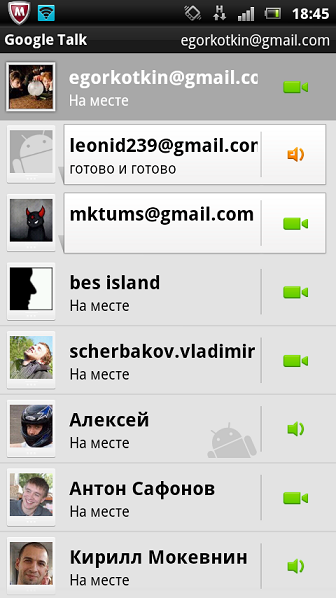
On the back cover there is a speaker slot, an “ear” microphone for active noise canceling and a camera lens with flash.
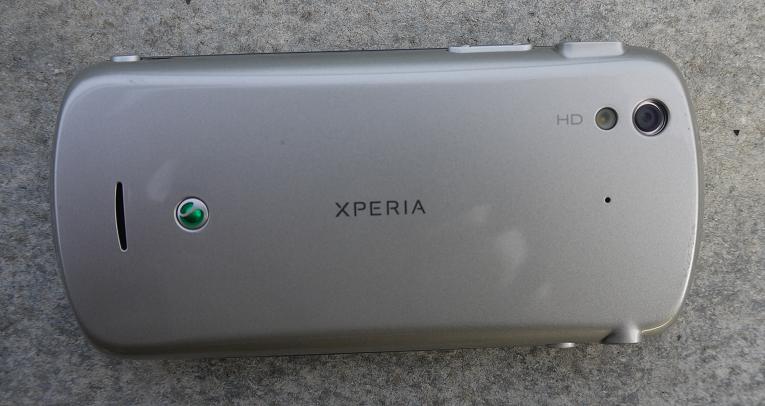
Screen
The 3.7-inch screen fits 854x480 pixels, that is, it contains the same amount of information as on the "large" Xperia arc. The picture with the "improving" Mobile Bravia Engine technology is bright and juicy, and the "grain" on this It’s almost impossible to see the display, and the dimensions and resolution of the Xperia pro display make it possible to use it like a regular touchscreen smartphone - in this sense it is in no way inferior to models with similar diagonal.
Like on other Xperia models, it is covered with “non-scratchable” mineral glass, but it didn’t come to check its protective properties for the whole year, because all the phones at the factory were additionally sealed with a protective film - if I didn’t write about it in each review, then many users would probably not have noticed it. As in the old TV ads: if you have scratches on the screen, just

Keyboard and text input
The main feature of this smartphone, of course, is its “full-sized” (on the scale of mobile devices, of course) keyboard. It fits 42 buttons on it - the same as on the mini pro, but the buttons themselves, of course, are slightly larger and the distance between them also seems to be slightly increased. Like on a good laptop, the buttons are separate and therefore, after some practice, allow “blind” input.
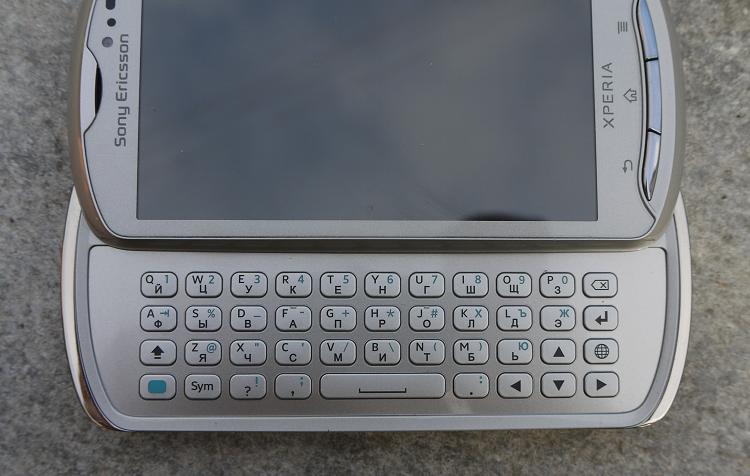
The full version of the Russian keyboard did not fit, but the “affected” letters X,, F, U are used quite rarely and therefore it is practically not necessary to resort to upper case. But a full-fledged arrow block provides easy navigation through the text, allowing you to quickly navigate through the lines and edit the typed - to fix one letter at the beginning of a word using the keyboard is much easier than using only a touchscreen. In addition, the arrows can also be used to navigate the phone menu or application menu.

The input language switching button is also located separately, another nice point is the separate semicolon keys and periods in any layout. Perhaps the only drawback of the Xperia pro QWERTY keyboard is that it generally needs to be pushed out and that the screen orientation changes.
Text functions
Smart Keyboard - a context function that predicts possible user actions when opening the keyboard depending on the application used - for example, the email program offers the choice “Reply, Reply to all or Forward?”, In the browser - opens the address and search input field, in the message menu - a window for a new message or reply to the message appears. However, while this is only possible with the native mail client or the default WebKit browser, this function does not work in the Gmail or Opera mini mail client.
The Type & Send function allows you to type text, and then choose where to send it, offering a choice of the last used applications or sending text to social networks or via SMS:


Here's how it works:

You can open the keyboard at any time and start typing in the search field, but by clicking on the Google icon next to it, you will see a list of options: in addition to standard web searches and searches on the Android Market, there are also messages, searching for music files and support.
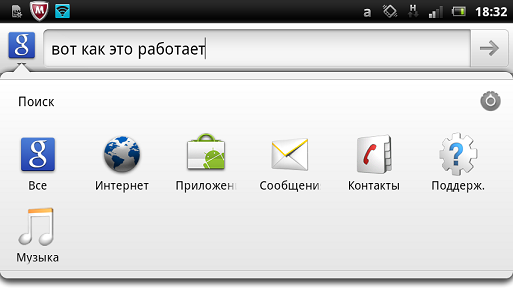
Perhaps this is the case when the definition of “business smartphone” fits perfectly — and what else but business? The keyboard and related software are sharpened for the regularly arising need to write and edit relatively long (for mobile devices) texts - for example, letters. In order to write a book or article, it is still better to use more traditional types of typing, and ordinary phones can do just fine with sending SMS. But you write a typical business letter in a couple of paragraphs - and you immediately understand why you need a sliding keyboard with Type & Send function.
Work with documents
E-mail features are complemented by the pre-installed OfficeSuite Pro application. It allows you to view and edit text documents and presentations literally on the go, providing all the basic functionality familiar from the MS Office package: editing and formatting text, text search and document statistics.

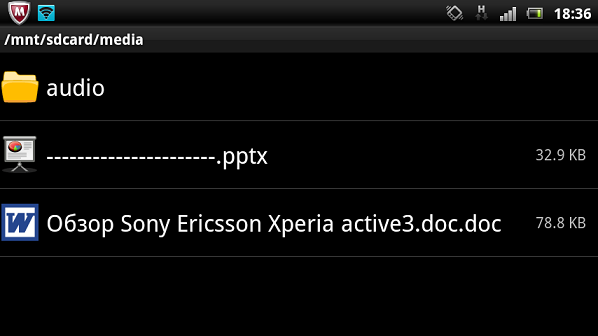
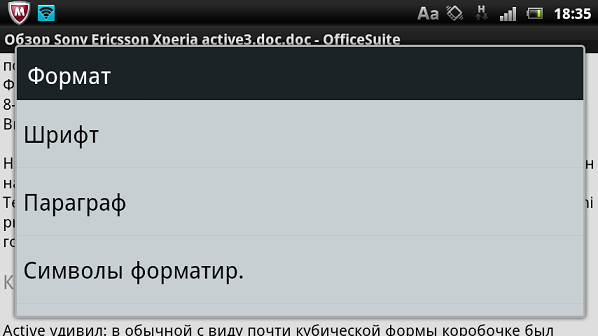
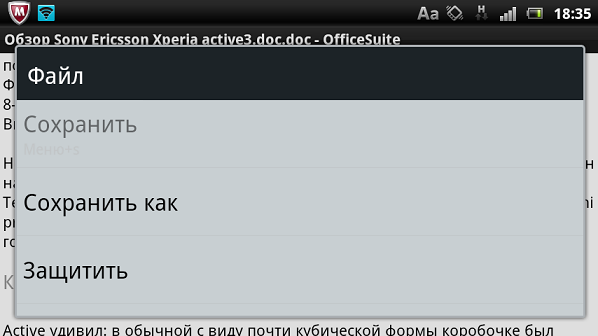

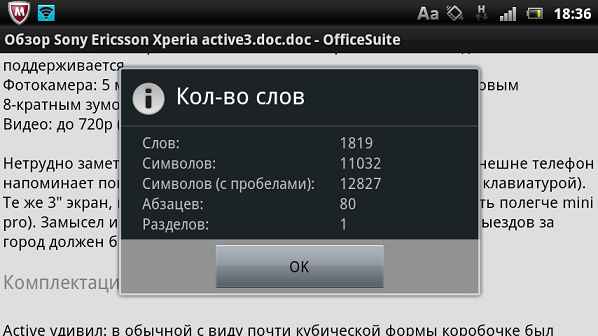
Photo and video
The camera interface of Xperia pro is standard, only the “U-turn” button is added, which allows you to take self-portraits or shoot yourself on video.

Like other Xperia phones, after updating the firmware, pro allows you to take panoramic photos and 3D panoramas.
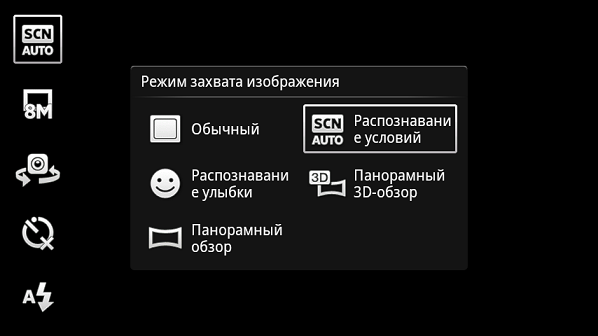
Summary
The main phone
 displays look like this: Large screen with a resolution of 480x854
displays look like this: Large screen with a resolution of 480x854  Enlarged QWERTY-keyboard
Enlarged QWERTY-keyboard  Pre - installed OfficeSuite Pro
Pre - installed OfficeSuite Pro  Front camera
Front camera  Low cost
Low cost  Inconvenient location of the power button.
Inconvenient location of the power button.In my opinion, Xperia pro is now the best phone in the Xperia line. A little more compact than arc, but with the same screen resolution and a slightly longer-lived battery (the screen is smaller!), With it there is always a trump card in the sleeve in the form of a sliding keyboard and advanced text features. It may be too big for someone’s taste - but this is a matter of purely individual preferences. Someone prefer the elegance of Xperia ray, someone needs the indestructible Xperia active, and someone wants the same thing, but in an even more compact wrapper Xperia mini pro. All smartphones are good, choose to taste.
PS Professional-1 is a review of the Sony Ericsson Xperia mini pro .
