Synology DiskStation 211j review
For a long time in my pantry there was a regular system unit inside which an old celeron, 128 megabytes of RAM, a system hard drive of 70 gigabytes and a mirrored array of two terabyte disks were installed.
This system is my home server. I store there a home collection of photos and videos, important backups, conduct web development (this is like a home dev server) and I want a web interface for viewing photos to show them to parents who live in another city. In addition, he streams music and video to all my setboxes, iPads, iPhones and androids at home.
It all works under the control of Ubuntu 11.10. I
must say that this thing takes up a lot of space and makes a lot of noise, but it cost me ~ 20,000 p. three years ago.
This is a NAS (Network Attached Storage) with rich additional functionality. But about him later.

The DS211j has a 1.2 GHz Marvell Kirkwood MV6281 processor, 128 megabytes of DDR2 RAM and supports up to two 3 terabyte disks (3 "5 2" 5 inches) in a RAID array of the following configurations: simple JBOD, RAID-0 or RAID-1. The device also supports iSCSI. There is no own permanent memory in the device, so after buying and installing disks, you will need to first configure and install the OS. Fortunately, there is a DiskStation Assistant for this, which, with the help of the wizard, will help you quickly go through this procedure: select the type of raid array and configure the basic storage settings. In my case, the test device has two 250 gigabyte disks and I made a mirror of them (RAID-1). The idea with the lack of one's own permanent memory is good on the one hand. OS developers for the device are not very limited in size, therefore, they can easily expand the functionality. On the other hand, I can’t insert two of my disks from the old system unit into the storage so that I don’t do anything with them. We'll have to transfer the information somewhere, reconfigure the raid, and then fill everything in the repository.
The storage has an active cooling system, which primarily blows hard drives. A 70mm fan is used for blowing (quiet enough to sleep peacefully in the same room).
In terms of energy consumption, with the appropriate settings, the device is extremely economical: hard drives can fall asleep during prolonged non-use, and you can also configure on and off by timer. For example, correlate working hours with office hours.
In terms of iron, the storage is excellent. The case is elegantly disassembled to insert or change discs. There are two screws for the fasteners, but it is not necessary to tighten the screws, as the case holds without them.

There are 3 USB 2.0 sockets and one gigabit Ethernet on the case. USB can be used to connect external drives and flash drives. External drives are mounted automatically and become available in the form of network folders with the names usbshare1-3.

If for some reason you do not want to connect the device with a wire, you can insert a WiFi adapter into the USB port. The Linux kernel version is 2.6.32.12, which guarantees support for a sufficiently large number of wireless adapters.
You can also use the storage as a Print Server, simply by connecting a printer to it via the same USB.
In addition, the storage supports work with IP cameras. This is also a bit later.
Here, of course, my store evokes mixed feelings.
It is very cool that developers approached the software in a complex way. It was a pleasant surprise to find that DiskStation can not only store information, but also distribute it well in different worlds. There are applications for iOS and Android that allow you to watch photos and videos, listen to music, connect to web cameras, view files, download files, torrents, edk-distribution. The repository can work as an FTP / SMB / Windows Share server, as well as UPnP / DLNA. Apple-specific iTunes Server is also supported. In fact, DiskStation can become your home cloud. Do not forget about the print server, although most printers today are able to connect directly to the network.
This is what is embarrassing. The paradigm of the user to whom this device will be extremely useful runs counter to the paradigm of the operating system / shell of the device itself. It can be seen that DSM in the current version 3.2 worked for a long time and carefully. But in the end, we got a web interface over Linux. This is not so bad, just the appearance of icons, windows and menus does not solve the main problem: NOTHING IS UNDERSTANDED!
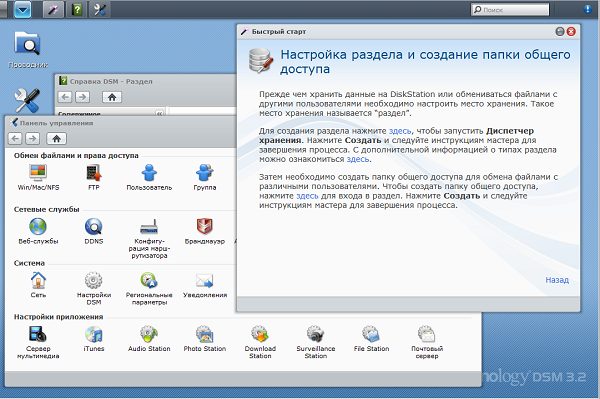
The user is surrounded by all the same obscure terms, abbreviations, ports, addresses and other damn thing not saying anything to him. All useful services such as photo, video and audio stations (the so-called services in DiskStation) are initially turned off.
Here is the setup of network folders pounced on the user with some scary terms and abbreviations:
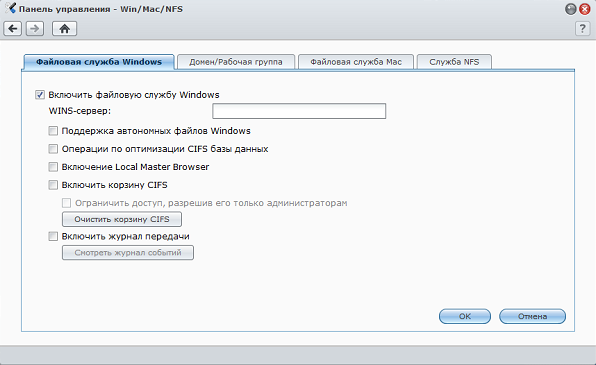
On the other hand, there is the so-called “Quick Start”, which for verification is just a small story about the system’s functionality and a collection of shortcuts for the main storage services. You can also enter a keyword in the search and get either into the desired control interface or in the help.
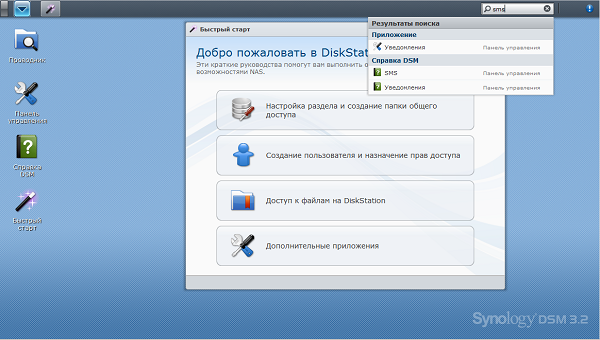
But do not lose heart! It turns out that the repository has a mobile version of the web interface, which is much friendlier:

It allows you to simply turn services on and off, manage users, monitor the status of the device and even has the function "Find me!". When you turn it on, the device starts to squeak. This is probably useful when you installed the device while intoxicated or suffer from short-term memory lapses. But seriously, it is most likely very convenient if you have a cluster of such glands installed.
I can say that, unlike the large interface, it’s a pleasure to control the device through the mobile.
I would say this: you can use the main interface only if you are a system administrator. Anyone can use mobile.
As an example of a successful solution, I will show the interface for working with video surveillance:

DiskStation 211 is a very well-designed and well-designed storage. This is a full-cycle product, that is, not only a box for disks, but a whole infrastructure of management interfaces, applications for different platforms and usage scenarios. Unfortunately, during development, engineers prevailed over designers and as a result, the device scares with its manufacturability. Designers could hide all this WINS / SMB / NFS UPnP behind criteria that could be understood by a simple mortal user: music, files, folders, photos, OS backups and more. 2011 is the same.
Nevertheless, a huge leap in relation to the operator is still noticeable, the management is becoming friendlier. I will look forward to DSM 4, in which everything will be immediately turned on and everything will work without tuning.
Another minus for me personally is that it is impossible to insert an existing raid array into the repository.
An indisputable advantage is the quality of work. The repository quietly distributes 720x480 video to two Androids, one iPad and two Ixtrimers. All files are different and distribution goes simultaneously through UPnP, SMB and iTunes. This is just 1.2 gigahertz and 128 megabytes of RAM.
I believe that Synology's DiskStation line is a very promising product with rich features, and if we continue to work on the design of the management interface, it will already be a product from the category of Must-Haves.
Specs Synology DS211j
Operating Shell DSM 3.2
Russian site of Synology
This system is my home server. I store there a home collection of photos and videos, important backups, conduct web development (this is like a home dev server) and I want a web interface for viewing photos to show them to parents who live in another city. In addition, he streams music and video to all my setboxes, iPads, iPhones and androids at home.
It all works under the control of Ubuntu 11.10. I
must say that this thing takes up a lot of space and makes a lot of noise, but it cost me ~ 20,000 p. three years ago.
This is a NAS (Network Attached Storage) with rich additional functionality. But about him later.

Iron
The DS211j has a 1.2 GHz Marvell Kirkwood MV6281 processor, 128 megabytes of DDR2 RAM and supports up to two 3 terabyte disks (3 "5 2" 5 inches) in a RAID array of the following configurations: simple JBOD, RAID-0 or RAID-1. The device also supports iSCSI. There is no own permanent memory in the device, so after buying and installing disks, you will need to first configure and install the OS. Fortunately, there is a DiskStation Assistant for this, which, with the help of the wizard, will help you quickly go through this procedure: select the type of raid array and configure the basic storage settings. In my case, the test device has two 250 gigabyte disks and I made a mirror of them (RAID-1). The idea with the lack of one's own permanent memory is good on the one hand. OS developers for the device are not very limited in size, therefore, they can easily expand the functionality. On the other hand, I can’t insert two of my disks from the old system unit into the storage so that I don’t do anything with them. We'll have to transfer the information somewhere, reconfigure the raid, and then fill everything in the repository.
The storage has an active cooling system, which primarily blows hard drives. A 70mm fan is used for blowing (quiet enough to sleep peacefully in the same room).
In terms of energy consumption, with the appropriate settings, the device is extremely economical: hard drives can fall asleep during prolonged non-use, and you can also configure on and off by timer. For example, correlate working hours with office hours.
In terms of iron, the storage is excellent. The case is elegantly disassembled to insert or change discs. There are two screws for the fasteners, but it is not necessary to tighten the screws, as the case holds without them.

Periphery
There are 3 USB 2.0 sockets and one gigabit Ethernet on the case. USB can be used to connect external drives and flash drives. External drives are mounted automatically and become available in the form of network folders with the names usbshare1-3.

If for some reason you do not want to connect the device with a wire, you can insert a WiFi adapter into the USB port. The Linux kernel version is 2.6.32.12, which guarantees support for a sufficiently large number of wireless adapters.
You can also use the storage as a Print Server, simply by connecting a printer to it via the same USB.
In addition, the storage supports work with IP cameras. This is also a bit later.
Operating system and software
Here, of course, my store evokes mixed feelings.
It is very cool that developers approached the software in a complex way. It was a pleasant surprise to find that DiskStation can not only store information, but also distribute it well in different worlds. There are applications for iOS and Android that allow you to watch photos and videos, listen to music, connect to web cameras, view files, download files, torrents, edk-distribution. The repository can work as an FTP / SMB / Windows Share server, as well as UPnP / DLNA. Apple-specific iTunes Server is also supported. In fact, DiskStation can become your home cloud. Do not forget about the print server, although most printers today are able to connect directly to the network.
This is what is embarrassing. The paradigm of the user to whom this device will be extremely useful runs counter to the paradigm of the operating system / shell of the device itself. It can be seen that DSM in the current version 3.2 worked for a long time and carefully. But in the end, we got a web interface over Linux. This is not so bad, just the appearance of icons, windows and menus does not solve the main problem: NOTHING IS UNDERSTANDED!
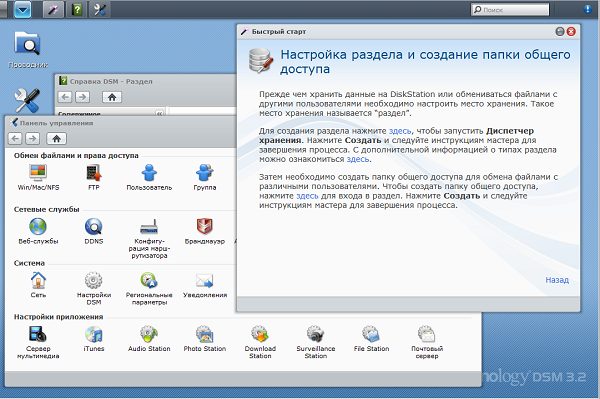
The user is surrounded by all the same obscure terms, abbreviations, ports, addresses and other damn thing not saying anything to him. All useful services such as photo, video and audio stations (the so-called services in DiskStation) are initially turned off.
Here is the setup of network folders pounced on the user with some scary terms and abbreviations:
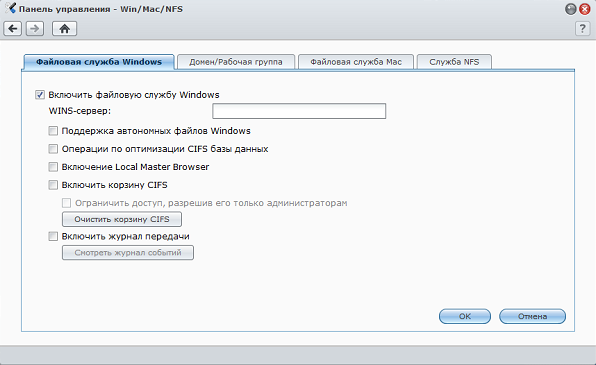
On the other hand, there is the so-called “Quick Start”, which for verification is just a small story about the system’s functionality and a collection of shortcuts for the main storage services. You can also enter a keyword in the search and get either into the desired control interface or in the help.
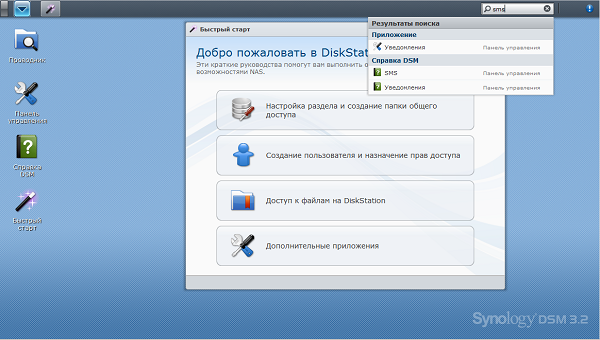
But do not lose heart! It turns out that the repository has a mobile version of the web interface, which is much friendlier:

It allows you to simply turn services on and off, manage users, monitor the status of the device and even has the function "Find me!". When you turn it on, the device starts to squeak. This is probably useful when you installed the device while intoxicated or suffer from short-term memory lapses. But seriously, it is most likely very convenient if you have a cluster of such glands installed.
I can say that, unlike the large interface, it’s a pleasure to control the device through the mobile.
I would say this: you can use the main interface only if you are a system administrator. Anyone can use mobile.
As an example of a successful solution, I will show the interface for working with video surveillance:

To summarize
DiskStation 211 is a very well-designed and well-designed storage. This is a full-cycle product, that is, not only a box for disks, but a whole infrastructure of management interfaces, applications for different platforms and usage scenarios. Unfortunately, during development, engineers prevailed over designers and as a result, the device scares with its manufacturability. Designers could hide all this WINS / SMB / NFS UPnP behind criteria that could be understood by a simple mortal user: music, files, folders, photos, OS backups and more. 2011 is the same.
Nevertheless, a huge leap in relation to the operator is still noticeable, the management is becoming friendlier. I will look forward to DSM 4, in which everything will be immediately turned on and everything will work without tuning.
Another minus for me personally is that it is impossible to insert an existing raid array into the repository.
An indisputable advantage is the quality of work. The repository quietly distributes 720x480 video to two Androids, one iPad and two Ixtrimers. All files are different and distribution goes simultaneously through UPnP, SMB and iTunes. This is just 1.2 gigahertz and 128 megabytes of RAM.
I believe that Synology's DiskStation line is a very promising product with rich features, and if we continue to work on the design of the management interface, it will already be a product from the category of Must-Haves.
Sitelinks
Specs Synology DS211j
Operating Shell DSM 3.2
Russian site of Synology
