Relocation of the soul: linux on android tablet
Good day to all.
My story begins with reading this article , after which I decided to purchase the miracle of Chinese tablet manufacturing: superpad. This tablet was taken as a toy for “digging a little”, part-time reader, a couple player and a long-distance watcher ... I’ll immediately note that I have two usb hard drives with 500 GB and 1 TB, which store all the most important things for a fun life , and they are broken in ntfs and ext4. And, of course, the tablet does not see them.
Here is my volunteer. That's the first reason to dig deeper. After viewing 200 forum pages on xda-developers.com, certain

At this stage, all attempts to open this tablet were postponed. Until a glorious time for a student session. And since students do absolutely everything at the session, if only not on the subject, the fun night gatherings on the Internet on obviously bourgeois sites have resumed. And the brilliant idea came to put Orthodox linux on this tablet, in my case - ubuntu.
What came of this, see below.
It’s clear that it just won’t work out and install ... well, where ours didn’t disappear ...
we need:
As you can see, the differences begin with the init execution phase.
It’s the easiest way to change it.
Honestly, I thought that it is possible to use only the Adroidite thread and that it is tightly bolted to the core. And even having received an example of a working ramdisk from another tablet , I did not think that it would start ...
bin dev etc home init init.rc lib linuxrc mnt newroot opt proc root sbin sys tmp usr var
In / bin is busybox, in / sbin - switch_root with a link to it.
Ramdisk init code from zt-180
It remains to flash ramdisk into memory (I used burntool under xp) and - voila, the boot phase. Yes, I was flashing instead of recovery, so to start Linux you have to hold down the keys at startup.
So, the boot phase has been completed and you should be patient, as the console does not show any signs of life, and everything loads quite slowly.
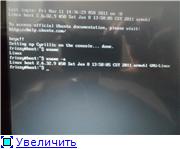
In /etc/init/tty1.conf we replace the last line with a
He definitely was not friends with the touchscreen, xorg.conf and xterm ... I removed the synaptic driver, threw the following into ~ / .xinitrc:
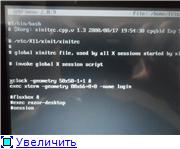
I wanted to install kde, because I really like drawing graphics with the qt library. I’ll say right away: yes, it was installed and started up, but HOW ...
First, I immediately set up an autologin:
in / etc / kde4 / kdm / kdmrc we find and change the following for ourselves
and, as it is written, we do chmod 600 kdmrc in the console under the root, so that bad people do not spy on our password.
Secondly, at the entrance, a screensaver hung suspiciously for a long time, and, having doubts, I called startkde from the console. After a long and tedious display of all kinds of errors, the plasma finally loaded in netbook mode. Graphic effects are turned off, since we are sitting under a framebuffer, and in some places the wildest brakes are observed, but still it is kde and it has booted!
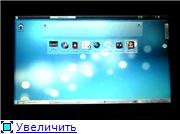
Everyone has their own optimization, I have not yet done, but there is a lot to do: speed up the download, optimize the workspace. I look towards the more lightweight wm - e16 - but so far I have not made it the main one. You also need to calibrate the touchscreen, since the virtual keyboard is already in kde.
I look towards openbox + razor-qt .
Connected repositories debian 6. Sound does not work at point blank range, touch and workspace are not configured. There are really not enough kernel modules, so I
’ll try to assemble and fasten ... Many services and policies are down, the Internet goes only as root, but the Internet is configured and it pleases.
Ps: Yes, without kernel modules, only partitions in fat and ext2 are connected, which is not good.
usb keyboard + mouse will be very valuable when debugging and tuning.
ramdisk from zt-180
burntool Ramdisk
repacking kit . Binaries need to be thrown in your PATH.
My story begins with reading this article , after which I decided to purchase the miracle of Chinese tablet manufacturing: superpad. This tablet was taken as a toy for “digging a little”, part-time reader, a couple player and a long-distance watcher ... I’ll immediately note that I have two usb hard drives with 500 GB and 1 TB, which store all the most important things for a fun life , and they are broken in ntfs and ext4. And, of course, the tablet does not see them.
Here is my volunteer. That's the first reason to dig deeper. After viewing 200 forum pages on xda-developers.com, certain

| minuses | pros |
|---|---|
| need appropriate linux kernel modules | firmware upgrade to 2.2, carefully assembled by craftsmen of glass and cardboard + superpad 2 firmware |
| the cunning Chinese do not give the source codes of the kernel for this device and in every way prevent their receipt ... |
At this stage, all attempts to open this tablet were postponed. Until a glorious time for a student session. And since students do absolutely everything at the session, if only not on the subject, the fun night gatherings on the Internet on obviously bourgeois sites have resumed. And the brilliant idea came to put Orthodox linux on this tablet, in my case - ubuntu.
What came of this, see below.
It’s clear that it just won’t work out and install ... well, where ours didn’t disappear ...
we need:
- Linux - I have kubuntu
- windows - xp is easiest
- good assimilation by consciousness of two phrases: “just for fun!” and “calm, only calm”.
- linux image, then see how to create your own ; I need to create an image for my processor architecture, I have an arm11 processor with arm6 architecture, so ubuntu above 9.10 is a dream ...
If you have arm cortex, then you are lucky and the glorious capabilities of the latest ubuntu and sharpened for unity tablets open up for you. - microsd flash card formatted in three sections: fat, ext2, where the image is recorded, and swap
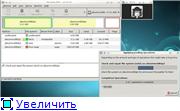
consider the main stages of loading android and linux
| 1. Power on and boot ROM code execution | Power on and boot ROM code execution |
| 2. The boot loader | The boot loader |
| 3. The Linux kernel | The linux kernel |
| 4. The init process | The init process |
| 5. Zygote and Dalvik | console (bash, zsh ...) / wm (kde, gnome ...) |
| 6. The system server | Boot completed |
| 7. Boot completed |
As you can see, the differences begin with the init execution phase.
It’s the easiest way to change it.
Honestly, I thought that it is possible to use only the Adroidite thread and that it is tightly bolted to the core. And even having received an example of a working ramdisk from another tablet , I did not think that it would start ...
ramdiska content
bin dev etc home init init.rc lib linuxrc mnt newroot opt proc root sbin sys tmp usr var
In / bin is busybox, in / sbin - switch_root with a link to it.
Ramdisk init code from zt-180
#!/bin/sh
echo Starting from initram image.
Echo Waiting for SD-CARD wake up...
sleep 3
echo "Mounting new rootfs"
mount -t ext2 /dev/mmcblk0p2 /newroot && echo OK
echo Hold on, switching root...
exec switch_root /newroot /sbin/init
echo hrm, have a shell instead
exec /bin/ashIt remains to flash ramdisk into memory (I used burntool under xp) and - voila, the boot phase. Yes, I was flashing instead of recovery, so to start Linux you have to hold down the keys at startup.
So, the boot phase has been completed and you should be patient, as the console does not show any signs of life, and everything loads quite slowly.
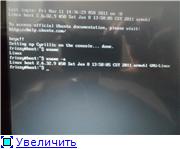
Configure autologin on the first console
In /etc/init/tty1.conf we replace the last line with a
exec /bin/login -f Yor_Login < /dev/tty1 > /dev/tty1 2>&1later line in your ~ / .bashrc you can specify the commands that will start with an automatic login.We fight with the X server
He definitely was not friends with the touchscreen, xorg.conf and xterm ... I removed the synaptic driver, threw the following into ~ / .xinitrc:
#!/bin/bash
# $Xorg: xinitrc.cpp,v 1.3 2000/08/17 19:54:30 cpqbld Exp $
# /etc/X11/xinit/xinitrc
#
# global xinitrc file, used by all X sessions started by xinit (startx)
# invoke global X session script
#. /etc/X11/Xsession
xclock -geometry 50x50-1+1 &
exec xterm -geometry 80x66+0+0 -name login
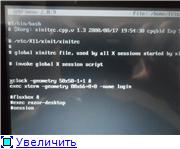
We fight with the working environment
I wanted to install kde, because I really like drawing graphics with the qt library. I’ll say right away: yes, it was installed and started up, but HOW ...
First, I immediately set up an autologin:
in / etc / kde4 / kdm / kdmrc we find and change the following for ourselves
AutoLoginEnable=true
# If true, auto-login after logout. If false, auto-login is performed only # when a display session starts up.
# Default is false
#AutoLoginAgain=true
# The delay in seconds before automatic login kicks in.
# Default is 0
AutoLoginDelay=3
# The user to log in automatically. NEVER specify root! # Default is ""
AutoLoginUser=Login
# The password for the user to log in automatically. This is NOT required # unless the user is logged into a NIS or Kerberos domain. If you use this # option, you should "chmod 600 kdmrc" for obvious reasons.
# Default is ""
AutoLoginPass=Password
and, as it is written, we do chmod 600 kdmrc in the console under the root, so that bad people do not spy on our password.
Secondly, at the entrance, a screensaver hung suspiciously for a long time, and, having doubts, I called startkde from the console. After a long and tedious display of all kinds of errors, the plasma finally loaded in netbook mode. Graphic effects are turned off, since we are sitting under a framebuffer, and in some places the wildest brakes are observed, but still it is kde and it has booted!
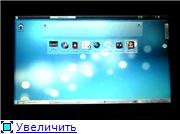
Subtle adjustment of everything and everything for yourself
Everyone has their own optimization, I have not yet done, but there is a lot to do: speed up the download, optimize the workspace. I look towards the more lightweight wm - e16 - but so far I have not made it the main one. You also need to calibrate the touchscreen, since the virtual keyboard is already in kde.
I look towards openbox + razor-qt .
“Enjoy!”
Summary
Connected repositories debian 6. Sound does not work at point blank range, touch and workspace are not configured. There are really not enough kernel modules, so I
’ll try to assemble and fasten ... Many services and policies are down, the Internet goes only as root, but the Internet is configured and it pleases.
Ps: Yes, without kernel modules, only partitions in fat and ext2 are connected, which is not good.
usb keyboard + mouse will be very valuable when debugging and tuning.
Now about what can be used in the process
ramdisk from zt-180
burntool Ramdisk
repacking kit . Binaries need to be thrown in your PATH.
