How to make an application for Windows Phone in 10 minutes?
What is appmakr?

appmakr is an online service for creating mobile applications for various platforms, including Windows Phone. The peculiarity of the service is that you do not need to program anything to create an application - it is tailored for special data consumption scenarios that allow you to generate applications based on the parameters you specified (for example, a news source in the form of an RSS feed).
How it works?
First of all, you will need to register. After that, you can get to the control panel (dashboard). Next, select the creation of a new application:
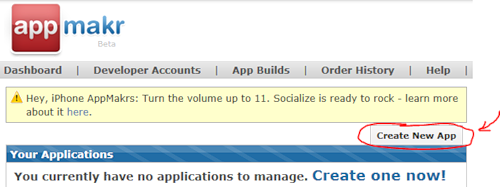
To make an application for Windows Phone, select the appropriate option:
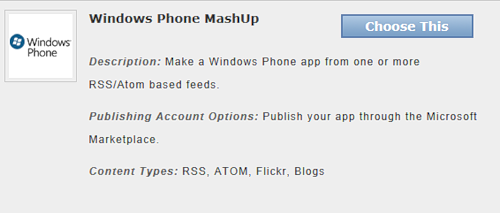
On the next screen, specify the source for your data (a site on which there is RSS / Atom or a link to the corresponding feed immediately) - I will create an application for our
student blog :
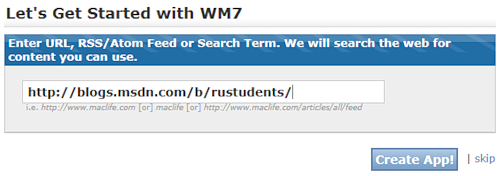
Next, you need to make basic settings: specify the name of the application, select the icon and boot screen from the number of proposed images (you can specify the search), by reference or from disk:
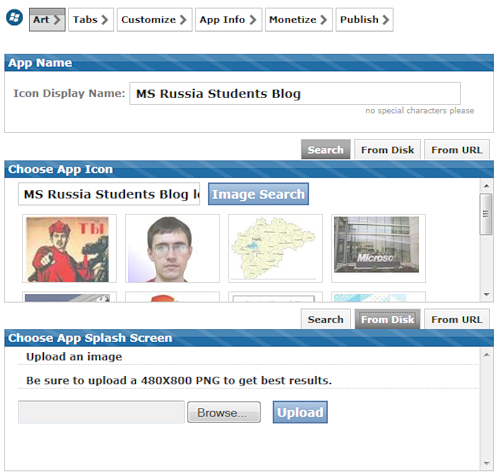
On the right, you can immediately see how your application will look Phone emulation:
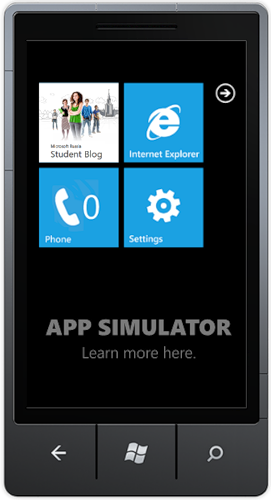
Next, go to the content settings (Tabs tab). Here you can adjust and add sources for the content (I will add RSS for posts and comments, as well as the RSS of our Imagine Cup twitter):
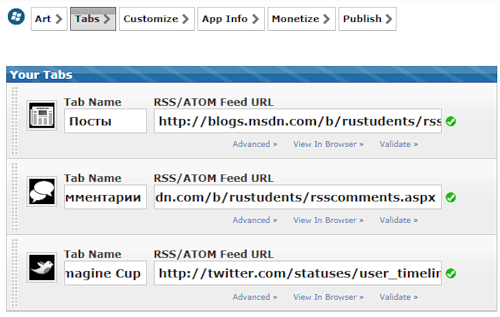
The next item is the customization of the application. Here you can change the application header and change colors:
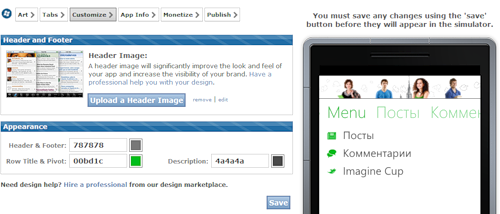
Next, add a description and generate an application in the Publish tab:
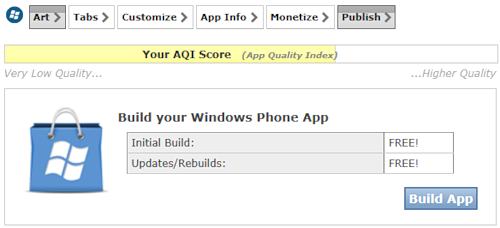
After that, the application is put on the queue for generation - you just have to wait a while until the application is assembled and place it in the Marketplace for all comers!
The finished file generated by appmakr is a regular zip archive that needs to be renamed to a xap file.
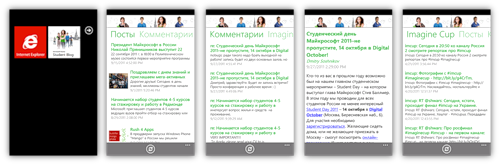
If desired, the application can be further customized using CSS and JavaScript.
Publish to Marketplace
Now that you have a ready-made xap file on hand, it's time to publish the application in the Marketplace . You probably already prepared some of the graphic elements while working on the application (for example, icons and a loading screen), and some of them will still need to be done for publication in the store.
Let me remind you that students (and graduate students) can register in the Marketplace for free through the DreamSpark program . Also, until October 20, Softkey has a special promotion for posting free applications.

A full set of graphic objects (not all of them are mandatory) looks like this: square icons with a width of 99, 173 and 200px, a background image of 1000x800px, as well as a set of screenshots of the application. It is convenient to take screenshots using the built-in emulator tool for taking screenshots.
Now it remains to fill in all the necessary description fields, set a price (for example, to make the application free), select markets (note that if the application contains only data in Russian, then it should be published on the Russian market, otherwise there may be difficulties with passing certification) and send the application for verification.
In a few days, your application will be available in the application store .
Total
If you want to quickly and without extra costs make an application for Windows Phone,
appmakr - will make the solution to this problem very simple for you! All you need is a browser, data sources, and possibly a few pictures.
Of course, appmakr does not solve all problems and is not able to cover a large number of scenarios. But, at a minimum, to quickly make an application for yourself or friends, aggregating several data sources, or to check for yourself how the whole process of downloading the application and further certification works, appmakr fits perfectly!
Bonus
Finally, a small bonus. My colleague, Stas Pavlov, will conduct a webinar “Fundamentals of Development for the Windows Phone 7 Platform” , which will tell you how to start developing and make money on the Windows Phone 7 platform.
Participation is free. Registration is required.
