Pritunl - VPN server for yourself and friends in 10 minutes

In connection with the latest events in Russia, I want to tell you about a cool self-hosted VPN server. After a simple installation, without much difficulty and in-depth knowledge, you will be able to create users, generate VPN-profiles and watch graphs of network usage.
And by providing a VPN connection to yourself and your loved ones, you can try to share the expenses for a virtual server with your friends and acquaintances.
As a result, a five-dollar VPS can turn into a powerful tool to bypass locks.
Overview
In fact, Pritunl is an add-on for OpenVPN with a beautiful web-muzzle that is easy to install and immediately works. Any openvpn client will fit in to connect, and a separate full-time client is provided for desktops .
There’s nothing more to talk about here, I'd rather give you some screenshots:
Profile list:
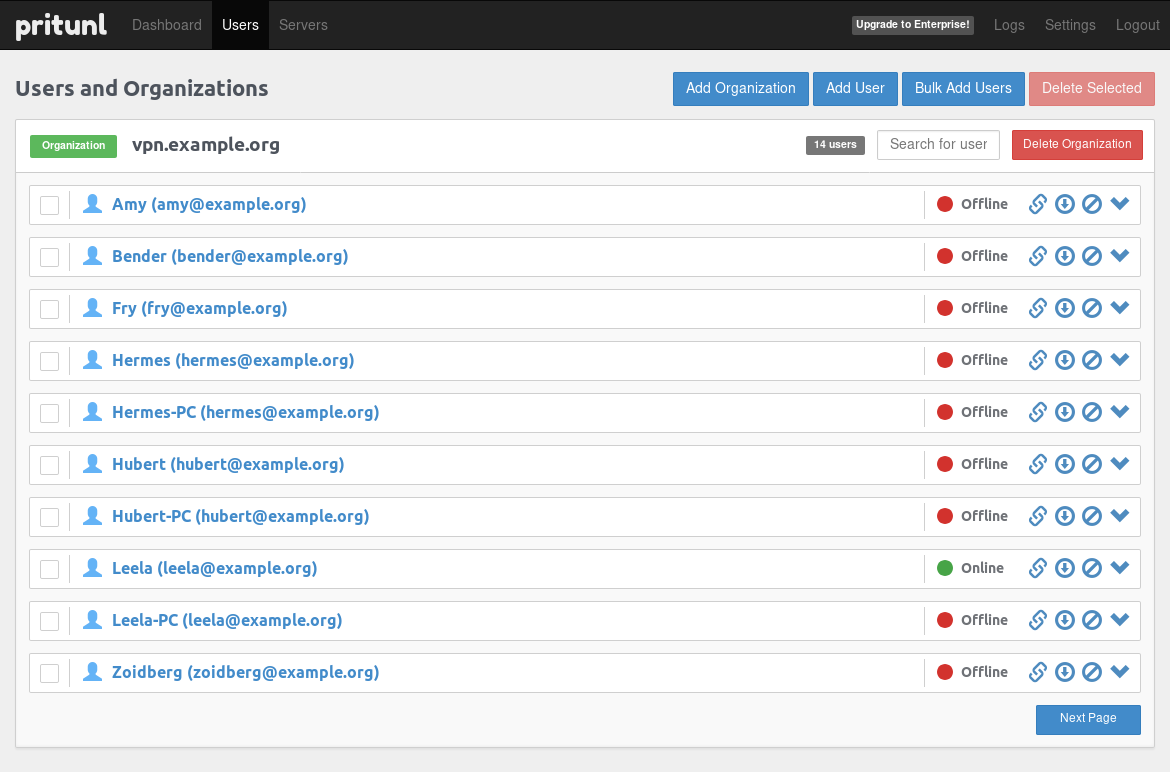
Usage schedule:
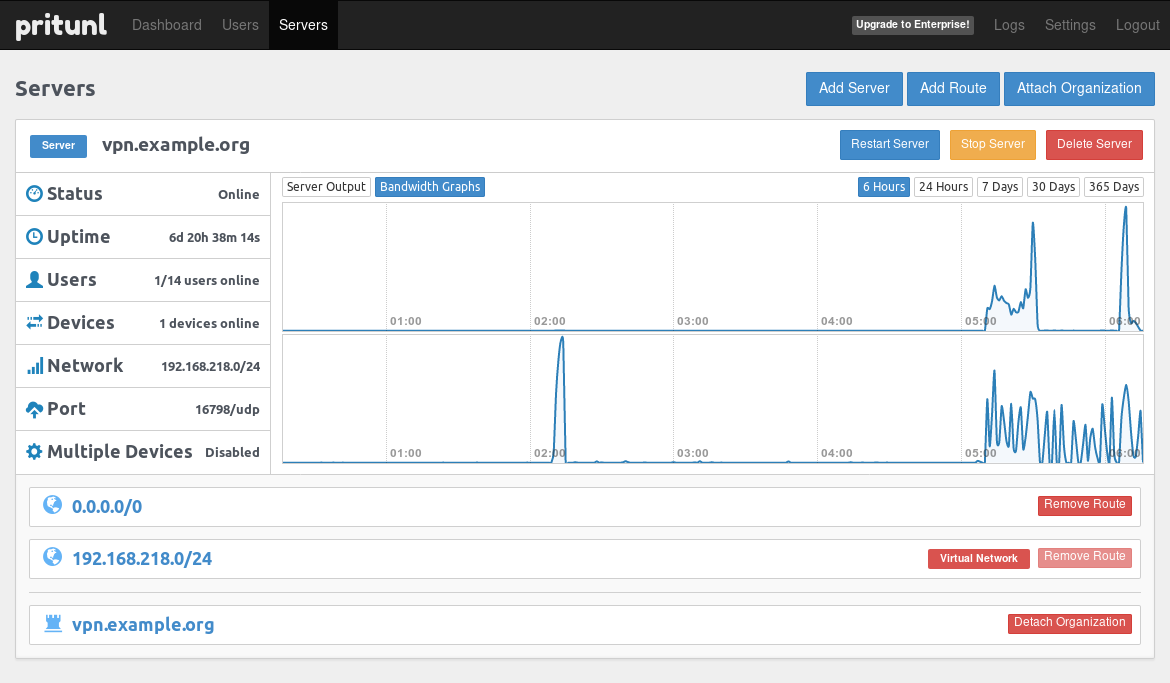
Server logs:
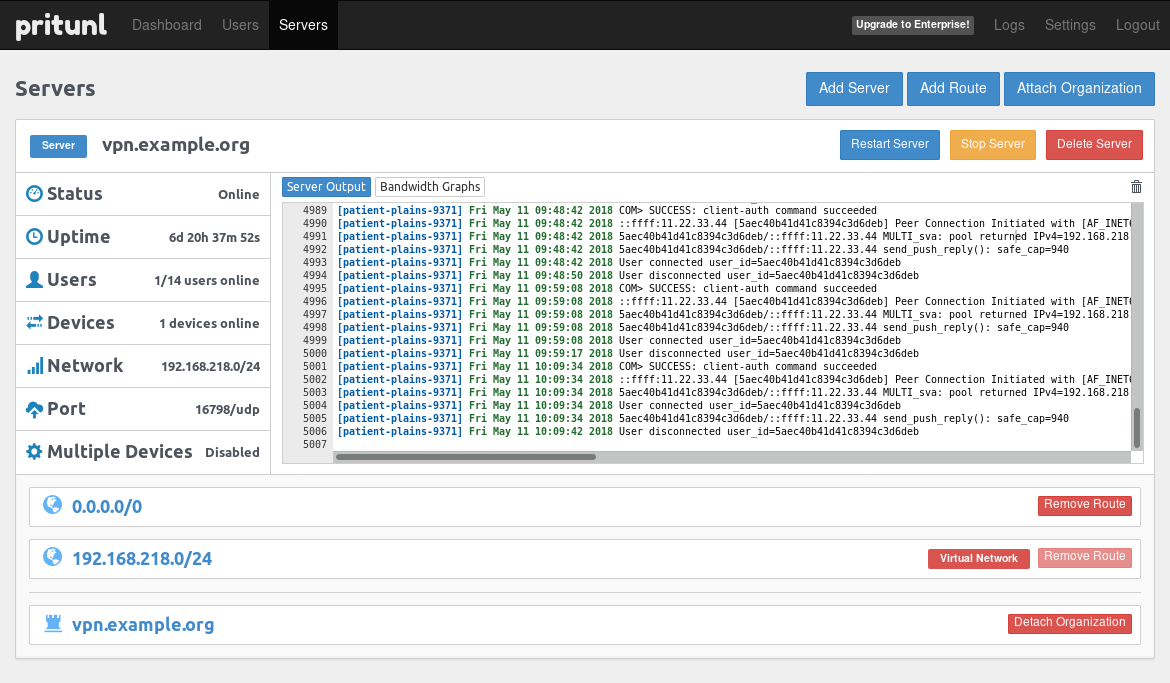
Installation
Installation is extremely simple and any novice enthusiast can handle it:
- First you need to buy a VPS server somewhere outside your country.
- On this VPS, it is enough to execute the commands described in the manual .
- After that, you can continue to configure through the web interface.
- If you have a domain name with a configured A-record, you can specify it in the settings, a Letsencrypt-certificate will be automatically received for it.
It’s so easy and not forced to get your own VPN server.
Connection
- For each user, you need to create a separate profile in Pritunl.
- A link to the profile (or the profile itself) must be sent to the user.
- Users simply open this profile with the application and click connect.
Recommended clients:
- For Android :
- For iOS :
- For Windows, Mac and Linux :
Help everyone. Secure the VPN yourself and your friends.
