How to overcome Facebook EdgeRank and get into the news feed
 This article focuses on the EdgeRank algorithm, which is responsible for filtering news in the Facebook feed.
This article focuses on the EdgeRank algorithm, which is responsible for filtering news in the Facebook feed. All of you remember that in the news section you are offered to read the most popular news (“Top News”) and all recent updates (“Most Recent”). Based on your behavior, Facebook decides which news will be interesting for you and which will not, and it is this selection that the EdgeRank algorithm deals with.
However, few people know that Facebook EdgeRank filters not only the “Top News”, but also the general news feed. In a general feed, the algorithm in chronological order includes posts from a specific list of friends and pages - only those from which information interesting to the recipient is expected. As you can guess, in the "Popular News" this qualification is even more strict.
What does this mean for you? If you constantly keep in touch with your friends, comment and “like” their posts, then you will stay in touch and do not miss important news.
But what if you have your own special page on which you are gaining new readers with great difficulty, but the returns are extremely small? Do you know the situation: your page has several hundred readers, but for each post you get 1-2 likes? Of course, the matter may be in your content and the way of presenting information, but EdgeRank also had a “hand” in this, which, seeing that the reader showed no interest in updating your page, simply “removed” it from the news feed.
This article will talk about the EdgeRank algorithm and tips for overcoming its filters.
What is Facebook EdgeRank
A special EdgeRank algorithm was launched a year ago, when it became clear that Facebook users could no longer cope with a ton of news endlessly generated by their friends in the feed. It was officially introduced in April last year at the Facebook F8 conference profile conference.
The algorithm automatically adjusts to each user and filters out the news feed so that users receive only information relevant to their interests. Thus, if someone posts a post, he will not automatically appear with all his friends. Initially, it will be tested and evaluated according to a number of criteria. As a result, only some of the friends will see this post.
The official formula of the algorithm is as follows:
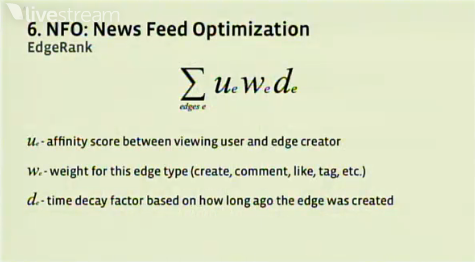
In other words, EdgeRank is a complex indicator that includes three factors:
1. Affinity. Compatibility. How often friends interact on Facebook. It works in one direction: I won’t be able to get into a friend’s news feed if I constantly “like” his posts, he should interact with my content
2. Weight. Weight. Each type of content is evaluated differently, depending on the history of the recipient’s interaction with this content and the nature of the interaction (comment is more expensive than “like”);
3. Time. Time. How long has the post been published.
In the process, EdgeRank accesses user profiles, portraying their interests and topics relevant to them. The system examines the content of pages that are clicked on by users, and also takes into account a number of other factors.
So how do you manage to overcome Facebook EdgeRank and get into the news feed?
Advice
An unofficial percentage of fans who visit a Facebook page only once and never return again reaches an astronomical figure of over 90%. Many US brands spend more than $ 50,000 creating a very interactive Facebook environment to lose fans after their first visit. In many cases, the main emphasis is on page design, initial traffic and conversion of visitors to fans. But repeated visits and constant engagement through the news are given little attention.
Therefore, the most important advice: motivate readers to return to your page again and again . And also - push them to interact with your publications .
How to do it? Here are some examples.
1) Put the status of the link to the brand page on Facebook
External clicks (to a third-party site) are important for “earning points” with EdgeRank, but not to the same extent as clicks within the platform itself.
2) Ask questions
Any update to company status should be an invitation for readers to chat. Questions encourage fans to leave a comment, because everyone likes to share their opinions. When appropriate, you can directly request comments. Even when a link is made to external content - to a page on Facebook or from the outside - it is better to invite your fans to comment or click "like" on your page.
3) Invite to put a Like button
You will surely remember flash mobs dedicated to the competition “which post will get the most likes”, and meanwhile, such a game brings the brand a huge return to the brand in the form of returning readers. But it is only suitable for large corporations, so you should look for other creative ways to make fans press the “Like” button. For example, you can use it as a voting mechanism.
4) Create polls
Facebook’s recently launched polling option is a great opportunity to grab the attention of readers and build a ranking in EdgeRank. Voting is as simple as clicking “Like” - but, you see, it’s much more interesting, because you express your point of view. The main thing is to come up with a good and catchy poll topic.
5) Download more media
To watch the video or view the entire photo album, readers will definitely need to go to your page - which means that you will already play to increase your rating
6) Invite readers to share content
By inviting fans to upload their material to the page (photos, videos, stories), you can ensure that EdgeRank will increase the rating of company posts. In addition, such activity of fans is “contagious”: the more fans share content, the more people who want to imitate their example. But the most important thing is that such content allows potential customers to see the emotional, involved, interested reviews of real brand consumers. Whatever was written about the brand on its page on the social network - this is only a promise. But if his clients write about him, it means that they promise the brand and believe that he fulfills them!
7) Set up a consistent publication schedule
Approximately the same frequency of content updates, the uniform nature of the content and the predictability of the subject of the links help readers understand how much their brand time on Facebook is going to take from them and what it is going to fill it with. And this is also true for EdgeRank - the more understandable and predictable the update schedule, the better.
Busting with the frequency of posting will set EdgeRank against the brand the fastest. Therefore, it is important to set the optimal refresh rate.
If posts are added on different days and at different times, it is worth narrowing the posting time to a 1-2 hour window. Posting at least once a day is ideal. However, it is more important to post relevant information, even less frequently. Optimization is a long and painstaking process, so you do not need to expect instant results.
8) Measure efficiency
The only way to get through EdgeRank's “blog post” is through experimentation and optimization. Each user is individual, and the formula of the algorithm is adapted for each individual. A high EdgeRank rating of the same post for user A will be low for user B. Therefore, you need to constantly test and optimize the ideal posting methodology. But even when it seems that the methodology has been created, it’s necessary to continue optimization, as the fan base and content change over time.
Based on materials:
http://www.imediaconnection.com/content/28429.asp
http://techcrunch.com/2010/04/22/facebook-edgerank/
http://www.socialmediaexaminer.com/6-tips- to-increase-your-facebook-edgerank-and-exposure /
as well as your own experience
