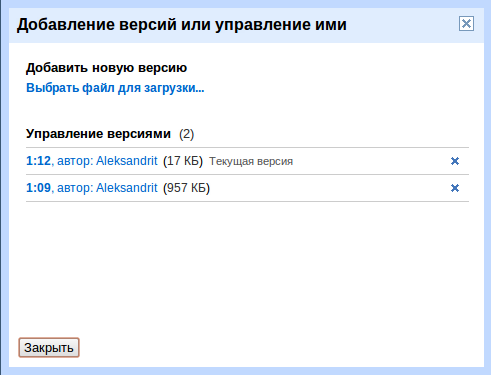Google Docs has version history for uploaded files
Earlier this year, Google Docs made it possible to upload, store and share files up to a gigabyte in size. But each time it was necessary to update the file, it was necessary to download the new version as a new file with a new address, re-open access to it and put it in the necessary folders.
Now you can download new versions of the same file.
When you select “Add or manage versions,” you can download new versions of the file, download previous versions, and delete old ones.
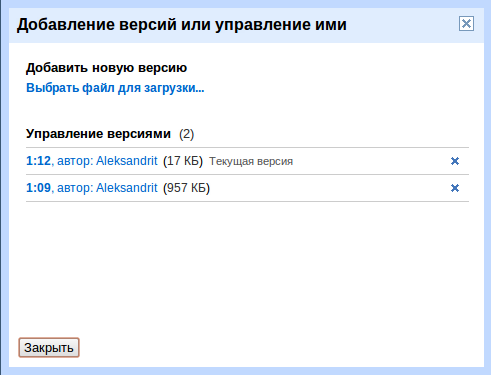
Now you can download new versions of the same file.
When you select “Add or manage versions,” you can download new versions of the file, download previous versions, and delete old ones.