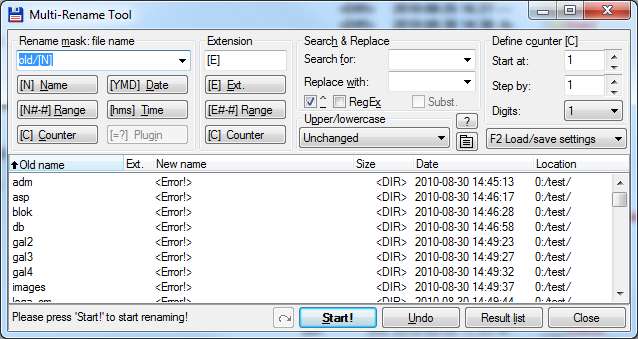Lifehack FTP: transfer folders and files
Sometimes you do not need to transfer a large number of files and / or folders on the server, and there is no access through ssh and is not expected in the future.
Let's try to solve this problem with Total Commander.
All! All data is transferred to the directory
PS The second and third paragraph could be replaced by one, but when you try to rename files immediately
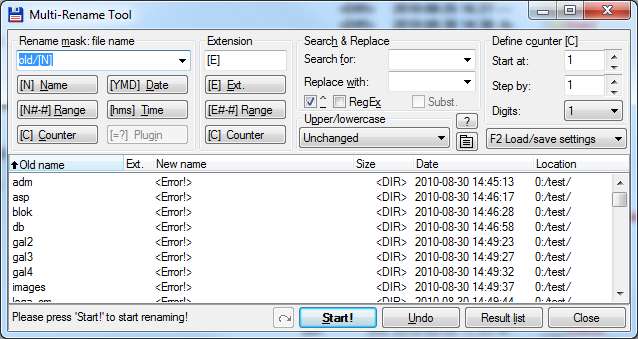
Let's try to solve this problem with Total Commander.
The first “forehead” solution that comes to mind:
Long and uninteresting; + Such a solution is only suitable for us if we have a wide channel and strong nerves.
- Copy everything to the local computer
- create a folder
old- upload everything back
- Delete unnecessary copies.
Multi-rename tool
- Select the content we want to transfer
Ctrl+M, enter something like this in the Rename mask field:old_[N]Start!Ctrl+M, Rename mask:[N]
Search for:old_
Replace wirh:old/Start!- ...
- Profit!
All! All data is transferred to the directory
oldwithout the expense of traffic. PS The second and third paragraph could be replaced by one, but when you try to rename files immediately
old/[N]we get an error: