Logitech Anywhere Mouse MX - a laptop mouse with Darkfield technology

If Performance MX is the flagship among Logitech desktop solutions, then Anywhere Mouse MX is the undisputed leader for mobile solutions. A new sensor based on Darkfield technology, a MicroGear wheel and additional function buttons are what you should expect from a new mouse.
When choosing a mouse for my laptop, I first drew attention to Anywhere Mouse MX. And as a longtime Logitech fan, I knew that she would not disappoint me.
Equipment
Having finally received the coveted device, unpack the box and find the following there:
- Mouse;
- "Nano" receiver Logitech Unifying;
- Carrying case;
- User manual and software CD;
- 2 Duracell AA batteries.

Mouse
The mouse is much smaller than the desktop counterpart. The upper surface is made of matte, as if rubberized plastic. He sits confidently in his hand, despite the fact that his palm is noticeably smaller. On the sides is already familiar rubber with "bumps".


MicroGear mode (smooth / step scrolling) now switches with a fairly loud click and with a noticeable move inward. Surprisingly, this happens even without batteries, so apparently the company took a step towards mechanics in this matter. The wheel also allows horizontal scrolling by swaying to the sides - here, in general, nothing new.
On the back of the rodent lives a button for switching applications, the functionality of which we got acquainted with when reviewing Performance MX. To the left are also the familiar Forward and Back buttons. Fortunately, the functions of the entire trinity can be easily changed in SetPoint - personally, I like to hang “Copy”, “Paste” and “Enter” on them to speed up copy paste :).
On the belly there is a large switch, which also serves as a protection for the lens. Apparently so that we do not forget, Darkfield was written on it again.

Batteries
Under the cover live 2 AA batteries. Unfortunately, there is no possibility of connecting with a wire in case of a full discharge. Therefore, you need to either carry spare batteries or batteries with a charger. However, for fresh batteries, SetPoint happily reports about 100 days before discharge. Whether it is so or not, I will find out soon. Against 2 weeks, the MX Revolution sounds impressive.

Unifying

After a healthy dongle from the MX 5500, the Unifying Nano receiver looks impressive. I really hoped that because of its shape, it would sit tightly in the USB socket and it would not be visible at all. Unfortunately, he still sticks out a little.
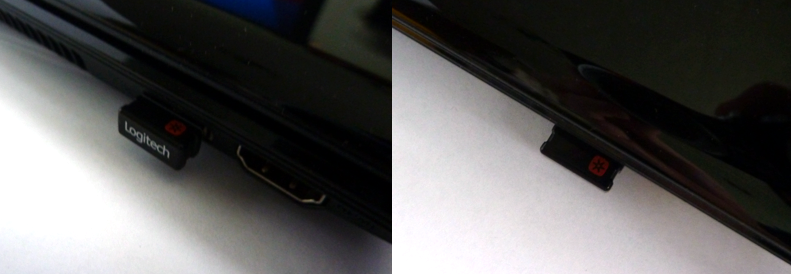
A second disappointment awaited me about its versatility. I still hoped that he would use Bluetooth for communication, like the MX 5500 kit - apart from the receiver itself, there was also a free Bluetooth dongle :). However, apparently there is its own private transmission format. He could not recognize the mouse or keyboard. Well, apparently the MX 5500 is unique in this matter.
Price
The price unfortunately bites. Judging by Yandex.Market, it lies in the range from 2,800 to 3,400 rubles. On average, about 3,000 rubles. In Eldorado, I saw this mouse altogether for 4,200 rubles. Alas, not everyone wants a laptop mouse for several thousand rubles. However, it can also be used for the desktop.
Total
pros
- Darkfield technology, the lens closes when you turn off the mouse;
- MicroGear Wheel;
- High build quality;
- The Unifying receiver, which will soon become truly universal;
- Carrying case;
- AA batteries are available on almost every corner, so there is no problem replacing the batteries.
Minuses
- High price;
- If the mouse runs out, use is not possible until the batteries are replaced.
In general, the impressions of the work and behavior of the mouse are very pleasant, but the biggest drawback in my opinion is still the price.

