FMC (Fixed Mobile Convergence) service from MTS and Beeline
Over the past year, I had to face twice the FMC service, first from MTS, and then from Beeline, so I will describe what and how I had to configure so that the PBX subscribers were “converged” with their mobile phones. Perhaps someone interested in such a service.
FMC (Fixed Mobile Convergence) is a combination of fixed and mobile communications.
To learn more about what FMC is, you can read the review on PCWeek.
The office was equipped with a Panasonic TDA200 PBX to provide internal communications between employees. Access to the city telephone network is via the MP-8 digital stream switch (it was purchased to allocate part of the numbers to additional equipment).
Firstly, we have become a corporate client of MTS. And they concluded a contract for the provision of communication services, and to it a special additional agreement for the provision of FMC.
After that, to connect to the MTS mobile network from the nearest base station near the office building, E1 stream was forwarded. Alarm PRI EDSS. We connected it to the digital switch MP-8.
First, on the MTS side. MTS gives us a login password to manage the corporate office of the FMC service. In the web interface, you can configure the correspondence of the mobile and internal subscriber, as well as temporary modes for receiving calls.
All mobile numbers of employees must be at the corporate rate and added to the closed group of corporate client phones (if the employee is already an MTS subscriber and also wants to connect to the corporate FMC, they can also add him to the corporate group at the corporate rate under the program “Own Circle”).
All mobile numbers in a closed group can already call each other's short numbers registered in their FMC account. This is already convenient, because we used to call each other in the office to short numbers, but here it’s the same, only on mobile phones.
A 3-digit extension numbering system was configured on the PBX. We made the correspondence of internal numbers on automatic telephone exchanges, short numbers and mobile numbers in the federal format (see table). Compliance (2) and (3) is configured in the FMC corporate office. And the correspondence (1) and (2) is, so to speak, administrative.
etc.
At the PBX, we configure the prefix output to the FMC stream for calls to mobile employees.
Those. Now the situation is for an internal subscriber who still needs to reach a colleague:
first he makes a call to the internal subscriber, and if he does not answer on the spot, then you can dial the prefix and internal number - then the call will be sent to the mobile via the FMC channel.
And a colleague’s mobile phone, by the way, will display not the city telephone number of the company, but the extension number. Which, if the call is missed, you can call back and ask the reason for the call. For some clarification, we look at the diagram.
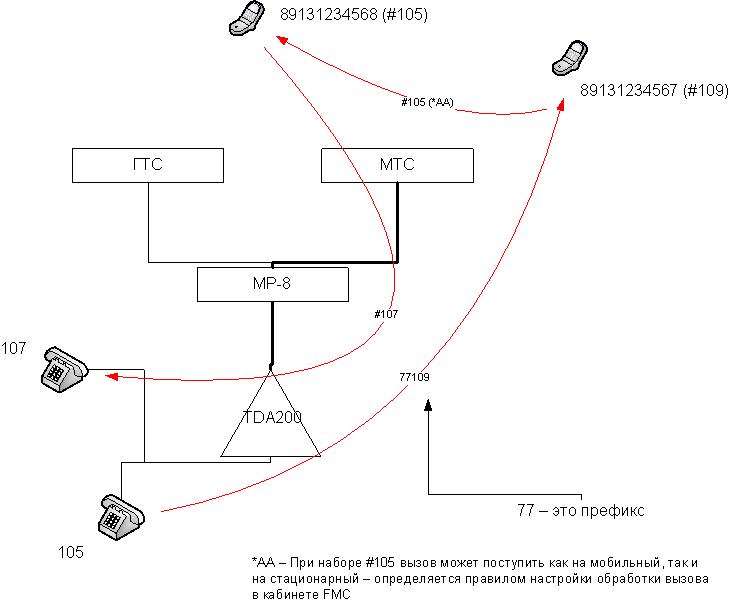
After starting the FMC stream, for those who are “forever on the mobile” another chip appears. In the corporate office, you can configure the mode of receiving a call on a short number: in parallel (stationary and mobile) or sequentially (stationary -> mobile or mobile -> stationary). Then calls from a mobile to a short number will arrive according to the rule on the short number.
When dialing a short number, which is not in the correspondence table of short and federal numbers, the call goes directly to the PBX through the stream. Which is also convenient, because it is possible to call “flies” to office colleagues.
I want to immediately note that the presence of the MP-8 switch is optional, because all the same could be done right away on the Panasonic TDA200. But to connect the stream, I would have to buy an additional PRI interface board. And there was a switch, and they did it through it:) You
can read about the service itself on the MTS website here .
In general, the impression of use is positive. Although there are jambs that still cause inconvenience: for example, sometimes the extension number is not completely determined.
Another PBX is with another company - Avaya Definity. Telecommunications operator GoldenTelecom, which is part of the Beeline group. There is also a stream E1.
Here, everything was somewhat simpler, because there was no need to organize an additional flow. Yes, and the settings are easier, because Initially, the operator returned 3 characters from the telephone number for incoming calls, which corresponded to the PBX extension numbers. At the same time, all corporate SIM cards were issued in a large package.
It remains only to prescribe some semblance of speed dialing. Those. correspondence of short numbers and federal was carried out by means of automatic telephone exchange.
But, in connection with this simplification, there is practically no flexibility for the mode of receiving calls to internal numbers.
Moreover, there was no hard link “internal number = short number”, then for a call from mobile to short mobile it was one 3-digit number, and from mobile to landline it was another 3-digit number. Which, of course, is more information to remember.
Since most of the integration was carried out by the office PBX, no special impression or awareness of the coolness of the implemented system arose.
FMC (Fixed Mobile Convergence) is a combination of fixed and mobile communications.
To learn more about what FMC is, you can read the review on PCWeek.
FMC from MTS
Connection
The office was equipped with a Panasonic TDA200 PBX to provide internal communications between employees. Access to the city telephone network is via the MP-8 digital stream switch (it was purchased to allocate part of the numbers to additional equipment).
Firstly, we have become a corporate client of MTS. And they concluded a contract for the provision of communication services, and to it a special additional agreement for the provision of FMC.
After that, to connect to the MTS mobile network from the nearest base station near the office building, E1 stream was forwarded. Alarm PRI EDSS. We connected it to the digital switch MP-8.
Customization
First, on the MTS side. MTS gives us a login password to manage the corporate office of the FMC service. In the web interface, you can configure the correspondence of the mobile and internal subscriber, as well as temporary modes for receiving calls.
All mobile numbers of employees must be at the corporate rate and added to the closed group of corporate client phones (if the employee is already an MTS subscriber and also wants to connect to the corporate FMC, they can also add him to the corporate group at the corporate rate under the program “Own Circle”).
All mobile numbers in a closed group can already call each other's short numbers registered in their FMC account. This is already convenient, because we used to call each other in the office to short numbers, but here it’s the same, only on mobile phones.
A 3-digit extension numbering system was configured on the PBX. We made the correspondence of internal numbers on automatic telephone exchanges, short numbers and mobile numbers in the federal format (see table). Compliance (2) and (3) is configured in the FMC corporate office. And the correspondence (1) and (2) is, so to speak, administrative.
| PBX Internal (1) | FMC Short Code (2) | Federal Number (3) |
|---|---|---|
| 101 | 101 | 89131111111 |
| 102 | 102 | 89139876543 |
At the PBX, we configure the prefix output to the FMC stream for calls to mobile employees.
Those. Now the situation is for an internal subscriber who still needs to reach a colleague:
first he makes a call to the internal subscriber, and if he does not answer on the spot, then you can dial the prefix and internal number - then the call will be sent to the mobile via the FMC channel.
And a colleague’s mobile phone, by the way, will display not the city telephone number of the company, but the extension number. Which, if the call is missed, you can call back and ask the reason for the call. For some clarification, we look at the diagram.
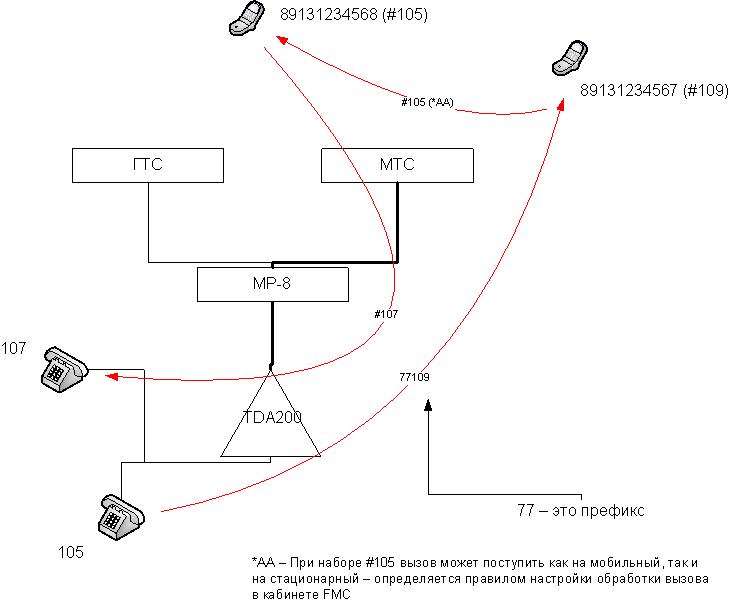
After starting the FMC stream, for those who are “forever on the mobile” another chip appears. In the corporate office, you can configure the mode of receiving a call on a short number: in parallel (stationary and mobile) or sequentially (stationary -> mobile or mobile -> stationary). Then calls from a mobile to a short number will arrive according to the rule on the short number.
When dialing a short number, which is not in the correspondence table of short and federal numbers, the call goes directly to the PBX through the stream. Which is also convenient, because it is possible to call “flies” to office colleagues.
I want to immediately note that the presence of the MP-8 switch is optional, because all the same could be done right away on the Panasonic TDA200. But to connect the stream, I would have to buy an additional PRI interface board. And there was a switch, and they did it through it:) You
can read about the service itself on the MTS website here .
In general, the impression of use is positive. Although there are jambs that still cause inconvenience: for example, sometimes the extension number is not completely determined.
Beeline FMC
Another PBX is with another company - Avaya Definity. Telecommunications operator GoldenTelecom, which is part of the Beeline group. There is also a stream E1.
Here, everything was somewhat simpler, because there was no need to organize an additional flow. Yes, and the settings are easier, because Initially, the operator returned 3 characters from the telephone number for incoming calls, which corresponded to the PBX extension numbers. At the same time, all corporate SIM cards were issued in a large package.
It remains only to prescribe some semblance of speed dialing. Those. correspondence of short numbers and federal was carried out by means of automatic telephone exchange.
But, in connection with this simplification, there is practically no flexibility for the mode of receiving calls to internal numbers.
Moreover, there was no hard link “internal number = short number”, then for a call from mobile to short mobile it was one 3-digit number, and from mobile to landline it was another 3-digit number. Which, of course, is more information to remember.
Since most of the integration was carried out by the office PBX, no special impression or awareness of the coolness of the implemented system arose.
