Living computer on the balcony
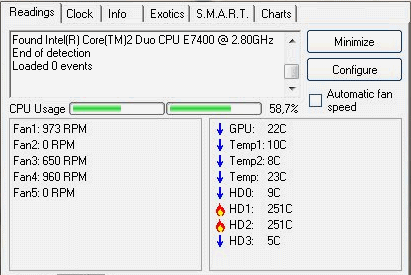
Below is described my personal experience of more than a year of operation on the balcony of a computer specially assembled for the difficult conditions.
If possible, I try to describe both the real resulting system, with the obligatory description of each case of collision of a virtual rake with a real forehead, and ways to bypass the rake, which alas, it is often too late to bypass with a ready-made solution.
The computer, he, the bastard is making noise!
You can buy solid radiators on all components, install just one or two low-speed fans, and pack the hard drive in something like Scythe Quiet Drive - and get a very quiet machine. With one hard drive. With two, it’s hard to dampen the vibration of your hard drives. A computer with three or more hard disks on board inevitably begins to resonate. Everything can resonate - radiators on the motherboard, parts of the case, stand, often even the laminate floor under the computer.
Of course, you can calm down any computer, but each new measure to reduce noise flies a pretty penny and further complicates the cooling. However, there is a radical option.
If you take the computer out of the wall, it makes noise there, not here
In general, there are only two difficulties. First, we need to stretch the wires over the wall. A lot of wires. Secondly, there should be space suitable for the computer behind the wall. The first difficulty is solved either by a puncher or by installing a “home server” - a separate machine in which we place our block of hard drives. The second problem is solved by installing a computer in the hallway, hallway, kitchen, or on the balcony. Moreover, the balcony, in contrast to the previous options, as a rule, almost all the time stands tightly shut up, so that in terms of sound insulation, this is the most effective option, however, with a lot of pitfalls.
Owing to my own beard, of course, I without hesitation choose the option of a balcony and a perforator .
Wires
You can deliver the wires to the balcony:
a) By laying the cable channel in advance under the windowsill when installing windows
b) By taking a possible punch and a large drill, and breaking through a wall somewhere.
In my case, the punch method is used - I think you understand that I just love this tool. The result was a rather sloppy hole, but the screen on the battery completely hides it. The wires are easiest to tie to a stick, and a stick to go through the hole - everything is like in the case of a thread and a needle.
In ideal conditions, we need to carry out: 1 USB cable, 1 cable to the monitor, mains cable, 1 twisted pair cable or optics.
In real conditions, I had to pull 1 USB cable (4m to the hub), three cables to the monitors (DVI, D-sub, HDMI), one coaxial cable (audio), one optical cable (also audio) one shielded cable to the microphone, one twisted pair cable, one cable to the computer shutdown button. All cables barely fit into the cable channel on the balcony.
Perhaps my problem was that instead of buying an external sound card, I decided to use the internal X-Fi Titanium. The result was three extra cables. It was not possible to find positive sides in the decision.
The remote computer shutdown button, on the contrary, turned out to be extremely useful, especially if there is a desire to restart the computer, which was hard-frozen during experiments with overclocking when the temperature is thirty degrees below zero.
Design - was it worth it to make a “custom case”?
This is not the first computer case that I built from scratch. And actually, it was he who was not doing it from scratch. I took the 3Q T001 case as the basis - this is such a set of pieces of iron that can be assembled into a computer case from thin, rumbling tin, or you can take the motherboard mount and the back wall and get the opportunity to safely and tightly screw the boards in the PCI and PCI-E slots without any time and money: the case at that time cost about 500 rubles. Probably, other similar sets are being produced today, but I have not looked for them since then.

As a layer of a sound absorber, and also as the basis of the body, I used building foam from Leroy Merlin: it is strong enough to be fastened with screws, and at the same time it is easily cut with a knife. Alas, in fact, its sound-absorbing properties turned out to be pretty bad, and yet it brought its benefit, primarily as a heat insulator. A foil foamed insulation is used as the inner layer of the sound absorber - what tourists call “foam”, and some builders call it “Isolon”. I used this foam many times, and I can assure you that it is noticeably more effective than the materials from the computer noise isolation kits, unless it is harder to fix it because of the lack of an adhesive layer. The outer layer is furniture panels from the same Leroy Merlin, assembled on steel corners.
The chamfer is removed from the corners with a manual milling cutter, then everything is covered with acrylic varnish so as not to have problems with cleaning the case, otherwise the piece of wood can absorb dirt in itself.

Having the motherboard and PSU mount, I only had to buy three baskets for hard drives with a mount for a 120mm fan. Alas, I did not find such ones on sale, and I had to cut a partition to install three fans and cut corners to install hard drives on them. Winchesters freely lie on the corners, they did not become screwed on as unnecessary - the case is as stationary as a twenty-kilogram desktop can be stationary.
The lid also lies freely - there was an idea to put it on the hinges, but the thought was suppressed, and rightly so - the lid on the hinges would add a gloomy ghost of a bruise over your head, and you can simply put it away.
In general, I consider the work to create a housing justified - the air flows are optimized quite well, there are no extra side openings that the housing manufacturers like, and which greatly interfere with the correct unidirectional air pumping.
On the balcony like in a desert: it can be very cold and very hot
The most serious problem of a computer on the street is not cold and not heat, and not even temperature changes, but direct sunlight. I will talk about them below, first highlighting the general issues of cooling.
Generally speaking, computer components are designed for fairly frequent and large temperature changes. 11-12 degrees of difference between night and day do not make much weather. Much more interesting is the seasonal fluctuations, which we can make up to 70 degrees Celsius. Fans that cope well with the summer heat can make it impossible to boot the computer in winter. Unfortunately, all the fans I bought (I always have a decent supply in case of the need for replacement) turned out to be three-contact, and the motherboard can only slow down and accelerate four-contact fans. At first it was decided that I would have to put the reobas (I had it), but looking at the temperatures (it was summer), I decided to wait with it to be installed. I never installed Reobas - as it turned out,
Frost protection
I managed to survive the frosts without any problems. After turning off all the fans, except for one in the power supply, and one on the video card, the temperature returned to normal, and on the hard drives for which I was most worried, the average temperature remained in the region of 30-35 degrees. However, it should be borne in mind that on a typical computer case, a much more significant fraction of the cooling goes through the walls of the case, and in cold weather the computer would have to be insulated.
Protection from direct sunlight and heat
The summer heat is also very disgusting. I don’t know how Boomburum feels now , and my computer doesn’t feel very well on the balcony if I close the windows and lift the curtains. In fact, in this case, the air temperature on the balcony is about fifty degrees Celsius. It is veryhot. In addition, even if I do not forget to open the windows, direct sunlight remains, which, for example, caused the ASUS WL-530 router lying on the balcony to leak like a chocolate bar forgotten in my pocket (the funny thing is that it continued to work, not paying attention to the melting case ) I don’t really like to lower the curtains on the balcony - it becomes darker in the room. A computer with a multi-layer "fur coat" as a case is quite experiencing such mockery as direct sunlight, but a single-unit server set up on the balcony for tuning quickly announced that such joys weren’t for him. In general, protection from direct sunlight is required . With the rest, in principle, a conventional cooling system will cope.
Water protection
Yes, since windows have to be opened in summer, rainwater can be poured onto the balcony. A couple of times the balcony was flooded very seriously. Nothing terrible happened to the computer, but solely because of the grilles on the “face” of the case, which caused any droplets to fall down. Beware of water - it can fall from the sky!
Was the game worth the candle, or where is the noise?
You know, it turns out that all monitors are very buzzing without grounding.

