SIP Alerts CyberData

CyberData equipment is new in the Russian market. The product category of this manufacturer is a bit specific.
The company produces IP warning devices: speakerphones, intercoms, amplifiers, call indicators, adapters, accessories and more. And all this works on the SIP protocol.
Who wants to get acquainted with the products of this vendor more closely, welcome to habrakat.
Using CyberData devices does not mean at all that you are deploying a notification system from scratch. The catalog also contains devices for connecting to existing speakers and amplifiers.
Is the product line very similar to the Czech 2N company, or is the 2N line similar to the Cyberdata product? Rather, the second, because The American manufacturer has more than 30 years of history. And the price tag of a company from California will pleasantly surprise you.
On-door speakerphones of internal and external execution. With the possibility of installing additional protection:

IP-SIP speakers with and without feedback:

But there are also unique devices, for example, SIP call indicator:

or emergency button that works via SIP (!)
Specifications
Similar to most devices and listed below:
- Device management via WEB-interface
- Power supply via PoE 802.3af (+ it is possible through an external power supply)
- SIP RFC 3261 or Multicast
- Operating temperature -10 C to +50 C
- G711 A-Law and u-Law
- DHCP / Static IP, auto provisioning
The manufacturer did not really think about the color options of the products, and they are available only in two versions: white and gray.
I have a SIP intercom on my hands, which (however, like all of my CyberData products) is designed for Asterisk. I exaggerate of course, but it seems to me that it is Asterisk that is able to open full functionality.
Aluminum body, nice and bright backlight keys.
By default, devices are configured to receive an address via DHCP, and you can find out the received address using a special utility .
We enter the standard admin / admin

and get to the main page of the device:

Here you can see the status of connection to the SIP PBX, IP address and you can also import and export the configuration.
The list of all possible settings is quite extensive, so I will give only screenshots of the corresponding pages
Device config tab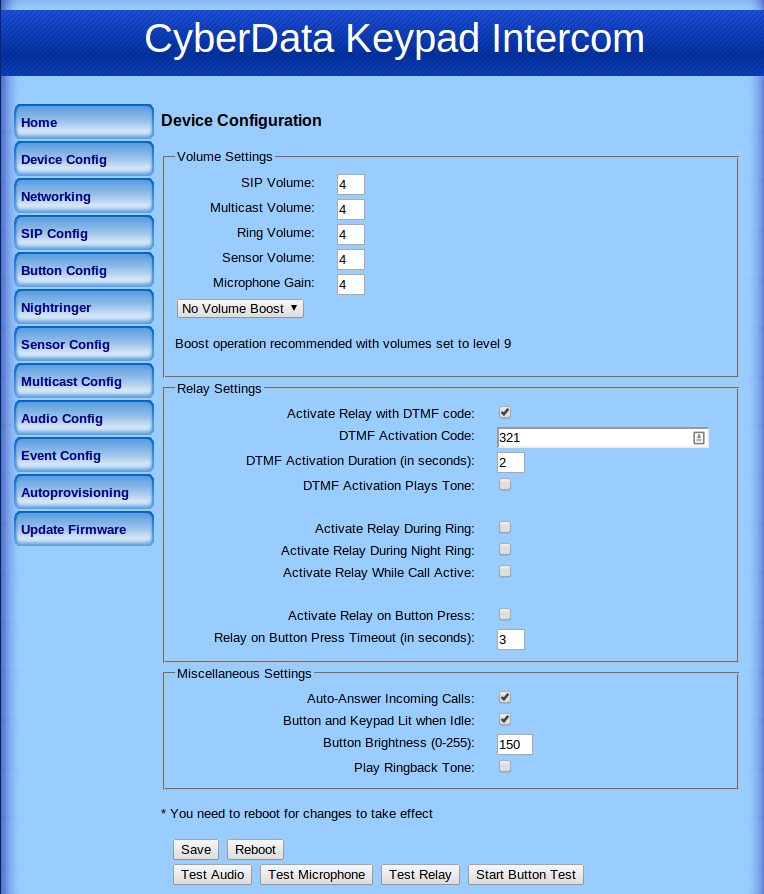
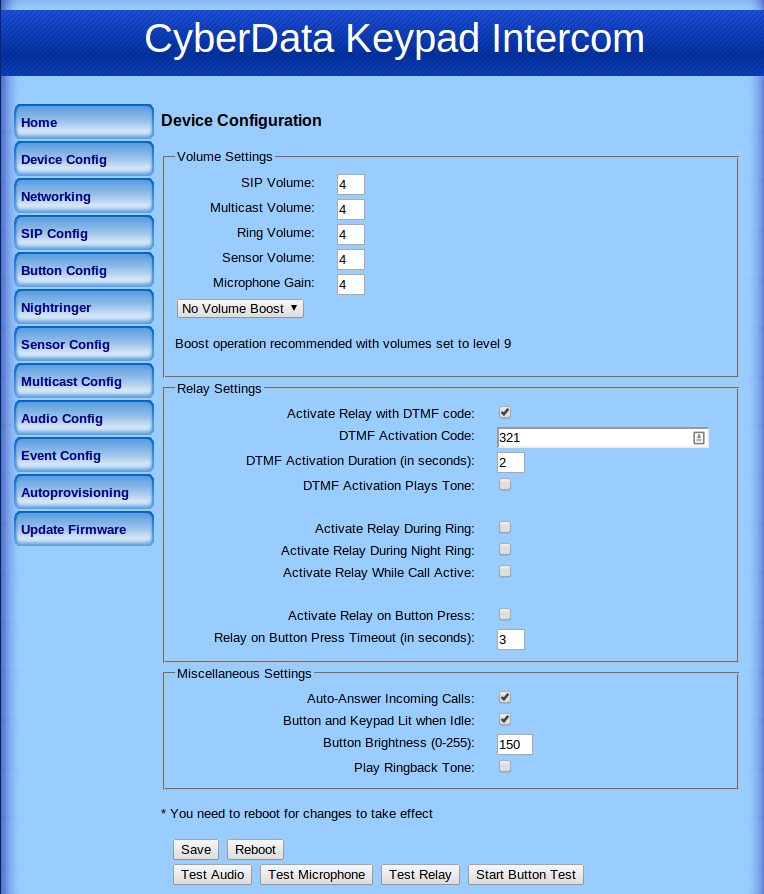
SIP config tab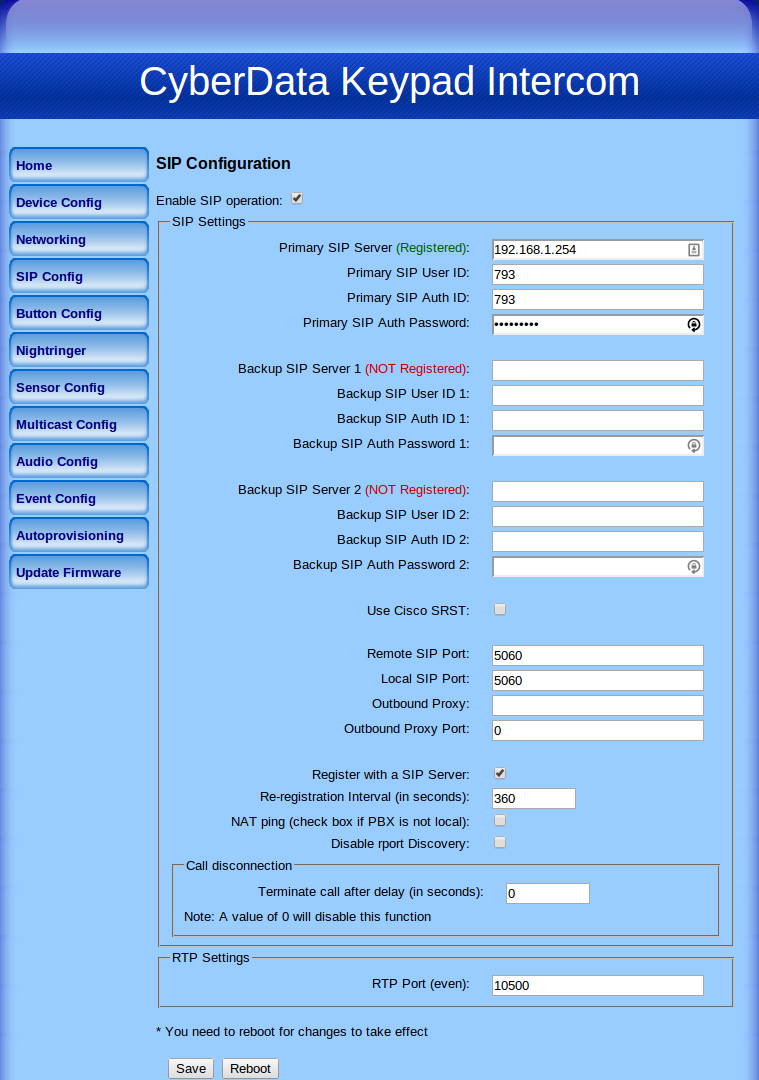
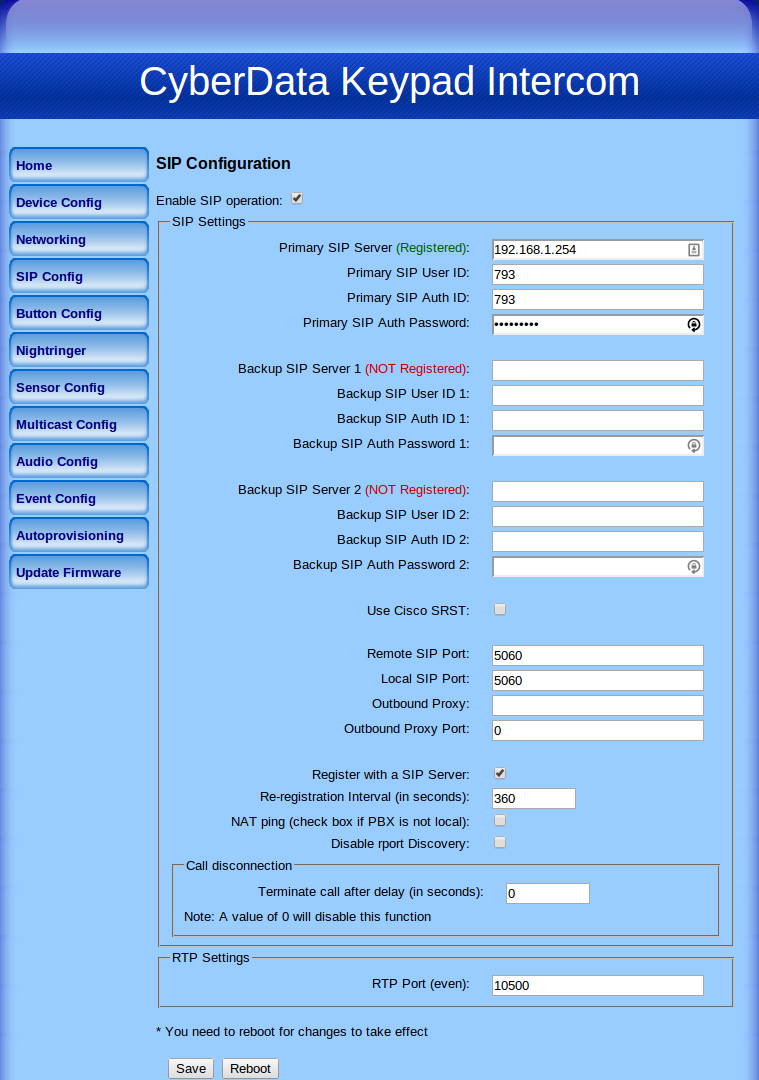
Button config tab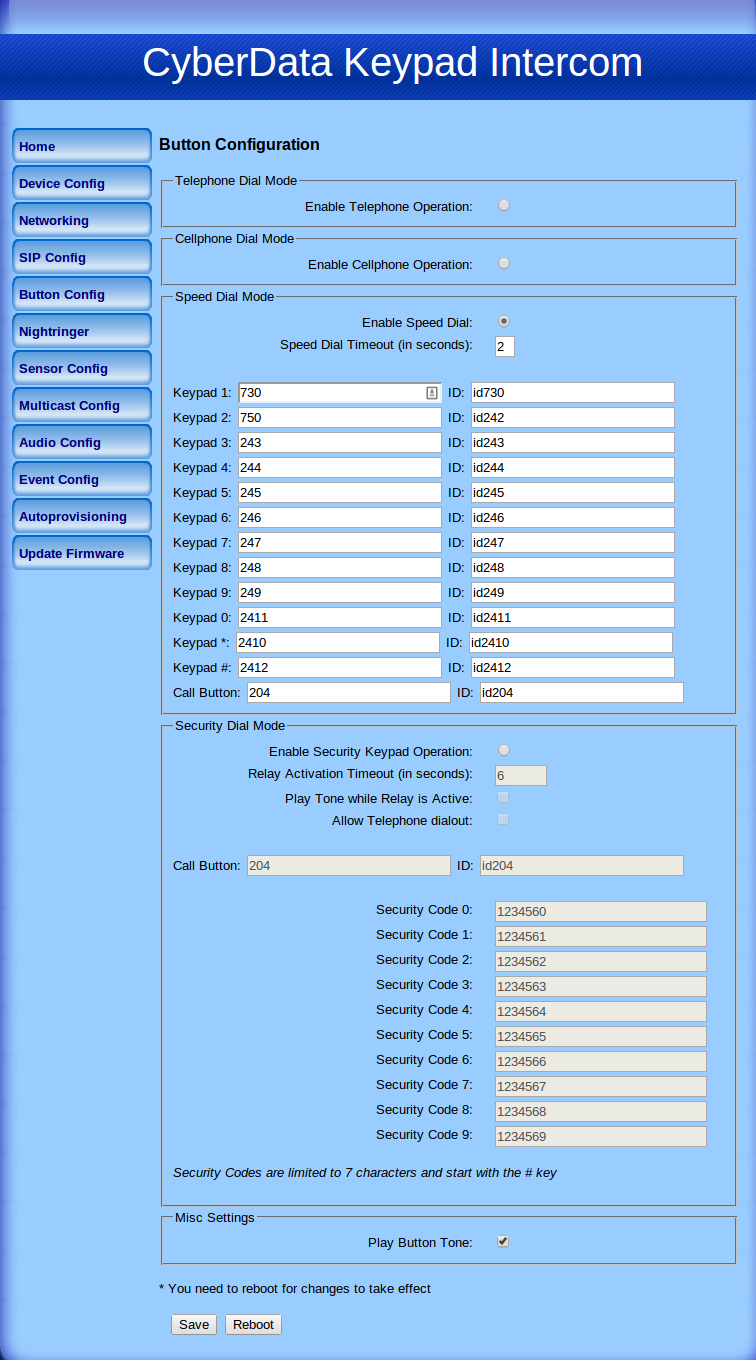
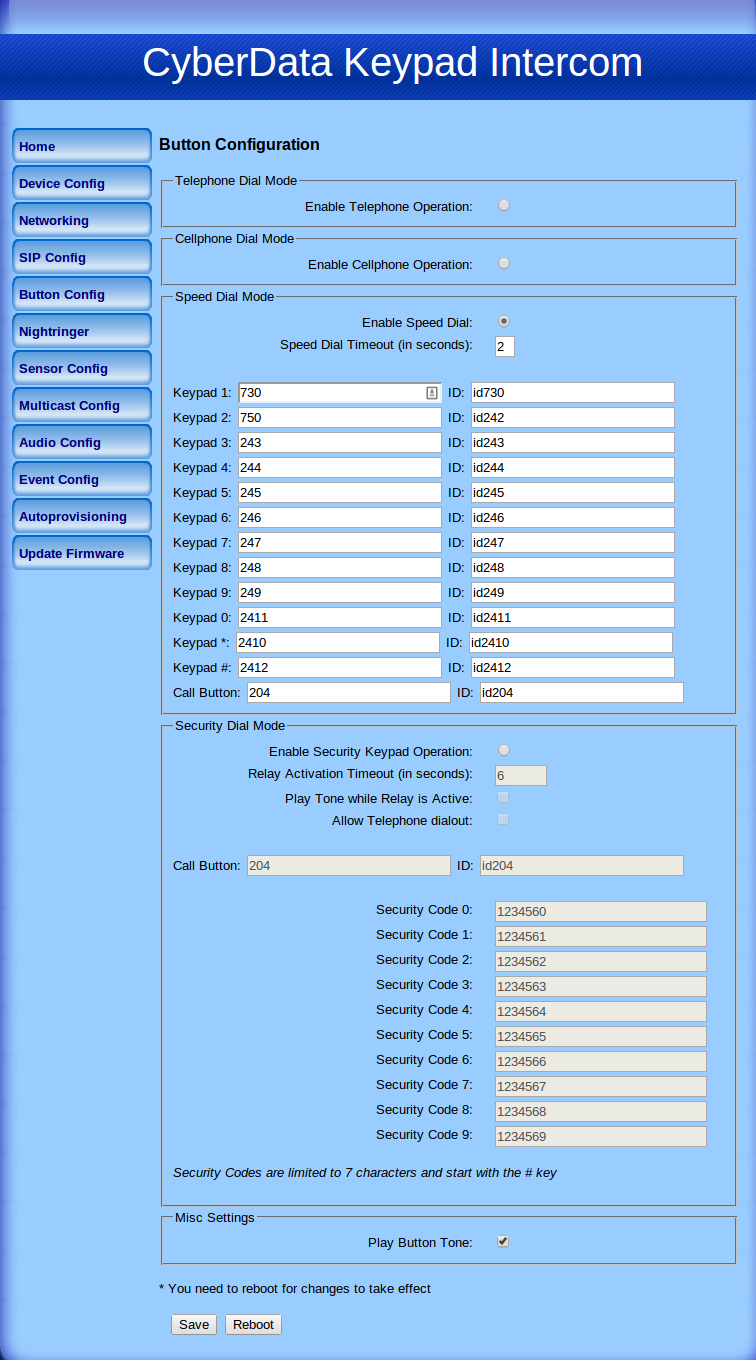
Open door through SIP? easy!
Door config tab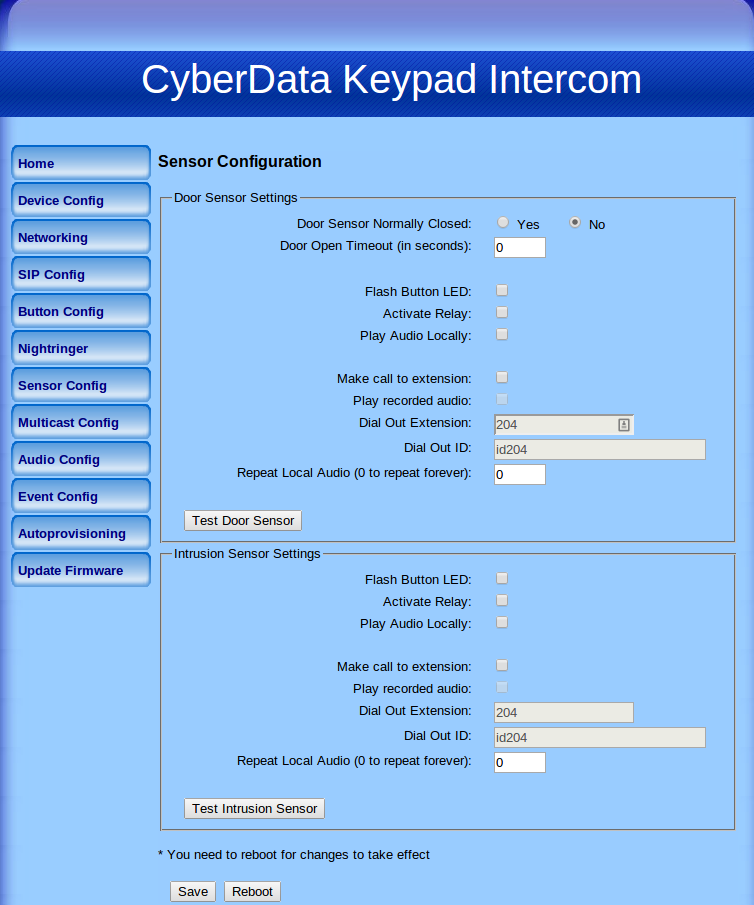
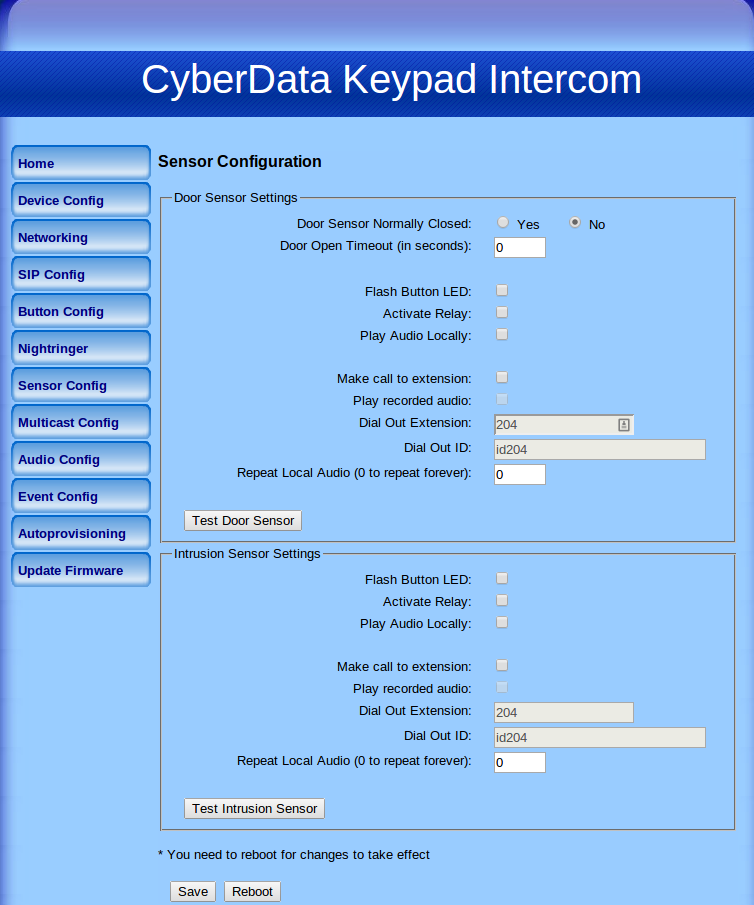
In general, the devices left only favorable impressions, except that after each configuration change it goes into reboot (although not for long)
