Browse .doc (x) applications in Gmail directly in your browser
Developer Mark Miller wrote on the Gmail blog that now, if you receive Microsoft Word files as applications in Gmail, you can view them with just one click - you don’t need to download, save, or open files with a desktop application, when you just want to read a document. The Google Docs viewer began to support not only .pdf, .ppt and .tiff file formats, but also .doc and .docx.
To read a document, just click on the “View” link at the end of the message in Gmail. To edit a document, click on the link “Edit online” and the document will open in Google Docs.
I created the document “habr.docx” with the simple text “Test for Habrahabr” and the Habr logo. Sent this document via Gmail:
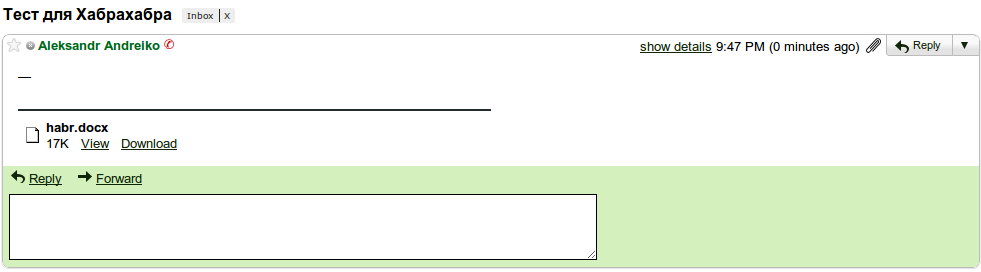
And clicked on “View”:

As you can see, it works. :)
To read a document, just click on the “View” link at the end of the message in Gmail. To edit a document, click on the link “Edit online” and the document will open in Google Docs.
I created the document “habr.docx” with the simple text “Test for Habrahabr” and the Habr logo. Sent this document via Gmail:
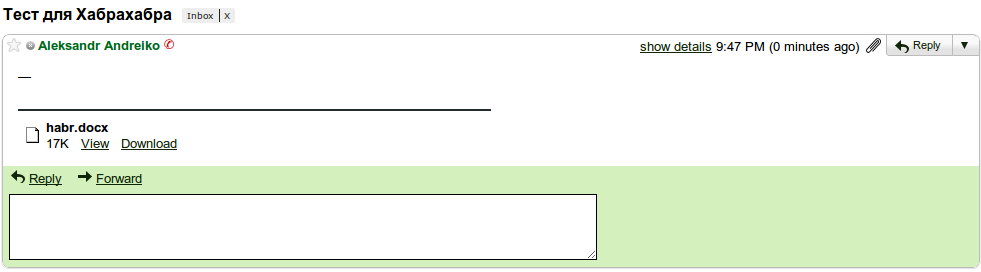
And clicked on “View”:

As you can see, it works. :)
