Hide unused shortcuts in an ATM?
Recently, software has been updated at Sberbank ATMs. A beautiful new interface has appeared, new services have been added. But along with this, jambs were added, then the ATM will reboot for no reason, it will refuse to work, and the other day I came across a situation that also amused me.
Everyone knows the Windows XP setup to hide unused desktop icons. She personally got me more than once on different computers. And now, imagine this annoying inscription appeared in the ATM window.
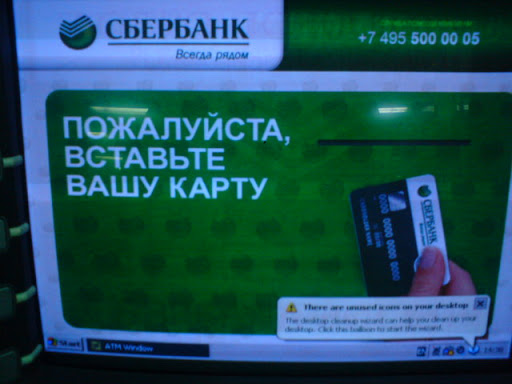
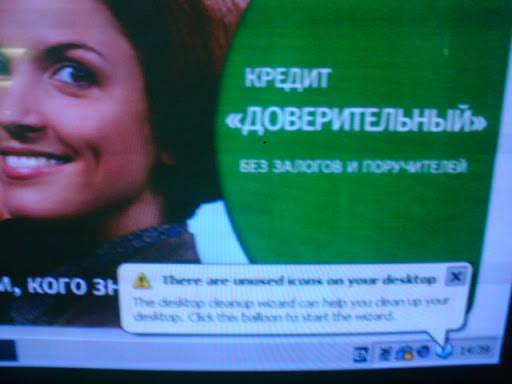
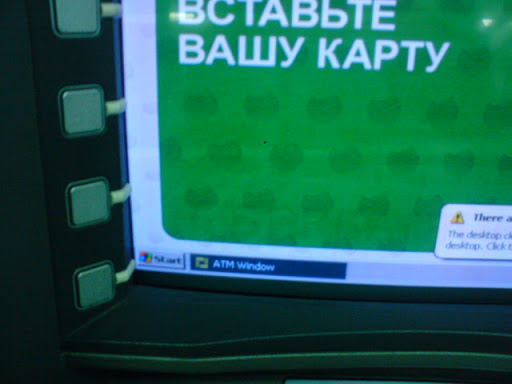

Naturally, a modest set of ATM management devices prevented me from hiding this inscription or clicking on the “Start” button and seeing what was interesting there, but there might be craftsmen who know how to do this. By the way, despite the appearance of the inscription, the ATM continued to work in normal mode. Now we just have to wait for the ATMs to be on the touch screen and all financial problems will be solved with one movement of the hand.
Everyone knows the Windows XP setup to hide unused desktop icons. She personally got me more than once on different computers. And now, imagine this annoying inscription appeared in the ATM window.
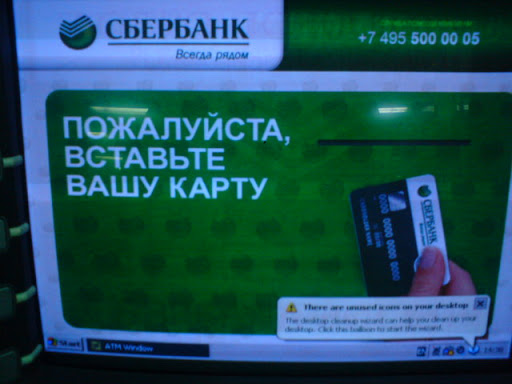
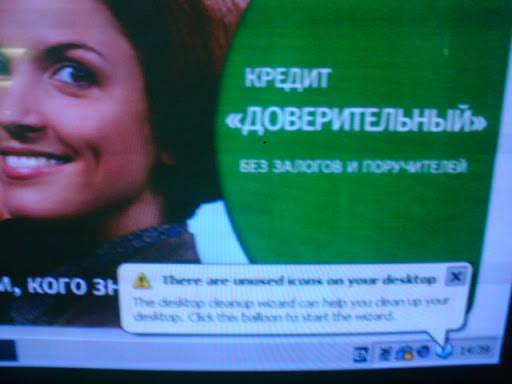
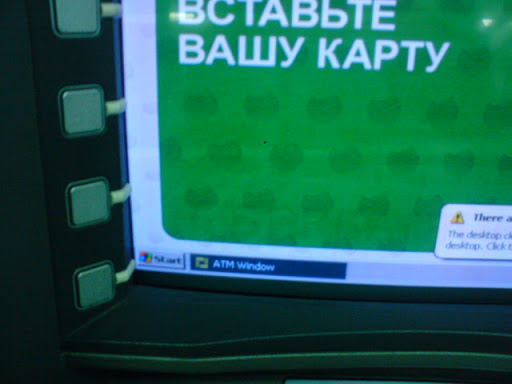

Naturally, a modest set of ATM management devices prevented me from hiding this inscription or clicking on the “Start” button and seeing what was interesting there, but there might be craftsmen who know how to do this. By the way, despite the appearance of the inscription, the ATM continued to work in normal mode. Now we just have to wait for the ATMs to be on the touch screen and all financial problems will be solved with one movement of the hand.
