Very useful box on the farm: WD TV Live - HD media player
If you, like me at one time, were bothered every time you connect a laptop / computer to the TV in order to enjoy the movie on the big screen, if you, like me, want to have a device that’s simple, like a slipper, without any frills, which, however, it does what you want from it with the help of a few simple buttons on the remote — you, like me, are ripe enough to get a box specially designated for this, called a media player. An overview of one of them, which I have been using for a couple of weeks, I present to your attention.

The idea of organizing a multimedia center was born to me a long time ago, and the first option was to assemble it myself on the basis of Mini-ITX, but the prospect of assembling the kit in pieces, picking it all with my hands, installing and configuring software, screwing up the remote control was not at all pleasing. I was lazy, I wanted to get a ready-made and compact device that does what is required of it. Like, for example, the famous Popcorn. But at the sight of Popcorn (and the price of it), something in my head did not grow together: well, such a thing should not cost so much. Well, in any case there should be cheaper analogues! And I started digging the Internet, as a result of which I dug up a very interesting Mvix Ultio device with a cost of $ 170 and almost bought it already - but I came across a video review in timethat made me hold my horses. The interface is clumsy, and even braking in addition - no, it'snot Rio de Janeiro is not what I'm looking for. And almost disappointed, I found it! The one who is now standing under the TV and winking a fun LED. I must say that a brief review of the earlier model was already on Habré , but this model differs from the previous one by the presence of a network interface, which is a very significant difference.
So, the WD TV Live media player . It is a small box measuring 12.5 cm x 10 cm x 4 cm, made of dark gray parallelepiped-shaped plastic with a slightly rounded front panel. On this panel there is a small panel with indicators for turning on and connecting USB disks, as well as an “eye” for the IR receiver. On the right side there are only slots for cooling, they are also on the left side, there is one USB port. The second USB port is located at the back. There is also an HDMI output, an optical audio output, an Ethernet port, component and composite video outputs. There is nothing extraordinary, but all the most necessary is present. No moving parts, passive cooling, the device is completely silent.


A quick look at the contents of the box: the device itself, the power cord, cords for composite / component outputs, instructions, a CD, a remote control, batteries for it. The remote is small, there are hardly a couple of dozen buttons, guessing about the purpose of each of them is completely unnecessary.

Why look at it - let's turn it on! We connect to the TV, turn it on. It loads (~ 35 seconds - but this is only from a “cold start”, when the power is turned off physically, and if you turn it off with a button from the remote control, it turns on for 5 seconds) - and now, what we have been waiting for so long has happened. I immediately stuck Ethernet into it, and while I was mastering the remote control and wandering around the menu, the device detected a firmware update on the network and offered to install it. I must say that I am sometimes suspicious of updates, so I first of all climbed into the network to check if there were any known problems that arose in the new version (and at the same time find out in more detail about the firmware process). The process itself is very simple: either the device does it itself, over the network, from the manufacturer’s website, or it can be done manually. Manually done this way: the archive is downloaded, unpacked on a flash drive, if necessary, the version in the text file is corrected (one of the files on the flash drive) and the flash drive is stuck in the device. After which he himself detects the presence of firmware (if its version is higher than the current one) and offers to upgrade. We agree, wait a bit - and you're done.
In the process of searching for information on firmware, I found an interesting third-party firmware from a friend of B-RAD , which extends the functionality of the device almost "to heaven." I decided to check it my own way (making sure that in which case you can roll back). So, the features added by the firmware from B-RAD (in increasing order of importance for me personally):
Firstly, it becomes possible to connect an external DVD drive and watch movies from disks (if you suddenly have someone lying around). Personally, this is not particularly relevant for me.
Secondly, support for a number of Wifi-USB adapters is added. Until recently, this was valuable to me, but now, with gigabit in the home, it’s not really, but many, I know, will please.
Next: customization of the appearance (changing the number of displayed items when viewing the contents of directories, changing wallpapers, changing screensaver screensavers)
FTP server (pure-ftpd). Well, it’s not that you need it directly - but let it be. There are no requests (in addition, you can disable it if you really, really do not need it).
SSH server. See above :)
And finally: the torrent client. A full-fledged console Deluge with a web guy, accessible from any neighboring computer (or even outside, with the proper configuration of the router). This is already more interesting: take DynDNS, forward the port on the router - and add downloads from anywhere, even from work, even from the beach.
Well, since there is a web gui for Deluge - is it spinning on something? Right, the lighttpd web server. Although for what purpose it is needed except for the Deluge web-muzzle - I don’t know, hardly anyone will host the site at the media center :) The
ability to mount NFS balls. All the same, my hands won’t reach to organize this business on my network. I hope that in the near future I will definitely take this opportunity.
I will not forget to mention that for special aesthetes there is the opportunity to install regular Debian, but my purchase of this device was just aimed at not installing anything, so I’m unlikely to use this opportunity :)
In general, several possible scenarios for using the device immediately emerge. You can connect a USB-drive to it and download directly to it, distributing downloaded to the network. You can remove the "rocking" functions from it by downloading it with your home server, and only play with the subject, taking it via SMB. You can download the device to mounted NFS disks physically located on the server. Why, in this case, download the device, and not the server itself? Then, that the torrent client with web gui is already installed and configured on the device :)
In general, there are many scripts for every taste. But pretty lyrics. I uploaded this firmware, let's move on to the pictures. I apologize in advance for the photos on the screen, but I did not find a regular way to take screenshots in the device, and I do not have a video capture card with HDMI. Fotal slightly at an angle so as not to glare.
So, the main menu is as follows: a vertically located ribbon, the transition between the elements of which is carried out by the buttons of the remote control. Select the item - go to the next tape. The transition is smooth, without delay. There are 4 items in the main menu: Video, Audio, Photo, Settings (I will operate with English terms, because I use this particular interface language, but in the settings there is an opportunity to choose a language, including Russian). Quickly go through the menu items.

Of course, we’ll immediately get into “Video” - why did we buy it? The section contains the items “Local drives” (present only if a USB drive is connected), “Media servers”, “Network shares”, “Youtube”.

When you enter “Local drives” and select a device, several options are offered for selection: sort by date, by catalog, watch the latest videos, or go through playlists (if any). Actually, from this moment you can start using the device for its intended purpose: to watch movies. Actually, for what I bought it: so as not to get up from the sofa to poke a button - and that’s it. But you can’t push a lot into the flash drive, and I have not yet purchased an external and capacious USB disk, so we return to the level above and go to the next menu item “Video” - “Network shares”. I go there and instantly find my desktop there, when I select which I see a list of shared directories.


I was pleased that the Cyrillic alphabet displayed correctly (on the desktop - Ubuntu with the UTF-8 locale). Actually, there is nothing special to tell here: we poke through the catalogs, select a film - we watch. Everything is exactly as I wanted: just like a slipper. While watching a movie, you can change the audio track (if the movie contains several tracks), subtitle language, you can enlarge the picture and move it a little to the side. Fast forward / backward at speeds of 2x, 4x, 8x, 16x. Unfortunately, you can’t “skip” the file (for example, jump forward for a minute or immediately go to a certain time stamp), well, or at least I did not find how to do it ( UPD:

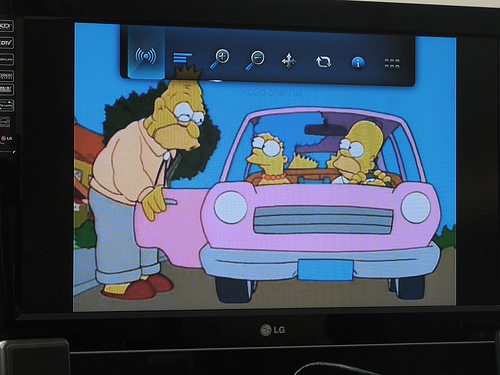
in the comments they suggested that you can wind forward / back in jumps of 10 minutes). He eats everything that I tried to feed him. The manufacturer's website claims support for AVI (Xvid); AVC; MPEG1 / 2/4); MPG / MPEG; VOB MKV (h.264; x.264; AVC; MPEG1 / 2/4; VC-1); TS / TP / M2T (MPEG1 / 2/4; AVC; VC-1); MP4 / MOV (MPEG4; h.264); M2TS; WMV9.
Well, take a look at Youtube. Okay, we figured out the video, move on.



The same items are Local drives, Media servers, Network shares, and as additional services go Live365.com and Pandora. Pandora immediately suggested that I log in, so I set it aside and turned my eyes to Live365, which can be used without registration (but it is possible to log in), there is a set of free radio stations that can be added to favorites. The list of radio stations themselves is as follows: Having selected the one you are interested in, we get into the player window that starts playing, while informing which song of which artist is currently playing and displays the cover:
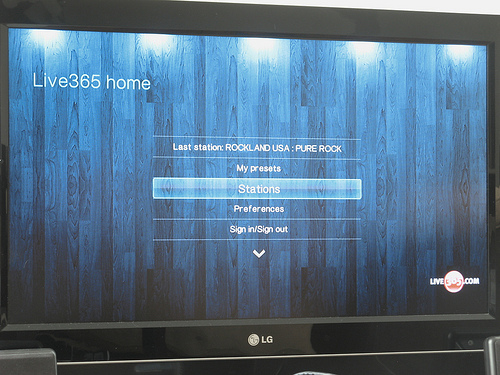


Okay, we figured out the radio, let's get back, again, to more vital matters, namely to music shared from the desktop. Here everything is similar to how it was with the video: open the list of shared directories, navigate through them, select what we want to listen to. Here a well-sorted and orderly collection will do a good job. Here, for example, what will be displayed if everything is sorted into catalogs, sorted by year / album, and with carefully found album covers (like mine :)) The player looks similar to what we saw when playing a radio station. The name of the track, album, artist, genre, next track is displayed. But here the cover for some reason is not displayed - a very strange fact.


Everything that I fed him plays: mp3, ogg, flac. The manufacturer claims support for MP3; WAV / PCM / LPCM; WMA AAC; FLAC MKA; AIF / AIFF; OGG; Dolby Digital DTS.
Everything is very familiar: Local drives, Media servers, Network shares, and as an additional service - Flickr. But somehow strange it is offered for use: you can not log into your account and watch your photos. You can only wander aimlessly through the "Last interesting for 7 days", "Recent downloads" and so on. Why is there “My Contacts” and “My Tags” if you can’t specify your account (neither here, nor in the general settings (which we will still get to) I did not find such an option)? The riddle. Well, okay, who’s talking about something - and I’m talking about shared resources on the desktop :) Everything is as good, simple and convenient with them as with music and video: we walk, watch, everything is easy and clear. If there are photographs in the catalog, then the first photograph from the catalog (with the catalog icon in the corner) becomes the icon of the catalog itself, which looks pretty nice.
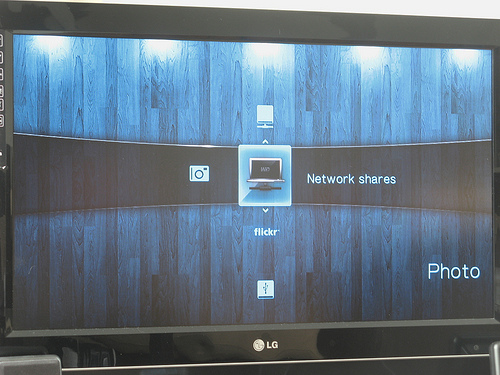


Well, viewing is ordinary. You can switch manually, you can view in slide show mode (the interval is adjustable). What I didn’t really like is that manual switching slows down. Either because of the fact that the network, or in itself - I do not know, but it works with a delay of a couple of seconds. At the same time, in the slide show mode, it switches exactly at the interval with which it is set. Standard options: left / right rotation, zoom, shift, slideshow options, button to show / hide the information panel.


I think I won’t bother listing all the settings - and so the article turned out to be quite long. There are a lot of settings, but they are practically not required. The only thing I did right away - it removed the fading effect when switching between screens - was annoying terribly, eating 2 seconds at each transition. The rest is for everybody.
You can configure the network connection both on DHCP and manually. You can configure the display of lists of files: list or thumbnails. There is also a file manager that allows you to copy, for example, from network balls to a USB drive or delete anything.
If you read to this place - it means the device is still of interest to you, which means you are terribly interested in knowing the price of this happiness (although the most impatient ones may already have googled :)). The price killed me so much that I did not believe my luck: $ 149.99 on the manufacturer’s website . In the topic already mentioned, a very similar price is called, and in rubles, so most likely it is for this price that the device can be purchased on the territory of Russia and neighboring countries.
So, what do we have in the bottom line:
Pros:
* small
* silent
* moderate energy appetites
* omnivorous
* with minimal labor costs overgrows with additional functionality (torrent, ftp, ssh, wifi, DVD).
* price !!!
Cons and shortcomings:
* lack of a built-in disk
* lack of an eSata connector.
* video player: the inability to go to a specific place in the film ( UPD: in the comments they suggested that you can download the file in 10-minute increments)
* audio player: the cover does not show during playback
* photo: brake manual switching.
Whether the listed minuses outweigh all the pluses that the device has - then everyone has to decide for themselves.
The general impression: the device is suitable for both a simple inexperienced user who needs to “just work” and a geek who loves to dig deeper inside (right up to installing regular Linux there). Having a very attractive price, the device may well compete with more expensive counterparts, while leaving the possibility of using third-party firmware to expand its functionality so that “senior comrades” can just seriously think about their price;)
UPD: in case anyone you will be interested in processor information:
# cat / proc / cpuinfo
system type: Sigma Designs TangoX
processor: 0
cpu model: MIPS 24K V7.12 FPU V0.0
Initial BogoMIPS: 332.59
wait instruction: yes
microsecond timers: yes
tlb_entries: 32
extra interrupt vector: yes
hardware watchpoint: yes
ASEs implemented: mips16
shadow register sets: 1
VCED exceptions: not available
VCEI exceptions: not available
System bus frequency: 333000000 Hz
CPU frequency: 499500000 Hz
DSP frequency: 333000000 Hz
This is what top says when playing a 6.6GB MKV file (resolution 1920x816, 9680 Kbps):
Mem: 192848K used, 6016K free, 0K shrd, 1376K buff, 113744K cached
CPU: 8.7% usr 9.3% sys 0.0% nic 58.0% idle 14.1% io 0.0% irq 9.7% sirq

Preamble
The idea of organizing a multimedia center was born to me a long time ago, and the first option was to assemble it myself on the basis of Mini-ITX, but the prospect of assembling the kit in pieces, picking it all with my hands, installing and configuring software, screwing up the remote control was not at all pleasing. I was lazy, I wanted to get a ready-made and compact device that does what is required of it. Like, for example, the famous Popcorn. But at the sight of Popcorn (and the price of it), something in my head did not grow together: well, such a thing should not cost so much. Well, in any case there should be cheaper analogues! And I started digging the Internet, as a result of which I dug up a very interesting Mvix Ultio device with a cost of $ 170 and almost bought it already - but I came across a video review in timethat made me hold my horses. The interface is clumsy, and even braking in addition - no, it's
There he is!
So, the WD TV Live media player . It is a small box measuring 12.5 cm x 10 cm x 4 cm, made of dark gray parallelepiped-shaped plastic with a slightly rounded front panel. On this panel there is a small panel with indicators for turning on and connecting USB disks, as well as an “eye” for the IR receiver. On the right side there are only slots for cooling, they are also on the left side, there is one USB port. The second USB port is located at the back. There is also an HDMI output, an optical audio output, an Ethernet port, component and composite video outputs. There is nothing extraordinary, but all the most necessary is present. No moving parts, passive cooling, the device is completely silent.


A quick look at the contents of the box: the device itself, the power cord, cords for composite / component outputs, instructions, a CD, a remote control, batteries for it. The remote is small, there are hardly a couple of dozen buttons, guessing about the purpose of each of them is completely unnecessary.

Why look at it - let's turn it on! We connect to the TV, turn it on. It loads (~ 35 seconds - but this is only from a “cold start”, when the power is turned off physically, and if you turn it off with a button from the remote control, it turns on for 5 seconds) - and now, what we have been waiting for so long has happened. I immediately stuck Ethernet into it, and while I was mastering the remote control and wandering around the menu, the device detected a firmware update on the network and offered to install it. I must say that I am sometimes suspicious of updates, so I first of all climbed into the network to check if there were any known problems that arose in the new version (and at the same time find out in more detail about the firmware process). The process itself is very simple: either the device does it itself, over the network, from the manufacturer’s website, or it can be done manually. Manually done this way: the archive is downloaded, unpacked on a flash drive, if necessary, the version in the text file is corrected (one of the files on the flash drive) and the flash drive is stuck in the device. After which he himself detects the presence of firmware (if its version is higher than the current one) and offers to upgrade. We agree, wait a bit - and you're done.
In the process of searching for information on firmware, I found an interesting third-party firmware from a friend of B-RAD , which extends the functionality of the device almost "to heaven." I decided to check it my own way (making sure that in which case you can roll back). So, the features added by the firmware from B-RAD (in increasing order of importance for me personally):
Firstly, it becomes possible to connect an external DVD drive and watch movies from disks (if you suddenly have someone lying around). Personally, this is not particularly relevant for me.
Secondly, support for a number of Wifi-USB adapters is added. Until recently, this was valuable to me, but now, with gigabit in the home, it’s not really, but many, I know, will please.
Next: customization of the appearance (changing the number of displayed items when viewing the contents of directories, changing wallpapers, changing screensaver screensavers)
FTP server (pure-ftpd). Well, it’s not that you need it directly - but let it be. There are no requests (in addition, you can disable it if you really, really do not need it).
SSH server. See above :)
And finally: the torrent client. A full-fledged console Deluge with a web guy, accessible from any neighboring computer (or even outside, with the proper configuration of the router). This is already more interesting: take DynDNS, forward the port on the router - and add downloads from anywhere, even from work, even from the beach.
Well, since there is a web gui for Deluge - is it spinning on something? Right, the lighttpd web server. Although for what purpose it is needed except for the Deluge web-muzzle - I don’t know, hardly anyone will host the site at the media center :) The
ability to mount NFS balls. All the same, my hands won’t reach to organize this business on my network. I hope that in the near future I will definitely take this opportunity.
I will not forget to mention that for special aesthetes there is the opportunity to install regular Debian, but my purchase of this device was just aimed at not installing anything, so I’m unlikely to use this opportunity :)
In general, several possible scenarios for using the device immediately emerge. You can connect a USB-drive to it and download directly to it, distributing downloaded to the network. You can remove the "rocking" functions from it by downloading it with your home server, and only play with the subject, taking it via SMB. You can download the device to mounted NFS disks physically located on the server. Why, in this case, download the device, and not the server itself? Then, that the torrent client with web gui is already installed and configured on the device :)
In general, there are many scripts for every taste. But pretty lyrics. I uploaded this firmware, let's move on to the pictures. I apologize in advance for the photos on the screen, but I did not find a regular way to take screenshots in the device, and I do not have a video capture card with HDMI. Fotal slightly at an angle so as not to glare.
So, the main menu is as follows: a vertically located ribbon, the transition between the elements of which is carried out by the buttons of the remote control. Select the item - go to the next tape. The transition is smooth, without delay. There are 4 items in the main menu: Video, Audio, Photo, Settings (I will operate with English terms, because I use this particular interface language, but in the settings there is an opportunity to choose a language, including Russian). Quickly go through the menu items.

Video
Of course, we’ll immediately get into “Video” - why did we buy it? The section contains the items “Local drives” (present only if a USB drive is connected), “Media servers”, “Network shares”, “Youtube”.

When you enter “Local drives” and select a device, several options are offered for selection: sort by date, by catalog, watch the latest videos, or go through playlists (if any). Actually, from this moment you can start using the device for its intended purpose: to watch movies. Actually, for what I bought it: so as not to get up from the sofa to poke a button - and that’s it. But you can’t push a lot into the flash drive, and I have not yet purchased an external and capacious USB disk, so we return to the level above and go to the next menu item “Video” - “Network shares”. I go there and instantly find my desktop there, when I select which I see a list of shared directories.


I was pleased that the Cyrillic alphabet displayed correctly (on the desktop - Ubuntu with the UTF-8 locale). Actually, there is nothing special to tell here: we poke through the catalogs, select a film - we watch. Everything is exactly as I wanted: just like a slipper. While watching a movie, you can change the audio track (if the movie contains several tracks), subtitle language, you can enlarge the picture and move it a little to the side. Fast forward / backward at speeds of 2x, 4x, 8x, 16x. Unfortunately, you can’t “skip” the file (for example, jump forward for a minute or immediately go to a certain time stamp), well, or at least I did not find how to do it ( UPD:

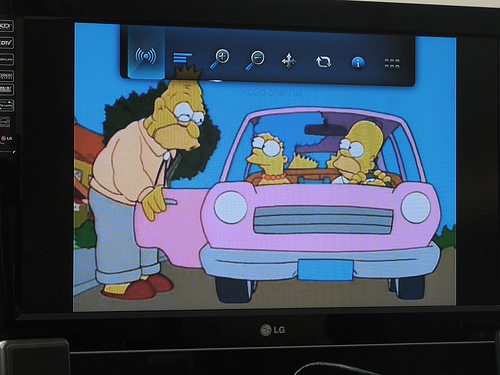
in the comments they suggested that you can wind forward / back in jumps of 10 minutes). He eats everything that I tried to feed him. The manufacturer's website claims support for AVI (Xvid); AVC; MPEG1 / 2/4); MPG / MPEG; VOB MKV (h.264; x.264; AVC; MPEG1 / 2/4; VC-1); TS / TP / M2T (MPEG1 / 2/4; AVC; VC-1); MP4 / MOV (MPEG4; h.264); M2TS; WMV9.
Well, take a look at Youtube. Okay, we figured out the video, move on.


Music

The same items are Local drives, Media servers, Network shares, and as additional services go Live365.com and Pandora. Pandora immediately suggested that I log in, so I set it aside and turned my eyes to Live365, which can be used without registration (but it is possible to log in), there is a set of free radio stations that can be added to favorites. The list of radio stations themselves is as follows: Having selected the one you are interested in, we get into the player window that starts playing, while informing which song of which artist is currently playing and displays the cover:
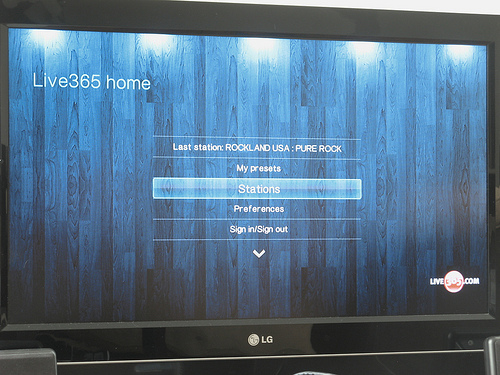


Okay, we figured out the radio, let's get back, again, to more vital matters, namely to music shared from the desktop. Here everything is similar to how it was with the video: open the list of shared directories, navigate through them, select what we want to listen to. Here a well-sorted and orderly collection will do a good job. Here, for example, what will be displayed if everything is sorted into catalogs, sorted by year / album, and with carefully found album covers (like mine :)) The player looks similar to what we saw when playing a radio station. The name of the track, album, artist, genre, next track is displayed. But here the cover for some reason is not displayed - a very strange fact.


Everything that I fed him plays: mp3, ogg, flac. The manufacturer claims support for MP3; WAV / PCM / LPCM; WMA AAC; FLAC MKA; AIF / AIFF; OGG; Dolby Digital DTS.
A photo
Everything is very familiar: Local drives, Media servers, Network shares, and as an additional service - Flickr. But somehow strange it is offered for use: you can not log into your account and watch your photos. You can only wander aimlessly through the "Last interesting for 7 days", "Recent downloads" and so on. Why is there “My Contacts” and “My Tags” if you can’t specify your account (neither here, nor in the general settings (which we will still get to) I did not find such an option)? The riddle. Well, okay, who’s talking about something - and I’m talking about shared resources on the desktop :) Everything is as good, simple and convenient with them as with music and video: we walk, watch, everything is easy and clear. If there are photographs in the catalog, then the first photograph from the catalog (with the catalog icon in the corner) becomes the icon of the catalog itself, which looks pretty nice.
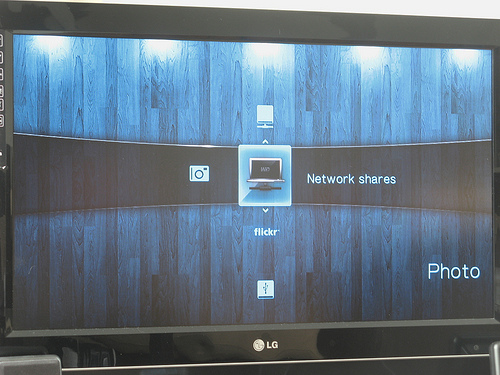


Well, viewing is ordinary. You can switch manually, you can view in slide show mode (the interval is adjustable). What I didn’t really like is that manual switching slows down. Either because of the fact that the network, or in itself - I do not know, but it works with a delay of a couple of seconds. At the same time, in the slide show mode, it switches exactly at the interval with which it is set. Standard options: left / right rotation, zoom, shift, slideshow options, button to show / hide the information panel.


Settings
I think I won’t bother listing all the settings - and so the article turned out to be quite long. There are a lot of settings, but they are practically not required. The only thing I did right away - it removed the fading effect when switching between screens - was annoying terribly, eating 2 seconds at each transition. The rest is for everybody.
You can configure the network connection both on DHCP and manually. You can configure the display of lists of files: list or thumbnails. There is also a file manager that allows you to copy, for example, from network balls to a USB drive or delete anything.
Price
If you read to this place - it means the device is still of interest to you, which means you are terribly interested in knowing the price of this happiness (although the most impatient ones may already have googled :)). The price killed me so much that I did not believe my luck: $ 149.99 on the manufacturer’s website . In the topic already mentioned, a very similar price is called, and in rubles, so most likely it is for this price that the device can be purchased on the territory of Russia and neighboring countries.
conclusions
So, what do we have in the bottom line:
Pros:
* small
* silent
* moderate energy appetites
* omnivorous
* with minimal labor costs overgrows with additional functionality (torrent, ftp, ssh, wifi, DVD).
* price !!!
Cons and shortcomings:
* lack of a built-in disk
* lack of an eSata connector.
* video player: the inability to go to a specific place in the film ( UPD: in the comments they suggested that you can download the file in 10-minute increments)
* audio player: the cover does not show during playback
* photo: brake manual switching.
Whether the listed minuses outweigh all the pluses that the device has - then everyone has to decide for themselves.
The general impression: the device is suitable for both a simple inexperienced user who needs to “just work” and a geek who loves to dig deeper inside (right up to installing regular Linux there). Having a very attractive price, the device may well compete with more expensive counterparts, while leaving the possibility of using third-party firmware to expand its functionality so that “senior comrades” can just seriously think about their price;)
UPD: in case anyone you will be interested in processor information:
# cat / proc / cpuinfo
system type: Sigma Designs TangoX
processor: 0
cpu model: MIPS 24K V7.12 FPU V0.0
Initial BogoMIPS: 332.59
wait instruction: yes
microsecond timers: yes
tlb_entries: 32
extra interrupt vector: yes
hardware watchpoint: yes
ASEs implemented: mips16
shadow register sets: 1
VCED exceptions: not available
VCEI exceptions: not available
System bus frequency: 333000000 Hz
CPU frequency: 499500000 Hz
DSP frequency: 333000000 Hz
This is what top says when playing a 6.6GB MKV file (resolution 1920x816, 9680 Kbps):
Mem: 192848K used, 6016K free, 0K shrd, 1376K buff, 113744K cached
CPU: 8.7% usr 9.3% sys 0.0% nic 58.0% idle 14.1% io 0.0% irq 9.7% sirq
