Getting ready for the Habra effect
 The note is devoted not so much to possible defense methods (much has already been written about them), as to the review of a small list for quick checking in preparation for possible jumps in attendance. Judging by the statistics of the load on electronic stores last week (when the Christmas sales season in the West began), even for large stores, the response time can fluctuate by 20%, so what about smaller websites?
The note is devoted not so much to possible defense methods (much has already been written about them), as to the review of a small list for quick checking in preparation for possible jumps in attendance. Judging by the statistics of the load on electronic stores last week (when the Christmas sales season in the West began), even for large stores, the response time can fluctuate by 20%, so what about smaller websites? Such a check must be carried out before the release of new products, as well as before the season of bulk purchases (for Russia, this is the time on New Year's Eve and Christmas). So where to start?
Item 1: server response time
Why is this needed? Find out how long your site responds when trying to access it. You can check this indicator using well-known services. In particular, these are:
- host-tracker.com , with which you can "tap" the site from different points of the globe and see the server response time;
- iwebtool.com also offers to check the response time (ping) to the server;
- using webo.in (requires quick registration), you can check not only the response time, but also the actual time it takes to create the pages. The server is physically located in Russia, so it may be more preferable for Russian sites.
Point 2: fault tolerance
Why is this needed? In fact, this is an express check for the Habr effect. Here you can use the service loadimpact.com , with the help of which you can get about the following picture (the service emulates finding several users on your site):

The most important thing is that the chart does not go up very much (does not go exponentially) while increasing the number of users on the site and remains within 2-3 seconds (you need to take into account that physically the verification is carried out from the other end of the Earth, therefore there are significant network delays, for Russia they will not be).
If we are preparing for the Habra effect, then we must withstand 50 simultaneous users on the site. Otherwise, you can limit yourself to the normal behavior at 20.
UPD (thanks akira): it is worth paying attention not only to the availability of sites, but also to the availability of images when using them in posts that go to the main page. Often, virtual hosting companies simply can not cope with such a load. Post pictures to public resources (like pict.com ) to prevent this from happening.
Item 3: page loading speed
Why is this needed? Understand how the site’s pages will load quickly for targeted users. There are many services here, we will dwell on some.
- YSlow for Firebug under Firefox. Here we look at a total score of at least 80 (better than 90).
- site-perf.com . A quick estimate of the load time, it is desirable to have no more than 4 seconds (due to the fact that the servers are not located in Russia, the estimate is not so adequate).
- tools.pingdom.com . A similar service, only slightly worse in terms of data processing. Here you can navigate for 4-6 seconds as a good indicator.
- webo.in . Here you can see both the loading diagram and quickly evaluate the speed itself. A simple assessment is preferably not lower than 70 (preferably not lower than 90). The server is located in Russia, so the data is most relevant.
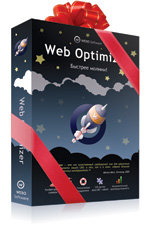
Web Optimizer is becoming more and more attractive.
