QQ: register and set security questions

From time to time I receive requests from friends to tell me how to register in the Chinese QQ messenger.
Some programs provide their own interface for registration, but this was not our case. In addition, registration alone is not difficult. The most difficult thing for a person who does not know the Chinese language is setting up secret questions, saving him from intrusive reminders in the messenger.
So, let's begin.
registration
We follow the link signup.qq.com and fill out the registration form:
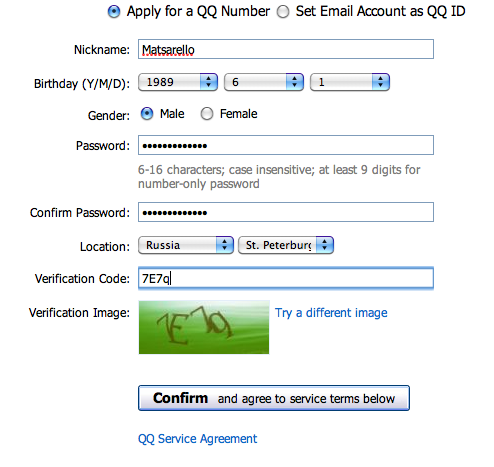
At the end we get the number.
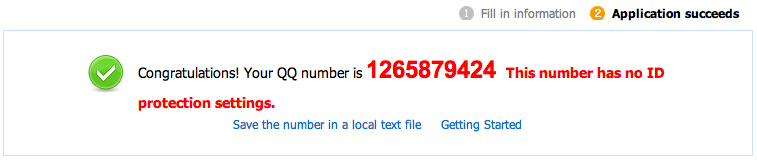
Nothing complicated.
Now log in to the messenger (it is recommended to use the original QQ client due to the fact that the Chinese [are we going to QQ to communicate with them?] Are used to using his chips that are not displayed in other clients). We receive messages from ourselves. We follow the link in this letter.
Setting Security Questions
Following the link, enter a number with a password and see the following picture:
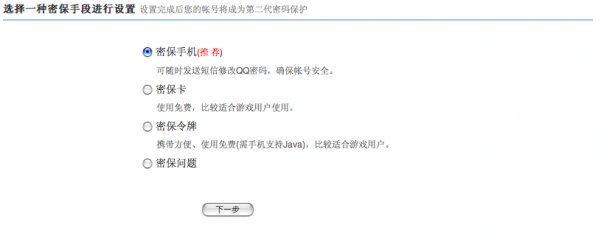
Select the first item. In the next window, we need to select other options from the drop-down lists, because the standard values are something like "Choose a variant of a secret question." Here's what happened in my case:
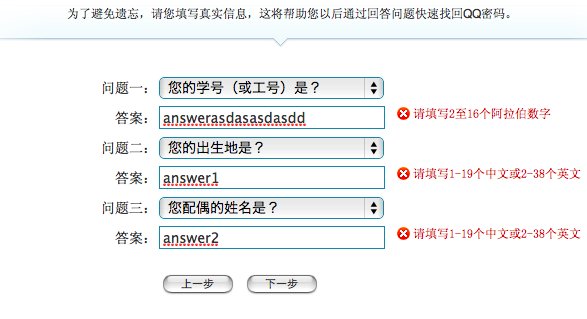
To the first question, the error written on the right means that we need to enter> = 6 digits.
To the second and third question, the error says that it is necessary to enter> 7 Latin letters.
They probably have some other way of perceiving the numbers, because the numbers that look between the hieroglyphs are not at all like “6” and “7” :-)
The right button is “Forward”. Left - “Back”.
Move on:
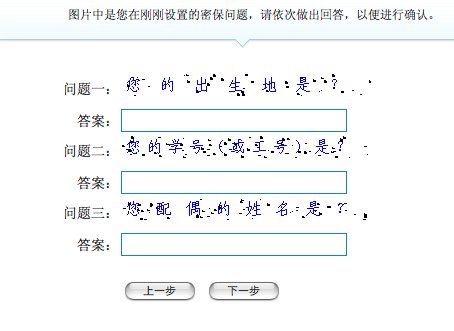
Tricky Chinese captcha :-) Now the secret questions are presented in the form of pictures and mixed. We answer them again.
If everything is ok, the questions are installed and we receive confirmation of this on the next page, on which to exit the protection settings mode, press the left button.
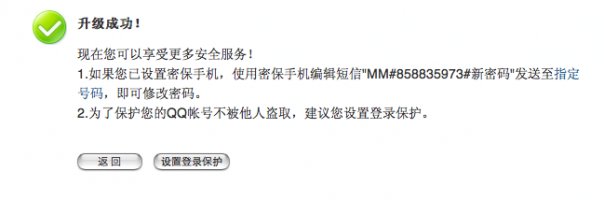
Now you will no longer be bothered by the QQ bot on account insecurity and you can easily communicate with the Chinese, who themselves stick to you when they see in the Russia profile :-)
UPD. Thanks alexsx06 for the tip - the bot no longer knocks and does not offer to go through a terrible quest to protect your account :-) But maybe someone will face all the horror of the Chinese molds and this article will help him =)
