Console emulation on PSP

The other day I took a friend’s pocket console from Sony - PSP. Modern games quickly bored me, and I remembered the old consoles and long-playing games on them. As a result, I got a kind of Dingoo Digital A-320 . So, if you have a flashed console with support for launching homebrew applications, then welcome to cat.
NES / Famicom / Dendy
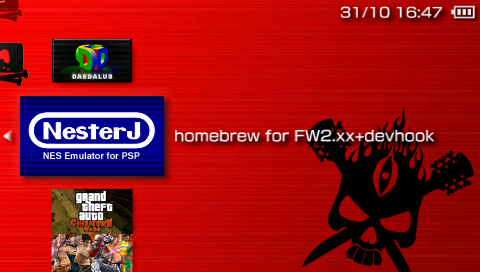
To emulate this, the most popular console of the 90s, I advise you to use NesterJ ( v1.20beta2.zip ). They promise to support the game via WiFi (Adhoc), but since I don’t have the opportunity to test this function now, I won’t say anything. The last beta was released a long time ago (2006/07/9), but it copes with its task, and we don’t have any alternatives.
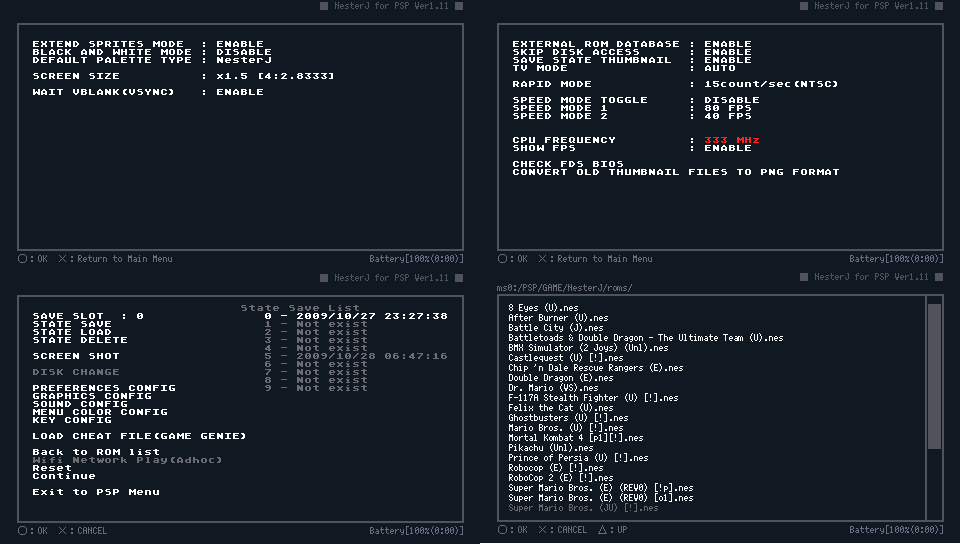
After the first start, I could not enter the settings menu for a long time, because I did not think that their call could be assigned to the movement of the stick. So: we move the stick to the left - we get into the settings menu, we move to the right - we change the aspect ratio of the screen.

Sega Mega Drive / Genesis

The name of this emulator should be familiar to owners of Symbian and Windows Mobile smartphones. His name is PicoDrive ( v1.51 ). Of course, the buttons on the PSP are not located in the best way, but you can play.
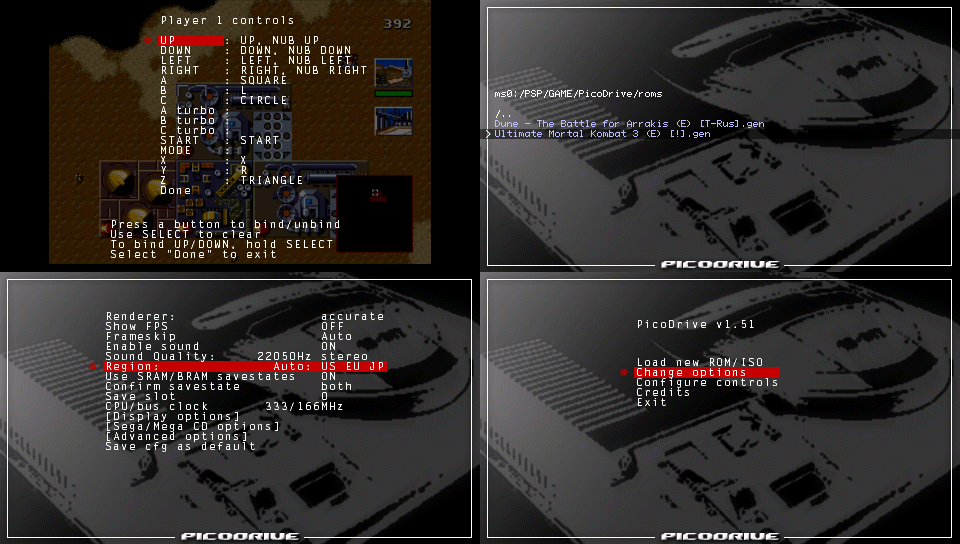
If after launching the game artifacts and image overlays appear (in UMK3, for example), then try setting Renderer Accurate in the settings (or pull the stick to the right). Emulation speed will drop a little, but not critical. And one more thing: do not forget to save the settings. You can customize each rum individually. After changing the control settings, you need to save them in the section with the rest of the settings. This is a little illogical, but otherwise everything will be reset.
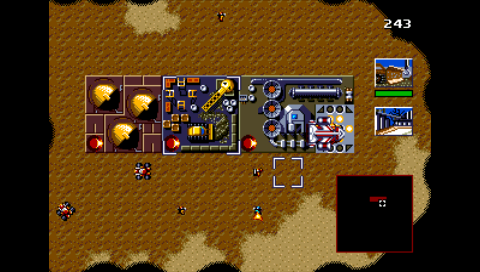
Super Nintendo Entertainment System / Super NES / SNES

Here Snes9xTYL ( v0.4.2 ) is the port of the original Snes9x (v1.39). Advanced emulator with tons of settings.
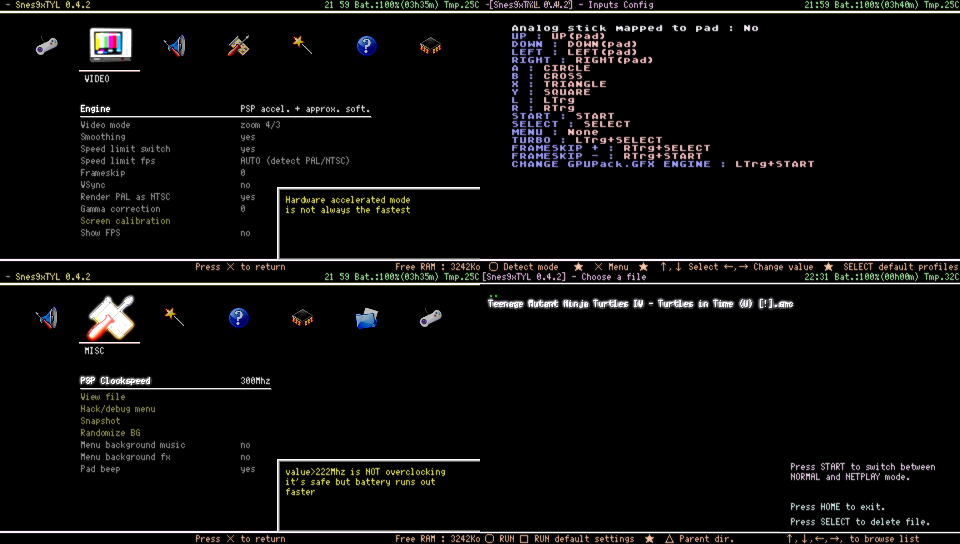
If you click Start on the rum selection screen, the word NetPlay will appear in the background. I did not understand how to use it. The settings window differs in appearance from others - graphics and all sorts of smooth transitions are used, explicit zakos under the PSP menu itself.

Game boy advance

Personally, I use gpSP mod , but to be honest, I don’t know how it differs from the original: it works full speed without glitches and ok =) It requires a bios from gba, do not forget to put it in the folder with the emulator.
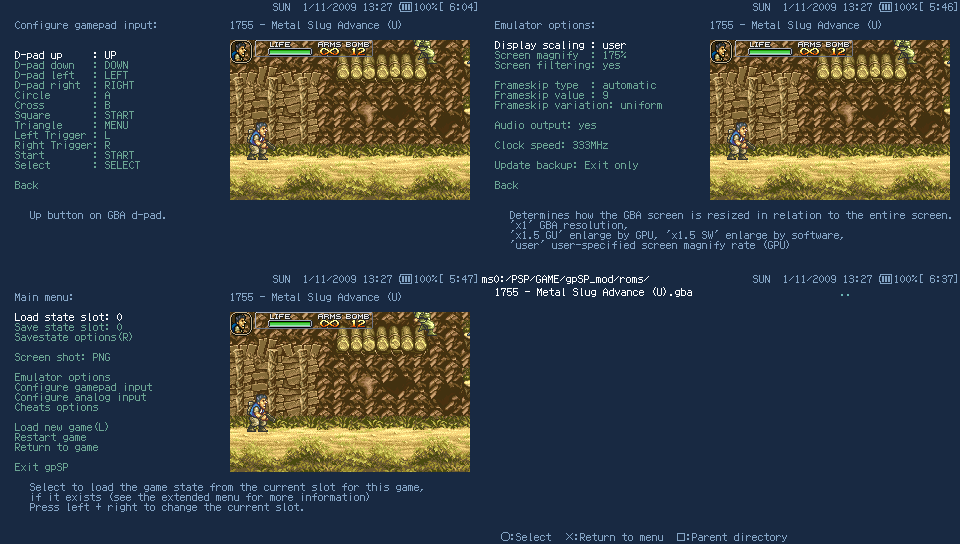
There is support for save slots, as in the iron console. The emulator turned out to be rather capricious: at first I didn’t let me take screenshots, and then I completely bent it. As it turned out because of the PSP plugin, which intercepted some keys.

Nintendo 64

DaedalusX64 is a pretty good, developing (to this day) emulator. If you play with sound, it will be a good brake (the sound is turned off by default).
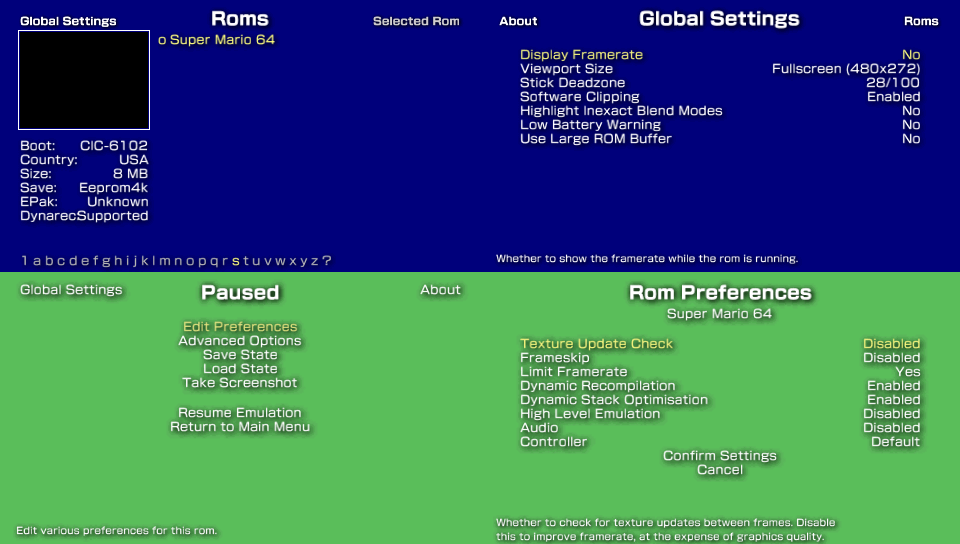
To change the aspect ratio of the screen, you need to press the left / right triggers (shifts) in the list of games and change the corresponding option (during the game itself - no longer change).

Sony PlayStation

The PSone emulator is built into the PSP by default. You just need to convert the iso image to a PSP-friendly format. To do this, you can download ready-made PSX-PSP images or use special converter programs , but ideally - order from the PSN Store (of course for $).

The settings window looks pretty nice, designed in the style of the PSP system menus. Since there are no additional shifts on the portable sleep (R2, L2), but there is an analog stick, the triggers can be reassigned to it.

PS
Of course, there are much more emulators, but I did not use them and there aren’t much hit games on them. It is a pity that there is no normal arcade machine emulator: Battle Toads and TMNT could not be launched on the existing MAME4ALL.
Added links to emulators to the review (I don’t know anything better ifolder'a), most of the developers are Japanese => on off sites (which are also hard to find) just get lost.
Perhaps there is a reason to buy a used PSP, not Dingoo. And overpaying to get a good screen, WiFi and support for modern games.
Emulation of old (and not only) consoles in GNU / Linux
