Review netbook / UMPC Kohjinsha SC3
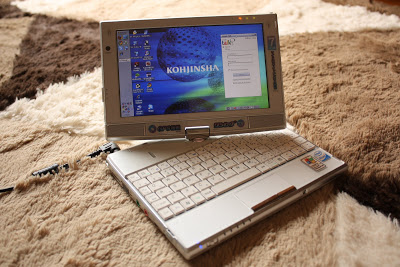
I want to talk about an interesting instance of a netbook that fell into my hands. A 7-inch swivel screen, touchscreen, GPS, and less than a kilogram of weight - almost my idea of a netbook. The model is available for the Japanese market. Under katom more photos, those. characteristics and experience of use
Should I call it a “netbook”, although the manufacturer calls it UMPC? I call modest weight, modest performance, a modest diagonal and a price of ~ $ 400 - isn't that a netbook?
It so happened that, with the apparent variety of netbooks in stores, you have to choose from three main segments: the brilliant Sony Vaio P series (to be honest - good, but expensive), the gray mass from ASUS EEE, Acer Aspire One, DELL Mini, HP, and more exotic and less popular gadgets like Kohjinsha. By the way, this model is not the only one in the family, but the rest are painfully ugly. Here's what the booklet tells us: Kohjinsha SC3WX06GS Intel Atom Z520 (1.33GHz) Chipset / Video Intel US15W 1Gb DDR2-533 (Expands to 2) 7 '' 1024x600 swivel, touchscreen

84-key keyboard, Ctrl first left
60Gb HDD
100BASE-TX / 10BASE-T
LAN IEEE802.11 b / g
Bluetooth 2.0 + EDR
Realtek High Definition Audio
1.3 mpix. camera
GPS
1seg. TV
ExpressCard / 34, SD card slot 3in1
820g

What struck me with the device - a rotary touch-screen. In a word - Tablet PC. Sharpness, brightness - on the level. After the old MacBook, it seems to me too bright. The kit comes with a telescopic stylus, there is a special groove for it. The quality of the touch screen is probably like any touch screen designed for the stylus. Of course not an iPhone, but the technologies are different. By the way, reading Google Reader with an expanded screen and poking your finger at subscriptions and articles is very cool, convenient and natural.
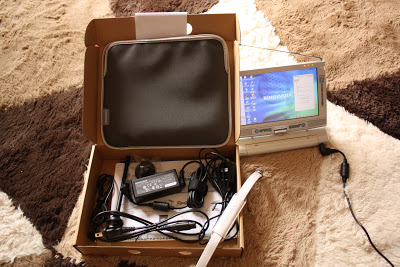
Options:
Yes! they did this, and put in a box 2 (two) power supplies (as the flyer joyfully reports), only two batteries are cooler, which is lower. It’s really convenient, for example, throw one block at home, another at work. Or one in the room, the other in the bedroom. Power supplies are standard, 100 - 240 volts.
Also in the kit: rag envelope of suspicious color but of decent quality; such as a leather handle, attached directly to a netbook - not used by me; external antenna for GPS; external antenna for TV; paper-disochki.

Interfaces on the sides: sound / microphone, mechanical volume control, VGA, two USB2.0 (one closes with an elastic band), connectors for antennas, at the back a connector for a power supply and LAN (also closed with an elastic band). On the left side of the screen is a two-position key; you can put a change in brightness / Page Up-Down / Zoom on it. When the screen is maximized - the key is conveniently located at hand. To the left of the screen is the camera. Skype sees her - more is not needed from her. A little unusual, the camera takes a little side.

In Japan, almost all netbooks in the price range of $ 300- $ 500 are now distributed free of charge, provided that they connect to the EMOBILE network with a two-year contract. Although the girl tried to push the USB adapter, I resisted and chose ExpressCard / 34, and as a result I got both the adapter and the netbook for free. Friendship with the adapter was surprisingly no problem, when the adapter was plugged in, firewood was installed from the built-in flash drive and each time the utility with one Connect button was launched. When closing the utility, the connection is broken, in general, what is needed.

Communications:
1 seg. TV - it works, but, frankly, the screen for TV is bolshevat. The resolution of the transmitted picture is small, for phones the most, but for a netbook - only in the window. This kind of art interests me a little, with baseball I somehow don’t really get sick, and the rest of Japanese TV from what you can catch with mobile receivers - I have nothing to watch.
GPS:
In the apartment, it worked only with an external antenna, in the fields there was no possibility to check while. Included is softina for the Japanese market with large buttons suitable for poking fingers. Turn-based navigation, search stores, all things.
Wi-Fi: The
impression was that the receiver's power was insufficient, in some places of the apartment it falls off where the rest of the iron works.
Interesting detail: GPS and Bluetooth are not available on some models. With GPS, everything is clear, but why Bluetooth cut?

Keyboard:
Japanese, with a distorted left side, all brackets and punctuation marks are so severely mixed. Due to the addition of additional keys, the space is rather short, which is standard for Japanese keyboards. Key size - well, what size can it be on a 7-inch netbook. Modest size. As I already wrote, the left control is in its rightful place, all the management functions are binded hotkeys + Fn, everything is standard.
On the netbook installed Windows IPX Know Noise edition, with a Japanese face, generously decorated with native utilities. The one-byte inheritance makes itself felt, so Far is terribly contorted by a non-Cyrillic locale, and when changing the locale, half of the Japanese programs flies.
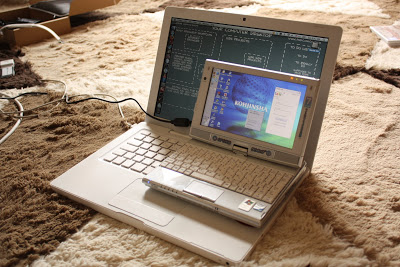
Bottom line:
The weakest point is the 2700 parrot battery. With careful handling, it lasts for 2.5-3 hours and just right to think about buying additional, increased capacity, are available for sale.
And the rest - I’m satisfied, I got what I wanted: a lightweight, bag-free gadget for reading and surfing at home and on the go. With such a subway is really convenient, even standing.
UPD:
There is still such an announcement on the Habr ’s here , how much it turns out that the characteristics, the look and the price have changed a lot
