OpenHebrew - Free Hebrew for iPhone
 After a long wait and longing , a holiday finally arrived on
After a long wait and longing , a holiday finally arrived on As you can see in the screenshots below, the added keyboard works with a bang and in horizontal and vertical modes.
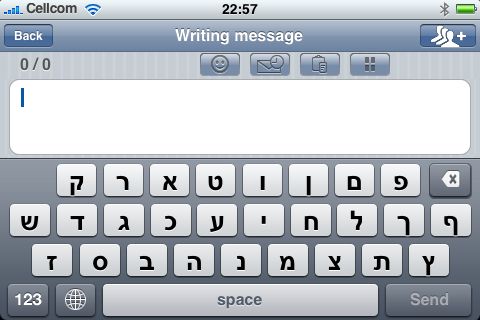
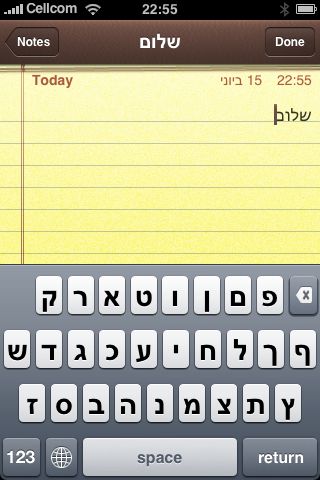
It is important to note that for the correct typing of the text (from right to left) it is necessary to start typing (the first letter of the text) with the Hebrew letter. Otherwise, everything will work as usual, from left to right, and any typed Hebrew words will simply be inserted into the text.
Installation
The installation process is quite simple. We go to CYDIA (because if you need Hebrew, you have a jailbroken iPhone, right? :)), click Manage - Sources - Edit - Add and type tom.zickel.org/openhebrew . After this, two packages should be selected:
- openhebrew for installing an additional keyboard with Hebrew support (but without translating the entire interface into Hebrew), and
- iVrit for, of course, installing both of these.
I personally don’t see the need to translate the interface, but ... everything may be needed for taste and color.
That, in fact, is all. There is nothing more to write about such a good application (or hack, as you prefer), because "it" works. It just works well and efficiently. No glitches and crashes. In my opinion, this work deserves an adequate assessment, and therefore if you have an account with Paypal, then on the developer's blog you can find the Donate button and use it without a twinge of conscience.
Disclaimer In order to avoid misunderstandings, I want to immediately warn that I have nothing to do with the developer and no financial benefit from the subsidies either.
That's all for now.
Subjective ratings:
Usability: 5 out of 5
Features: 5 out of 5
Value for money: 5+ out of 5. Free.
Briefly: What you need.
To use? Yes
Additional Information:
Program Name: OpenHebrew
Category: Hebrew Keyboard / Interface for iPhone
Price: Free
Developer: Tom Zickel (טום ציקל)
Developer Blog: http://openhebrew.wordpress.com
original article
