Google Translate Client
Google Translate Client (hereinafter referred to as the Translator) is a small application for Windows, which, as you may have guessed, allows you to quickly translate text in other applications (including browsers, mail clients, office suites, etc.), using the Google Translate service API.
To translate, simply select the text with the mouse and click on the icon that appears. The language of the source text is automatically determined, translation is carried out in the language selected as “native” at the first start of the program. At the same time, it is possible to rigidly determine the direction of the translation by opening the main window of the Translator.
After installation, the Translator is registered at startup, access to the main functions is carried out using the icon in the system tray. A single click on the icon enables / disables translation in the current application. This means that you can turn off the translation when selecting text in the browser, but continue to translate, for example, in the mail client. By default, Translator is enabled (active) in all popular browsers. To activate the Translator in another application, launch the application (or switch to the application window if it is already running) and click on the Translator icon in the tray. The orange icon is active, the blue icon is inactive.
Right-clicking opens the Translator menu - this way you can open the main program window (simulates the Google Translate page), change the settings, or unload the Translator.
Naturally, the Translator works only with an active Internet connection, but at the same time it consumes a minimum amount of traffic and only during the translation.
PS
Habr already had the announcement of the first version of the program , kindly provided by the user Mokkey . I was waiting for a more or less stable version and the resolution of some technical difficulties (for example, the Google API allowed translating text only up to 350 characters). Now that the glitches in the bulk have been strangled, and the difficulties have been overcome, I, with a clear conscience, am publishing this topic.
Changes in v2.0:
- Support for "large" texts (up to 32,000 characters, if not mistaken)
- Support for double-clicking
- Translation settings: selection + icon, selection + left-click, just selection
- Settings window (where you can, for example, experiment with the appearance of the translation pop-up window)
Glitches with text “spoilage” in the clipboard, glitch with Unicode (were not displayed) "Cunning" symbols) and a bunch of other, smaller glitches.
As they say, Enjoy!
