Maple to help you! Artful partner for Punto Switcher'a
Just a couple of hours ago, one useful software was discovered on the network, Aml Maple , which by the time it was found had managed to grow to version 2.20 and continued to grow and be useful :)
I’m sure many have already heard about such a program as Punto Switcher. And enjoy. And someone does not like and does not use :) The program is unpretentious, sits quietly in the tray and corrects words mistakenly typed in a different layout. For example, from “ghbdtn!” Makes “hello!”, And so on. Today, the third version is doing well under the caring wing of Yandex. However, you will learn about Pantwitch yourself, and maybe even download it from here (version 3.1.0 for Windows XP / Vista) or from here(version 2.95 for Windows 98/2000). And I was not going to say anything about it :)
Briefly talk about the purpose of the program, comparing it with Punto Switcher, we get the following definition: Punto is needed to quickly deal with the results of a set in a different layout after the fact, and Maple to prevent the very fact of such a set .
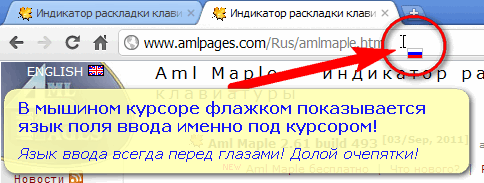
Fig. 1. Indication of the language in the mouse cursor.
As the laconic description from the program’s website says (where the screenshots come from, by the way), this program is a “tiny keyboard indicator showing the current keyboard layout (input language) in the mouse and text cursor, and not somewhere in some language panels at the other end of the screen. Shows country flag or language name in mouse and text cursor. May change the color of the text cursor depending on the language. "
The selected language can be displayed in three ways:

Fig. 2. Russian language in the text cursor.
An interesting detail: the developers have provided the opportunity for the English language to display not the American flag, but the UK flag. Yes, the layout for most is English (US), but still nice :)
The cursor indicator works in most text input fields. If the mouse hides during data entry, it is necessary to uncheck the option “Hide the pointer during keyboard input” in the mouse properties. The default settings are optimal, but it doesn’t hurt to remove the display of the language name from the text cursor. Frankly: at first it’s unusual to observe the updated cursor, but the absence of the need to mow your eyes in the tray is worth it.

Fig. 3. Language in console applications.
To install the program, just download the archive (less than one hundred kilobytes) and unzip it, for example, in Program Files. Or to another permanent place. After launching the executable file, a small program icon in the form of a maple leaf will appear in the tray, left-clicking on it activates (the leaf turns yellow-red) or deactivates the utility (the leaf turns white), and the right one displays the settings menu.
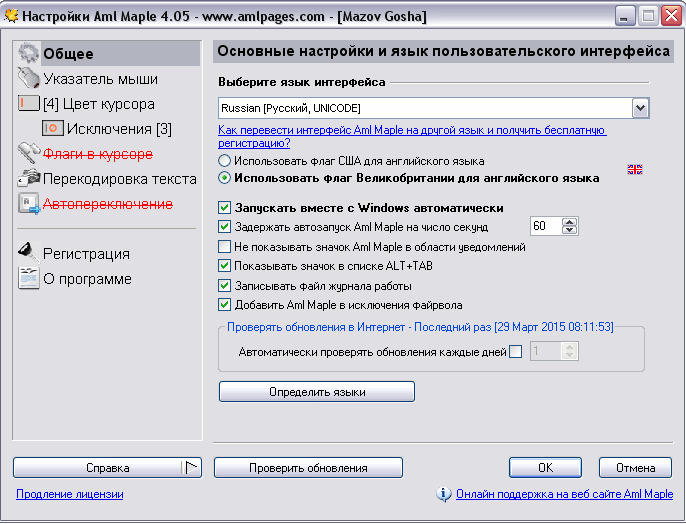
Fig. 4. Management and settings of Aml Maple.
A short standalone html-help is attached to the program, but everything is so intuitively clear. The program is free and is often updated. You can find out about the current version of the program here .
I’m sure many have already heard about such a program as Punto Switcher. And enjoy. And someone does not like and does not use :) The program is unpretentious, sits quietly in the tray and corrects words mistakenly typed in a different layout. For example, from “ghbdtn!” Makes “hello!”, And so on. Today, the third version is doing well under the caring wing of Yandex. However, you will learn about Pantwitch yourself, and maybe even download it from here (version 3.1.0 for Windows XP / Vista) or from here(version 2.95 for Windows 98/2000). And I was not going to say anything about it :)
Briefly talk about the purpose of the program, comparing it with Punto Switcher, we get the following definition: Punto is needed to quickly deal with the results of a set in a different layout after the fact, and Maple to prevent the very fact of such a set .
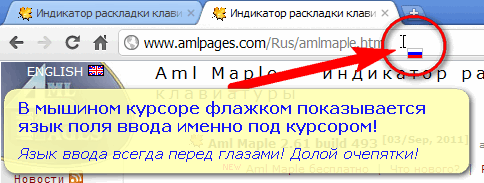
Fig. 1. Indication of the language in the mouse cursor.
As the laconic description from the program’s website says (where the screenshots come from, by the way), this program is a “tiny keyboard indicator showing the current keyboard layout (input language) in the mouse and text cursor, and not somewhere in some language panels at the other end of the screen. Shows country flag or language name in mouse and text cursor. May change the color of the text cursor depending on the language. "
The selected language can be displayed in three ways:
- flag in the mouse pointer;
- in the text cursor: color and name of the language;
- country flag in text cursor.

Fig. 2. Russian language in the text cursor.
An interesting detail: the developers have provided the opportunity for the English language to display not the American flag, but the UK flag. Yes, the layout for most is English (US), but still nice :)
The cursor indicator works in most text input fields. If the mouse hides during data entry, it is necessary to uncheck the option “Hide the pointer during keyboard input” in the mouse properties. The default settings are optimal, but it doesn’t hurt to remove the display of the language name from the text cursor. Frankly: at first it’s unusual to observe the updated cursor, but the absence of the need to mow your eyes in the tray is worth it.

Fig. 3. Language in console applications.
To install the program, just download the archive (less than one hundred kilobytes) and unzip it, for example, in Program Files. Or to another permanent place. After launching the executable file, a small program icon in the form of a maple leaf will appear in the tray, left-clicking on it activates (the leaf turns yellow-red) or deactivates the utility (the leaf turns white), and the right one displays the settings menu.
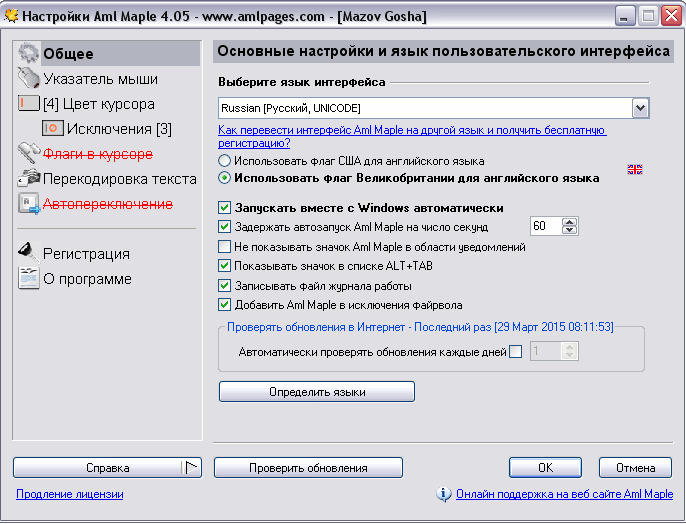
Fig. 4. Management and settings of Aml Maple.
A short standalone html-help is attached to the program, but everything is so intuitively clear. The program is free and is often updated. You can find out about the current version of the program here .
