Wanhao Duplicator 7 changes the rules of the game
Most recently, sales of the long-awaited Wanhao Duplicator 7 3D printer started .
This is the first Wanhao DLP printer. The Chinese company Wanhao
today is the world leader in the production of desktop 3D-printers
working on FDM technology, last year the company produced 67,000 printers. The goal of
Wanhao is to create low-cost 3D printers available even to students, because only 5 years
ago, the creators of the company themselves were students who were passionate about 3D printing.
The DLP method is an alternative to the SLA technology, where instead of laser installations
LED projectors are used. DLP printing is based on photopolymer resins,
hardening when irradiated with ultraviolet light. DLP printers project an
image of the whole layer until the polymer resin hardens, after which the
next layer is applied and the image of the new digital model is projected. In comparison with SLA,
one can distinguish such an advantage as lower cost of projectors compared to
laser emitters. Accordingly, the price of DLP-printers below stereolithography.
Nevertheless, Wanhao Duplicator 7 is not exactly a DLP printer, since it
uses an integrated LCD screen as a light source to illuminate the photopolymer, this solution
reduced the cost of the printer by an order of magnitude and made this model accessible to all
wishing to try a completely different technology of 3D printing, which makes it possible to
create more complex models with a higher quality surface model.
The recommended retail price of the printer is 36 900 rubles!
For a high-precision 3D printer printing photopolymers, this is a fantastically low price.

Completion and appearance of the
D7 is made in a concise, simple design with a removable massive lid. The 3D printer is
small, weighs only 12 kg.

Grade may seem ascetic, but as practice has shown - this is quite enough.
Work table
Constructive
An LED matrix with an LCD screen is used as a projector. The principle is very simple
- the light from the matrix is sent to the screen and, depending on the picture, either passes light or
not. For printing, any photopolymer that hardens at 405 nm UV wave is suitable.
Control board:

LED matrix:
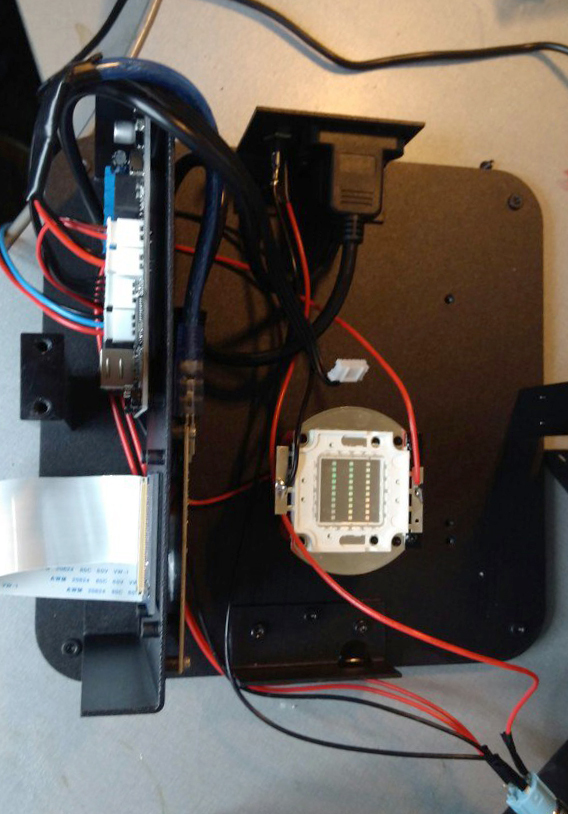
Already trapezoidal screw along the Z axis.

Printed bath is a bit atypical. It is a metal frame on
which the film is stretched below.

This design allows you to simply replace the film. Although you have to
twist / twist as much as 22 bolts! Fortunately, replacing the film is required less frequently. For all
the time of our use of the Duplicator 7 replacement was needed only once after a bad
print.
Software
As a default slicer, it is proposed to use the Creation Workshop.
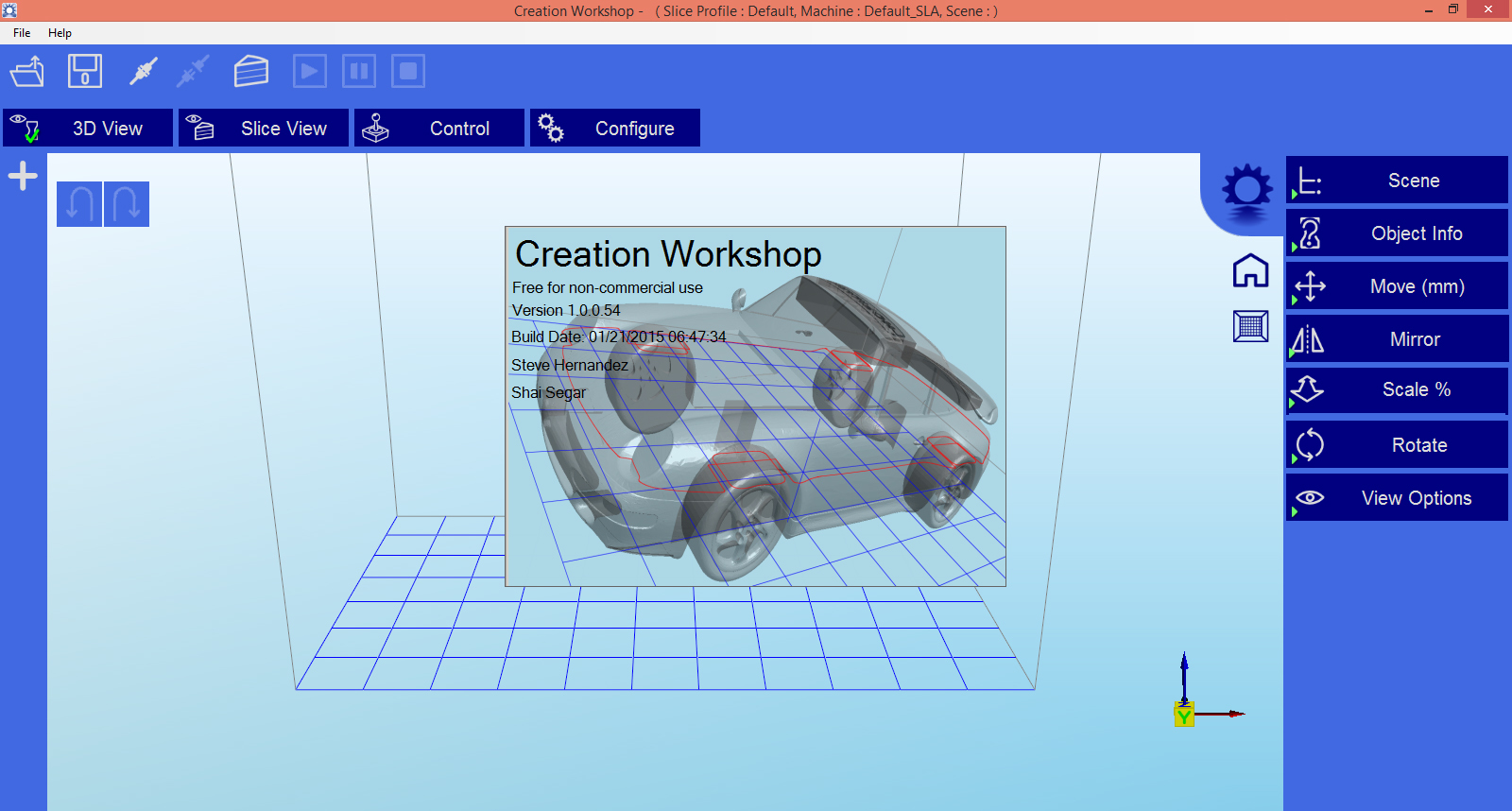
At first, the Creation Workshop seemed a bit unusual, but overall, the slicer is good enough. Of the main advantages I want to highlight the possibility of manual editing supports. Often it helps a lot.
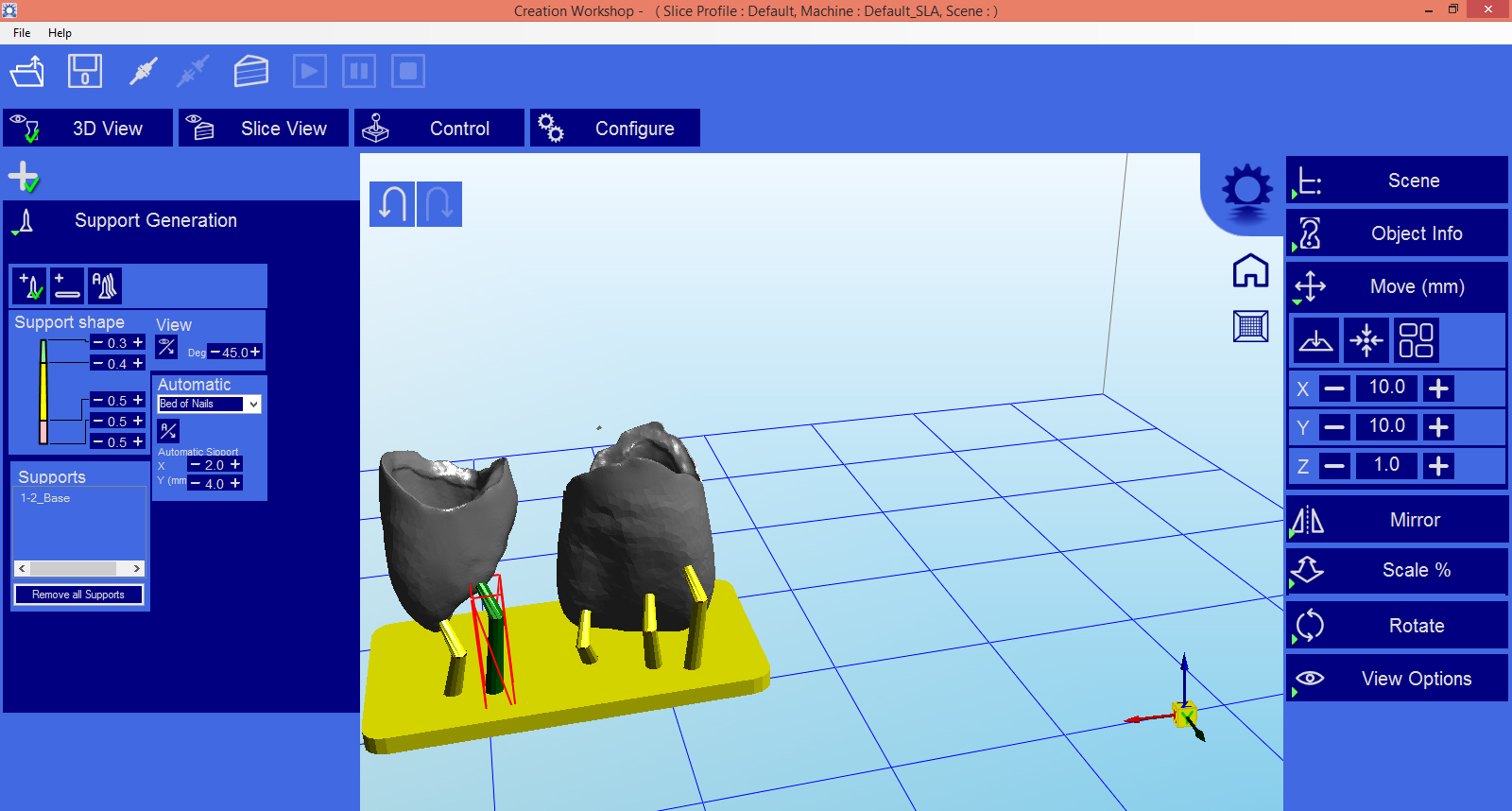
Can also be used as a NanoDLP slicer.
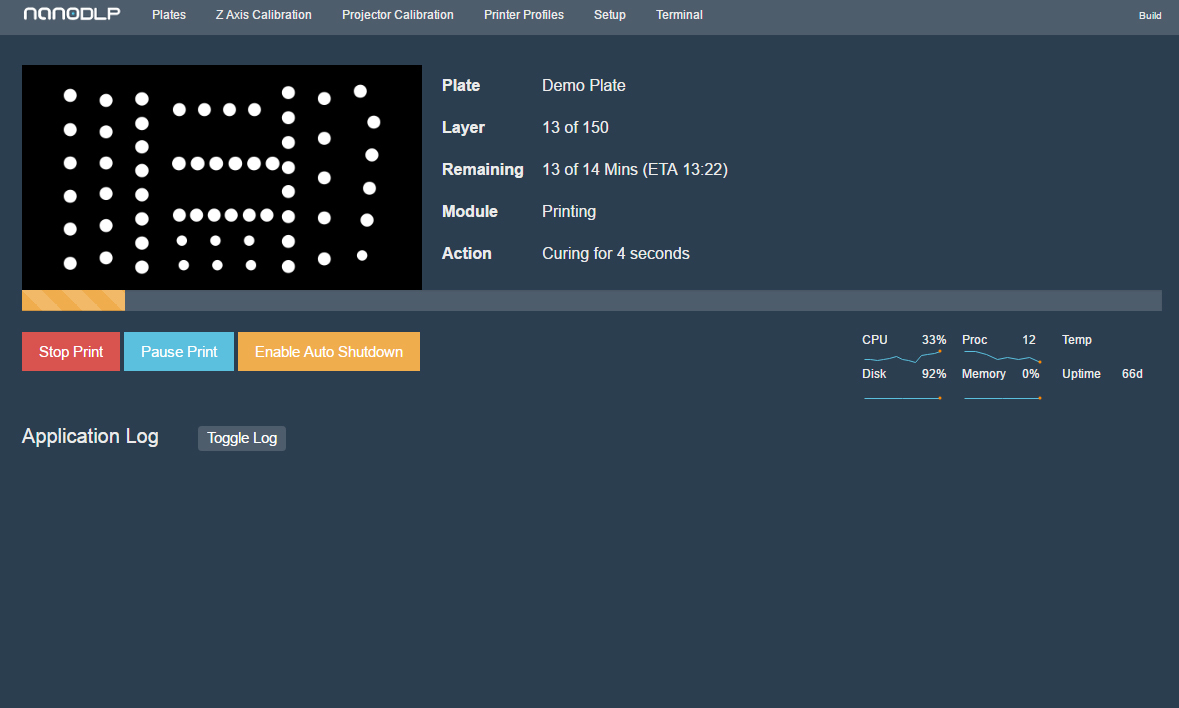
To do this, you need to download the firmware on the Wanhao website to use the NanoDLP and “flash” the
printer. This can be easily done with CURA. Detailed instructions can be
found on the official website of Wanhao.
Preparation for printing
To connect Duplicator 7, you need a video card with two HDMI outputs. We connect the 3D-
printer, which is defined as the “second monitor”. Additionally, we connect the printer via
USB. Next, run the slicer.
Before connecting, you need to configure the slicer using screenshots from the instructions.
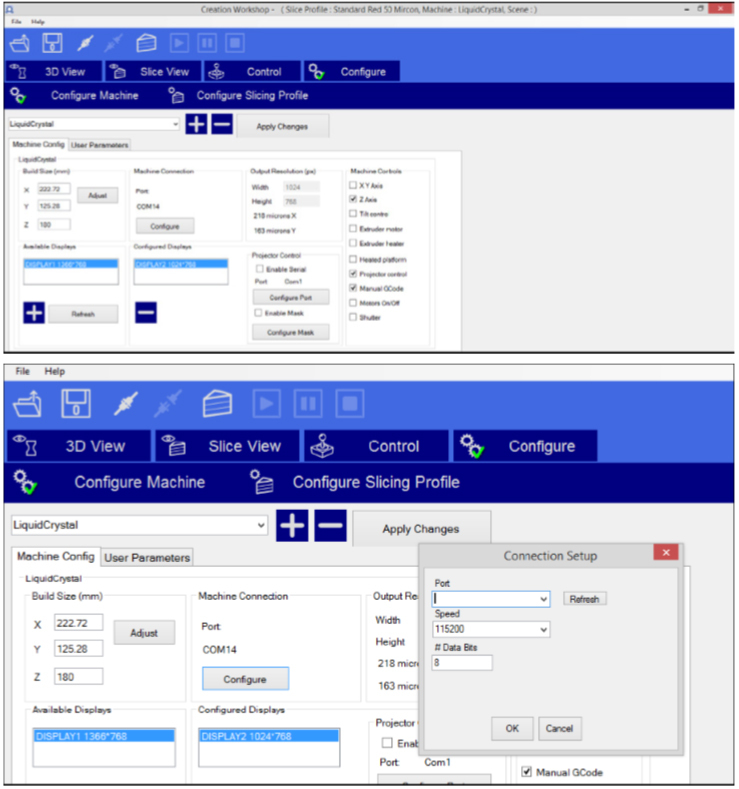
Calibration was very simple. We unscrew the 4 bolts securing the platform and
send the printer to the “house”. Then we firmly
press the platform to the display (but without fanaticism, so as not to push the display through!) And tighten the bolts.
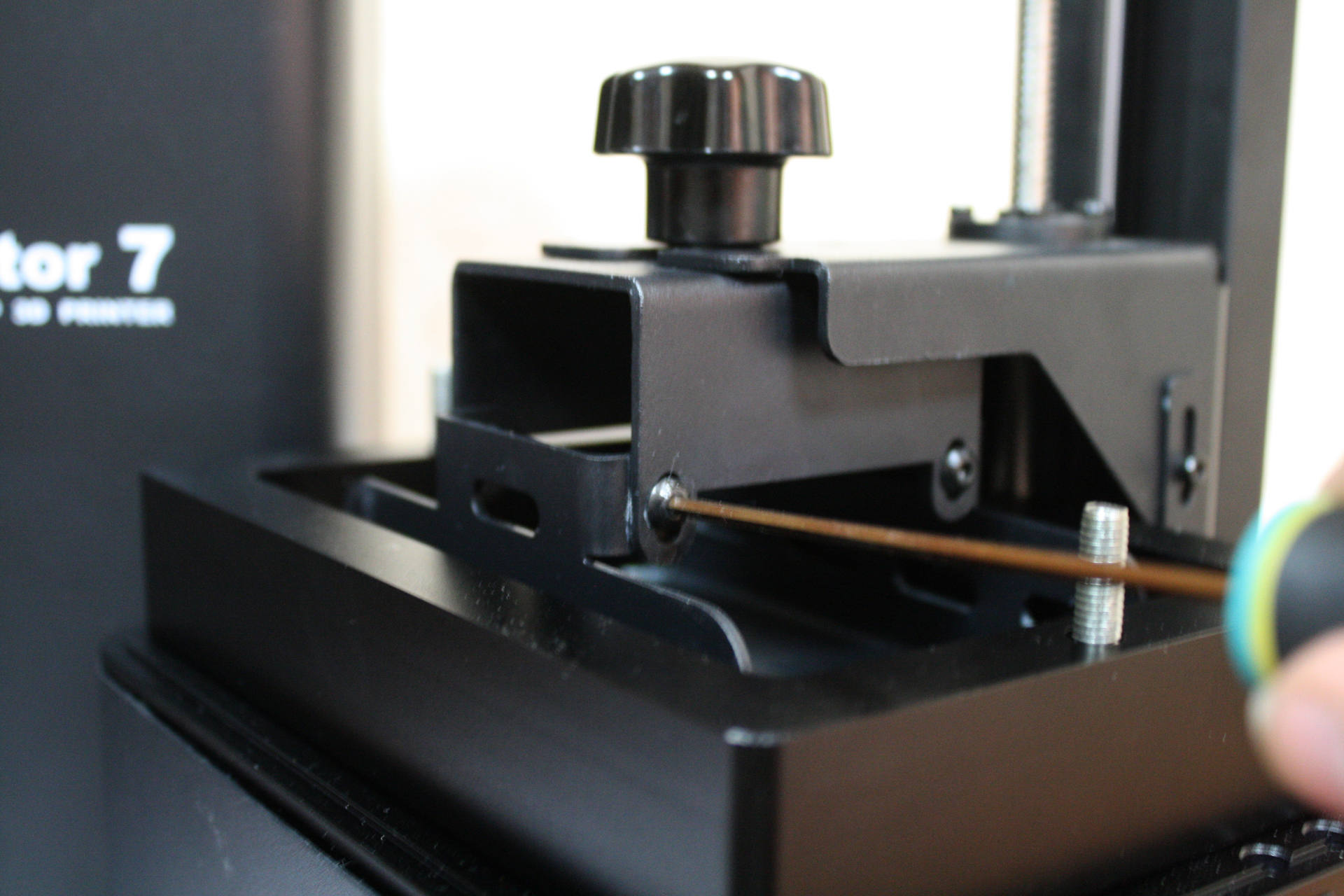
Before printing, the platform must be sent to the "house". Do not forget to pour the
polymer into the printed bath before this =) We
set up the slice profile on the screenshots from the instructions and experience the delight that
the printer immediately earned!
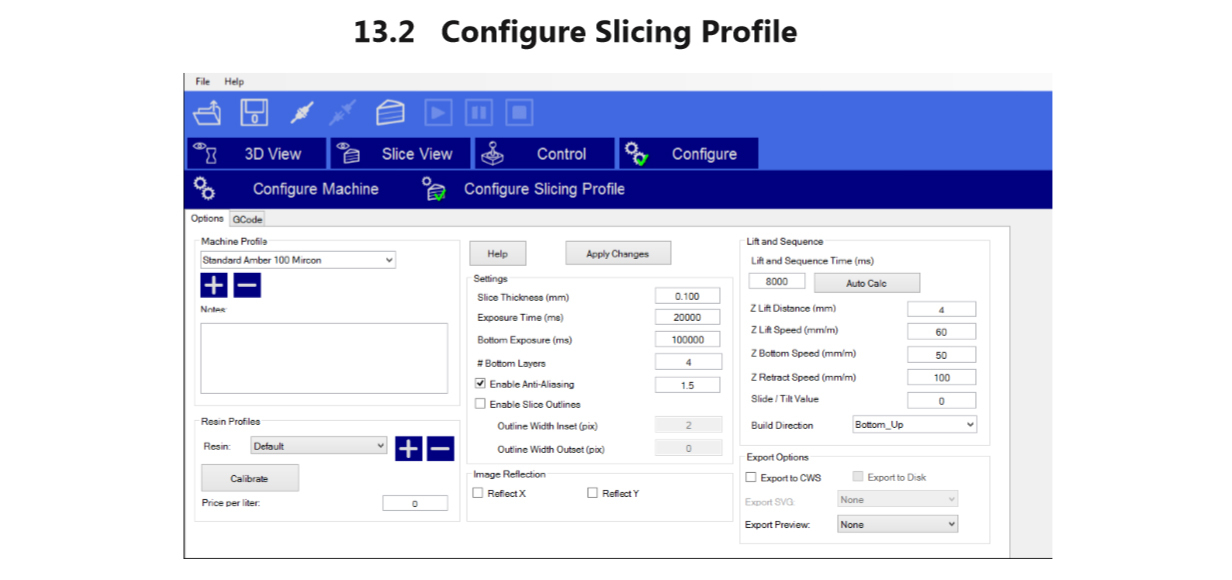
Resin Selection and Printing Results
As a result of our first printing, we received such beauty. Thickness of a layer is 100 microns.



Partially painted and assembled figure:


With photopolymer resin that comes with the printer, no problems have arisen,
unfortunately until Wanhao produces only one type of resin Wanhao Gray (5700 rubles per liter), but in the future we hope to expand the range of resins.
We also managed to try Photocentric resin! We had to suffer for a long time with the selection
of print parameters, the result was worth it. The layer is 50 microns, the exposure time is 20 seconds per layer. By
Unfortunately until Wanhao not provide information on the print settings for different types of
resins

Photopolymer resin from the German company Detax showed itself perfectly, with which
we achieved perfect print quality. Even the smallest micro
details of the models are printed . The layer is 50 microns, the exposure time is 25 seconds per layer.
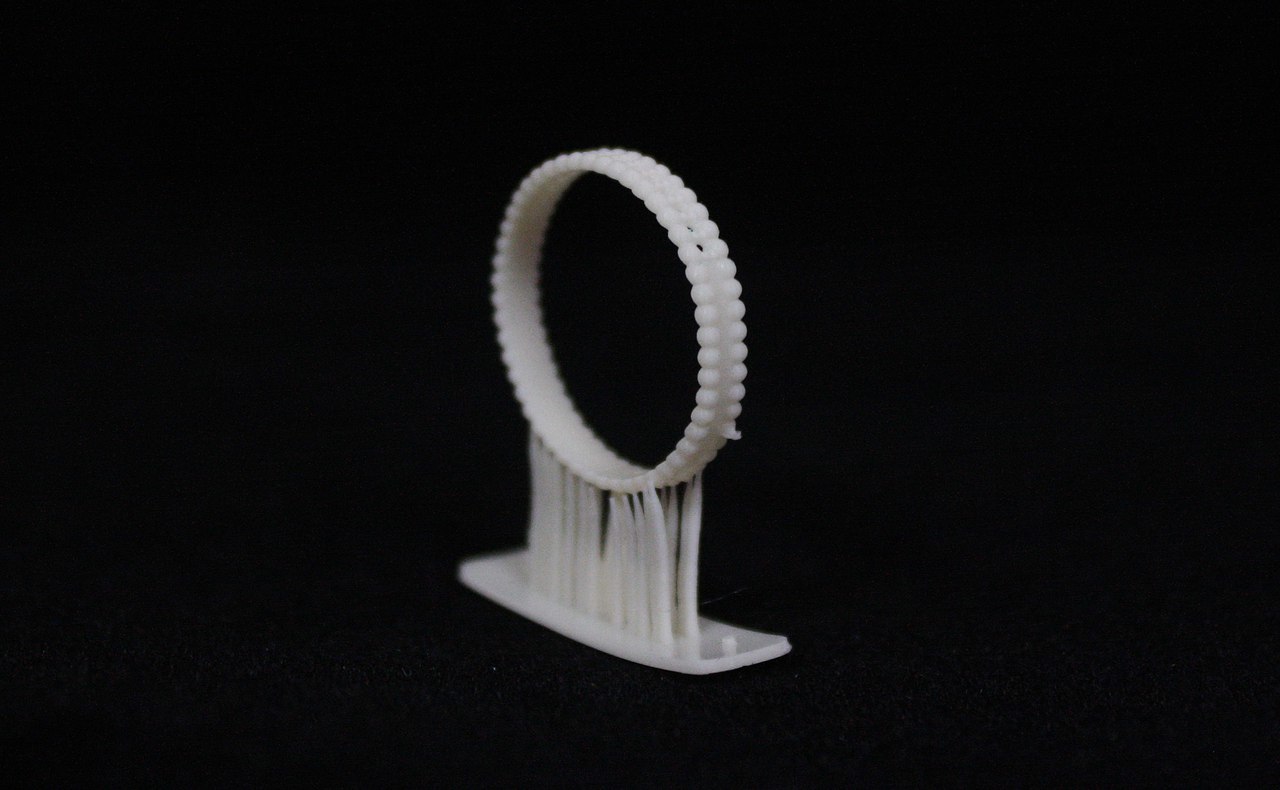

Results
Wanhao Duplicator 7 - certainly a very worthy representative of high-precision 3D-printers.
The unique technology of DLP printing allows you to achieve a minimum layer thickness of 35 microns,
which is unthinkable for FDM printers. Very pleased with the price of the device. Finding a 3D printer with such printing accuracy, intended for the production of small and smooth parts and elements, is cheaper than for 200,000 rubles.
Duplicator 7 will be an excellent auxiliary tool for jewelry workshops,
dental clinics. Also, a 3D printer will be interesting for people who are fond of
miniatures or modeling, design or production of souvenirs.
By tradition, a minute of advertising. Buying equipment in our company, you get 10 advantages:
The review was prepared by the team of the company Color World.
Subscribe to our groups on Facebook , VK and YouTube to keep up with the latest events.
This is the first Wanhao DLP printer. The Chinese company Wanhao
today is the world leader in the production of desktop 3D-printers
working on FDM technology, last year the company produced 67,000 printers. The goal of
Wanhao is to create low-cost 3D printers available even to students, because only 5 years
ago, the creators of the company themselves were students who were passionate about 3D printing.
The DLP method is an alternative to the SLA technology, where instead of laser installations
LED projectors are used. DLP printing is based on photopolymer resins,
hardening when irradiated with ultraviolet light. DLP printers project an
image of the whole layer until the polymer resin hardens, after which the
next layer is applied and the image of the new digital model is projected. In comparison with SLA,
one can distinguish such an advantage as lower cost of projectors compared to
laser emitters. Accordingly, the price of DLP-printers below stereolithography.
Nevertheless, Wanhao Duplicator 7 is not exactly a DLP printer, since it
uses an integrated LCD screen as a light source to illuminate the photopolymer, this solution
reduced the cost of the printer by an order of magnitude and made this model accessible to all
wishing to try a completely different technology of 3D printing, which makes it possible to
create more complex models with a higher quality surface model.
The recommended retail price of the printer is 36 900 rubles!
For a high-precision 3D printer printing photopolymers, this is a fantastically low price.

Completion and appearance of the
D7 is made in a concise, simple design with a removable massive lid. The 3D printer is
small, weighs only 12 kg.

Grade may seem ascetic, but as practice has shown - this is quite enough.
Work table
- Plastic spatula for removing models (used only to clean the film in the printing bath)
- Jar for washing models from polymer residues after printing (for washing we used isopropyl alcohol)
- Fluoroplastic film and spare nuts for baths
- HDMI cable
- USB cable
- Hex screwdriver
- Photopolymer Wanhao 250 ml.
Constructive
An LED matrix with an LCD screen is used as a projector. The principle is very simple
- the light from the matrix is sent to the screen and, depending on the picture, either passes light or
not. For printing, any photopolymer that hardens at 405 nm UV wave is suitable.
Control board:

LED matrix:
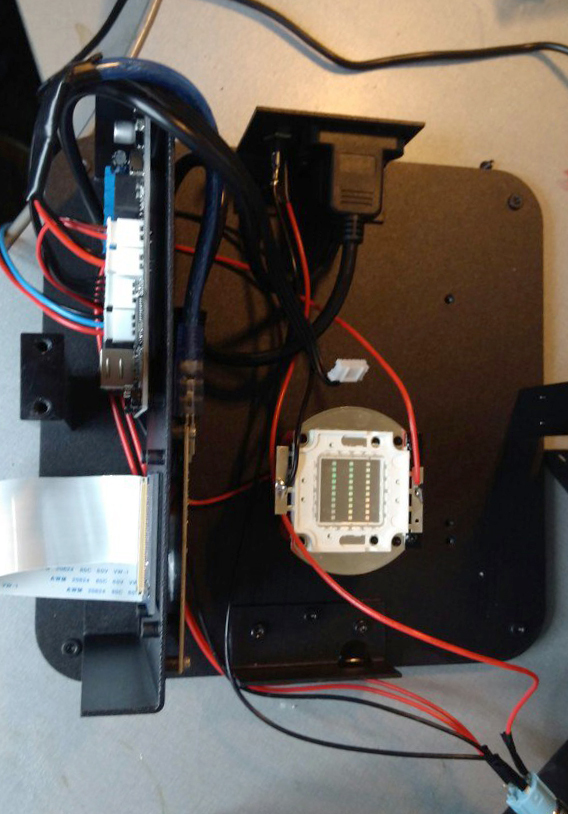
Already trapezoidal screw along the Z axis.

Printed bath is a bit atypical. It is a metal frame on
which the film is stretched below.

This design allows you to simply replace the film. Although you have to
twist / twist as much as 22 bolts! Fortunately, replacing the film is required less frequently. For all
the time of our use of the Duplicator 7 replacement was needed only once after a bad
print.
Software
As a default slicer, it is proposed to use the Creation Workshop.
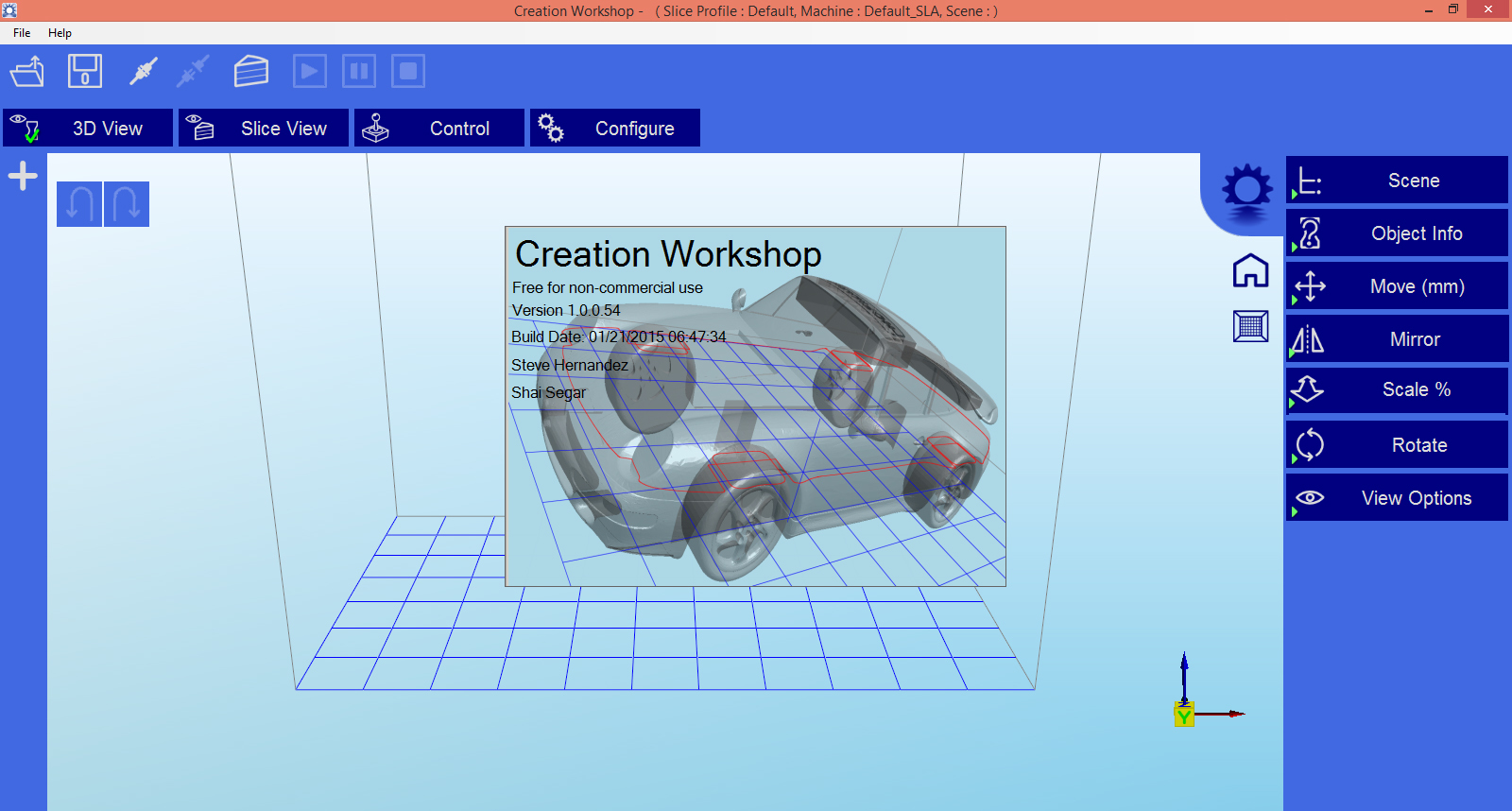
At first, the Creation Workshop seemed a bit unusual, but overall, the slicer is good enough. Of the main advantages I want to highlight the possibility of manual editing supports. Often it helps a lot.
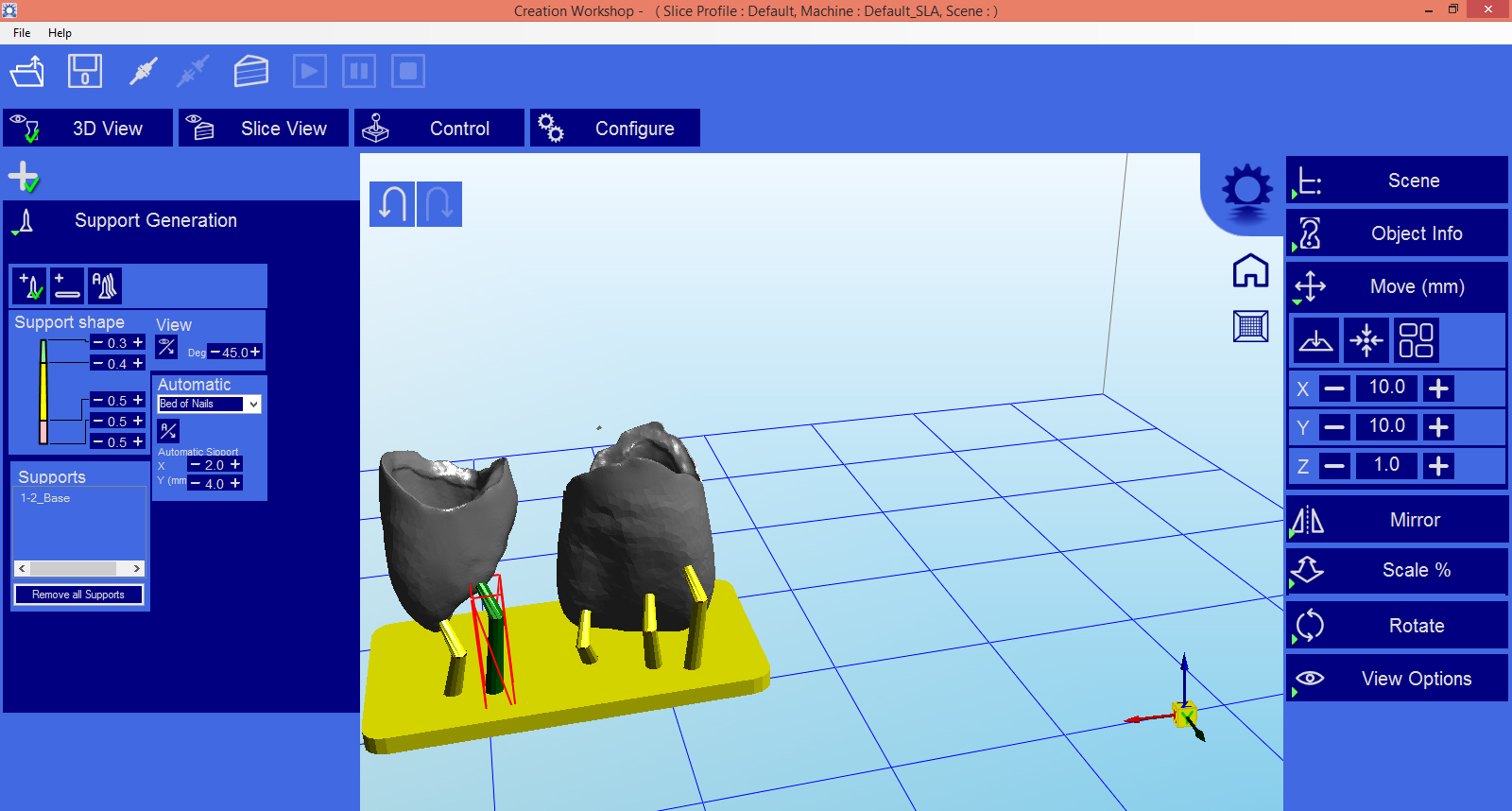
Can also be used as a NanoDLP slicer.
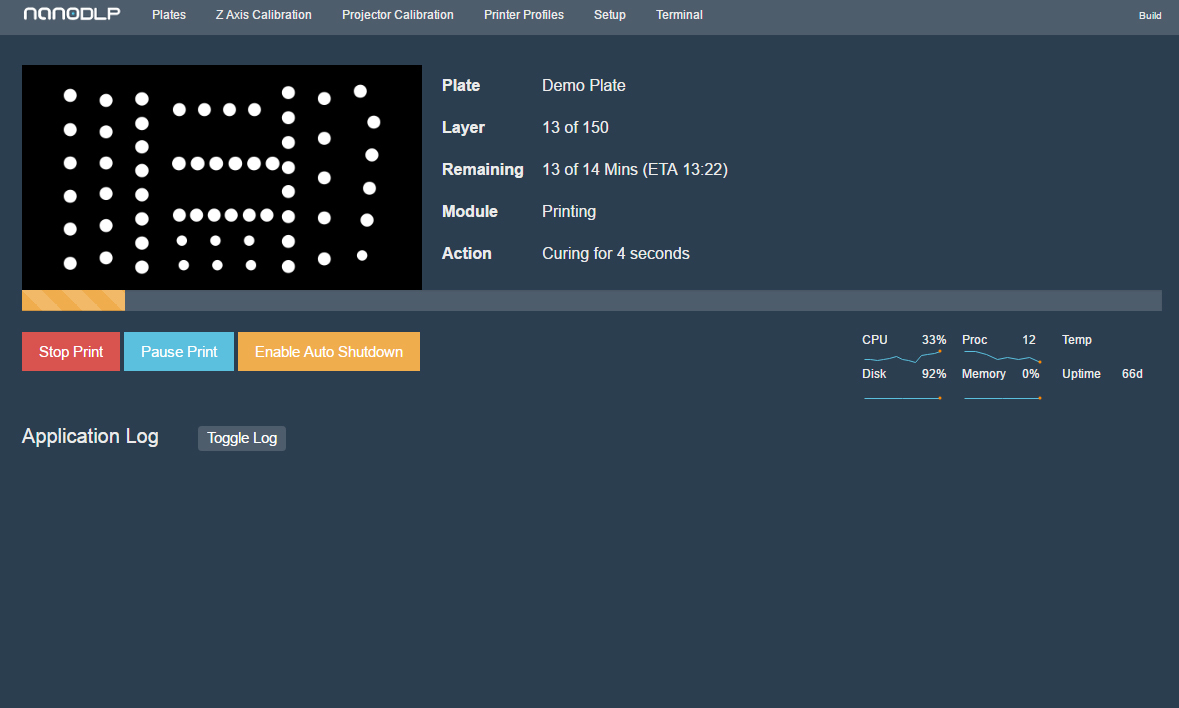
To do this, you need to download the firmware on the Wanhao website to use the NanoDLP and “flash” the
printer. This can be easily done with CURA. Detailed instructions can be
found on the official website of Wanhao.
Preparation for printing
To connect Duplicator 7, you need a video card with two HDMI outputs. We connect the 3D-
printer, which is defined as the “second monitor”. Additionally, we connect the printer via
USB. Next, run the slicer.
Before connecting, you need to configure the slicer using screenshots from the instructions.
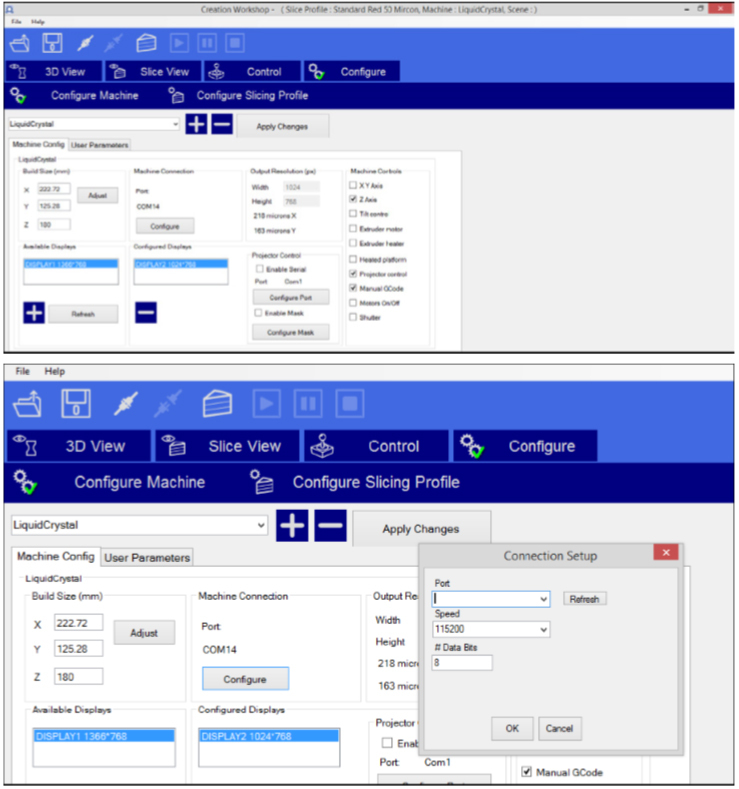
Calibration was very simple. We unscrew the 4 bolts securing the platform and
send the printer to the “house”. Then we firmly
press the platform to the display (but without fanaticism, so as not to push the display through!) And tighten the bolts.
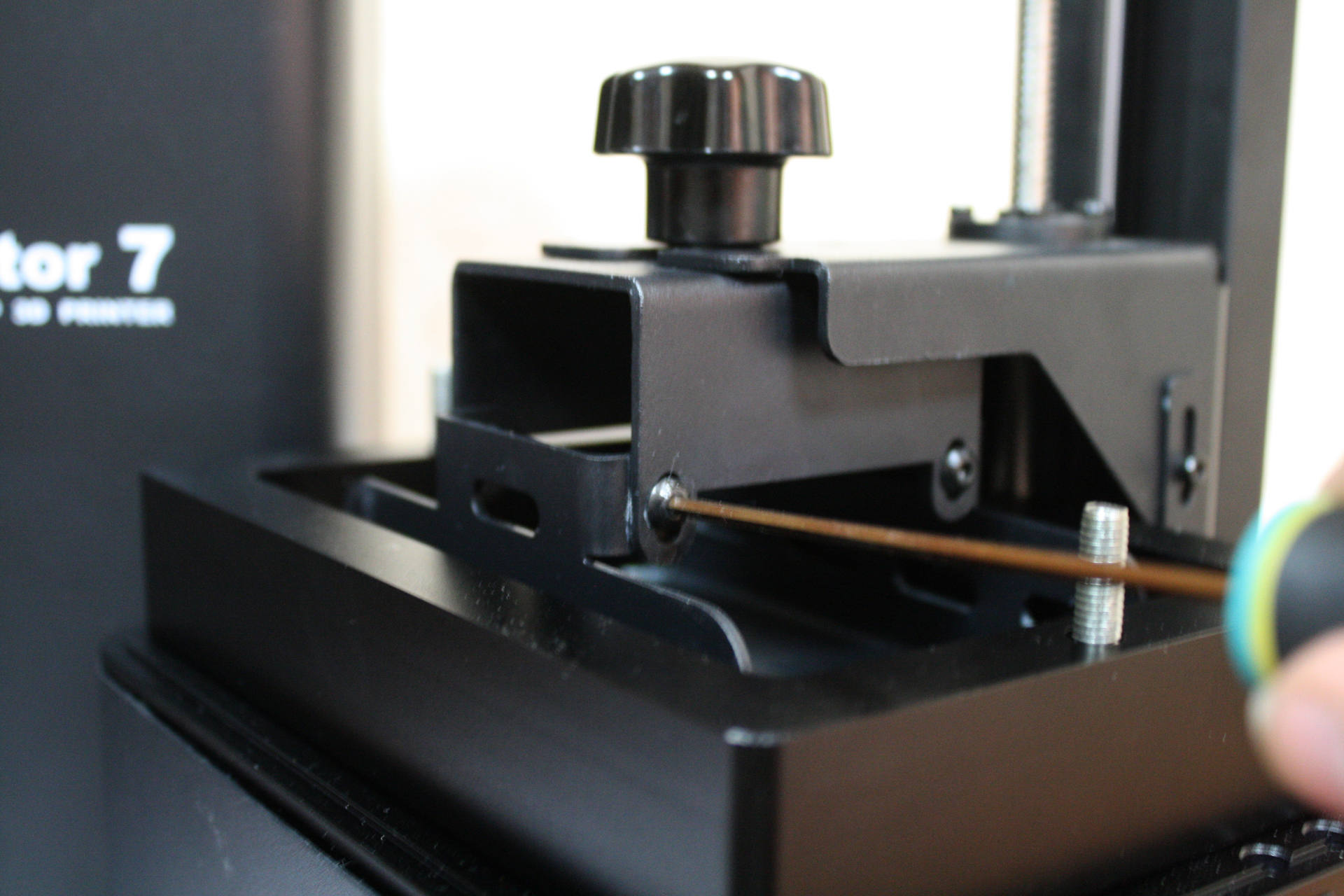
Before printing, the platform must be sent to the "house". Do not forget to pour the
polymer into the printed bath before this =) We
set up the slice profile on the screenshots from the instructions and experience the delight that
the printer immediately earned!
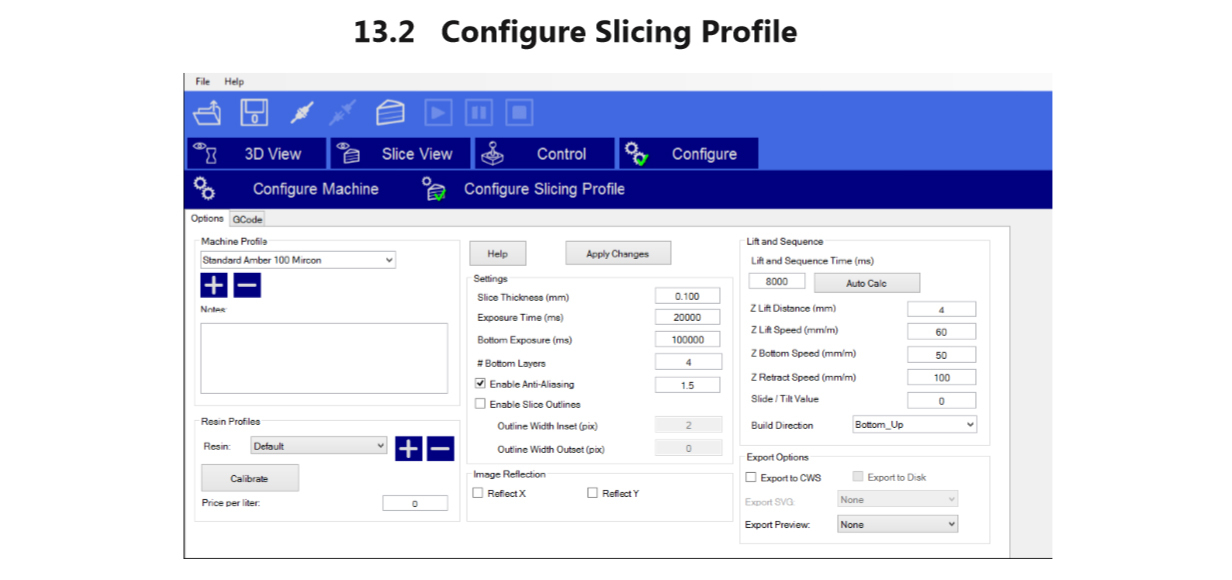
Resin Selection and Printing Results
As a result of our first printing, we received such beauty. Thickness of a layer is 100 microns.



Partially painted and assembled figure:
With photopolymer resin that comes with the printer, no problems have arisen,
unfortunately until Wanhao produces only one type of resin Wanhao Gray (5700 rubles per liter), but in the future we hope to expand the range of resins.
We also managed to try Photocentric resin! We had to suffer for a long time with the selection
of print parameters, the result was worth it. The layer is 50 microns, the exposure time is 20 seconds per layer. By
Unfortunately until Wanhao not provide information on the print settings for different types of
resins

Photopolymer resin from the German company Detax showed itself perfectly, with which
we achieved perfect print quality. Even the smallest micro
details of the models are printed . The layer is 50 microns, the exposure time is 25 seconds per layer.
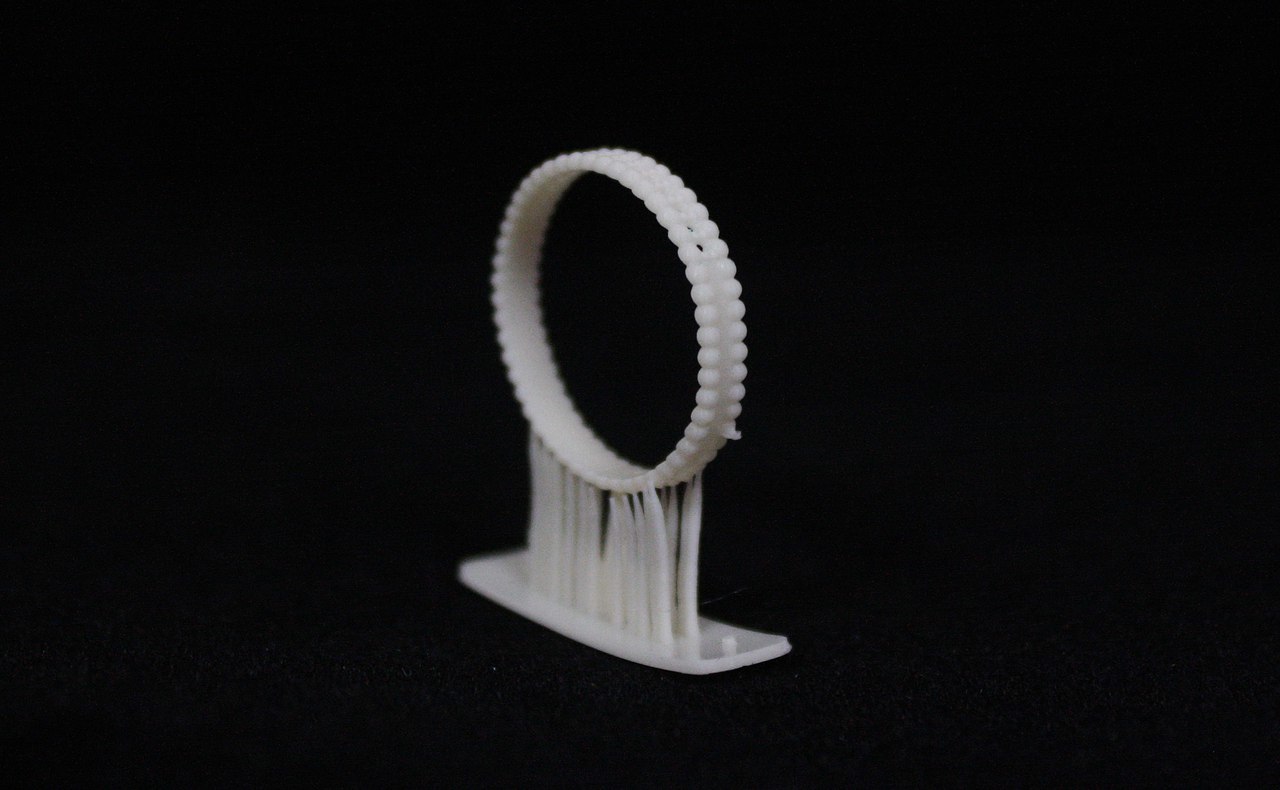

Results
Wanhao Duplicator 7 - certainly a very worthy representative of high-precision 3D-printers.
The unique technology of DLP printing allows you to achieve a minimum layer thickness of 35 microns,
which is unthinkable for FDM printers. Very pleased with the price of the device. Finding a 3D printer with such printing accuracy, intended for the production of small and smooth parts and elements, is cheaper than for 200,000 rubles.
Duplicator 7 will be an excellent auxiliary tool for jewelry workshops,
dental clinics. Also, a 3D printer will be interesting for people who are fond of
miniatures or modeling, design or production of souvenirs.
By tradition, a minute of advertising. Buying equipment in our company, you get 10 advantages:
- Ability to use the program Trade In.
- Warranty - 12 months
- Instructions in Russian
- Technical support throughout the lifetime
- You buy a 3D printer from an official distributor in Russia
- Free shipping.
- Free training in our office.
- The ability to buy a printer on credit through banks TKS, OTP, Renaissance.
- 10% discount on plastic forever.
- The opportunity to get acquainted with the printer in our demo room.
The review was prepared by the team of the company Color World.
Subscribe to our groups on Facebook , VK and YouTube to keep up with the latest events.
