Quick Look - now in icons
A certain developer who looked at the builds of the new version of Snow Leopard noticed that Quick Look technology , which first showed itself in Mac OS X 10.5, is now also used to display file thumbnails in Finder.
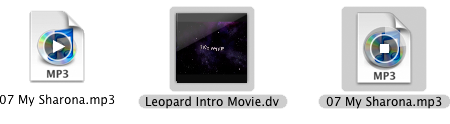
When you move the cursor over the icon above the thumbnail of the audio file, the icon of the play button appears. Clicking will play the file “in place” without launching the associated application. During the loss, progress is shown - in the form of a gradually filling ring around the button. The file will be played until the button is pressed again or until the focus is shifted to another file or window.
The same applies to the video, which will be shown directly in miniature. Similar functionality exists for office files - page-by-page viewing of Pages and Numbers document, viewing slides of Keynote presentation. At the same time, it is worth remembering that in Leopard everyone could create a Quick Look plugin for their document format. Surely, such an opportunity will exist for this method of quick display.
You can also switch the space between the "traditional" Quick Look view (inside the window, as in Leopard) and the miniature view. The latter, as you already understood, makes sense to use only with a sufficiently large size of the icons.
via AppleInsider
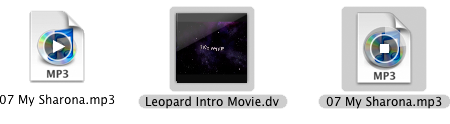
When you move the cursor over the icon above the thumbnail of the audio file, the icon of the play button appears. Clicking will play the file “in place” without launching the associated application. During the loss, progress is shown - in the form of a gradually filling ring around the button. The file will be played until the button is pressed again or until the focus is shifted to another file or window.
The same applies to the video, which will be shown directly in miniature. Similar functionality exists for office files - page-by-page viewing of Pages and Numbers document, viewing slides of Keynote presentation. At the same time, it is worth remembering that in Leopard everyone could create a Quick Look plugin for their document format. Surely, such an opportunity will exist for this method of quick display.
You can also switch the space between the "traditional" Quick Look view (inside the window, as in Leopard) and the miniature view. The latter, as you already understood, makes sense to use only with a sufficiently large size of the icons.
via AppleInsider
