Desktop Calendar on Google Calendar + Rainlendar
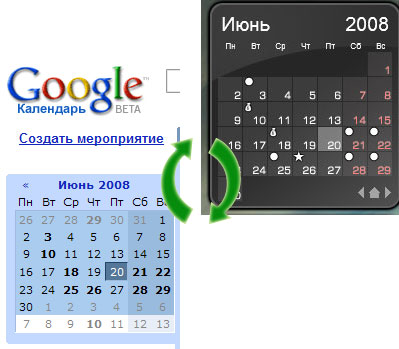
Found that on Habré there is still no article on the mighty Rainlendar desktop calendar. I make up for this annoying omission.
Bit of theory
According to the canons of GTD, the calendar is designed to store rough terrain - events planned for a clear time, or those that are known in advance (for example, holidays). Let’s take care of them - todo-managers recently and so many have divorced.
What I wanted from the calendar
- so that he is always with me - at home, at work, on a bench in the park, in transport, in bed at three in the morning
- so you never have to worry about synchronization
- to be beautiful and sexy
- oh yes, and more convenient, ergonomic and intuitive
Materiel
- Calendar Viewing google . For what I love gCal - he knows how to send sms with reminders. It is very convenient, moreover, it works on any mobile phone. And also, of course, there is a mobile interface - that's why the calendar from Google is available always and everywhere. Another thing is that it is not very convenient to constantly keep it open, so we take ...
- Rainlendar is an incredibly beautiful, convenient and unobtrusive desktop calendar for Windows / Linux. The Black Chromophore skin in my favorite Luna Element Black looks like a native. The Rainlendar pro version can communicate with GCal directly, but it’s crooked, and we don’t need it, because there is ...
- GCALdaemon is a utility for synchronizing Google Calendar with local files. In general, she knows a lot of things - google mail check, for example. Open-source, Java, cross-platform.
Customization
First, in Google Calendar, you need to separate events by individual calendars - if only because they are displayed in different colors. And in Rainlendar there will be different icons (as a bonus, Rainlendar can show the birthday of the birthday - more on that later). I have it “Personal”, “Projects”, “Finance”, “Holidays”, and “Birthdays”.
Especially lazy to order events is optional. Why do you need a calendar?
Next, install GCALdaemon. In the settings, open the tab “HTTP synchronizer”, click on “Google account”, enter the username / password. We go to the “File synchronizer”, put a checkmark on “Enable” (the top one), and then by clicking on New we add our calendars from Google. Each calendar will be saved in a separate file (I have default.ics, projects.ics, finances.ics, holidays.ics, birthdays.ics) - these files are conveniently put into one folder (I have f: \ rainlendar)
Save and close the settings , go to Start - Programs - GCALdaemon - Service - Install - this installs the synchronizer in the service. We start the service and - voila - we observe files merged with GCal.
Now - the most interesting. Open the Rainlendar settings, the “Calendars” tab, then “Add” - “iCalendar Format” - specify our files. After that, in the calendar settings, select “Monitor changes” - “yes” (this is so that Rainlendar picks up synchronized calendars) and select the appropriate “Visual category”. For events of the "Birthdays" category, the number of years from the start of the event (I promised) will be reported - it’s very convenient. Of course, for this you need to correctly indicate the year of birth of the birthday person.
Save the settings. Now in Rainlendar there are events from your Google Calendar. Rejoice.
In action
GCALdaemon establishes two-way synchronization of your events - this means that if you change something in Rainlendar, Google will catch the changes, and vice versa.
If there are two cars - at work and at home - in this way we synchronize both. If only there was access to Google Calendar.
Mac farmers can just as well synchronize iCal, so the problem of “home poppy, Windows work” disappears. I have Ubuntu at work.
Here. I hope this helps you to become more organized, not to forget about birthdays and always stay on the crest. Good luck
