New social toolbar for Firefox
The first public version of the plugin for combining social networks has been released.
Now, by going to the page of any bestpersons.ru user on any social network and clicking on the red P button, you can see:
Proceed to install the extension. (after installation, restart Firefox, go to View-> Toolbars-> Configure and drag the bestpersons.ru icon to the browser bar)
In practice, it looks like this: You
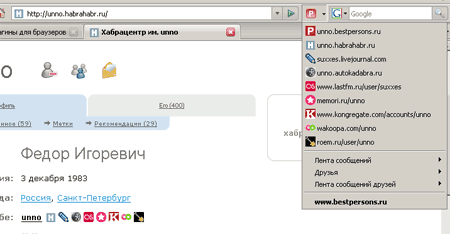

can
test the extension by going, for example, to these pages: lena-bablo.livejournal.com
unno.habrahabr.ru
www.myspace.com/dj4styler
While the extension works only in Firefox 2. Extensions will be developed for other versions and browsers.
More about the bestpersons.ru project: habrahabr.ru/blog/i_am_clever/33546.html
Now, by going to the page of any bestpersons.ru user on any social network and clicking on the red P button, you can see:
- All sites on which this user is registered
- His friends
- Unified user feed from all sites
- A single message feed from friends of a user
Proceed to install the extension. (after installation, restart Firefox, go to View-> Toolbars-> Configure and drag the bestpersons.ru icon to the browser bar)
In practice, it looks like this: You
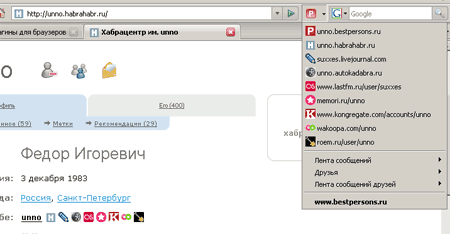

can
test the extension by going, for example, to these pages: lena-bablo.livejournal.com
unno.habrahabr.ru
www.myspace.com/dj4styler
While the extension works only in Firefox 2. Extensions will be developed for other versions and browsers.
More about the bestpersons.ru project: habrahabr.ru/blog/i_am_clever/33546.html
