Yoga Book: a halo effect on new generation keyboards
We continue to study the features of the tablet Yoga Book and today we will tell about its unusual touch keyboard. The Lenovo engineering team set out to offer customers a serious argument in favor of replacing their tablets. Since the advent of modern “tablets”, these devices have not evolved, there was no innovation in the form factor. People lacked compelling reasons to abandon their gadgets for the sake of a new model.

Engineers analyzed tablet user grievances: people didn’t like that the devices were badly suited for work. The reason lies in the touch keyboard, which is inconvenient to type. Here appears an intractable at first glance dilemma: the creation of a removable mechanical keyboard will better adapt the “pill” to work, but it will worsen the mobility.
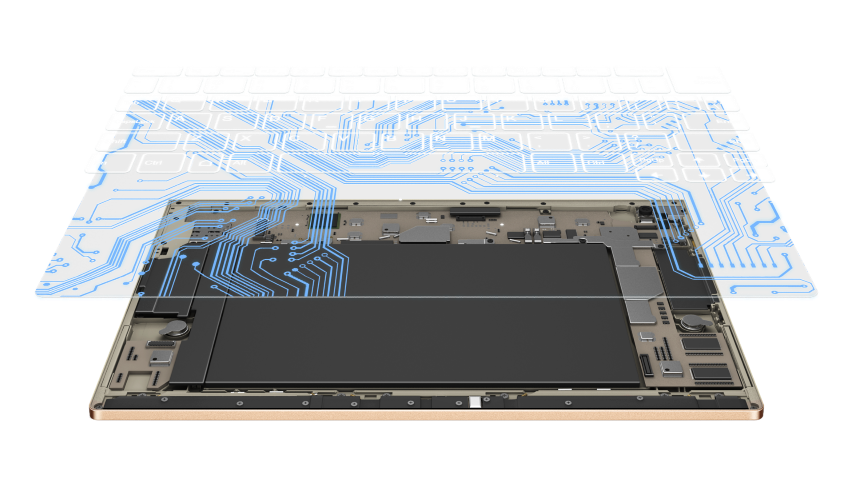
From the early concepts of Yoga Book, Lenovo engineers looked at introducing a completely flat touch-sensitive keyboard. This would make it 60% thinner than conventional mechanical analogs - the thickness would be only 1.2 mm. However, the working prototype did not receive approval among user focus groups. Deep market research has led to two conclusions:
These observations have instilled in the Lenovo team the hope that touch keypads will have the right to life if they are modernized. The search for the optimal solution began: it was necessary to combine the mechanical and touch keypads, without losing in comfort. If successful, it would be possible to make a keyboard for those who need mobility and convenience of work on the fly.
After eighteen months of development, which involved five major studios, user tests, combining unique hardware and software, new touch panels and a complete design change, Lenovo finally introduced the Halo Keyboard in the Yoga Book.
Here is a detailed overview of how the team came to the revolutionary keyboard:
Halo Keyboard is a completely flat touch panel. While typing, the fingers are in place, there is no need to jump on the icon keys. The keyboard appears only when necessary, while it does not need to be carried separately with you, unlike removable mechanical solutions.
Focus group participants invariably preferred mechanical keyboards, rather than touch keyboards. Lenovo sought to imitate work on a conventional push-button keyboard, including tactile sensations, responsiveness, and recognition speed. To do this, engineers have created countless samples, constantly modifying and improving software.
The device is implemented tactile feedback, which allows users to feel the light vibrations at the time of printing. There is also the predictive input TouchPal - with its help it is faster to type text, because the speed and sensations of the mechanical keyboard are combined with software that guesses the words entered by the user.
At the same time, the Lenovo team focused on achieving the optimal transparency of the touch panel when bright light falls on it. Engineers have prepared more than a hundred samples of anti-reflective coating to achieve the best tactile sensations.

Touch pads must understand the difference between random touches and targeted key presses. Unintended actions on touchscreens occur much more often than on mechanical keyboards. The touchpad is designed so that while typing it remains inactive. A quick touch of the central part will return the touchpad to work, and if you return to typing the text, the pad will be deactivated again. The palms that lie on the edge of the keyboard will also not cause false positives. In addition, the system recognizes the pressing force of the buttons, thereby revealing the difference between special and random touch.
Testing among users has shown that each person has their own style of typing - this applies to the position of the hands with the fingers, the palm rest areas and other aspects. Lenovo, in order to make keyboard work convenient for everyone, has identified two types of layouts for users:
The study showed that when typing on the touch keyboard, people move their fingers less. Engineers took this feature into account and positioned the buttons closer to each other, to provide users with greater comfort. After focus group tests, Lenovo developed an optimal size Backspace for the Yoga Book, which should increase the overall typing speed.
The keyboard uses other layouts compared to other tablets. Usually, users need to switch letters, numbers and special characters. Yoga Book offers a much more convenient option: a full keyboard with numbers and symbols - this layout is usually found in laptops.

The final comparative tests showed: users write the text at about the same speed as on a regular keyboard, which is on the Yoga Book. But compared with the touch keypads of other tablets, the speed of work on the Lenovo device is higher by as much as 66%. At the same time, users noted that the highlighting of characters was useful.
Lenovo coped with a difficult test, the engineering team worked for many months to achieve high results. As it turned out, it was worth it. Thanks to the use of innovative materials and a learning software that adapts to the individual, the Halo Keyboard keyboard turned out to be much faster than other touch options, while it is more familiar to users.

Engineers analyzed tablet user grievances: people didn’t like that the devices were badly suited for work. The reason lies in the touch keyboard, which is inconvenient to type. Here appears an intractable at first glance dilemma: the creation of a removable mechanical keyboard will better adapt the “pill” to work, but it will worsen the mobility.
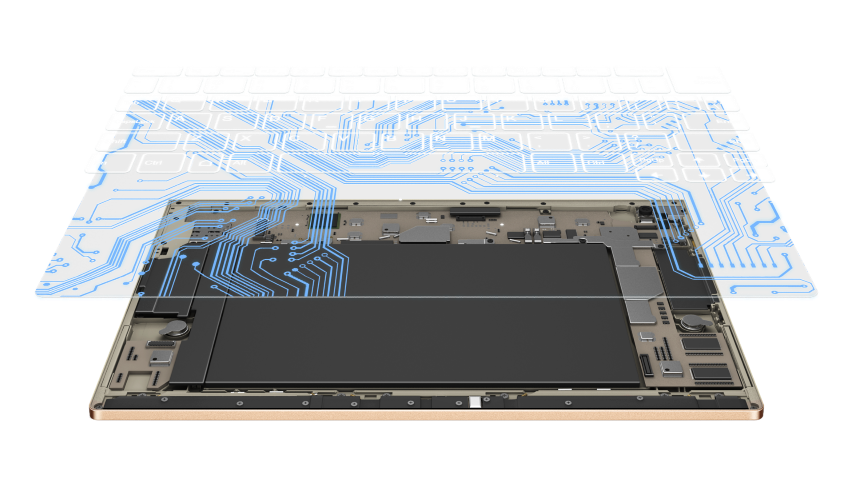
From the early concepts of Yoga Book, Lenovo engineers looked at introducing a completely flat touch-sensitive keyboard. This would make it 60% thinner than conventional mechanical analogs - the thickness would be only 1.2 mm. However, the working prototype did not receive approval among user focus groups. Deep market research has led to two conclusions:
- People find touch keyboards uncomfortable due to frequent typing errors. Additionally, the changes are caused by changing the layout, which slows down the work;
- Young tablet users - the so-called "millenniums" - speak less critically about touch keypads, typing text for them is more comfortable than the older generation of people.
These observations have instilled in the Lenovo team the hope that touch keypads will have the right to life if they are modernized. The search for the optimal solution began: it was necessary to combine the mechanical and touch keypads, without losing in comfort. If successful, it would be possible to make a keyboard for those who need mobility and convenience of work on the fly.
After eighteen months of development, which involved five major studios, user tests, combining unique hardware and software, new touch panels and a complete design change, Lenovo finally introduced the Halo Keyboard in the Yoga Book.
Here is a detailed overview of how the team came to the revolutionary keyboard:
Continuous optimization of hardware and software
Halo Keyboard is a completely flat touch panel. While typing, the fingers are in place, there is no need to jump on the icon keys. The keyboard appears only when necessary, while it does not need to be carried separately with you, unlike removable mechanical solutions.
Focus group participants invariably preferred mechanical keyboards, rather than touch keyboards. Lenovo sought to imitate work on a conventional push-button keyboard, including tactile sensations, responsiveness, and recognition speed. To do this, engineers have created countless samples, constantly modifying and improving software.
The device is implemented tactile feedback, which allows users to feel the light vibrations at the time of printing. There is also the predictive input TouchPal - with its help it is faster to type text, because the speed and sensations of the mechanical keyboard are combined with software that guesses the words entered by the user.
At the same time, the Lenovo team focused on achieving the optimal transparency of the touch panel when bright light falls on it. Engineers have prepared more than a hundred samples of anti-reflective coating to achieve the best tactile sensations.

Intentional and random print
Touch pads must understand the difference between random touches and targeted key presses. Unintended actions on touchscreens occur much more often than on mechanical keyboards. The touchpad is designed so that while typing it remains inactive. A quick touch of the central part will return the touchpad to work, and if you return to typing the text, the pad will be deactivated again. The palms that lie on the edge of the keyboard will also not cause false positives. In addition, the system recognizes the pressing force of the buttons, thereby revealing the difference between special and random touch.
Typing for everyone
Testing among users has shown that each person has their own style of typing - this applies to the position of the hands with the fingers, the palm rest areas and other aspects. Lenovo, in order to make keyboard work convenient for everyone, has identified two types of layouts for users:
- Fixed (Fixed Virtual Layout, FVL), in which icons of buttons are displayed all the time and work like on a regular keyboard;
- Moving Virtual Layout (MVL). It adapts to the features of a particular user. This is a kind of adaptive keyboard, which in the course of your work remembers the typing style, the touch of buttons and similar parameters. On the mechanical keyboard, the user can slightly rearrange the fingers on the buttons, feeling their boundaries and distances between the keys. You can't do this with the touchpad, so the Yoga Book keyboard learns to correct repeated mistakes or incorrectly pressed characters and understands common problems, like pressing Alt instead of a space.
Less finger movements
The study showed that when typing on the touch keyboard, people move their fingers less. Engineers took this feature into account and positioned the buttons closer to each other, to provide users with greater comfort. After focus group tests, Lenovo developed an optimal size Backspace for the Yoga Book, which should increase the overall typing speed.
The keyboard uses other layouts compared to other tablets. Usually, users need to switch letters, numbers and special characters. Yoga Book offers a much more convenient option: a full keyboard with numbers and symbols - this layout is usually found in laptops.

At the height of both style and convenience
The final comparative tests showed: users write the text at about the same speed as on a regular keyboard, which is on the Yoga Book. But compared with the touch keypads of other tablets, the speed of work on the Lenovo device is higher by as much as 66%. At the same time, users noted that the highlighting of characters was useful.
Lenovo coped with a difficult test, the engineering team worked for many months to achieve high results. As it turned out, it was worth it. Thanks to the use of innovative materials and a learning software that adapts to the individual, the Halo Keyboard keyboard turned out to be much faster than other touch options, while it is more familiar to users.
