Print Management Solution Overview
Hi, Giktayms! Solving the problems associated with the creation and provision of corporate print infrastructures begins with their monitoring. It is strongly recommended to monitor the status of printing devices even if the company is small and one single network shared MFP closes all its needs. Even in this situation, it is possible one day to remain without a printer at all, having started looking for ways of repair “after the fact”. If the organization has a complete infrastructure of several (whether 10 or 100) printers and multifunction printers, then auditing such a fleet is not an easy task. And here you can't do without special software solutions and services , which will be discussed under the cut.

According to analysts from Gartner or Nuance, in Russian offices, on average, 60% of employees print between 11 and 50 pages per day. At the same time, of course, most of them do not care at all about the amount of expenses for an employer to print. And they [costs], by the way, can reach in companies with large print volumes several hundred dollars per year in terms of each employee.
These costs can be both reduced and properly distributed. First of all, it is necessary to get rid of inappropriate use of printing devices (“passport application form”), forgotten prints in printer trays, inappropriate printing in color, possible theft (recharge or compatible cartridge instead of the original one), possible scams and overcharge from outsourcing companies if you use their services.
We were discouraged from mentioning the topic of employee uncleanliness, so as not to arouse negative readership of Geektimes, but this is a really common case, and without it today's post would be like borscht without sour cream. How does this happen? An employee in charge of printing equipment in the office declares that consumables are over. The company buys original cartridges for this application. After receiving the cartridges, the employee turns to a special firm engaged in buying the original (read, stolen) cartridges. According to our data, the average cost of the original Hewlett-Packard toner cartridge, for example, in 2016 was 10,500 rubles. The employee sells the original cartridge with a significant discount, and then buys compatible ones or orders a refill for much less money.
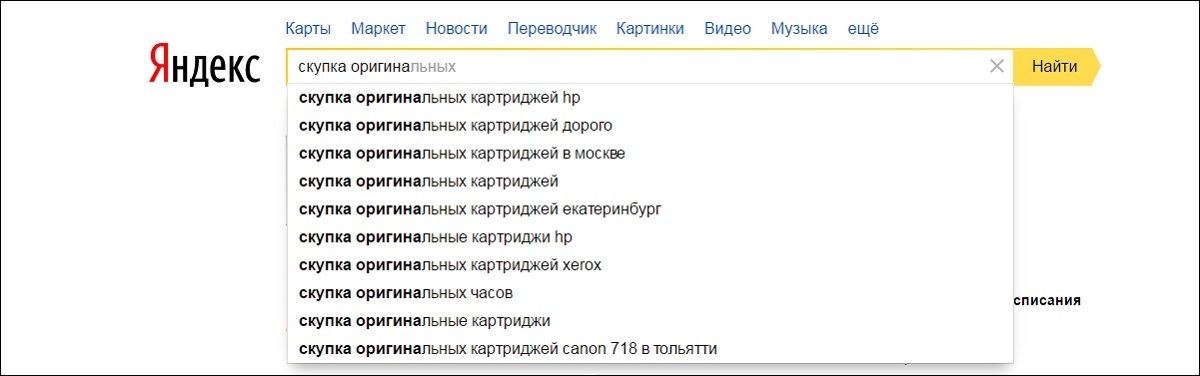
But there are still tasks such as technical control of devices and the state of consumables, the organization of the use of printers, etc. Do without special tools here is simply impossible.
In our practice, we offer customers different means, based on the tasks that they solve, and the composition of their printing infrastructure. Leading vendors, as a rule, have their own developments in their portfolios. But they are suitable only for those rare companies that use equipment from only one manufacturer. These are units. The park of printers and multifunction printers is formed over the years, and in most cases there are devices from different manufacturers and different degrees of “freshness”. Therefore, it is logical to discuss universal solutions.
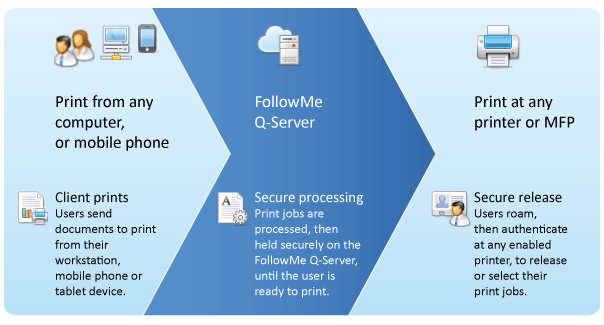
One of them, FollowMe, provides a solution to several tasks at once, such as printing accounting and controlling access to devices, as well as routing tasks in accordance with the settings that have been set. Accounting for the use of all printers and multifunction devices in the enterprise, tracking the activity of individual users or workgroups, and interactive printing is the best for these tasks.
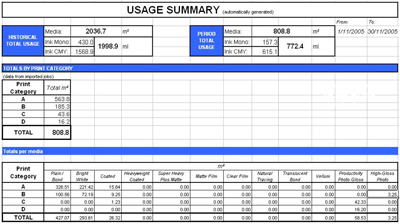
This application monitors print devices and collects statistics for later reporting and analysis. The advantage of this solution is the ability to work not only with network, but also with local printers. In the settings for each printer, you can enter the cost of one print, and the system will also issue an economic calculation for each device. The solution supports cluster configuration of Windows Cluster Server 2000/2003, is multilingual and has a web interface for remote access.
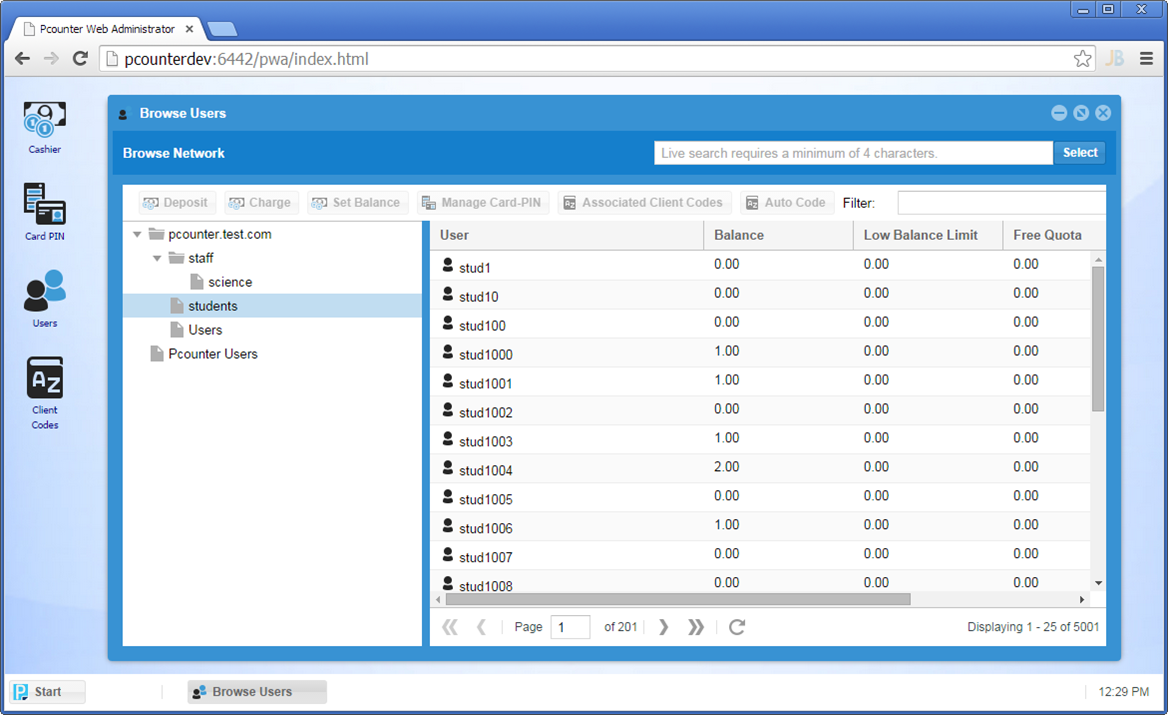
The feature of Pcounter is very simple integration into the existing infrastructure and subsequent scaling. The system takes into account all print jobs sent to the device, collects statistics on its use, and as an additional function has the ability to redirect tasks. In addition to printing, Pcounter is able to organize and scan. An optional downloadable application collects statistics for copying, scanning, and faxing using corporate multifunction devices.
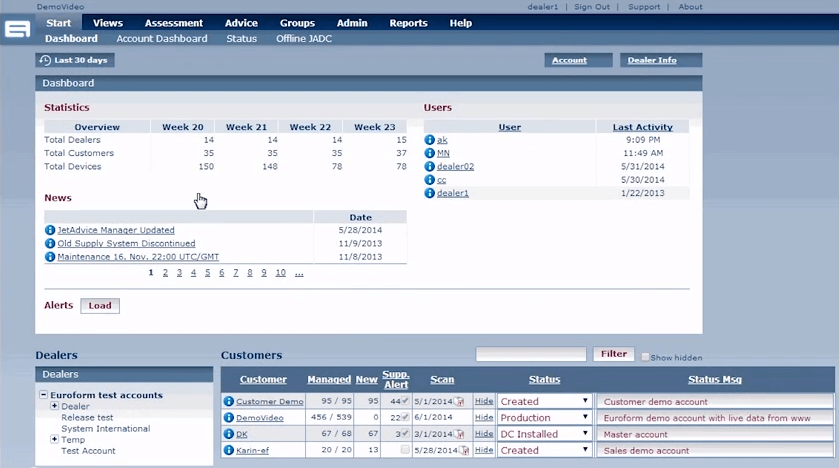
Another simple product for gathering information about corporate printing devices and consumables. JetAdvice 2.0 monitors the status of consumables in devices connected to the corporate network and, when the toner level drops to a critical level, sends an email to employees responsible for supporting or contacting external service. Support for a wide range of brands will be especially valuable for companies that have a “zoo” of printers and multifunction printers from various vendors, including non-standardized devices.
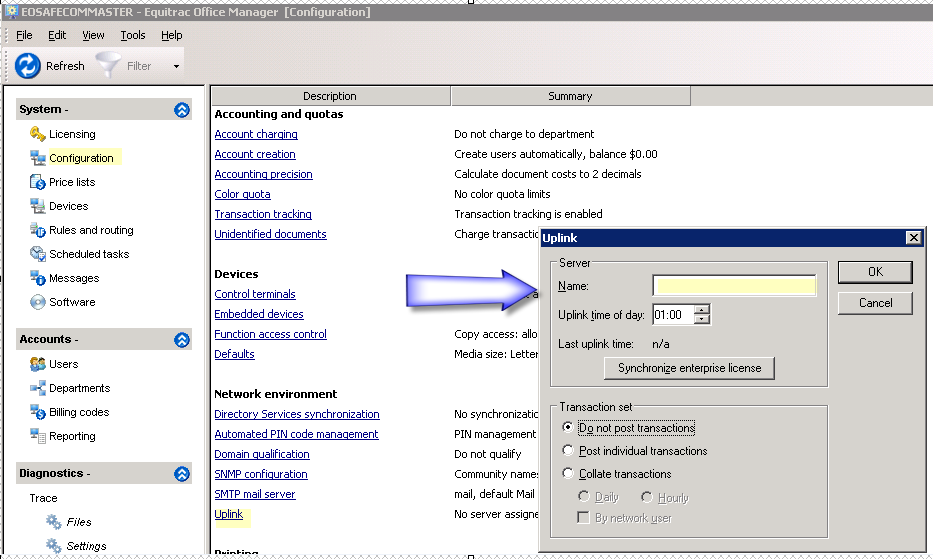
The value of this decision lies in the possibility of conducting campaigns with the help of it to encourage responsible attitude of the company's employees to the press. Equitrac creates a virtual print queue when the document follows the user and can be printed on any printer connected to the corporate network. It is also about the user's conscious choice of the most suitable device for a particular task. Equitrac does not require a separate server and is easily installed on any network printer or MFP.
All of these are simple solutions that offer a different set of features. But among print management tools there are also those that allow solving the widest range of tasks - from monitoring the entire infrastructure to providing access to printers and MFPs in accordance with corporate policies and rights.
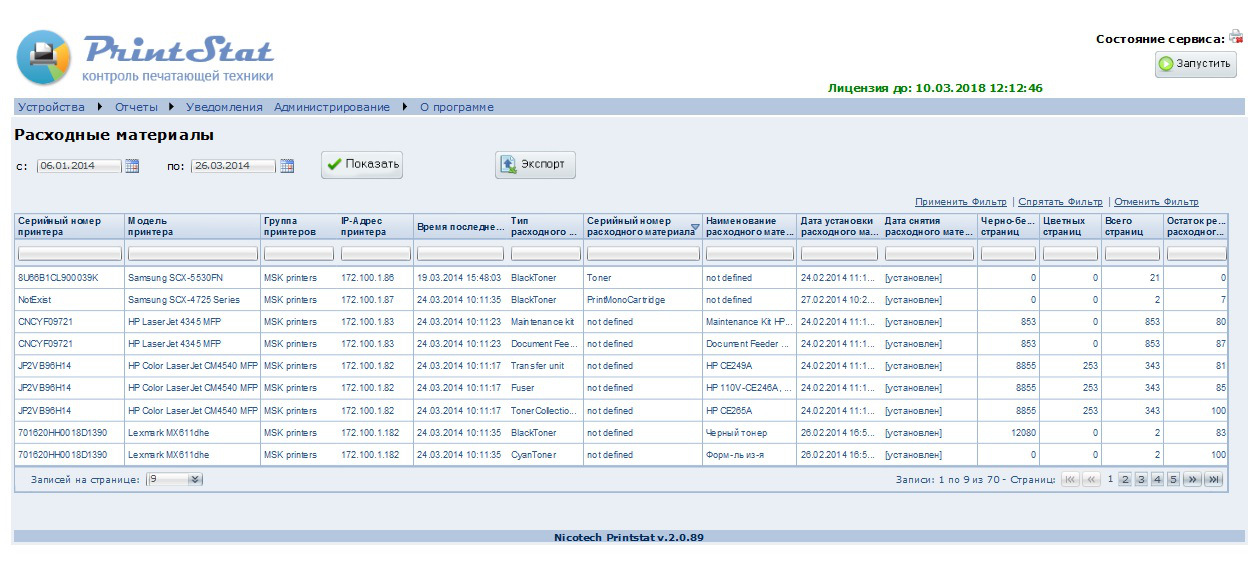
PrintStat is a software solution for monitoring printers and MFPs of all manufacturers known in the market. This solution is truly universal - the model database has more than 1000 items and, with the update of its product lines by manufacturers, is being updated. This allows you to use PrintStat even in the company where there is a whole fleet of devices, from very old to the newest.
The principle of operation of PrintStat is simple - data is collected from embedded sensors of printers, consolidated by the system and visualized using a customizable interface. Access to the system can be obtained from any computer on the network through a web interface, and you can configure the periodic sending of e-mail notifications.
What data allows PrintStat to get? Their composition almost completely covers the needs provided by the print monitoring in the company. The first set of data is monitoring the status of consumables. The system evaluates the life of the installed cartridges, predicts their consumption in accordance with the load on the printer or MFP, and can even send a request to the supplier of consumables. The notorious warehouses in the corridors of the office from the boxes with cartridges become irrelevant. In addition to optimizing costs in the absence of supplies of consumables and its storage, there is a release of human resources.

Naturally, PrinStat is not limited to monitoring consumables alone. The solution constantly monitors the data coming from the counters of printed pages and resource details. Due to this, the current load on the device and its resource is monitored. This information is essential for optimizing office printing. Comparing the load of two identical or similar in their capabilities MFP, for example, you can optimize their location in the room so that employees use both devices evenly.
There are a lot of examples where one of the network printers was idle, while the other was being used too much, and the reason for such uneven load was the need to take several extra steps to one of the devices.
The scheduling of ongoing maintenance is an equally important task in managing office printing and monitoring of printing, which allows us to significantly predict the failure of resource parts and plan for their replacement. This approach to maintenance makes it possible to budge costs in advance rather than “in fact” breakdowns. The result is also obvious - planned and planned expenses for any company are always easier and more convenient than emergency ones.
The clear advantage of PrintStat is the ability to hand over the process of collecting and analyzing information to auto-service companies that service machinery. In order to predict the service, it will be enough for them to track e-mail notifications without gaining access to the customer’s corporate infrastructure.
And another advantage of PrintStat is automatic scaling when expanding or updating the fleet of devices in the company. The system automatically determines the newly installed printer and begins to monitor its use.
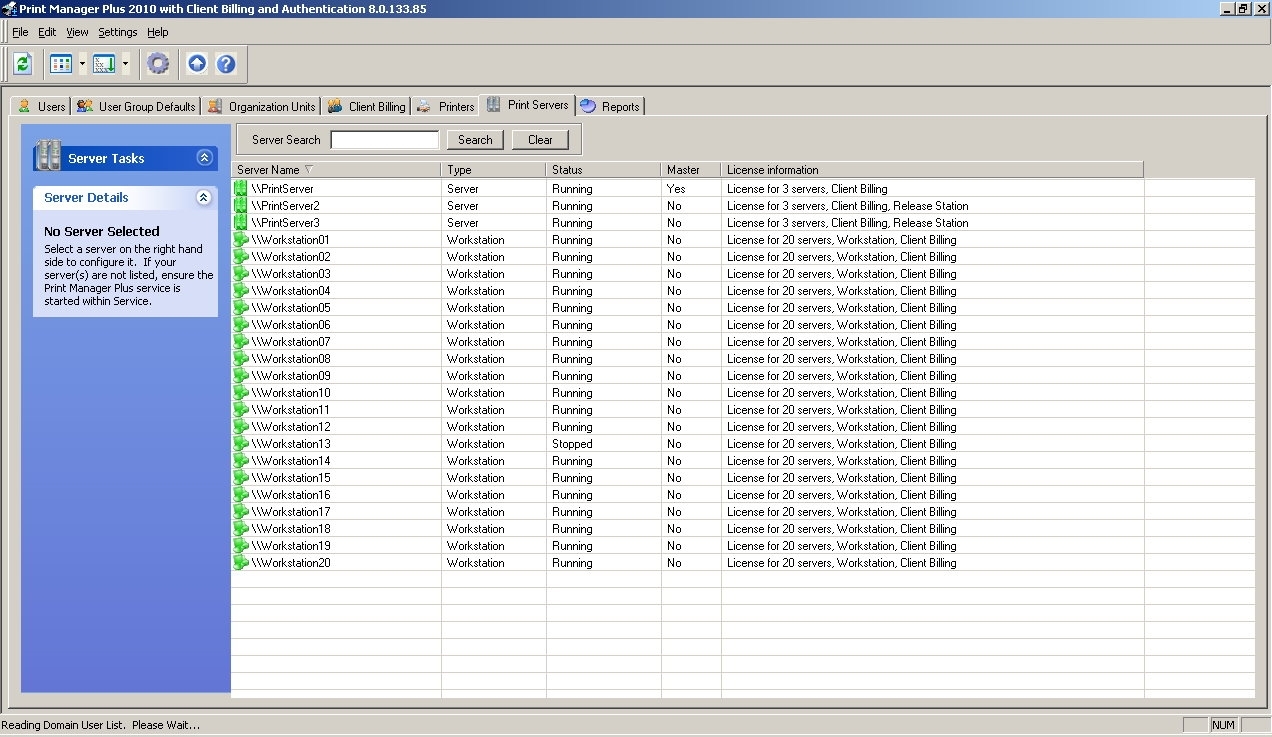
The second of the most popular and versatile products for monitoring the corporate printing infrastructure. Print Manager Plus (PMP) is more powerful than PrintStat. It can be used, including by large companies with a large and varied fleet of printers and multifunction printers. Devices of all major manufacturers are supported, which guarantees against difficulties in expanding or updating the fleet. PMP can not only collect statistics and control consumables, but also helps to organize access to printers and MFPs with user usage tracking and access policies.
For example, PMP allows you to track who printed what and on which printer and calculate the cost of printing for a specific user or department. And even distribute tasks to devices depending on the specified conditions. For example, to print large documents, it is better to use more productive devices, and PMP allows you to configure their automatic sending to powerful printers, and the distribution by file type will make it possible to comply with confidentiality requirements within the office.
A clear advantage is a proprietary statistics module that allows you to analyze the state of the printing infrastructure directly in PMP. At the same time, there is also a report generator based on Crystal Reports, and more than a hundred visualization options. For all the complexity, PMP is easy to use and compatible with almost any platform software - from UNIX to Windows server systems (by the way, the system has a Microsoft certificate of compatibility). It is installed on the server in a minute, set up in another five.
In principle, the last two solutions are able to provide all the requirements associated with monitoring the printing and, at the same time, solve additional tasks, such as ensuring access to printers and MFPs. One of them is more suitable for large companies, the other is better suited to the needs of the SMB segment. But, before deploying any of them, it is worthwhile to carry out a preliminary procedure for the audit of the infrastructure - it is quite possible that the best would be another development proposed by specialized integrators.
Gradually, we got to the most interesting - to optimize the cost of consumables, but we'll talk about it in the next post.

According to analysts from Gartner or Nuance, in Russian offices, on average, 60% of employees print between 11 and 50 pages per day. At the same time, of course, most of them do not care at all about the amount of expenses for an employer to print. And they [costs], by the way, can reach in companies with large print volumes several hundred dollars per year in terms of each employee.
These costs can be both reduced and properly distributed. First of all, it is necessary to get rid of inappropriate use of printing devices (“passport application form”), forgotten prints in printer trays, inappropriate printing in color, possible theft (recharge or compatible cartridge instead of the original one), possible scams and overcharge from outsourcing companies if you use their services.
We were discouraged from mentioning the topic of employee uncleanliness, so as not to arouse negative readership of Geektimes, but this is a really common case, and without it today's post would be like borscht without sour cream. How does this happen? An employee in charge of printing equipment in the office declares that consumables are over. The company buys original cartridges for this application. After receiving the cartridges, the employee turns to a special firm engaged in buying the original (read, stolen) cartridges. According to our data, the average cost of the original Hewlett-Packard toner cartridge, for example, in 2016 was 10,500 rubles. The employee sells the original cartridge with a significant discount, and then buys compatible ones or orders a refill for much less money.
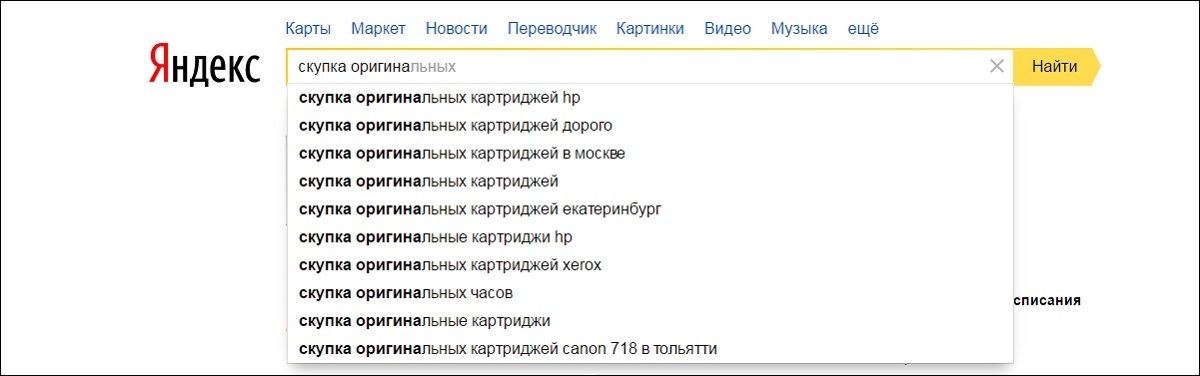
But there are still tasks such as technical control of devices and the state of consumables, the organization of the use of printers, etc. Do without special tools here is simply impossible.
In our practice, we offer customers different means, based on the tasks that they solve, and the composition of their printing infrastructure. Leading vendors, as a rule, have their own developments in their portfolios. But they are suitable only for those rare companies that use equipment from only one manufacturer. These are units. The park of printers and multifunction printers is formed over the years, and in most cases there are devices from different manufacturers and different degrees of “freshness”. Therefore, it is logical to discuss universal solutions.
FollowMe (Ringdale)
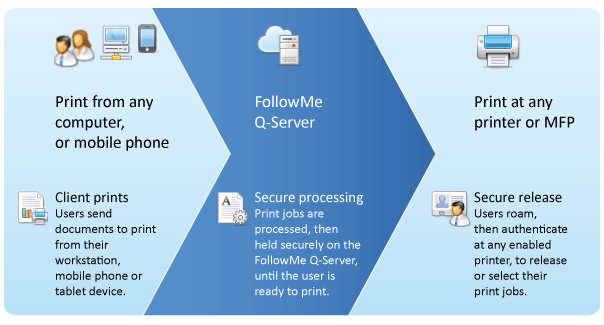
One of them, FollowMe, provides a solution to several tasks at once, such as printing accounting and controlling access to devices, as well as routing tasks in accordance with the settings that have been set. Accounting for the use of all printers and multifunction devices in the enterprise, tracking the activity of individual users or workgroups, and interactive printing is the best for these tasks.
MegaTrack (Fontware)
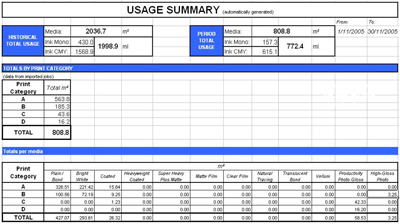
This application monitors print devices and collects statistics for later reporting and analysis. The advantage of this solution is the ability to work not only with network, but also with local printers. In the settings for each printer, you can enter the cost of one print, and the system will also issue an economic calculation for each device. The solution supports cluster configuration of Windows Cluster Server 2000/2003, is multilingual and has a web interface for remote access.
Pcounter (AND Technologies)
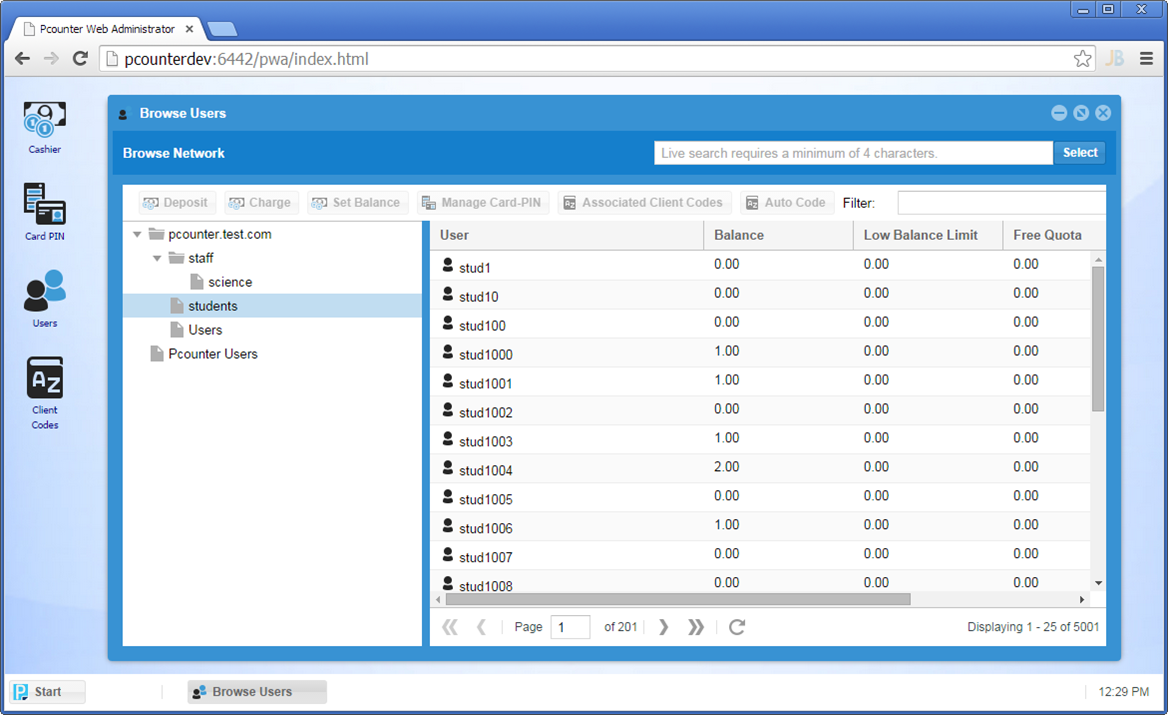
The feature of Pcounter is very simple integration into the existing infrastructure and subsequent scaling. The system takes into account all print jobs sent to the device, collects statistics on its use, and as an additional function has the ability to redirect tasks. In addition to printing, Pcounter is able to organize and scan. An optional downloadable application collects statistics for copying, scanning, and faxing using corporate multifunction devices.
JetAdvice 2.0 (EuroForm A / S)
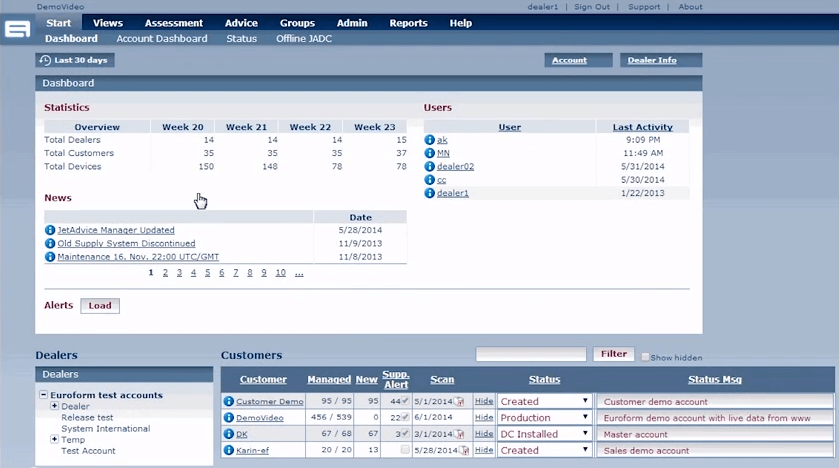
Another simple product for gathering information about corporate printing devices and consumables. JetAdvice 2.0 monitors the status of consumables in devices connected to the corporate network and, when the toner level drops to a critical level, sends an email to employees responsible for supporting or contacting external service. Support for a wide range of brands will be especially valuable for companies that have a “zoo” of printers and multifunction printers from various vendors, including non-standardized devices.
Equitrac (Nuance)
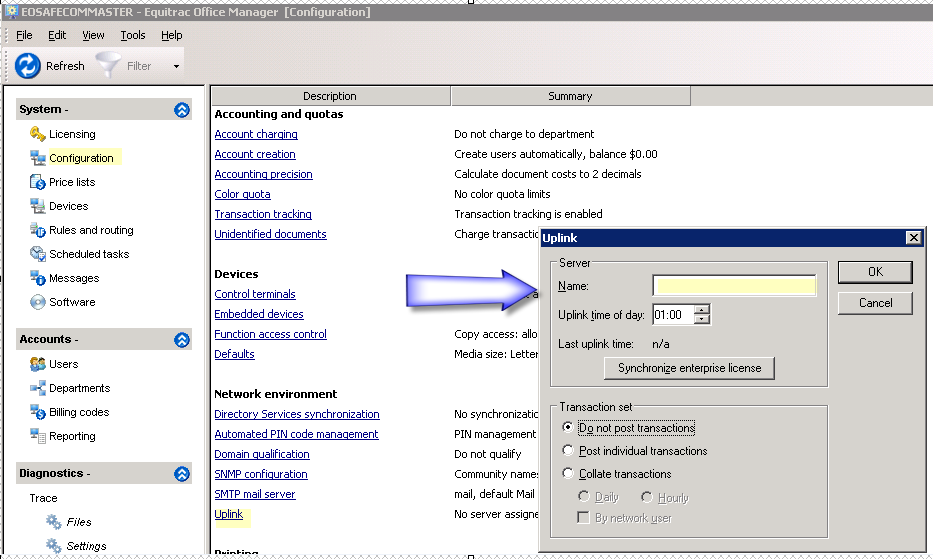
The value of this decision lies in the possibility of conducting campaigns with the help of it to encourage responsible attitude of the company's employees to the press. Equitrac creates a virtual print queue when the document follows the user and can be printed on any printer connected to the corporate network. It is also about the user's conscious choice of the most suitable device for a particular task. Equitrac does not require a separate server and is easily installed on any network printer or MFP.
All of these are simple solutions that offer a different set of features. But among print management tools there are also those that allow solving the widest range of tasks - from monitoring the entire infrastructure to providing access to printers and MFPs in accordance with corporate policies and rights.
PrintStat (Nicotech)
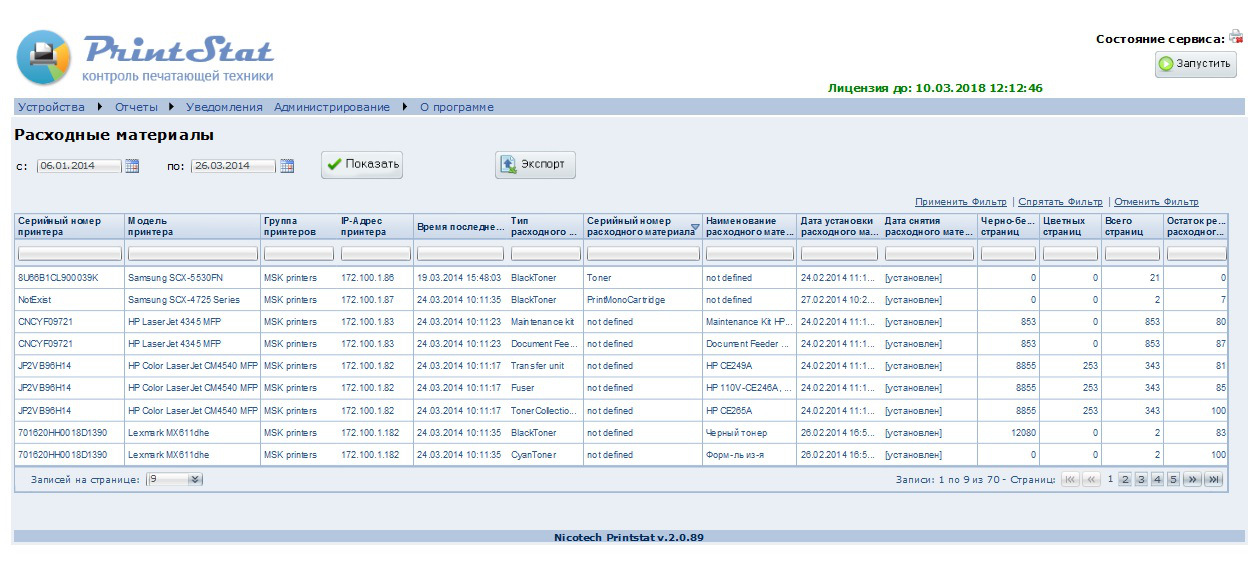
PrintStat is a software solution for monitoring printers and MFPs of all manufacturers known in the market. This solution is truly universal - the model database has more than 1000 items and, with the update of its product lines by manufacturers, is being updated. This allows you to use PrintStat even in the company where there is a whole fleet of devices, from very old to the newest.
The principle of operation of PrintStat is simple - data is collected from embedded sensors of printers, consolidated by the system and visualized using a customizable interface. Access to the system can be obtained from any computer on the network through a web interface, and you can configure the periodic sending of e-mail notifications.
What data allows PrintStat to get? Their composition almost completely covers the needs provided by the print monitoring in the company. The first set of data is monitoring the status of consumables. The system evaluates the life of the installed cartridges, predicts their consumption in accordance with the load on the printer or MFP, and can even send a request to the supplier of consumables. The notorious warehouses in the corridors of the office from the boxes with cartridges become irrelevant. In addition to optimizing costs in the absence of supplies of consumables and its storage, there is a release of human resources.

Naturally, PrinStat is not limited to monitoring consumables alone. The solution constantly monitors the data coming from the counters of printed pages and resource details. Due to this, the current load on the device and its resource is monitored. This information is essential for optimizing office printing. Comparing the load of two identical or similar in their capabilities MFP, for example, you can optimize their location in the room so that employees use both devices evenly.
There are a lot of examples where one of the network printers was idle, while the other was being used too much, and the reason for such uneven load was the need to take several extra steps to one of the devices.
The scheduling of ongoing maintenance is an equally important task in managing office printing and monitoring of printing, which allows us to significantly predict the failure of resource parts and plan for their replacement. This approach to maintenance makes it possible to budge costs in advance rather than “in fact” breakdowns. The result is also obvious - planned and planned expenses for any company are always easier and more convenient than emergency ones.
The clear advantage of PrintStat is the ability to hand over the process of collecting and analyzing information to auto-service companies that service machinery. In order to predict the service, it will be enough for them to track e-mail notifications without gaining access to the customer’s corporate infrastructure.
And another advantage of PrintStat is automatic scaling when expanding or updating the fleet of devices in the company. The system automatically determines the newly installed printer and begins to monitor its use.
Print Manager Plus (Print Manager Company)
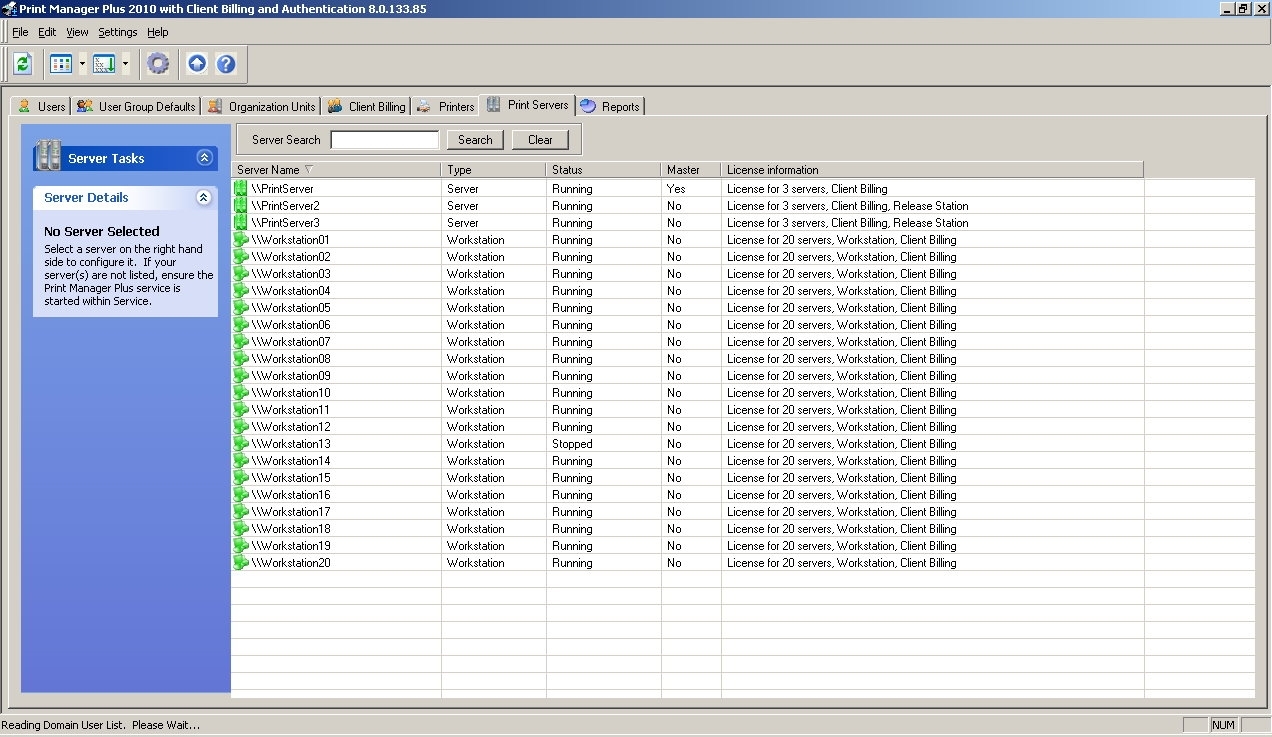
The second of the most popular and versatile products for monitoring the corporate printing infrastructure. Print Manager Plus (PMP) is more powerful than PrintStat. It can be used, including by large companies with a large and varied fleet of printers and multifunction printers. Devices of all major manufacturers are supported, which guarantees against difficulties in expanding or updating the fleet. PMP can not only collect statistics and control consumables, but also helps to organize access to printers and MFPs with user usage tracking and access policies.
For example, PMP allows you to track who printed what and on which printer and calculate the cost of printing for a specific user or department. And even distribute tasks to devices depending on the specified conditions. For example, to print large documents, it is better to use more productive devices, and PMP allows you to configure their automatic sending to powerful printers, and the distribution by file type will make it possible to comply with confidentiality requirements within the office.
A clear advantage is a proprietary statistics module that allows you to analyze the state of the printing infrastructure directly in PMP. At the same time, there is also a report generator based on Crystal Reports, and more than a hundred visualization options. For all the complexity, PMP is easy to use and compatible with almost any platform software - from UNIX to Windows server systems (by the way, the system has a Microsoft certificate of compatibility). It is installed on the server in a minute, set up in another five.
In principle, the last two solutions are able to provide all the requirements associated with monitoring the printing and, at the same time, solve additional tasks, such as ensuring access to printers and MFPs. One of them is more suitable for large companies, the other is better suited to the needs of the SMB segment. But, before deploying any of them, it is worthwhile to carry out a preliminary procedure for the audit of the infrastructure - it is quite possible that the best would be another development proposed by specialized integrators.
Gradually, we got to the most interesting - to optimize the cost of consumables, but we'll talk about it in the next post.
