Review of the miniature SSD form factor M.2 - Kingston SM2280S3G2 with a capacity of 240 gigabytes
Hi, Giktayms! The familiar SATA connector is far from the only way to connect an SSD to a computer. Perhaps the second most common, for the time being, is M.2, also known as NGFF, - a physical form factor for compact solutions and laptops. Moreover, both PCI-E lines and the SATA port are implemented in one slot, which gives some variation to the manufacturer. Under the cut will talk about the new SSD from Kingston in the form factor M.2 with SATA interface - SM2280S3G2 .

The disk is delivered in the usual plastic blister for memory modules, but with a special insert for M.2 drives. No decorations, only a small brochure with information on warranty service and installation instructions for the drive.


Kingston SM2280S3G2 is a disk of the M.2280 form factor, that is, it has a length of 80 mm and will be compatible with the overwhelming majority of motherboards with an M.2 connector , but for laptops it should be specified at purchase how long SSDs can be installed in a laptop computer.
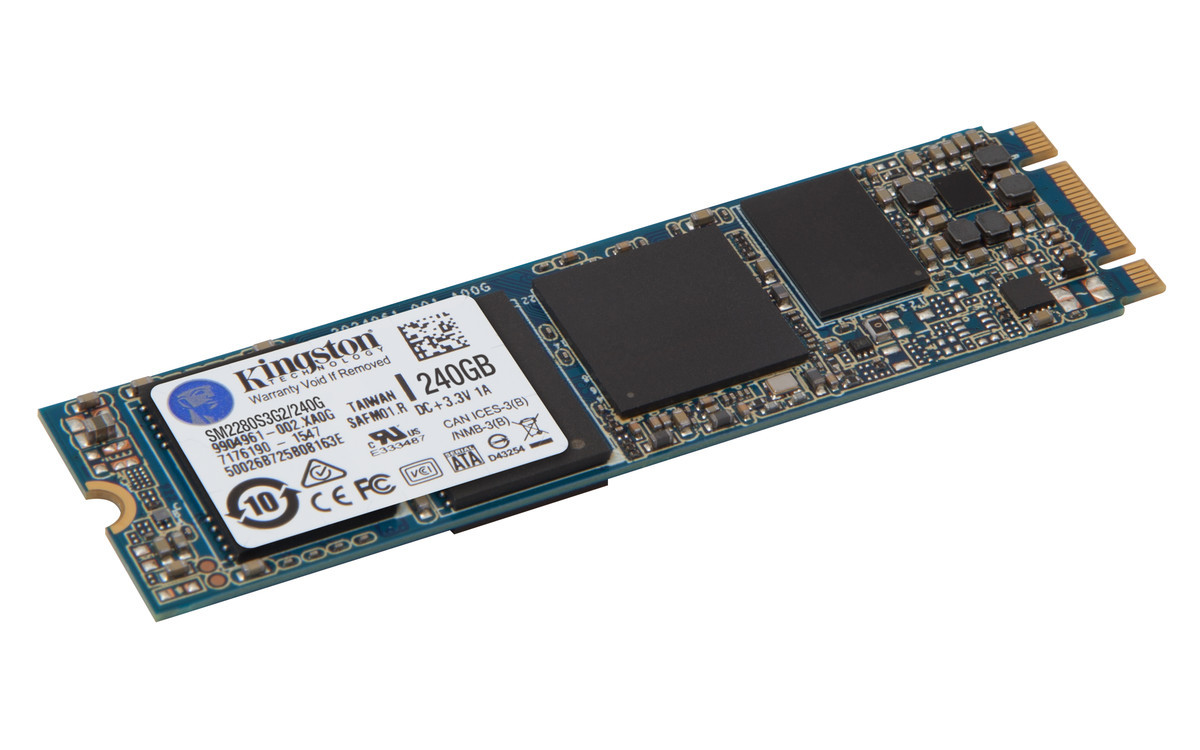
The basis of the SSD is the controller from Phison - PS3110-S10С, and this is the main difference from the first generation M.2drives Kingston. The controller is four-channel, similar modifications are used in other Kingston products and have proven themselves from the good side. However, it is worth remembering that the controller is SATA, which means it will work only in those cards where the SATA port is connected to the M.2 connector .

The memory is typed in two Toshiba MLC NAND microcircuits with the FP12808UCT1-F1 marking with a capacity of 128 gigabytes each - and it draws attention to itself by the fact that it was produced using a new 15-nm process technology.
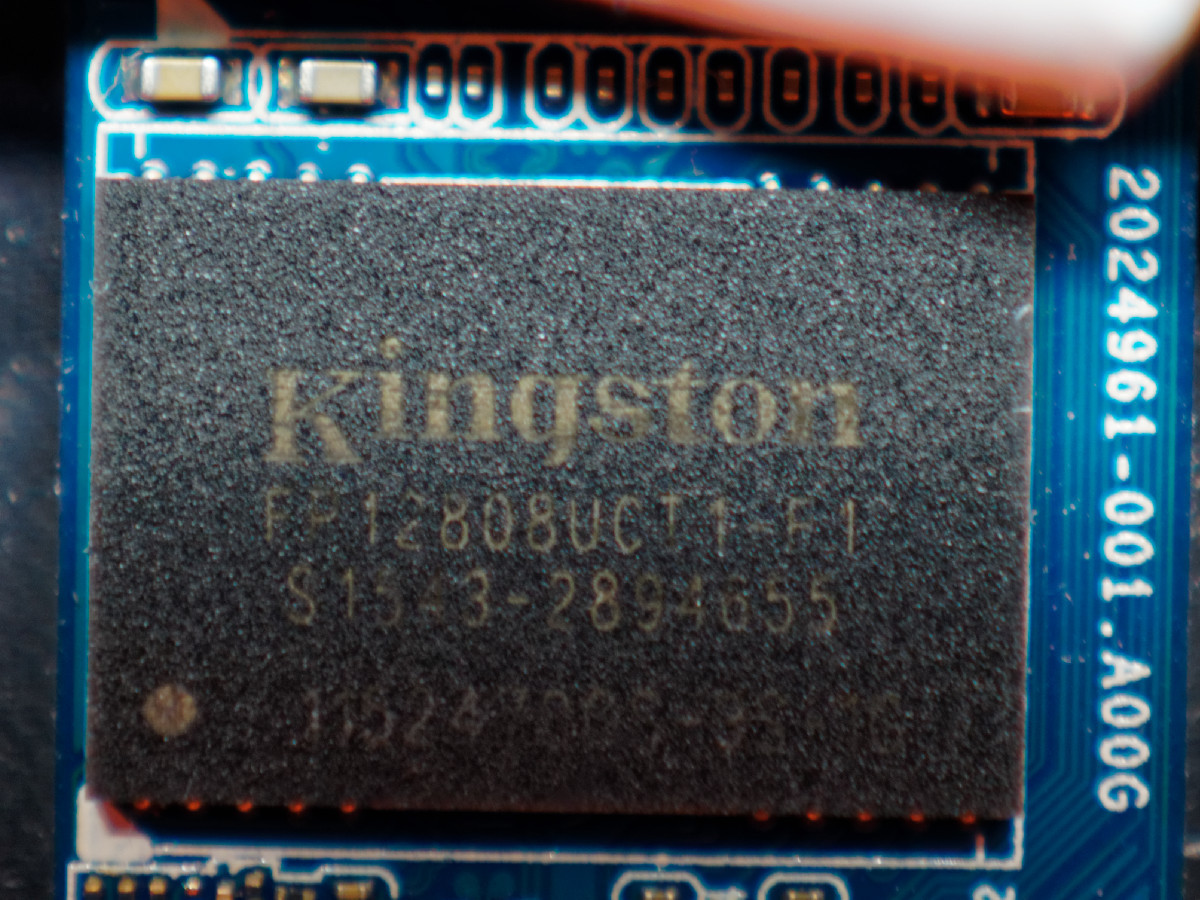
In addition, the board is equipped with a DDR3 Nanya cache memory with a capacity of 256 megabytes.
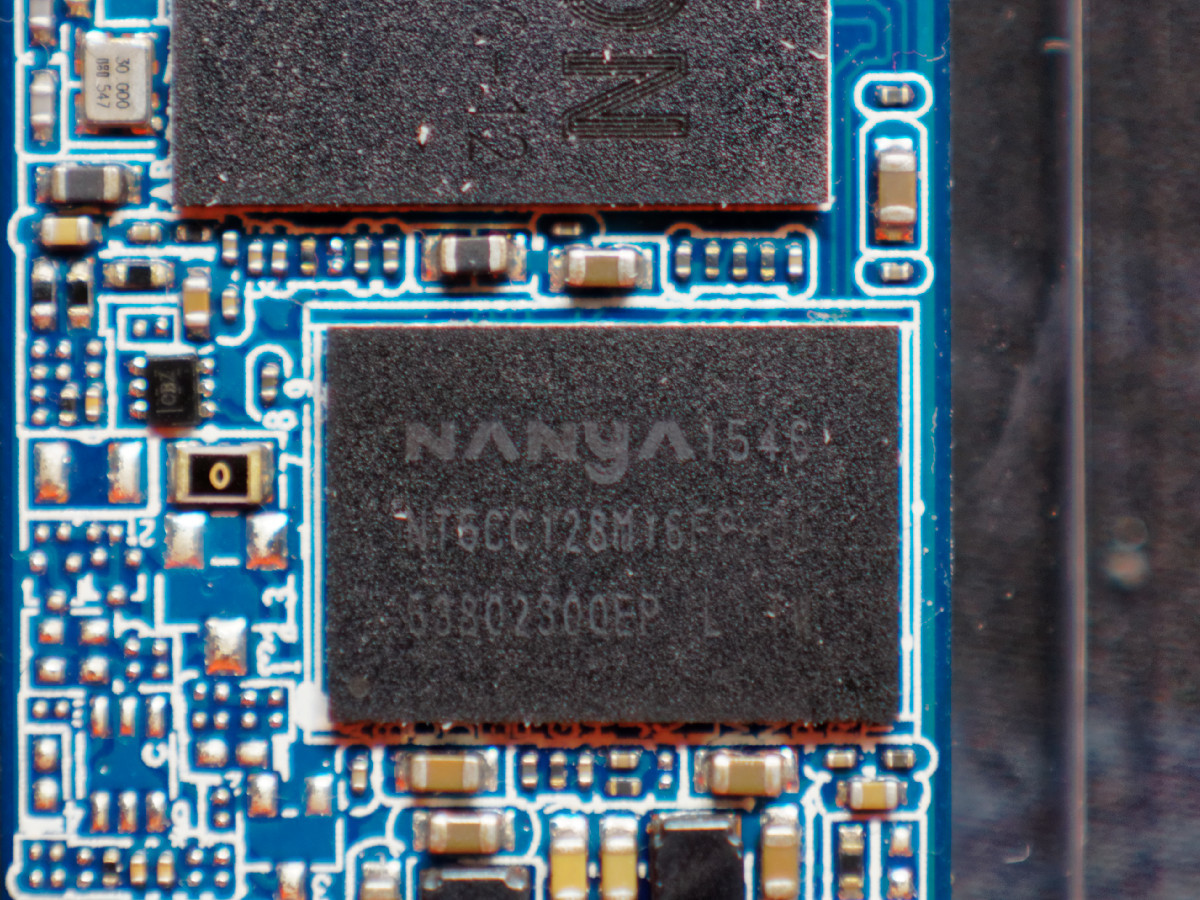
Official disc specifications assume the speed of work with sequential reading / writing at 550/330 MB / s, while working with random 4K blocks - up to 79000/79000 IOPS.
The TBW parameter, which determines the maximum amount of information that can be written to a disk, is set at 150 terabytes for a disk with a capacity of 120 gigabytes, and for disks 240 and 480 gigabytes, it is 300 and 800 terabytes, respectively.
The testing method is quite simple:
Before the tests, a volume of information twice the disk capacity is recorded on the disk, after each test a pause of half an hour is made for the TRIM command to work out correctly.
Synthetic test to assess the correctness of the speeds declared by the manufacturer. Actually, most of the data indicated on SSD drives of different manufacturers is obtained using the ATTO Disk Benchmark.
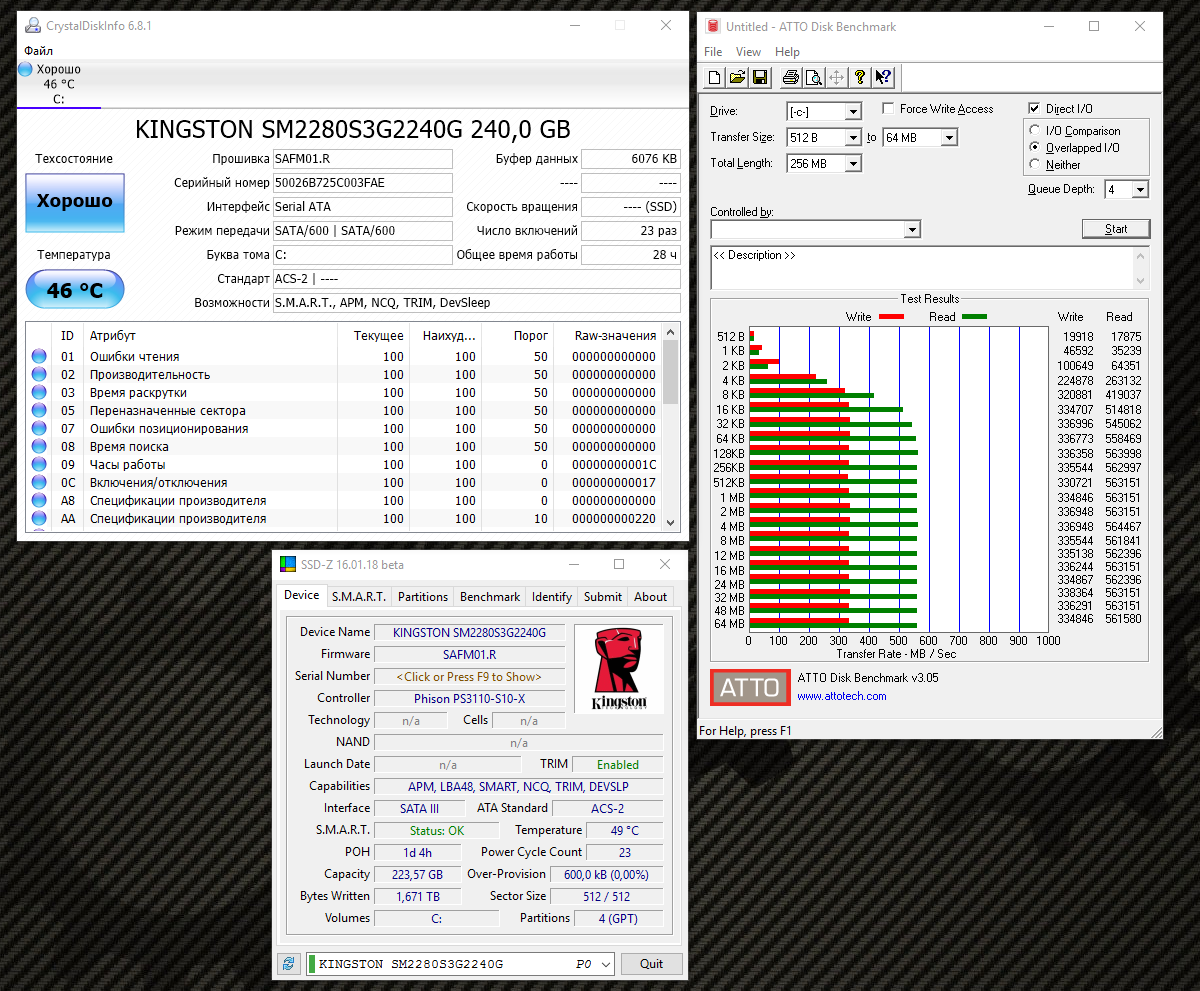
This test allows you to evaluate the drive in four modes: linear read / write, read / write blocks in 4K, linear read / write at a queue depth of 32 commands, read / write blocks in 4K at a queue depth of 32 commands.
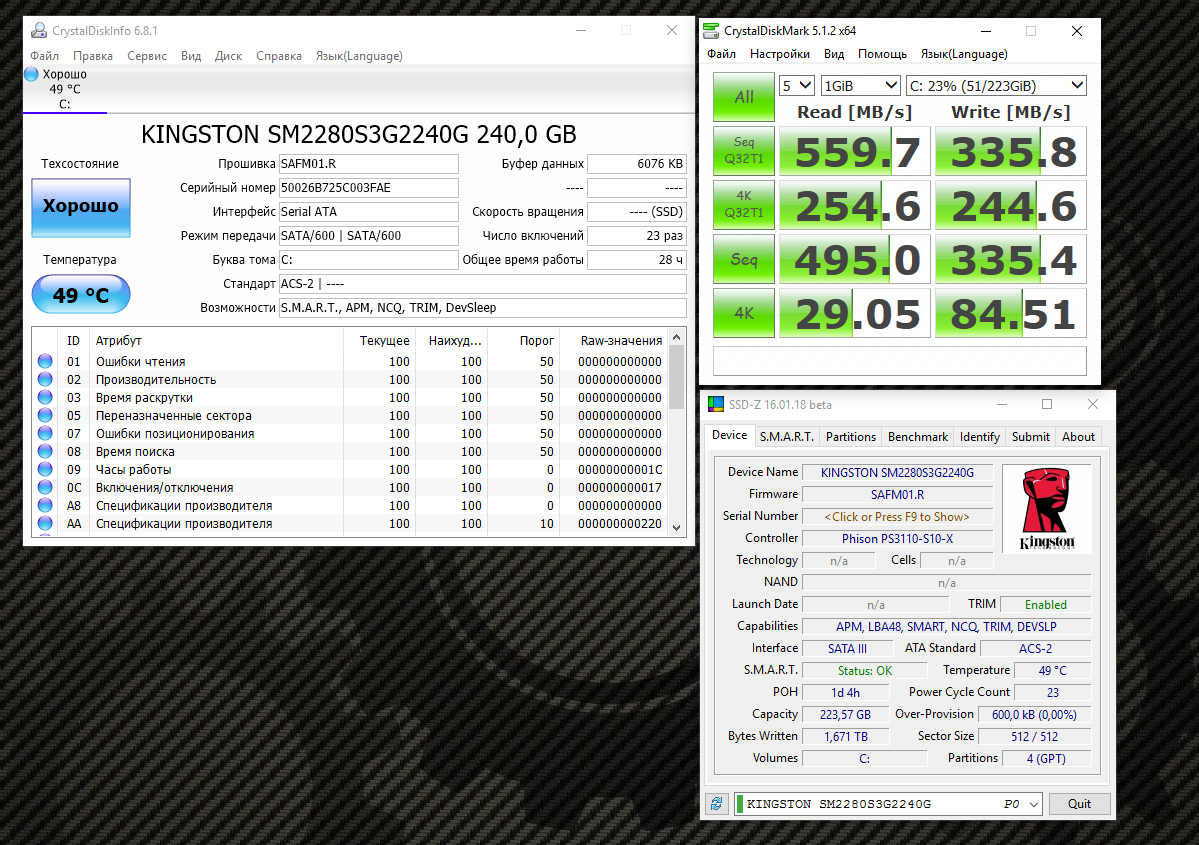
Old enough, but the most advanced of the tests. I will conduct several test options:
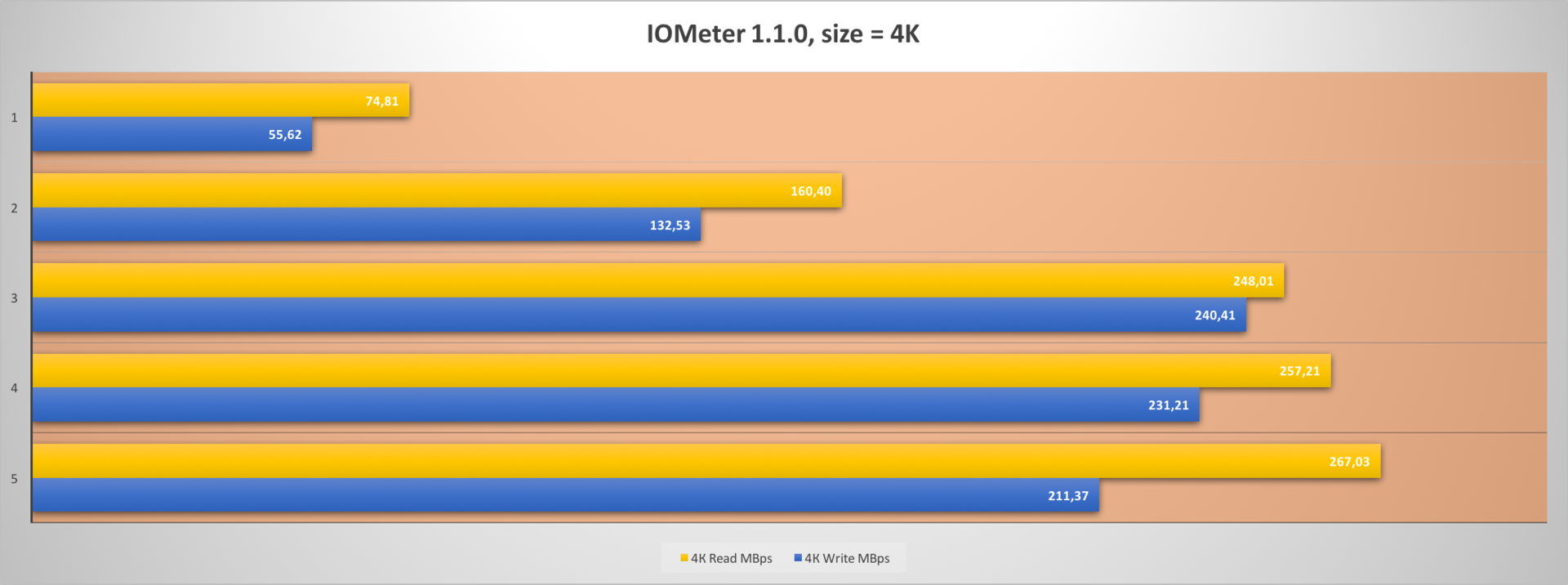
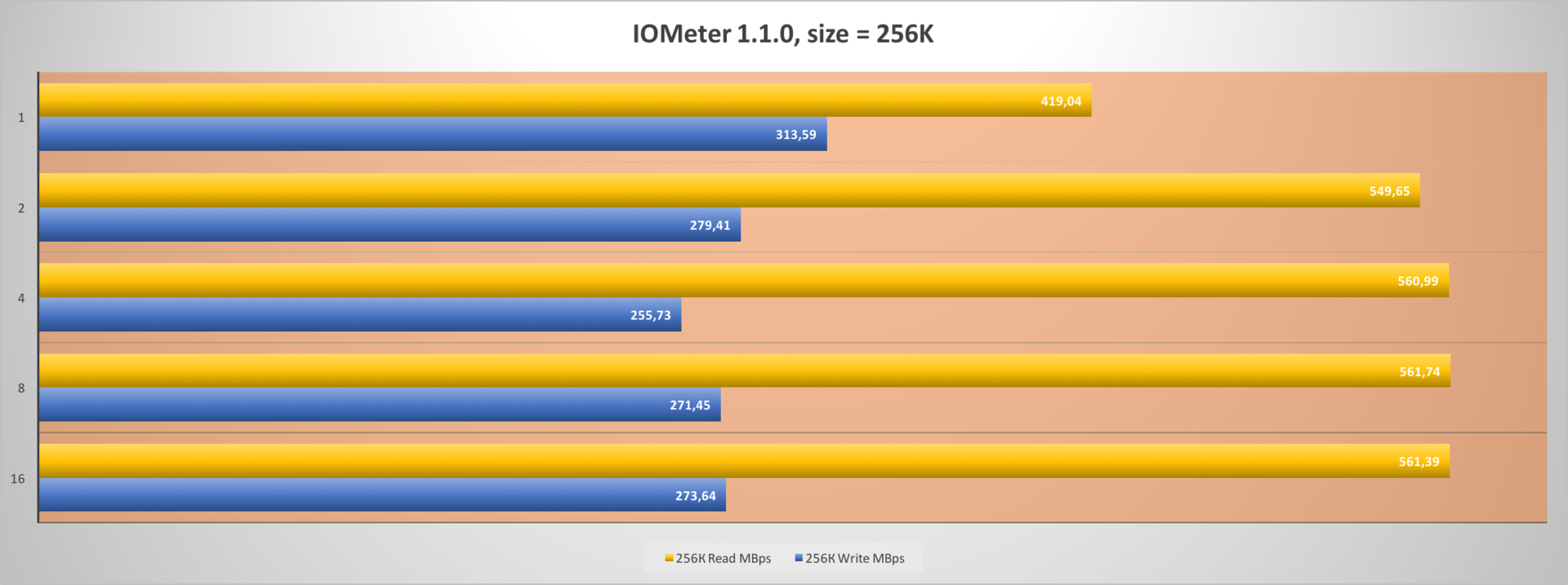
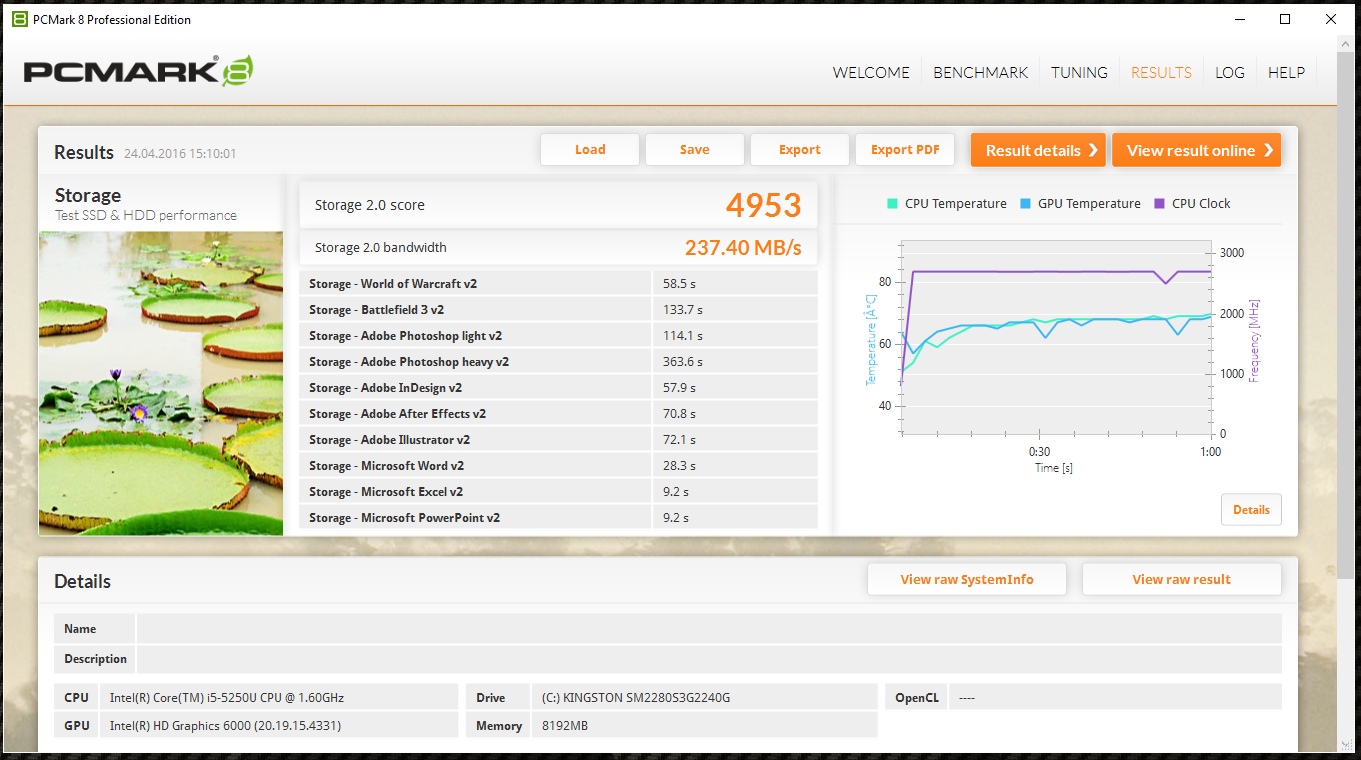
In the test package PC Mark 8 there is an opportunity to conduct performance recovery tests with long-term load.
The package operation scheme is as follows:
First, the disk (unformatted, without partitions) is filled twice in blocks of 128 KB each.
Then the degradation phase follows:
The disk is filled with random blocks of different sizes from 4 KB to 1 MB. Since the blocks are not aligned, disk performance drops dramatically.
The first tests begin 10 minutes after the disk is filled with random blocks.
After passing the test, the filling process is repeated. Before each new test a pause is made that is five minutes longer than the previous one, that is, 15 minutes, 20 minutes, and so on. This is repeated eight times.
After this, tests of the stable phase begin. The script is repeated five times, a pause of 5 minutes is made between runs without additional load being applied.
This is followed by the performance recovery phase, when a five-minute pause is made between the scripts to complete the disk cleanup.
The package is testing several applications, I chose Adobe Photoshop (heavy script).
I give four graphics: average access time, read speed, write speed, total disk speed.
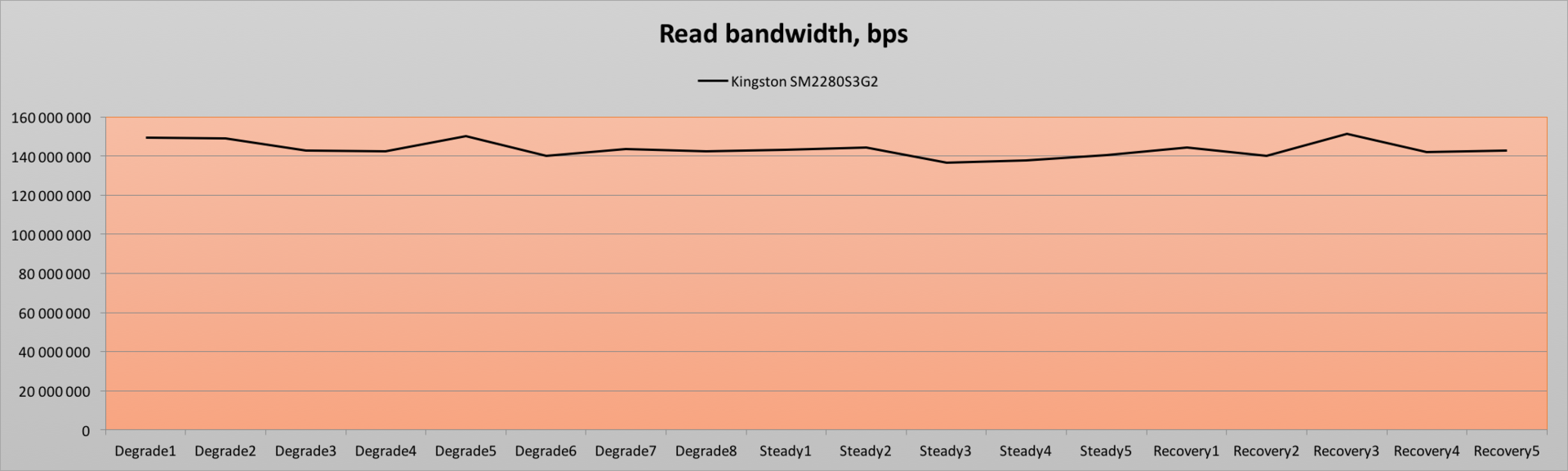
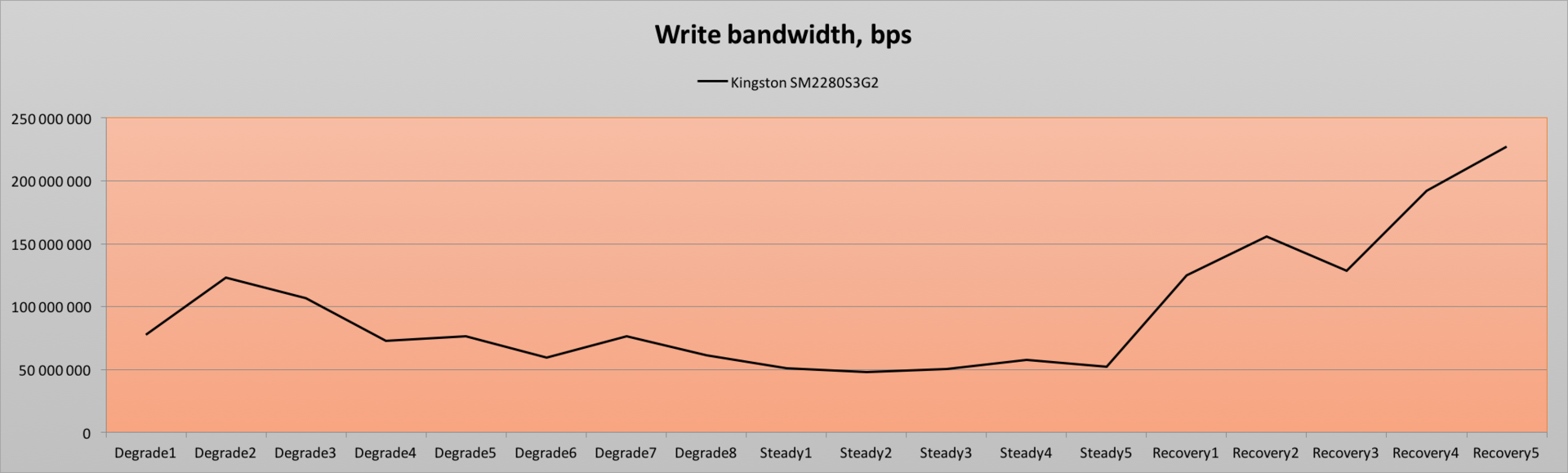
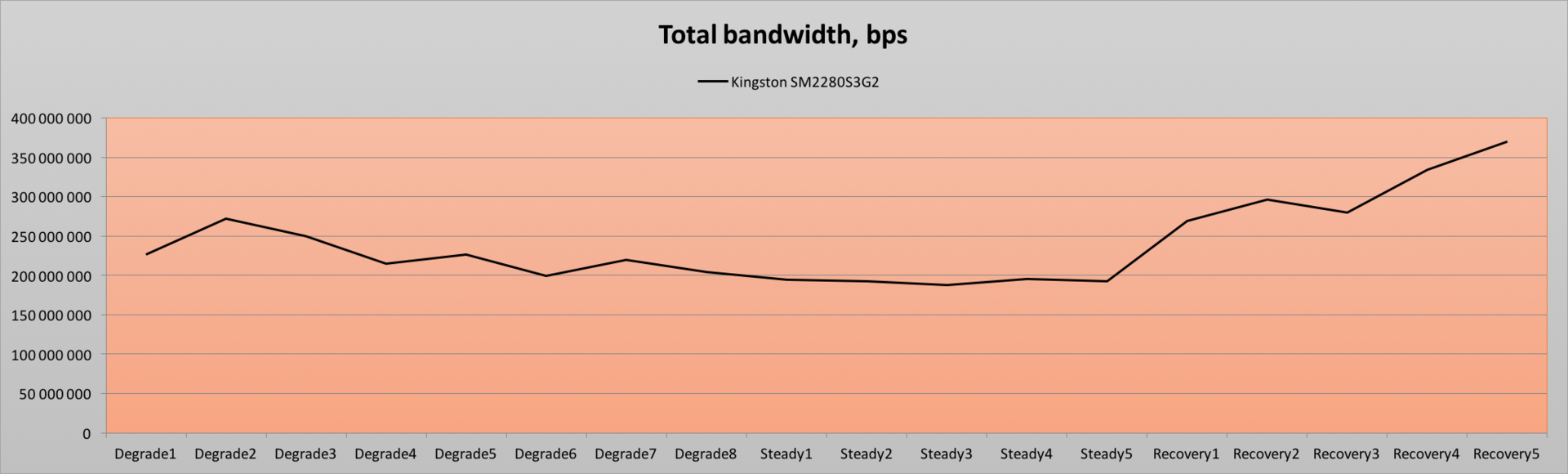

It is extremely difficult to evaluate a disk from the point of comparison with desktop versions. First of all, this drive for compact solutions, however, and desktop motherboards can take it on board in slot M.2, it is only important to keep in mind compatibility. Having lost a little bit in recording speed, the disk gained in reliability and in heat dissipation, the four-channel controller will be less heated, which is extremely important in conditions of limited space.
Thank you for your attention and stay with Kingston on Hiktatimes!
For more information about Kingston and HyperX products, visit the company's official website . In choosing your kit HyperX help page with visual aids .

The disk is delivered in the usual plastic blister for memory modules, but with a special insert for M.2 drives. No decorations, only a small brochure with information on warranty service and installation instructions for the drive.


Kingston SM2280S3G2 is a disk of the M.2280 form factor, that is, it has a length of 80 mm and will be compatible with the overwhelming majority of motherboards with an M.2 connector , but for laptops it should be specified at purchase how long SSDs can be installed in a laptop computer.
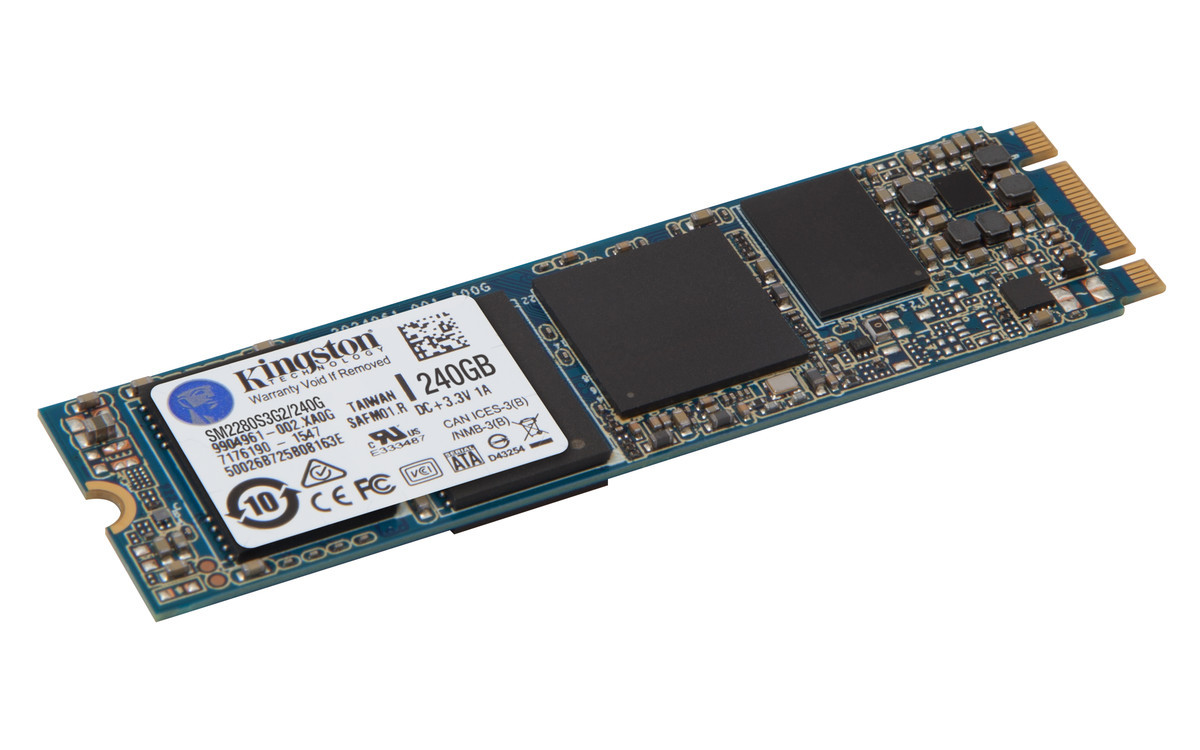
The basis of the SSD is the controller from Phison - PS3110-S10С, and this is the main difference from the first generation M.2drives Kingston. The controller is four-channel, similar modifications are used in other Kingston products and have proven themselves from the good side. However, it is worth remembering that the controller is SATA, which means it will work only in those cards where the SATA port is connected to the M.2 connector .

The memory is typed in two Toshiba MLC NAND microcircuits with the FP12808UCT1-F1 marking with a capacity of 128 gigabytes each - and it draws attention to itself by the fact that it was produced using a new 15-nm process technology.
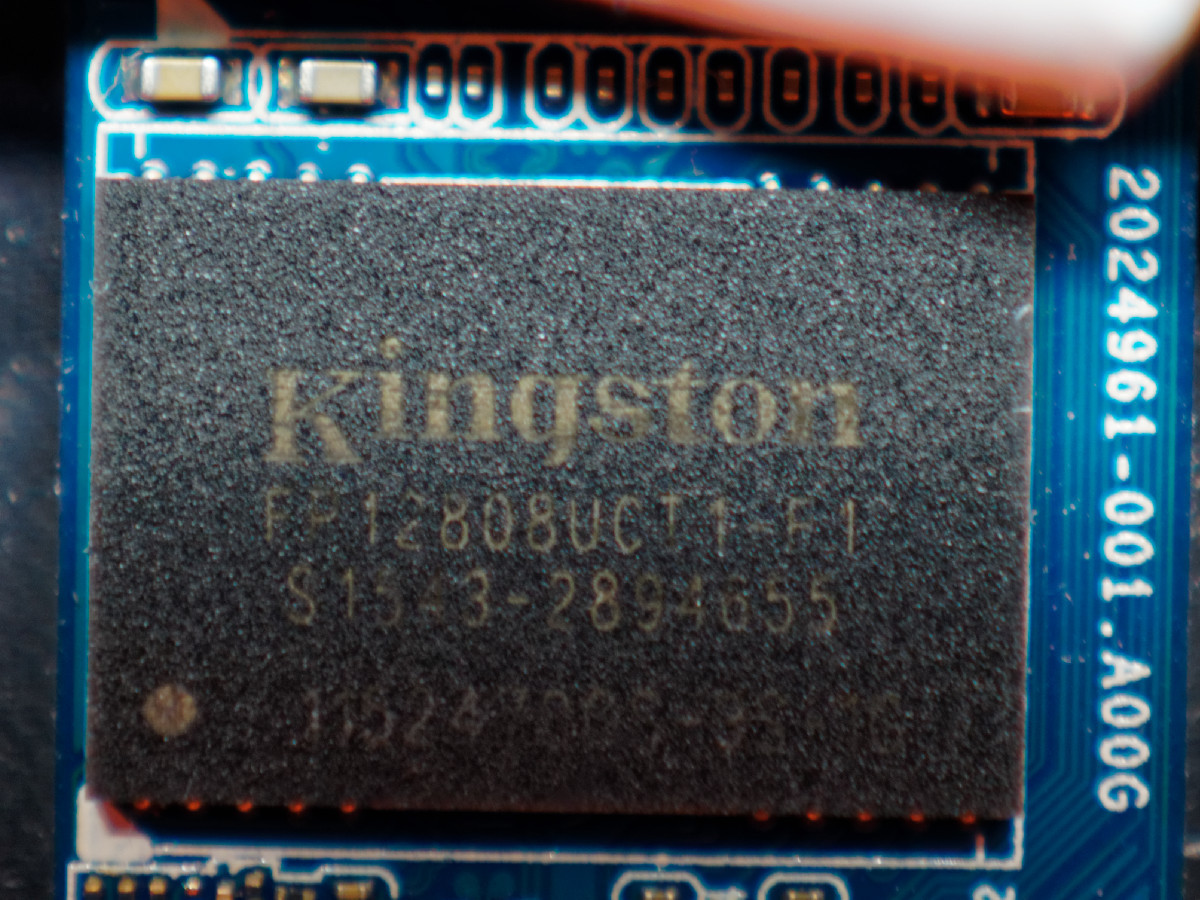
In addition, the board is equipped with a DDR3 Nanya cache memory with a capacity of 256 megabytes.
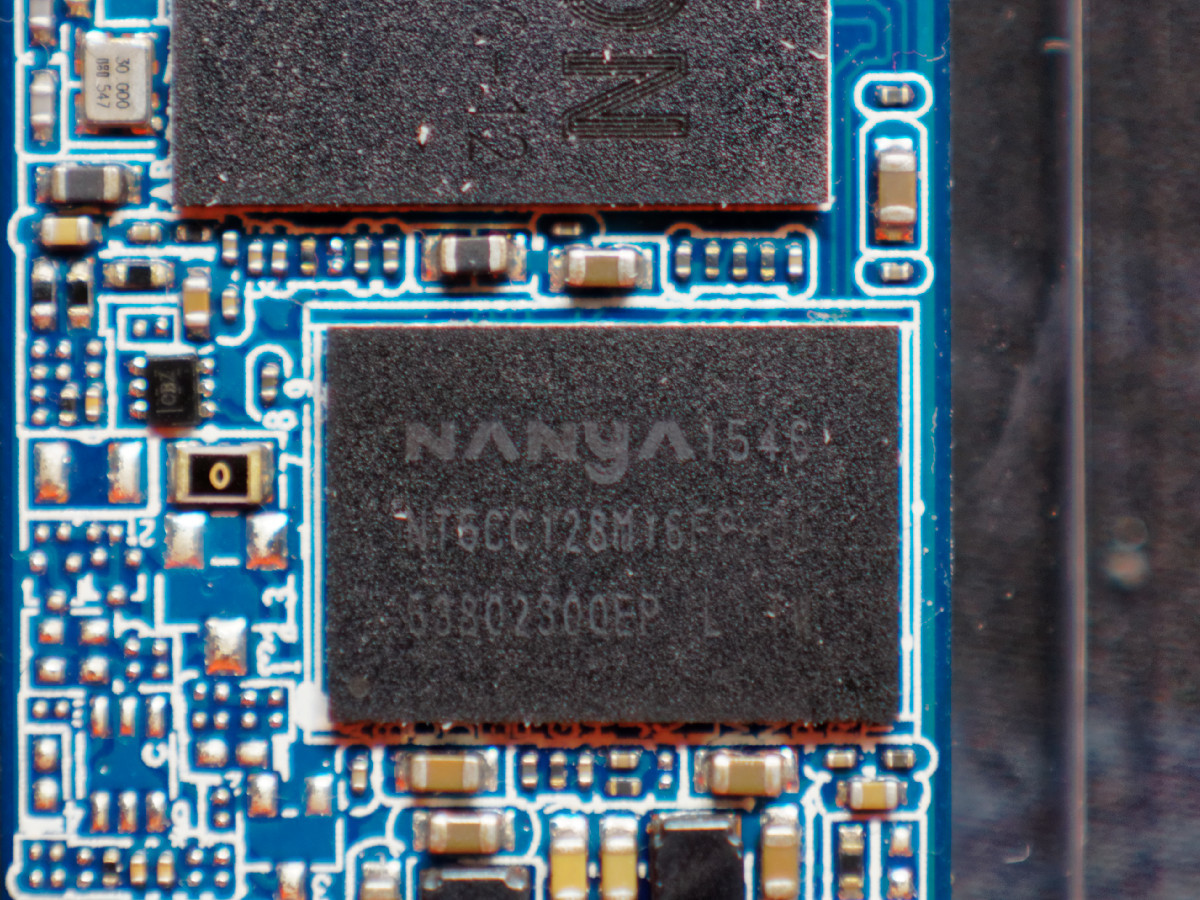
Official disc specifications assume the speed of work with sequential reading / writing at 550/330 MB / s, while working with random 4K blocks - up to 79000/79000 IOPS.
The TBW parameter, which determines the maximum amount of information that can be written to a disk, is set at 150 terabytes for a disk with a capacity of 120 gigabytes, and for disks 240 and 480 gigabytes, it is 300 and 800 terabytes, respectively.
The testing method is quite simple:
Before the tests, a volume of information twice the disk capacity is recorded on the disk, after each test a pause of half an hour is made for the TRIM command to work out correctly.
Test stand
- Processor: Intel Core i5-5200U
- Motherboard: Intel NUC
- RAM: Corsair Vengeance DDR3-1866 SO-DIMM 2 * 4Gb
- System SSD: Kingston SM2280S3G2 / 240
- Graphics card: Intel integrated
- Operating system: Windows 10 Professional (64-bit)
A set of test applications:
- ATTO disk benchmark 3.0.5
- Crystal Disk Mark 5.1.2
- IOMeter 1.1.0
- PC Mark 8
ATTO disk benchmark 3.0.5
Synthetic test to assess the correctness of the speeds declared by the manufacturer. Actually, most of the data indicated on SSD drives of different manufacturers is obtained using the ATTO Disk Benchmark.
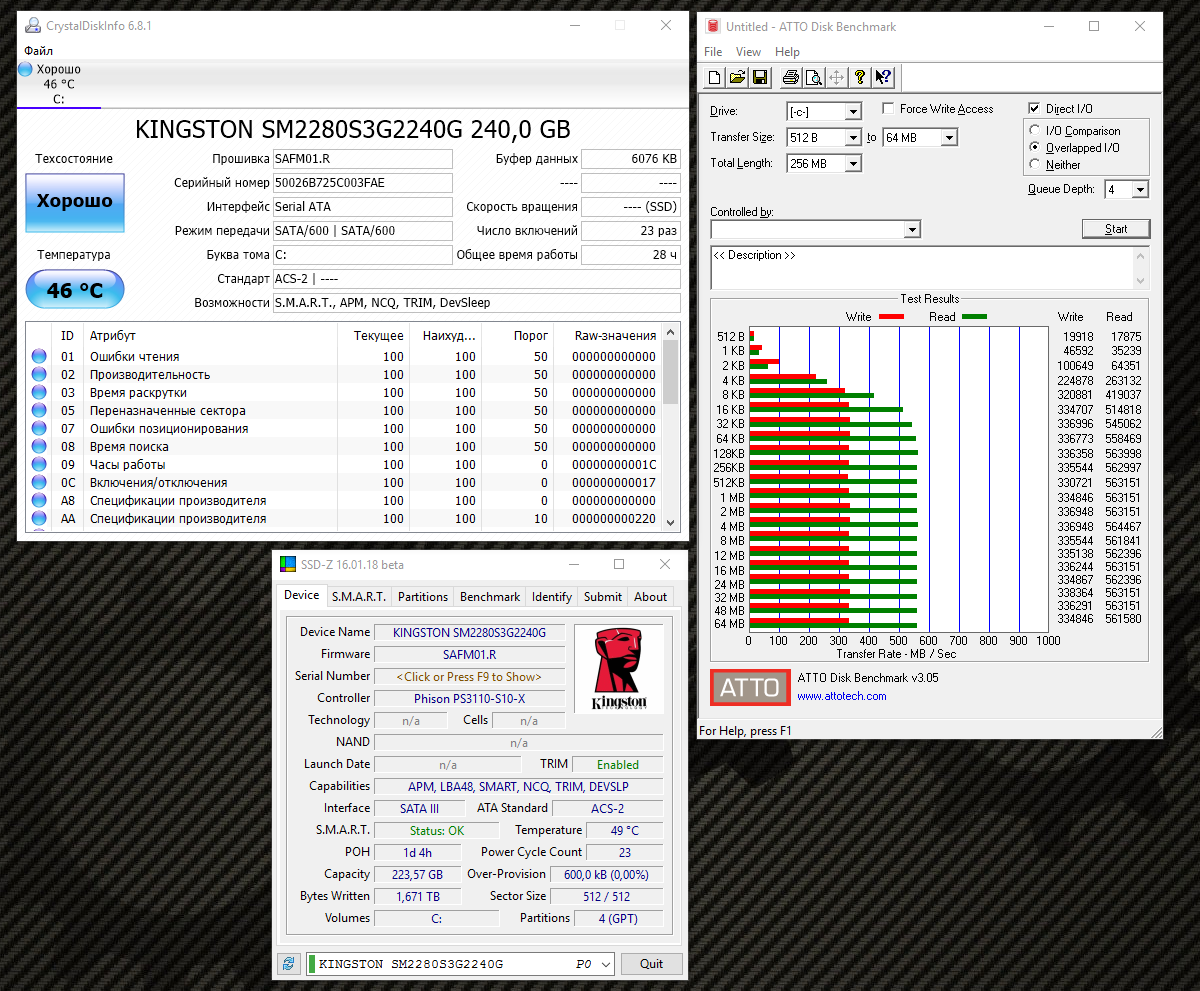
Crystal Disk Mark 5.1.2
This test allows you to evaluate the drive in four modes: linear read / write, read / write blocks in 4K, linear read / write at a queue depth of 32 commands, read / write blocks in 4K at a queue depth of 32 commands.
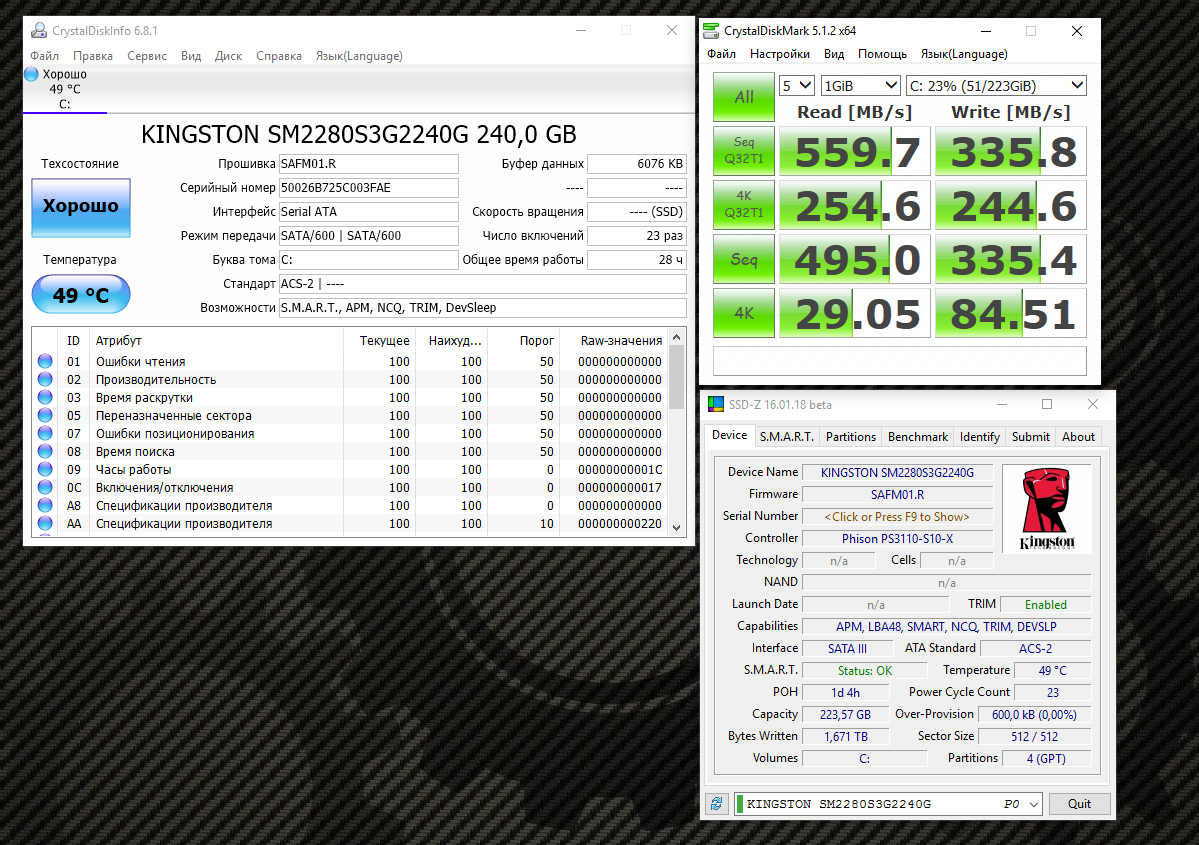
IOMeter 1.1.0
Old enough, but the most advanced of the tests. I will conduct several test options:
- linear reading and writing (blocks of 256 kilobytes in size, depth of request is from 1 to 16),
- random reading and writing of blocks of 4 KB each (the depth of the request is from 1 to 16)
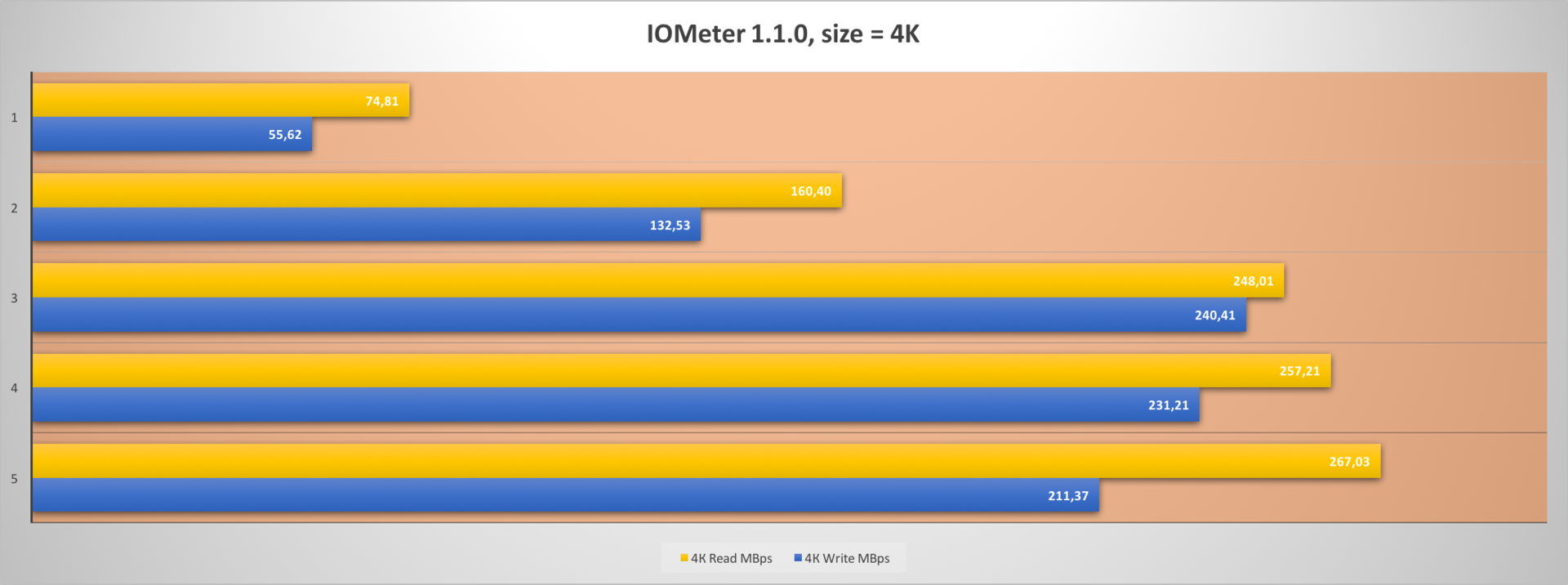
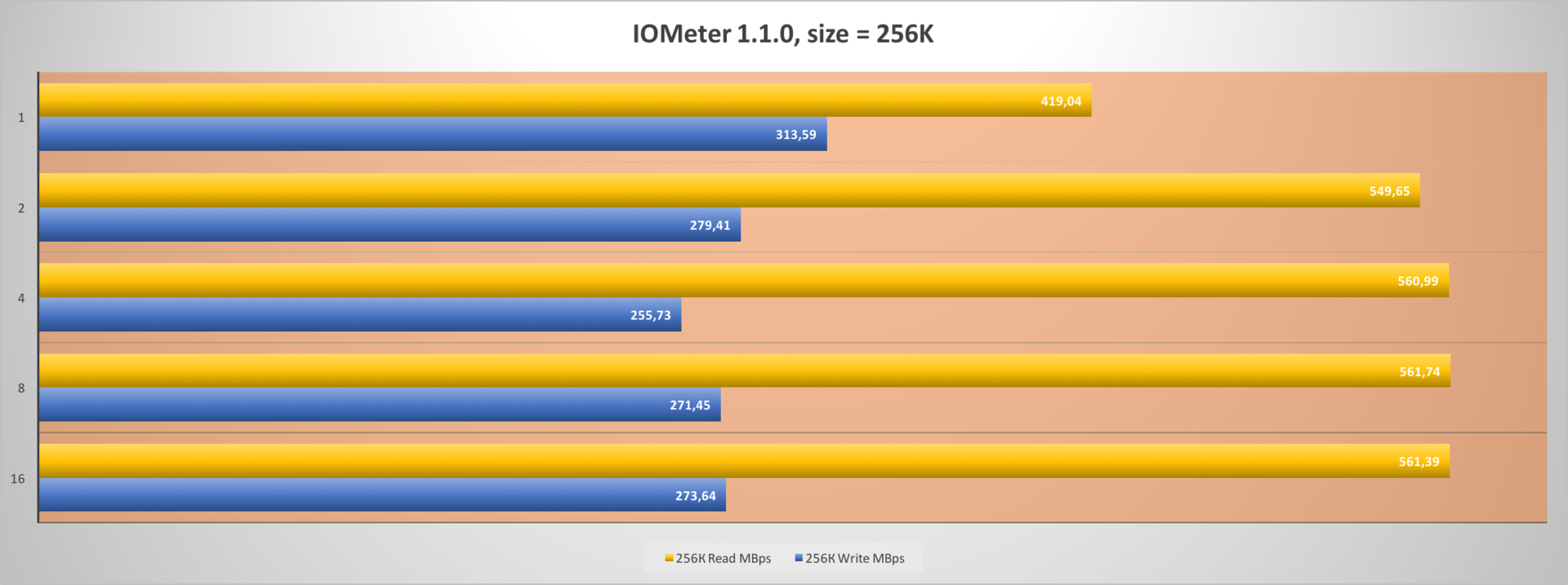
PC Mark 8
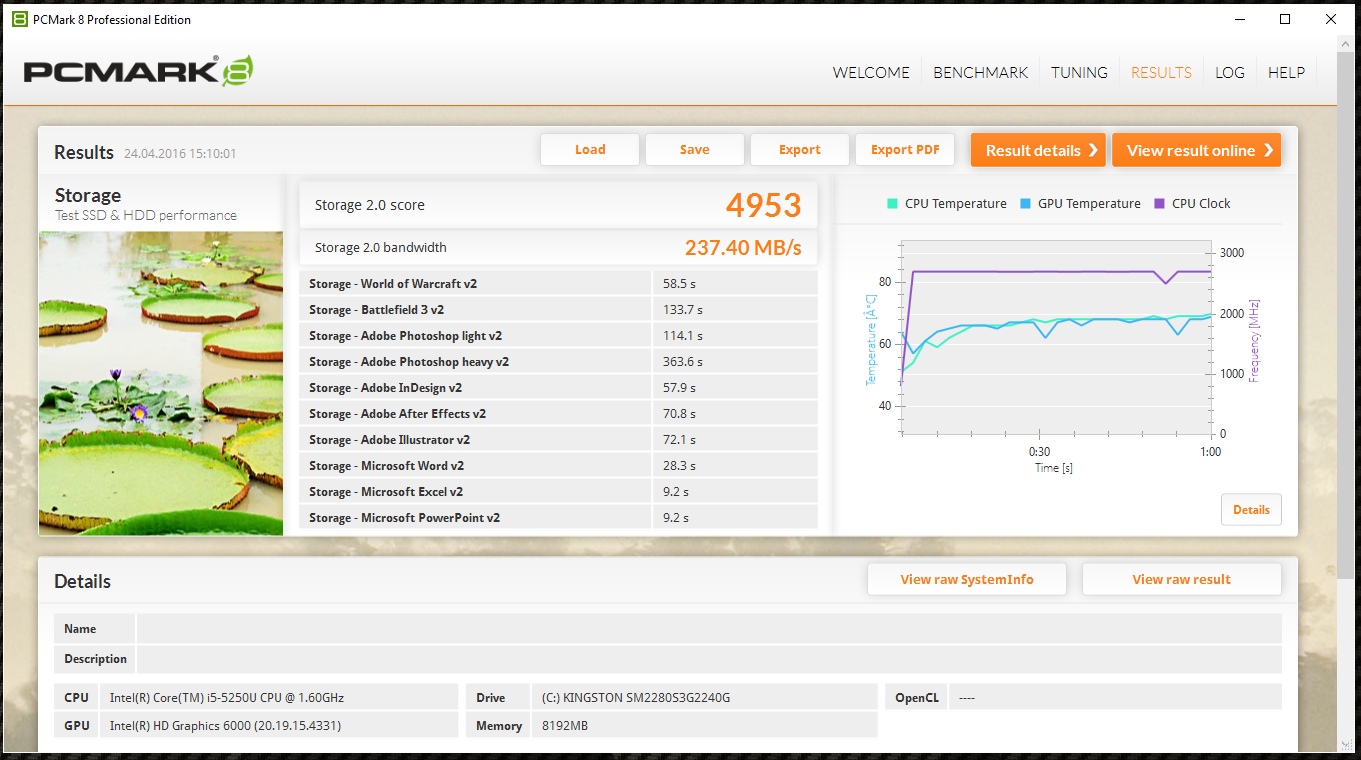
Performance recovery tests
In the test package PC Mark 8 there is an opportunity to conduct performance recovery tests with long-term load.
The package operation scheme is as follows:
First, the disk (unformatted, without partitions) is filled twice in blocks of 128 KB each.
Then the degradation phase follows:
The disk is filled with random blocks of different sizes from 4 KB to 1 MB. Since the blocks are not aligned, disk performance drops dramatically.
The first tests begin 10 minutes after the disk is filled with random blocks.
After passing the test, the filling process is repeated. Before each new test a pause is made that is five minutes longer than the previous one, that is, 15 minutes, 20 minutes, and so on. This is repeated eight times.
After this, tests of the stable phase begin. The script is repeated five times, a pause of 5 minutes is made between runs without additional load being applied.
This is followed by the performance recovery phase, when a five-minute pause is made between the scripts to complete the disk cleanup.
The package is testing several applications, I chose Adobe Photoshop (heavy script).
I give four graphics: average access time, read speed, write speed, total disk speed.
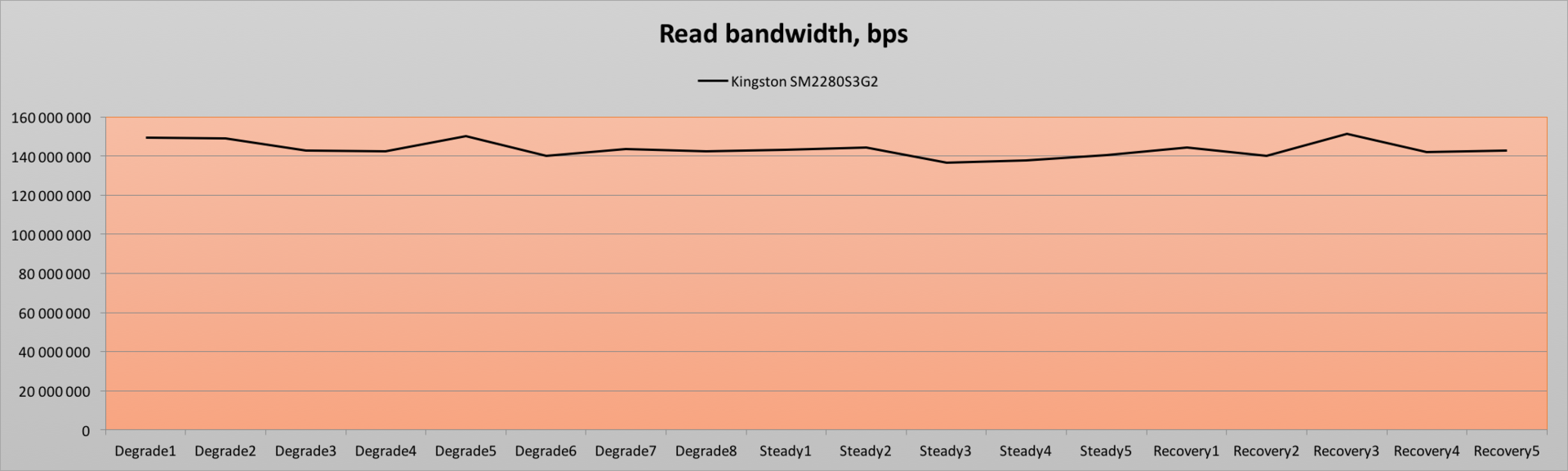
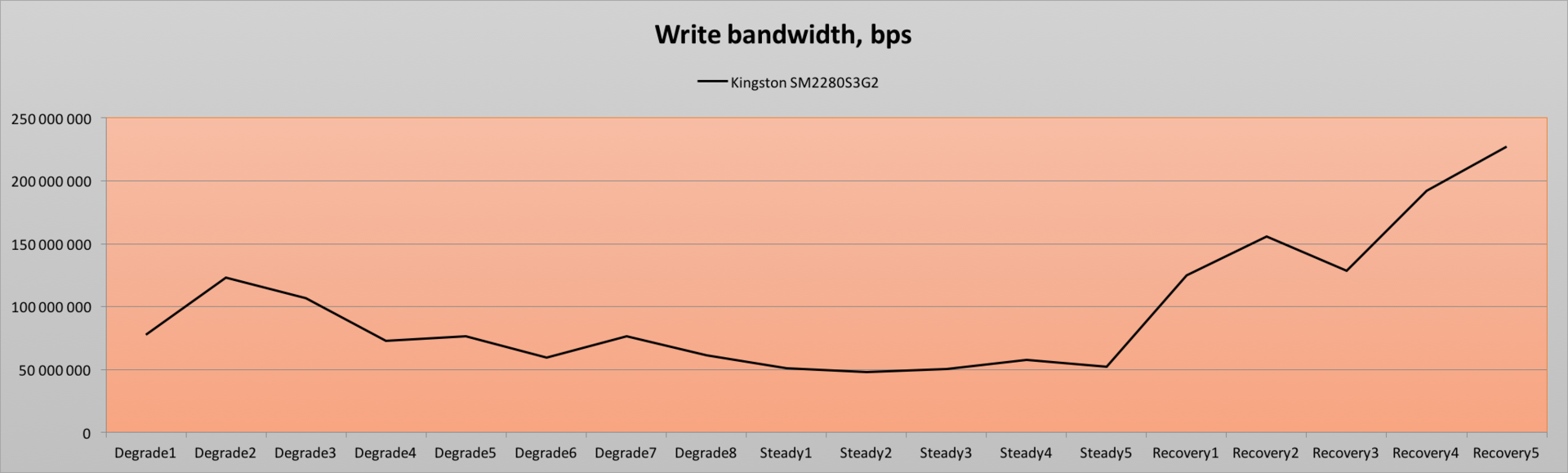
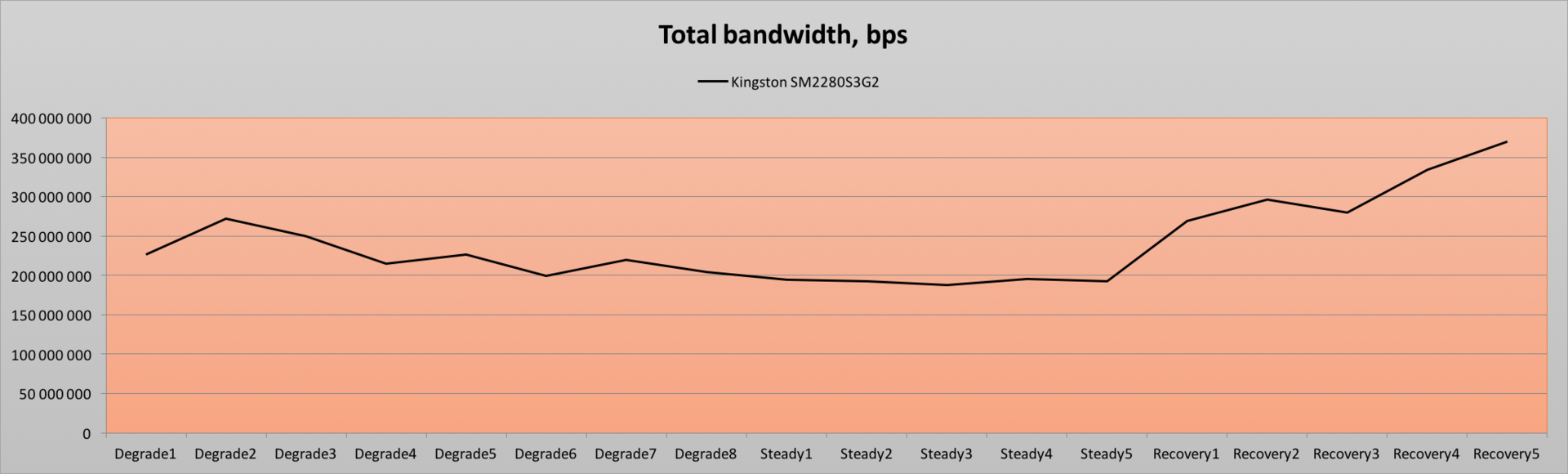

Final Thoughts
It is extremely difficult to evaluate a disk from the point of comparison with desktop versions. First of all, this drive for compact solutions, however, and desktop motherboards can take it on board in slot M.2, it is only important to keep in mind compatibility. Having lost a little bit in recording speed, the disk gained in reliability and in heat dissipation, the four-channel controller will be less heated, which is extremely important in conditions of limited space.
Thank you for your attention and stay with Kingston on Hiktatimes!
For more information about Kingston and HyperX products, visit the company's official website . In choosing your kit HyperX help page with visual aids .
Our previous posts:
- HyperX Impact memory lines - mobile - does not mean slow
- HyperX DDR3 memory rulers - what is what in the model range?
- HyperX DDR4 memory rulers - what to choose for your computer?
- USB drive HyperX Savage USB 3.1 Gen 1 with a capacity of 128 gigabytes
- Interesting facts from the history of solid-state drives
