SSD GIGABYTE Aorus RGB M.2: small, even remote for RGB LEDs (1 part)
- Transfer
Part 1 >> Part 2
Last year, somewhat timidly, GIGABYTE entered the market for solid state drives with entry-level SATA disks; What can I say, their product still works well. The new Aorus RGB SSDs are high-performance NVMe drives designed for gamers. As M.2 and PCIe continue to break into the market, we will look at two M.2 models.

Aorus RGB SSD is implemented on the already familiar combination of Toshiba 64-layer 3D TLC NAND and Phison E12 controller. This combination has repeatedly proved to be competitive in the high-end NVMe market segment, despite the fact that all our previous tests were in the 1TV capacity class. Aorus RGB M.2 is our first look at the performance of small E12 drives, which are forced to be content with fewer NAND flash chips for parallel use.
Aorus SSDs are not the first M.2 drives with heatsinks we tested. Aorus SSDs are the first M.2 with RGB LEDs that hit our test bench. Looking at RGB SSDs in larger form factors (SATA and PCIe), we often found that first-class aesthetics are not backed up by high performance. This is unlikely to be a problem for Aorus SSDs, given the presence of the Phison E12.
The heat sink and lighting of the Aorus SSDs help it blend with other GIGABYTE Aorus branded products. RGB diodes illuminate the Aorus Eagle logo in one color. The drive independently switches colors, smoothly changing the brightness of the LEDs. Aorus SSD lighting can be controlled using the GIGABYTE RGB Fusion 2.0 utility, but only when the SSD is installed on a supported GIGABYTE motherboard. The list of such motherboards is currently very narrow, so far only the Z390 Aorus and X299 Aorus Master boards are in it. During testing, we had the H370 Aorus Gaming 3 WiFi motherboard, and we saw for ourselves that it does not allow us to control the SSD LEDs. (We did not find any of the supported Z390 boards for this review.)
The lighting on the Aorus RGB M.2 solid-state drive looks much dimmer than on most light sources on our motherboard: the photo above was taken with solid-state drives in the default backlight mode, and the LEDs under the PCH radiator are set to 20% brightness with the RGB Fusion 2.0 utility. When configuring the system for this photo, two SSDs were initialized at a slightly different time, so their backlight cycle was not fully synchronized. In addition to testing and photographing LEDs, our routine performance tests were carried out at our familiar SSD test bench.

The performance characteristics for Aorus SSDs are typical for drives that use the Phison E12 platform, although they are slightly reduced due to the lower capacity compared to the 1 TB models that we usually choose for tests. The write speed suffers the most due to low capacity, if we talk about the performance of arbitrary reading - it is also very low.
The endurance of the recording is just over 0.8 disc rewrites per day, which is comparable with the performance of other solid state drives. Prices at the time of product launch are quite high due to the addition of LEDs and a radiator.
Our review samples came with native Phison E12 firmware version 12.1, the same one we recently tested on a 1TB disk. Version 12.2 began to appear on disks of other manufacturers (including an example for the upcoming review), but it is not yet clear when GIGABYTE will release a new firmware for its customers.
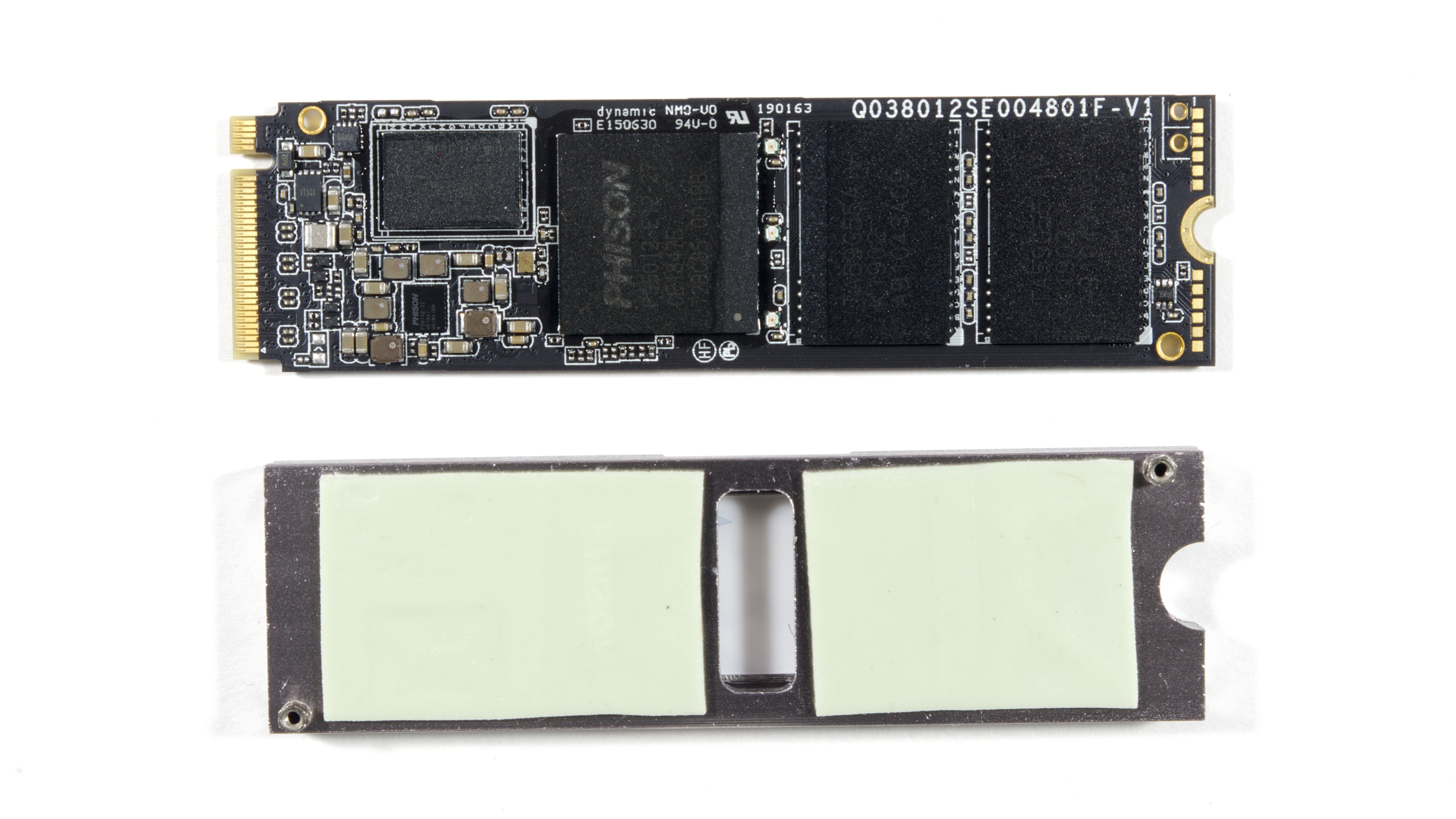
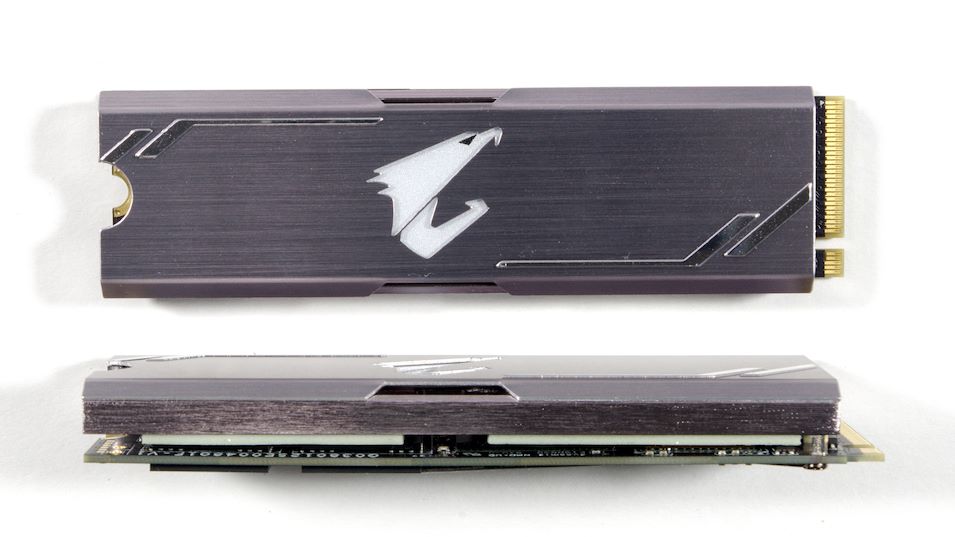
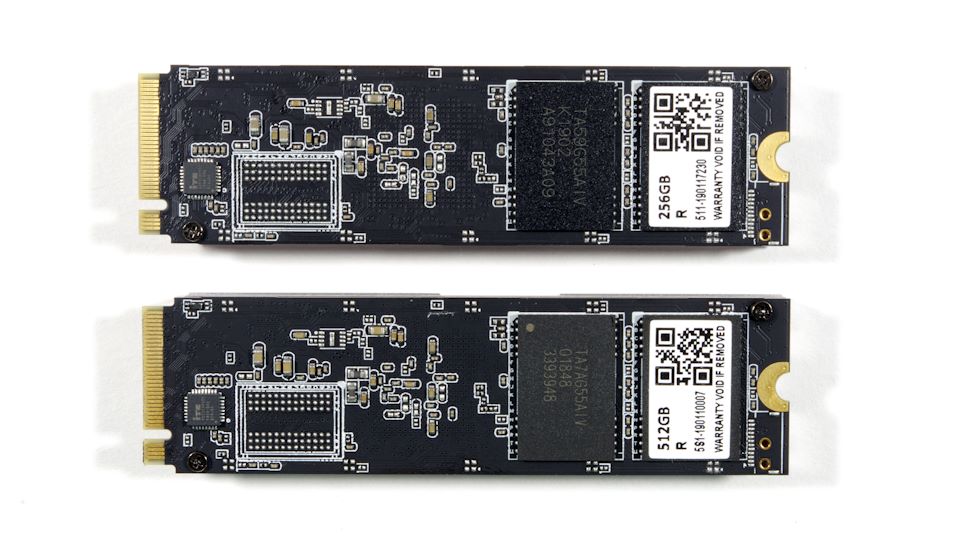
For the sake of the LED lighting and the Aorus heatsink, a few minor changes were needed in the layout of the circuit board: openings in two opposite corners for mounting the heatsink and a series of three RGB LED modules located between the controller and the NAND flash memory. The radiator uses thermal cushions on both the NAND and the controller / DRAM, with a clearance in the thermal cushion for the LEDs. With the exception of LEDs and radiators, all the main components are pretty familiar, including the Phison E12 controller and the Toshiba 64L 3D NAND.
For comparison with the Aorus SSDs, we decided to focus on the latest competitor NVMe solid-state drives of comparable capacity. We excluded some of the latest product lines in which we previously tested only the fastest models with a capacity of 1TB or more. These bulk models typically outperform 512 GB and 256 GB disks even if a larger disk has a controller or lower-level firmware. Silicon Power P34A80 is included as reference for how the Phison E12 platform with the same firmware 12.1 works in the 1TB capacity class. Other drives in our comparison:
Several drives in different product segments are included for a sense of scale: Intel Optane SSD 900P, Crucial MX500 SATA SSD and WD Black 7200RPM hard drive.
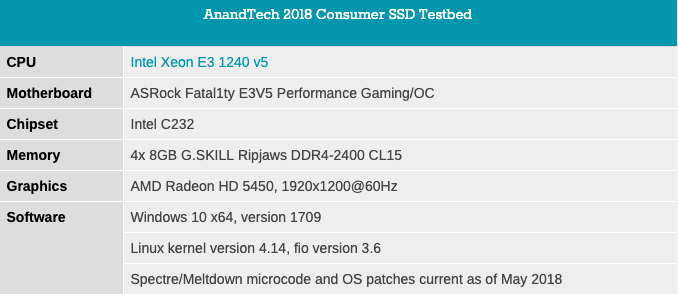
This test begins with a completely erased disk, and fills it with sequential recording of 128KB at a depth of 32 queue, while maintaining the write speed of each 1GB segment. This test does not reflect any normal way the consumer uses the disk, but it allows us to observe the changes in the behavior of the disk as it fills. This will help us estimate the size of the SLC write cache and get an idea of how much performance remains in those rare cases when use in real conditions forces the disk to write data after the cache is full.
GIGABYTE Aorus RGB SSDs exhibit the same general behavior as other Phison E12 drives during disk full. The SLC cache supports high write speeds for the first few GBs, and then the write speed of the disc is significantly reduced. The SLC write cache is periodically cleared, producing short bursts at full speed or dropping to near zero. Smaller drives show longer garbage collection cycles than the 1TB models we reviewed earlier. In combination with their smaller capacity, this means that such bursts of speed are much less when filling a 256GB disk than on the 1TB model.
Peak and base write performance are dependent on storage capacity, although the base performance of the 256GB model is slightly better than the linear trend predicts.
The initial SLC write cache size is about 7GB for the 256GB model and about 13GB for the 512GB model, compared to about 20GB for the 1TB Silicon Power P34A80.

Average Throughput for last 16 GB

Overall Average Throughput The
long-term continuous write speed of the Aorus SSDs is consistent with their capacity class. The 512GB model is about 15% slower than the Samsung 970 EVO, but superior to the ADATA SX8200, while the 256GB model is behind its competitor Samsung, slightly ahead of the SX8200 and the entry-level NVMe drive.
BAPCo SYSmark 2018 is an application-based benchmark that uses real-world applications to reproduce disk usage patterns by the business segment, with additional indicators of productivity, creativity and responsiveness. The results reflect the overall system performance and are calibrated against a reference system whose performance is 1000 points in each scenario. An assessment of, say, 2000 will mean that the system under test is twice as fast as the reference system.
SYSmark score is based on the total response time of the application that the user sees, including not only the storage delay, but also the time spent by the processor. This means that there is a limit to how much storage improvement can increase points, because SSDs are used only for a small fraction of the total test duration. This is a significant difference from our ATSB tests, where only part of the storage workload is replicated, and disk downtime is reduced to 25 ms.

Our SSD testing using SYSmark uses a different testing system than our other SSD tests. This machine is tuned to measure the overall power consumption of the system, not just drive power.
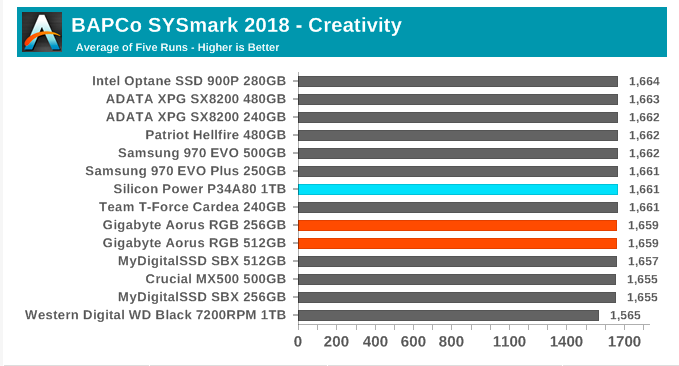
Creativity
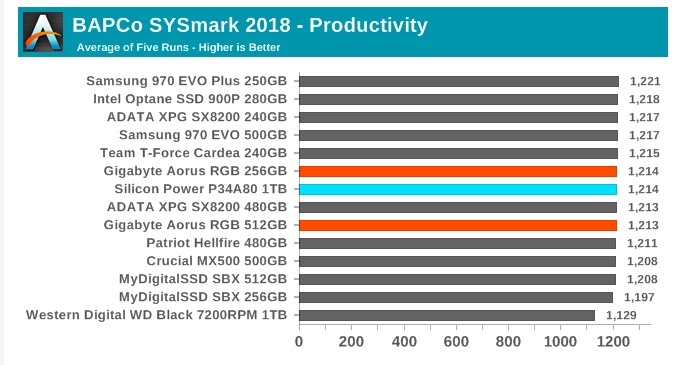
Productivity
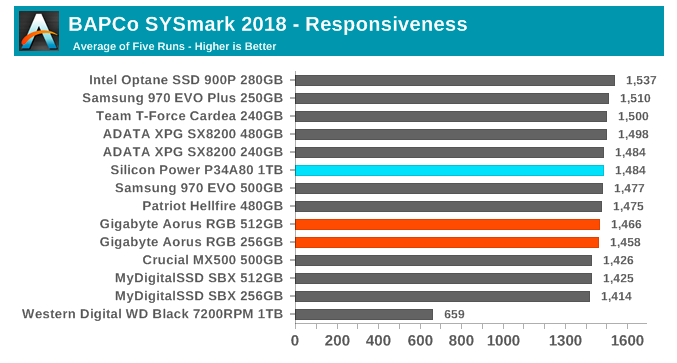
Responsiveness

Overall
The SYSmark responsiveness of Aorus SSDs is only slightly higher than that of the Crucial MX500 SSD or the entry-level NVMe drive MyDigitalSSD SBX, and Aorus could not surpass other high-end NVMe high-end drives. Evaluations of creativity and performance do not practically differ between SSDs in this comparison, and, therefore, overall scores are also closer to each other than points for responsiveness.
SYSmark energy ratings measure the total system consumption, with the exception of the display. Our SYSmark test system consumes approximately 26 watts in idle mode and reaches peak power levels of over 60 watts. This data was obtained during a performance test. SATA SSDs rarely consume more than 5 watts and are idle with a fraction of a watt, and SSDs spend most of their time in idle mode. This means that energy use will inevitably be very close. A typical laptop system will be better optimized for energy efficiency than our desktop system, so the consumption of SSDs will be a noticeably larger part of the total volume, therefore, the difference in performance between SSDs will be more noticeable.

Aorus SSDs have relatively good power consumption for the SYSmark test, although not as good as the Crucial MX500 SATA SSD. Unsurprisingly, Silicon Power P34A80 consumes slightly less power than Aorus, because it is based on the same controller, but has enough power to fully realize its performance potential, and it does not have the LEDs that Aorus SSDs have. Samsung 970s are relatively voracious when it comes to M.2 drives.
The Destroyer is an extremely long test that replicates application access patterns with large amounts of I / O. Detailed information about the test can be found in the dedicated article on Anandtech. As with real-world use, drives occasionally get a short break, which allows the use of background garbage collections and cleaning caches; these downtimes are limited to 25 ms, so you don’t have to spend an entire week to do one test. AnandTech Storage Bench (ATSB) tests do not include launching real applications that generated workloads, so the estimates are not very sensitive to changes in CPU and RAM performance of our new test bench, but the transition to a newer version of Windows and fresh drivers can have a noticeable effect.
We evaluate the results of this test by reporting the average disk throughput, average I / O latency, and the total energy consumed by the drive during the test.
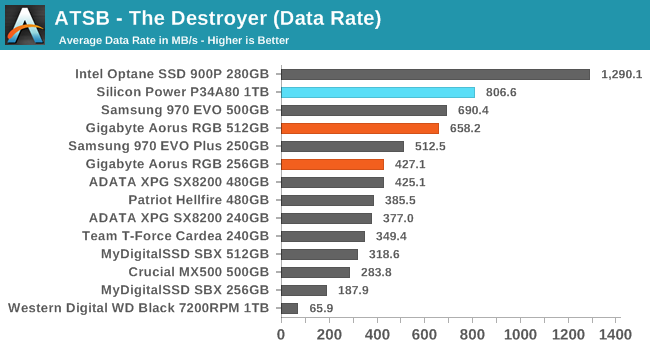
The average data transfer speeds for the GIGABYTE Aorus RGB SSD on the Destroyer test are pretty good, but still lower than competitors of Samsung with a similar capacity. The performance gap between Aorus 256GB and 512GB drives is larger than between the larger Aorus drive and 1TB Silicon Power drive, which uses the same controller and NAND, while the 480GB ADATA SX8200 is on par with the smallest Aorus SSD.


The 512 GB Aorus SSD follows in the footsteps of previous larger Phison E12 drives with very low average latencies and an excellent 99 percent percentile delay on The Destroyer. The smaller Aorus with a capacity of 256GB lags behind a fellow, but still surpasses other drives in its capacity class - Team Cardea 240GB is an older Phison E7 drive with MLC NAND.


The average reading delay on Destroyer for the Aorus 512GB is excellent, and only slightly inferior to the Samsung 970 EVO and the 1TB Phison E12 drive. Despite the fact that the average reading delay of 256GB Aorus SSD is much worse, it is still ahead of other competitors. The average recording latency is not so impressive, but the larger Aorus still leads in its capacity class, while the smaller one outperforms all 256GB drives, but with older MLC SSDs.


Read and write latencies in the 99th percentile show similar average scores, both drives being superior to any other TLC-based SSDs in their capacity class.

Although the RGB LEDs pulsed on the GIGABYTE Aorus SSD for several hours during the Destroyer test, the overall power consumption was relatively low compared to most other M.2 NVMe solid state drives. The entry-level MyDigitalSSD SBX NVMe drive and the Crucial MX500 SATA drive have slightly better performance than Aorus, but Samsung and Silicon Motion drives require significantly more energy to complete their work with Destroyer, even if the overall performance (and therefore the test duration) is similar.
Our test for heavy loads "Heavy" gives a proportionally greater recording load than the "Destroyer", but takes much less time. The total amount of recorded data in the Heavy test is not enough to fill the disk, so the performance never drops to a stable working condition. This test is much more applicable to indicators of daily energy consumption, and its peak performance is significantly affected by the peak performance of the drive. Detailed data on the Heavy Test can be found in the corresponding article on AnandTech. This test runs twice, once on a fully erased disk, and once after filling the disk with continuous recording.

GIGABYTE Aorus RGB SSDs face tougher competition in the Heavy test than on The Destroyer, because the ADATA SX8200 does not suffer as much in this shorter test, and therefore leads with the highest average data rates. The Aorus is still slightly ahead of the SX8200 and most of its other competitors when the heavy test is carried out on all-wheel drive.
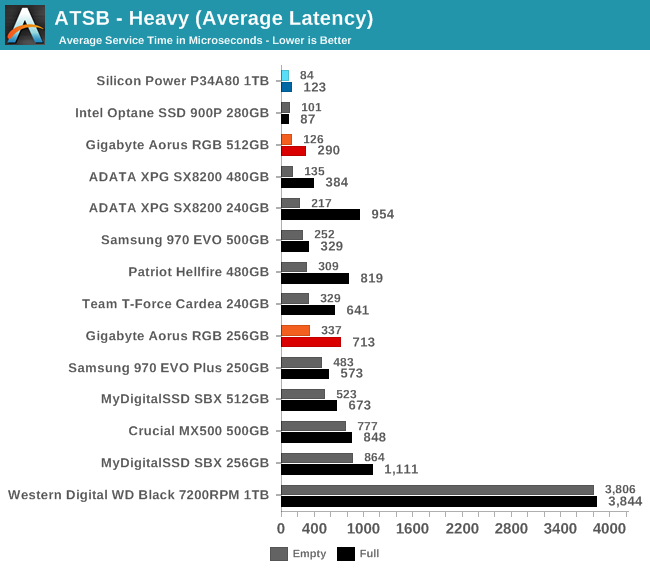
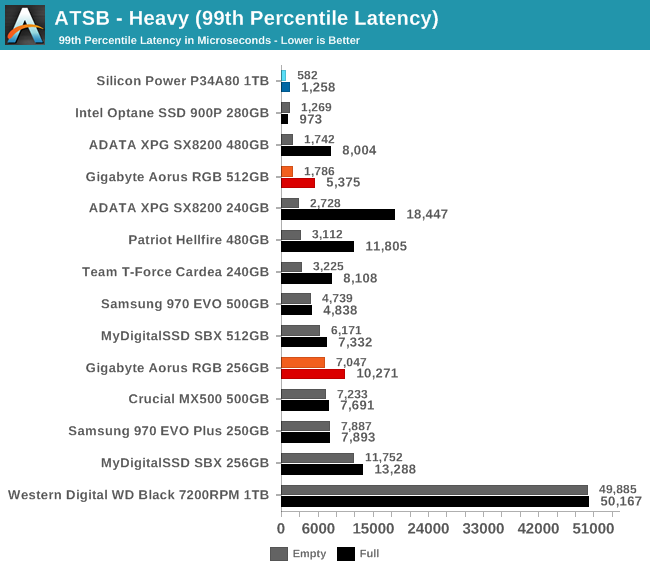
The average latency and 99 percentile latency of Aorus SSDs are very good - for the corresponding capacitance classes. But the results make it clear that 1TB drives can provide significantly higher and more stable performance than smaller models.
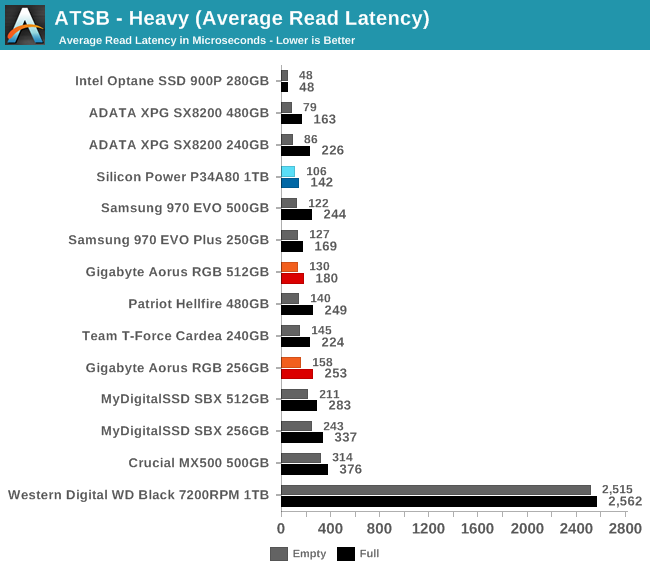
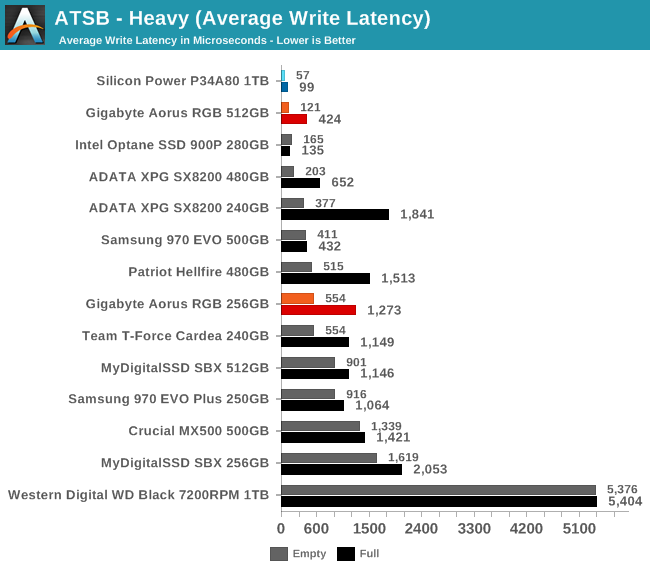
The ADATA SX8200 drives provide the best average read latency in the Heavy test, followed by Samsung drives, but Aorus SSDs aren't far behind. Aorus also has better performance when running with a full drive than some of the drives that perform better with simpler test runs on empty drives. With an average recording delay, the Aorus 512GB takes up a little lower than Silicon Power's 1TB Phison E12 drive, but there is a fairly large gap between these capacitance classes. The smaller Aorus with a capacity of 256GB is not the best performer in its class, since the SX8200 has shorter recording time when testing a blank disc, while the Samsung 970 EVO Plus has better performance with all-wheel drive.

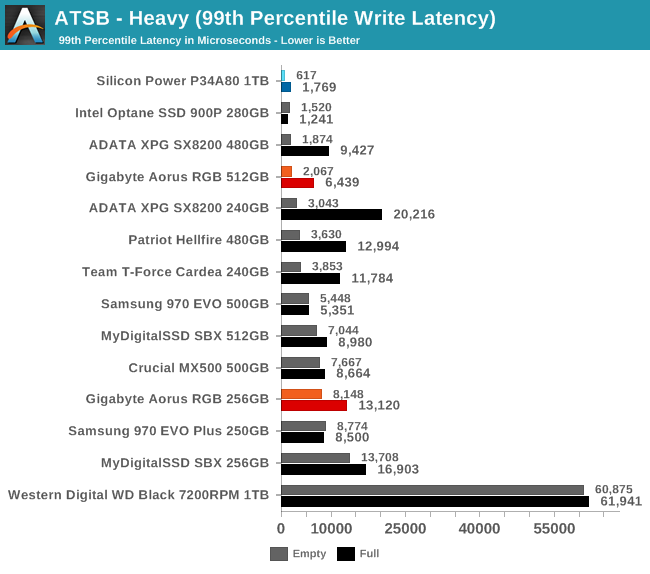
The 99 percentile read and write performance of Aorus drives is overshadowed by the performance of the ADATA SX8200, although the results of test runs with a full drive drive Aorus forward.

The power consumption of the Aorus SSDs in the Heavy test is again relatively low among NVMe solid state drives (especially in the high-end segment), but the ADATA SX8200 and other competitors are not far behind.
Our Light drive test has relatively more consecutive sessions and less queue depth than The Destroyer or Heavy test, and this is by far the shortest test overall. It is mainly based on applications that are not very dependent on the performance of the drive, so the test results most likely display the launch times of applications and file downloads. This test can be considered as the sum of all the small delays in everyday use, but if downtime is reduced to 25 ms, it takes less than half an hour to complete it. Detailed information about the Light test can be found in the corresponding article on AnandTech. As in the case of the ATSB Heavy test, this test runs twice: on a drive that has been completely cleaned up and after filling the disc with sequential recording.
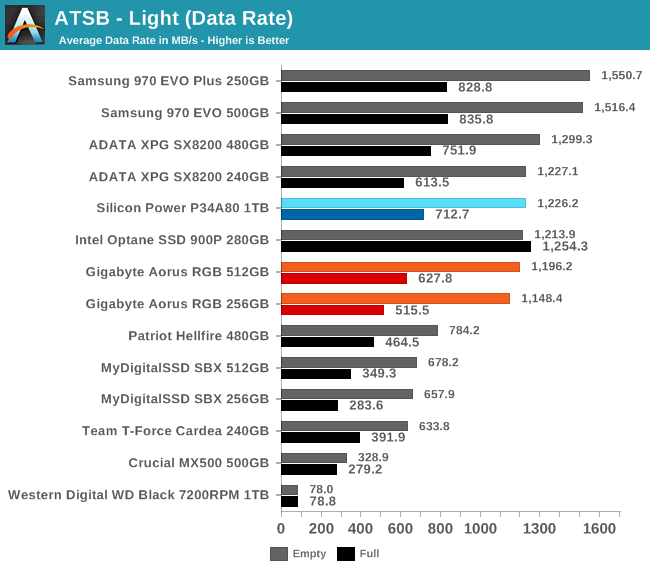
The average data transfer speeds of the GIGABYTE Aorus RGB hard drives in the Light test are close to other high-performance NVMe SSDs, but Aorus is definitely located at the bottom of this segment. Although Aorus is much faster than entry-level NVMe drives.

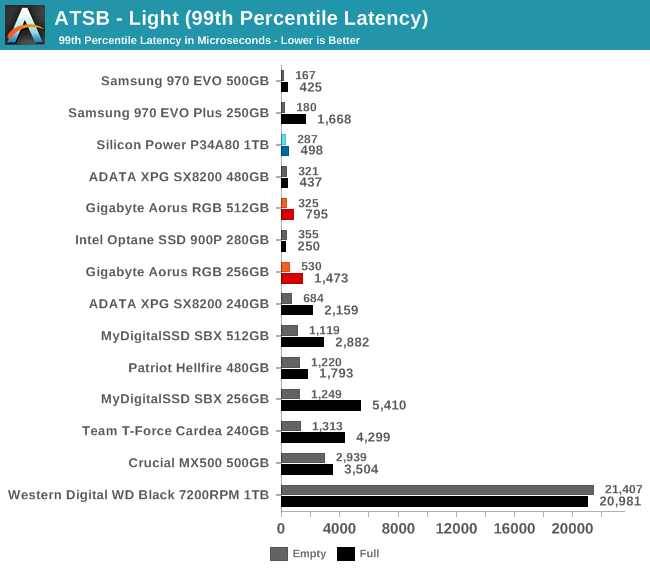
The average latency and 99 percentile of the Aorus SSDs during the Light test are basically too small to cause any concern, but they are still needed to show how smaller models lose performance more when working with all-wheel drive than 1TB Phison E12 drive included for comparison.
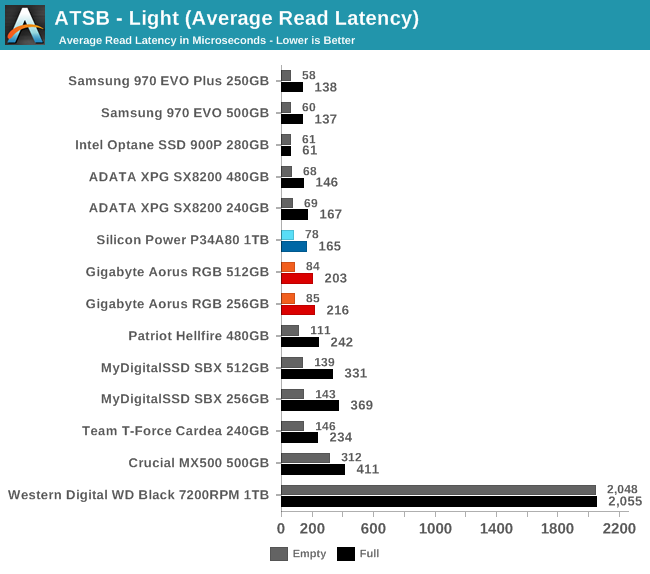

The average read and write latencies of the Aorus SSDs during the Light test are inferior to those of Samsung drives, and the ADATA SX8200 comes forward on the read side. But these average delays are still too small to cause problems.

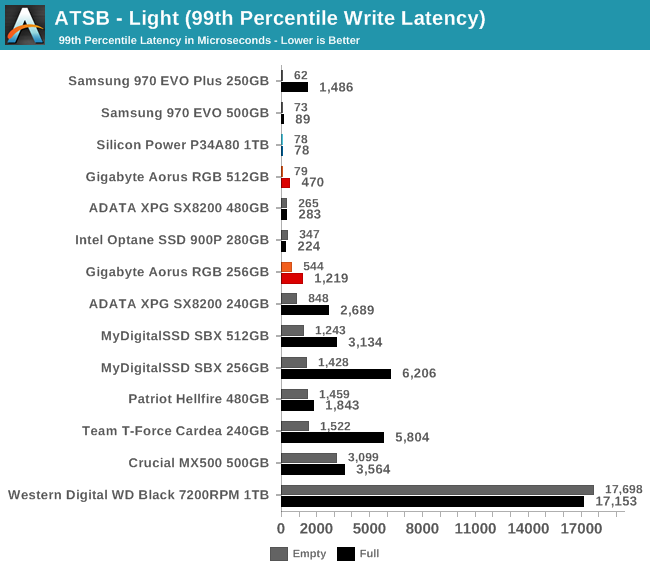
The ADATA SX8200 outperforms Aorus SSDs with a 99 percent read latency, but they change places when writing. Samsung's QoS outperformed any other vendor.

The power consumption of the Aorus SSDs during the Light test is again slightly worse than the 1TB Silicon Power P34A80, but taking into account the LEDs that only Aorus have, this result is very high.
Thank you for staying with us. Do you like our articles? Want to see more interesting materials? Support us by placing an order or recommending it to your friends, a 30% discount for Habr users on a unique analogue of entry-level servers that we invented for you: The whole truth about VPS (KVM) E5-2650 v4 (6 Cores) 10GB DDR4 240GB SSD 1Gbps from $ 20 or how to divide the server?(options are available with RAID1 and RAID10, up to 24 cores and up to 40GB DDR4).
VPS (KVM) E5-2650 v4 (6 Cores) 10GB DDR4 240GB SSD 1Gbps until the summer for free when paying for a period of six months, you can order here .
Dell R730xd 2 times cheaper? Only we have 2 x Intel Dodeca-Core Xeon E5-2650v4 128GB DDR4 6x480GB SSD 1Gbps 100 TV from $ 249 in the Netherlands and the USA! Read about How to Build Infrastructure Bldg. class using Dell R730xd E5-2650 v4 servers costing 9,000 euros for a penny?
Last year, somewhat timidly, GIGABYTE entered the market for solid state drives with entry-level SATA disks; What can I say, their product still works well. The new Aorus RGB SSDs are high-performance NVMe drives designed for gamers. As M.2 and PCIe continue to break into the market, we will look at two M.2 models.

Aorus RGB SSD is implemented on the already familiar combination of Toshiba 64-layer 3D TLC NAND and Phison E12 controller. This combination has repeatedly proved to be competitive in the high-end NVMe market segment, despite the fact that all our previous tests were in the 1TV capacity class. Aorus RGB M.2 is our first look at the performance of small E12 drives, which are forced to be content with fewer NAND flash chips for parallel use.
Aorus SSDs are not the first M.2 drives with heatsinks we tested. Aorus SSDs are the first M.2 with RGB LEDs that hit our test bench. Looking at RGB SSDs in larger form factors (SATA and PCIe), we often found that first-class aesthetics are not backed up by high performance. This is unlikely to be a problem for Aorus SSDs, given the presence of the Phison E12.
The heat sink and lighting of the Aorus SSDs help it blend with other GIGABYTE Aorus branded products. RGB diodes illuminate the Aorus Eagle logo in one color. The drive independently switches colors, smoothly changing the brightness of the LEDs. Aorus SSD lighting can be controlled using the GIGABYTE RGB Fusion 2.0 utility, but only when the SSD is installed on a supported GIGABYTE motherboard. The list of such motherboards is currently very narrow, so far only the Z390 Aorus and X299 Aorus Master boards are in it. During testing, we had the H370 Aorus Gaming 3 WiFi motherboard, and we saw for ourselves that it does not allow us to control the SSD LEDs. (We did not find any of the supported Z390 boards for this review.)
The lighting on the Aorus RGB M.2 solid-state drive looks much dimmer than on most light sources on our motherboard: the photo above was taken with solid-state drives in the default backlight mode, and the LEDs under the PCH radiator are set to 20% brightness with the RGB Fusion 2.0 utility. When configuring the system for this photo, two SSDs were initialized at a slightly different time, so their backlight cycle was not fully synchronized. In addition to testing and photographing LEDs, our routine performance tests were carried out at our familiar SSD test bench.

The performance characteristics for Aorus SSDs are typical for drives that use the Phison E12 platform, although they are slightly reduced due to the lower capacity compared to the 1 TB models that we usually choose for tests. The write speed suffers the most due to low capacity, if we talk about the performance of arbitrary reading - it is also very low.
The endurance of the recording is just over 0.8 disc rewrites per day, which is comparable with the performance of other solid state drives. Prices at the time of product launch are quite high due to the addition of LEDs and a radiator.
Our review samples came with native Phison E12 firmware version 12.1, the same one we recently tested on a 1TB disk. Version 12.2 began to appear on disks of other manufacturers (including an example for the upcoming review), but it is not yet clear when GIGABYTE will release a new firmware for its customers.
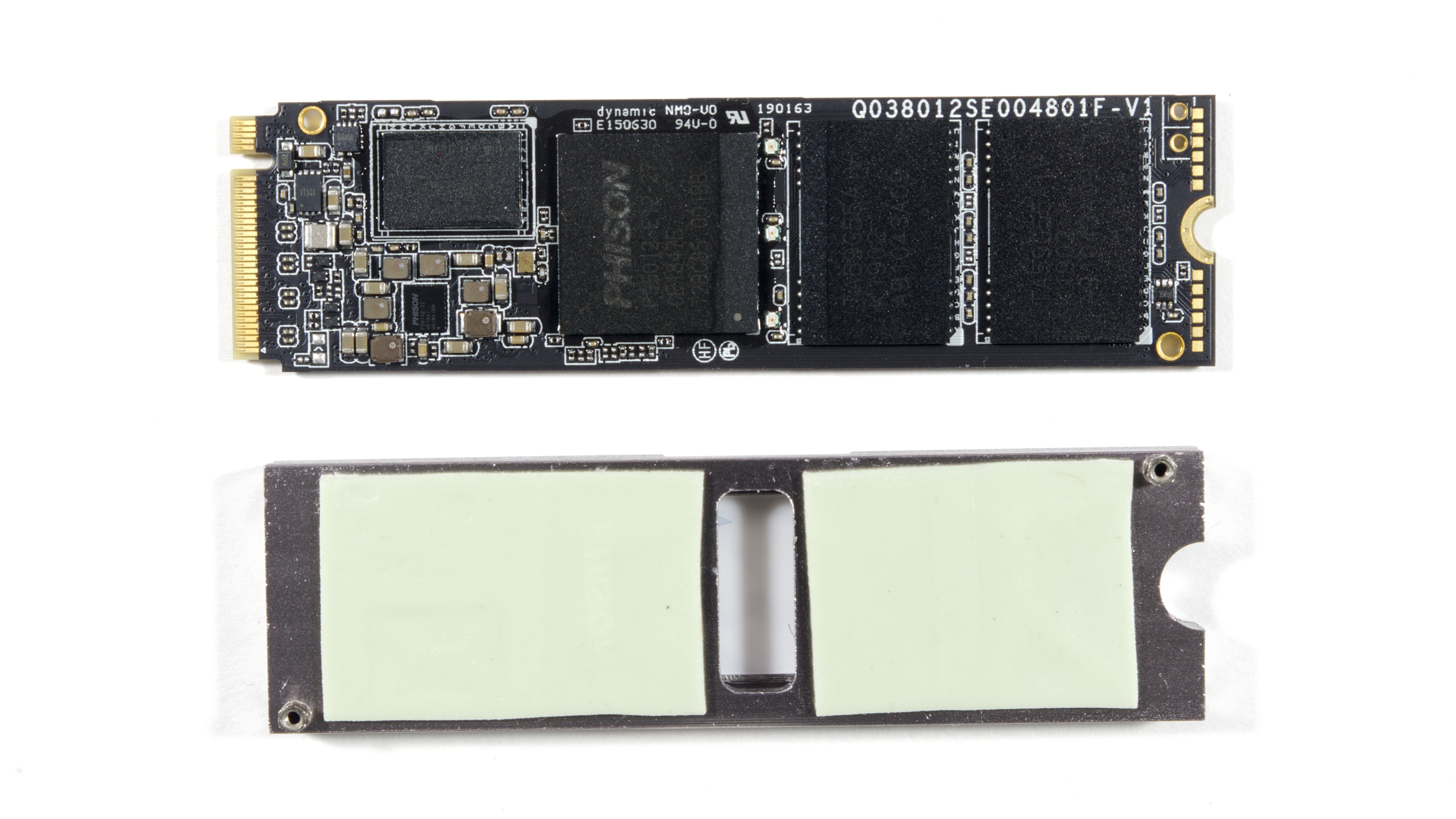
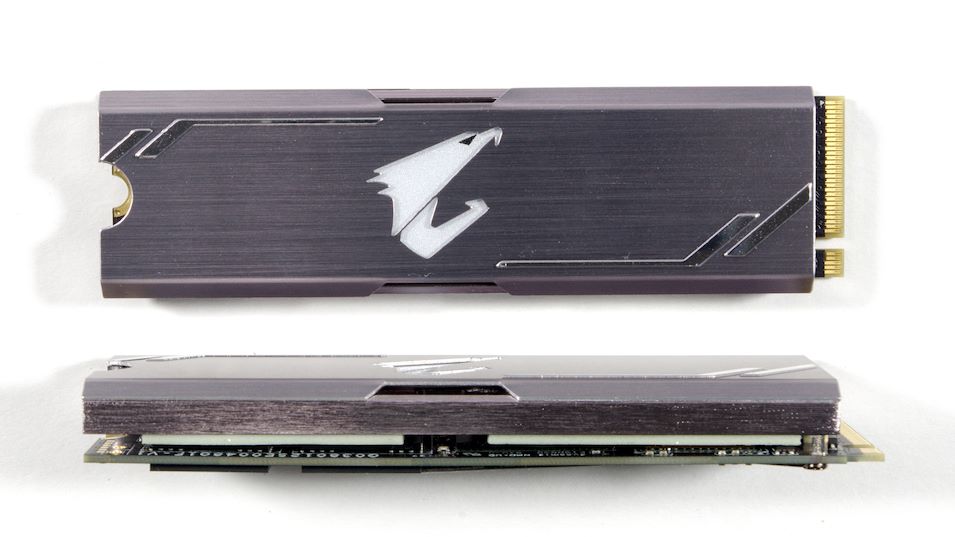
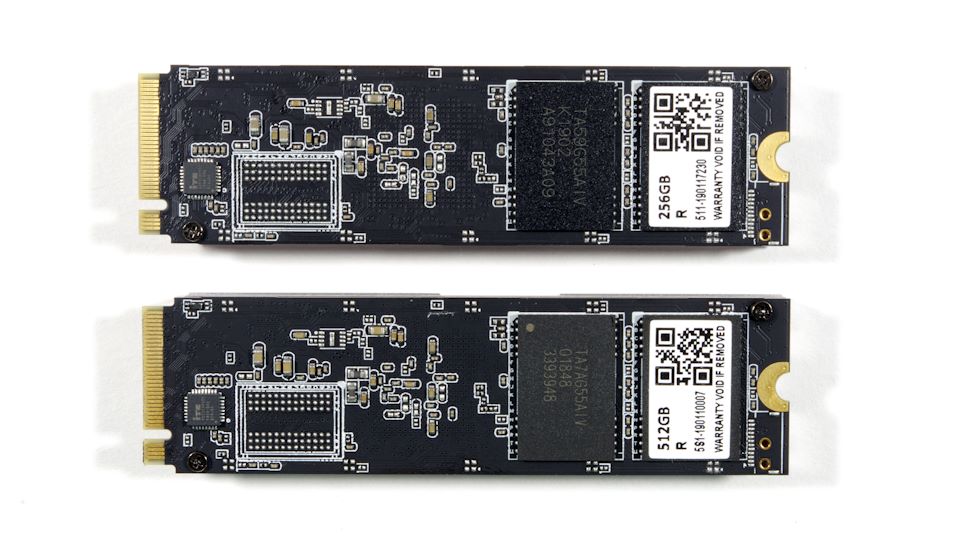
For the sake of the LED lighting and the Aorus heatsink, a few minor changes were needed in the layout of the circuit board: openings in two opposite corners for mounting the heatsink and a series of three RGB LED modules located between the controller and the NAND flash memory. The radiator uses thermal cushions on both the NAND and the controller / DRAM, with a clearance in the thermal cushion for the LEDs. With the exception of LEDs and radiators, all the main components are pretty familiar, including the Phison E12 controller and the Toshiba 64L 3D NAND.
Comparison with competitors
For comparison with the Aorus SSDs, we decided to focus on the latest competitor NVMe solid-state drives of comparable capacity. We excluded some of the latest product lines in which we previously tested only the fastest models with a capacity of 1TB or more. These bulk models typically outperform 512 GB and 256 GB disks even if a larger disk has a controller or lower-level firmware. Silicon Power P34A80 is included as reference for how the Phison E12 platform with the same firmware 12.1 works in the 1TB capacity class. Other drives in our comparison:
- The MyDigitalSSD SBX with the entry-level Phison E8 controller, and the same Toshiba 64L 3D TLC NAND
- The Patriot Hellfire and Team T-Force Cardea present the first generation Phison E7 NVMe controller, with the Toshiba planar MLC NAND flash.
- The ADATA XPG SX8200 represents Phison's main rival, Silicon Motion, with an SM2262 controller and a Micron 64L 3D TLC flash. Although the SM2262EN-based SX8200 Pro has already been replaced by the SX8200, we have a newer drive with only 1TB capacity.
Several drives in different product segments are included for a sense of scale: Intel Optane SSD 900P, Crucial MX500 SATA SSD and WD Black 7200RPM hard drive.
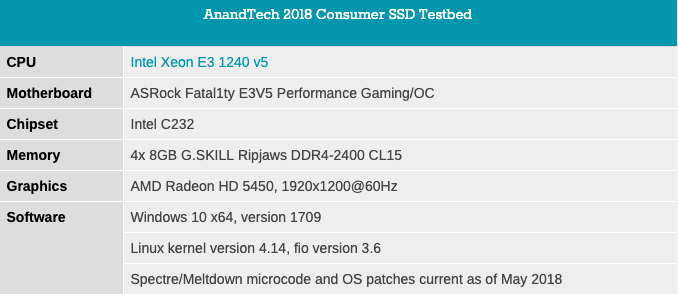
- Thanks Intel for the Xeon E3 1240 v5 processor
- Thanks ASRock for E3V5 Performance Gaming / OC
- Thanks G.SKILL for the Ripjaws DDR4-2400 RAM
- Thanks to Corsair for the RM750 power supply, Carbide 200R chassis and Hydro H60 CPU cooler
- Thanks to Quarch for the XLC programmable power module and accessories
- Thanks to StarTech for providing the RK2236BKF 22U rack cabinet.
Disk full
This test begins with a completely erased disk, and fills it with sequential recording of 128KB at a depth of 32 queue, while maintaining the write speed of each 1GB segment. This test does not reflect any normal way the consumer uses the disk, but it allows us to observe the changes in the behavior of the disk as it fills. This will help us estimate the size of the SLC write cache and get an idea of how much performance remains in those rare cases when use in real conditions forces the disk to write data after the cache is full.
Graphs
GIGABYTE Aorus RGB 512GB

GIGABYTE Aorus RGB 256GB

Intel Optane SSD 900P 280GB

Samsung 970 EVO 500GB

Samsung 970 EVO Plus 250GB

Team T-Force Cardea 240GB

Partiot Hellfire 480GB

Crucial MX500 500GB

Silicon Power P34A80 1TB

MyDigitalSSD SBX 256GB

MyDigitalSSD SBX XPGB

512GB 512GB XPX

512GB SX8200 480GB

Western Digital WD Black 7200RPM 1TB

GIGABYTE Aorus RGB 512GB

GIGABYTE Aorus RGB 256GB

Intel Optane SSD 900P 280GB

Samsung 970 EVO 500GB

Samsung 970 EVO Plus 250GB

Team T-Force Cardea 240GB

Partiot Hellfire 480GB

Crucial MX500 500GB

Silicon Power P34A80 1TB

MyDigitalSSD SBX 256GB

MyDigitalSSD SBX XPGB

512GB 512GB XPX

512GB SX8200 480GB

Western Digital WD Black 7200RPM 1TB
GIGABYTE Aorus RGB SSDs exhibit the same general behavior as other Phison E12 drives during disk full. The SLC cache supports high write speeds for the first few GBs, and then the write speed of the disc is significantly reduced. The SLC write cache is periodically cleared, producing short bursts at full speed or dropping to near zero. Smaller drives show longer garbage collection cycles than the 1TB models we reviewed earlier. In combination with their smaller capacity, this means that such bursts of speed are much less when filling a 256GB disk than on the 1TB model.
Peak and base write performance are dependent on storage capacity, although the base performance of the 256GB model is slightly better than the linear trend predicts.
The initial SLC write cache size is about 7GB for the 256GB model and about 13GB for the 512GB model, compared to about 20GB for the 1TB Silicon Power P34A80.

Average Throughput for last 16 GB

Overall Average Throughput The
long-term continuous write speed of the Aorus SSDs is consistent with their capacity class. The 512GB model is about 15% slower than the Samsung 970 EVO, but superior to the ADATA SX8200, while the 256GB model is behind its competitor Samsung, slightly ahead of the SX8200 and the entry-level NVMe drive.
BAPCo SYSmark 2018
BAPCo SYSmark 2018 is an application-based benchmark that uses real-world applications to reproduce disk usage patterns by the business segment, with additional indicators of productivity, creativity and responsiveness. The results reflect the overall system performance and are calibrated against a reference system whose performance is 1000 points in each scenario. An assessment of, say, 2000 will mean that the system under test is twice as fast as the reference system.
SYSmark score is based on the total response time of the application that the user sees, including not only the storage delay, but also the time spent by the processor. This means that there is a limit to how much storage improvement can increase points, because SSDs are used only for a small fraction of the total test duration. This is a significant difference from our ATSB tests, where only part of the storage workload is replicated, and disk downtime is reduced to 25 ms.

Our SSD testing using SYSmark uses a different testing system than our other SSD tests. This machine is tuned to measure the overall power consumption of the system, not just drive power.
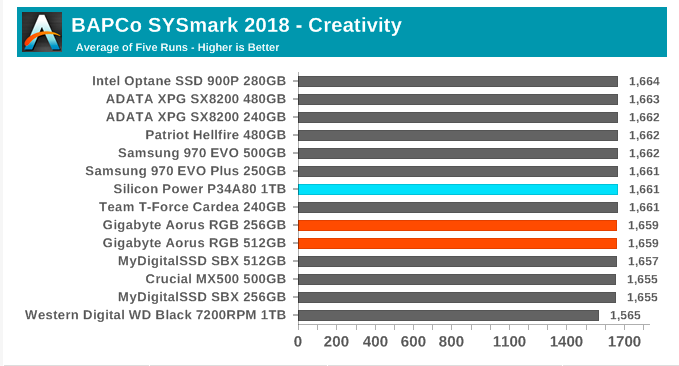
Creativity
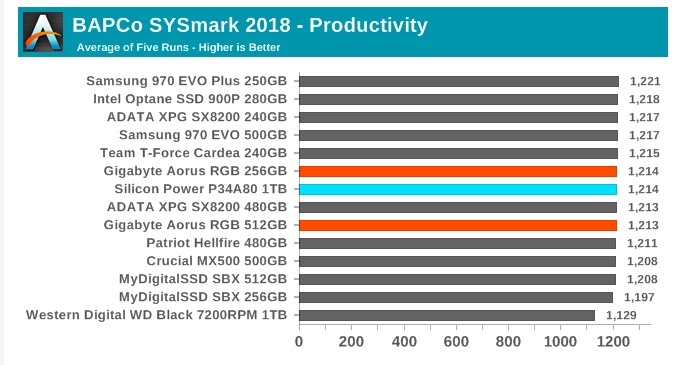
Productivity
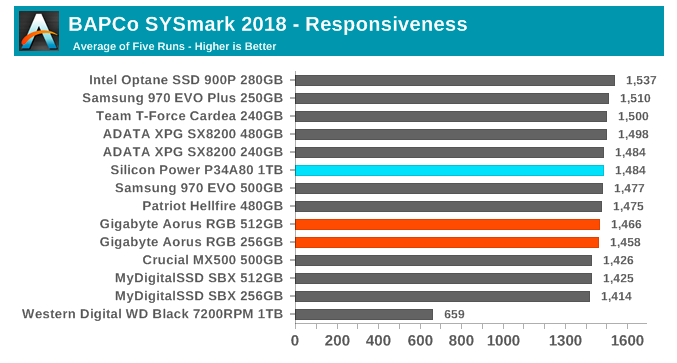
Responsiveness

Overall
The SYSmark responsiveness of Aorus SSDs is only slightly higher than that of the Crucial MX500 SSD or the entry-level NVMe drive MyDigitalSSD SBX, and Aorus could not surpass other high-end NVMe high-end drives. Evaluations of creativity and performance do not practically differ between SSDs in this comparison, and, therefore, overall scores are also closer to each other than points for responsiveness.
Power consumption
SYSmark energy ratings measure the total system consumption, with the exception of the display. Our SYSmark test system consumes approximately 26 watts in idle mode and reaches peak power levels of over 60 watts. This data was obtained during a performance test. SATA SSDs rarely consume more than 5 watts and are idle with a fraction of a watt, and SSDs spend most of their time in idle mode. This means that energy use will inevitably be very close. A typical laptop system will be better optimized for energy efficiency than our desktop system, so the consumption of SSDs will be a noticeably larger part of the total volume, therefore, the difference in performance between SSDs will be more noticeable.

Aorus SSDs have relatively good power consumption for the SYSmark test, although not as good as the Crucial MX500 SATA SSD. Unsurprisingly, Silicon Power P34A80 consumes slightly less power than Aorus, because it is based on the same controller, but has enough power to fully realize its performance potential, and it does not have the LEDs that Aorus SSDs have. Samsung 970s are relatively voracious when it comes to M.2 drives.
AnandTech Drive Test - The Destroyer
The Destroyer is an extremely long test that replicates application access patterns with large amounts of I / O. Detailed information about the test can be found in the dedicated article on Anandtech. As with real-world use, drives occasionally get a short break, which allows the use of background garbage collections and cleaning caches; these downtimes are limited to 25 ms, so you don’t have to spend an entire week to do one test. AnandTech Storage Bench (ATSB) tests do not include launching real applications that generated workloads, so the estimates are not very sensitive to changes in CPU and RAM performance of our new test bench, but the transition to a newer version of Windows and fresh drivers can have a noticeable effect.
We evaluate the results of this test by reporting the average disk throughput, average I / O latency, and the total energy consumed by the drive during the test.
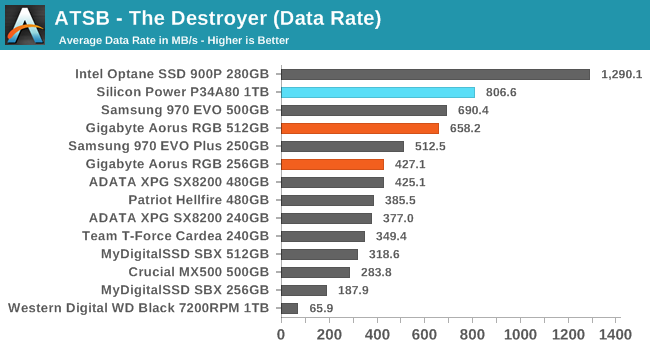
The average data transfer speeds for the GIGABYTE Aorus RGB SSD on the Destroyer test are pretty good, but still lower than competitors of Samsung with a similar capacity. The performance gap between Aorus 256GB and 512GB drives is larger than between the larger Aorus drive and 1TB Silicon Power drive, which uses the same controller and NAND, while the 480GB ADATA SX8200 is on par with the smallest Aorus SSD.


The 512 GB Aorus SSD follows in the footsteps of previous larger Phison E12 drives with very low average latencies and an excellent 99 percent percentile delay on The Destroyer. The smaller Aorus with a capacity of 256GB lags behind a fellow, but still surpasses other drives in its capacity class - Team Cardea 240GB is an older Phison E7 drive with MLC NAND.


The average reading delay on Destroyer for the Aorus 512GB is excellent, and only slightly inferior to the Samsung 970 EVO and the 1TB Phison E12 drive. Despite the fact that the average reading delay of 256GB Aorus SSD is much worse, it is still ahead of other competitors. The average recording latency is not so impressive, but the larger Aorus still leads in its capacity class, while the smaller one outperforms all 256GB drives, but with older MLC SSDs.


Read and write latencies in the 99th percentile show similar average scores, both drives being superior to any other TLC-based SSDs in their capacity class.

Although the RGB LEDs pulsed on the GIGABYTE Aorus SSD for several hours during the Destroyer test, the overall power consumption was relatively low compared to most other M.2 NVMe solid state drives. The entry-level MyDigitalSSD SBX NVMe drive and the Crucial MX500 SATA drive have slightly better performance than Aorus, but Samsung and Silicon Motion drives require significantly more energy to complete their work with Destroyer, even if the overall performance (and therefore the test duration) is similar.
AnandTech Drive Test - Heavy
Our test for heavy loads "Heavy" gives a proportionally greater recording load than the "Destroyer", but takes much less time. The total amount of recorded data in the Heavy test is not enough to fill the disk, so the performance never drops to a stable working condition. This test is much more applicable to indicators of daily energy consumption, and its peak performance is significantly affected by the peak performance of the drive. Detailed data on the Heavy Test can be found in the corresponding article on AnandTech. This test runs twice, once on a fully erased disk, and once after filling the disk with continuous recording.

GIGABYTE Aorus RGB SSDs face tougher competition in the Heavy test than on The Destroyer, because the ADATA SX8200 does not suffer as much in this shorter test, and therefore leads with the highest average data rates. The Aorus is still slightly ahead of the SX8200 and most of its other competitors when the heavy test is carried out on all-wheel drive.
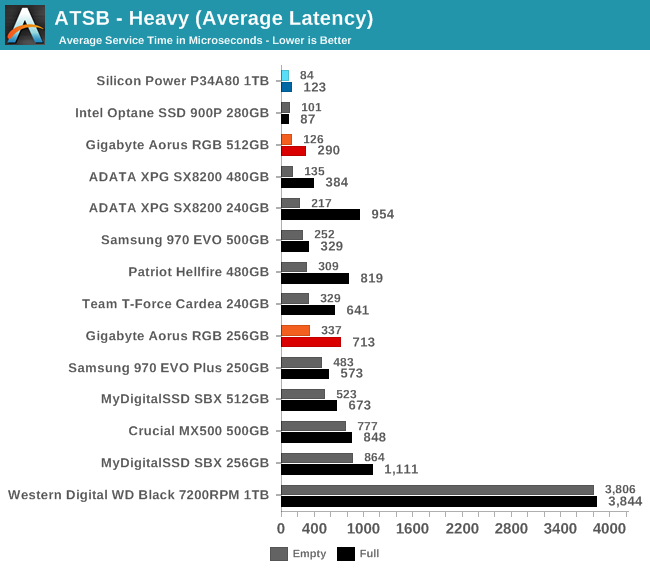
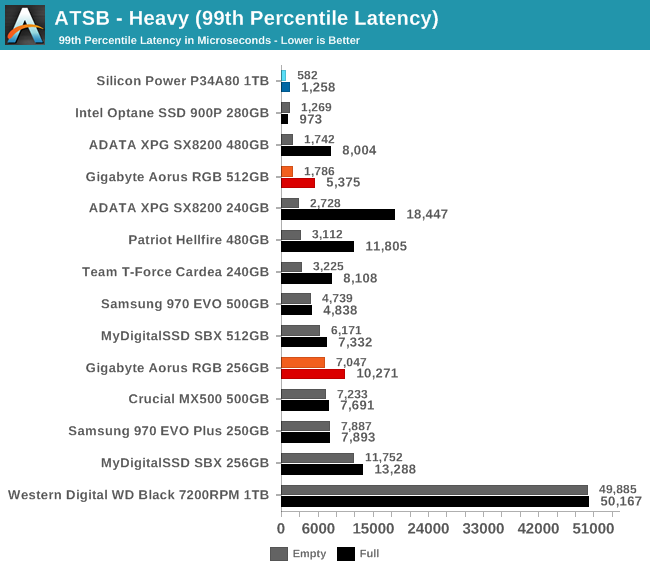
The average latency and 99 percentile latency of Aorus SSDs are very good - for the corresponding capacitance classes. But the results make it clear that 1TB drives can provide significantly higher and more stable performance than smaller models.
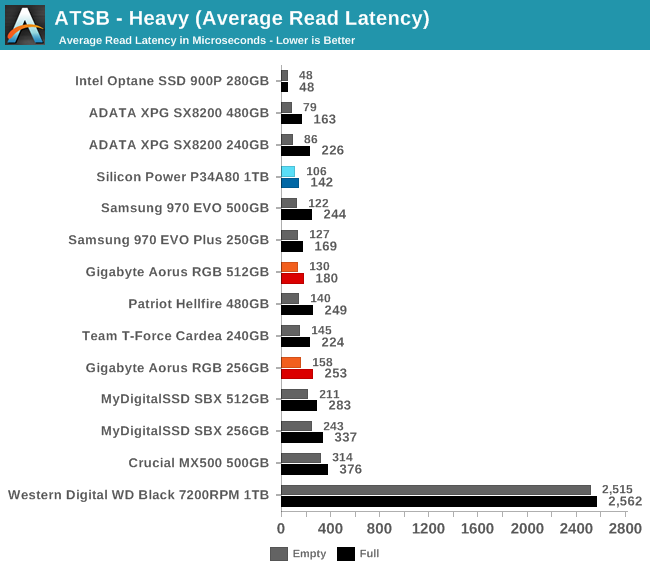
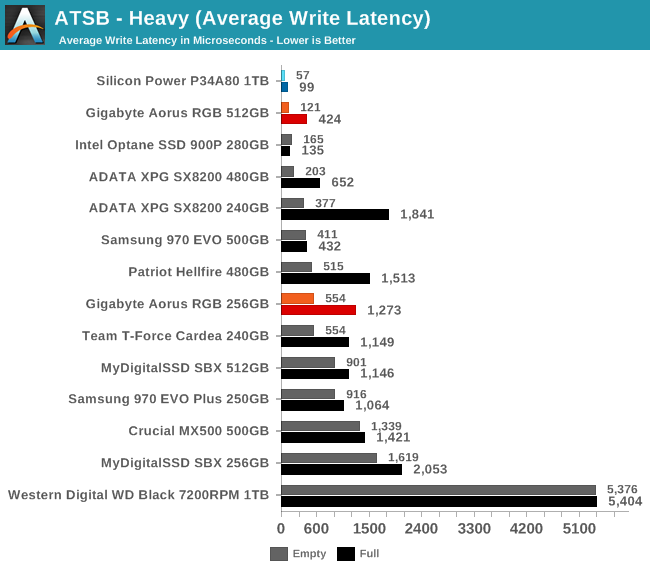
The ADATA SX8200 drives provide the best average read latency in the Heavy test, followed by Samsung drives, but Aorus SSDs aren't far behind. Aorus also has better performance when running with a full drive than some of the drives that perform better with simpler test runs on empty drives. With an average recording delay, the Aorus 512GB takes up a little lower than Silicon Power's 1TB Phison E12 drive, but there is a fairly large gap between these capacitance classes. The smaller Aorus with a capacity of 256GB is not the best performer in its class, since the SX8200 has shorter recording time when testing a blank disc, while the Samsung 970 EVO Plus has better performance with all-wheel drive.

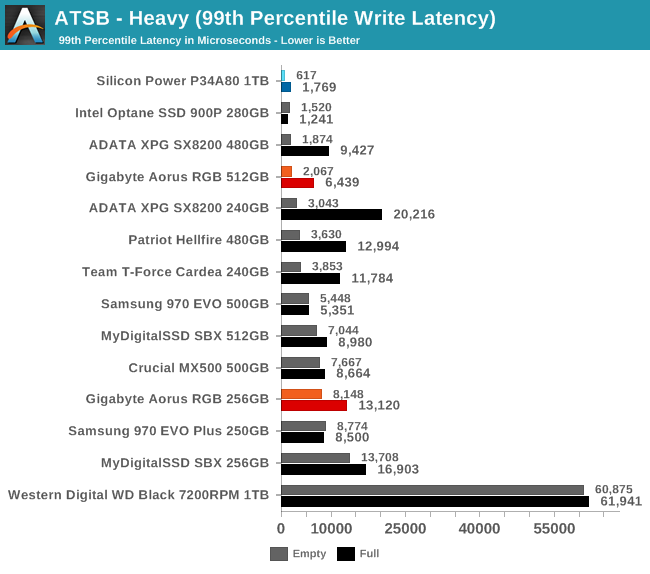
The 99 percentile read and write performance of Aorus drives is overshadowed by the performance of the ADATA SX8200, although the results of test runs with a full drive drive Aorus forward.

The power consumption of the Aorus SSDs in the Heavy test is again relatively low among NVMe solid state drives (especially in the high-end segment), but the ADATA SX8200 and other competitors are not far behind.
AnandTech Drive Test - Light
Our Light drive test has relatively more consecutive sessions and less queue depth than The Destroyer or Heavy test, and this is by far the shortest test overall. It is mainly based on applications that are not very dependent on the performance of the drive, so the test results most likely display the launch times of applications and file downloads. This test can be considered as the sum of all the small delays in everyday use, but if downtime is reduced to 25 ms, it takes less than half an hour to complete it. Detailed information about the Light test can be found in the corresponding article on AnandTech. As in the case of the ATSB Heavy test, this test runs twice: on a drive that has been completely cleaned up and after filling the disc with sequential recording.
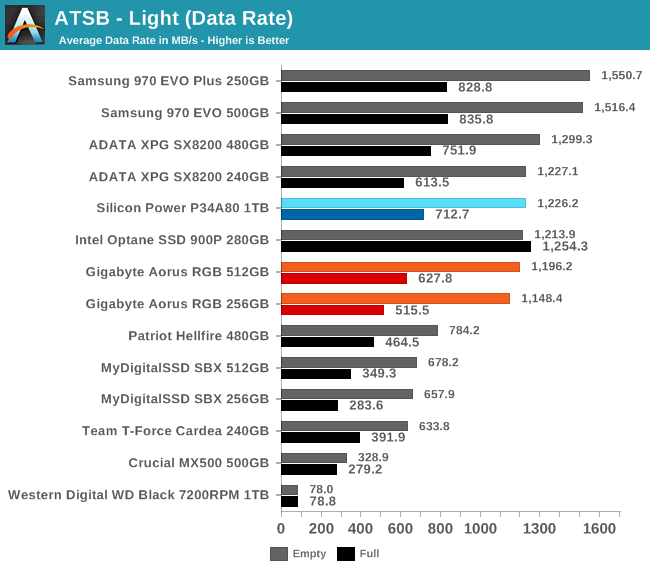
The average data transfer speeds of the GIGABYTE Aorus RGB hard drives in the Light test are close to other high-performance NVMe SSDs, but Aorus is definitely located at the bottom of this segment. Although Aorus is much faster than entry-level NVMe drives.

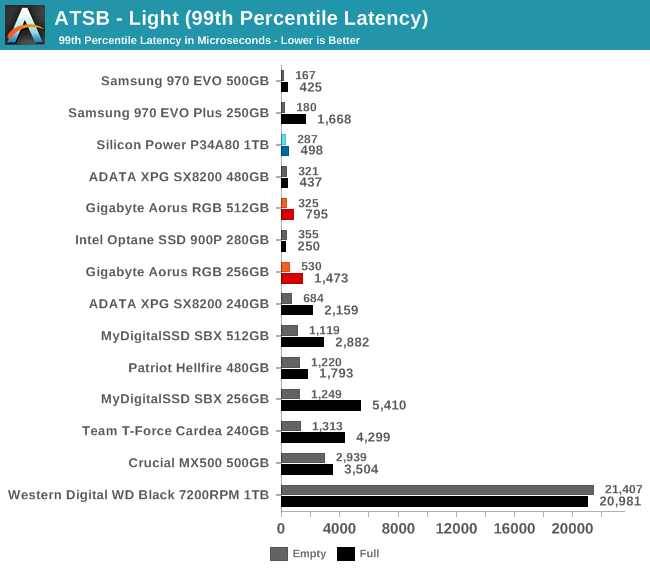
The average latency and 99 percentile of the Aorus SSDs during the Light test are basically too small to cause any concern, but they are still needed to show how smaller models lose performance more when working with all-wheel drive than 1TB Phison E12 drive included for comparison.
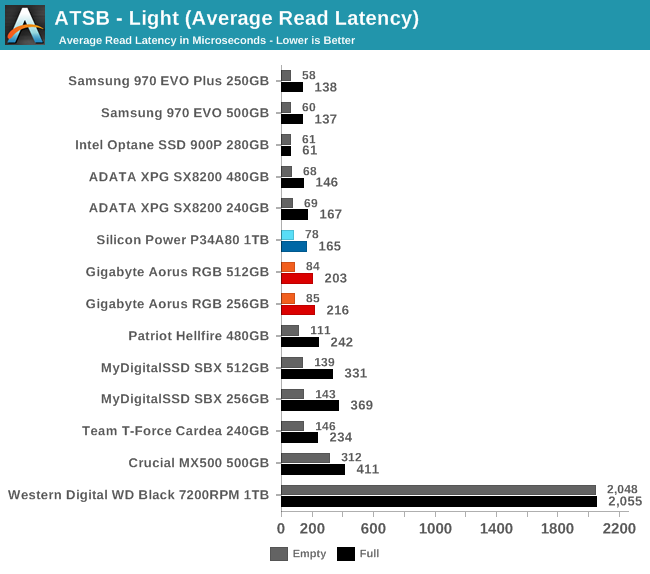

The average read and write latencies of the Aorus SSDs during the Light test are inferior to those of Samsung drives, and the ADATA SX8200 comes forward on the read side. But these average delays are still too small to cause problems.

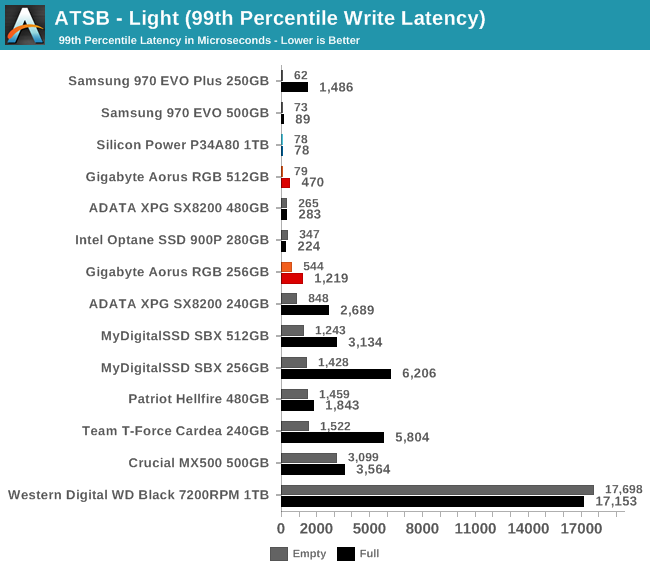
The ADATA SX8200 outperforms Aorus SSDs with a 99 percent read latency, but they change places when writing. Samsung's QoS outperformed any other vendor.

The power consumption of the Aorus SSDs during the Light test is again slightly worse than the 1TB Silicon Power P34A80, but taking into account the LEDs that only Aorus have, this result is very high.
Thank you for staying with us. Do you like our articles? Want to see more interesting materials? Support us by placing an order or recommending it to your friends, a 30% discount for Habr users on a unique analogue of entry-level servers that we invented for you: The whole truth about VPS (KVM) E5-2650 v4 (6 Cores) 10GB DDR4 240GB SSD 1Gbps from $ 20 or how to divide the server?(options are available with RAID1 and RAID10, up to 24 cores and up to 40GB DDR4).
VPS (KVM) E5-2650 v4 (6 Cores) 10GB DDR4 240GB SSD 1Gbps until the summer for free when paying for a period of six months, you can order here .
Dell R730xd 2 times cheaper? Only we have 2 x Intel Dodeca-Core Xeon E5-2650v4 128GB DDR4 6x480GB SSD 1Gbps 100 TV from $ 249 in the Netherlands and the USA! Read about How to Build Infrastructure Bldg. class using Dell R730xd E5-2650 v4 servers costing 9,000 euros for a penny?
