Avaricious does not pay twice - we set up memory on the AMD B450 platform and get free performance
It cannot be denied that AMD is taking the processor market by leaps and bounds. It all started with the advent of new products based on Zen architecture, which received the name Ryzen. Yes, the start was not as smooth as we would like, but the manufacturer made a lot of noise. What is the secret to the success of the second generation? Why enthusiasts paid special attention not to the “top-end” chipset? Is it true that there are calculator programs on the network for memory settings? And even in games, performance will increase significantly after fine tuning? But what happens is a different memory and some may not even work?
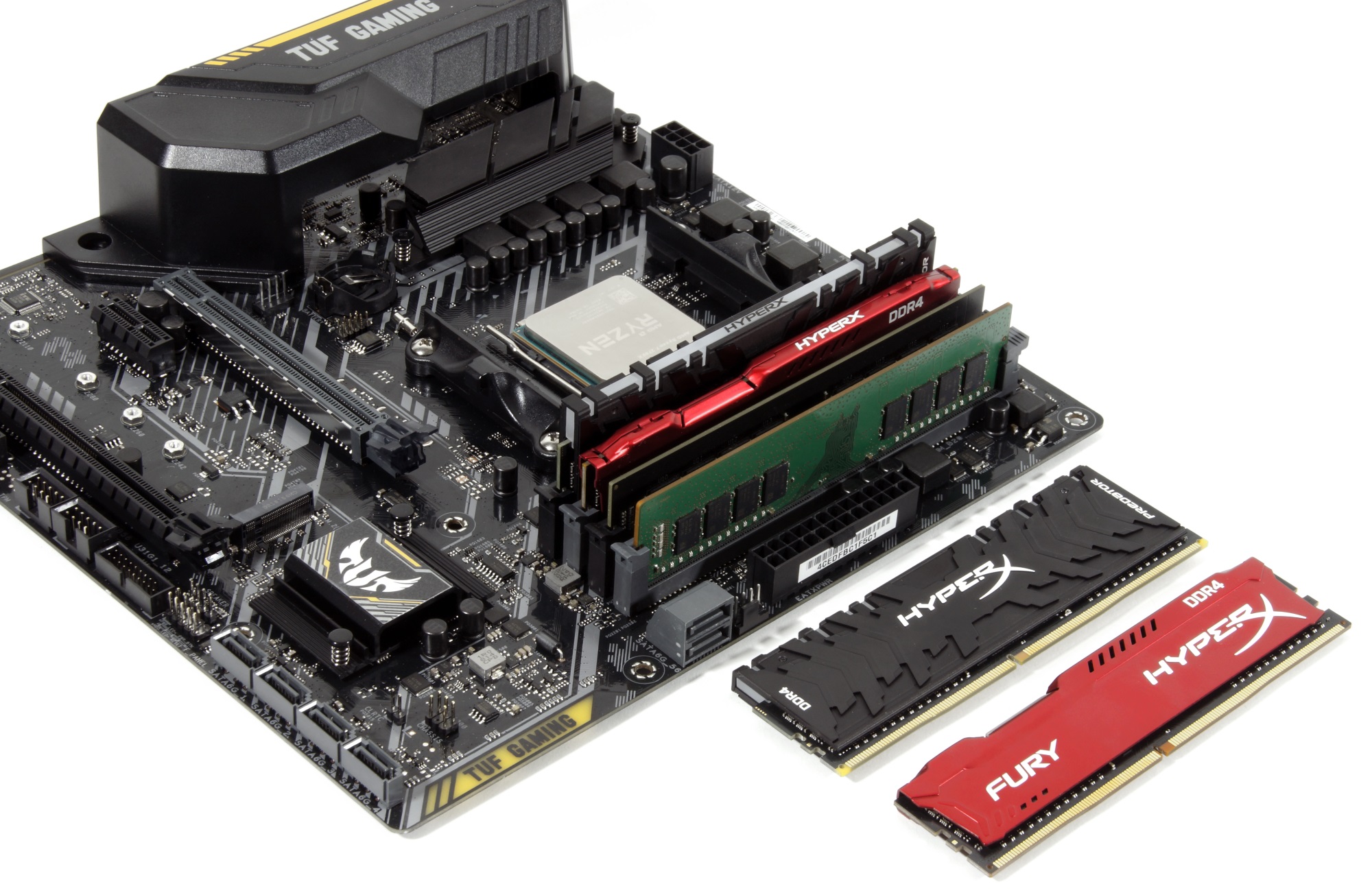
But for starters - just a little more background information. Soon enough, the Zen + update appeared, which is an update, and not a full-fledged evolutionary step. Ryzen 2 processors began to be manufactured using the 12 nm process technology, and the performance with various kinds of memory (L1, L2, L3 caches and “RAM”) increased quite well. Processor frequency control technologies, such as Precision Boost 2 and XFR (Extended Frequency Range), have been improved - this made it possible to achieve even greater performance of the processor cores. But especially important was the official support for DDR4 RAM with clock frequencies up to 2933 MHz inclusive. Why should this be emphasized? The thing is that the work of Ryzen and Ryzen 2 processors with high-frequency RAM is one of the most important problems of the platform as a whole. Of course, AMD is doing everything possible to achieve maximum compatibility with certain types of memory using software updates, but for now, we describe the picture as it is. Are you used to seeing 4000+ MHz on Intel platforms? For now - forget it. Well, let's try to find a way out of this situation and generally understand - is it really that bad?
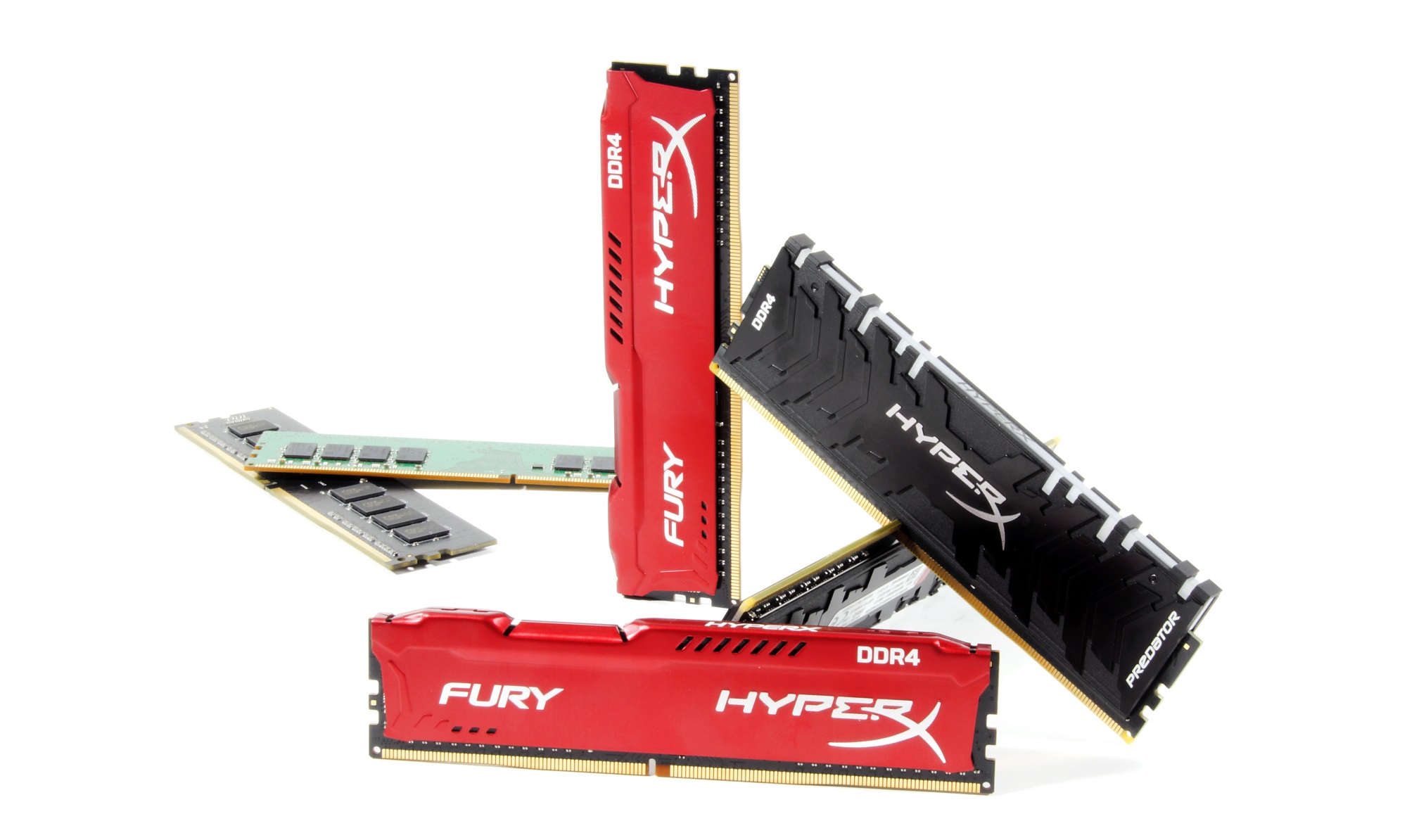
We will not load your heads once again with a bunch of official slides - marketing is marketing, albeit with some truth. But we will demonstrate one comparative table. It compares two AMD chipsets of the current generation - X470 and B450.
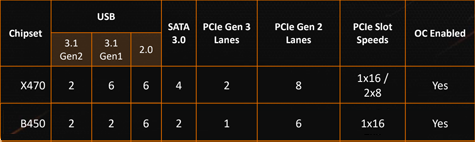
As you can see, although there are differences, it will not work to call them critical for most users. Even overclocking is supported by both options. What does it mean? It’s true that for many, B450-based motherboards are enough, which has been proved by motherboard sales statistics. It is the models based on the AMD B450 chipset that lead in sales in the Russian market. One of the most popular motherboards is ASUS TUF B450M-Plus Gaming., which we will take as a basis for the creation of this material, as well as several game and working assemblies, which we will talk about today, but a little later.

What can the boards based on the B450 chipset offer? Regardless of the model and manufacturer, you get support for any Ryzen processors with the possibility of overclocking, support for all the most modern high-speed interfaces (albeit in a limited number) and, importantly, a minimal blow to the budget.
You can choose one thing - either briefly or understandably. We’ll choose the second option, but we’ll try to squeeze the material to prevent violent actions over the brain. Briefly did not really work out, but it was worth it.
First, back to the issue of RAM support. Just to take and put high-speed modules 3866 MHz and higher - will not work. Another question immediately arises - is such a fast memory needed? In the case of this platform - yes. For example, increasing the clock frequency from 2400 MHz to 3600 MHz allows you to increase the system performance of 15% or more in absolutely any task, whether it be games or professional programs. Much can depend on timings, but in certain situations, you can achieve a 20% performance increase.
If you dig a story, you can find out that motherboards with early BIOS versions worked with memory very poorly. It's all about AGESA - the software component of the BIOS, which is responsible for, inter alia, initializing the memory. It is noteworthy that this part is updated along with updating the BIOS in a regular way. And every update can radically change the behavior of the system. More precisely - it really changes. And, to our happiness, for the better. Enthusiasts who squeeze out of their systems are ready to take any risks in order to achieve even greater performance, so they instantly “roll the update” and publish detailed test reports on the network. Ordinary users are accustomed to the phrase "work - do not touch." But this is not the case - updates really mean a lot. The only thing that can confuse some is the version order. Everything started well from 1.0.0.4, 1.0.0.5 and so on to 1.0.0.7, and now the numbering has suddenly changed and the current version is 0.0.7.2. So be sure to look at the date of publication of the BIOS version with the update on the manufacturer’s website - then do not be mistaken

And never do as shown in the photo above - when installing memory modules from different sets, it can be very difficult to “get” them even at the nominal frequency. Even if the system turns on in this configuration, stable performance is not guaranteed.
Now in more detail. If you are ready to take some time to select components for your future system, then you are not indifferent to its performance up to a percent. You already understood everything about updating the BIOS, now about the main thing - what memory to buy? In the case of the platform under consideration today, it is highly recommended to find peer-to-peer modules. Dual-peers, of course, are also suitable, but they are unlikely to work correctly at high clock frequencies, which are achieved by peer-to-peer modules. In fact, both types can work in tandem, but this is a matter of chance. Better not to experiment. It is not always possible to find out the type of a module by labeling, so you will have to study the materials on the network.
Add even more trouble - information that there are memory chips A-die, B-die, C-die and others. In short, the letter means generation. Not everything new is equally useful - you should not chase the latest generation of chips. For example, one of the Kingston kits that you saw today in the photo is based on Samsung B-die chips, thanks to which it was able to operate at a frequency of 3600 MHz using the aforementioned motherboard from ASUS - TUF B450M-Plus Gaming. Moreover, almost all Predator memory kits with or without RGB backlight, operating at a frequency of 3600 MHz, are based on Samsung's B-die.
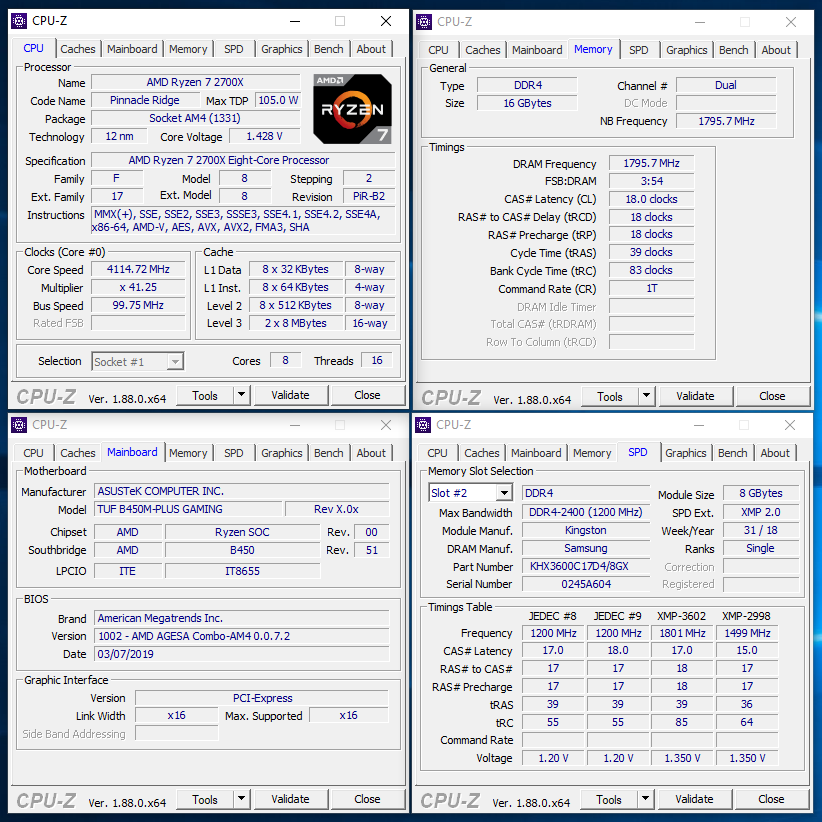
Actually, enthusiasts even make entire lists of memory modules based on these chips - you can find it on the German resource HARDWARELUXX .
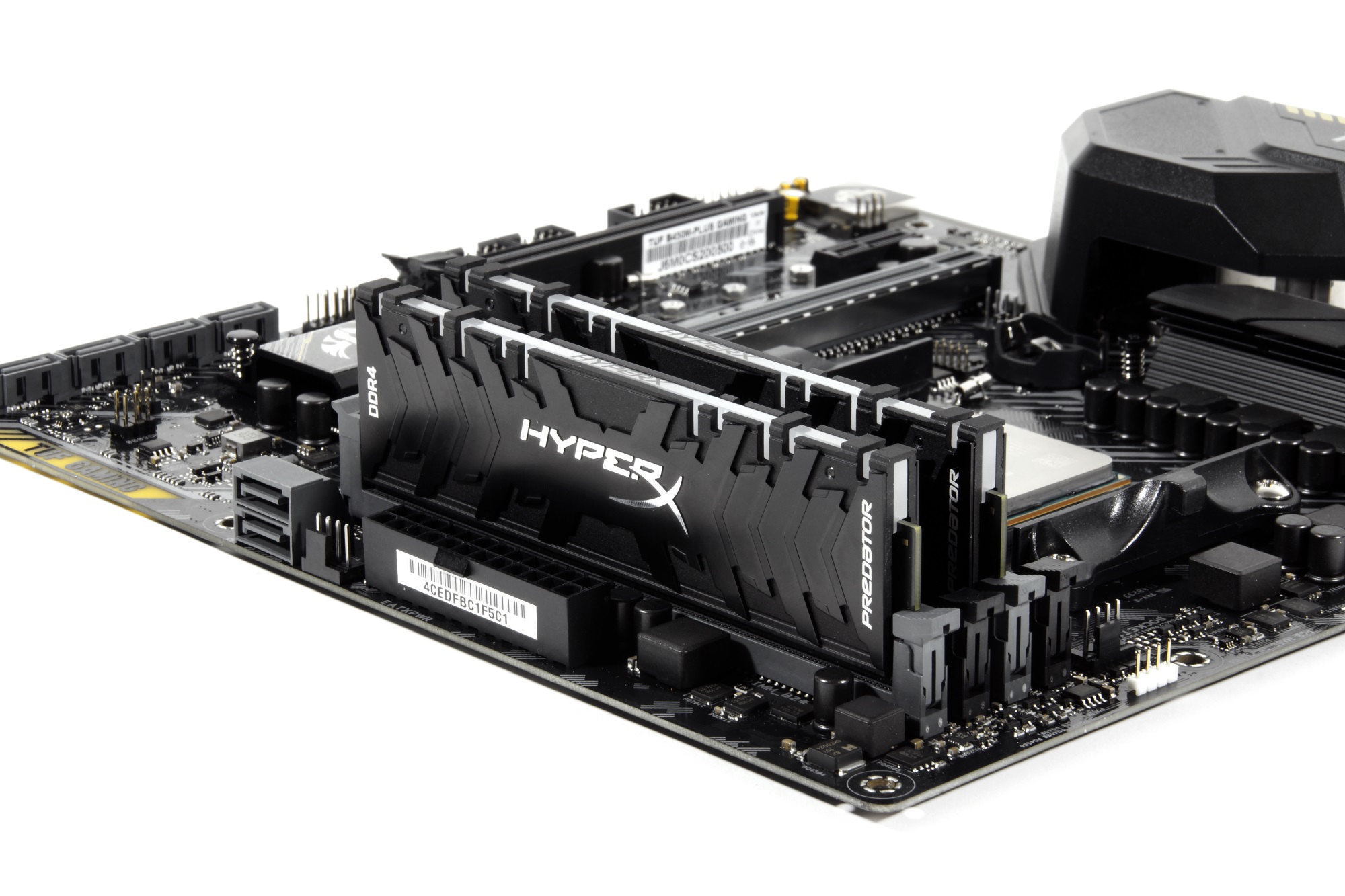
The second set, which has a frequency of 3466 MHz, which is also a fairly high indicator for AMD, is based on Hynix H-die chips.

If you have already bought a memory and want to find out which chips it is based on, then there are two options - information on the open spaces of the network or the hope for Thaiphoon Burner software.
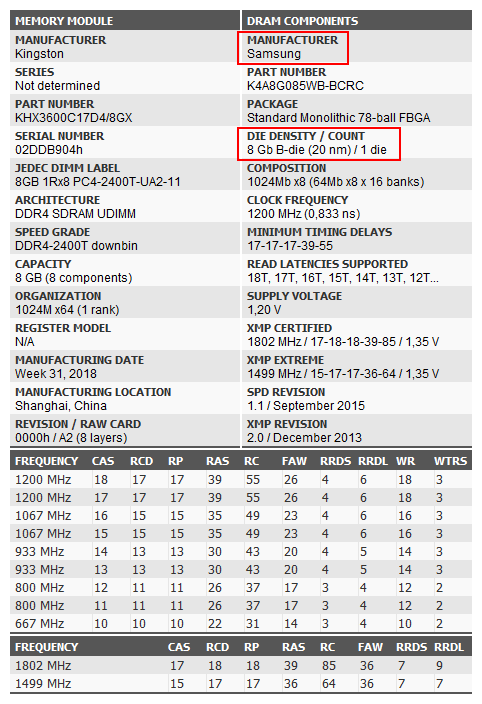
Good. We found a high-frequency memory, and it wound up perfectly on our motherboard. Think everything? Ah no! Now it's time to set the timings. This will take a little longer than selecting the clock frequency (this should be done if modules with a frequency below 3000 MHz are purchased), but it will also bear fruit. You can study forums on the network, or you can use a special calculator program - DRAM Calculator for Ryzen. It is impossible to fully rely on the proposed settings, because each memory set (yes, what is there - each module) is characterized by almost unique capabilities in terms of conquering the highest clock frequencies or reducing timings. For the most part, like overclocking any other component, this is a lottery. But a common understanding about the possibilities of memory will be. First, let the program read the data from the memory profile,
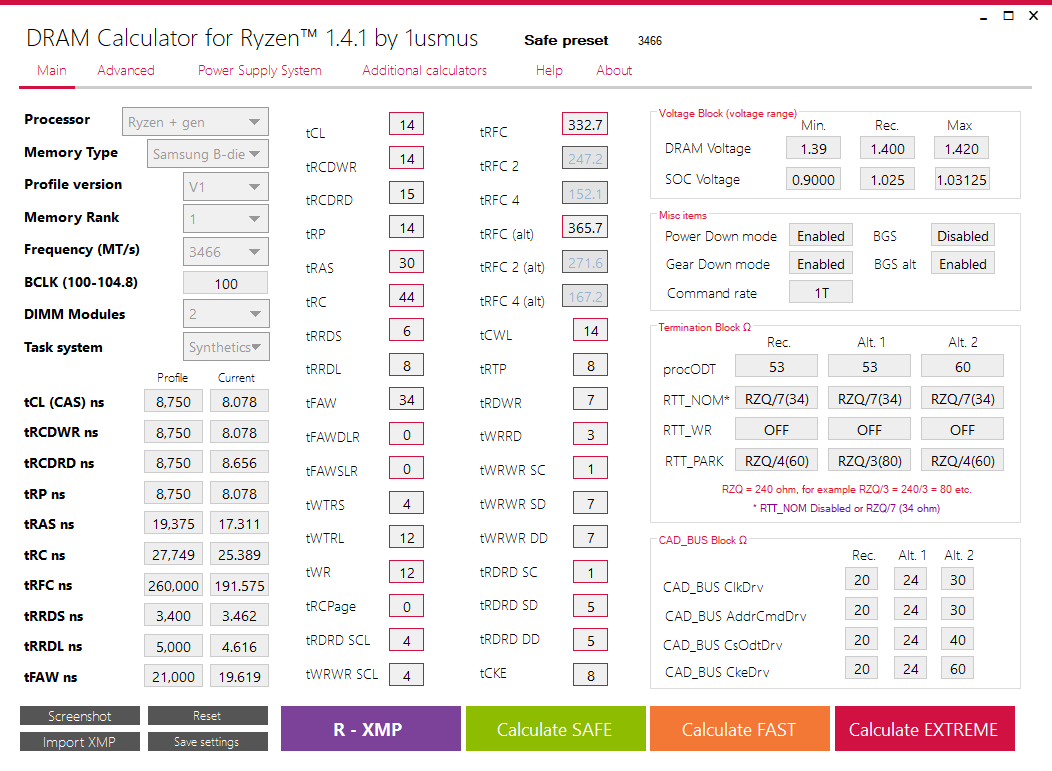
We remember (take a screenshot, take a picture, record, or otherwise) the obtained data, reboot the system, enter the BIOS Setup, drive in new parameters, save the whole thing and reboot the system. If you are lucky, we get a workable PC, which is strongly recommended to conduct a stress test of memory in order to ensure stable (or vice versa) operation. If errors, freezes and reboots appear, and also if the system did not work at all after applying the settings, then we go to the BIOS again (we may have to make Clear CMOS - we will study the brochure on the board how to do this) and “relax” the timings. That is, we increase them. And so on until you get a fully functional system.
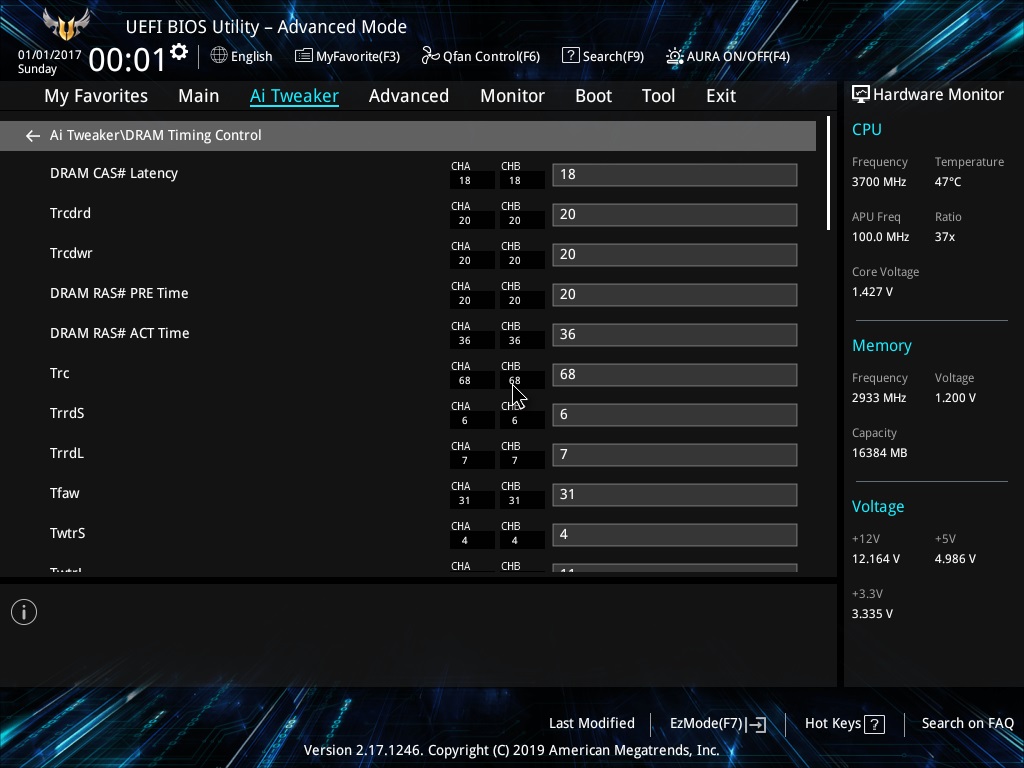
Check if your settings have been applied will help the program Ryzen Timings Checker. It shows not only the main ones, but also all the additional ones that are involved in the configuration.
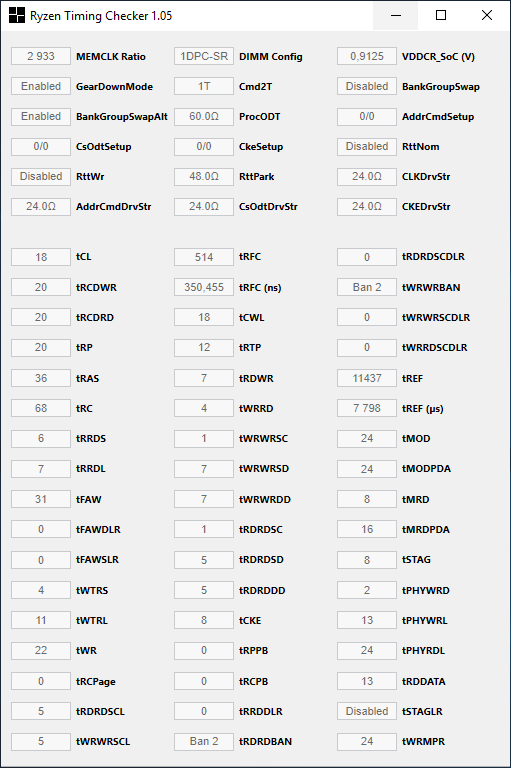
After only 30 minutes, you can find the memory limit for the timings, but stability testing will take more - you will need to test the memory with programs like MemTest (UEFI / DOS / Win) for at least 2-fold filling of the entire volume. And, believe me, it is recommended to leave this testing for a longer period - at least 2-3 hours, and preferably all 5-6 hours. And when no errors are found, then you can start working on the assembled system in full. Of course, in fact, an error can manifest itself in certain scenarios - no one is safe from this, but the chance of such a situation will be much less than if you skip the testing phase and get PC freezes or reboots while working on your project or in games .
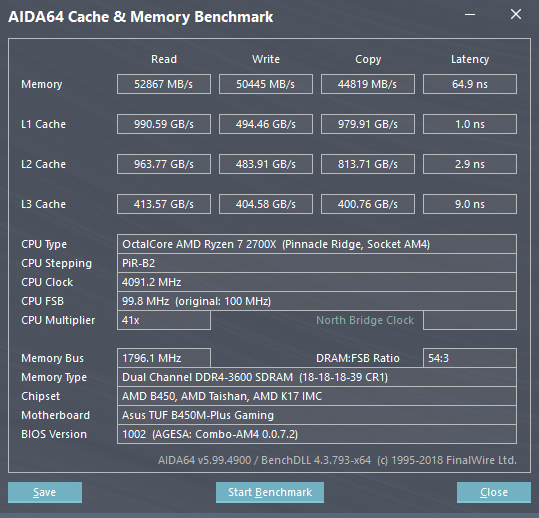
In general, in short, we described the principle of memory tuning. Why such torment? And judge for yourself, the results speak for themselves. Gain is everywhere, regardless of the task, whether it is rendering an image, encoding a video or any game. In games, by the way, of particular interest is the increase in the minimum performance indicator, which is an important point. Acceleration of image construction or video encoding is also very noticeable, especially if you do this for several hours a day.
First, a little synthetics. Take the well-known program AIDA64, a screenshot from the built-in memory benchmark in it. It measures the read, write and copy speeds of data in memory, as well as the delay (access time). When reading, the increase from increasing the clock frequency is immediately noticeable. Lower timings also improve the result, although not so clearly.
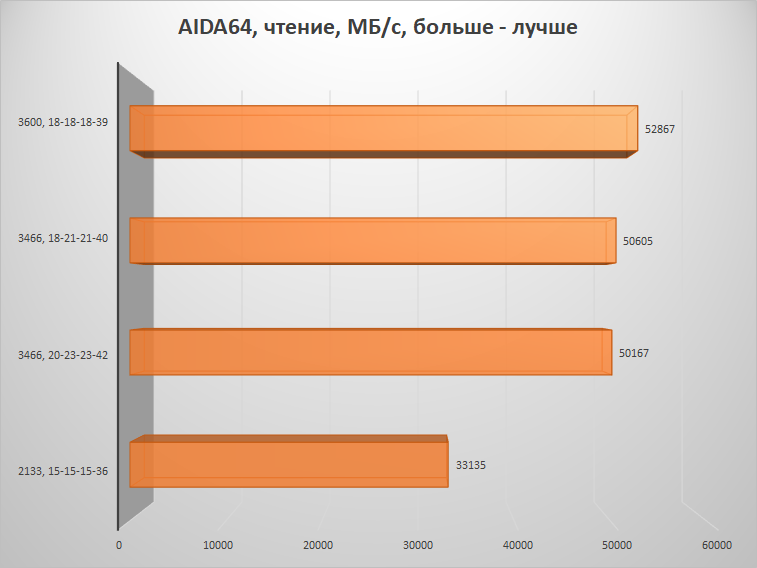
The
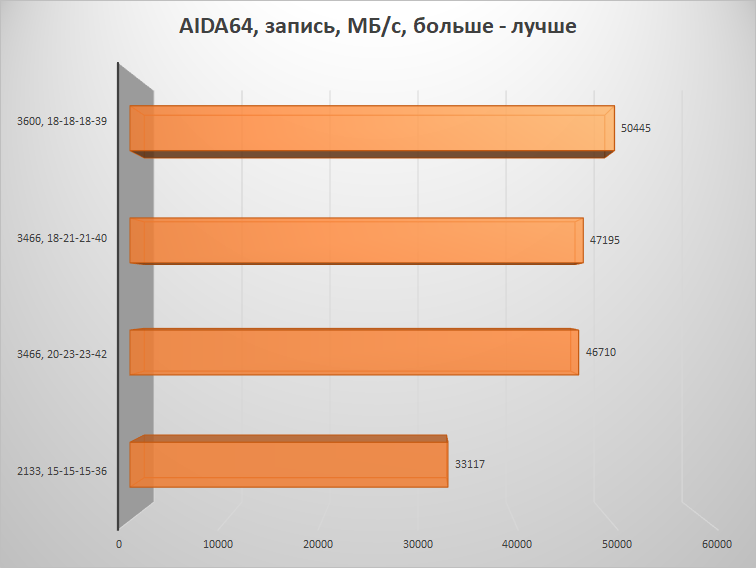
situation is completely similar when writing to memory. Actually, when copying data in memory, the situation does not change.
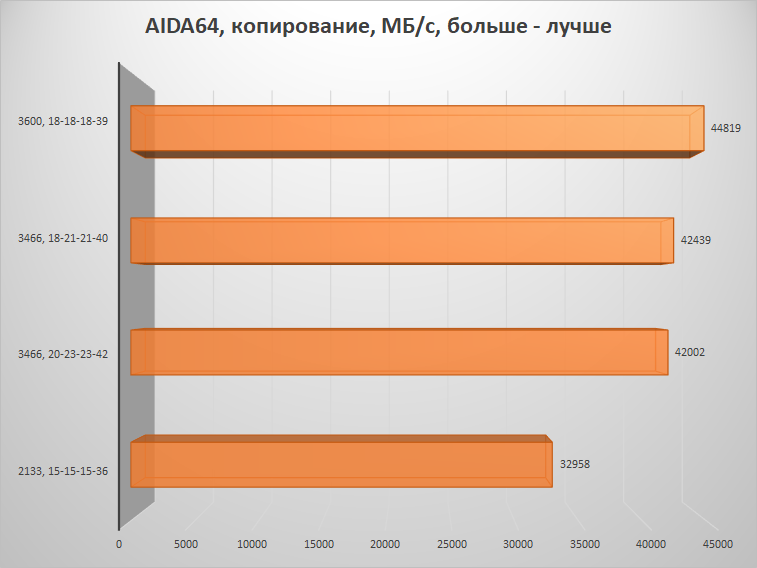
The access time to the memory depends on both the frequency and the timings, therefore, the time spent on setting these parameters was also not wasted.
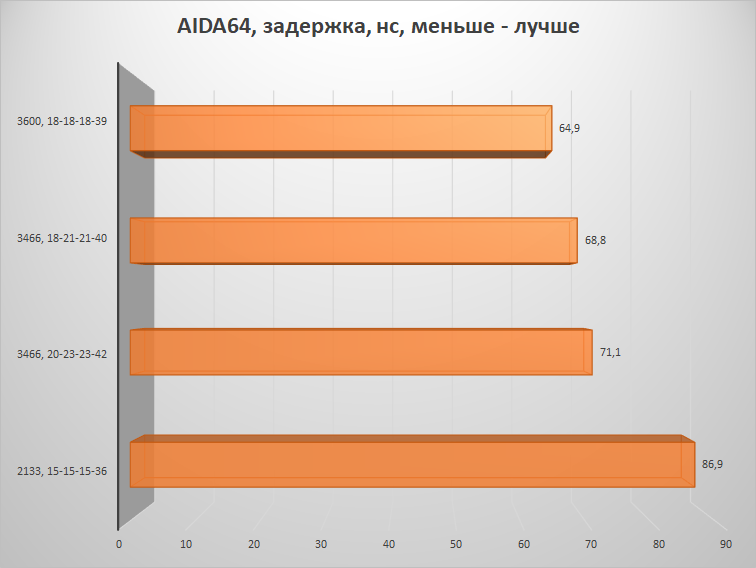
Coding a small clip takes from 46 to 51 seconds of time. The difference of 5 seconds for a one-time action is not much. And if you process several hours of video? 5-10 minutes from each hour of video processing - this is a very significant increase!

Scene building in the Blender 3D modeler can be performed with a difference of the order of 40 seconds, when the total task execution time is less than 5 minutes. Again, simple math helps us to calculate the time saved when rendering the scene for several hours - the growth is undoubtedly tangible!
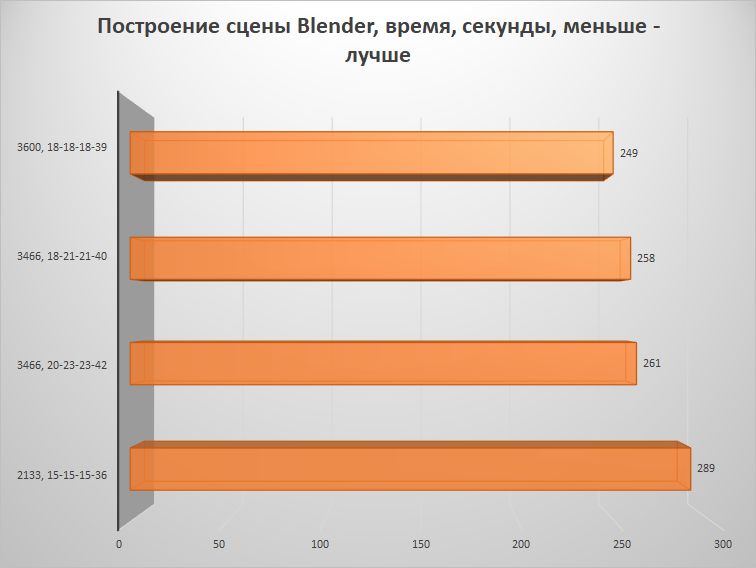
When working with another popular V-Ray rendering system, the gain is not so noticeable, but also noticeable if you build complex scenes.
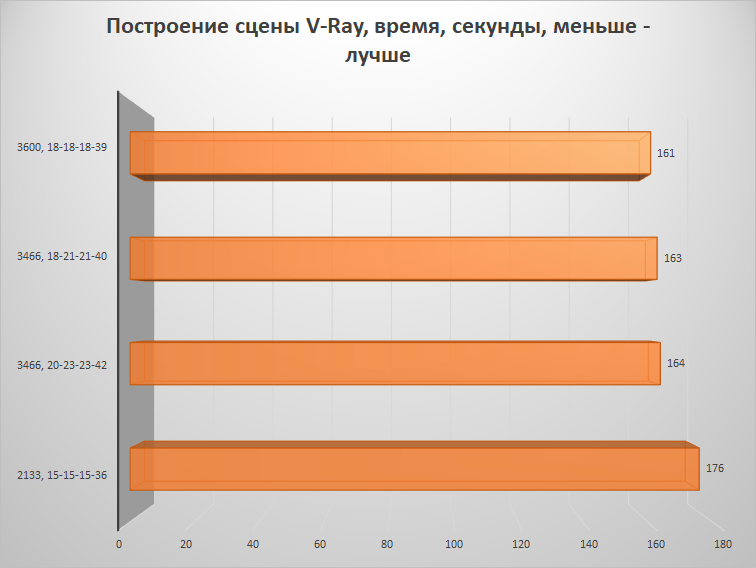
Now let's take some relevant games. It is easy to notice that with an increase in the clock frequency of RAM, we get higher frames per second. Moreover, this is true for a minimum average and even maximum frame rate.
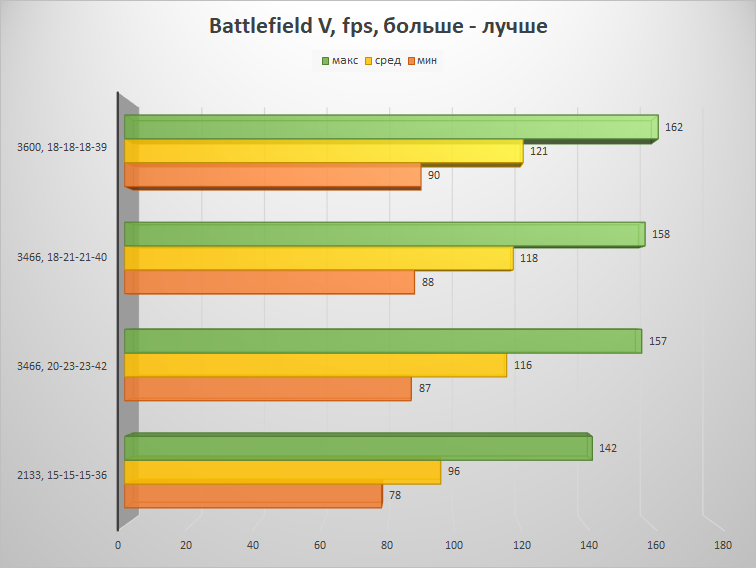
In the case of Far Cry 5, the minimum readings generally exceeded the accepted level of comfort - an average of more than 60 frames per second.
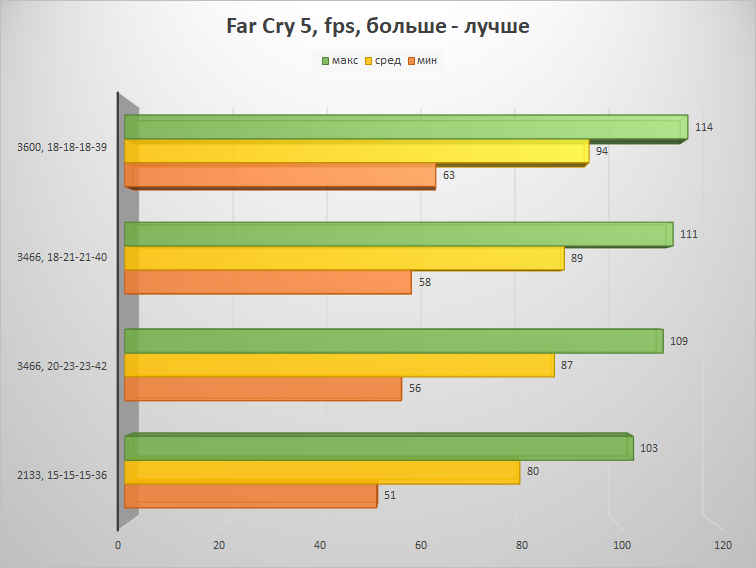
And we are almost close to this level in the game Rise of the Tomb Raider. In any case, the average indicator also grew quite well.
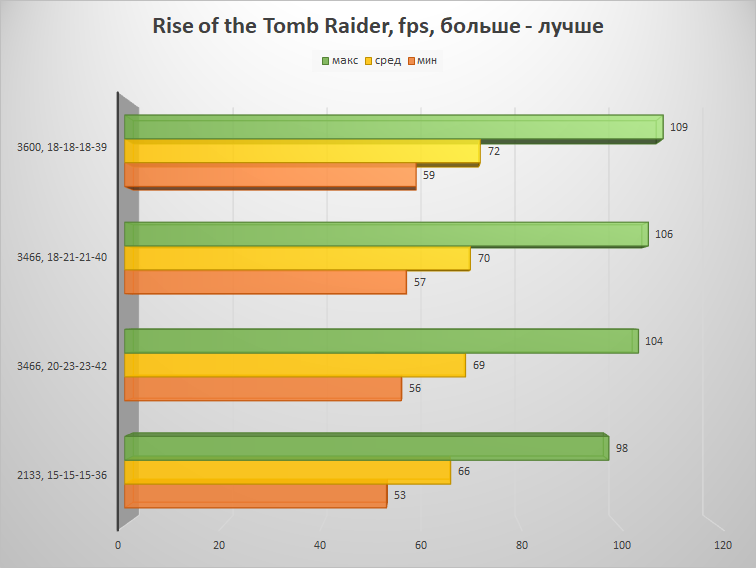
Perhaps now you can relax a bit, because it was the choice of RAM that was the most difficult step in the selection of components within the assembly system based on AMD. With processors, everything is much simpler - here you need to understand what tasks the computer is going to. But there is a limitation - only Ryzen processors. Athlon AM4s are not supported except 200GE, 220GE and 240GE. Some attention should be paid to the disk subsystem. Here you can also divide users into two camps - one is enough SATA drives (it doesn’t matter - 2.5 ”or M.2), and the other is not enough, so you should pay attention to high-speed options with PCIE 3.0 x4 interface in the performance of the M.2 connector.
The best choice now is 480 GB drives, which is enough for the operating system and several games or heavy professional-level programs. In both cases, Kingston is fully capable of satisfying the needs of the user - the UV500 is economical, but the A1000 is for professionals and enthusiasts.

Price / performance is the criterion that is most important when assembling a system with a tightly limited budget. That is why systems based on AMD components are most popular among economical users. True, it is somewhat more complicated with video cards, but this is a completely different topic for conversation. Let's try to put everything on the shelves, taking the motherboard with the B450 chipset as a basis and supplementing it with a body kit of different calibers.
The minimum for games is an assembly with a Ryzen 3 2300X processor and a discrete graphics card of the RTX 2060 level. Although, the graphics card is to your taste, or rather, according to its capabilities. As we have seen today, the memory is far from last in importance, so HyperX Fury HX434C19FR2K2 / 16 (16 GB with a frequency of 3466 MHz) fits here very well. As the main drive, we safely recommend the UV500 with a capacity of 480 GB, which was mentioned above. It's simple - the price tag is adequate, the speed is at the maximum level for the interface, there is enough space for all the most basic, including several even the most capacious games. If you add to this a high-quality power supply, an efficient cooling system, a good case and a 3.5 ”drive for data storage, you can keep in the amount of 40,000 rubles without taking into account the video card. For example, if you look at the RTX 2060, then this is still about 22,000 rubles from above. For clarity, we present this data in the form of a table. Immediately, we note that for this and two other assembly options, we chose components of exclusively reputed brands such as Corsair, be quiet !, CoolerMaster, Western Digital and others. There is no cheap “no name” that can lead to system failure (a hint of power supplies). That is why prices are not the lowest, but no risk.
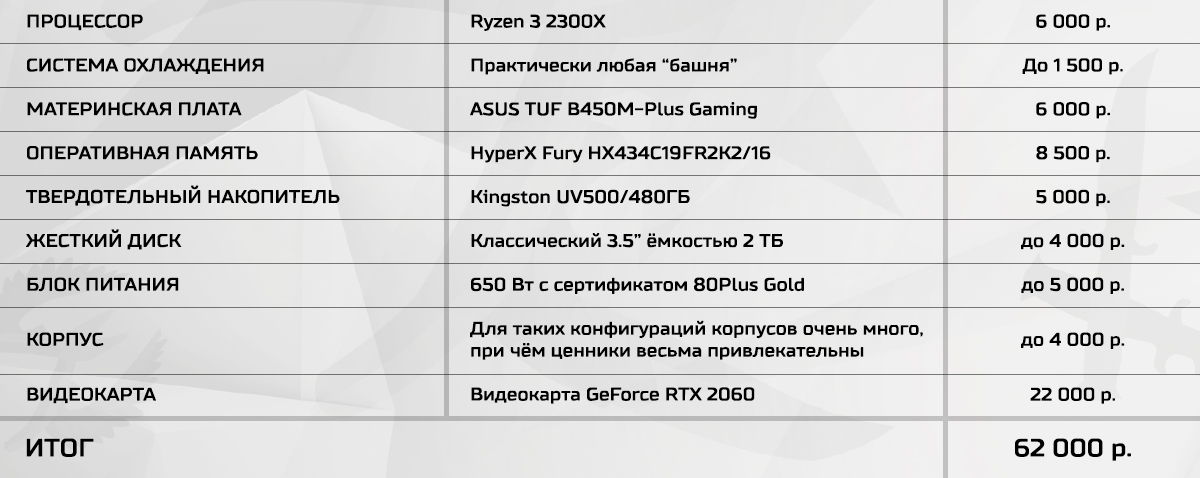
Play and work - the board is unchanged, but with Ryzen 5 2600X. When using similar components, such an assembly (again without a video card) will cost about 45,000 rubles. What can be improved? For example, to install a more productive memory, such as HyperX Predator HX436C17PB3AK2 / 16 - the same amount (16 GB), but with a frequency of 3600 MHz. The above price includes a more powerful power supply, the case is more spacious, and the cooling system for the processor is more efficient. Taking into account the replacement of memory, as well as the drive on the Kingston A1000 with a capacity of 480 GB (but already noticeably faster), the price tag will rise to around 48,000 rubles, if you choose the most attractive offers. In the table we indicate prices with some margin, taking average or so retail prices, so the result is slightly higher than just announced. But in 48000-50000 rubles, you can easily meet it, if you order accessories at great offers in different outlets. An additional amount will have to be paid for the video card. If it will be, for example, RTX 2070, reserve about 35,000 rubles from above
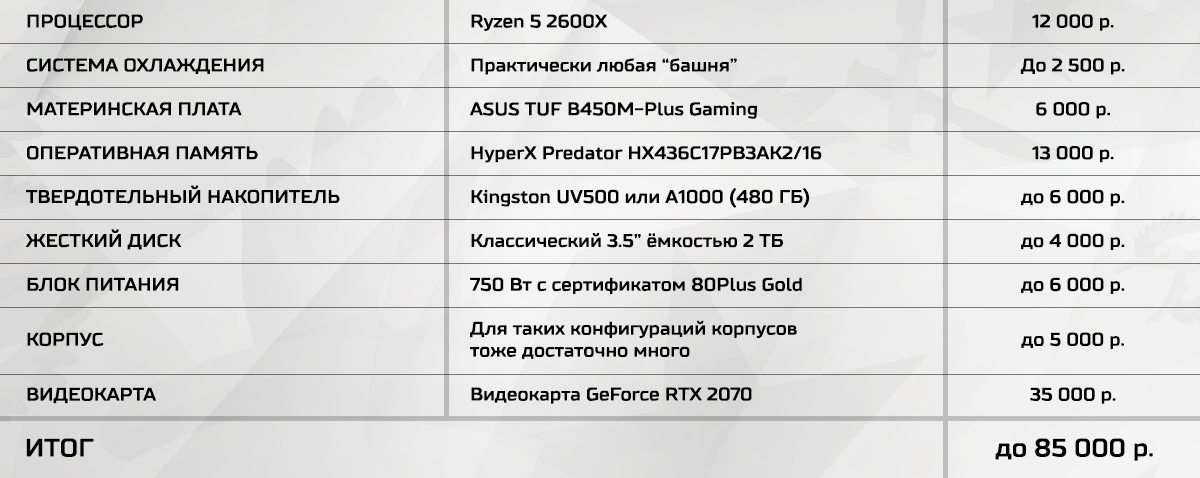
For any tasks within reason - again the board based on AMD B450, but the processor we take the most productive - Ryzen 7 2700X. Since we want to get maximum performance, but without losing our mind in terms of the amount spent, the choice of memory will remain unchanged (HyperX Predator 3600 MHz), the drive is already Kingston A1000 (using a SATA solution in this assembly is blasphemy), and on the power supply, the case and the cooling system allocated even larger amounts, but within a reasonable amount. This configuration is already pulling at 68,000 rubles, but again - without a video card. There is not much choice left - the RTX 2080 or RTX 2080 Ti, which, accordingly, deprives us of 47,000 or 73,000 rubles, respectively.
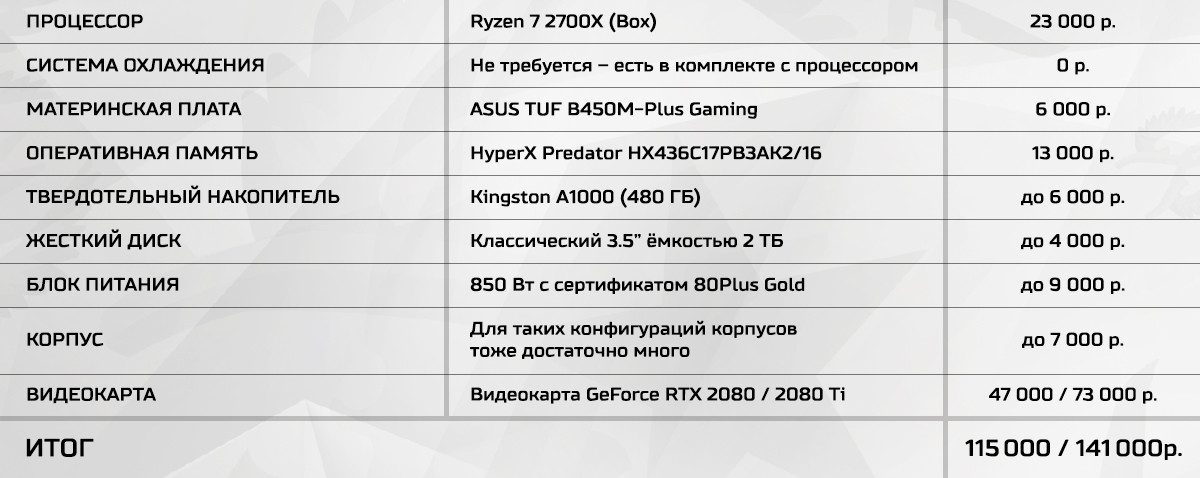
What is remarkable in any of these assemblies? An inexpensive motherboard is not based on the most advanced chipset, which without problems allows you to organize a game or work system with one video card, one high-performance solid-state drive and very fast RAM.
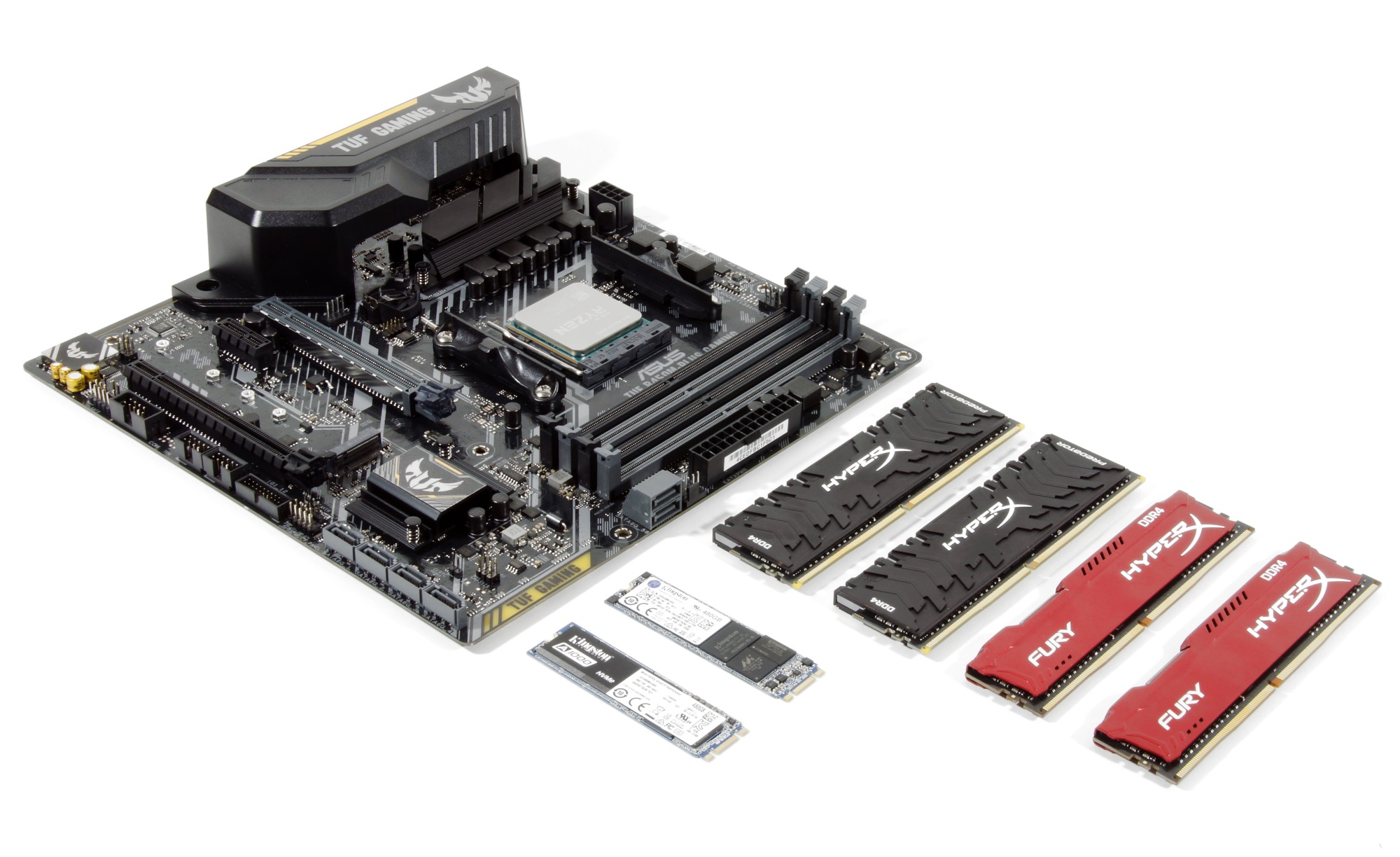
It seems that we answered all the questions posed in this material. At least, if advanced enthusiasts might not have learned anything new, then many ordinary users are now in the know - the choice of RAM for the AMD platform is an extremely important stage in the selection of components, on which the system performance in any tasks can greatly depend. In part, we even simplified your task by specifying the high-frequency memory modules HyperX Fury and HyperX Predator, which were the main defendants in the case and without any problems operate on the far from the most expensive motherboard. It should be noted separately that this is indeed an achievement of Kingston engineers - a rich set of built-in settings profiles ensured the correct inclusion of the system the first time with complete stability in operation at the declared clock frequencies. As for the motherboards, the situation here is somewhat simpler than looking towards Intel, whose memory overclocking over 2666 MHz is available only on Z-series chipsets, the solutions on the basis of which will cost more, not to mention the cost of the processor itself. It is gratifying to see that AMD launched a serious war for the processor market, where we remain the only winner, because healthy competition is the best way to technology development. Are you ready to spend a few extra days studying materials on the network and selecting settings on the purchased system in order to save a significant amount of money? Now, hope so! not to mention the cost of the processor itself. It is gratifying to see that AMD launched a serious war for the processor market, where we remain the only winner, because healthy competition is the best way to technology development. Are you ready to spend a few extra days studying materials on the network and selecting settings on the purchased system in order to save a significant amount of money? Now, hope so! not to mention the cost of the processor itself. It is gratifying to see that AMD launched a serious war for the processor market, where we remain the only winner, because healthy competition is the best way to technology development. Are you ready to spend a few extra days studying materials on the network and selecting settings on the purchased system in order to save a significant amount of money? Now, hope so!
HyperX Fury DDR4 and HyperX Predator DDR4 high-speed line memory modules can be found in CSO stores ! and Onlinetrade.ru .
Fury high- speed memory can be found in the OLDI store .
For more information on HyperX and Kingston products, go to the companies website.
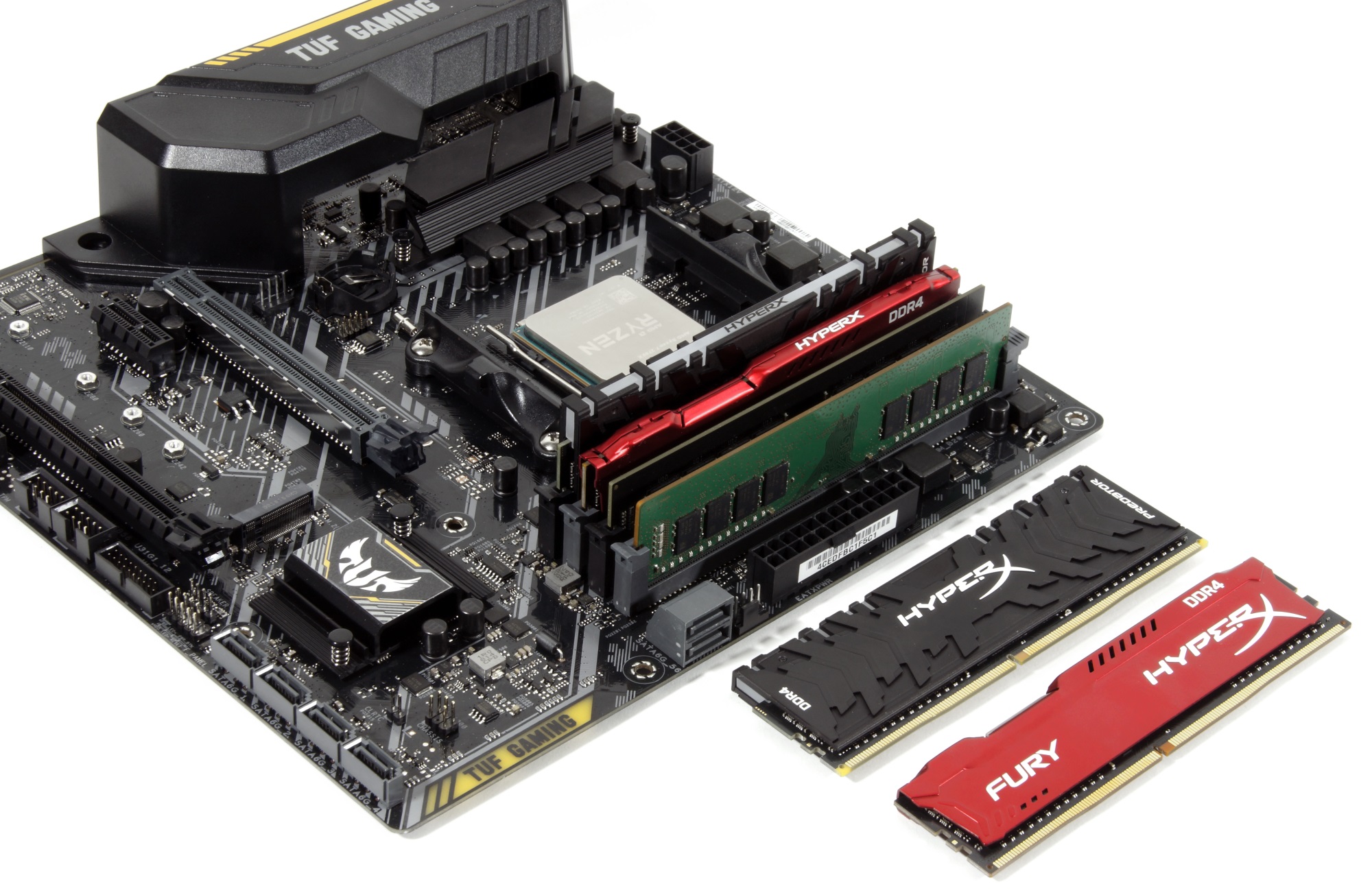
But for starters - just a little more background information. Soon enough, the Zen + update appeared, which is an update, and not a full-fledged evolutionary step. Ryzen 2 processors began to be manufactured using the 12 nm process technology, and the performance with various kinds of memory (L1, L2, L3 caches and “RAM”) increased quite well. Processor frequency control technologies, such as Precision Boost 2 and XFR (Extended Frequency Range), have been improved - this made it possible to achieve even greater performance of the processor cores. But especially important was the official support for DDR4 RAM with clock frequencies up to 2933 MHz inclusive. Why should this be emphasized? The thing is that the work of Ryzen and Ryzen 2 processors with high-frequency RAM is one of the most important problems of the platform as a whole. Of course, AMD is doing everything possible to achieve maximum compatibility with certain types of memory using software updates, but for now, we describe the picture as it is. Are you used to seeing 4000+ MHz on Intel platforms? For now - forget it. Well, let's try to find a way out of this situation and generally understand - is it really that bad?
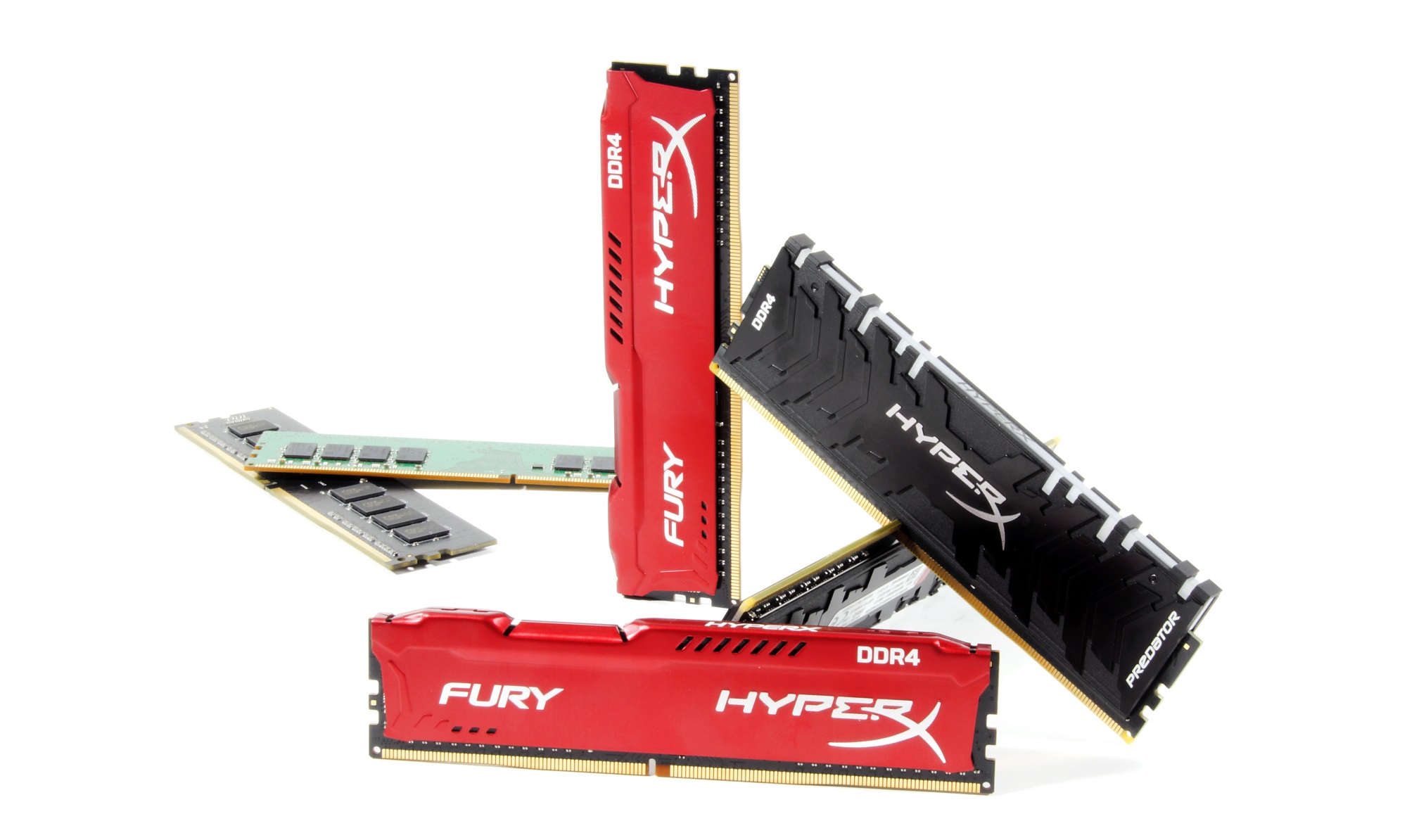
What is the secret to the success of B450 motherboards?
We will not load your heads once again with a bunch of official slides - marketing is marketing, albeit with some truth. But we will demonstrate one comparative table. It compares two AMD chipsets of the current generation - X470 and B450.
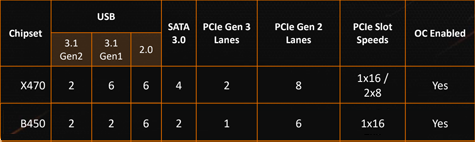
As you can see, although there are differences, it will not work to call them critical for most users. Even overclocking is supported by both options. What does it mean? It’s true that for many, B450-based motherboards are enough, which has been proved by motherboard sales statistics. It is the models based on the AMD B450 chipset that lead in sales in the Russian market. One of the most popular motherboards is ASUS TUF B450M-Plus Gaming., which we will take as a basis for the creation of this material, as well as several game and working assemblies, which we will talk about today, but a little later.

What can the boards based on the B450 chipset offer? Regardless of the model and manufacturer, you get support for any Ryzen processors with the possibility of overclocking, support for all the most modern high-speed interfaces (albeit in a limited number) and, importantly, a minimal blow to the budget.
Can I explain it briefly and clearly?
You can choose one thing - either briefly or understandably. We’ll choose the second option, but we’ll try to squeeze the material to prevent violent actions over the brain. Briefly did not really work out, but it was worth it.
First, back to the issue of RAM support. Just to take and put high-speed modules 3866 MHz and higher - will not work. Another question immediately arises - is such a fast memory needed? In the case of this platform - yes. For example, increasing the clock frequency from 2400 MHz to 3600 MHz allows you to increase the system performance of 15% or more in absolutely any task, whether it be games or professional programs. Much can depend on timings, but in certain situations, you can achieve a 20% performance increase.
If you dig a story, you can find out that motherboards with early BIOS versions worked with memory very poorly. It's all about AGESA - the software component of the BIOS, which is responsible for, inter alia, initializing the memory. It is noteworthy that this part is updated along with updating the BIOS in a regular way. And every update can radically change the behavior of the system. More precisely - it really changes. And, to our happiness, for the better. Enthusiasts who squeeze out of their systems are ready to take any risks in order to achieve even greater performance, so they instantly “roll the update” and publish detailed test reports on the network. Ordinary users are accustomed to the phrase "work - do not touch." But this is not the case - updates really mean a lot. The only thing that can confuse some is the version order. Everything started well from 1.0.0.4, 1.0.0.5 and so on to 1.0.0.7, and now the numbering has suddenly changed and the current version is 0.0.7.2. So be sure to look at the date of publication of the BIOS version with the update on the manufacturer’s website - then do not be mistaken

And never do as shown in the photo above - when installing memory modules from different sets, it can be very difficult to “get” them even at the nominal frequency. Even if the system turns on in this configuration, stable performance is not guaranteed.
Now in more detail. If you are ready to take some time to select components for your future system, then you are not indifferent to its performance up to a percent. You already understood everything about updating the BIOS, now about the main thing - what memory to buy? In the case of the platform under consideration today, it is highly recommended to find peer-to-peer modules. Dual-peers, of course, are also suitable, but they are unlikely to work correctly at high clock frequencies, which are achieved by peer-to-peer modules. In fact, both types can work in tandem, but this is a matter of chance. Better not to experiment. It is not always possible to find out the type of a module by labeling, so you will have to study the materials on the network.
Add even more trouble - information that there are memory chips A-die, B-die, C-die and others. In short, the letter means generation. Not everything new is equally useful - you should not chase the latest generation of chips. For example, one of the Kingston kits that you saw today in the photo is based on Samsung B-die chips, thanks to which it was able to operate at a frequency of 3600 MHz using the aforementioned motherboard from ASUS - TUF B450M-Plus Gaming. Moreover, almost all Predator memory kits with or without RGB backlight, operating at a frequency of 3600 MHz, are based on Samsung's B-die.
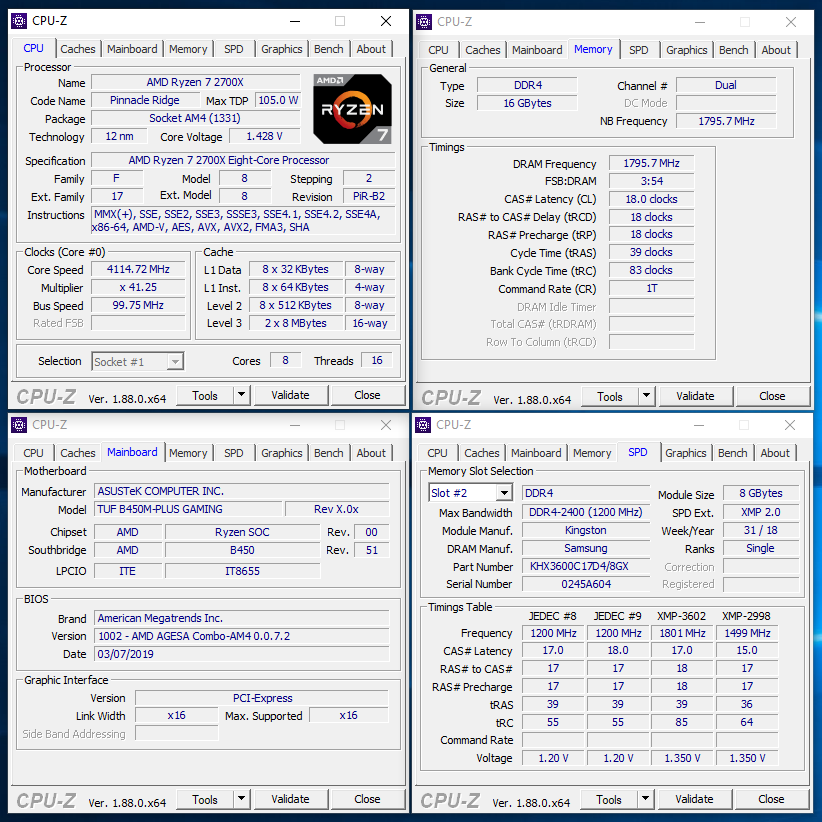
Actually, enthusiasts even make entire lists of memory modules based on these chips - you can find it on the German resource HARDWARELUXX .
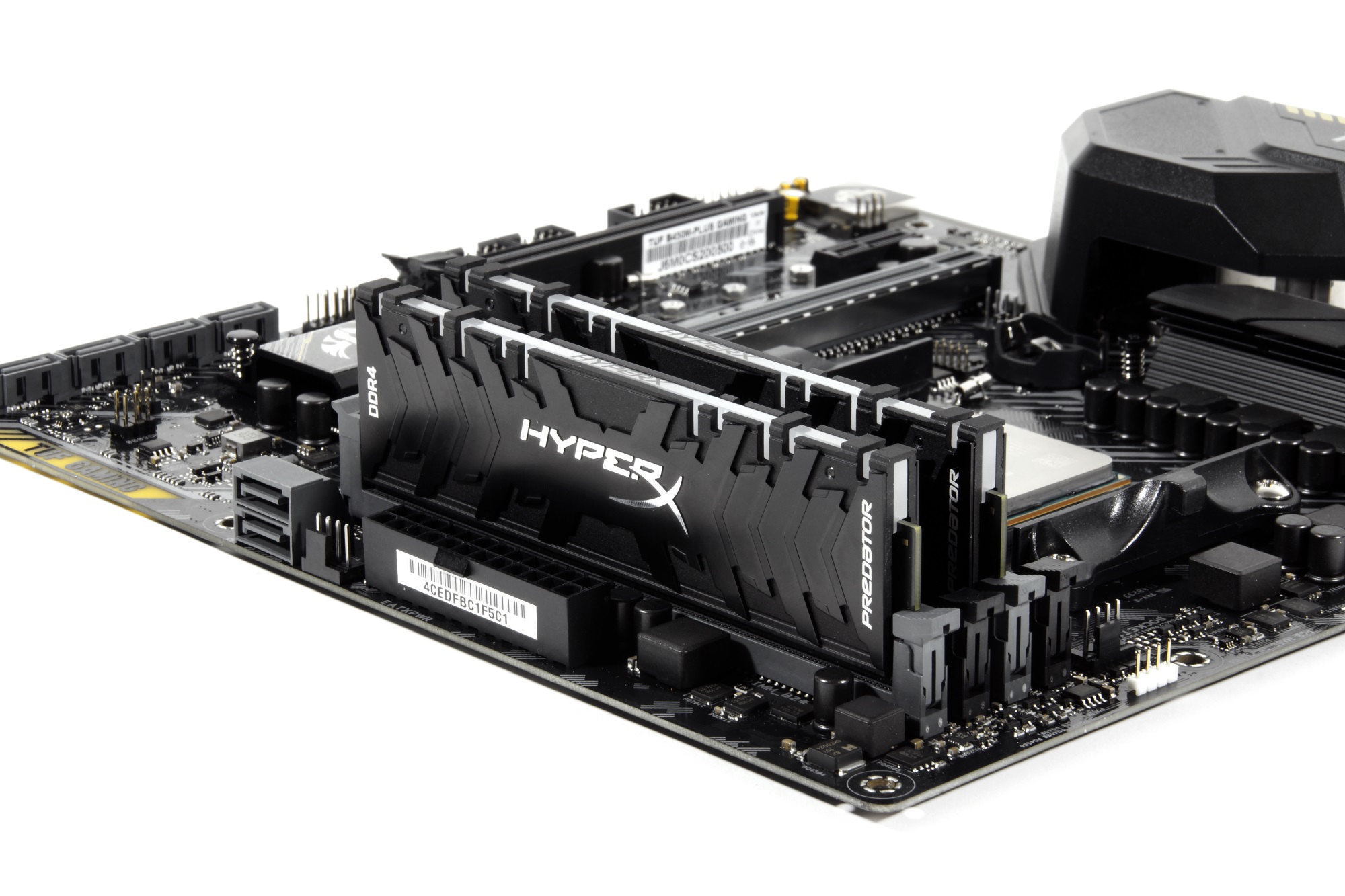
The second set, which has a frequency of 3466 MHz, which is also a fairly high indicator for AMD, is based on Hynix H-die chips.

If you have already bought a memory and want to find out which chips it is based on, then there are two options - information on the open spaces of the network or the hope for Thaiphoon Burner software.
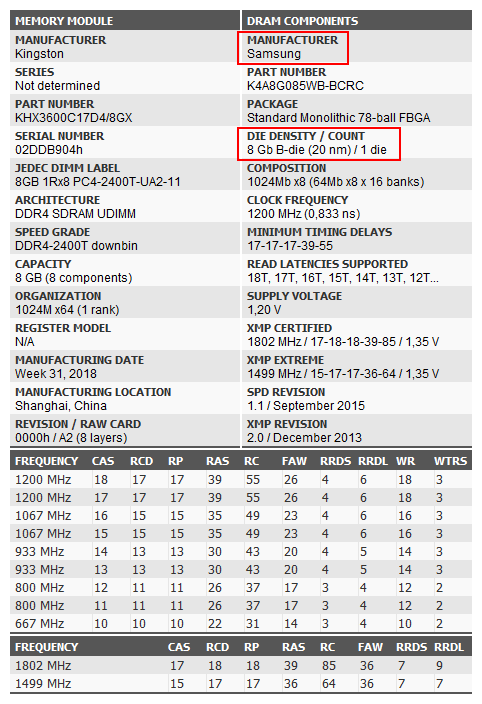
Good. We found a high-frequency memory, and it wound up perfectly on our motherboard. Think everything? Ah no! Now it's time to set the timings. This will take a little longer than selecting the clock frequency (this should be done if modules with a frequency below 3000 MHz are purchased), but it will also bear fruit. You can study forums on the network, or you can use a special calculator program - DRAM Calculator for Ryzen. It is impossible to fully rely on the proposed settings, because each memory set (yes, what is there - each module) is characterized by almost unique capabilities in terms of conquering the highest clock frequencies or reducing timings. For the most part, like overclocking any other component, this is a lottery. But a common understanding about the possibilities of memory will be. First, let the program read the data from the memory profile,
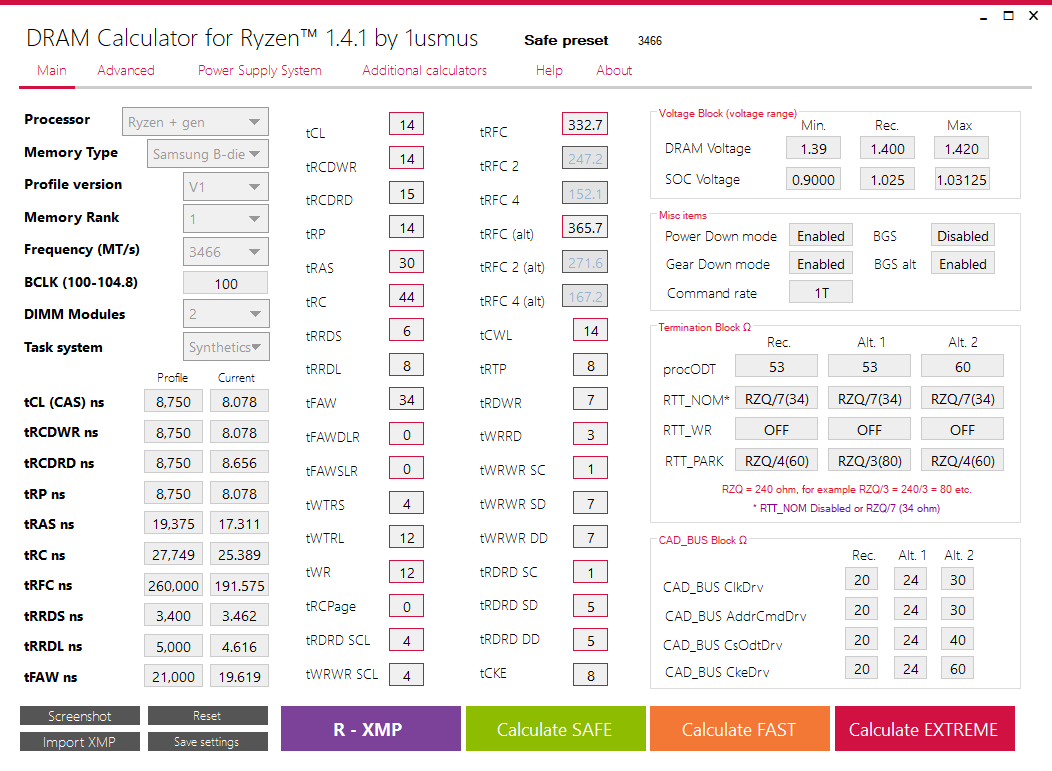
We remember (take a screenshot, take a picture, record, or otherwise) the obtained data, reboot the system, enter the BIOS Setup, drive in new parameters, save the whole thing and reboot the system. If you are lucky, we get a workable PC, which is strongly recommended to conduct a stress test of memory in order to ensure stable (or vice versa) operation. If errors, freezes and reboots appear, and also if the system did not work at all after applying the settings, then we go to the BIOS again (we may have to make Clear CMOS - we will study the brochure on the board how to do this) and “relax” the timings. That is, we increase them. And so on until you get a fully functional system.
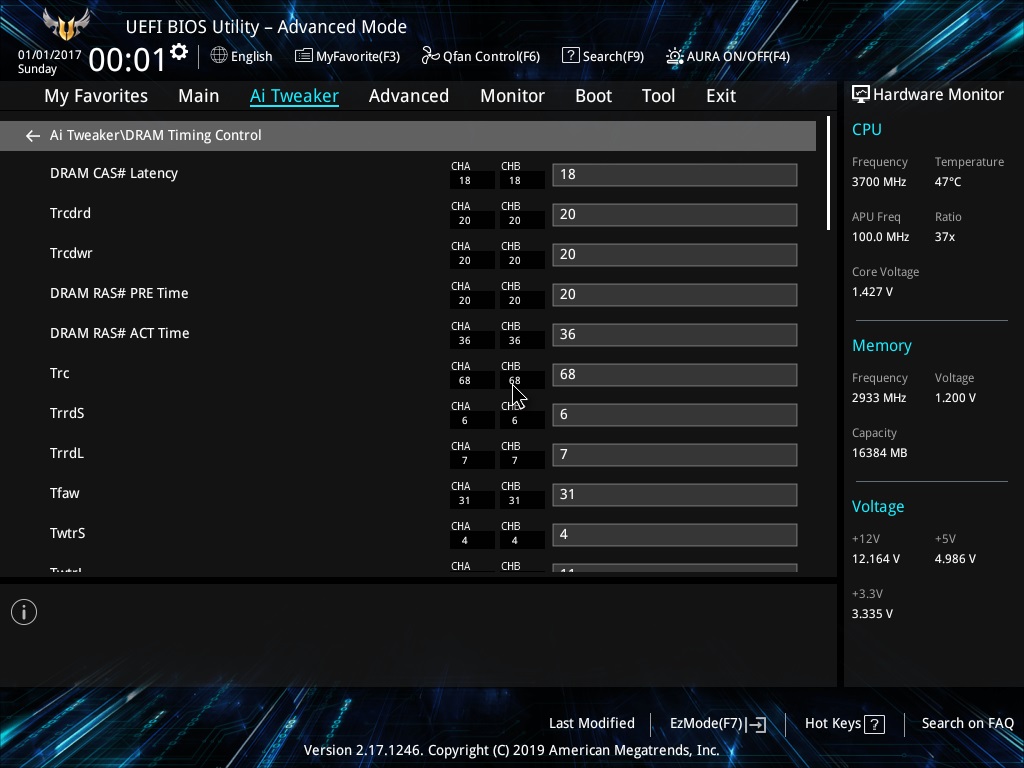
Check if your settings have been applied will help the program Ryzen Timings Checker. It shows not only the main ones, but also all the additional ones that are involved in the configuration.
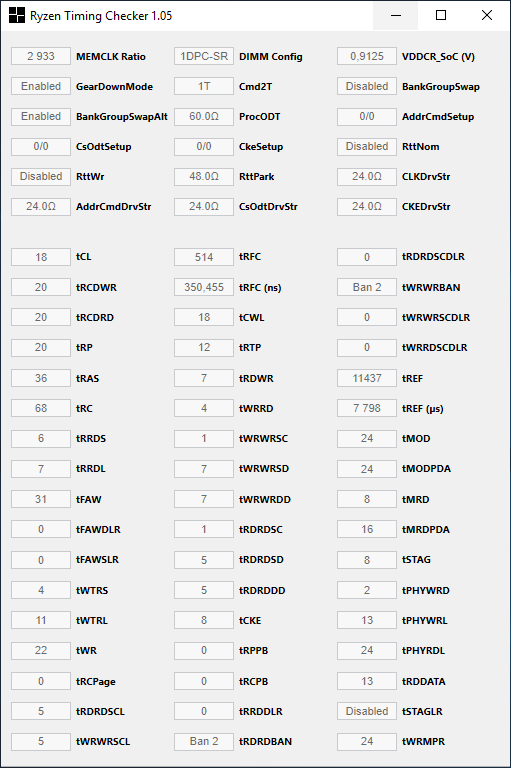
After only 30 minutes, you can find the memory limit for the timings, but stability testing will take more - you will need to test the memory with programs like MemTest (UEFI / DOS / Win) for at least 2-fold filling of the entire volume. And, believe me, it is recommended to leave this testing for a longer period - at least 2-3 hours, and preferably all 5-6 hours. And when no errors are found, then you can start working on the assembled system in full. Of course, in fact, an error can manifest itself in certain scenarios - no one is safe from this, but the chance of such a situation will be much less than if you skip the testing phase and get PC freezes or reboots while working on your project or in games .
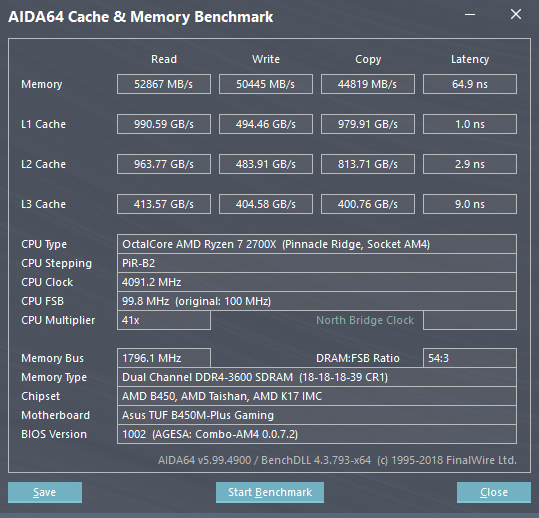
In general, in short, we described the principle of memory tuning. Why such torment? And judge for yourself, the results speak for themselves. Gain is everywhere, regardless of the task, whether it is rendering an image, encoding a video or any game. In games, by the way, of particular interest is the increase in the minimum performance indicator, which is an important point. Acceleration of image construction or video encoding is also very noticeable, especially if you do this for several hours a day.
First, a little synthetics. Take the well-known program AIDA64, a screenshot from the built-in memory benchmark in it. It measures the read, write and copy speeds of data in memory, as well as the delay (access time). When reading, the increase from increasing the clock frequency is immediately noticeable. Lower timings also improve the result, although not so clearly.
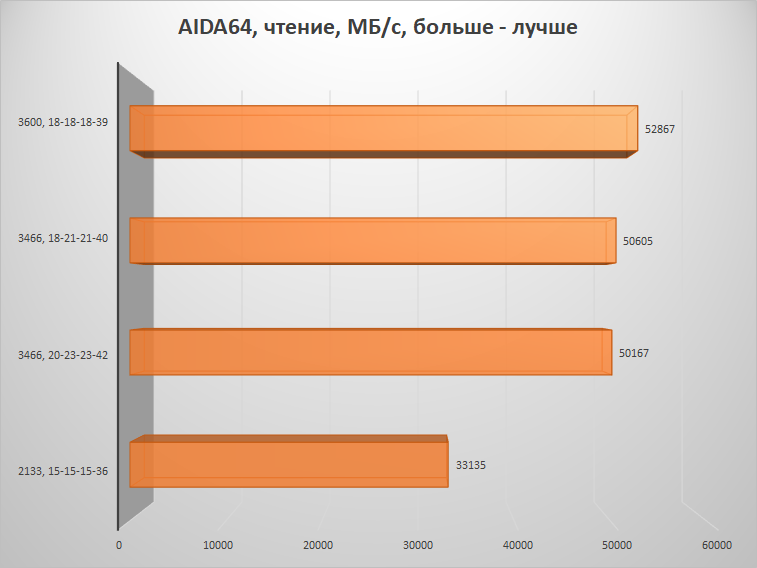
The
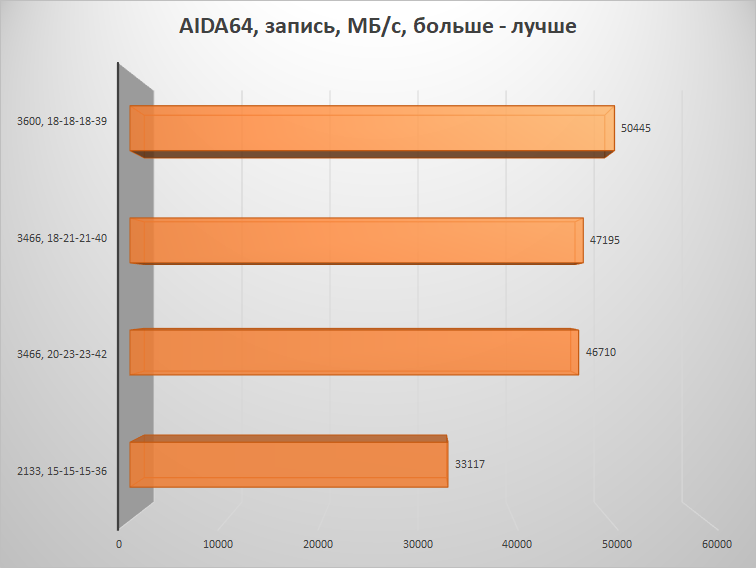
situation is completely similar when writing to memory. Actually, when copying data in memory, the situation does not change.
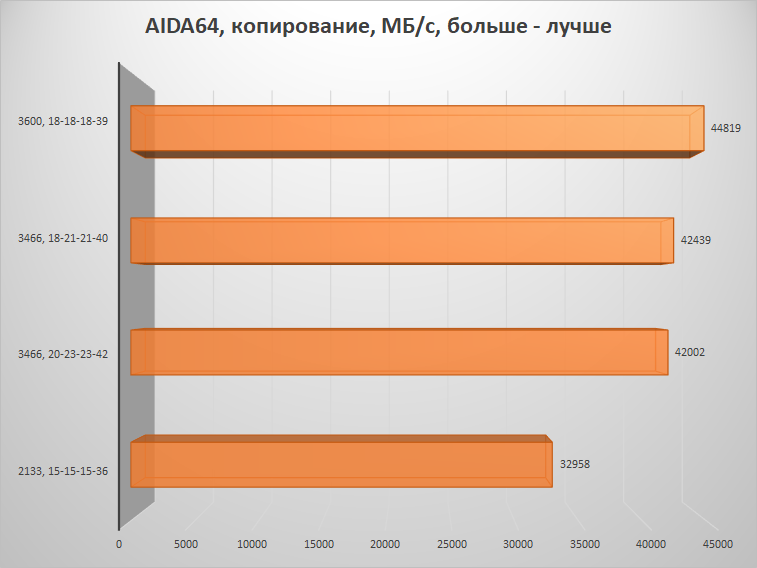
The access time to the memory depends on both the frequency and the timings, therefore, the time spent on setting these parameters was also not wasted.
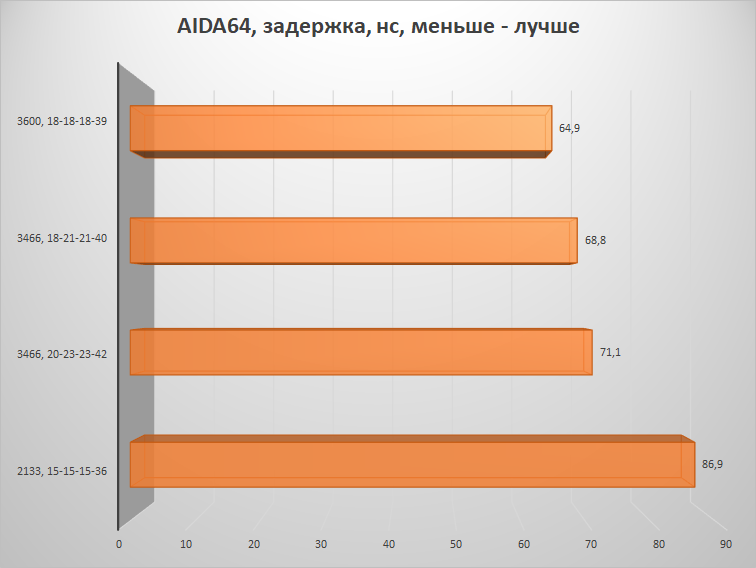
Coding a small clip takes from 46 to 51 seconds of time. The difference of 5 seconds for a one-time action is not much. And if you process several hours of video? 5-10 minutes from each hour of video processing - this is a very significant increase!

Scene building in the Blender 3D modeler can be performed with a difference of the order of 40 seconds, when the total task execution time is less than 5 minutes. Again, simple math helps us to calculate the time saved when rendering the scene for several hours - the growth is undoubtedly tangible!
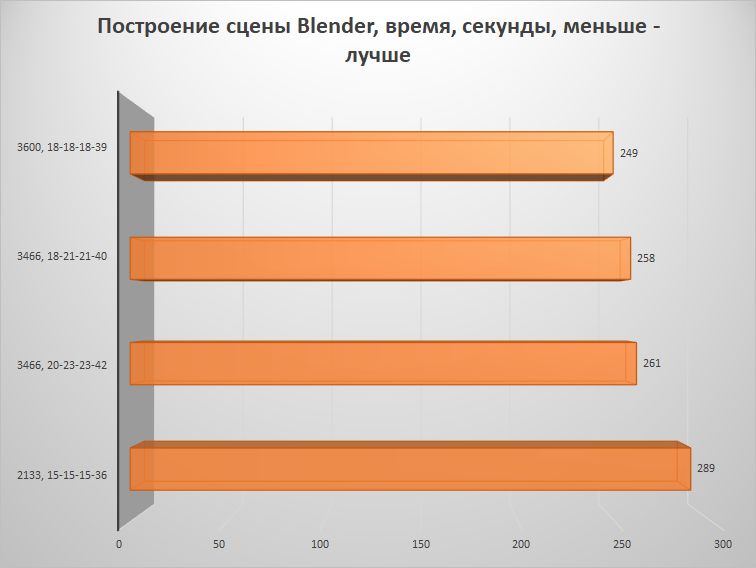
When working with another popular V-Ray rendering system, the gain is not so noticeable, but also noticeable if you build complex scenes.
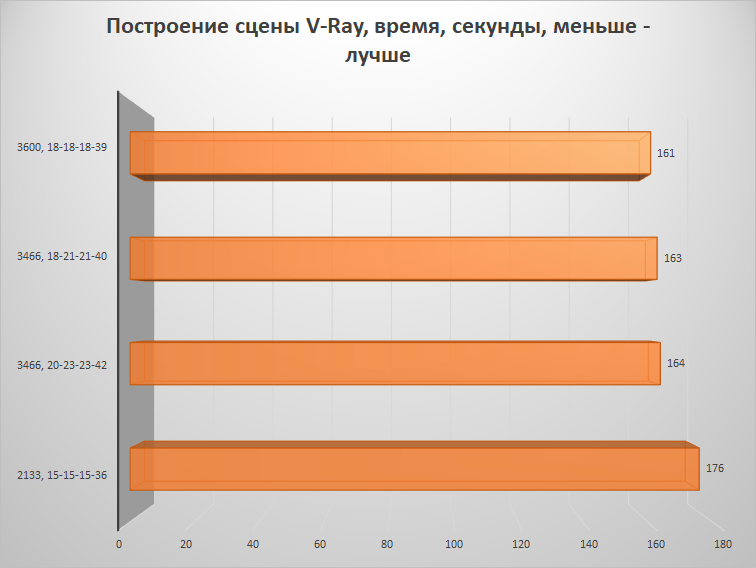
Now let's take some relevant games. It is easy to notice that with an increase in the clock frequency of RAM, we get higher frames per second. Moreover, this is true for a minimum average and even maximum frame rate.
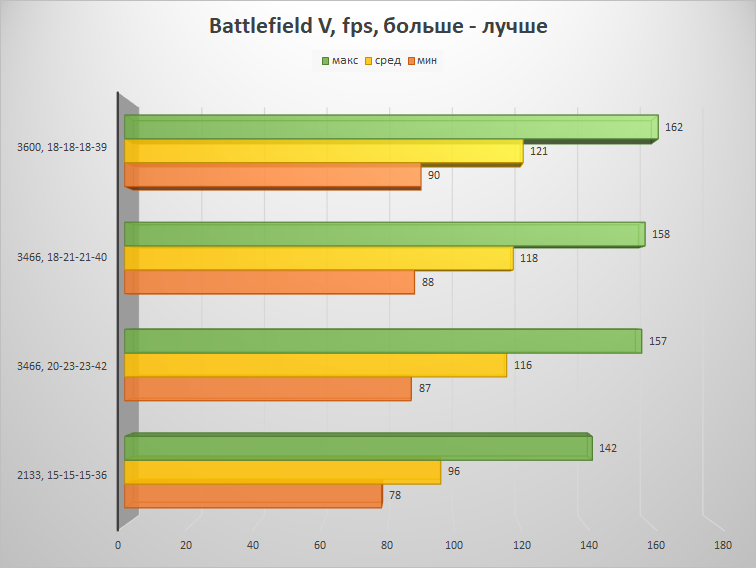
In the case of Far Cry 5, the minimum readings generally exceeded the accepted level of comfort - an average of more than 60 frames per second.
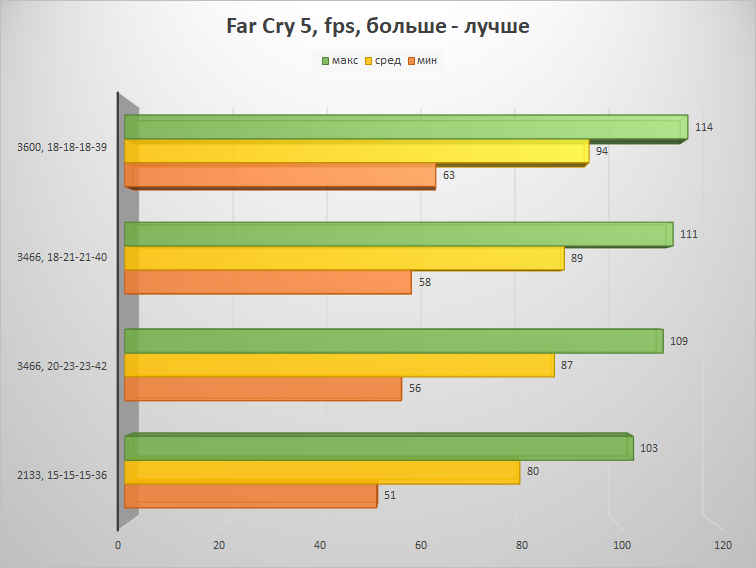
And we are almost close to this level in the game Rise of the Tomb Raider. In any case, the average indicator also grew quite well.
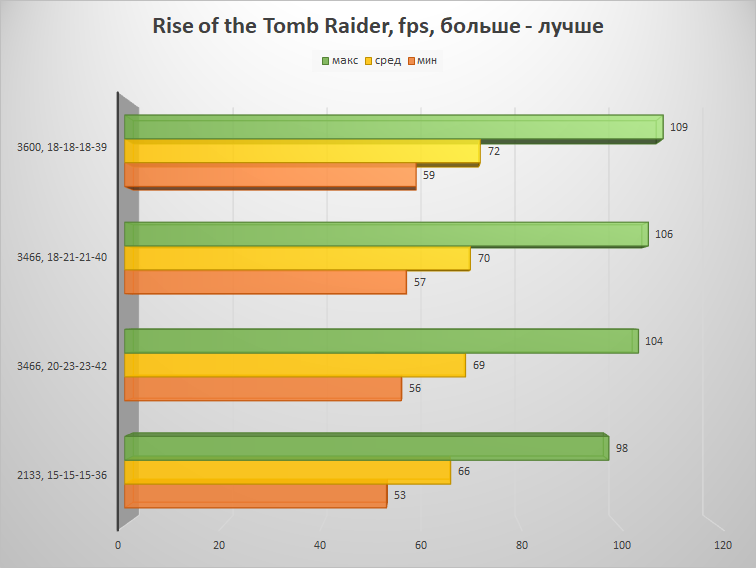
The hardest part is behind
Perhaps now you can relax a bit, because it was the choice of RAM that was the most difficult step in the selection of components within the assembly system based on AMD. With processors, everything is much simpler - here you need to understand what tasks the computer is going to. But there is a limitation - only Ryzen processors. Athlon AM4s are not supported except 200GE, 220GE and 240GE. Some attention should be paid to the disk subsystem. Here you can also divide users into two camps - one is enough SATA drives (it doesn’t matter - 2.5 ”or M.2), and the other is not enough, so you should pay attention to high-speed options with PCIE 3.0 x4 interface in the performance of the M.2 connector.
The best choice now is 480 GB drives, which is enough for the operating system and several games or heavy professional-level programs. In both cases, Kingston is fully capable of satisfying the needs of the user - the UV500 is economical, but the A1000 is for professionals and enthusiasts.

When money is NOT shaking pocket
Price / performance is the criterion that is most important when assembling a system with a tightly limited budget. That is why systems based on AMD components are most popular among economical users. True, it is somewhat more complicated with video cards, but this is a completely different topic for conversation. Let's try to put everything on the shelves, taking the motherboard with the B450 chipset as a basis and supplementing it with a body kit of different calibers.
The minimum for games is an assembly with a Ryzen 3 2300X processor and a discrete graphics card of the RTX 2060 level. Although, the graphics card is to your taste, or rather, according to its capabilities. As we have seen today, the memory is far from last in importance, so HyperX Fury HX434C19FR2K2 / 16 (16 GB with a frequency of 3466 MHz) fits here very well. As the main drive, we safely recommend the UV500 with a capacity of 480 GB, which was mentioned above. It's simple - the price tag is adequate, the speed is at the maximum level for the interface, there is enough space for all the most basic, including several even the most capacious games. If you add to this a high-quality power supply, an efficient cooling system, a good case and a 3.5 ”drive for data storage, you can keep in the amount of 40,000 rubles without taking into account the video card. For example, if you look at the RTX 2060, then this is still about 22,000 rubles from above. For clarity, we present this data in the form of a table. Immediately, we note that for this and two other assembly options, we chose components of exclusively reputed brands such as Corsair, be quiet !, CoolerMaster, Western Digital and others. There is no cheap “no name” that can lead to system failure (a hint of power supplies). That is why prices are not the lowest, but no risk.
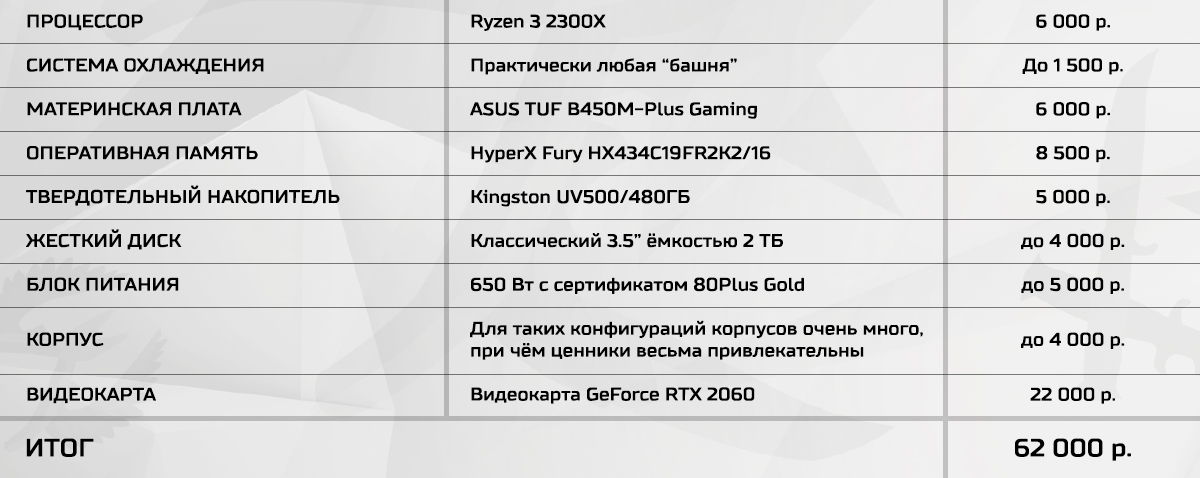
Play and work - the board is unchanged, but with Ryzen 5 2600X. When using similar components, such an assembly (again without a video card) will cost about 45,000 rubles. What can be improved? For example, to install a more productive memory, such as HyperX Predator HX436C17PB3AK2 / 16 - the same amount (16 GB), but with a frequency of 3600 MHz. The above price includes a more powerful power supply, the case is more spacious, and the cooling system for the processor is more efficient. Taking into account the replacement of memory, as well as the drive on the Kingston A1000 with a capacity of 480 GB (but already noticeably faster), the price tag will rise to around 48,000 rubles, if you choose the most attractive offers. In the table we indicate prices with some margin, taking average or so retail prices, so the result is slightly higher than just announced. But in 48000-50000 rubles, you can easily meet it, if you order accessories at great offers in different outlets. An additional amount will have to be paid for the video card. If it will be, for example, RTX 2070, reserve about 35,000 rubles from above
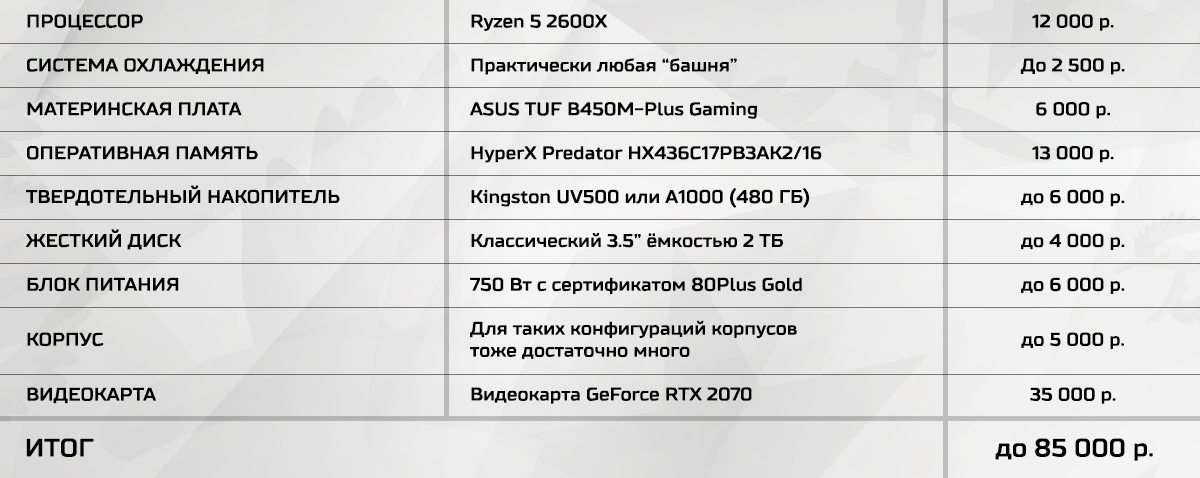
For any tasks within reason - again the board based on AMD B450, but the processor we take the most productive - Ryzen 7 2700X. Since we want to get maximum performance, but without losing our mind in terms of the amount spent, the choice of memory will remain unchanged (HyperX Predator 3600 MHz), the drive is already Kingston A1000 (using a SATA solution in this assembly is blasphemy), and on the power supply, the case and the cooling system allocated even larger amounts, but within a reasonable amount. This configuration is already pulling at 68,000 rubles, but again - without a video card. There is not much choice left - the RTX 2080 or RTX 2080 Ti, which, accordingly, deprives us of 47,000 or 73,000 rubles, respectively.
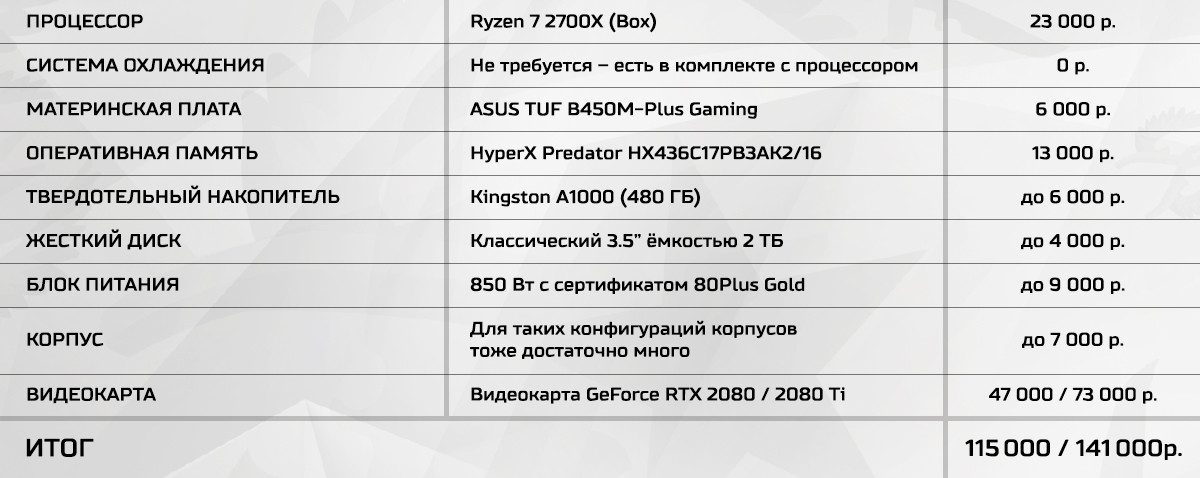
What is remarkable in any of these assemblies? An inexpensive motherboard is not based on the most advanced chipset, which without problems allows you to organize a game or work system with one video card, one high-performance solid-state drive and very fast RAM.
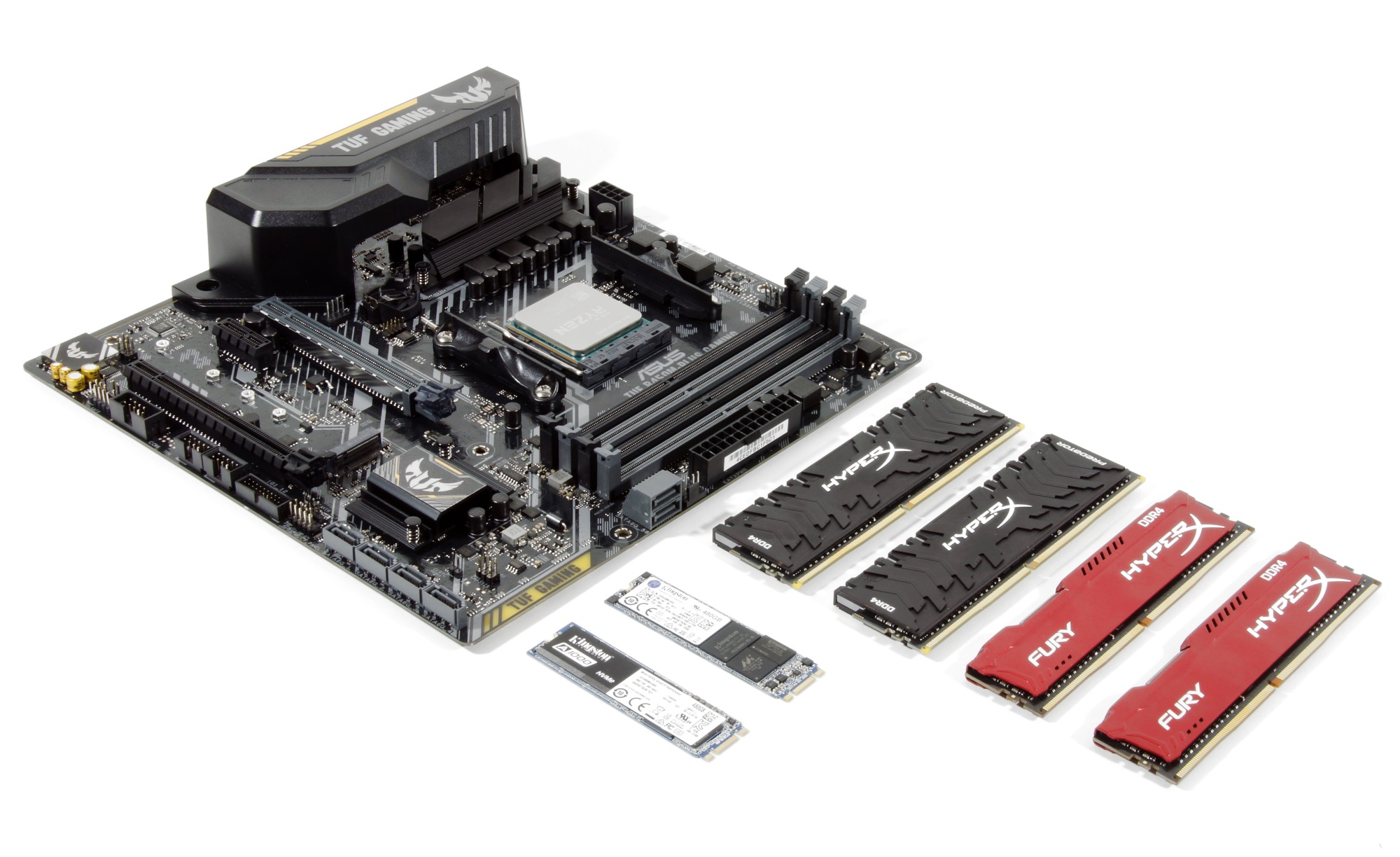
Finish line
It seems that we answered all the questions posed in this material. At least, if advanced enthusiasts might not have learned anything new, then many ordinary users are now in the know - the choice of RAM for the AMD platform is an extremely important stage in the selection of components, on which the system performance in any tasks can greatly depend. In part, we even simplified your task by specifying the high-frequency memory modules HyperX Fury and HyperX Predator, which were the main defendants in the case and without any problems operate on the far from the most expensive motherboard. It should be noted separately that this is indeed an achievement of Kingston engineers - a rich set of built-in settings profiles ensured the correct inclusion of the system the first time with complete stability in operation at the declared clock frequencies. As for the motherboards, the situation here is somewhat simpler than looking towards Intel, whose memory overclocking over 2666 MHz is available only on Z-series chipsets, the solutions on the basis of which will cost more, not to mention the cost of the processor itself. It is gratifying to see that AMD launched a serious war for the processor market, where we remain the only winner, because healthy competition is the best way to technology development. Are you ready to spend a few extra days studying materials on the network and selecting settings on the purchased system in order to save a significant amount of money? Now, hope so! not to mention the cost of the processor itself. It is gratifying to see that AMD launched a serious war for the processor market, where we remain the only winner, because healthy competition is the best way to technology development. Are you ready to spend a few extra days studying materials on the network and selecting settings on the purchased system in order to save a significant amount of money? Now, hope so! not to mention the cost of the processor itself. It is gratifying to see that AMD launched a serious war for the processor market, where we remain the only winner, because healthy competition is the best way to technology development. Are you ready to spend a few extra days studying materials on the network and selecting settings on the purchased system in order to save a significant amount of money? Now, hope so!
HyperX Fury DDR4 and HyperX Predator DDR4 high-speed line memory modules can be found in CSO stores ! and Onlinetrade.ru .
Fury high- speed memory can be found in the OLDI store .
For more information on HyperX and Kingston products, go to the companies website.
