6. Check Point Getting Started R80.20. Getting started in SmartConsole
- Tutorial

Welcome to the 6th lesson. Today we will finally work with the famous Check Point GUI. What most people love Check Point for, and some hate. If you remember the last lesson, then I said that security settings can be controlled either through SmartConsole, or through a special API that appeared only in version R80. In this tutorial, we will get started with SmartConsole . Sorry, but the API topic is leaving our course.
It was
I would like to note how much the R80 interface has changed compared to previous releases. To do this is quite simple, because the difference is just colossal. Here you see the R77.30 interface:
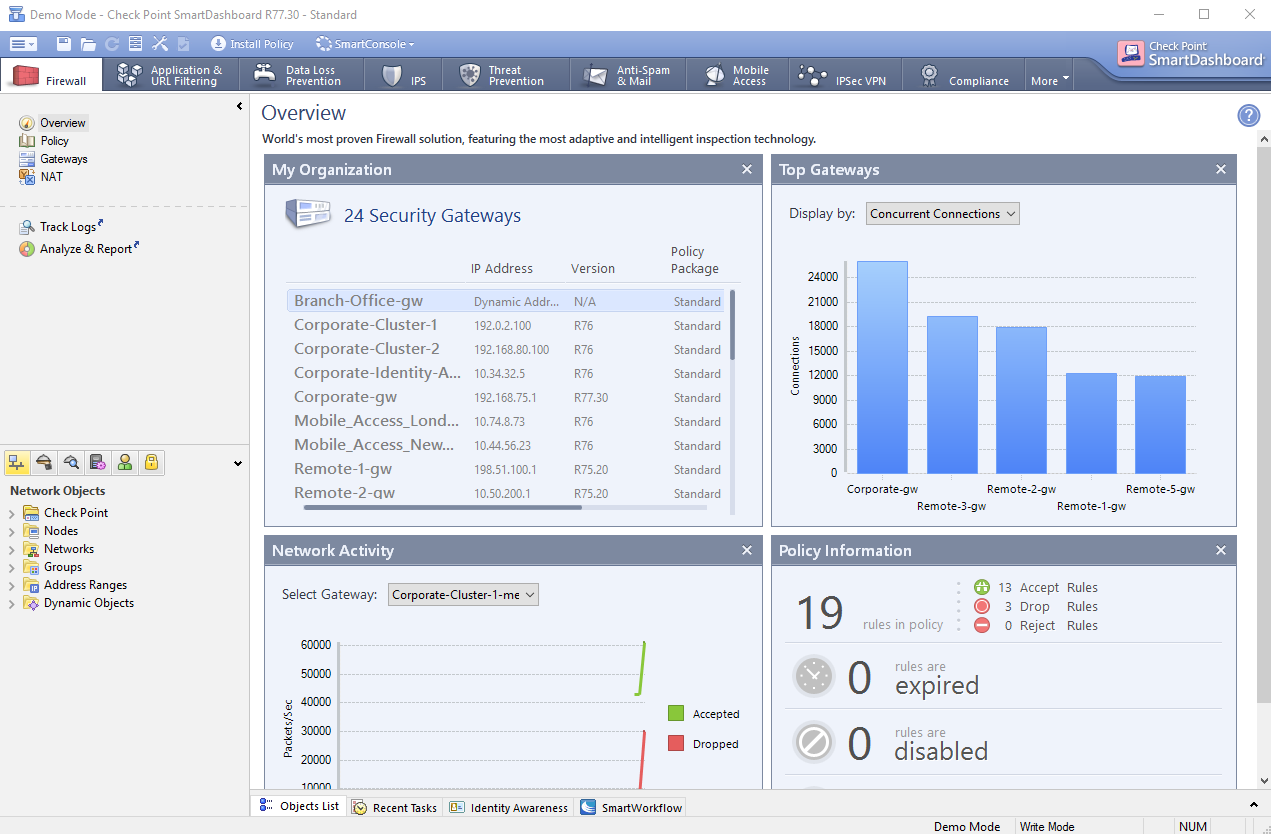
By the way, it is called SmartDashboard, not SmartConsole. And it is very similar even to the oldest releases, such as R65 and even younger. Those. the security policy management interface has not changed much, either externally or logically, for many years. But everything has changed dramatically with the advent of the R80 family.
Has become

Visual difference on the face. The interface has become more modern, beautiful, but this is not the most important thing. The R80 has radically changed the logic of the console. For example, it was very difficult for me to switch to a new console. However, having worked with her, I realized that she’s even nothing) In my subjective opinion, working in the R80 console is much more convenient than in the R77.30. But, it is rather a matter of habit. Many still spit on the new interface.
I don’t see any reason to talk about the console in the pictures, better let's look at it “live”. Below you will find a video tutorial with a demonstration of the interface. For one, we will connect the gateway to our management server.
Video lesson
The next lesson is already on Monday and will first appear on our YouTube channel .
