Scientists have identified the shortcomings of the Windows Update interface, which is partially designed for "stupid users"
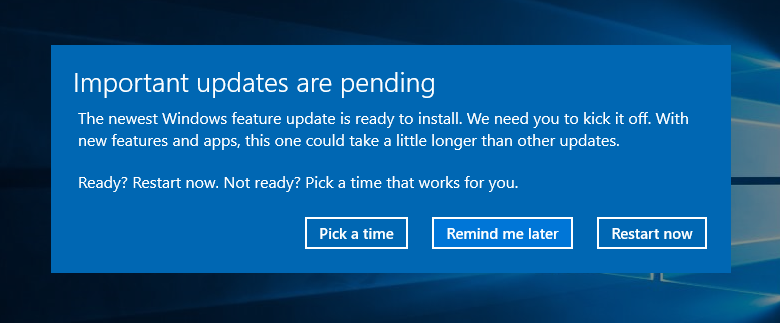
Scientists from University College London conducted a survey of 93 respondents and found that most Windows 10 users hate forced updating of the operating system. Researchers believe that there are several reasons for this, including:
- insufficiently developed operating system interface, which poorly informs users about the options for applying patches and rebooting;
- inadequate built-in tools.
The authors of the scientific work carefully analyzed the Windows Update mechanism and identified its weak points in terms of user interaction.
They made a detailed flowchart of how Windows Update works (the link opens a full-size version).
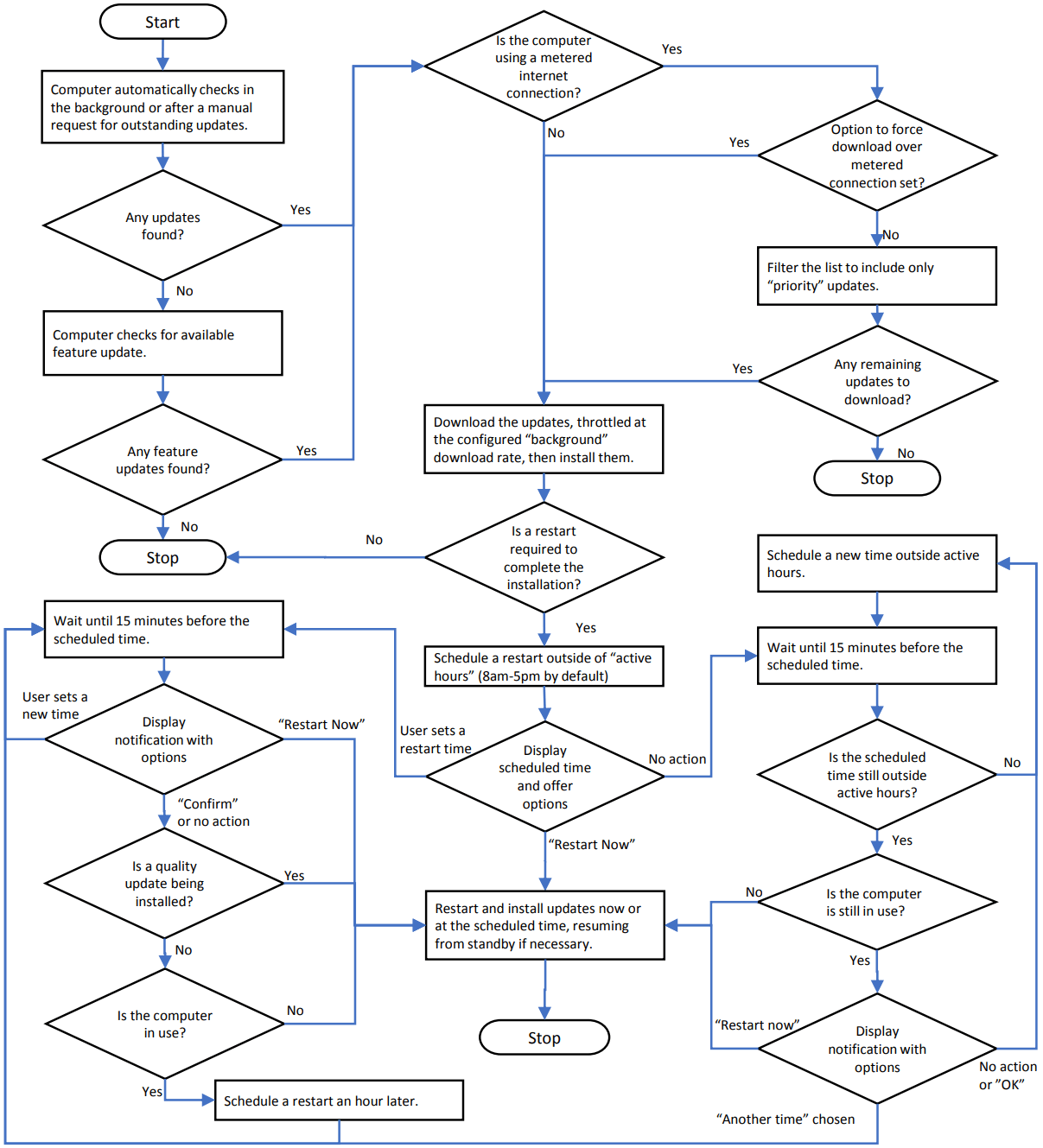
The conclusions of scientists are quite simple: users need more information about updates and more control over when they occur. In any case, Microsoft should never force a computer restart to install the update if the system is in active use. While the polled users ultimately argue that the updates are still important, the authors came to the conclusion that Windows does not notify them well about what specific update it is installing (security patch or feature update) and how long does the procedure take.
Some of the shortcomings noted in the study are self-resolved by Windows. For example, in beta versions of Windows 10 prior to a future update in April 2019, an icon on the taskbar has already appeared, clearly signaling the need for an update.
A user survey showed that UX and UI systems clearly need improvements. For example, only 28% of respondents generally know about the Active Hours function , which allows you to set the time during which updates will not be installed.
Perhaps the biggest problem is that much more detailed options for managing updates are present in the “professional” version of Windows 10 Pro, but Windows 10 Home users need to pay $ 99 to buy them, which many don't. As a result, the latter lack some useful options, such as the ability to delay the update for 30 days. These additional Windows Update options are available in Windows 10 Pro, but not in Windows 10 Home. The authors of the scientific paper raise a fundamental problem that OS developers specifically sacrifice usability for security. Instantly applying security patches with a reboot of the OS provides maximum system protection. But for this, too many have to sacrifice, because user dissatisfaction is too great.

“It is important to note that the system works regardless of the user's working context,” the document says. - The result is the most secure system, but which impedes the implementation of the main task. We assume that the update model in Windows 10 Home Edition is closer to the end of this spectrum [the automation spectrum is shown in the diagram below]. "
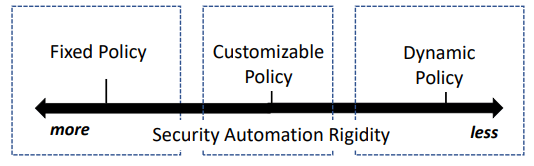
Range of approaches to automation of the security system
The diagram shows the different automation options when the user is excluded from the decision-making process. Such automation can also be of various types: from the application of universal rules for all users to the possibility of flexible configuration. Scientists call the universal rules on the left side the stupid user approach, when all updates are installed automatically and as quickly as possible.
Although Windows 10 is closer to the right side of the spectrum, it’s still not without flaws from the left side, researchers say. Especially the version for home users (Home Edition), where the ability to disable automatic updates is disabled. This version downloads and installs updates as soon as possible and plans to automatically restart within the next 24 hours. The user receives a notification about a scheduled reboot, but does not have the ability to cancel it. “Since the operating system provides a runtime environment for many applications, restarting the system can disrupt other running applications and lead to loss of unsaved work,” the authors write. They believe that such a forced reboot should be avoided if the system is in active use.
