Keyboards for Windows tablets: three options with their own characteristics
In recent years, netbooks (these are such miniature laptops, if anyone does not remember) have been replaced by a new concept of mobile devices for work. This very concept implies a kit from a Windows tablet and a removable keyboard. Indeed, it’s much more convenient. If you are going to only view content in a given period of time, then you can take the light and thin tablet part of the kit with you. If your plans include creating content - not only textual, but also, for example, graphic - then you can arm yourself with both components and get a slightly heavier and more cumbersome, but also much more functional device.
If the functionality of inexpensive tablets on Windows 10 (well, or previous versions of the OS, many of which can be upgraded to “tens”) is about the same, as well as their design, then with keyboards everything is somewhat more complicated and interesting. Three types of keyboards are usually included in kits for “transformers”. Consider them on the example of models of the Russian brand DEXP, in the line of which there are half a dozen variants of such devices.

The first option is a keyboard case. Its advantages are already reflected in the name itself: firstly, the user receives a cover, and secondly, the keyboard. That is, two accessories at once. The disadvantages of this option are also obvious: it is very difficult to implement a backlight (it usually does not exist in keyboard covers), as well as USB ports, which - and you can not argue with this - a Windows device will never be superfluous. Well, even if this is subjective enough, I note that the tablet installed in the cover-keyboard is a rather shaky design. No, it won’t fall apart from the breath of air, and yet below I will talk about more durable options.
Keyboard cover is included in the package of the tablet DEXP Ursus KX110 / KX110i (14 490/13 490 rubles):
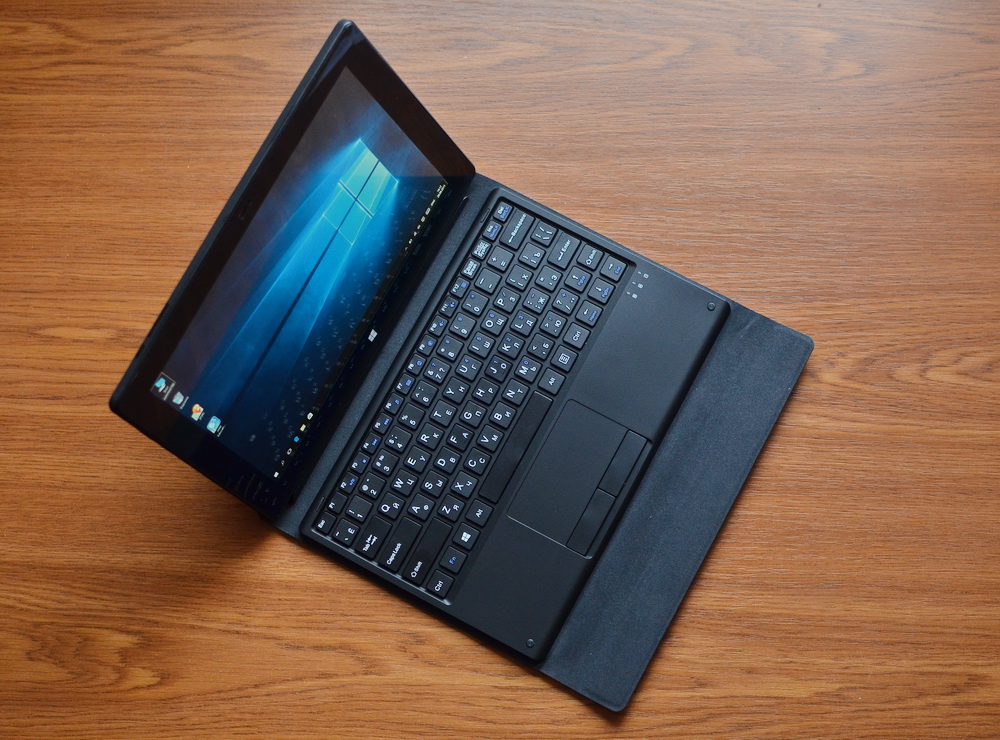

The second option is a docking station. Among its advantages is a more rigid fixation of the device and the presence of one USB port on the “stand” (in some models, however, there may be two). At the same time, the tilt adjustment in this version - in any case, the DEXP Ursus KX210i (13 790 rubles) is not provided. And folding the device like a regular laptop will not work. That is, you look at the DEXP Ursus KX210i standing on the table and think: a laptop! But you try to close it in order to carry it away with you - and it doesn’t work.


Finally, the third option, let's call it a “dock with buns”. This is the option that comes with the DEXP Ursus Z111 Skyline. This is a tough version of the keyboard with a backlight, two USB ports, the ability to adjust the angle of the screen and fold the device like a regular laptop. It would seem that here it is - an ideal option. However, not everything is so simple: it is also the most expensive. DEXP Ursus Z111 Skyline costs 25,490 rubles. It is clear that part of the price difference can be attributed to a different form factor (11.6 inches versus 10.1 in the case of the first two models), however, the bulk of the overpayment falls on the keyboard.


Actually, a question for a respected audience. Which option do you find most preferable for a Windows tablet? It is clear that the latter is the most convenient, but you will have to significantly overpay for it. Is it worth it to overpay, or is one of the first two enough for normal operation?
If the functionality of inexpensive tablets on Windows 10 (well, or previous versions of the OS, many of which can be upgraded to “tens”) is about the same, as well as their design, then with keyboards everything is somewhat more complicated and interesting. Three types of keyboards are usually included in kits for “transformers”. Consider them on the example of models of the Russian brand DEXP, in the line of which there are half a dozen variants of such devices.

The first option is a keyboard case. Its advantages are already reflected in the name itself: firstly, the user receives a cover, and secondly, the keyboard. That is, two accessories at once. The disadvantages of this option are also obvious: it is very difficult to implement a backlight (it usually does not exist in keyboard covers), as well as USB ports, which - and you can not argue with this - a Windows device will never be superfluous. Well, even if this is subjective enough, I note that the tablet installed in the cover-keyboard is a rather shaky design. No, it won’t fall apart from the breath of air, and yet below I will talk about more durable options.
Keyboard cover is included in the package of the tablet DEXP Ursus KX110 / KX110i (14 490/13 490 rubles):
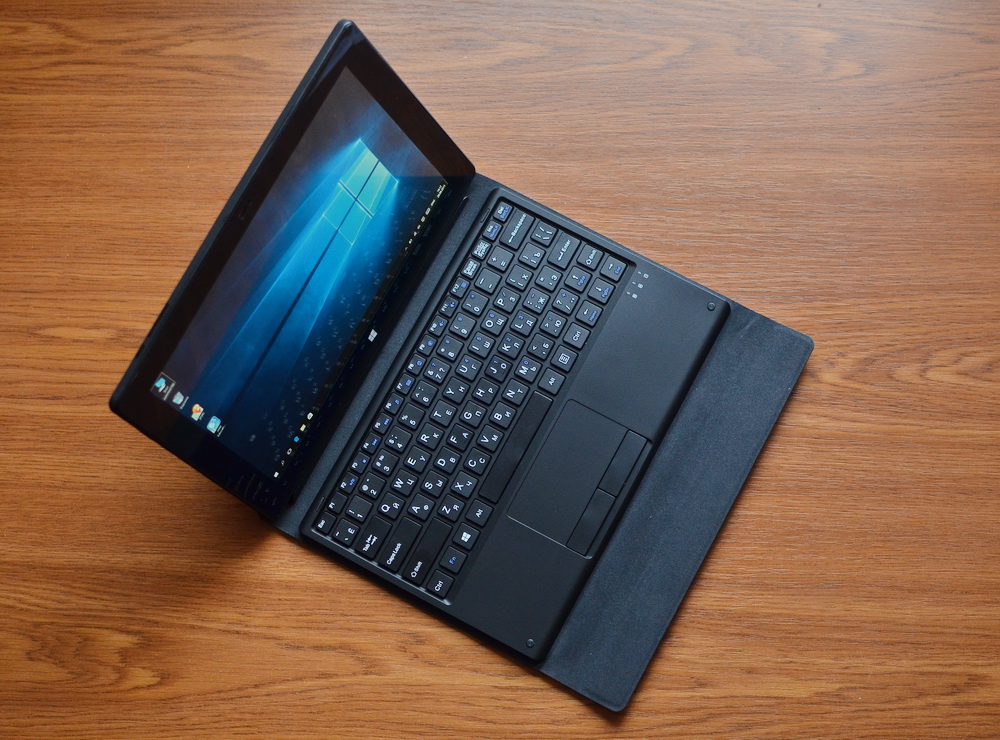

The second option is a docking station. Among its advantages is a more rigid fixation of the device and the presence of one USB port on the “stand” (in some models, however, there may be two). At the same time, the tilt adjustment in this version - in any case, the DEXP Ursus KX210i (13 790 rubles) is not provided. And folding the device like a regular laptop will not work. That is, you look at the DEXP Ursus KX210i standing on the table and think: a laptop! But you try to close it in order to carry it away with you - and it doesn’t work.


Finally, the third option, let's call it a “dock with buns”. This is the option that comes with the DEXP Ursus Z111 Skyline. This is a tough version of the keyboard with a backlight, two USB ports, the ability to adjust the angle of the screen and fold the device like a regular laptop. It would seem that here it is - an ideal option. However, not everything is so simple: it is also the most expensive. DEXP Ursus Z111 Skyline costs 25,490 rubles. It is clear that part of the price difference can be attributed to a different form factor (11.6 inches versus 10.1 in the case of the first two models), however, the bulk of the overpayment falls on the keyboard.


Actually, a question for a respected audience. Which option do you find most preferable for a Windows tablet? It is clear that the latter is the most convenient, but you will have to significantly overpay for it. Is it worth it to overpay, or is one of the first two enough for normal operation?
