Epson Projectors in Education - Part 3: Short-Focus, Ultra-Short-Focus, and Mobile
Introducing the third post on Epson projectors for education. In the first post, we talked about 3LCD technology used in all Epson projectors for education. The second part was devoted to "ordinary" educational projectors. Therefore, now we can move on to the story of specialized types of projectors without returning to the basics.
In this post we will talk about short-focus and ultra-short-focus projectors, interactive projectors, as well as mobile (compact) projectors. If you have not read the second part of this article, we highly recommend that you familiarize yourself with it, since all of these types of projectors are different areas of development of “ordinary projectors” for education.

The task of short-focus (CF) projectors is to get as close to the screen as possible. By the way, the Epson line of KF projectors is currently being updated , which should be completed in December 2015. Therefore, we will immediately talk about the new line.
Each new model from the Epson EB-5xx series is an improved version of the analogue from the previous EB-4xx series (for example, Epson EB-520 and Epson EB-420), so it is difficult to get confused.
Moreover, there are only four models:
As you can see, the logic of the lineup is obvious: there are models with a resolution of XGA (1024x768) and WXGA (1280x800), with "normal" brightness (up to 3000 lm) and high brightness.

Now - regarding the distance from the screen to the projector. For an 80-inch screen that is closest in height to the blackboard, the distances will be as follows:
In the specified range of distances from the screen, you can place a cabinet or a table on which the projector will stand. Not a short-focus projector should be located at a distance of 2 to 3 meters from the screen, which is inconvenient in some rooms, but simply impossible in others. Thus, in order to understand whether you need a CF projector, it is enough to estimate the distance from the screen. The most convenient way to do this is with Epson's specialized projection calculator .

With a fixed installation, a wall mount is mounted above the screen, on which the projector itself is mounted. Perhaps installing a wall mount is a simpler procedure than installing a ceiling mount, and it’s easier to wire. This is another advantage of short throw projectors. But the main advantage is that in a stationary installation, the projector shines at a large angle downward, expanding to the limit the area in front of the screen, in which the teacher can move freely without casting a shadow on the screen. Well, getting light into the eyes is also not a pleasant thing.

In principle, this is the main task of a short-focus projector - to create a large image at a minimum distance from the wall.
Let's say a few words about calculating the projection distance. As you probably noticed, KF-projectors with a resolution of XGA and WXGA differ slightly in the range of distances from the screen to the projector. The fact is that for XGA models the minimum projection ratio is 0.55 - 0.74, and for WXGA models - 0.48 - 0.65. Recall that the projection ratio is the ratio of the distance from the projector to the screen to the width of the screen.
Taking the width of the screen you are interested in and multiplying by the projection ratio, you will get the distance to the screen. We indicate two numbers, since projectors have digital scaling, but not optical, which is rare in short-focus projectors. In this regard, in all cases, the optimal (in terms of image clarity) is to install the projector as close to the screen as possible.
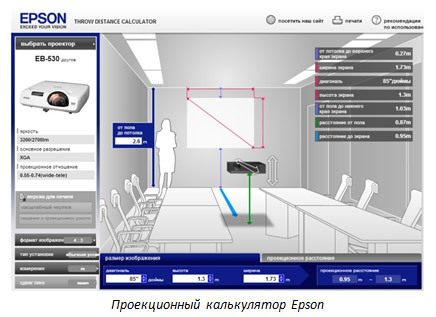
The lamp life of the new models is estimated at 5,000 hours in maximum power mode and 10,000 hours when operating in economy mode, in which the brightness drops to 1600-1900 Lm (depending on model). The declared contrast has been significantly increased thanks to the use of an automatic diaphragm. This is good when displaying dark images in the dark - the black will be deeper.
Case size is 32 cm × 34 cm × 13 cm, weight - 3.7 kg. Of course, this is quite transportable if you need to move the projector to another room, or, after completing classes, put it in storage. By the way, we said that all Epson projectors support instant shutdown?

For completeness, we list the list of connectors.
Video Inputs:
Audio inputs (audio output to the built-in 16-watt speaker) and outputs:
As you can see, the set of functionality is very similar to that of the "ordinary" projectors described in the last post. All models have an Ethernet connector, as well as USB Type A and USB Type B ports. The first allows you to:
The USB Type B connector is designed to connect to a computer to transfer sound and images to the projector via a regular USB cable, and also to use the remote control as a wireless mouse.
In the updated line of short-focus projectors, it was decided to reduce the choice to a single model, which is, in fact, the Epson EB-535W model discussed above with the added interactive function . Thus, if you are interested in the Epson short-focus interactive projector, then it will become the Epson EB-536Wi with a brightness of 3400 Lm and a resolution of WXGA. The projector visually stands out among the CF models due to its characteristic sensor:

Speaking specifically about this model, the interactive function is implemented using an electronic marker. The simultaneous operation of two markers is supported. Epson EB-536Wi is a low-cost, but very high-quality interactive solution, since the interactive function is largely borrowed from more expensive ultra-short-focus interactive projectors, and budgeting is associated primarily with the use of short-focus rather than ultra short-focus projectors as a base.

The basic features of Epson interactive projectors (including the Epson EB-536Wi) are as follows:
* An interactive lesson is, in fact, a presentation with great emphasis on interacting with objects on a “slide”, or on adding handwritten notes.
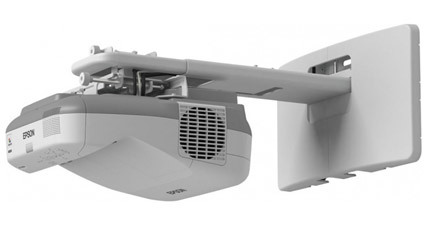
The benefits of short throw projectors have been discussed above. Ultra-short throw (UKF) projectors go even further, being located almost close to the screen . When projecting an image with a diagonal of 80 inches, the projector will be located at a distance of only 18.7 cm from the surface of the screen!
The ultra-short projection distance is achieved not only due to the ultra-short-focus lens, but also due to the configuration of the housing, in which the light comes from the rear of the housing, which allows you to extend the front of the housing another 20 centimeters closer to the screen. When installed on a wall mount, the teacher can stand directly under the projector, close to the screen, without casting a shadow.

At the time of writing, the following models of UKF projectors are relevant:
According to the configuration of the connectors, the projectors are identical to short-focus ones, with slight differences:
The rest of the functionality is identical, including 16-watt speakers.
The case of these projectors is more massive and heavy - 5.3 kg, height 19 cm. Although transportation can still be carried out by one person, but requires more accuracy. Initially, it is assumed that the UKF projectors are mounted on a wall mount, and therefore, if you want to install the projector in the desktop position, you may need to purchase optional legs.
In addition to the wall, there is also a table mount that allows you to project onto the table. Most often, this option is used in interactive UKF projectors.


Since UKF projectors keep the shadow to a minimum, even when the user touches the screen surface, they are an excellent option in situations when the speaker has to be in close proximity to the screen, which is extremely important for interactive systems (including interactive whiteboards) in offices and educational institutions.
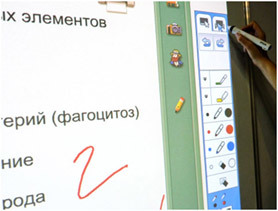
The base model in the line of interactive UKF projectors is the Epson EB-575Wi . It has the same interactive functionality as the short-focus Epson EB-536Wi discussed above (support for two electronic markers, the presence of the Easy Interactive Tools interactive program built into the projector, and work in three modes — mouse, drawing, and whiteboard). The only difference is that two electronic markers are included in the package, not one. The brightness of this model is 2700 lumens.
The next model, Epson EB-585Wi , differs only in brightness increased up to 3300 lumens.
Next up is the Epson EB-595Wi, a revolutionary model that differs from the Epson EB-585Wi by supporting not only electronic markers, but also finger recognition (up to 6 at the same time). The interactive features of this model are discussed in detail in our posts on interactive projectors: here and here .
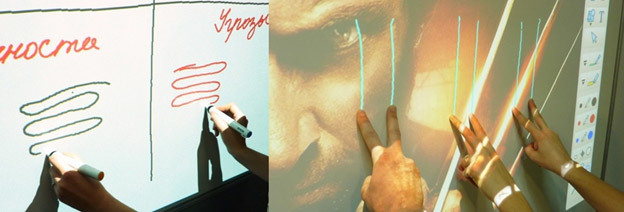
It is important to emphasize that all Epson interactive projectors are recognized by modern operating systems, starting with Windows 7, as a touchscreen (touch screen). This provides not only support for simultaneous touches, but in the case of the Epson EB-595Wi - also gestures, such as zooming and rotating objects. When using SMART Notebook software, in addition to gestures, it is remembered which instrument is assigned to marker 1, which to marker 2, and which to touch. Very, very comfortable.
In the line of interactive UKF projectors Epson stand out two flagship models, Epson EB-1420Wi and Epson EB-1430Wi (the latter supports finger touch). These two projectors offer unprecedented battery life even by the standards of Epson interactive projectors.
First of all, being connected to the organization’s local network, these devices can directly interact with network printers and MFPs, by pressing a single button, sending the result of collaboration to print, as well as scanning documents to the whiteboard mode work area.
In the “white board” mode, owners of smartphones and tablets can directly connect to collaboration. Connection is carried out directly through the browser, even no application is required.
Support for working with USB storage media has been expanded to the maximum - the Epson EB-1420Wi and Epson EB-1430Wi projectors play video files of various formats, multi-page PDF documents, MS Office documents. The contents of any file can be instantly transferred to the whiteboard mode workspace. In addition to the above, these two projectors support the simultaneous display of two signal sources (Split Screen).
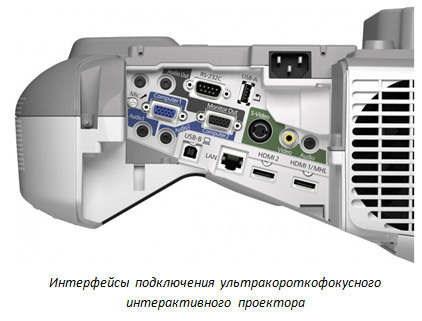
To ensure maximum convenience with various signal sources, the Epson EB-1420Wi and Epson EB-1430Wi have two USB Type A connectors, and an external control panel is also included with the projector. In addition to the popular buttons, it contains connectors for connecting video sources, including USB connector

The panel is conveniently mounted on the wall, it eliminates the need to reach for the projector by connecting various signal sources, which would negate many of the advantages of these models.
Summing up, I would like to emphasize that the broadest thought-out functionality makes interactive projectors excellent alternatives to interactive whiteboards. The unique advantages of interactive projectors are, among other things:
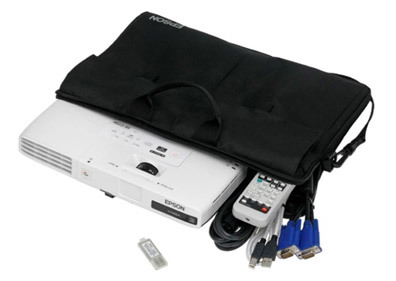
It’s just super-compact, but at the same time a full-fledged projector , when you see that you won’t immediately believe that it has such high brightness!
Of course, the Epson 17-series projectors cannot be called "pocket-sized", but they represent a huge leap in terms of portability compared to conventional projectors, which, in principle, also carry without any problems in the bag included in the kit. But when transferring portable Epson projectors, you just stop to notice them - it feels close to transporting a laptop ("dvenashki" or "tag").
And now - about the uniqueness of the line. The fact is that, despite the compact size, these models have fully preserved both the high brightness inherent in conventional projectors and the image quality. Below is a table of the maximum brightness of portable models in full power mode and in economical lamp mode:
The performance of the 17-series projectors is at an exceptionally high level for this size, making it possible to achieve high quality and large image size, including in bright rooms, which competitors using non-traditional light sources, such as LEDs, cannot boast.
As for resolution, the practice of installing “diagonal matrices”, as a rule, in 1280 × 800 format, is widespread in the compact projector segment. The diagonal configuration of pixels makes it impossible to display a 1280 × 800 signal without recalculation and the accompanying loss of image sharpness. But this, again, does not apply to Epson projectorsusing matrixes of standard configuration. In their ability to achieve compact dimensions without sacrificing “firepower”, these projectors are simply unique.

Speaking of connectors, we have a standard set of HDMI, VGA and RCA video inputs, as well as mini-jack type audio inputs, plus Type A and Type B USB connectors. The latter (Type B) allows you to connect the projector to a computer, transferring an image via USB and sound. It also allows you to use the projector's remote control as a wireless mouse (you can’t describe how convenient it is for traveling presentations!). The USB Type A connector allows you to connect USB media to display images, and also allows you to connect an Epson document camera directly to the projector. If the projector has optional WiFi support, then the WiFi module connects to the USB Type A connector and closes with a special cover.
WiFi support:
Like other projectors, WiFi support allows you to display a PC screen, or documents or images from mobile devices (through the Epson iProjection application ).
As for the installation, all projectors of the series have an optical zoom of 1.2 × and a projection ratio from 1.04 to 1.26 (in the case of EB-1751 - from 1.19 to 1.43). Accordingly, a screen with a diagonal of 80 inches is obtained at the following distances from the projector:
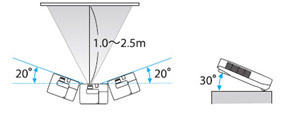
Since the projector is mobile, any functionality that facilitates quick installation and projection from an imperfect position is highly appreciated. In other words, at a position not perpendicular to the screen - at a horizontal or vertical angle. Like other Epson projectors, the entire EB-17xx series has manual vertical and horizontal tilt correction as well as Quick Corner corners. All projectors in the series can automatically adjust the vertical angle, and the Epson EB-1776W automatically corrects both vertical and horizontal tilts.. You direct it to the screen - the image instantly assumes the correct shape. The advantages of the Epson EB-1776W do not end there - it has a “Screen Fit” function that allows you to detect a screen in the projection area and automatically adjust the image to fit the screen frame!
This differs from simple auto-correction in that not only the image shape is adjusted, but also the image is adjusted to fit the screen. Epson EB-1776W
Projector Focus Help Functionallows you to quickly achieve perfect focus without running to the screen and not looking at the pixels. For example, it is useful for people with small myopia. “Focus Help” implies the presence of a motorized focus lens. So, the Epson EB-1776W focuses motorized, the rest - manual.
The function of displaying two sources at once side by side “Split Screen” is available only for models with WXGA resolution, since it is more widescreen. All models have a built-in speaker with a power of 1 Watt. This is quite enough for a small room.
It remains to be summarized that the Epson EB-1751, Epson EB-1761W, Epson EB-1771W, Epson EB-1776W mobile projectors are a great opportunity to get high quality images in a compact package, especially when you need a full screen size and when there is light in the room . I myself ride around on such events and every time, right after I take it out of my bag, I have to talk about the lineup, because there has never been such a thing that the audience was not surprised how Epson managed to fit a full-fledged case and bright projector!
Tl; dr.
In the next part we will talk about the bright and installation projectors used in education and business. Subscribe to the blog, so as not to miss the next post!
Well, traditionally, as always honestly, impartially and without hiding, we will answer any of your questions and listen to comments.
In this post we will talk about short-focus and ultra-short-focus projectors, interactive projectors, as well as mobile (compact) projectors. If you have not read the second part of this article, we highly recommend that you familiarize yourself with it, since all of these types of projectors are different areas of development of “ordinary projectors” for education.
Short throw projectors

The task of short-focus (CF) projectors is to get as close to the screen as possible. By the way, the Epson line of KF projectors is currently being updated , which should be completed in December 2015. Therefore, we will immediately talk about the new line.
Each new model from the Epson EB-5xx series is an improved version of the analogue from the previous EB-4xx series (for example, Epson EB-520 and Epson EB-420), so it is difficult to get confused.
Moreover, there are only four models:
| Feature / Model | Epson EB-520 | Epson EB-530 | Epson EB-525W | Epson EB-535W |
| Resolution | XGA (1024 × 768) | XGA (1024 × 768) | WXGA (1280 × 800) | WXGA (1280 × 800) |
| Brightness | 2700 lumens | 3200 lumens | 2800 lumens | 3400 lumens |

Distance and screen size
Now - regarding the distance from the screen to the projector. For an 80-inch screen that is closest in height to the blackboard, the distances will be as follows:
| EB-520 and EB-530 (XGA) | EB-525W and EB-535W (WXGA) | |
| Screen size | 163 cm × 122 cm | 172 cm × 108 cm |
| Screen distance | 89 cm - 122 cm | 83 cm - 113 cm |

With a fixed installation, a wall mount is mounted above the screen, on which the projector itself is mounted. Perhaps installing a wall mount is a simpler procedure than installing a ceiling mount, and it’s easier to wire. This is another advantage of short throw projectors. But the main advantage is that in a stationary installation, the projector shines at a large angle downward, expanding to the limit the area in front of the screen, in which the teacher can move freely without casting a shadow on the screen. Well, getting light into the eyes is also not a pleasant thing.

In principle, this is the main task of a short-focus projector - to create a large image at a minimum distance from the wall.
Projection distance calculation
Let's say a few words about calculating the projection distance. As you probably noticed, KF-projectors with a resolution of XGA and WXGA differ slightly in the range of distances from the screen to the projector. The fact is that for XGA models the minimum projection ratio is 0.55 - 0.74, and for WXGA models - 0.48 - 0.65. Recall that the projection ratio is the ratio of the distance from the projector to the screen to the width of the screen.
Taking the width of the screen you are interested in and multiplying by the projection ratio, you will get the distance to the screen. We indicate two numbers, since projectors have digital scaling, but not optical, which is rare in short-focus projectors. In this regard, in all cases, the optimal (in terms of image clarity) is to install the projector as close to the screen as possible.
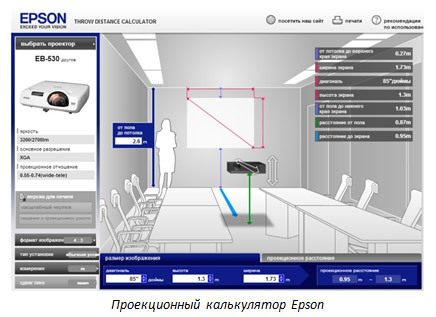
What KF projectors can do
The lamp life of the new models is estimated at 5,000 hours in maximum power mode and 10,000 hours when operating in economy mode, in which the brightness drops to 1600-1900 Lm (depending on model). The declared contrast has been significantly increased thanks to the use of an automatic diaphragm. This is good when displaying dark images in the dark - the black will be deeper.
Case size is 32 cm × 34 cm × 13 cm, weight - 3.7 kg. Of course, this is quite transportable if you need to move the projector to another room, or, after completing classes, put it in storage. By the way, we said that all Epson projectors support instant shutdown?

For completeness, we list the list of connectors.
Video Inputs:
- HDMI
- 2 × VGA,
- RCA composite
- S-video
- VGA output
Audio inputs (audio output to the built-in 16-watt speaker) and outputs:
- 2 × stereo minijack (audio input)
- 1 × stereo minijack (audio output)
- 1 × microphone input (stereo minijack)
- audio input RCA l. + p.
As you can see, the set of functionality is very similar to that of the "ordinary" projectors described in the last post. All models have an Ethernet connector, as well as USB Type A and USB Type B ports. The first allows you to:
- connect optional WiFi module
- either a document camera
- or USB media for viewing images.
The USB Type B connector is designed to connect to a computer to transfer sound and images to the projector via a regular USB cable, and also to use the remote control as a wireless mouse.
Interactive short throw projectors
In the updated line of short-focus projectors, it was decided to reduce the choice to a single model, which is, in fact, the Epson EB-535W model discussed above with the added interactive function . Thus, if you are interested in the Epson short-focus interactive projector, then it will become the Epson EB-536Wi with a brightness of 3400 Lm and a resolution of WXGA. The projector visually stands out among the CF models due to its characteristic sensor:

Speaking specifically about this model, the interactive function is implemented using an electronic marker. The simultaneous operation of two markers is supported. Epson EB-536Wi is a low-cost, but very high-quality interactive solution, since the interactive function is largely borrowed from more expensive ultra-short-focus interactive projectors, and budgeting is associated primarily with the use of short-focus rather than ultra short-focus projectors as a base.

The basic features of Epson interactive projectors (including the Epson EB-536Wi) are as follows:
- Using an electronic marker, you turn the screen from the usual into a touch screen and can use the interactive function in any application that uses a mouse. This is called the "mouse function."
- Using the free Easy Interactive Tools program, you can draw and add annotations over the contents of the screen, or brainstorm in multi-page whiteboard mode.
- Mouse mode, drawing mode and whiteboard mode are interconnected in a convenient interactive environment.
- A simplified version of Easy Interactive Tools is built into the projector, which allows you to draw on top of any signal source and work in whiteboard mode without connecting to a computer. This is a unique feature of Epson interactive projectors.
- Finally, Epson interactive projectors, including the Epson EB-536Wi, are fully compatible with interactive lesson software * such as SMART Notebook and Easiteach Next Generation. Moreover, Epson is a partner of SMART - an interactive projector can be purchased with SMART Notebook software.
* An interactive lesson is, in fact, a presentation with great emphasis on interacting with objects on a “slide”, or on adding handwritten notes.
Ultra-short throw projectors
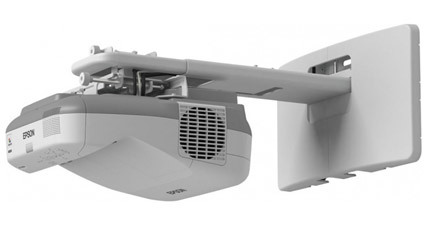
The benefits of short throw projectors have been discussed above. Ultra-short throw (UKF) projectors go even further, being located almost close to the screen . When projecting an image with a diagonal of 80 inches, the projector will be located at a distance of only 18.7 cm from the surface of the screen!
The ultra-short projection distance is achieved not only due to the ultra-short-focus lens, but also due to the configuration of the housing, in which the light comes from the rear of the housing, which allows you to extend the front of the housing another 20 centimeters closer to the screen. When installed on a wall mount, the teacher can stand directly under the projector, close to the screen, without casting a shadow.

Range of UKF projectors
At the time of writing, the following models of UKF projectors are relevant:
| Epson EB-570 | Epson EB-575W | Epson EB-580 | Epson EB-585W | |
| Resolution | XGA (1024 × 768) | WXGA (1280 × 800) | XGA (1024 × 768) | WXGA (1280 × 800) |
| Brightness | 2700 lumens | 2700 lumens | 3200 lumens | 3300 lumens |
| Lamp Life (Max / Eco) | 5,000 hours / 10,000 hours | 5,000 hours / 10,000 hours | 4000 h. / 6000 h. | 4000 h. / 6000 h. |
- 2 HDMI sockets for one
- 3 audio inputs (stereo mini-jack) instead of two
The rest of the functionality is identical, including 16-watt speakers.
The case of these projectors is more massive and heavy - 5.3 kg, height 19 cm. Although transportation can still be carried out by one person, but requires more accuracy. Initially, it is assumed that the UKF projectors are mounted on a wall mount, and therefore, if you want to install the projector in the desktop position, you may need to purchase optional legs.
In addition to the wall, there is also a table mount that allows you to project onto the table. Most often, this option is used in interactive UKF projectors.

Interactive Ultra Short throw projectors

Since UKF projectors keep the shadow to a minimum, even when the user touches the screen surface, they are an excellent option in situations when the speaker has to be in close proximity to the screen, which is extremely important for interactive systems (including interactive whiteboards) in offices and educational institutions.
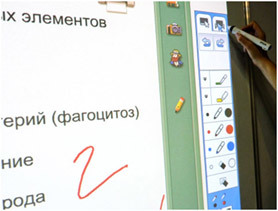
The base model in the line of interactive UKF projectors is the Epson EB-575Wi . It has the same interactive functionality as the short-focus Epson EB-536Wi discussed above (support for two electronic markers, the presence of the Easy Interactive Tools interactive program built into the projector, and work in three modes — mouse, drawing, and whiteboard). The only difference is that two electronic markers are included in the package, not one. The brightness of this model is 2700 lumens.
The next model, Epson EB-585Wi , differs only in brightness increased up to 3300 lumens.
Next up is the Epson EB-595Wi, a revolutionary model that differs from the Epson EB-585Wi by supporting not only electronic markers, but also finger recognition (up to 6 at the same time). The interactive features of this model are discussed in detail in our posts on interactive projectors: here and here .
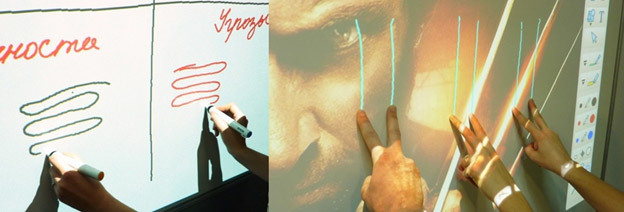
It is important to emphasize that all Epson interactive projectors are recognized by modern operating systems, starting with Windows 7, as a touchscreen (touch screen). This provides not only support for simultaneous touches, but in the case of the Epson EB-595Wi - also gestures, such as zooming and rotating objects. When using SMART Notebook software, in addition to gestures, it is remembered which instrument is assigned to marker 1, which to marker 2, and which to touch. Very, very comfortable.
Flagships
In the line of interactive UKF projectors Epson stand out two flagship models, Epson EB-1420Wi and Epson EB-1430Wi (the latter supports finger touch). These two projectors offer unprecedented battery life even by the standards of Epson interactive projectors.
First of all, being connected to the organization’s local network, these devices can directly interact with network printers and MFPs, by pressing a single button, sending the result of collaboration to print, as well as scanning documents to the whiteboard mode work area.
In the “white board” mode, owners of smartphones and tablets can directly connect to collaboration. Connection is carried out directly through the browser, even no application is required.
Support for working with USB storage media has been expanded to the maximum - the Epson EB-1420Wi and Epson EB-1430Wi projectors play video files of various formats, multi-page PDF documents, MS Office documents. The contents of any file can be instantly transferred to the whiteboard mode workspace. In addition to the above, these two projectors support the simultaneous display of two signal sources (Split Screen).
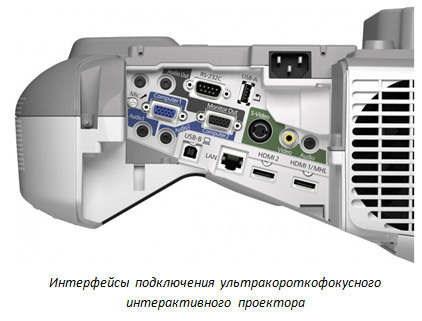
To ensure maximum convenience with various signal sources, the Epson EB-1420Wi and Epson EB-1430Wi have two USB Type A connectors, and an external control panel is also included with the projector. In addition to the popular buttons, it contains connectors for connecting video sources, including USB connector

The panel is conveniently mounted on the wall, it eliminates the need to reach for the projector by connecting various signal sources, which would negate many of the advantages of these models.
Technique for the Education of the Future
Summing up, I would like to emphasize that the broadest thought-out functionality makes interactive projectors excellent alternatives to interactive whiteboards. The unique advantages of interactive projectors are, among other things:
- Lack of a fixed image size
- Turn any flat surface into an interactive screen
- Ability to use an interactive function without a computer
- Typically, a noticeably lower price for an interactive solution.
Portable Projectors (EB-17 Series)
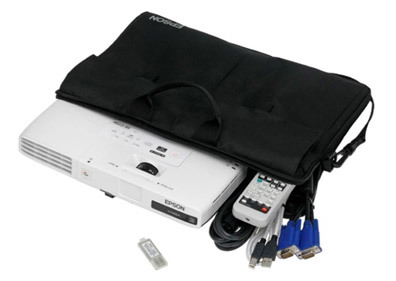
My favorite line of projectors!We are talking about only four models: Epson EB-1751, Epson EB-1761W, Epson EB-1771W and Epson EB-1776W . All four models have a body dimension of 29 cm × 21 cm, which almost coincides with the size of the A4 sheet . The height of the case is only 4.4 cm , and the weight of 1.6 is 1.7 kg. In height and weight of the case, this is about 65% of the height and weight of a standard projector. Plus, the length of the case of the projectors of this series will be approximately 2 cm shorter.
I use this at field presentations (author's note)
It’s just super-compact, but at the same time a full-fledged projector , when you see that you won’t immediately believe that it has such high brightness!
Of course, the Epson 17-series projectors cannot be called "pocket-sized", but they represent a huge leap in terms of portability compared to conventional projectors, which, in principle, also carry without any problems in the bag included in the kit. But when transferring portable Epson projectors, you just stop to notice them - it feels close to transporting a laptop ("dvenashki" or "tag").
And now - about the uniqueness of the line. The fact is that, despite the compact size, these models have fully preserved both the high brightness inherent in conventional projectors and the image quality. Below is a table of the maximum brightness of portable models in full power mode and in economical lamp mode:
| Epson EB-1751 | Epson EB-1761W | Epson EB-1771W | Epson EB-1776W | |
| Brightness max | 2600 lumens | 2600 lumens | 3000 lumens | 3000 lumens |
| Brightness, eco. | 1400 lumens | 1700 lumens | 1700 lumens | 1700 lumens |
| Resolution | XGA (1024 × 768) | WXGA (1280 × 800) | WXGA (1280 × 800) | WXGA (1280 × 800) |
As for resolution, the practice of installing “diagonal matrices”, as a rule, in 1280 × 800 format, is widespread in the compact projector segment. The diagonal configuration of pixels makes it impossible to display a 1280 × 800 signal without recalculation and the accompanying loss of image sharpness. But this, again, does not apply to Epson projectorsusing matrixes of standard configuration. In their ability to achieve compact dimensions without sacrificing “firepower”, these projectors are simply unique.
Interfaces and Network Features

Speaking of connectors, we have a standard set of HDMI, VGA and RCA video inputs, as well as mini-jack type audio inputs, plus Type A and Type B USB connectors. The latter (Type B) allows you to connect the projector to a computer, transferring an image via USB and sound. It also allows you to use the projector's remote control as a wireless mouse (you can’t describe how convenient it is for traveling presentations!). The USB Type A connector allows you to connect USB media to display images, and also allows you to connect an Epson document camera directly to the projector. If the projector has optional WiFi support, then the WiFi module connects to the USB Type A connector and closes with a special cover.
WiFi support:
| EB-1751 | EB-1761W | EB-1771W | EB-1776W |
| is absent | optional module | optional module | built-in |
As for the installation, all projectors of the series have an optical zoom of 1.2 × and a projection ratio from 1.04 to 1.26 (in the case of EB-1751 - from 1.19 to 1.43). Accordingly, a screen with a diagonal of 80 inches is obtained at the following distances from the projector:
| EB-1751 | EB-1761W | EB-1771W | EB-1776W | |
| Screen distance | 1.94-2.33 m | 1.81—2.17 m | 1.81—2.17 m | 1.81—2.17 m |
| Screen size | 163 cm × 122 cm | 172 cm × 108 cm | 172 cm × 108 cm | 172 cm × 108 cm |
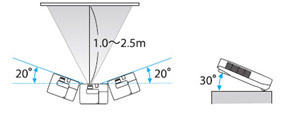
Since the projector is mobile, any functionality that facilitates quick installation and projection from an imperfect position is highly appreciated. In other words, at a position not perpendicular to the screen - at a horizontal or vertical angle. Like other Epson projectors, the entire EB-17xx series has manual vertical and horizontal tilt correction as well as Quick Corner corners. All projectors in the series can automatically adjust the vertical angle, and the Epson EB-1776W automatically corrects both vertical and horizontal tilts.. You direct it to the screen - the image instantly assumes the correct shape. The advantages of the Epson EB-1776W do not end there - it has a “Screen Fit” function that allows you to detect a screen in the projection area and automatically adjust the image to fit the screen frame!
This differs from simple auto-correction in that not only the image shape is adjusted, but also the image is adjusted to fit the screen. Epson EB-1776W
Projector Focus Help Functionallows you to quickly achieve perfect focus without running to the screen and not looking at the pixels. For example, it is useful for people with small myopia. “Focus Help” implies the presence of a motorized focus lens. So, the Epson EB-1776W focuses motorized, the rest - manual.
The function of displaying two sources at once side by side “Split Screen” is available only for models with WXGA resolution, since it is more widescreen. All models have a built-in speaker with a power of 1 Watt. This is quite enough for a small room.
Wonderful mobile projector
It remains to be summarized that the Epson EB-1751, Epson EB-1761W, Epson EB-1771W, Epson EB-1776W mobile projectors are a great opportunity to get high quality images in a compact package, especially when you need a full screen size and when there is light in the room . I myself ride around on such events and every time, right after I take it out of my bag, I have to talk about the lineup, because there has never been such a thing that the audience was not surprised how Epson managed to fit a full-fledged case and bright projector!
We thank you for your attention
Tl; dr.
In the next part we will talk about the bright and installation projectors used in education and business. Subscribe to the blog, so as not to miss the next post!
Well, traditionally, as always honestly, impartially and without hiding, we will answer any of your questions and listen to comments.
