Review and comparison of the two best 3D pens: Creopop and 3Doodler 2.0

3D pens are a fairly young direction in the field of three-dimensional printing. In fact, when you buy this gadget, you get a hand-held 3D printer that performs a relatively narrow range of tasks like creating funny trinkets or developing a child’s imagination. However, in skilled hands, a 3D pen can become a powerful tool for field modeling, prototyping, designing new parts and repairing old ones. For some, the device will be a good gift, for someone - help in the work, and for someone useful in the household.
Of course, even decades ago there were attempts to make a compact printer for three-dimensional printing, however, in the modern sense, the first serial 3D pen was 3Doodler. The device appeared on Kickstarter in 2013 and made a splash, collecting 7 times the amount needed. Assessing the resounding success, the developers presented the second version of the "doler", which we will consider. But not in a dry review, but in comparison with the main competitor - Creopop, working on a completely different technology.
3Doodler 2.0
3Doodler appeared first, so he is honored to open a review. Complete with 3Doodler 2.0 comes the pen itself, plastic rods, charger, ramrod, wrench and screwdriver.

Compared with the first generation of the device, the 3D pen has undergone major changes. So, the dimensions became much smaller (145x20 mm versus 180x24 mm), the protruding cooler disappeared from the side, the button layout became more compact and convenient. Unfortunately, so far it has not been possible to get rid of the wires, so the cable from the charger will interfere a bit during operation. However, this is not critical.

The most important difference - 3Doodler 2.0 has become much quieter. If someone used the first version, he will understand how significant the difference is. There is, of course, a buzzing, but it does not cause discomfort during prolonged use. Hot air is now blown out not through a bulky fan, but through openings in the upper part.
Let's go over the functional elements. In addition to the mentioned duct, a charger connector and a heating indicator are located on top. Red color means that the device is heating up, green - the device is heated up to 200 degrees and is ready to work with PLA plastic, blue - it is heated up to 240 degrees for working with ABS and Fleksy. We will deal with the types of plastic a little further.

Also in the upper part there is a mode switch (off, PLA and ABS) and a hole for adjusting the temperature with a key. The instructions recommend that you do not tighten anything if the device heats up normally.


In the lower part under a small "hatch" there is access to a threaded shaft, thanks to which a plastic rod extends to the outlet. On the other side of the handle are two buttons. One is responsible for the accelerated supply of plastic, the second for the slow. If clamped simultaneously - the rod will go in the opposite direction. If you hold down one button for 2 seconds and release, the plastic feed will continue at the same speed. At the very bottom is the “nose” from which the molten rod emerges. Do not touch it with your fingers, tongue, or watch what is inside there - “once a year and the 3D pen shoots.”

If a 3D pen is a tool, then plastic rods are a building material. In total, there are three types of plastic available for 3Doodler and 3Doodler 2.0: ABS, PLA and Fleksy.

- ABS is characterized by high strength and more or less good flexibility. When such plastic is heated, a specific smell appears, which may not appeal to everyone. Perfect for creating layouts, repairing plastic parts and creating new ones. ABS plastic adheres well to the surface, which means that it can easily be applied to a sheet of paper, a table and other surfaces. It has the ability to twist, so it is advisable to work with it either at slow speeds, or as accurately as possible.
- PLA is made on the basis of natural components, so when heated, it smells much better than ABS (you can even say nice). It is transparent, so it is perfect for creating children's toys and designer jewelry. It does not spin, unlike ABS.
- Fleksy plastic melts at the same temperatures as ABS, but after cooling it retains flexibility and ductility - fatigue strength is higher. Suitable for creating covers, wallets, tires of toy cars.
The principle of operation of 3Doodler is hot extrusion, that is, drawing molten plastic through an outlet. Pipes, shells for wires, dumplings, cat food - all this we (and cats) get through extrusion.

The process of working with 3Doodler 2.0 is as follows. We connect the device to the network, insert the plastic rod into the hole on the top cover and turn it on. If you are working with PLA plastic, you need to move the switch to the middle position and wait until the red color of the indicator changes to green. If you are working with ABS or Fleksy, move to the extreme position and wait for the indicator to turn blue. Usually it takes no more than 1.5 - 2 minutes.

Beginners are advised to work at a slow speed (top button). This will save plastic, and increase accuracy, and will help to better understand the “doodle”, feel it. No need to rush to build a work of art, draw something simple.
Someone advises, after drawing the lines, to sharply tear off the pen, and then cut the tails. It looks like someone was pulling a piece of pizza with melted cheese. First, finish the line to the end, stop and release the button: let it be better a little thickening.

If the supply of the rod stops (and this happens often), you need to slightly push it from above. A ramrod will help get rid of plastic residues in the channel.
The process of creating 3D models resembles conventional drawing, but also in the vertical plane. If the plastic does not have time to harden and sag, it is worth reducing the feed rate. Otherwise, working with 3Doodler 2.0 is very simple, children will definitely be delighted. But what about children, even large bearded uncles are happy to portray some trinket.
Creopop
Deliveries of Creopop to the first customers began just the other day. If 3Doodler works on the principle of hot extrusion, then Creopop works on the principle of cold extrusion. From special cartridges, the photopolymer comes from a pen, and then hardens under the influence of ultraviolet radiation. The method is familiar to those who put light-cured fillings.
The package includes: a 3D pen, three standard color cartridges, a MiniUSB cable, an instruction manual and several rubber nozzles on the spout. No screwdrivers, keys, and most importantly - a charger.

This is where Creopop's huge advantage is - no wires. The device charges via the MicroUSB port, and the built-in battery lasts for a few crafts. An indicator is installed in the upper part, it will tell you about a lack of charge. There is no charger in the kit, but anyone from a smartphone or tablet will do.

The dimensions of the gadget are rather large, much larger than that of 3Doodler 2.0, but due to its light weight, ergonomic body and lack of wires, it is very comfortable to use the device. The Creopop case itself is not monolithic: the handle is divided into two parts. At the top are the MicroUSB port, a charge indicator, a power key, a speed switch and five indicators. At the bottom - one multi-function button, nozzle and three ultraviolet diodes. The cartridge is hiding inside; inserting it with the wrong side will not work.

The range of ink available for Creopop is wide: ordinary, flexible, magnetic, luminous, color-changing depending on temperature, and even ink for body painting.


The handle can work in three modes. The first is the usual “extrusion” of a photopolymer. UV diodes do not turn on, and the user can give the plastic wax any shape. In this way, it is recommended to create the “foundation” of future products: supports, bottom of parts and other flat figures.

The second mode does the opposite - the LEDs turn on, but the polymer does not enter. Perfect for fixing those very supports, as well as faster hardening of the polymer. For example, you work at too high a speed, and the plastic does not have time to freeze (radiation does not fall on it). Then you can stop and shine for a few seconds in the direction you want. To activate this mode, you need to double-click on the main button, while the top five diodes begin to glow from the center to the edges. It’s nice that the developers thought about the user's vision: if you turn the handle up, the LEDs will not turn on.

The third mode that you will use 90% of the time is combined. At the same time, the polymer enters and the diodes shine. In total there are 5 speeds that are switched by the corresponding button at the top. Beginners are advised to start maximum with the second. There is also an automatic plastic feed mode - you can turn off the button and Creopop will continue to work.

Comparison
It is impossible to give an unambiguous answer to the question “Which 3D pen is better?”. They work differently, they have different building materials and different capabilities.
Oddly enough, but 3Doodler 2.0 is more useful in two-dimensional space. On the official website of the developer there are dozens of templates for creating three-dimensional objects, but for this you need to make N parts on a stencil, and then fasten them. There is an advantage in this: the parts are easily, like glue, connected to each other. But if you make a mistake, you will either have to cut it off or do it again.

Creopop is more friendly. As mentioned above, you can generally "squeeze out" a flexible photopolymer, form the necessary object and only then make it solid with the help of ultraviolet radiation. And with a combined mode of operation, building a three-dimensional frame is very simple, especially at the first or second speed. However, it is more difficult to fasten finished parts with such a polymer.

Another plus of Creopop: there is no heating element and a motor with a shaft in the handle, all the energy is spent only on diodes and creating pressure in the cartridge. Therefore, Creopop is much quieter than 3Doodler 2.0.

But 3Doodler is more compact, it is more convenient to hold it for a long time. Although the buttons are tight, his fingers get tired quickly and you have to switch to automatic mode. Again, Creopop has a cold “nose”, which means there is no fear of accidentally getting burned on a hot nozzle, so this pen is preferable for children. However, looking at ultraviolet light for a long time is also not worth it, despite the claims of Creopop's safety.

Aesthetically pleasing look models made using 3Doodler 2.0. Regular ABS plastic gives a bright, saturated color, Fleksy is just as bright, but it also bends, and the PLA is generally transparent, the details from it look extremely impressive. Here, for example, two aircraft made of ABS plastic. It is easy to guess which one was made immediately after unpacking, and which one after a short acquaintance with the pen:



Creopop photopolymer is more like glass noodles or mica, while colors are dimmer. A PLA flower would look better. And do not judge strictly the author for the dog (at least the dog was conceived).
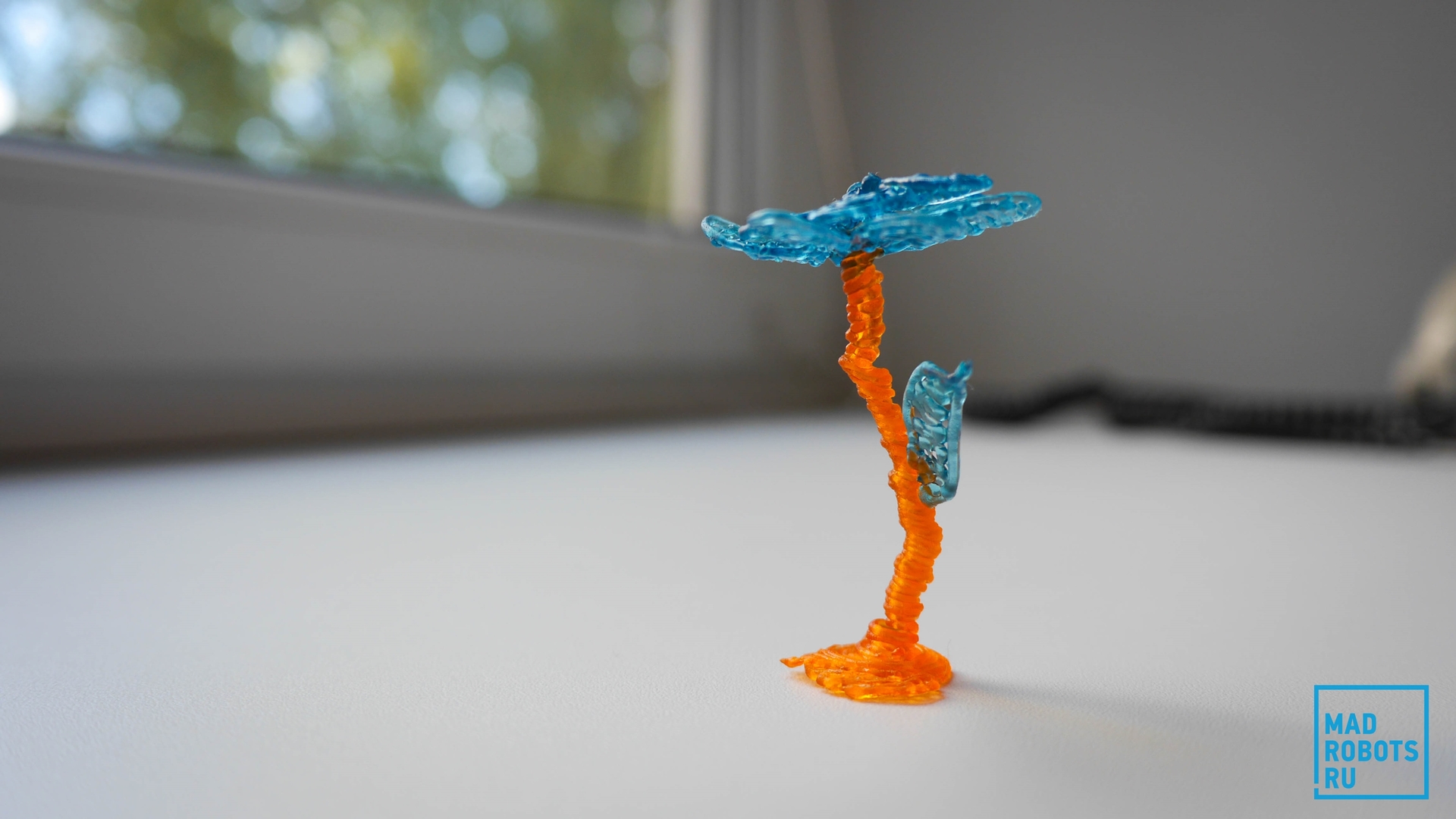

As for durability, here the products from 3Doodler 2.0 win. Even ABS holds the load better than photopolymer, not to mention Fleksy. Creopop produces solid but fragile crafts.
conclusions
Despite the fact that 3D-pens are less than three years old, 3Doodler 2.0 and Creopop now allow you to appreciate interesting, and most importantly, affordable technologies. Great toy for kids? Definitely. A good present for a friend? Quite. Work tool? Unlikely.

The considered 3D-pens are approximately the same and are designed for the same. Differences in the principle of operation, dimensions, plastic used and convenience. 3Doodler 2.0 speaks of compactness, bright colors of plastic and durability of products. Creopop stands for safety, low noise, no wires and more accurate creation of three-dimensional objects. The final choice is up to the buyer, however, we hope that this material helped to understand the intricacies of the choice of 3D-pens.
Links for purchase in the madrobots.ru store:
Buy 3Doodler 2.0 for 8990 rubles.
Pre-order Creopop (price 9990 rubles)
Read the Madrobots blog:
- DJI Osmo: video stabilizer with a moving 4K camera
- Review of watches Garmin Fenix 3
- 5 best portable bluetooth speakers
For all readers of Geektimes, a permanent 5% discount on the MADGEEKS promotional code is valid. Just enter the promotional code at checkout.
If you want to become an author in our blog, send an application to ib@madrobots.ru .
