Smart home or toy for men: Internet
As a continuation of the previous article , the theme was “resource-saving”. But I corrected the direction and decided to start the description of the technical part of the smart home. Still, readers here are more techies than economists. Although recently we all have to start saving.
So, to the technique.

Let's start in chronology so that everyone understands. The foundations of my smart home were laid almost 2 years ago. Then it was believed that the 2G Internet in the country is cool. In any case, I thought so. If you want 3G, then climb higher, to the 2nd floor, climb on a stool near the window and do not move. Then there was happiness - 3G, albeit slow. As an avid computer technician, I decided toimproveto automate the climb to the 2nd floor with a stool, I bought a Zyxel router, stuck a USB modem on it on a 1.8m wire, fixed the wire at the top near the window (we all went through it). Happiness has become greater. Now in the house it was possible to use the Internet 3G at a speed of 1-2 Mbit.
He began to put the first devices from Ubiquiti.

I installed an old laptop with a dead screen as a controller. I started the smart home device via WiFi and wires and drove off. I remember as a nightmare. Autumn is already cold, but there is still no frost. All rooms with water are heated through a GSM device> MKTU 300F. It saved me all the previous winter season. I have 3 rooms with water, 3 of these devices are now being picked up, if that. Now, I’m looking, there are new similar models “MULTI-CHANNEL GSM THERMAL CONTROLLER MKTU 400T”.
But that didn't interest me anymore. As an alternative, in the event of a smart home freezing, it was quite suitable, but no more. And the smart housedid n’t let its people in, didn’t let the old devices down and hung itself up every week. Sometimes right the next day, in the morning, after our departure from there. Of course, it was not the house itself that hung up; the Internet was hung up. I respected the Zyxel router. Remembering the past merits of this manufacturer. But, apparently, it is not designed for our electricity, especially for suburban.
He hung himself up properly, the MKTU did not get bored. It was a transition period. Well- known Mikrotik has appeared on the market now .. After a while, he took a watch and replaced Zyxel, who is still bored. But the power in USB on Mikrotik was not enough for a 1.8m wire, USB HUB with power did not help. But, the speed of 2-3 Mbps was guaranteed, and Mikrotik had no habit of freezing. And, if he had to do this, then due to the inaccessibility of the Internet, he himself rebooted.
After 2 months of struggle, I managed to get 2 Mikrotik with 2 whistles in one network using balancing. This was done so that when one operator freezes, another Mikrotik can work with another operator. The whistles were with sims from different operators. We can say that the speed increased by 2 times. The advantages and disadvantages of this method we will not consider. Then, a year later, moving to a normal Internet, we got rid of such a balance.
We worked for a year in this configuration. Then miracles went. At a friend of mine in the country, GSM communication worked only near the entrance to the house, in the area of 2-3 square meters. meters. A step to the right or to the left,shooting the connection disappeared, and it just disappeared just like that. And he decided to install several smart home devices. There was no talk about the Internet at all. Then he turned to some local specialists, and they made him 7Mbit Internet! It was a turning point. I realized that this is possible. He had the same Zyxel, which also hung often.
Then we took up the issue of pulling out the Internet ourselves at speeds of at least 7 Mbps. in any conditions. A correctly posed task is half the solution. And the task was formulated as follows: in any conditions, we must get the Internet at least 7 Mbit. And, of course, Zyxel was everywhere supplanted by Mikrotik. Mikrotik gave us reliability and stability, but the reception gave us a good set: antenna, connecting wires and connectors.
As an antenna, we chose a broadband antenna 4G / 3G / 2G (15-17 DBI) AGATA MIMO 2X2, cable assembly 10 M N MALE - SMA MALE 5D-FB, antenna adapter SMA FEMALE - TS-9 MALE. Advertising is prohibited here, so search for yourself. And now I installed such a kit for myself instead of 2 balancing Mikrotiks. I connected the antenna adapter to the 4G modem, put the antenna on the floor near the bed and ... here it is! Another portion of happiness. I received in my country house instead of 2-3Mbit up to 10Mbit! It was a holiday. The antenna stood on the floor, leaning against the wall, and was directed towards some tower. Before her 3-4 kilometers. Between us were houses and trees.

Then things went faster, having read articles about the diagnostic mode of the modem, a program for determining the signal level (for example, this), moved the antenna on the floor and got 27 Mbps!
I had to pretty much fix the problem: everywhere you can achieve 20 Mbps! The task would be correctly posed. And he went to hisexperimental acquaintances. Roshchino, 2G Internet with a speed that does not allow just to receive mail. I arrived with my kit, put the antenna on the floor 2 floors in the pantry, directed it to some tower, put a bottle of water in the back so that the antenna would not fall, and got 35 Mbps!
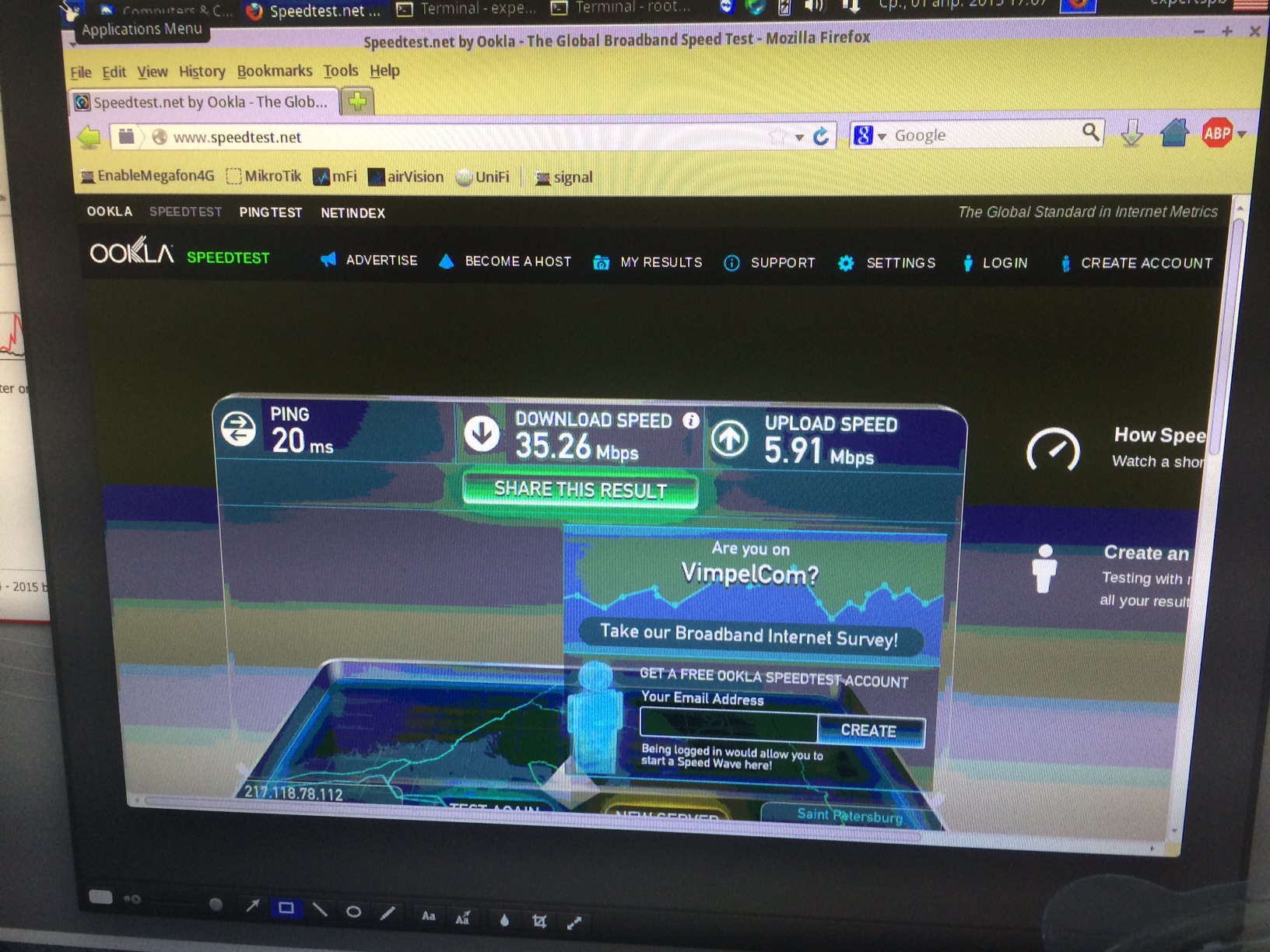
And here’s another photo, so as not to give the impression that it was an accident:
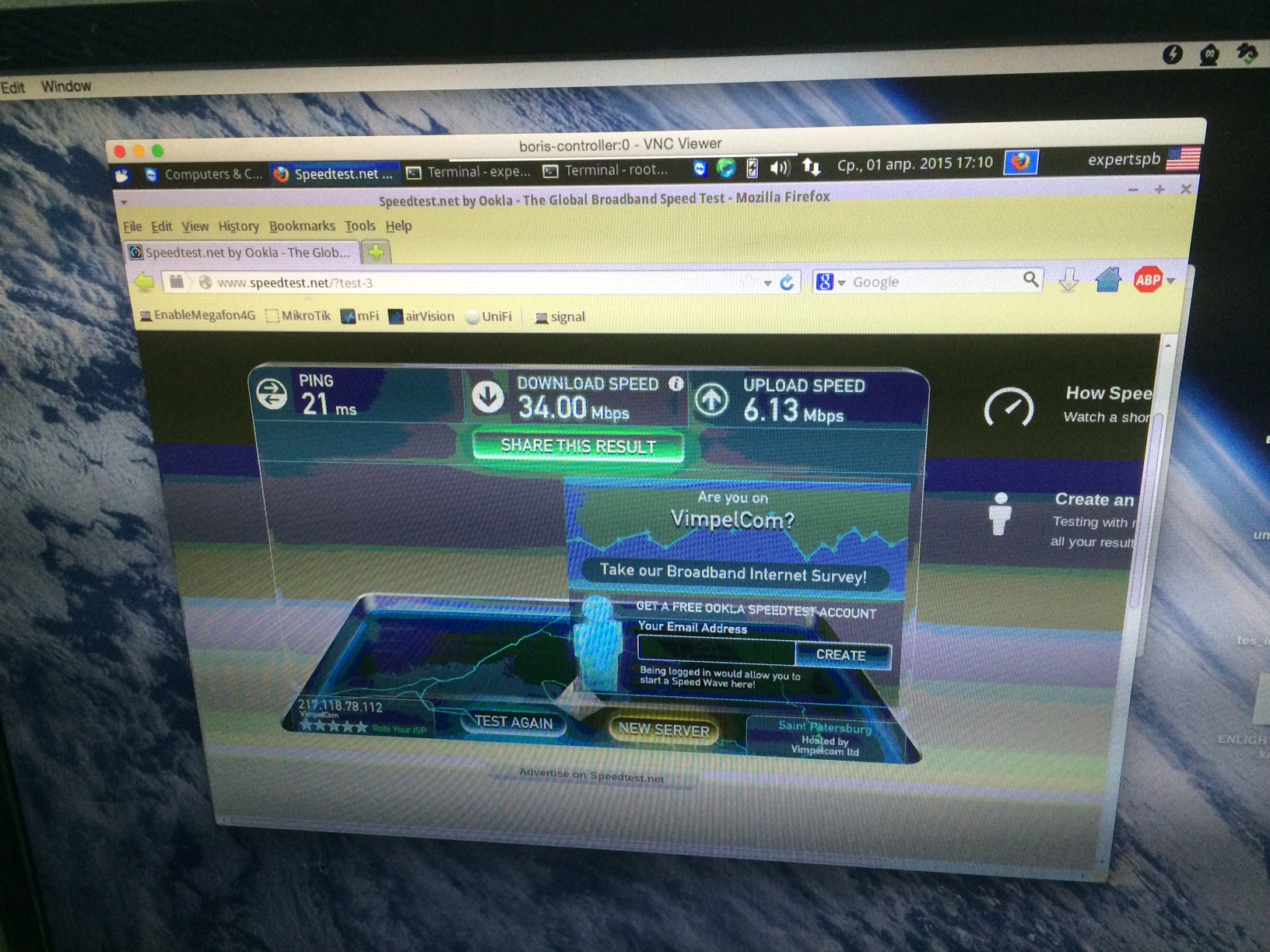
It was a shock. He came to another friend in Caps. He had an external antenna installed. The speed did not exceed 7 Mbps. Inspired by his successes, he placed his antenna in the window opening, directed it towards the supposed tower, where they poked me with a finger, slid the sliding window, holding the antenna so that it would not fall. I put my beloved Mikrotik and got the expected 25 Mbps, both ways! I've never seen 25 Mbps on LTE returns. It was a tremendous success. At my dacha, I got a peak at 27 Mbps. Well, of course, there were still similar cases.
So the inertia of thinking that it is impossible to get a decent Internet from our dachas was destroyed. Now the task, as a rule, is to get at least 20 Mbps. As a rule, it is solved.
All. Smart home is guaranteed to have a normal Internet connection. Further, it must be distributed throughout the house and the plot. I must admit that Mikrotik could not solve this problem. The manufacturer has not been able to solve this problem in the last few years. Mikrotik recently I do not consider as a distributor of WiFi signal. I try not to install routers like Zyxel with 2 or more antennas. Yes, they break through the whole house and the plot. But they also pierce us. I'm scared of that.
Therefore, I put several weak points in the house and on the site from Ubiquiti UniFi AP. I drop the cable to them, and they already give out a uniformly weak signal throughout the house and the plot. The signal is steady. What-what, and this is what Ubiquiti is doing professionally. I have organized several networks in the country, including the guest. In total, up to 50 devices are connected at a time. If one of the plates freezes, it reboots, and at that time, neighboring clients pick up all the clients. You can walk around the house and the plot without going to other WiFi networks. The plates themselves reconnect the client if there is a better signal from another plate. I have 3 plates. I think they will pull 300 clients. Yes, by the way, all these smart homes are located in VPN networks with a sufficiently high reliability and security. Those. there is no need to have a dedicated address in the country.
Here, I spoke quite briefly about the network structure of a smart home. The main idea is that you don’t have to set barriers for yourself. The rest is handiwork. As a rule, it is possible to make a normal Internet at a summer cottage.
PS
Judging by the comments, I will continue this topic in the next publication with a more detailed technical description and pictures. For those who are not interested, please wait. Then I will continue to describe the end devices of a smart home.
Today came the continuation of this article with technical details.
So, to the technique.
Let's start in chronology so that everyone understands. The foundations of my smart home were laid almost 2 years ago. Then it was believed that the 2G Internet in the country is cool. In any case, I thought so. If you want 3G, then climb higher, to the 2nd floor, climb on a stool near the window and do not move. Then there was happiness - 3G, albeit slow. As an avid computer technician, I decided to
He began to put the first devices from Ubiquiti.
I installed an old laptop with a dead screen as a controller. I started the smart home device via WiFi and wires and drove off. I remember as a nightmare. Autumn is already cold, but there is still no frost. All rooms with water are heated through a GSM device> MKTU 300F. It saved me all the previous winter season. I have 3 rooms with water, 3 of these devices are now being picked up, if that. Now, I’m looking, there are new similar models “MULTI-CHANNEL GSM THERMAL CONTROLLER MKTU 400T”.
But that didn't interest me anymore. As an alternative, in the event of a smart home freezing, it was quite suitable, but no more. And the smart house
He hung himself up properly, the MKTU did not get bored. It was a transition period. Well- known Mikrotik has appeared on the market now .. After a while, he took a watch and replaced Zyxel, who is still bored. But the power in USB on Mikrotik was not enough for a 1.8m wire, USB HUB with power did not help. But, the speed of 2-3 Mbps was guaranteed, and Mikrotik had no habit of freezing. And, if he had to do this, then due to the inaccessibility of the Internet, he himself rebooted.
After 2 months of struggle, I managed to get 2 Mikrotik with 2 whistles in one network using balancing. This was done so that when one operator freezes, another Mikrotik can work with another operator. The whistles were with sims from different operators. We can say that the speed increased by 2 times. The advantages and disadvantages of this method we will not consider. Then, a year later, moving to a normal Internet, we got rid of such a balance.
We worked for a year in this configuration. Then miracles went. At a friend of mine in the country, GSM communication worked only near the entrance to the house, in the area of 2-3 square meters. meters. A step to the right or to the left,
Then we took up the issue of pulling out the Internet ourselves at speeds of at least 7 Mbps. in any conditions. A correctly posed task is half the solution. And the task was formulated as follows: in any conditions, we must get the Internet at least 7 Mbit. And, of course, Zyxel was everywhere supplanted by Mikrotik. Mikrotik gave us reliability and stability, but the reception gave us a good set: antenna, connecting wires and connectors.
As an antenna, we chose a broadband antenna 4G / 3G / 2G (15-17 DBI) AGATA MIMO 2X2, cable assembly 10 M N MALE - SMA MALE 5D-FB, antenna adapter SMA FEMALE - TS-9 MALE. Advertising is prohibited here, so search for yourself. And now I installed such a kit for myself instead of 2 balancing Mikrotiks. I connected the antenna adapter to the 4G modem, put the antenna on the floor near the bed and ... here it is! Another portion of happiness. I received in my country house instead of 2-3Mbit up to 10Mbit! It was a holiday. The antenna stood on the floor, leaning against the wall, and was directed towards some tower. Before her 3-4 kilometers. Between us were houses and trees.
Then things went faster, having read articles about the diagnostic mode of the modem, a program for determining the signal level (for example, this), moved the antenna on the floor and got 27 Mbps!
I had to pretty much fix the problem: everywhere you can achieve 20 Mbps! The task would be correctly posed. And he went to his
And here’s another photo, so as not to give the impression that it was an accident:
It was a shock. He came to another friend in Caps. He had an external antenna installed. The speed did not exceed 7 Mbps. Inspired by his successes, he placed his antenna in the window opening, directed it towards the supposed tower, where they poked me with a finger, slid the sliding window, holding the antenna so that it would not fall. I put my beloved Mikrotik and got the expected 25 Mbps, both ways! I've never seen 25 Mbps on LTE returns. It was a tremendous success. At my dacha, I got a peak at 27 Mbps. Well, of course, there were still similar cases.
So the inertia of thinking that it is impossible to get a decent Internet from our dachas was destroyed. Now the task, as a rule, is to get at least 20 Mbps. As a rule, it is solved.
All. Smart home is guaranteed to have a normal Internet connection. Further, it must be distributed throughout the house and the plot. I must admit that Mikrotik could not solve this problem. The manufacturer has not been able to solve this problem in the last few years. Mikrotik recently I do not consider as a distributor of WiFi signal. I try not to install routers like Zyxel with 2 or more antennas. Yes, they break through the whole house and the plot. But they also pierce us. I'm scared of that.
Therefore, I put several weak points in the house and on the site from Ubiquiti UniFi AP. I drop the cable to them, and they already give out a uniformly weak signal throughout the house and the plot. The signal is steady. What-what, and this is what Ubiquiti is doing professionally. I have organized several networks in the country, including the guest. In total, up to 50 devices are connected at a time. If one of the plates freezes, it reboots, and at that time, neighboring clients pick up all the clients. You can walk around the house and the plot without going to other WiFi networks. The plates themselves reconnect the client if there is a better signal from another plate. I have 3 plates. I think they will pull 300 clients. Yes, by the way, all these smart homes are located in VPN networks with a sufficiently high reliability and security. Those. there is no need to have a dedicated address in the country.
Here, I spoke quite briefly about the network structure of a smart home. The main idea is that you don’t have to set barriers for yourself. The rest is handiwork. As a rule, it is possible to make a normal Internet at a summer cottage.
PS
Judging by the comments, I will continue this topic in the next publication with a more detailed technical description and pictures. For those who are not interested, please wait. Then I will continue to describe the end devices of a smart home.
Today came the continuation of this article with technical details.
Only registered users can participate in the survey. Please come in.
I'm more interested in topics (several possible):
- 62.7% Server and software 216
- 80.2% End devices of a smart home (installation, connection, use ...) 276
- 23.8% Appearance 82
- 31.6% The choice of the mode of heating the house (boiler, electric heaters, etc.) 109
- 46.5% Network, wired and WiFi, VPN, etc. 160
- 46.2% Non-standard use of smart home devices 159
- 32.5% Video on installing and managing a smart home 112
- 2.3% Other: describe in the comments, add 8
