4K aerial photography to the masses - DJI Phantom 3 review
In the field of radio-controlled aircraft, it seems, you can identify a whole sign: as soon as it comes to quadcopters, you should wait for the inevitable mention of DJI. The reason for this is the apparent success of the manufacturer. For example, DJI Inspire One, which is well-known to everyone, leaves behind its analogues in its class according to its characteristics. Only high price scares off the copter. But for this case, the company has an alternative in the form of DJI Phantom 3 , about the “Professional” modification of which we’ll talk today.

DJI Phantom 3 represents the development of a line of amateur quadrocopters. But it is this modification that minimizes the difference in capabilities regarding professional solutions and the aforementioned Inspire One in particular. “Out of the box” the copter is equipped with a camera rotating on three axial suspensions, which is devoid of the “fish eye” effect. At the same time, the drone comes in two versions: Advanced and Professional. The flight characteristics and design of the drones are exactly the same. The difference between the models is exclusively in the cameras: in Advanced, the recording quality is limited to FullHD, while in Professional - 4K.

Copter:
- Weight (with propellers and battery): 1280 g;
- Maximum flight height: 6000 m;
- Flight time: 23 min;
- Maximum speed: 16 m / s;
- Maximum speed of rise: 5 m / s;
- Maximum descent speed: 3 m / s;
- Permissible temperature: 0 ° ..40 ° C.
Camera:
- Sensor: Sony EXMOR 1 / 2.3 ";
- Aperture: f / 2.8;
- Field of view: 94 °;
- Resolution: 12.4 MP;
- Photo resolution: 4000 x 3000 pixels;
- ISO: 100-3200;
- Video format: MP4, MOV (MPEG-4 AVC / H.264);
- Photo format: JPEG, DNG.
DJI Phantom 3 Professional comes in a relatively small box. Opening it, the first thing we find is covering all the components of the cardboard with instructions. The drone itself and other items in the kit are held tightly in a similar cardboard construction. In general, such a package will initially allow you to reliably transport the drone to the launch site before buying a backpack or case - you yourself will sooner or later come to the need for the latter.

After removing all the components from the box, we find the following:

At first glance, the drone is not much different from its predecessor: it has a similar design, legs, similar dimensions and a similar power plant. The Professional model is distinguished by gold stripes and inscriptions. So, on the front there is a shiny Phantom 4K plate that looks like a car nameplate. Advanced at the same time is decorated with similar silver details. The frame and the casing of the copter are made of plastic and, despite the futuristic shape, this design looks solid and solid.

Directly out of the box, the copter comes with a 4480 mAh battery installed at the back of the case. There is a power button on it, as well as indicators that will show the charge level.

A close examination of the battery shows that it has become larger than what was in the Phantom 2, and the power port has changed. In addition, the company replaced the operating voltage (15.2 V vs. 11.1 V). This means that using batteries from previous models, despite their external similarities, will not work. By the way, engine power also increased, and flight time increased to 20-23 minutes.
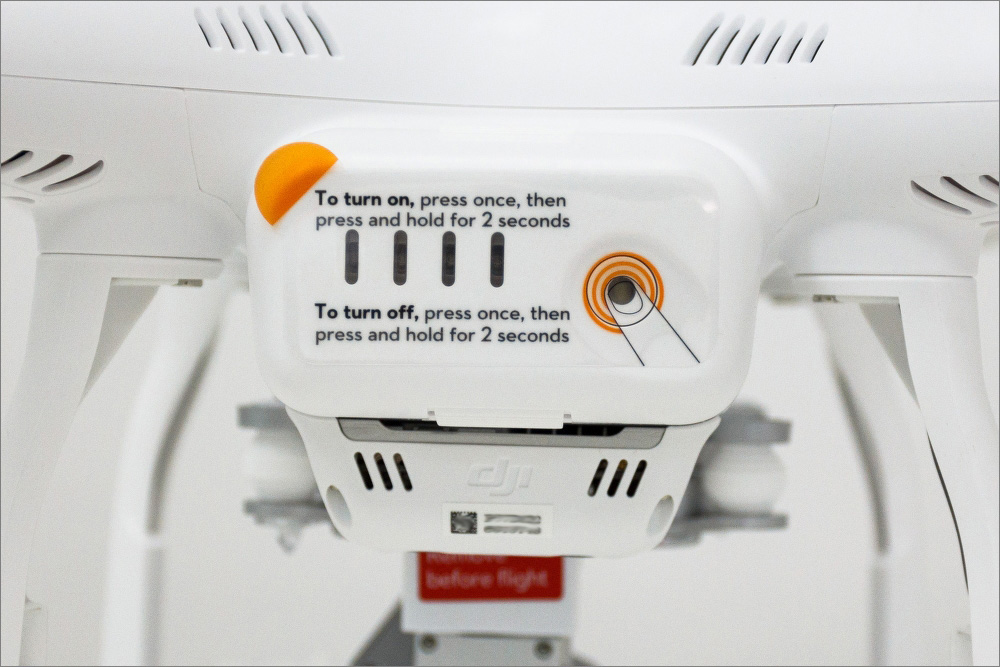
The quadcopter propulsion system is equipped with four electric motors that are slightly tilted. Propellers need to be fixed based on the marks on the engine screws and the caps of the propellers themselves.
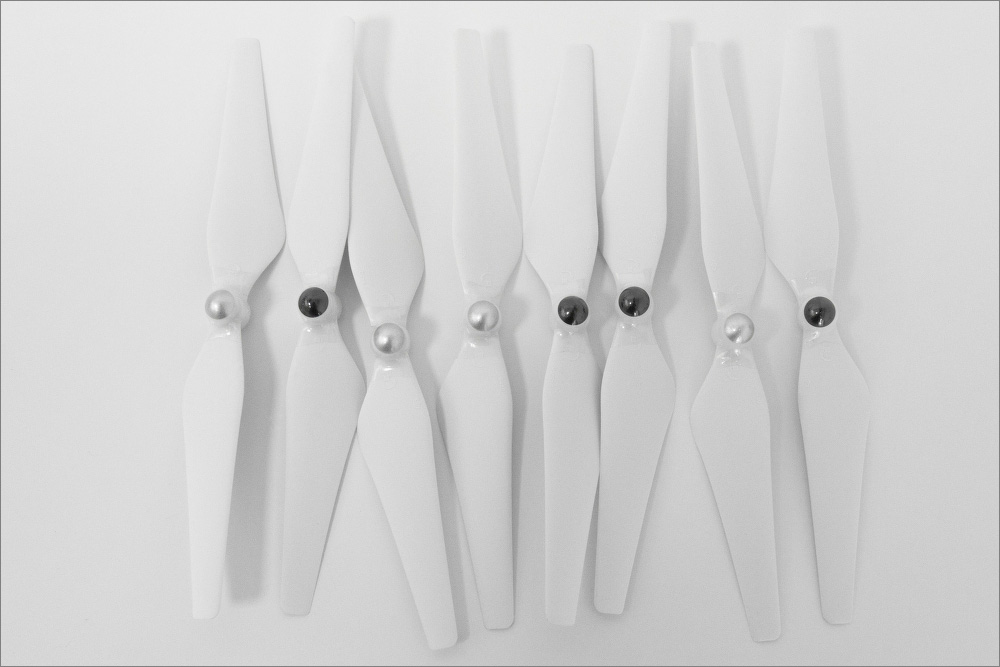

As mentioned above - there are 8 of them, four of which are spare. It is enough to install the propeller in place and tighten it in the right direction, and for a more reliable fastening, perform manual tightening.

On the opposite side of the motors, LEDs are provided to indicate warm-up, calibration, and errors.

The rear indicators are responsible for the state of the copter. Depending on the manner of blinking and color, they can signal an error, the need for calibration, signal loss or flight mode and preparation for diagnostics (more detailed information on the status of the indicators is indicated in the user manual). Front indicators are responsible for the orientation of the copter. During the flight, they glow red to quickly determine the "nose" of the drone.
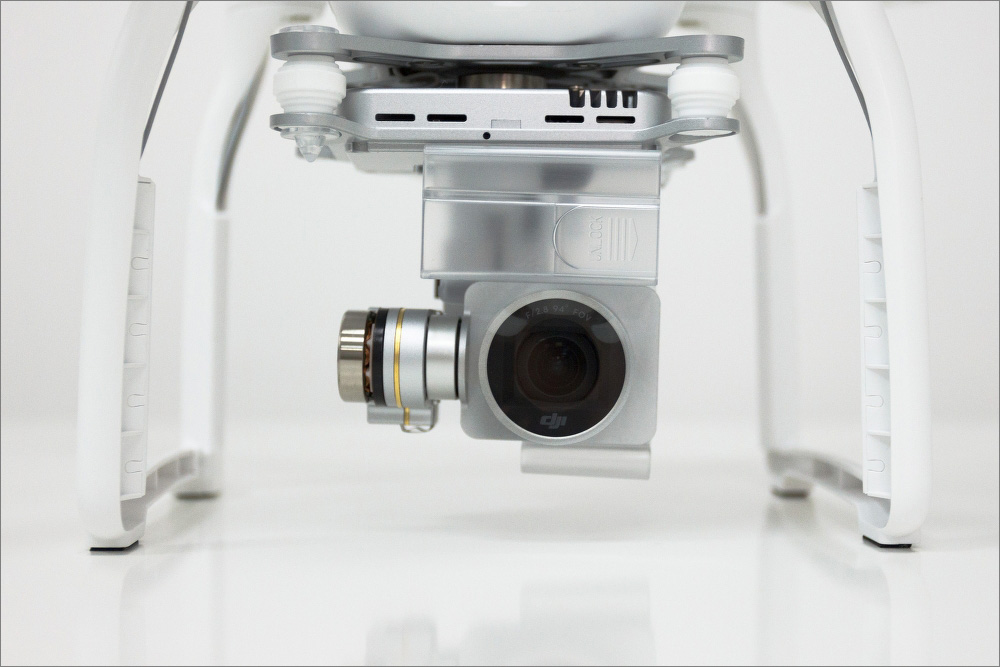
The most interesting thing about DJI Phantom 3 is between the “legs”. The antennas installed in the legs are now closed, and only wires leading directly to the body of the drone give out their presence. The compass migrated to the lower part of one of the legs and is also closed by a plastic case.

The suspension mount consists of two metal plates, between which vibration dampers are installed. In order to ensure safety during transportation, an easily removable plastic lock is provided between the suspension housing and the camera.
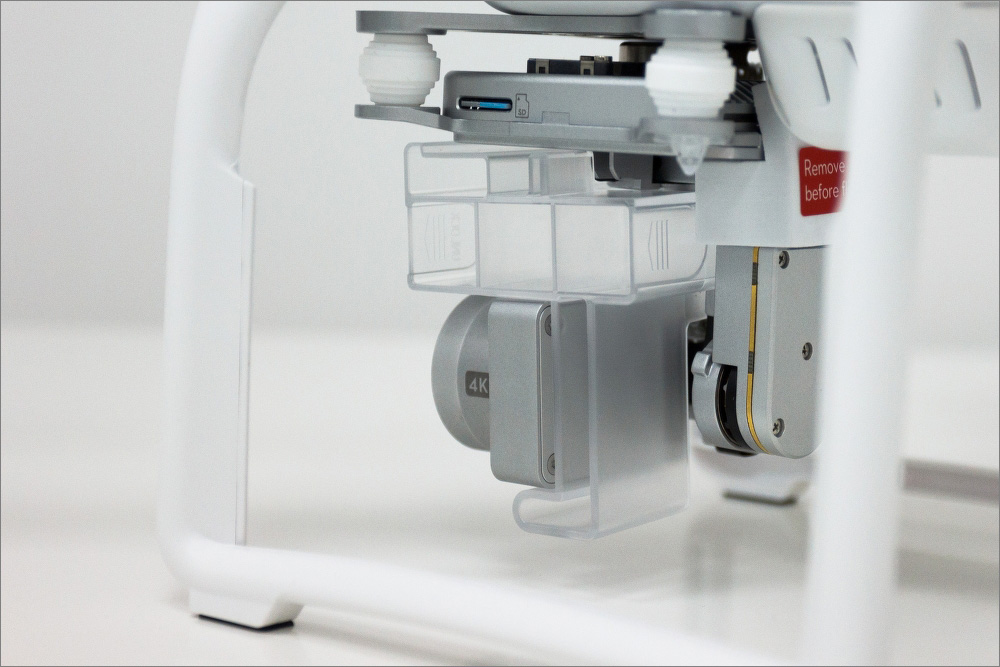
In the off state without a lock, the camera does not lock and rotates freely on the suspension. The tilt of the camera during piloting is limited by its position perpendicular to the ground and a rise of 30 degrees.

Horizontal rotations are not provided, which is compensated directly by the control of the drone in the right direction. The “filling” of the gimbal perceives information about angular velocity, inertia, and GPS data. In general, this is the same reliable suspension from the Phantom 2 Vision with three-axis stabilization and brushless motors, which worked well for a new camera with a noticeably enlarged body.
Another interesting thing on the bottom of the case is the optical positioning unit with a sonar taken straight from the DJI Inspire One. Two sonar sensors track the distance of the drone to the ground and other objects falling into the field of action of the sensors. A small “eye” near the sensors is a camera that is designed to analyze obstacles and capture altitude. Thus, the unit is designed to fly indoors (up to 3 meters) without using GPS positioning. When flying in open areas, it is recommended to turn off this system in order to avoid sharp copter maneuvers.

Another borrowing from DJI Inspire One is noticeable in the remote control. With the exception of a few details, this is the same device. By the way, a remote control from an older model is suitable for Phantom 3. It is made of white plastic and has dimensions that are comfortable to hold. On the sides of the body are rubberized comfortable inserts.

On top there are two sticks that are responsible for traction, turns and direction of movement. The DJI Pilot app has the ability to reassign sticks to different functions. Initially, the left stick is responsible for the thrust and direction of flight, and the right one allows you to control rolls. Under the main controls are two keys responsible for turning on the remote and returning the copter to the launch site. Below are the LEDs to indicate the charge level and the status of the remote control.

Perhaps the most important element on the remote is under the left index finger. The toggle switch is designed to change flight modes. The “P” (Positioning) mode will provide drone flight via GPS, sonars and accelerometer. In “A” (Attitude) mode, the copter is stabilized only by a barometer. The mode is intended mainly for flying indoors and other places where GPS and GLONASS satellites are not available - the take-off point reference and further coordinates will be tracked without GPS and optical positioning. The height of the flight should not exceed 3 meters. Finally, the “F” mode (Function) provides flight under the control of an intelligent orientation system. The meaning of the "functional" mode is to block the orientation of the copter in various positions. For example, it will turn out to set the flight direction based on the side recorded during take-off,

In addition, on the left side there is a suspension control wheel, with which you can change the position of the camera. The adjacent button is used to start and stop video recording.

On the opposite side there are two keys for releasing the shutter and activating the viewing mode of the footage. Nearby is another wheel - it is responsible for setting the ISO during flights and for turning over photos and videos in playback mode.

On the bottom of the remote there are two more buttons that look more like decorative elements. Like sticks, they can be configured in the application.

The most convenient way of piloting is achieved by using the remote control with a smartphone or tablet - for this there is an adjustable holder on the remote control case. For use, tablets on iOS and Android (with a diagonal of not more than 10 inches) are suitable.

To fix the smartphone in the holder provides additional retractable mounts. To synchronize the remote control with a mobile device, a cable connection is required (a USB connector is on the bottom of the case).

Those familiar with the Inspire One remote control will notice that there is no HDMI connector. This means that the image cannot be displayed on monitors or other devices. A good alternative in this sense was the ability to stream video directly to YouTube through the DJI Pilot application. It is also worth noting that Phantom 3 does not support controlling two remote controls (for controlling the copter and gimbal separately), as is implemented in Inspire One.

The remote control is equipped with a 6000 mAh battery. With such a resource, one could count on the charging function of the connected mobile device, however, it is not. However, the device already has enough sources of charge in the form of two antennas operating at a frequency of 2.4 GHz, transmitting streaming video to the device in FullHD and exchanging other data via cable. The claimed range of the remote control at the same time is 2 kilometers. However, this figure is more of a recommendatory nature for security purposes, since there are lots of examples on YouTube where the Phantom 3 was 5 kilometers away from the launch point.

The charger in the kit is equipped with two cables with different connectors. This design allows you to simultaneously charge the remote control and the drone, however, the company does not recommend using this method to avoid overheating of the device.
Out of the box, the copter is almost ready to fly, however, before the first launch, you will have to take several steps to configure and activate your account. After the propellers are installed in their places, the suspension blocker is removed, and a device with the DJI Pilot application is connected to the remote control, you can start turning it on.
First you need to turn on the control panel with two clicks on the corresponding button under the left stick. The successful inclusion is indicated by the lit indicators, as well as a sound signal. By the way, this set of alarms is also designed for notification of errors and the status of the console. Turning on the copter itself is also done by double-clicking the power button on the battery.
After switching on, the copter performs a self-diagnosis: indicators are illuminated, and the suspension suddenly begins to make circular movements. In general, everything is ready for flight, however, in every new place, when it comes to flying in open space via GPS, compass calibration is required. To do this, the corresponding function is selected in the application, and the user needs to make several simple movements of the copter. After the successful completion of the procedure, you can be sure that the drone will return to the starting point. In general, if there is no desire to look for a drifter, the calibration is required. Moreover, the whole procedure, which, by the way, resembles a simple dance withtambourinedrone, takes no more than a minute.

The standard method for starting a drone is to unlock the engines by moving the sticks down and to the center. After that, the propellers begin to rotate, and for lifting it remains to raise the left stick up. The drone gains a certain height and keeps on it even during pilot inactivity. I must say that holding the point occurs confidently without any jerks and turns, which on the first take-off inspires confidence in longer flights.
Drone control is extremely predictable. Dramatically pick up speed or move smoothly, capturing the desired angle - it is up to the user only. With an aggressive manner of control, changes are felt in the engines and battery, as mentioned above. The drone behaves much faster than the Phantom 2 - it can accelerate to 57 km / h.
There is also an automatic take-off function, which is activated in the application and is designed for beginners. By the way, when you first turn on the application, it will always mention the recommended restrictions for a beginner (Beginner Mode). You can receive such a notification, for example, after dialing a high speed. Disabling various restrictions is done directly in the application.
At the same time, customizing all the limits will not work. This primarily relates to the lower value of the battery charge and is associated with the possibility of a safe return. If the charge drops to a critical point, which is automatically determined depending on altitude and range, a notification will appear in the application about the need to return the copter. If the user is inactive for 10 seconds, the drone will automatically turn on the flight function to the launch point, which can be turned off by pressing the home button.
In this case, there is a risk that the battery will run out and the copter will slowly fall down. At the same time, the battery saves a small resource for a gradual reduction in the speed of the propellers, so that the user has a chance to get to the place of the expected fall. If the flight takes place over a reservoir, then you should prepare for the fastest swim in your life :)
To manually land a drone, just press the button with the down arrow in the application or hold the left stick down. In general, the landing is carried out quite smoothly, but on the legs of the drone there are no shock absorbers or other parts that provide softening when in contact with the ground. Many users, despite the presence of dampers in the suspension housing, worry about the integrity of the camera during landing and catch the copter with their hands, which, in general, is also an option. As soon as the copter determines the fixation, the engines will turn off automatically.
DJI Pilot has been significantly updated for the release of Phantom 3 and now has become more convenient and functional. In addition to fairly understandable controls, for example, there is the ability to control the camera with gestures.
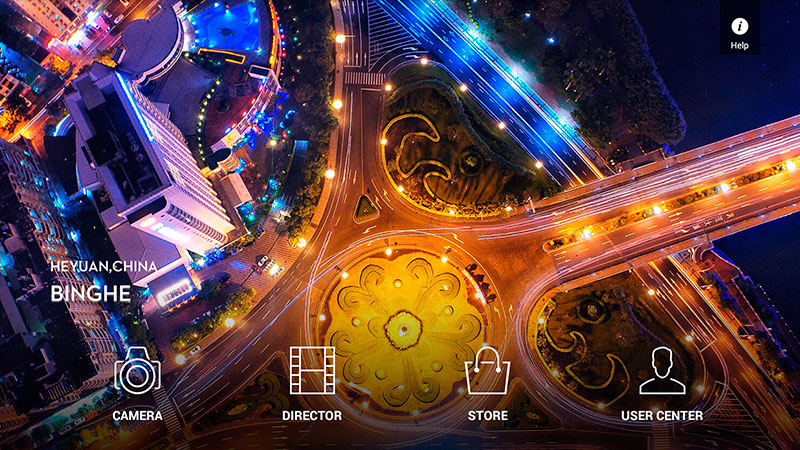
In the home screen of the application are items "Camera", "Director", "Store" and "User Center". In the last tab, you need to register and set up an account to view flights and synchronize materials in the "cloud". If everything is clear with the official store, then Director is a very interesting addition. This is a kind of automatic video editor that will allow you to assemble the video in one recording with the ability to overlay templates and publish.
After starting the “Camera” menu, streaming video from the drone’s camera appears in the background, and various indicators and keys for interacting with the copter are evenly distributed on all sides of the screen.

In the middle of the top panel, the status indicator of the copter is displayed, which will notify you of signal loss and other events. Clicking on it opens a menu where the copter calibration becomes available, as well as various information such as battery status. In the upper panel there are also indicators of available satellites, an icon with a signal level and battery charge. All of them are clickable and give access to various information. For example, clicking on the video transfer icon will open a diagram with video channels, and the remote control tab will allow you to configure additional keys on the remote control or change the standard stick configuration.
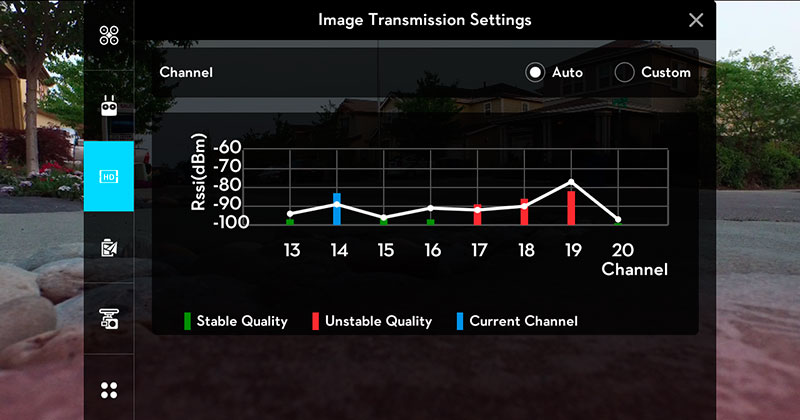
At the bottom there is also an information panel that will be useful during flights. So, data on speed, remoteness of the drone from the launch point, height and position of the camera and the copter are displayed here. However, as mentioned above, the suspension does not allow you to control the camera horizontally, so the last indicator will be static.
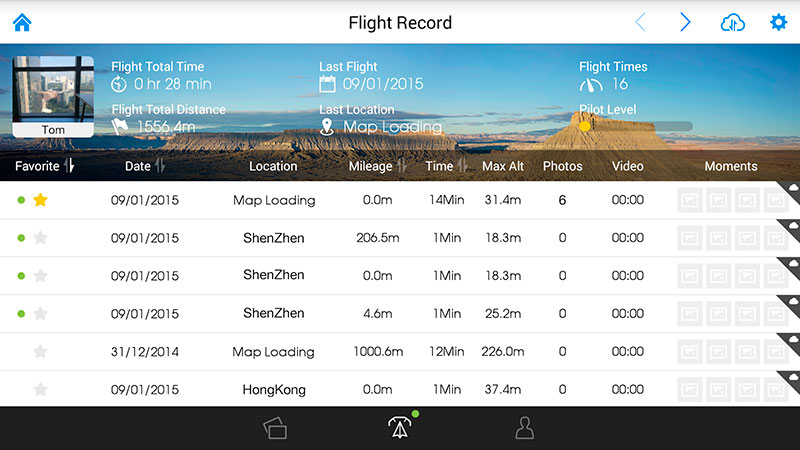
On the left and right there are panels that partially duplicate the capabilities of the remote control: return to the landing point, take-off, video recording, setting ISO and shutter speed, viewing the gallery and more.
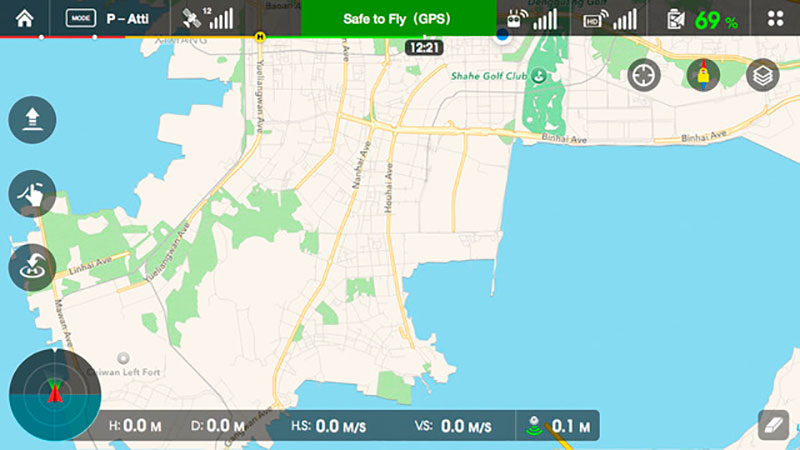
The most interesting map mode, in which the entire screen is occupied by a map indicating the current location of the drone. At the same time, several additional buttons appear, with the help of which it will be possible to draw a route for the copter and send it in flight at the given coordinates.
As mentioned above, the DJI Phantom 3 Professional has a camera that is not inferior in characteristics to the one used in Inspire One. Depending on the shooting mode, the video bitrate can reach 60 Mbps with a frequency of 60 frames per second. Recording of materials is carried out on a microSD memory card (16 GB in a set), which is placed in the suspension connector. If desired, you can install a card up to 64 gigabytes in the slot. Accordingly, to output the captured material, you can remove the card or use the USB connector on the rear end of the gimbal to connect the drone to the computer.
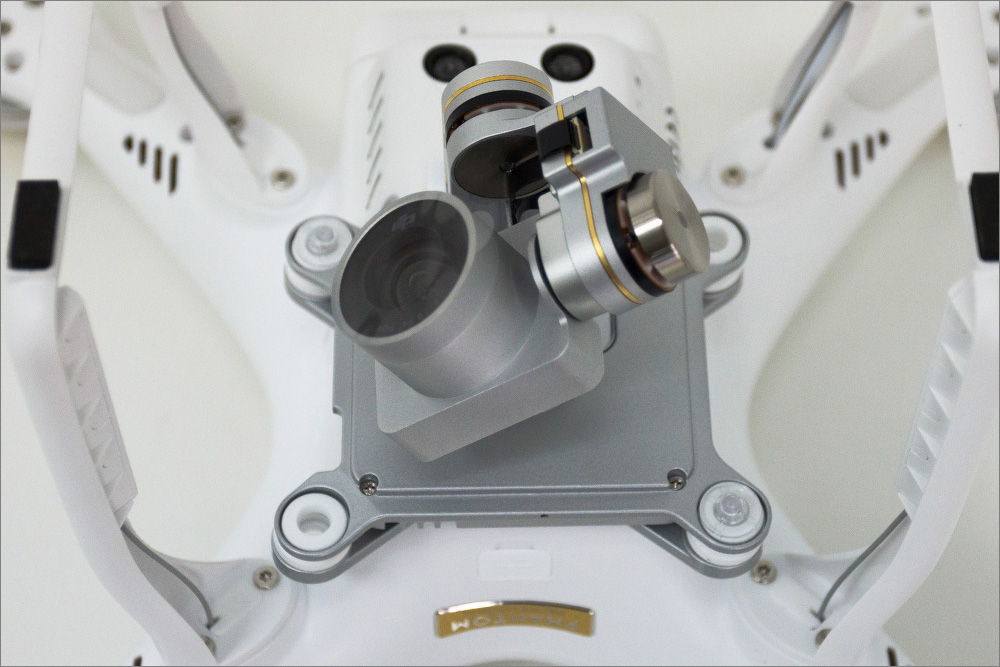
The 1 / 2.3 "sensor supports video processing in 4K and has a resolution of 12.4 megapixels. When shooting 4K, the frequency does not exceed 30 frames per second with a bitrate of 60 Mbps. Not bad performance, which will make some computers work to the fullest: many they simply cannot handle 4K video, on the other hand, the maximum configuration of the drone is a great option for those who complain about the lack of 4K content for new TVs. In this case, the material can be done with your own hands.




When shooting in FullHD and HD, the frequency reaches 60 frames per second, which means that you can make a good slow-mo video. The resolution of photographs, respectively, can also reach 4000 x 3000 pixels in JPEG and DNG formats. As for the ISO, automatic or manual adjustment is available in the range from 100 to 3200. In general, this is enough to get rid of the flare during daytime shooting and relatively high-quality shooting at dusk. In complete darkness, you should not expect outstanding results due to the small size of the sensor.
During sharp maneuvers forward and backward, the copter tilts slightly, and the gimbal stabilizes the position of the camera relative to the horizon or a set point. As for the tilts to the sides, stabilization also saves here - the picture remains smooth. The gimbal allows you to tilt the camera 90 degrees down and 30 up from its original position. In this case, the change of position occurs quite smoothly.
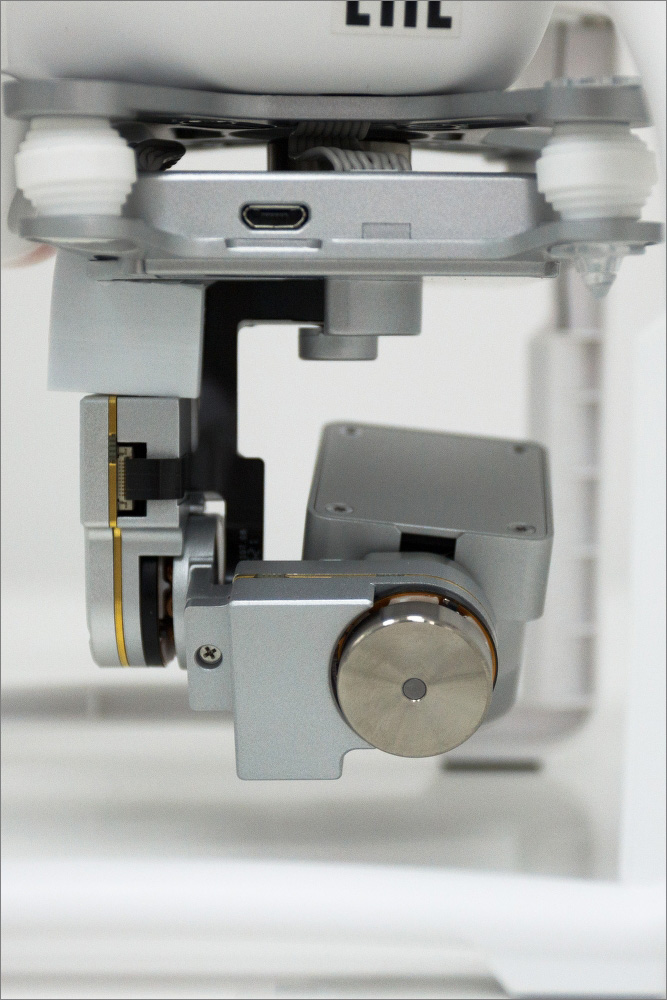
But there are no horizontal turns, although the suspension design provides such an opportunity. This can be noticed during automatic diagnostics when the drone starts: the camera rotates not only up and down, but also on the sides. However, new firmware will still be coming to the drone, so developers may be working on it.
The Phantom 3 Professional is a compromise model from DJI that takes the best of the Phantom 2 and selectively improves the features that the Inspire One has. Therefore, the drone will be a good option for those who do not want to spend money on the flagship drone, but the potential of the Phantom Vision 2 is not enough for complete happiness.
But even in this case, the drone can hardly be called cheap - Phantom 3 Professional will cost 97,990 rubles. Phantom 3 Advanced with the ability to record only FullHD-video - 76,990 rubles. For comparison, the Phantom 2 Vision V3.0 mentioned above is only 10,000 cheaper than the new Advanced modification.
Defects in Phantom 3 are almost impossible to find, especially if the experience of flying on a copter does not exceed several weeks. The control panel is as clear as possible, and the application allows you to get all the necessary functions from the main tab. Even if you want to do something extraordinary, it is unlikely that you will have to go into the bowels of the settings.
Critical deficiencies in the work of the drone, both during testing and by searching the network, also could not be found. As a rule, problems arise mainly due to poor synchronization of the remote control with devices of little-known and noname-brands. So we can safely recommend this “toy”, although expensive, for purchase.
And yet ... DJI has a very, very expensive octocopter called DJI S1000 - an uncompromising tool for professionals. Perhaps someday such a flight will reach us and we will write about it too :)
Thank you for your attention and successful flights!

DJI Phantom 3 represents the development of a line of amateur quadrocopters. But it is this modification that minimizes the difference in capabilities regarding professional solutions and the aforementioned Inspire One in particular. “Out of the box” the copter is equipped with a camera rotating on three axial suspensions, which is devoid of the “fish eye” effect. At the same time, the drone comes in two versions: Advanced and Professional. The flight characteristics and design of the drones are exactly the same. The difference between the models is exclusively in the cameras: in Advanced, the recording quality is limited to FullHD, while in Professional - 4K.

Specifications
Copter:
- Weight (with propellers and battery): 1280 g;
- Maximum flight height: 6000 m;
- Flight time: 23 min;
- Maximum speed: 16 m / s;
- Maximum speed of rise: 5 m / s;
- Maximum descent speed: 3 m / s;
- Permissible temperature: 0 ° ..40 ° C.
Camera:
- Sensor: Sony EXMOR 1 / 2.3 ";
- Aperture: f / 2.8;
- Field of view: 94 °;
- Resolution: 12.4 MP;
- Photo resolution: 4000 x 3000 pixels;
- ISO: 100-3200;
- Video format: MP4, MOV (MPEG-4 AVC / H.264);
- Photo format: JPEG, DNG.
Construction and equipment
DJI Phantom 3 Professional comes in a relatively small box. Opening it, the first thing we find is covering all the components of the cardboard with instructions. The drone itself and other items in the kit are held tightly in a similar cardboard construction. In general, such a package will initially allow you to reliably transport the drone to the launch site before buying a backpack or case - you yourself will sooner or later come to the need for the latter.

After removing all the components from the box, we find the following:
- Quadrocopter;
- Remote Control;
- 8 propellers;
- Charger;
- Network cable;
- USB-microUSB cable;
- A set of keys and gaskets;

At first glance, the drone is not much different from its predecessor: it has a similar design, legs, similar dimensions and a similar power plant. The Professional model is distinguished by gold stripes and inscriptions. So, on the front there is a shiny Phantom 4K plate that looks like a car nameplate. Advanced at the same time is decorated with similar silver details. The frame and the casing of the copter are made of plastic and, despite the futuristic shape, this design looks solid and solid.

Directly out of the box, the copter comes with a 4480 mAh battery installed at the back of the case. There is a power button on it, as well as indicators that will show the charge level.

A close examination of the battery shows that it has become larger than what was in the Phantom 2, and the power port has changed. In addition, the company replaced the operating voltage (15.2 V vs. 11.1 V). This means that using batteries from previous models, despite their external similarities, will not work. By the way, engine power also increased, and flight time increased to 20-23 minutes.
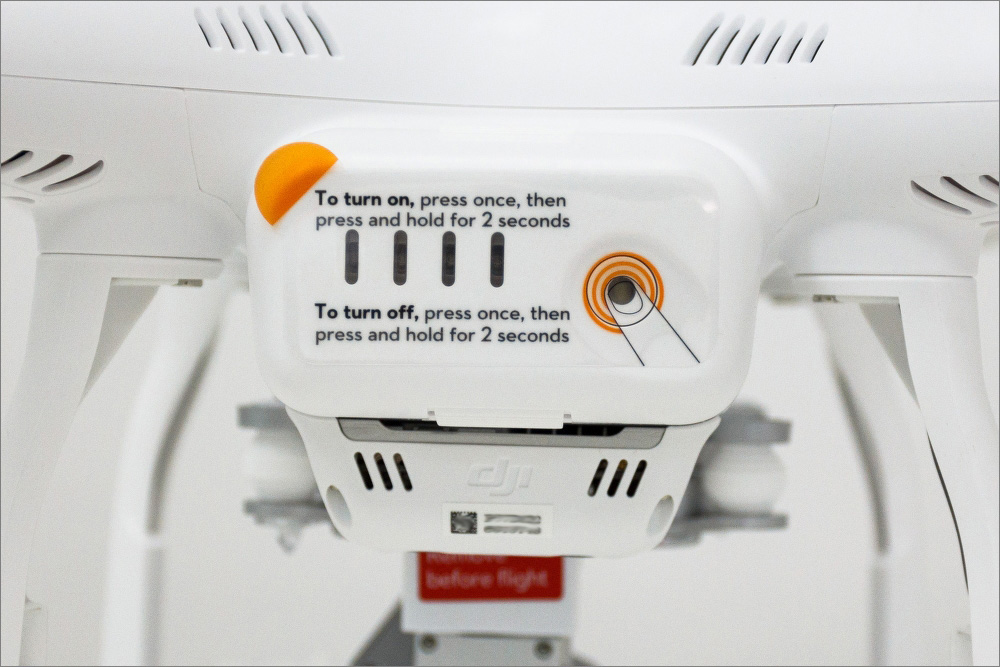
The quadcopter propulsion system is equipped with four electric motors that are slightly tilted. Propellers need to be fixed based on the marks on the engine screws and the caps of the propellers themselves.
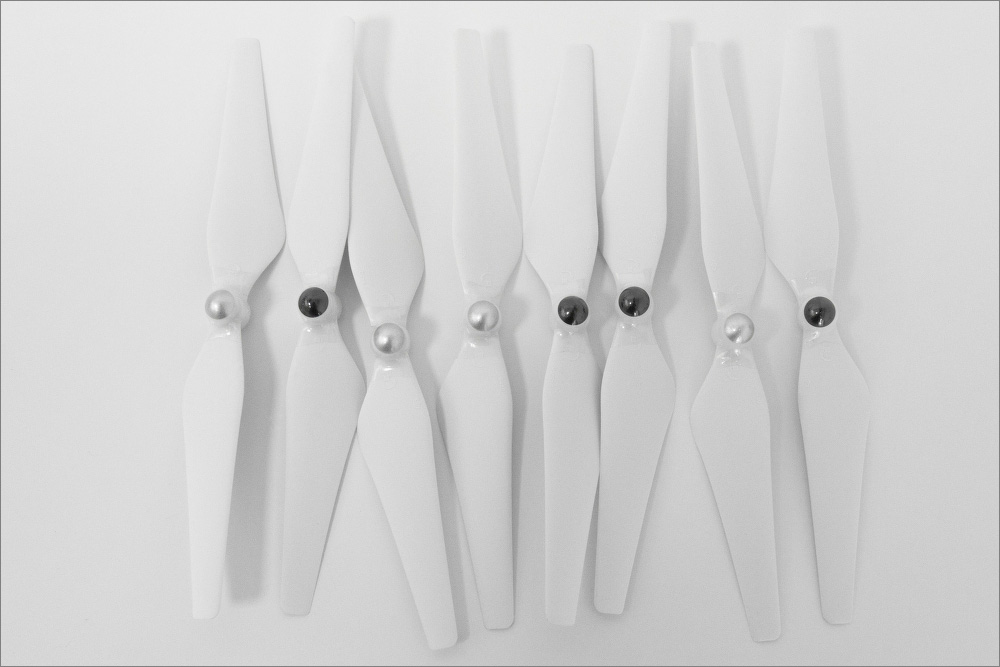

As mentioned above - there are 8 of them, four of which are spare. It is enough to install the propeller in place and tighten it in the right direction, and for a more reliable fastening, perform manual tightening.

On the opposite side of the motors, LEDs are provided to indicate warm-up, calibration, and errors.

The rear indicators are responsible for the state of the copter. Depending on the manner of blinking and color, they can signal an error, the need for calibration, signal loss or flight mode and preparation for diagnostics (more detailed information on the status of the indicators is indicated in the user manual). Front indicators are responsible for the orientation of the copter. During the flight, they glow red to quickly determine the "nose" of the drone.
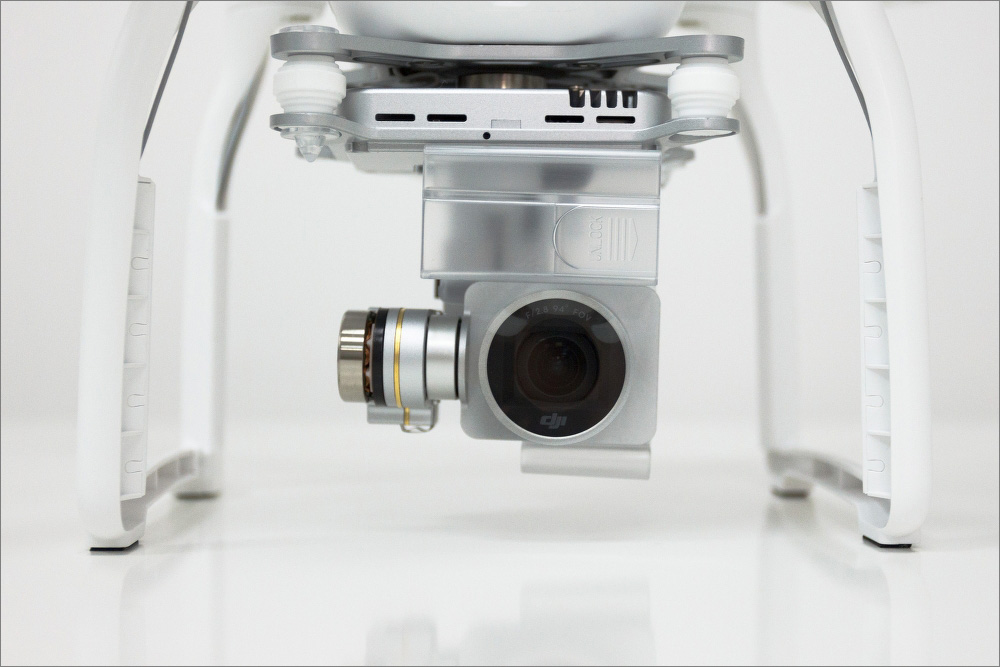
The most interesting thing about DJI Phantom 3 is between the “legs”. The antennas installed in the legs are now closed, and only wires leading directly to the body of the drone give out their presence. The compass migrated to the lower part of one of the legs and is also closed by a plastic case.

The suspension mount consists of two metal plates, between which vibration dampers are installed. In order to ensure safety during transportation, an easily removable plastic lock is provided between the suspension housing and the camera.
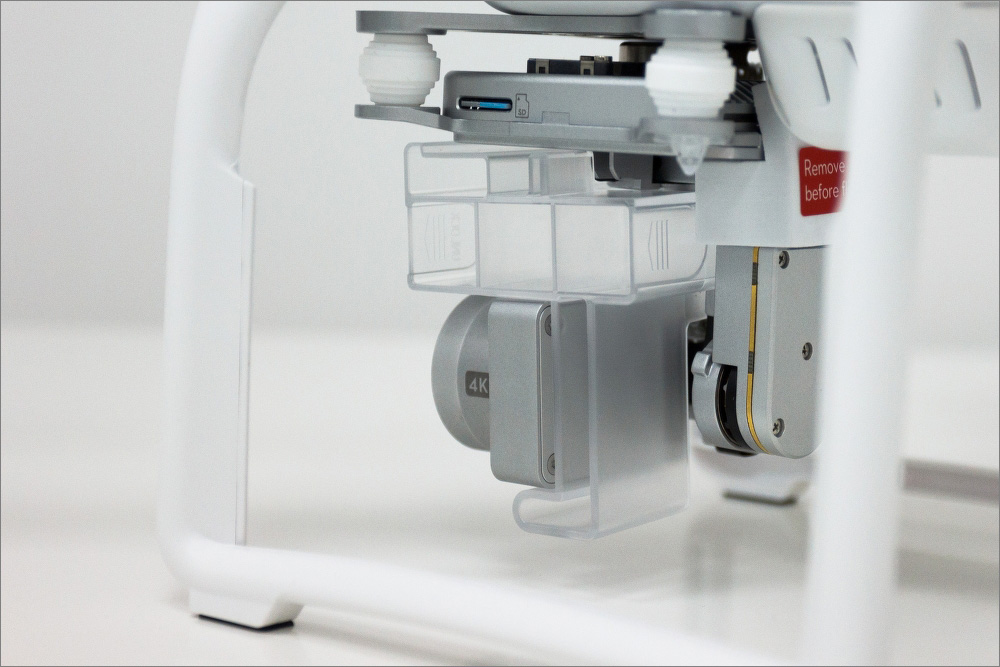
In the off state without a lock, the camera does not lock and rotates freely on the suspension. The tilt of the camera during piloting is limited by its position perpendicular to the ground and a rise of 30 degrees.

Horizontal rotations are not provided, which is compensated directly by the control of the drone in the right direction. The “filling” of the gimbal perceives information about angular velocity, inertia, and GPS data. In general, this is the same reliable suspension from the Phantom 2 Vision with three-axis stabilization and brushless motors, which worked well for a new camera with a noticeably enlarged body.
Another interesting thing on the bottom of the case is the optical positioning unit with a sonar taken straight from the DJI Inspire One. Two sonar sensors track the distance of the drone to the ground and other objects falling into the field of action of the sensors. A small “eye” near the sensors is a camera that is designed to analyze obstacles and capture altitude. Thus, the unit is designed to fly indoors (up to 3 meters) without using GPS positioning. When flying in open areas, it is recommended to turn off this system in order to avoid sharp copter maneuvers.

Another borrowing from DJI Inspire One is noticeable in the remote control. With the exception of a few details, this is the same device. By the way, a remote control from an older model is suitable for Phantom 3. It is made of white plastic and has dimensions that are comfortable to hold. On the sides of the body are rubberized comfortable inserts.

On top there are two sticks that are responsible for traction, turns and direction of movement. The DJI Pilot app has the ability to reassign sticks to different functions. Initially, the left stick is responsible for the thrust and direction of flight, and the right one allows you to control rolls. Under the main controls are two keys responsible for turning on the remote and returning the copter to the launch site. Below are the LEDs to indicate the charge level and the status of the remote control.

Perhaps the most important element on the remote is under the left index finger. The toggle switch is designed to change flight modes. The “P” (Positioning) mode will provide drone flight via GPS, sonars and accelerometer. In “A” (Attitude) mode, the copter is stabilized only by a barometer. The mode is intended mainly for flying indoors and other places where GPS and GLONASS satellites are not available - the take-off point reference and further coordinates will be tracked without GPS and optical positioning. The height of the flight should not exceed 3 meters. Finally, the “F” mode (Function) provides flight under the control of an intelligent orientation system. The meaning of the "functional" mode is to block the orientation of the copter in various positions. For example, it will turn out to set the flight direction based on the side recorded during take-off,

In addition, on the left side there is a suspension control wheel, with which you can change the position of the camera. The adjacent button is used to start and stop video recording.

On the opposite side there are two keys for releasing the shutter and activating the viewing mode of the footage. Nearby is another wheel - it is responsible for setting the ISO during flights and for turning over photos and videos in playback mode.

On the bottom of the remote there are two more buttons that look more like decorative elements. Like sticks, they can be configured in the application.

The most convenient way of piloting is achieved by using the remote control with a smartphone or tablet - for this there is an adjustable holder on the remote control case. For use, tablets on iOS and Android (with a diagonal of not more than 10 inches) are suitable.

To fix the smartphone in the holder provides additional retractable mounts. To synchronize the remote control with a mobile device, a cable connection is required (a USB connector is on the bottom of the case).

Those familiar with the Inspire One remote control will notice that there is no HDMI connector. This means that the image cannot be displayed on monitors or other devices. A good alternative in this sense was the ability to stream video directly to YouTube through the DJI Pilot application. It is also worth noting that Phantom 3 does not support controlling two remote controls (for controlling the copter and gimbal separately), as is implemented in Inspire One.

The remote control is equipped with a 6000 mAh battery. With such a resource, one could count on the charging function of the connected mobile device, however, it is not. However, the device already has enough sources of charge in the form of two antennas operating at a frequency of 2.4 GHz, transmitting streaming video to the device in FullHD and exchanging other data via cable. The claimed range of the remote control at the same time is 2 kilometers. However, this figure is more of a recommendatory nature for security purposes, since there are lots of examples on YouTube where the Phantom 3 was 5 kilometers away from the launch point.

The charger in the kit is equipped with two cables with different connectors. This design allows you to simultaneously charge the remote control and the drone, however, the company does not recommend using this method to avoid overheating of the device.
Launch and management
Out of the box, the copter is almost ready to fly, however, before the first launch, you will have to take several steps to configure and activate your account. After the propellers are installed in their places, the suspension blocker is removed, and a device with the DJI Pilot application is connected to the remote control, you can start turning it on.
First you need to turn on the control panel with two clicks on the corresponding button under the left stick. The successful inclusion is indicated by the lit indicators, as well as a sound signal. By the way, this set of alarms is also designed for notification of errors and the status of the console. Turning on the copter itself is also done by double-clicking the power button on the battery.
After switching on, the copter performs a self-diagnosis: indicators are illuminated, and the suspension suddenly begins to make circular movements. In general, everything is ready for flight, however, in every new place, when it comes to flying in open space via GPS, compass calibration is required. To do this, the corresponding function is selected in the application, and the user needs to make several simple movements of the copter. After the successful completion of the procedure, you can be sure that the drone will return to the starting point. In general, if there is no desire to look for a drifter, the calibration is required. Moreover, the whole procedure, which, by the way, resembles a simple dance with

The standard method for starting a drone is to unlock the engines by moving the sticks down and to the center. After that, the propellers begin to rotate, and for lifting it remains to raise the left stick up. The drone gains a certain height and keeps on it even during pilot inactivity. I must say that holding the point occurs confidently without any jerks and turns, which on the first take-off inspires confidence in longer flights.
Drone control is extremely predictable. Dramatically pick up speed or move smoothly, capturing the desired angle - it is up to the user only. With an aggressive manner of control, changes are felt in the engines and battery, as mentioned above. The drone behaves much faster than the Phantom 2 - it can accelerate to 57 km / h.
There is also an automatic take-off function, which is activated in the application and is designed for beginners. By the way, when you first turn on the application, it will always mention the recommended restrictions for a beginner (Beginner Mode). You can receive such a notification, for example, after dialing a high speed. Disabling various restrictions is done directly in the application.
At the same time, customizing all the limits will not work. This primarily relates to the lower value of the battery charge and is associated with the possibility of a safe return. If the charge drops to a critical point, which is automatically determined depending on altitude and range, a notification will appear in the application about the need to return the copter. If the user is inactive for 10 seconds, the drone will automatically turn on the flight function to the launch point, which can be turned off by pressing the home button.
In this case, there is a risk that the battery will run out and the copter will slowly fall down. At the same time, the battery saves a small resource for a gradual reduction in the speed of the propellers, so that the user has a chance to get to the place of the expected fall. If the flight takes place over a reservoir, then you should prepare for the fastest swim in your life :)
To manually land a drone, just press the button with the down arrow in the application or hold the left stick down. In general, the landing is carried out quite smoothly, but on the legs of the drone there are no shock absorbers or other parts that provide softening when in contact with the ground. Many users, despite the presence of dampers in the suspension housing, worry about the integrity of the camera during landing and catch the copter with their hands, which, in general, is also an option. As soon as the copter determines the fixation, the engines will turn off automatically.
DJI Pilot App
DJI Pilot has been significantly updated for the release of Phantom 3 and now has become more convenient and functional. In addition to fairly understandable controls, for example, there is the ability to control the camera with gestures.
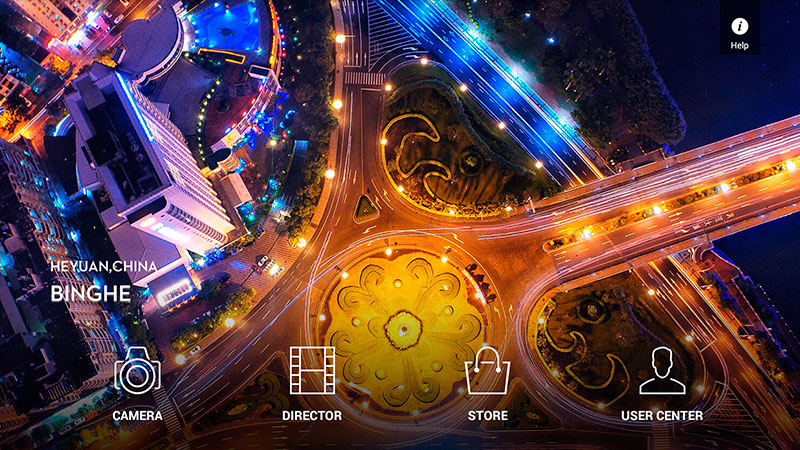
In the home screen of the application are items "Camera", "Director", "Store" and "User Center". In the last tab, you need to register and set up an account to view flights and synchronize materials in the "cloud". If everything is clear with the official store, then Director is a very interesting addition. This is a kind of automatic video editor that will allow you to assemble the video in one recording with the ability to overlay templates and publish.
After starting the “Camera” menu, streaming video from the drone’s camera appears in the background, and various indicators and keys for interacting with the copter are evenly distributed on all sides of the screen.

In the middle of the top panel, the status indicator of the copter is displayed, which will notify you of signal loss and other events. Clicking on it opens a menu where the copter calibration becomes available, as well as various information such as battery status. In the upper panel there are also indicators of available satellites, an icon with a signal level and battery charge. All of them are clickable and give access to various information. For example, clicking on the video transfer icon will open a diagram with video channels, and the remote control tab will allow you to configure additional keys on the remote control or change the standard stick configuration.
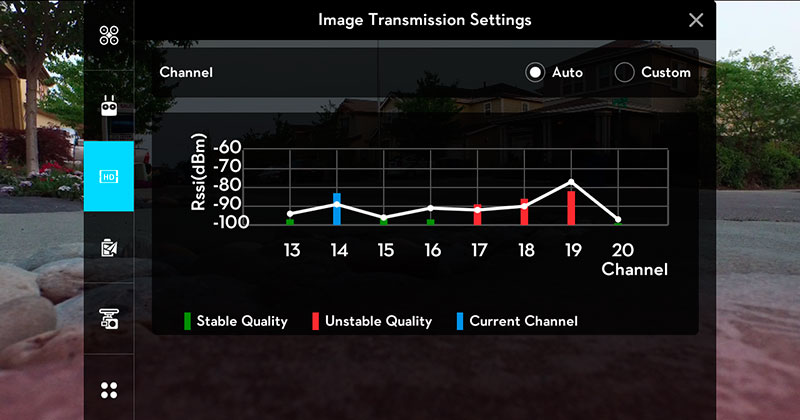
At the bottom there is also an information panel that will be useful during flights. So, data on speed, remoteness of the drone from the launch point, height and position of the camera and the copter are displayed here. However, as mentioned above, the suspension does not allow you to control the camera horizontally, so the last indicator will be static.
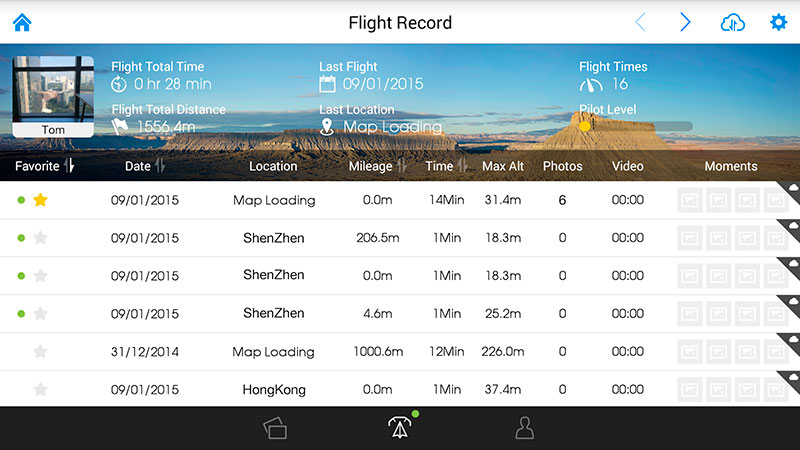
On the left and right there are panels that partially duplicate the capabilities of the remote control: return to the landing point, take-off, video recording, setting ISO and shutter speed, viewing the gallery and more.
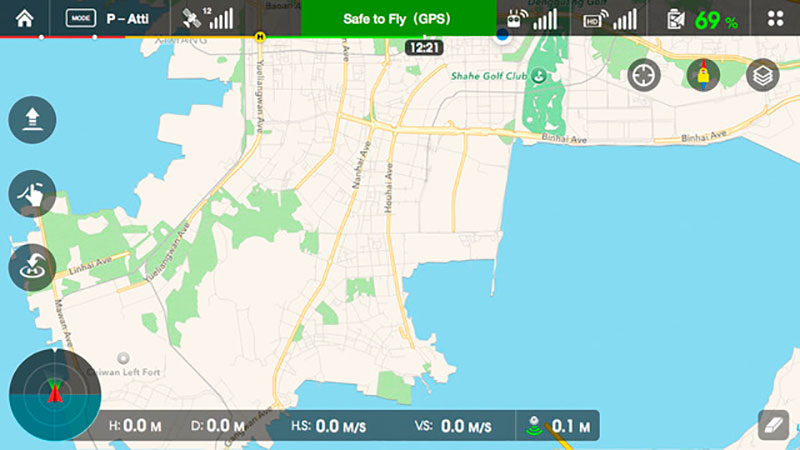
The most interesting map mode, in which the entire screen is occupied by a map indicating the current location of the drone. At the same time, several additional buttons appear, with the help of which it will be possible to draw a route for the copter and send it in flight at the given coordinates.
Camera and shooting quality
As mentioned above, the DJI Phantom 3 Professional has a camera that is not inferior in characteristics to the one used in Inspire One. Depending on the shooting mode, the video bitrate can reach 60 Mbps with a frequency of 60 frames per second. Recording of materials is carried out on a microSD memory card (16 GB in a set), which is placed in the suspension connector. If desired, you can install a card up to 64 gigabytes in the slot. Accordingly, to output the captured material, you can remove the card or use the USB connector on the rear end of the gimbal to connect the drone to the computer.
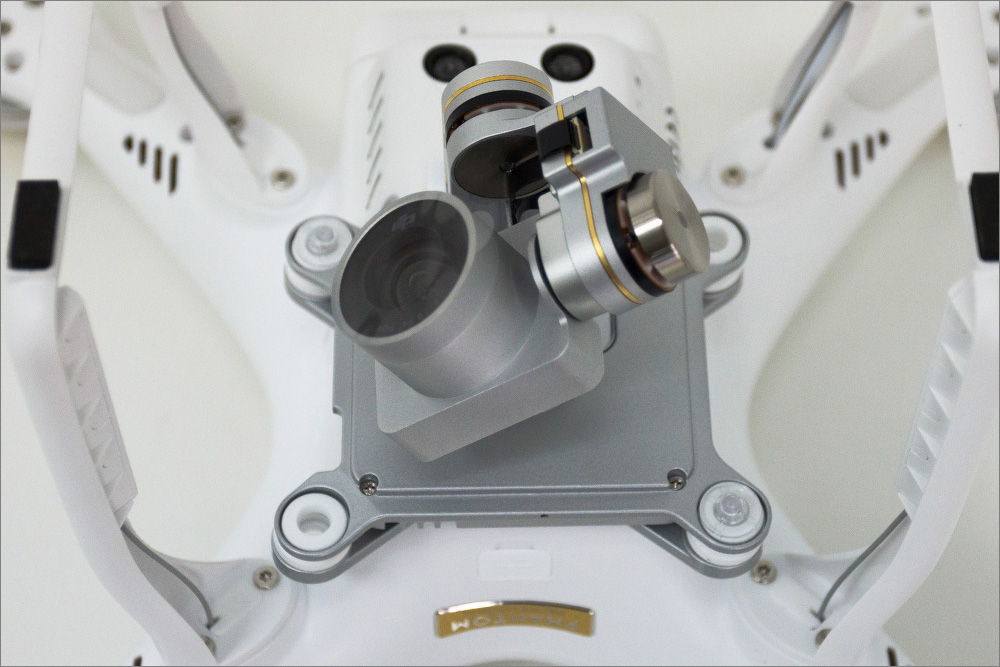
The 1 / 2.3 "sensor supports video processing in 4K and has a resolution of 12.4 megapixels. When shooting 4K, the frequency does not exceed 30 frames per second with a bitrate of 60 Mbps. Not bad performance, which will make some computers work to the fullest: many they simply cannot handle 4K video, on the other hand, the maximum configuration of the drone is a great option for those who complain about the lack of 4K content for new TVs. In this case, the material can be done with your own hands.




When shooting in FullHD and HD, the frequency reaches 60 frames per second, which means that you can make a good slow-mo video. The resolution of photographs, respectively, can also reach 4000 x 3000 pixels in JPEG and DNG formats. As for the ISO, automatic or manual adjustment is available in the range from 100 to 3200. In general, this is enough to get rid of the flare during daytime shooting and relatively high-quality shooting at dusk. In complete darkness, you should not expect outstanding results due to the small size of the sensor.
During sharp maneuvers forward and backward, the copter tilts slightly, and the gimbal stabilizes the position of the camera relative to the horizon or a set point. As for the tilts to the sides, stabilization also saves here - the picture remains smooth. The gimbal allows you to tilt the camera 90 degrees down and 30 up from its original position. In this case, the change of position occurs quite smoothly.
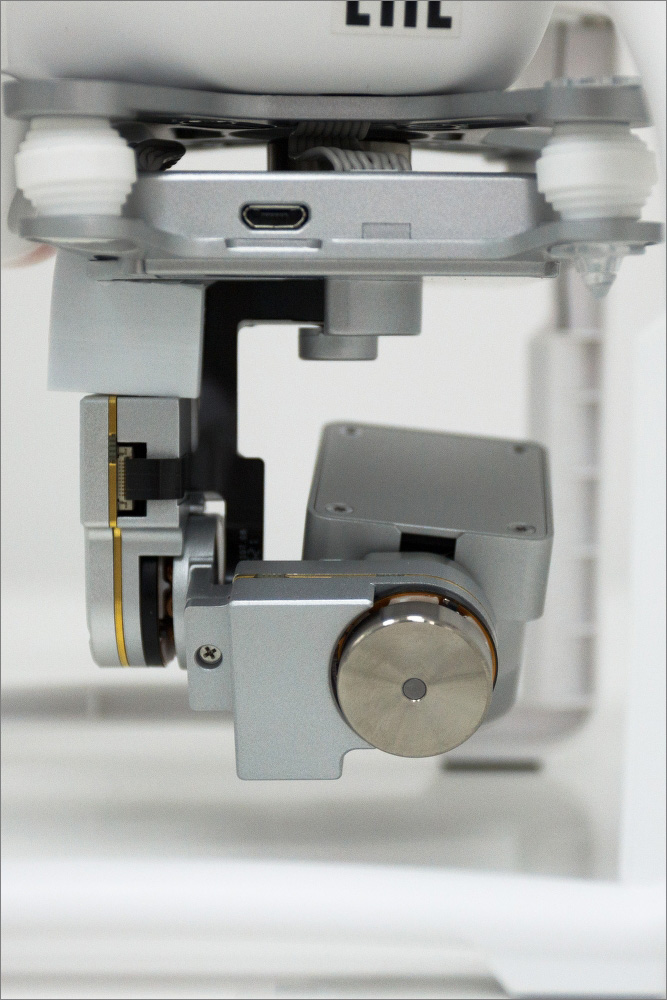
But there are no horizontal turns, although the suspension design provides such an opportunity. This can be noticed during automatic diagnostics when the drone starts: the camera rotates not only up and down, but also on the sides. However, new firmware will still be coming to the drone, so developers may be working on it.
Conclusion
The Phantom 3 Professional is a compromise model from DJI that takes the best of the Phantom 2 and selectively improves the features that the Inspire One has. Therefore, the drone will be a good option for those who do not want to spend money on the flagship drone, but the potential of the Phantom Vision 2 is not enough for complete happiness.
But even in this case, the drone can hardly be called cheap - Phantom 3 Professional will cost 97,990 rubles. Phantom 3 Advanced with the ability to record only FullHD-video - 76,990 rubles. For comparison, the Phantom 2 Vision V3.0 mentioned above is only 10,000 cheaper than the new Advanced modification.
Defects in Phantom 3 are almost impossible to find, especially if the experience of flying on a copter does not exceed several weeks. The control panel is as clear as possible, and the application allows you to get all the necessary functions from the main tab. Even if you want to do something extraordinary, it is unlikely that you will have to go into the bowels of the settings.
Critical deficiencies in the work of the drone, both during testing and by searching the network, also could not be found. As a rule, problems arise mainly due to poor synchronization of the remote control with devices of little-known and noname-brands. So we can safely recommend this “toy”, although expensive, for purchase.
And yet ... DJI has a very, very expensive octocopter called DJI S1000 - an uncompromising tool for professionals. Perhaps someday such a flight will reach us and we will write about it too :)
Thank you for your attention and successful flights!

