SmartTV Remote Control - Through Thorns to the Stars
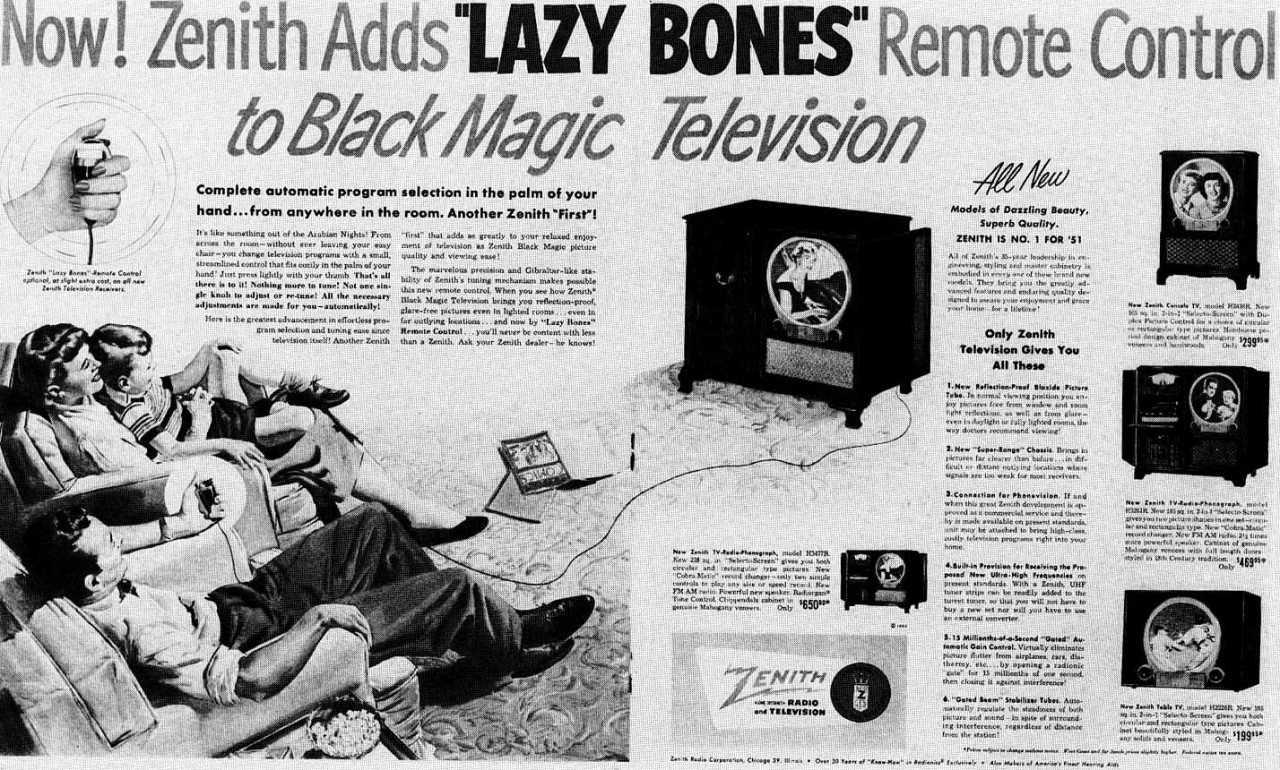
I came across the first “remotes” as a child - then a remote control unit equipped with a spectacular bright red digital screen was added to the large and bulky Horizont TV. The main functions of the remote control to the TV still remain unchanged: these are channel switching, changing the sound volume, turning on and off. Years passed and “near television gadgets” were overgrown with their own control panels - a VCR, set-top box, satellite receiver, digital signal receiver - and each got its own remote control. Finally, the TVs themselves also changed - firstly, their thickness and heat dissipation became critically small (especially from the point of view of cats), and secondly, they became noticeably wiser, offering users SmartTV capabilities and learning how to surf the Internet.
The earliest examples of devices for remote control appeared more than a hundred years ago - in 1898, Nikola Tesla at an exhibition in Madison Square Garden showed the public a radio-controlled boat called a “telecommand”.
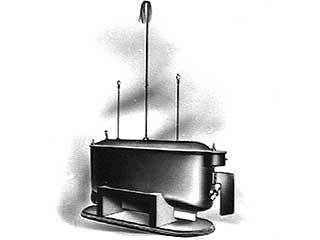
The device was patented in the same year. And already in 1903, the Spanish engineer and mathematician Leonardo Torres Quevedo introduced Telekino at the Paris Academy of Sciences - a device that was a robot that executes commands transmitted by electromagnetic waves. The inventor managed to get patents in France, Spain, the UK and the USA.

In 1906, Torres presented his invention by controlling a boat from a ship. He later tried to adapt Telekino for shells and torpedoes, but discontinued the project due to lack of funds. From the remote control of boats to attempts to control remotely airplanes, they moved already in 1932.
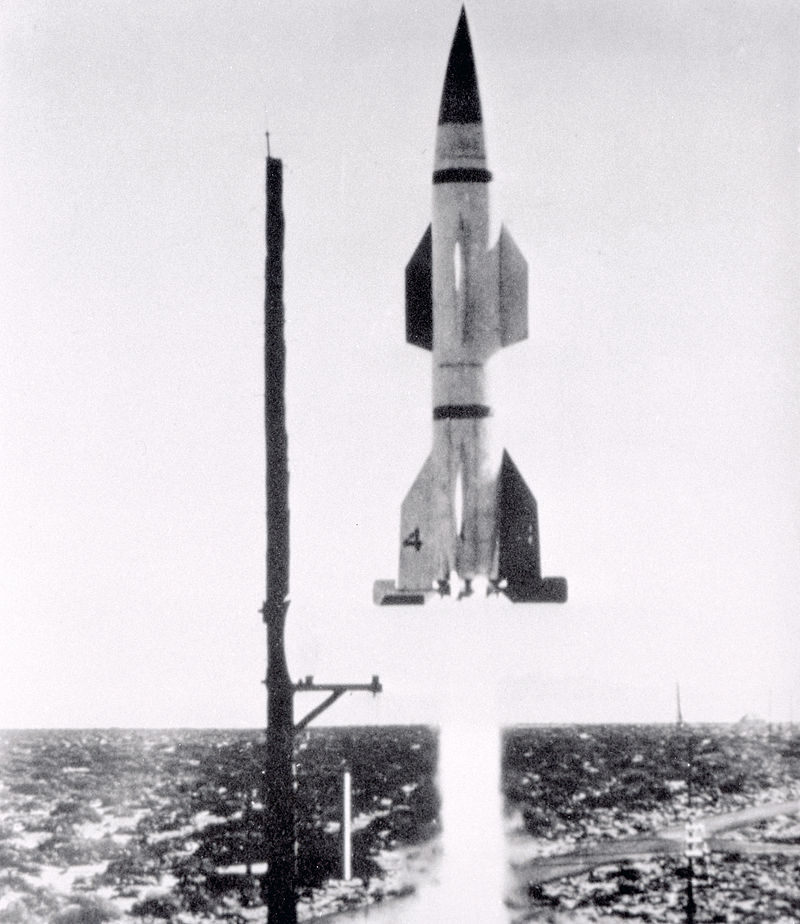
Then, the use of remote control for military purposes was intensely worked during World War II, for example, in the project of the German Wasserfall air-to-air missile. The rocket launched vertically upwards from a special launching machine similar to the V-2, after which the operator aimed at the target using radio commands. The designers of Wasserfal opted for a two-locator guidance system. The first radar marked the enemy’s aircraft, the second anti-aircraft missile. The guidance operator saw two marks on the display, which he sought to combine using the control knobs. The teams were processed, and transmitted over the air to a rocket. The receiver of the Wasserfall teams, having received the command, controlled the rudders through the servos and the rocket corrected the course.

The first TV remote control was developed by Eugene Polly, an employee of Zenith Radio Corporation, an American company, in the early 1950s. It was connected to the TV with a cable, and the slogan “lazy bones” became the motto of the advertising campaign.
In 1956, an Austrian-American Robert Adler developed the Zenith Space Commander wireless remote control. It was mechanical and used ultrasound to set the channel and volume - and thus, in principle, did not require batteries! When the user clicked the button, it snapped and hit the plate. Each plate extracted noise of different frequencies and the TV circuitry recognized this noise. The invention of the transistor made it possible to manufacture low-cost electric remotes that contain a piezoelectric crystal, powered by electric current and oscillating with a frequency exceeding the upper limit of human hearing.
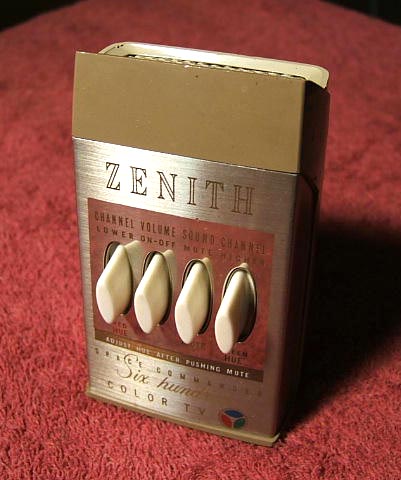
The receiver contained a microphone connected to a circuit tuned to the same frequency. Some of the problems with this method were the ability of the receiver to operate due to natural noise and the fact that some people could hear piercing ultrasonic signals. There was even a case when a toy xylophone could switch channels on TVs of this type, because some overtones of the xylophone coincided in frequency with the remote control signals.

In 1955, the Flash-Matic wireless remote control was developed, based on sending a beam of light in the direction of the photocell. Unfortunately, the photocell could not distinguish the light from the remote control from light from other sources. It looked like a “light gun” (that is exactly what it was officially called “Flash-Matic” Gun) very futuristic, as if it came to us from the world of Fallout:

The control was carried out by directing the light beam to one of the four photocells at the corners of the TV - in this way it was possible to adjust the sound and switch channels.
There were also exotic control options - for example, GRUNDIG remote controls with "control wheels": The

impetus for the emergence of more complex types of remote controls appeared in the late 1970s when BBC developed teletext. Remote controls of those times did not meet the needs of teletext, where the pages were numbered with three-digit numbers.
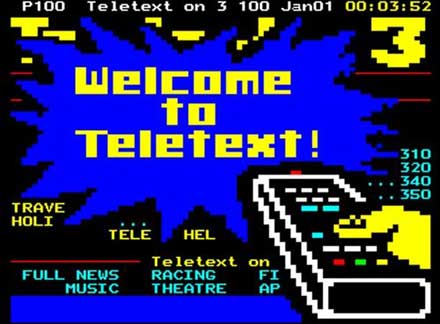
The remote control, allowing you to select a teletext page, should have buttons for numbers from 0 to 9, other control buttons, for example, to switch between text and image, as well as the usual television buttons for volume, channels, brightness, color. That is how the control panel familiar to us appeared.
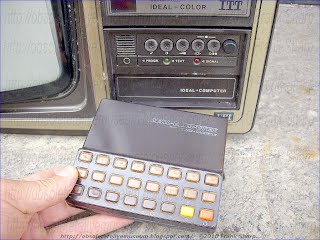

The first teletext televisions had wired remotes to select teletext pages, but the growing use of teletext showed the need for wireless devices. According to BBC News, the peak audience fell in the 1990s. Then up to 20 million people used the service weekly.

In the 1980s, Apple's Stephen Wozniak founded CL9. The company's goal was to create a remote control that could control several electronic devices. In the fall of 1987, the CORE module was introduced. Its advantage was the ability to "learn" the signals from different devices. He also had the ability to perform certain functions at the appointed time thanks to the built-in clock.

It was also the first remote that could be connected to a computer and loaded with updated software code. CORE did not have much impact on the market. It was too difficult for the average user to program it, but it received rave reviews from people who were able to deal with its programming.
By the beginning of the 2000s, the number of household electrical appliances increased sharply. Modern TVs solve this problem by combining all the functions in themselves - many of them learned to display digital TV without additional prefixes, play video from external media (and record it there), show photos, and finally learned to go online (many even wirelessly) with all the ensuing consequences.
Let's see which remotes manufacturers offer to use with modern television media centers:

Following the need to enter teletext numbers, “remotes” have grown to the size of full-fledged keyboards - for entering text in a browser, quickly responding to messages on social networks, finding the right person in Skype - in short, for all actions where you need to type more than a few characters. Keyboard Samsung VG-KBD1000 with integrated touchpadin addition to classic keys, it is also equipped with “hot keys” for access to additional SmartTV functions. There are no restrictions on the brand of the TV when using this keyboard, it is also able to work with Android devices (tablets and smartphones). True operability of hot keys in this case is not guaranteed. Moreover, the support (or lack of support) of the keyboard in SmartTV applications (widgets) lies with the conscience of third-party developers - you may encounter a situation where keyboard input is not possible. What can be said about such a decision? Using the touchpad, you can quickly interact with “television” applications by selecting the desired movie or icon. The keyboard works via Bluetooth 2.1 - good for compatibility with many gadgets, but not very good for autonomy. Two AAA batteries are responsible for the power. In general, this is an acceptable version of the modern “remote” for Samsung products, although cumbersome due to its form factor.

There are similar solutions from "third-party" brands that do not actually produce televisions, but have proven themselves as manufacturers of accessories. Logitech Wireless Touch K400 Plus is also a keyboard with touchpad (previous Logitech Wireless Touch K400differs from Plus in the design of the touchpad). There are fewer specific “hot keys”, but the most necessary ones (for the media center) are present - sound adjustment and a customizable top row of modifier keys. As a wireless interface, a Unfying micro receiver with a range of up to 10 meters is used, and keyboard autonomy is up to 18 months, the power source is two AAA batteries. Thus, when connected to another device, one USB port will be occupied by the receiver. Among the officially supported operating systems that can be controlled from this keyboard are Android 5.0, Chrome OS, Windows 10. Personally, this solution seems more universal to me, even though I am a fan of bluetooth keyboards.
There are also many more exotic solutions - such as Air Mouse (air mice, air mice) and even air mice with a built-in keyboard:

And even air mice with a built -in keyboard and touchpad:

Moreover, often the “air mouse” functionality is immediately available in the complete SmartTV control panel . You can read briefly about such, mainly Chinese, devices in this publication on Habrahabr.
These devices are poorly adapted for any long typing, but they are quite suitable as a “quick solution” for typing a pair of characters in the YouTube search bar.
The same result is shown, for example, by the OUYA console controller with a built-in touchpad:

And finally, a few words from personal experience - in spite of the huge range of exotic control panels, personally, I would stop at the classic solution: a keyboard with a touchpad. Placing it on your lap or on the couch (after all, most often large TVs are placed in front of large “sitting and lying” places) you can get the classic experience of controlling equipment - exactly the same as controlling a PC or laptop. In addition, we should not forget that modern smartphones “again” (hello PDA!) Have acquired IR remote controls, are equipped with Bluetooth and Wi-Fi, which means that they can also act as a control panel. Thank you for attention!
Afterword from iCover:
Dear readers, we remind you that you are reading the iCover company blog, a place where you can get good advice or expertise in the world of gadgets. And, of course, do not forget to subscribe to us and we promise - it won’t be boring!
Also read:
- Google Chromecast - portable HDMI-media player
- Control your TV using your iPhone and bacon!
- Koho KP100 - portable LED projector
