Lenovo Ideacentre AIO Y910: the perfect cockpit for the gamer
With the advent of NVIDIA 10-series graphics cards, the phrase “gaming laptop” erased the smirks from the faces of users of cool desktops. Mobile video cards simply ceased to be inferior to their hot brothers from large cases. However, even if you have such a cool device as the Y910, which we recently wrote about , then one cannot be taken away from the laptop. He remains a laptop. The prospect of an upgrade is perhaps the RAM (and not always, return my 2007th), but the data storage system. A completely different thing is a candy bar.

Or not another? Imagine a truly powerful computer that is not inferior to most gaming “personal computers”, flagship beeches, and even more so miserable consoles, that fits in a regular (maybe a little thick) monitor case. The price, features and diverse Vendor lock-in managed to scare you? Well, the Lenovo AiO Y910 should dispel these fears.
In its modern form (with an LCD screen and a good filling), the restoration of the popularity of all-in-ones went from apple devices. A neat design, aluminum, white plastic, a good matrix, that's all. But the trouble is: over the past five years, the functionality of the products of this company has increasingly begun to sacrifice the design, well, or the thickness of the gadget, if in a simple way.
In addition to poppies, there are a number of business models running on Windows and Linux, some of them are very interestingly designed, easy to maintain and upgrade, but such mainstream workstations did not fit into the mainstream.
Many professionals who are ready to use such power and pull several thousand evergreens onto a working PC will prefer a full-fledged desktop with a server hardware and better performance, or reduce the budget without losing operational efficiency - in the end, you can always spend money on a second monitor or convenient armchair.
Of all the uncovered user segments, there remain those who need a gaming or just a high-performance PC, and at the same time, for a number of reasons, they are not satisfied with the usual system unit. And among devices of this kind, really interesting for a long time simply was not.
For several years, the Intel + Nvidia bundle has been synonymous with high performance with moderate heat dissipation, and until the new processors and AMD cards reach the shelves and confirm the theses that were voiced from the presentation scenes, everything will remain so. It is natural that the device that has already been released uses a proven solution from the Skylake architecture processor + video cards based on Pascal.
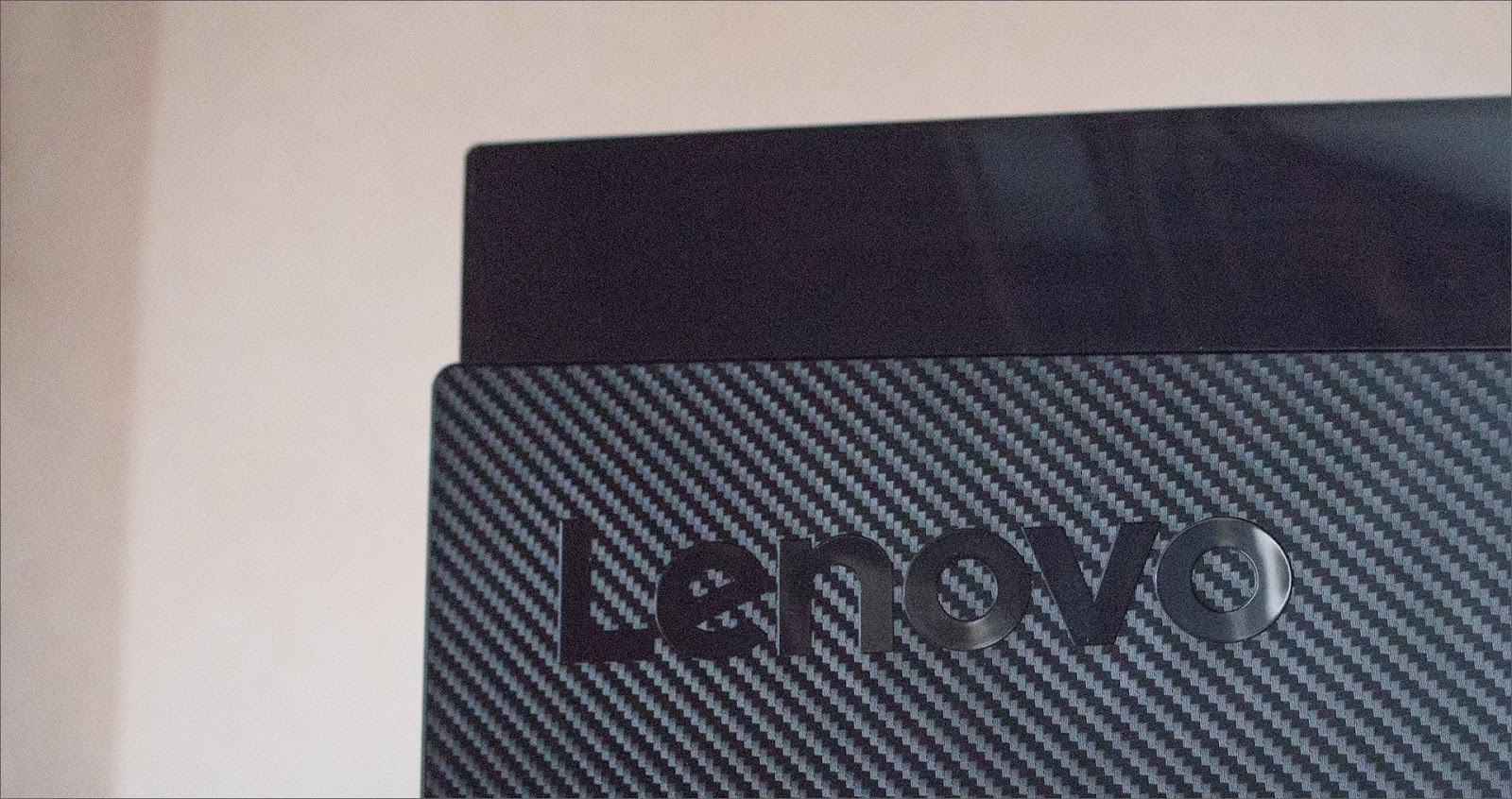
If we ignore the Intel K-series, designed for further overclocking, then the modern i7 and i5 fit in 45-50 watts heat pack. The all-in-one is not a laptop, no one will carry it with itself, the weight does not play a role, the thickness and the space occupied in the backpack is the same, which means there is a place for a full cooling system. You don’t have to bother with processors operating at low voltage and frequencies, no compromises between performance, heating and battery life. Even a two-year-old processor is enough for games, and modern Intel's are fast, cold and perfect for playing the role of the heart of a gaming PC.
The main joy of manufacturers in 2016 is the transition of NVIDIA from 28 NM to 14/16 in video cards based on Pascal architecture. This upgrade drastically reduced power consumption and heat dissipation, and a number of improvements inside the crystal and the automatic frequency increase function within the given temperature and voltage allowed us to squeeze out simply indecent performance per 1 W of heat generated.
The term “mobile video card” in the understanding of green has ceased to exist, in laptops and compact devices they began to use full-fledged desktop chips, which are just not as “chasing” as their desktop brothers with a hefty cooling system.
The performance of the remaining parts has not changed much, the only novelty in the last few years is NVMe SSDs, which threw out the outdated SATA instruction set, which was sharpened by working with classic hard drives, and provided the system with the most efficient interface for working with such devices .
The monoblock has several ready-made configurations available for order: for different budgets and needs. They, of course, differ in what can be replaced: by a processor, a video card, RAM and disk volumes, but common features do not go anywhere.

Regardless of how cool the option was to your liking and pocket, the following set of pieces of iron will remain in the “base”:
The 27-inch display with a resolution of 2560x1440 pixels and a refresh rate of 144 Hz is equipped with support for NVIDIA G-Sync technology. The resolution is excellent: FullHD by the current standards is already not enough, and for a full-fledged 4k game without compromise in all games, even the flagship 1080 is not enough. But 1080 and 1070 will cope with WQHD, and even simpler solutions, however, are already at high or medium settings.

Hard disks of the "classic" 3.5 "format are faster than their compact laptop counterparts. Yes, and the available volumes can not but rejoice: up to 4 TB in" home "models and up to 10 TB for not the fastest, but roomy options for NAS. The

disk is mounted in a special frame that is inserted into the most ordinary SATA III. If you wish, you can even put the SSD on the second drive, however, you will have to attach it to the tape: there is no smaller frame in the kit. However, you still have the m2 connector: in some configurations there already costs SSD but no one bothers you m replace 128 or 256 GB model with any 480-512 or 800-960 GB.
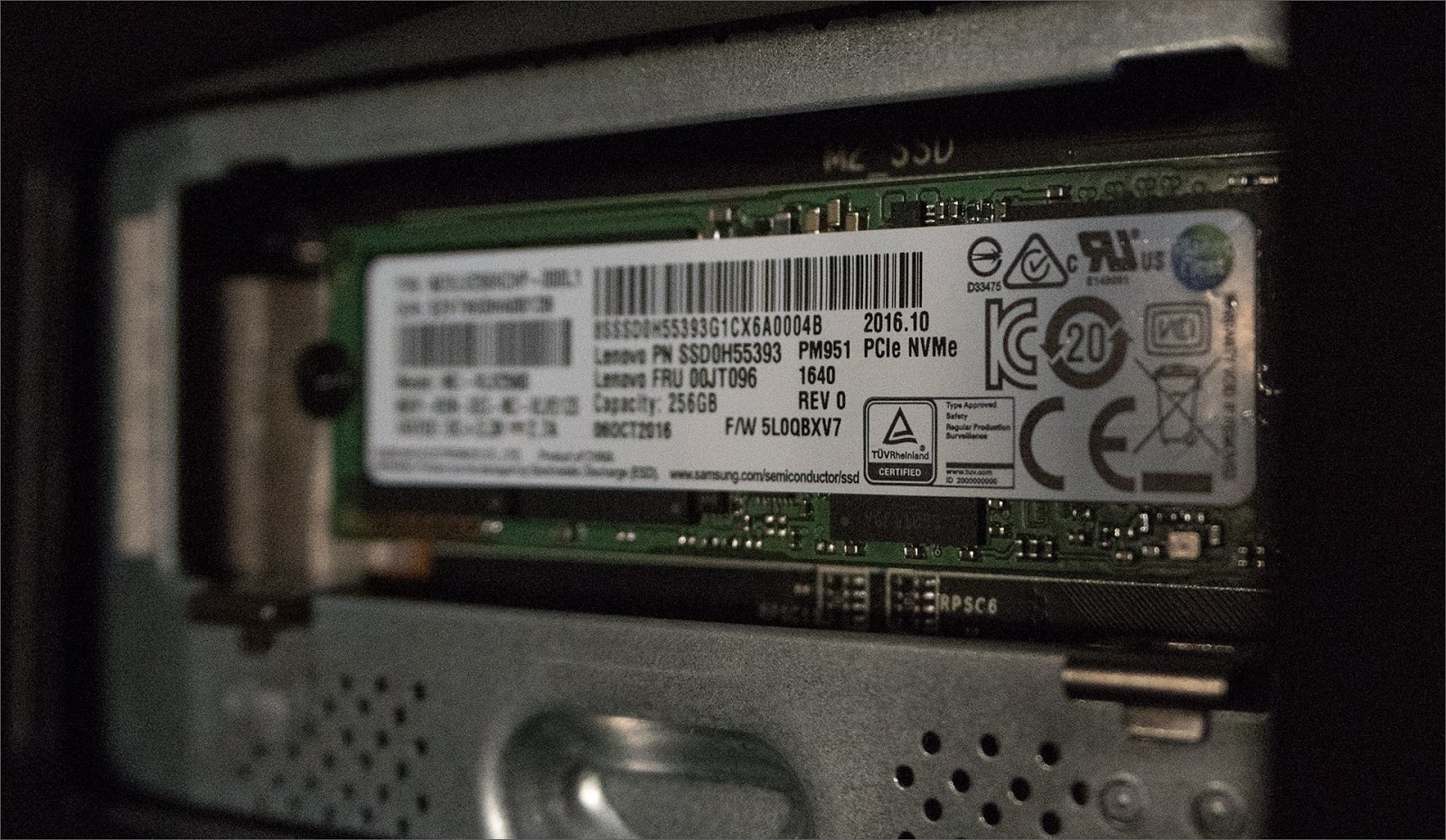
Network interface - WiFi AC standard module with 2x2 MIMO and classic Ethernet, integrated by Lenovo software into a common high-performance combine. Special software can balance the load by sending lower data via WiFi, and delay-sensitive content via a wired connection.

Add here a scattering of USB 3.0 ports, an HDMI output and an input (!), Which allow you to connect a "plasma" and use a monoblock as an external display, if the need arises; optical drive (which you can exchange for a classic notebook OptiBay and install another hard disk or SSD in a monoblock); card reader - and it seems like everything you need for a long and successful life is. The question remains the starting configuration.

The basic version, available in the Russian Federation, is equipped with a good set of hardware: 6th generation Core i5 (4 cores with a frequency of 3.2 GHz + 6 MB cache), 12 GB of RAM (4 + 8 GB DDR4 with a frequency of 2133 MHz), NVIDIA graphics card Geforce GTX 1070 with 8 GB of video memory, 128 GB SSD-drive and 1 TB of the usual "hard" for anything.
The flagship got a more evil set of hardware: i7 of the same generation (4 cores, 8 threads, 3.4 GHz and 8 MB of cache memory), 16 GB of RAM (one die), top-end GTX 1080 video card, 256 GB SSD and 2 TB HDD.
Also in nature, there are versions with i5, 8 GB of RAM, without a complete SSD and with Radeon RX460 as video (it’s a very good combination of price and performance for this card), but this option has not yet been found on sale. If such hardware appears in the Russian Federation, it can be considered an excellent option for the subsequent upgrade - the brand new i7 in a year or two, 32 GB of memory and a flagship video card will allow playing at the "maximum speed" for more than one year.
The very idea of a gaming monoblock poses a number of tasks for engineers that directly conflict with the concept of a relatively compact, quiet and easy-to-use computer. Of course, you don’t have to take a steam bath, take some kind of motherboard from a top beech, push it into one case with a monitor and voila: this is a super-duper gaming machine that in a couple of years will cease to please the owner. And you can do it completely differently.
That, in theory, the user may want to service, change or "pump" (that is, everything except the processor) is hidden behind two false panels. Open them with instructions that without - something else adventure. This is perhaps the main "cant" of the design: yes, beautiful, yes, imperceptibly, but there is no convenience. On the other hand - how often will users get in there? And even if not often - was it necessary to complicate the design so much?
The Y-logo, in combination, works as a button, which sets in motion spring-loaded pushers that open the latches. Here are these:

With one hand you need to press on the right side of the "game", with the second, breaking off the manicure and swearing loudly, you have to frantically pick up the edge of the lid, on which there is not a pocket, and what loops. But inside, everything is very cultural.

Almost the entire right compartment is given to the module, which stores the video card. Inside, there may be something modest, such as the Radeon RX460, or the NVIDIA GTX 1080 uber gun.

Supported graphics cards are up to two standard units and up to 26 centimeters long. The connection is through the most ordinary PCI-Express 3.0 x16, no adapters. The power supply is also absolutely ordinary, the video card has one desktop 6 + 2 pin 12-volt connector, and another just 6-pin. In total, they provide the video card with up to 225 watts of power (another 70-75 watts can be removed from the PCI-Express itself). To output the image, two connectors are inserted into the video card: one is DisplayPort, it is used for the main display and G-Sync support, the second is HDMI for output to the rear panel of the all-in-one.
A small access door is hidden next to the video card for access to RAM: one 16 GB bracket is already installed, the second slot is waiting in the wings.

The video card itself is packed in a special metal casing, which is screwed to the seats of the “desktop” shank, and it, in turn, is fixed with a bracket to the case. Even during transportation (not like everyday use), the video card is firmly fixed inside, does not break out the PCI-Express connector and cannot fall out of it, and replacing it is no more difficult than a similar operation in a classic system unit.
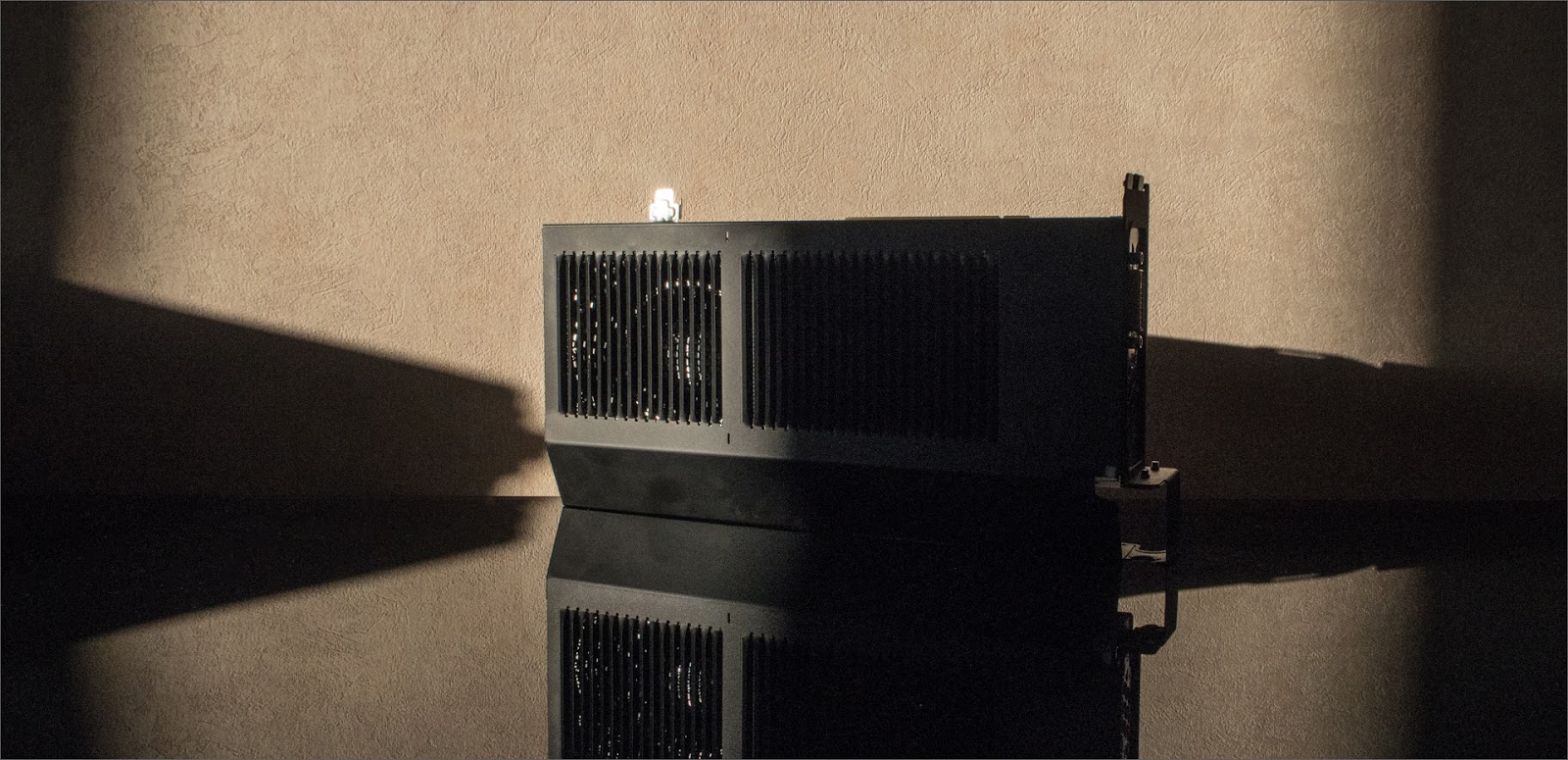
In the left half (opening the same way, in a sadistic way) SSD and HDD lurk. Here, in general, everything is simpler than steamed turnip: unscrew a couple of screws, remove the old, insert a new one.
In fact, the only major difference between this device and the classic "coffins" of gaming PCs is the format of the memory used: instead of the classic 288-pin DIMMs, notebook SO-DIMM modules are used, and there are only two of them. Considering the fact that rarely a game needs more than 10-12 GB of RAM, and SO much memory is rarely used at once, two 16 mobile modules should be enough exactly until the time that the obsolescence of iron is more noticeable than the "hunger" of programs by available RAM volumes.
And where is the power supply that feeds all this splendor? And here he is:

Well, here you are, you don’t see what?

It is hidden inside the main leg-stand, does not make noise, warm air throws up. True, due to the air flow, the body very quickly accumulates static and attracts dust in some places, but these are trifles.
In the years 2012-2013, a special “wow” was caused by sensations from retin laptops of one fruit company. We all know about these well-tuned efforts at the opening, a wonderful screen, an impressive (for such a little thing) sound, trackpad, and other, other, other, which every year gray-haired guys in turtlenecks tell us about. Y910 can easily be put on a par with such devices.
The first thing that pleasantly surprises is the deafening silence when working without load: modern hardware from NVIDIA and Intel can easily do with passive or near-passive cooling when browsing, watching movies and other similar tasks. The noisiest part in these user cases is the hard drive. Whistles there, you know, with his pancakes ...
Stunning fluidity in the cursor movement, during animations, moving windows and eye-catching sharpness of the picture - of course, the merit of the display. Its matrix displays frames twice as fast as what we are used to (60 Hz has simply become the standard in monitors with the widespread use of LCD technology). Along with this smoothness comes a new experience in communicating with a computer. Over time, you get used to the amazing accuracy of cursor positioning, the speed of appearance and change of line when drawing with a tablet. It is difficult to talk about such things until you experience it personally, and not from stories and reviews, but here it remains either to take a word or buy the 910th and drown in your own impressions. The main thing is to remember that after 120+ Hz there will be no turning back, you won’t like playing and watching movies on ordinary monitors.
There is no point in discussing performance at all: when you have “under the hood” one of the fastest consumer processors of the past year (Intel Core i7-6700), working in conjunction with a PCI-Express SSD drive and one of the most powerful video cards of our time, there can be no complaints .

Further - only hardware for professional work with very serious tasks: six and eight cores with indecent heat dissipation, motherboards supporting 128+ GB of RAM and several video cards in a row. There are different budgets, and tasks, and places all this happiness takes, like the Toyota Tundra.
A device with a gaming focus is not a sin to experience in combat. The new generation of NVIDIA graphics cards has recently been versed in GT , for those who are lazy to read the sheet for ~ 40 kilosymbols, we will highlight the key parts.
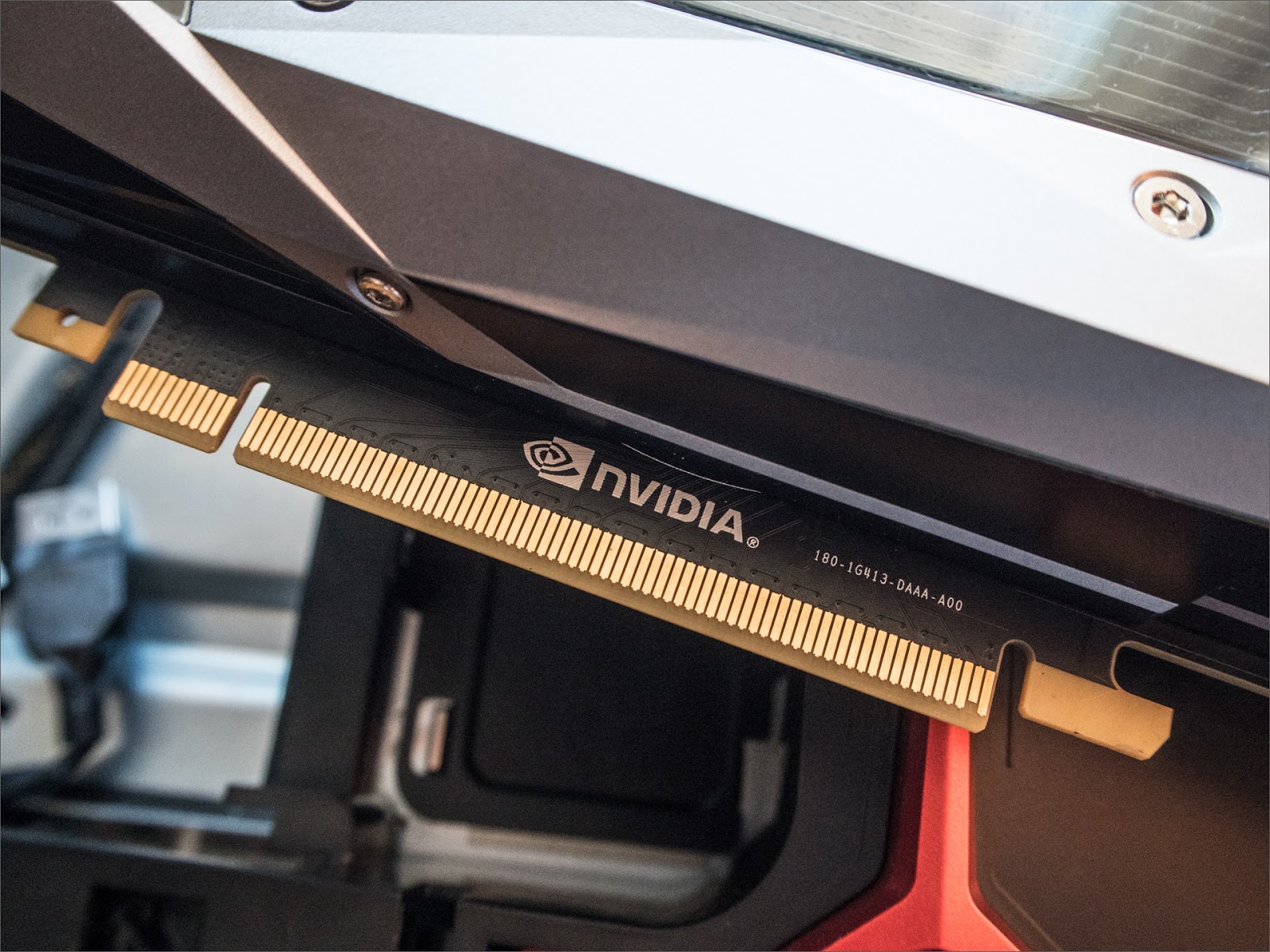
With the release of Pascal architecture, NVIDIA engineers presented the world with a truly cool line of graphics cards. Compared with previous cards, improvements touched several aspects of the new GPUs at once: the process technology decreased (from 28 nm to 16 for older models and 14 for energy-efficient middles), they significantly improved the geometric part of the processor (added hardware support for multi-monitor rendering and working with VR) and worked on pixel part (new algorithms for hardware texture compression). The parts responsible for load planning and the withdrawal of finished personnel were also affected. In sum, we got very productive, cold and interesting products in terms of price and performance. The results of work on architecture are noticeable as in games that squeeze all the juices from old technologies,

All settings were set to maximum, resolution - native 2560x1440 pixels, anti-aliasing - MSAA x4, proprietary NVIDIA technologies (for example, NVIDIA Hairworks) were turned off for the purity of the experiment. In the same “The Witcher”, the included Hairworks can draw FPS in the city even on a bunch of two video cards: nobody canceled the clumsy implementations.
In those games where the average FPS was below the maximum 144 Hz sweep, G-Sync technology was used to ensure smoothness and comfortable conditions. Well, where the video card took this line with brute force and cunning of the new architecture, Fast Sync was included, not limiting the frame rate, but displaying only the last completely rendered frame. Similar testing conditions are closest to the real settings that are used by the players.
There is no point in testing DirectX performance of the ninth version (it was relevant for XP, but in the yard, excuse me, 2017). For the old technologies, the first Crysis will answer, shocking everyone with graphics ten years ago (DX10), the third part of the shooter will answer for the newer technologies - you won’t refuse gluttony for resources (DX11).

Crysis 1: Min 45 FPS, Avg 57 FPS
Crysis 3: Min 66 FPS, Avg 83 FPS
Battlefield 1 will allow you to evaluate the performance of a video card with one game engine in two modes at once: DX11 and DX12. The new version of 3D-libraries from Microsoft contains new, low-level APIs that allow more efficient use of the computing capabilities of the video card.

DX11: Min 85 FPS, Avg 110 FPS
DX12: Min 64 FPS, Avg 91 FPS
For “open technologies” DOOM is blown away - OpenGL and Vulkan will act as a high-level and low-level set of APIs, respectively. I want to note right away that from low-level APIs, mainly cards with 4+ GB of video memory benefit, and AMD cards show the greatest performance gain due to the architecture. NVIDIA, as usual, has its own way in everything.

OpenGL: Min 85 FPS, Avg 109 FPS
Vulkan: Min 90 FPS, Avg 116 FPS
The overall effectiveness of the system is possible in three toys, which exploit available resources in different ways. The Witcher 3 is not a standard of graphics, but is voracious and very moody when playing on ultra-settings.

DX11: Min 40 FPS, Avg 83 FPS
GTA V can consume almost unlimited resources and shows an almost linear increase in performance depending on available computing power, and also allows you to compare performance on the same conditions when using DX10 and DX11.

DX10: Min 37 FPS, Avg 61 FPS
DX11: Min 53 FPS, Avg 70 FPS
Overwatch is a dynamic network shooter, demanding on reaction speed and, as a result, on a stable (and high) frame rate. Perhaps his graphics lack stars from the sky, but he has a balanced engine, from which it is easy to squeeze out more than 60 frames per second, even on medium iron.

DX11: Min 70 FPS *, Avg 140 * FPS
* - the values are programmatically limited in the game settings, 70 FPS in the menu, stable 140 in battle. Such restrictions allow you to achieve stable results in the game, the maximum FPS here is not as interesting as constant, unchanging and not sagging in large “batches”.
Such a powerful filling can find application not only in games, but also in working with photography, video and three-dimensional models, which means that the display must satisfy not only the needs of gamers, but also reliably transmit colors, have a uniform and well-tuned backlight, and generally behave decently, after all, the candy bar is not from a cheap series, and the manufacturer is not some kind of no-name.
The only option that satisfies the requests of both of these audiences is to use a relatively fast pseudo eight-bit IPS matrix. Actually, it is precisely such a module that is installed in the Lenovo Y910 display - the maximum frequency is 144 Hz, support for the G-Sync system and flicker-free backlighting make it possible to achieve good color reproduction, low delays and not stumble over V-Sync at a high frame rate (after all, in the top version is GTX 1080), albeit in 6-bit + FRC mode. With one shot - two birds with one stone.
An attentive reader could notice that there is not a word about two aspects of the monoblock. Who noticed the webcam in the photos and did not see a single line about the sound - well done. Fortunately, there are no tricks here, the magic words “Harman / Kardon” and “Intel RealSense” subtly hint that in these aspects the AiO Y910 is a bunch. ;)
There is absolutely no sense in comparing the capabilities of stereo speakers built into such a compact case with some kind of home theater or even an ordinary pair of “little trees” of MicroLab SOLO level: a different class of devices, the sound strongly depends on the shape and materials of the case, the diameter of the membrane and a bunch of others parameters. Most of these properties clearly conflict with the form factor of a laptop or a candy bar, but even in such cramped and unnatural conditions, engineers manage to squeeze low frequencies, clean tops and a pleasant, almost distorted voice from thin devices.

In terms of gaming and movie opportunities, it’s difficult to find a monoblock and its sound part. Yes, I want to have a small margin in the low frequency range, but the current version is pretty damn good: run the same toy on a candy bar and a PC next to it with a dedicated sound card and external acoustics, and the total difference in the timbre of the sound of the shots, the voices of the characters and environmental sounds are not observed.
Intel RealSense is a software and hardware complex that allows you to create real miracles using a regular webcam. Definition of a depth map, three-dimensional scanning, work in low light conditions, recognition of objects, gestures, facial expressions and faces ... in general, this thing has a lot of features that are just starting to be implemented in software.

You can indulge with basic demos in the built-in application, while the advanced use of features requires specialized software. Basically, this camera is now used by various games for children, tied to the repetition of movements and animation of the character in accordance with the actions in front of the screen, and all sorts of background replacements for video calls. The webcam copes with the separation of the main object from the environment, the main thing is that there should be enough light. The latter is especially critical if you use it to 3D scan an object and turn it into a textured model.
Here, unfortunately, there were some minuses: the webcam extends from the top of the display, but no one took care of the adjustable tilt angle; as a result, adjusting to its field of view is not very convenient. A fly in the ointment, so to speak.
In fact, there are a lot of pleasant little things in the monoblock. Build quality is on top, the internal design is respectable. Many mounts are thought out, technological holes and recesses are provided where it is really necessary, the cooling system of the processor and the video card are also worthy of praise. Hot air is collected from the rear panel and is thrown up, above the display. Engineers even introduced a foldable headphone hanger. It looks thin, but copes with its duties one hundred percent.

The stand does not swing, the tilt angle is set with the same perfectly calibrated force that the covers of premium laptops open. Friction is exactly as much as necessary: no arbitrary changes in position with comfortable adjustment with the touch of one finger.
The cost of a monster in the Russian Federation begins with quite adequate 139,000 rubles. For the money you get a real PC, with an easy upgrade of almost all modules: from the hard drive to the processor. Well, the fact that you can’t replace it, we tried to make it so that I did not want to change it. After all, who said that the all-in-one should be a "large stationary ultrabook"?, And not an easy-to-maintain and high-performance workstation, hidden in a monitor?


Or not another? Imagine a truly powerful computer that is not inferior to most gaming “personal computers”, flagship beeches, and even more so miserable consoles, that fits in a regular (maybe a little thick) monitor case. The price, features and diverse Vendor lock-in managed to scare you? Well, the Lenovo AiO Y910 should dispel these fears.
Monoblock as a class
In its modern form (with an LCD screen and a good filling), the restoration of the popularity of all-in-ones went from apple devices. A neat design, aluminum, white plastic, a good matrix, that's all. But the trouble is: over the past five years, the functionality of the products of this company has increasingly begun to sacrifice the design, well, or the thickness of the gadget, if in a simple way.
In addition to poppies, there are a number of business models running on Windows and Linux, some of them are very interestingly designed, easy to maintain and upgrade, but such mainstream workstations did not fit into the mainstream.
Many professionals who are ready to use such power and pull several thousand evergreens onto a working PC will prefer a full-fledged desktop with a server hardware and better performance, or reduce the budget without losing operational efficiency - in the end, you can always spend money on a second monitor or convenient armchair.
Of all the uncovered user segments, there remain those who need a gaming or just a high-performance PC, and at the same time, for a number of reasons, they are not satisfied with the usual system unit. And among devices of this kind, really interesting for a long time simply was not.
Modern iron
Specifications
Display: 27 "WQHD (2560 x 1440), 16: 9
Processor: Intel Core i7-6700 3.40 GHz with Turbo Boost Technology up to to 4.00 GHz
Memory: 16GB DDR4 2133 MHz (up to 32GB)
Storage: 128GB SSD (up to 256GB) + 1TB 7200 RPM HDD (up to 2TB)
Operating system: Windows 10 Home, 64-bit
Type of PC: All-in-One
Optical drive: DVD RW
Memory cards: SD card reader
Audio: 2 Harman Kardon speakers, 7.1 channel Dolby Audio
Videoj: NVIDIA GeForce GTX 1070 with 8GB GDDR5 VRAM (optional RX-460 or GTX1080)
Ports: 5 USB 3.0 (1 charge) • 2 USB 2.0 • HDMI in • HDMI out • Headphone output / Microphone input combo • LAN (10/100/1000 )
Camera: Intel RealSense 3D camera
WiFi: 802.11ac (Miracast enabled)
Bluetooth: Bluetooth 4.1
Dimensions: 24.24 x 19.3 x 9.35 in (237.60 x 615.80 x 490.25 mm)
Weight: 27.00 lbs (12.24 kg)
Color: Black
Other: Model Number: Ideacentre AIO Y910-27ISH F0CJ • Includes keyboard and mouse • Mount for Headphone • TPM 2.0 • Security lock slot
Processor: Intel Core i7-6700 3.40 GHz with Turbo Boost Technology up to to 4.00 GHz
Memory: 16GB DDR4 2133 MHz (up to 32GB)
Storage: 128GB SSD (up to 256GB) + 1TB 7200 RPM HDD (up to 2TB)
Operating system: Windows 10 Home, 64-bit
Type of PC: All-in-One
Optical drive: DVD RW
Memory cards: SD card reader
Audio: 2 Harman Kardon speakers, 7.1 channel Dolby Audio
Videoj: NVIDIA GeForce GTX 1070 with 8GB GDDR5 VRAM (optional RX-460 or GTX1080)
Ports: 5 USB 3.0 (1 charge) • 2 USB 2.0 • HDMI in • HDMI out • Headphone output / Microphone input combo • LAN (10/100/1000 )
Camera: Intel RealSense 3D camera
WiFi: 802.11ac (Miracast enabled)
Bluetooth: Bluetooth 4.1
Dimensions: 24.24 x 19.3 x 9.35 in (237.60 x 615.80 x 490.25 mm)
Weight: 27.00 lbs (12.24 kg)
Color: Black
Other: Model Number: Ideacentre AIO Y910-27ISH F0CJ • Includes keyboard and mouse • Mount for Headphone • TPM 2.0 • Security lock slot
For several years, the Intel + Nvidia bundle has been synonymous with high performance with moderate heat dissipation, and until the new processors and AMD cards reach the shelves and confirm the theses that were voiced from the presentation scenes, everything will remain so. It is natural that the device that has already been released uses a proven solution from the Skylake architecture processor + video cards based on Pascal.
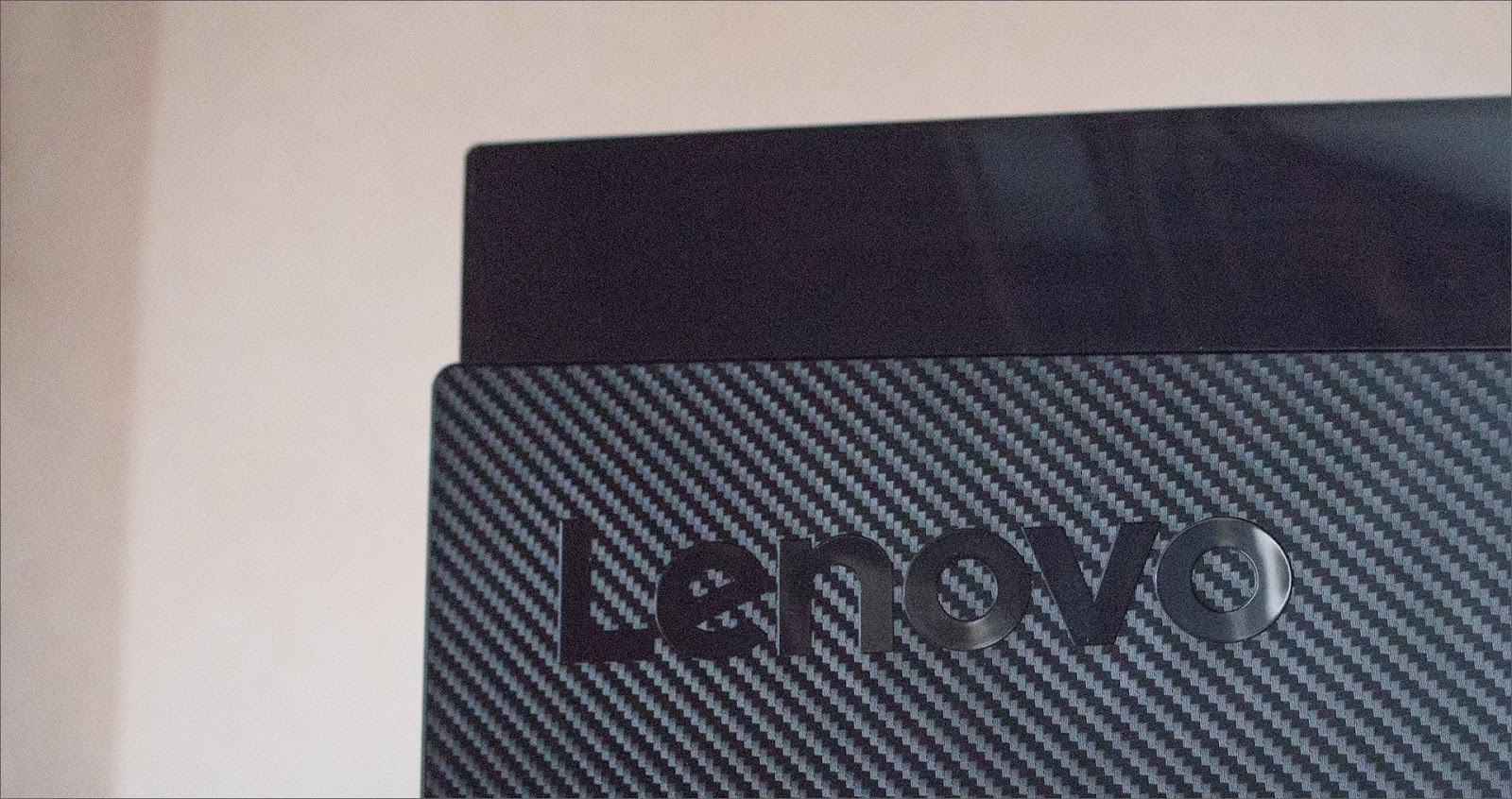
If we ignore the Intel K-series, designed for further overclocking, then the modern i7 and i5 fit in 45-50 watts heat pack. The all-in-one is not a laptop, no one will carry it with itself, the weight does not play a role, the thickness and the space occupied in the backpack is the same, which means there is a place for a full cooling system. You don’t have to bother with processors operating at low voltage and frequencies, no compromises between performance, heating and battery life. Even a two-year-old processor is enough for games, and modern Intel's are fast, cold and perfect for playing the role of the heart of a gaming PC.
The main joy of manufacturers in 2016 is the transition of NVIDIA from 28 NM to 14/16 in video cards based on Pascal architecture. This upgrade drastically reduced power consumption and heat dissipation, and a number of improvements inside the crystal and the automatic frequency increase function within the given temperature and voltage allowed us to squeeze out simply indecent performance per 1 W of heat generated.
The term “mobile video card” in the understanding of green has ceased to exist, in laptops and compact devices they began to use full-fledged desktop chips, which are just not as “chasing” as their desktop brothers with a hefty cooling system.
The performance of the remaining parts has not changed much, the only novelty in the last few years is NVMe SSDs, which threw out the outdated SATA instruction set, which was sharpened by working with classic hard drives, and provided the system with the most efficient interface for working with such devices .
Lenovo Y910 AiO
The monoblock has several ready-made configurations available for order: for different budgets and needs. They, of course, differ in what can be replaced: by a processor, a video card, RAM and disk volumes, but common features do not go anywhere.

Regardless of how cool the option was to your liking and pocket, the following set of pieces of iron will remain in the “base”:
Monitor
The 27-inch display with a resolution of 2560x1440 pixels and a refresh rate of 144 Hz is equipped with support for NVIDIA G-Sync technology. The resolution is excellent: FullHD by the current standards is already not enough, and for a full-fledged 4k game without compromise in all games, even the flagship 1080 is not enough. But 1080 and 1070 will cope with WQHD, and even simpler solutions, however, are already at high or medium settings.

Data storage
Hard disks of the "classic" 3.5 "format are faster than their compact laptop counterparts. Yes, and the available volumes can not but rejoice: up to 4 TB in" home "models and up to 10 TB for not the fastest, but roomy options for NAS. The

disk is mounted in a special frame that is inserted into the most ordinary SATA III. If you wish, you can even put the SSD on the second drive, however, you will have to attach it to the tape: there is no smaller frame in the kit. However, you still have the m2 connector: in some configurations there already costs SSD but no one bothers you m replace 128 or 256 GB model with any 480-512 or 800-960 GB.
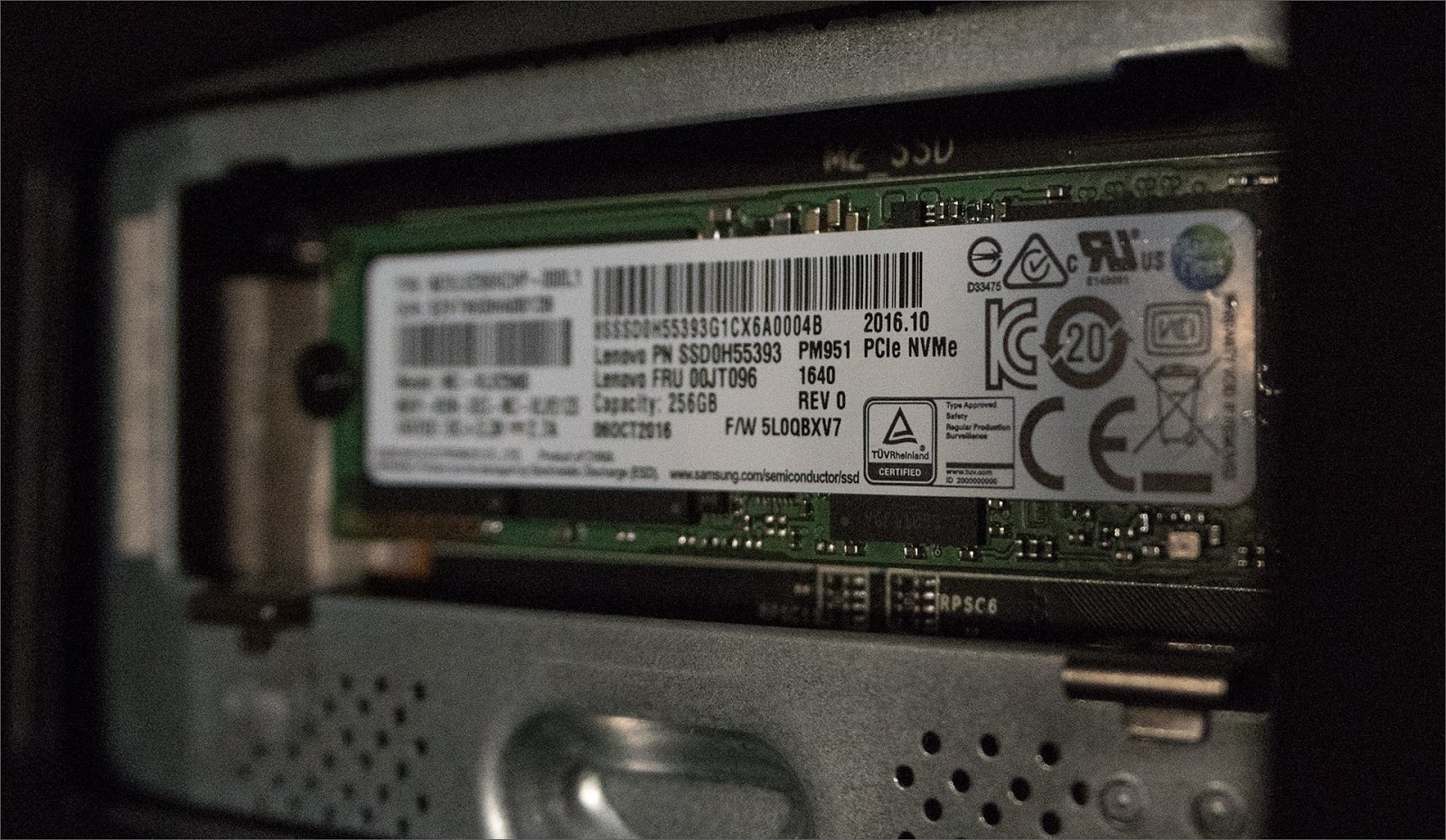
Inputs and outputs
Network interface - WiFi AC standard module with 2x2 MIMO and classic Ethernet, integrated by Lenovo software into a common high-performance combine. Special software can balance the load by sending lower data via WiFi, and delay-sensitive content via a wired connection.

Add here a scattering of USB 3.0 ports, an HDMI output and an input (!), Which allow you to connect a "plasma" and use a monoblock as an external display, if the need arises; optical drive (which you can exchange for a classic notebook OptiBay and install another hard disk or SSD in a monoblock); card reader - and it seems like everything you need for a long and successful life is. The question remains the starting configuration.

Options
The basic version, available in the Russian Federation, is equipped with a good set of hardware: 6th generation Core i5 (4 cores with a frequency of 3.2 GHz + 6 MB cache), 12 GB of RAM (4 + 8 GB DDR4 with a frequency of 2133 MHz), NVIDIA graphics card Geforce GTX 1070 with 8 GB of video memory, 128 GB SSD-drive and 1 TB of the usual "hard" for anything.
The flagship got a more evil set of hardware: i7 of the same generation (4 cores, 8 threads, 3.4 GHz and 8 MB of cache memory), 16 GB of RAM (one die), top-end GTX 1080 video card, 256 GB SSD and 2 TB HDD.
Also in nature, there are versions with i5, 8 GB of RAM, without a complete SSD and with Radeon RX460 as video (it’s a very good combination of price and performance for this card), but this option has not yet been found on sale. If such hardware appears in the Russian Federation, it can be considered an excellent option for the subsequent upgrade - the brand new i7 in a year or two, 32 GB of memory and a flagship video card will allow playing at the "maximum speed" for more than one year.
Inner world and compromises
The very idea of a gaming monoblock poses a number of tasks for engineers that directly conflict with the concept of a relatively compact, quiet and easy-to-use computer. Of course, you don’t have to take a steam bath, take some kind of motherboard from a top beech, push it into one case with a monitor and voila: this is a super-duper gaming machine that in a couple of years will cease to please the owner. And you can do it completely differently.
What is inside?
That, in theory, the user may want to service, change or "pump" (that is, everything except the processor) is hidden behind two false panels. Open them with instructions that without - something else adventure. This is perhaps the main "cant" of the design: yes, beautiful, yes, imperceptibly, but there is no convenience. On the other hand - how often will users get in there? And even if not often - was it necessary to complicate the design so much?
The essence of the problem
The Y-logo, in combination, works as a button, which sets in motion spring-loaded pushers that open the latches. Here are these:

With one hand you need to press on the right side of the "game", with the second, breaking off the manicure and swearing loudly, you have to frantically pick up the edge of the lid, on which there is not a pocket, and what loops. But inside, everything is very cultural.

Technological beauty
Almost the entire right compartment is given to the module, which stores the video card. Inside, there may be something modest, such as the Radeon RX460, or the NVIDIA GTX 1080 uber gun.

Supported graphics cards are up to two standard units and up to 26 centimeters long. The connection is through the most ordinary PCI-Express 3.0 x16, no adapters. The power supply is also absolutely ordinary, the video card has one desktop 6 + 2 pin 12-volt connector, and another just 6-pin. In total, they provide the video card with up to 225 watts of power (another 70-75 watts can be removed from the PCI-Express itself). To output the image, two connectors are inserted into the video card: one is DisplayPort, it is used for the main display and G-Sync support, the second is HDMI for output to the rear panel of the all-in-one.
A small access door is hidden next to the video card for access to RAM: one 16 GB bracket is already installed, the second slot is waiting in the wings.

The video card itself is packed in a special metal casing, which is screwed to the seats of the “desktop” shank, and it, in turn, is fixed with a bracket to the case. Even during transportation (not like everyday use), the video card is firmly fixed inside, does not break out the PCI-Express connector and cannot fall out of it, and replacing it is no more difficult than a similar operation in a classic system unit.
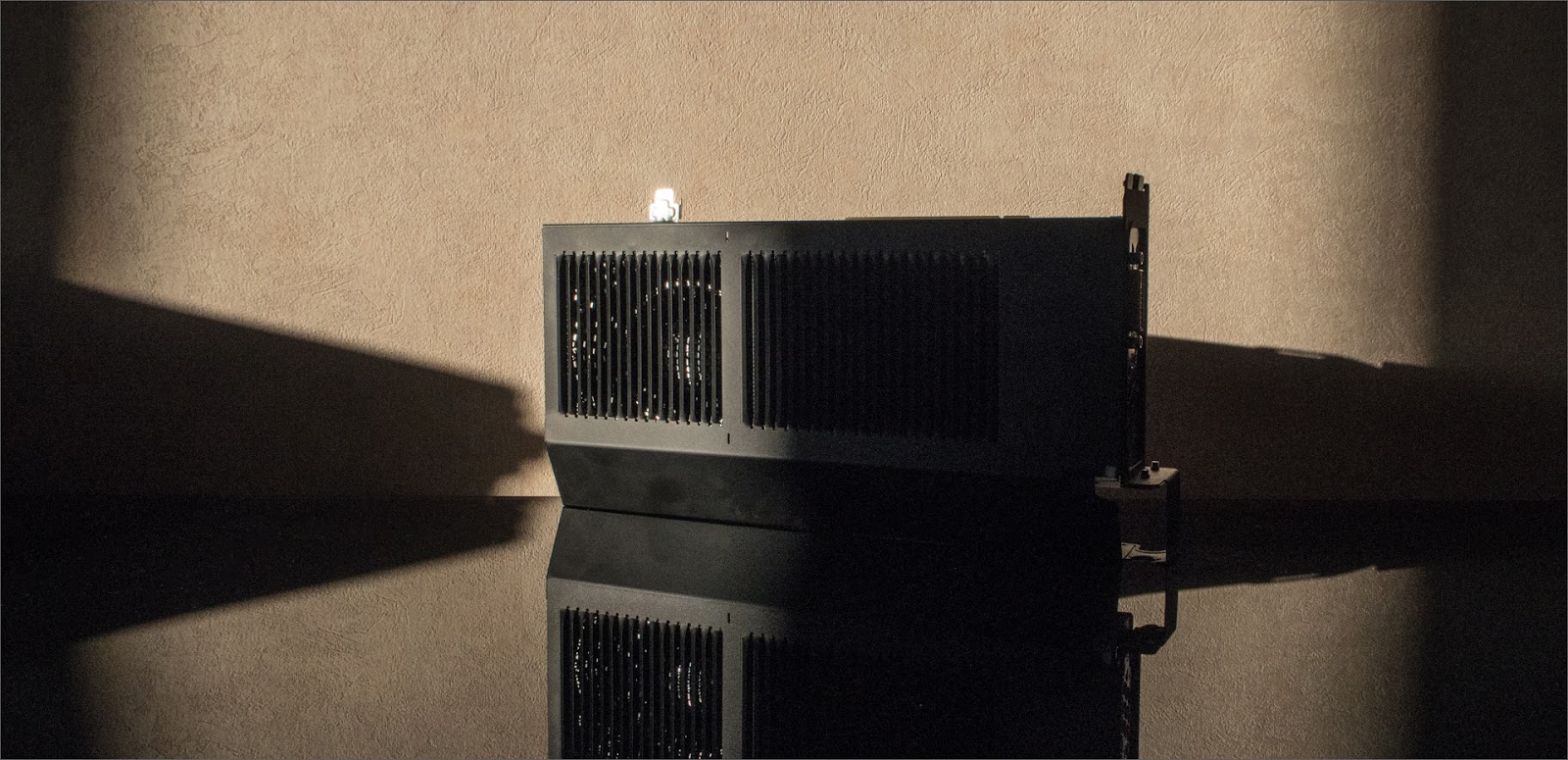
In the left half (opening the same way, in a sadistic way) SSD and HDD lurk. Here, in general, everything is simpler than steamed turnip: unscrew a couple of screws, remove the old, insert a new one.
In fact, the only major difference between this device and the classic "coffins" of gaming PCs is the format of the memory used: instead of the classic 288-pin DIMMs, notebook SO-DIMM modules are used, and there are only two of them. Considering the fact that rarely a game needs more than 10-12 GB of RAM, and SO much memory is rarely used at once, two 16 mobile modules should be enough exactly until the time that the obsolescence of iron is more noticeable than the "hunger" of programs by available RAM volumes.
And where is the power supply that feeds all this splendor? And here he is:

Well, here you are, you don’t see what?

It is hidden inside the main leg-stand, does not make noise, warm air throws up. True, due to the air flow, the body very quickly accumulates static and attracts dust in some places, but these are trifles.
Impressions
In the years 2012-2013, a special “wow” was caused by sensations from retin laptops of one fruit company. We all know about these well-tuned efforts at the opening, a wonderful screen, an impressive (for such a little thing) sound, trackpad, and other, other, other, which every year gray-haired guys in turtlenecks tell us about. Y910 can easily be put on a par with such devices.
Hush stone
The first thing that pleasantly surprises is the deafening silence when working without load: modern hardware from NVIDIA and Intel can easily do with passive or near-passive cooling when browsing, watching movies and other similar tasks. The noisiest part in these user cases is the hard drive. Whistles there, you know, with his pancakes ...
Smoother than water
Stunning fluidity in the cursor movement, during animations, moving windows and eye-catching sharpness of the picture - of course, the merit of the display. Its matrix displays frames twice as fast as what we are used to (60 Hz has simply become the standard in monitors with the widespread use of LCD technology). Along with this smoothness comes a new experience in communicating with a computer. Over time, you get used to the amazing accuracy of cursor positioning, the speed of appearance and change of line when drawing with a tablet. It is difficult to talk about such things until you experience it personally, and not from stories and reviews, but here it remains either to take a word or buy the 910th and drown in your own impressions. The main thing is to remember that after 120+ Hz there will be no turning back, you won’t like playing and watching movies on ordinary monitors.
More powerful than a hurricane
There is no point in discussing performance at all: when you have “under the hood” one of the fastest consumer processors of the past year (Intel Core i7-6700), working in conjunction with a PCI-Express SSD drive and one of the most powerful video cards of our time, there can be no complaints .

Further - only hardware for professional work with very serious tasks: six and eight cores with indecent heat dissipation, motherboards supporting 128+ GB of RAM and several video cards in a row. There are different budgets, and tasks, and places all this happiness takes, like the Toyota Tundra.
Gaming performance
A device with a gaming focus is not a sin to experience in combat. The new generation of NVIDIA graphics cards has recently been versed in GT , for those who are lazy to read the sheet for ~ 40 kilosymbols, we will highlight the key parts.
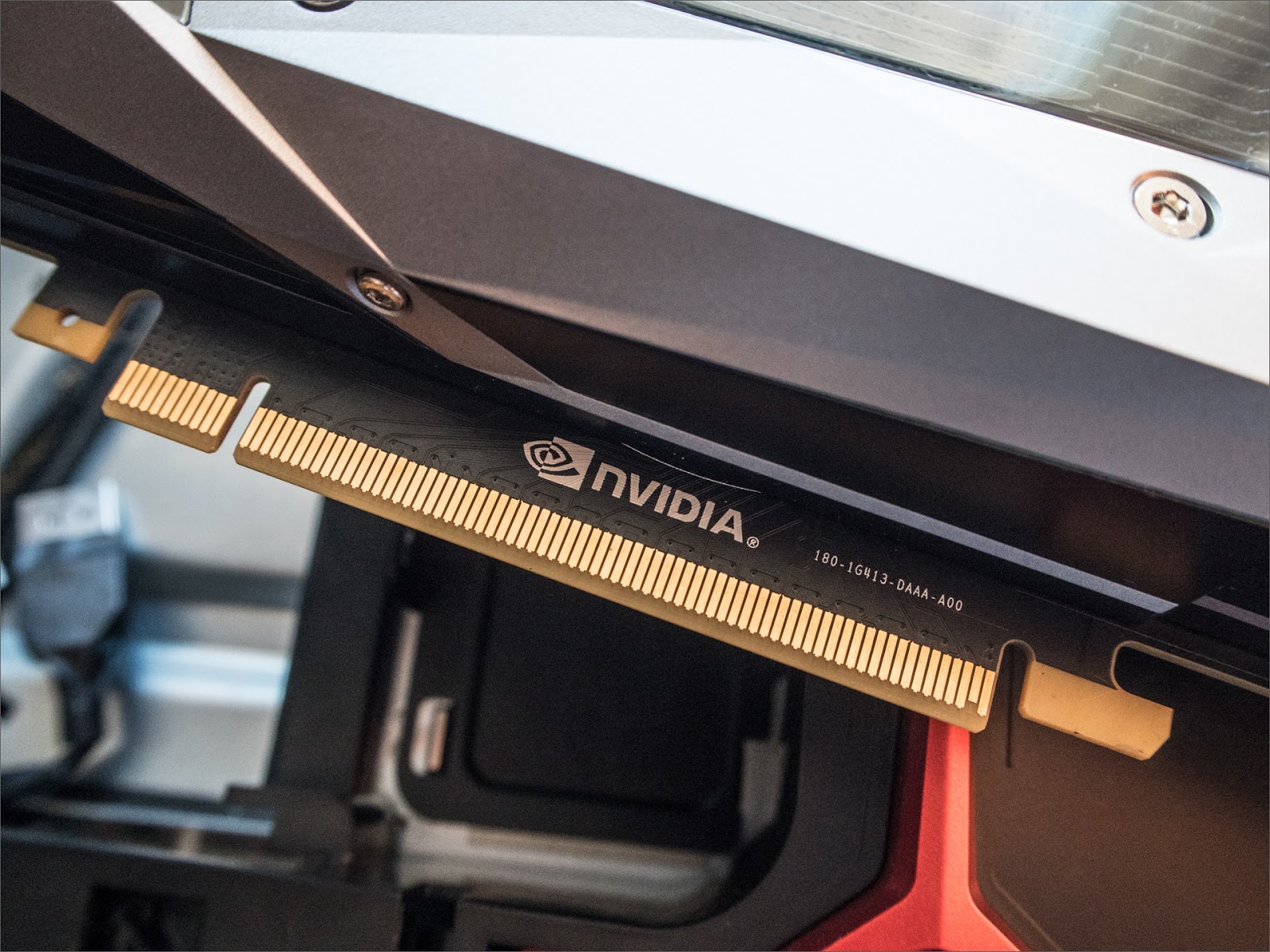
With the release of Pascal architecture, NVIDIA engineers presented the world with a truly cool line of graphics cards. Compared with previous cards, improvements touched several aspects of the new GPUs at once: the process technology decreased (from 28 nm to 16 for older models and 14 for energy-efficient middles), they significantly improved the geometric part of the processor (added hardware support for multi-monitor rendering and working with VR) and worked on pixel part (new algorithms for hardware texture compression). The parts responsible for load planning and the withdrawal of finished personnel were also affected. In sum, we got very productive, cold and interesting products in terms of price and performance. The results of work on architecture are noticeable as in games that squeeze all the juices from old technologies,

All settings were set to maximum, resolution - native 2560x1440 pixels, anti-aliasing - MSAA x4, proprietary NVIDIA technologies (for example, NVIDIA Hairworks) were turned off for the purity of the experiment. In the same “The Witcher”, the included Hairworks can draw FPS in the city even on a bunch of two video cards: nobody canceled the clumsy implementations.
In those games where the average FPS was below the maximum 144 Hz sweep, G-Sync technology was used to ensure smoothness and comfortable conditions. Well, where the video card took this line with brute force and cunning of the new architecture, Fast Sync was included, not limiting the frame rate, but displaying only the last completely rendered frame. Similar testing conditions are closest to the real settings that are used by the players.
Crysis 1 (DX 10) and Crysis 3 (DX 11)
There is no point in testing DirectX performance of the ninth version (it was relevant for XP, but in the yard, excuse me, 2017). For the old technologies, the first Crysis will answer, shocking everyone with graphics ten years ago (DX10), the third part of the shooter will answer for the newer technologies - you won’t refuse gluttony for resources (DX11).

Crysis 1: Min 45 FPS, Avg 57 FPS
Crysis 3: Min 66 FPS, Avg 83 FPS
Battlefield 1 (DX11, DX12)
Battlefield 1 will allow you to evaluate the performance of a video card with one game engine in two modes at once: DX11 and DX12. The new version of 3D-libraries from Microsoft contains new, low-level APIs that allow more efficient use of the computing capabilities of the video card.

DX11: Min 85 FPS, Avg 110 FPS
DX12: Min 64 FPS, Avg 91 FPS
DOOM (OpenGL, Vulkan)
For “open technologies” DOOM is blown away - OpenGL and Vulkan will act as a high-level and low-level set of APIs, respectively. I want to note right away that from low-level APIs, mainly cards with 4+ GB of video memory benefit, and AMD cards show the greatest performance gain due to the architecture. NVIDIA, as usual, has its own way in everything.

OpenGL: Min 85 FPS, Avg 109 FPS
Vulkan: Min 90 FPS, Avg 116 FPS
Witcher 3 (DX11)
The overall effectiveness of the system is possible in three toys, which exploit available resources in different ways. The Witcher 3 is not a standard of graphics, but is voracious and very moody when playing on ultra-settings.

DX11: Min 40 FPS, Avg 83 FPS
GTA V (DX10, DX11)
GTA V can consume almost unlimited resources and shows an almost linear increase in performance depending on available computing power, and also allows you to compare performance on the same conditions when using DX10 and DX11.

DX10: Min 37 FPS, Avg 61 FPS
DX11: Min 53 FPS, Avg 70 FPS
Overwatch (DX11)
Overwatch is a dynamic network shooter, demanding on reaction speed and, as a result, on a stable (and high) frame rate. Perhaps his graphics lack stars from the sky, but he has a balanced engine, from which it is easy to squeeze out more than 60 frames per second, even on medium iron.

DX11: Min 70 FPS *, Avg 140 * FPS
* - the values are programmatically limited in the game settings, 70 FPS in the menu, stable 140 in battle. Such restrictions allow you to achieve stable results in the game, the maximum FPS here is not as interesting as constant, unchanging and not sagging in large “batches”.
Display
Such a powerful filling can find application not only in games, but also in working with photography, video and three-dimensional models, which means that the display must satisfy not only the needs of gamers, but also reliably transmit colors, have a uniform and well-tuned backlight, and generally behave decently, after all, the candy bar is not from a cheap series, and the manufacturer is not some kind of no-name.
The only option that satisfies the requests of both of these audiences is to use a relatively fast pseudo eight-bit IPS matrix. Actually, it is precisely such a module that is installed in the Lenovo Y910 display - the maximum frequency is 144 Hz, support for the G-Sync system and flicker-free backlighting make it possible to achieve good color reproduction, low delays and not stumble over V-Sync at a high frame rate (after all, in the top version is GTX 1080), albeit in 6-bit + FRC mode. With one shot - two birds with one stone.
Bonuses
An attentive reader could notice that there is not a word about two aspects of the monoblock. Who noticed the webcam in the photos and did not see a single line about the sound - well done. Fortunately, there are no tricks here, the magic words “Harman / Kardon” and “Intel RealSense” subtly hint that in these aspects the AiO Y910 is a bunch. ;)
Sound
There is absolutely no sense in comparing the capabilities of stereo speakers built into such a compact case with some kind of home theater or even an ordinary pair of “little trees” of MicroLab SOLO level: a different class of devices, the sound strongly depends on the shape and materials of the case, the diameter of the membrane and a bunch of others parameters. Most of these properties clearly conflict with the form factor of a laptop or a candy bar, but even in such cramped and unnatural conditions, engineers manage to squeeze low frequencies, clean tops and a pleasant, almost distorted voice from thin devices.

In terms of gaming and movie opportunities, it’s difficult to find a monoblock and its sound part. Yes, I want to have a small margin in the low frequency range, but the current version is pretty damn good: run the same toy on a candy bar and a PC next to it with a dedicated sound card and external acoustics, and the total difference in the timbre of the sound of the shots, the voices of the characters and environmental sounds are not observed.
Camera
Intel RealSense is a software and hardware complex that allows you to create real miracles using a regular webcam. Definition of a depth map, three-dimensional scanning, work in low light conditions, recognition of objects, gestures, facial expressions and faces ... in general, this thing has a lot of features that are just starting to be implemented in software.

You can indulge with basic demos in the built-in application, while the advanced use of features requires specialized software. Basically, this camera is now used by various games for children, tied to the repetition of movements and animation of the character in accordance with the actions in front of the screen, and all sorts of background replacements for video calls. The webcam copes with the separation of the main object from the environment, the main thing is that there should be enough light. The latter is especially critical if you use it to 3D scan an object and turn it into a textured model.
Here, unfortunately, there were some minuses: the webcam extends from the top of the display, but no one took care of the adjustable tilt angle; as a result, adjusting to its field of view is not very convenient. A fly in the ointment, so to speak.
Particulars
In fact, there are a lot of pleasant little things in the monoblock. Build quality is on top, the internal design is respectable. Many mounts are thought out, technological holes and recesses are provided where it is really necessary, the cooling system of the processor and the video card are also worthy of praise. Hot air is collected from the rear panel and is thrown up, above the display. Engineers even introduced a foldable headphone hanger. It looks thin, but copes with its duties one hundred percent.

The stand does not swing, the tilt angle is set with the same perfectly calibrated force that the covers of premium laptops open. Friction is exactly as much as necessary: no arbitrary changes in position with comfortable adjustment with the touch of one finger.
Issue price
The cost of a monster in the Russian Federation begins with quite adequate 139,000 rubles. For the money you get a real PC, with an easy upgrade of almost all modules: from the hard drive to the processor. Well, the fact that you can’t replace it, we tried to make it so that I did not want to change it. After all, who said that the all-in-one should be a "large stationary ultrabook"?, And not an easy-to-maintain and high-performance workstation, hidden in a monitor?

