How to create an ideal product roadmap and what is needed for this?
A roadmap or roadmap in the hands of a skilled product manager is a real strategic weapon. Just as most strategists can competently handle their work tools, so a product manager must be able to tactically apply a roadmap and use available services for this purpose.

If earlier for these purposes simple functions Excel or Powerpoint were dispensed with, then modern product managers can get real benefit and pleasure from working with high-quality tools for creating a roadmap.
The goal of the roadmap, as the main document of the product manager, is to convey the main ideas and progress in tasks to team members and external stakeholders (shareholders, customers, partners).
The product roadmap consists of a global initiative and all its planned steps. It should not include every function of the product and detailed lists of bugs. This strategic document is intended for separate planning.
Be sure to update the roadmap of the product throughout its entire life cycle. The included functions, initiatives and requirements must be created and initiated by many parties: management, customers, sales managers, partners, customer support, developers, financiers and, of course, products.
Roadmaps are not limited to products: their goals are similar for different types (for example, marketing and IT-roadmaps).
Any roadmap focused on your audience has its own characteristics.

Also, roadmaps differ in different teams. For example, the roadmap in the Agile team will be different from the typical roadmap in Waterfall.

There is no ideal approach to visually create a roadmap; You can use different templates to display master data:
One of the easiest ways to create a roadmap is to use spreadsheets. For example, using Excel, you can compile product ideas, initiatives, set deadlines and deadlines. They are quite simple to update.
However, roadmaps in the tables have significant drawbacks. Tables do not have sufficient visualization and are not enough to present a strategic plan. In addition, the same Excel is a static document, which after sharing is difficult to control and synchronize versions with all team members.
It is much easier to visualize a roadmap in software designed to create presentations. Here, the product manager has more options and freedom of action.
But in this case, the presentation is a static document that requires manual updates, like a spreadsheet, which can create confusion with version control. Ideally, the roadmap should be updated synchronously for all team members. That is why today a service for managing products with functionality for creating roadmaps is becoming increasingly popular .
Today, product managers have the opportunity to visualize roadmaps using the best management tools that help:
Which service to choose? Here are the TOP 7 platforms for product managers who care about the quality visualization of the roadmap:
Roadmunk

Hygger
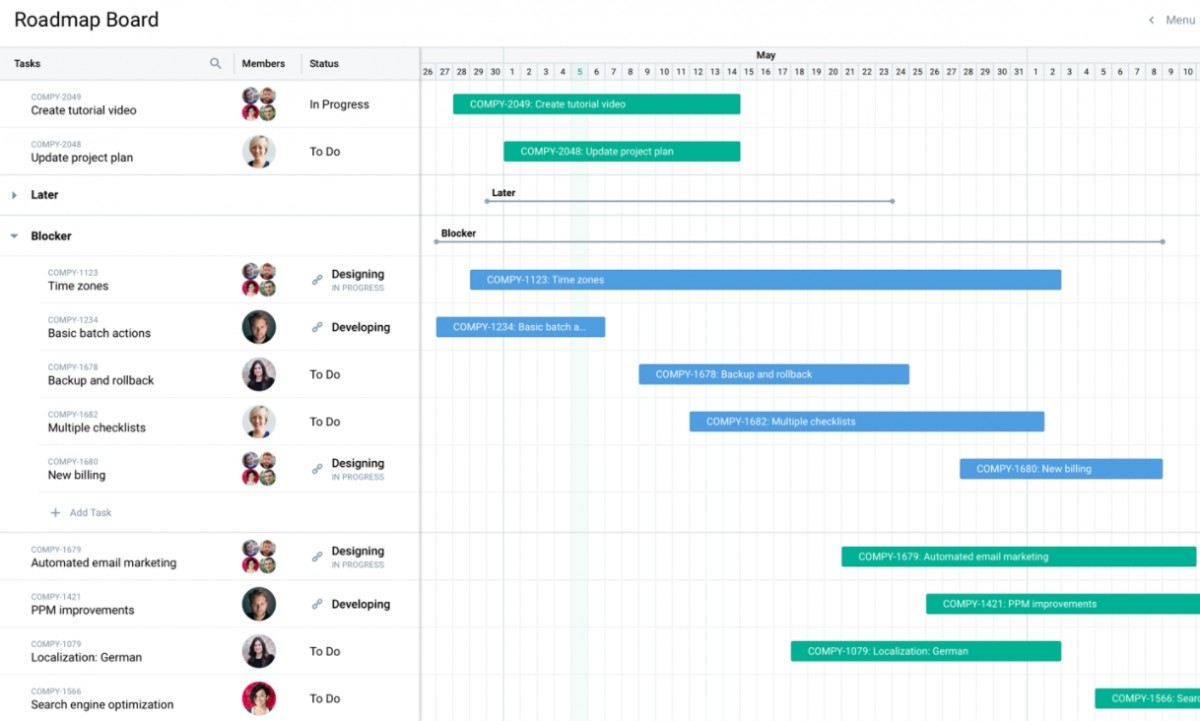
Taskworld
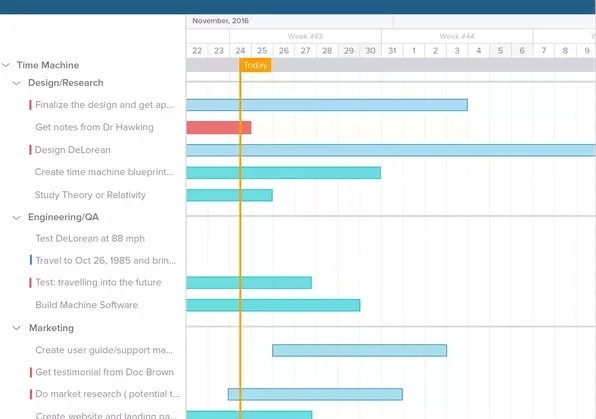
Proofhub

GanttPRO
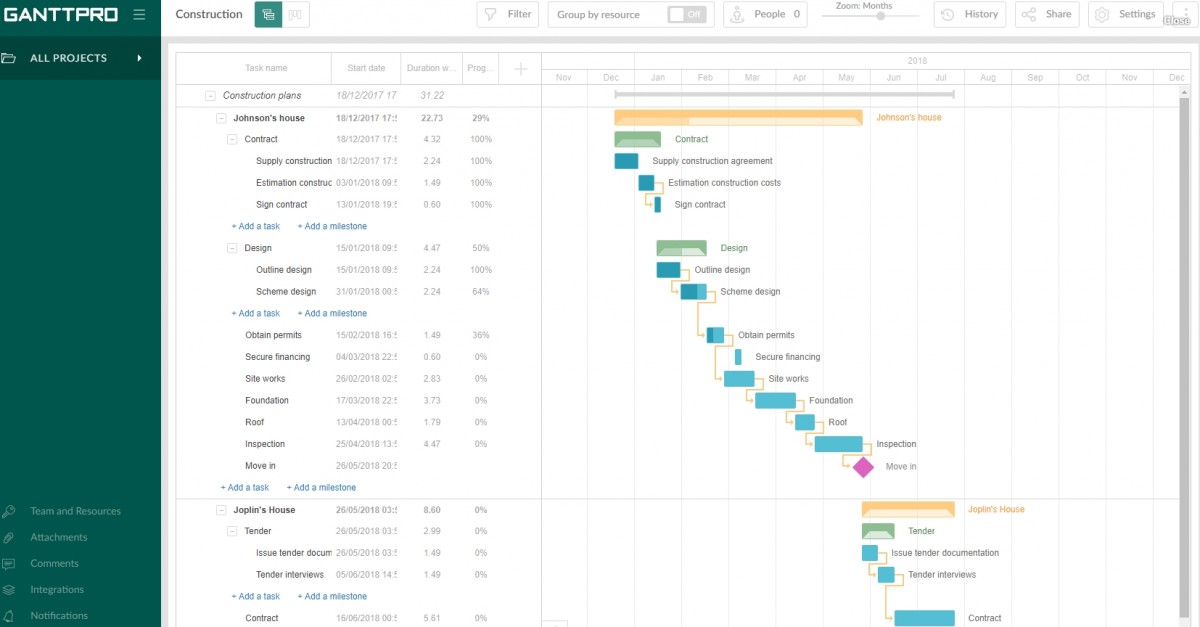
Wizeline

Roadmap planner

If you have defined a product management service, you can start creating a roadmap. Where to begin? How to create a understandable roadmap for everyone?
Probably, there is no need to remind once again about key business goals that are directly related to the creation of roadmaps. By clearly understanding them, as well as your initiatives that you intend to invest in, you can determine which features to add to your roadmap (thinking about what will have the greatest impact on your business). Here is a 4-step strategy that will be useful to everyone:
Usually global strategies are based on key goals. This shared vision of goals determines your forecast for the entire product. A strong vision of the product is supported by details related to your customers and their needs.
It reflects the essence of what you want to receive. Make sure that your team understands everything at this stage in order to develop your future masterpiece.
Here you select the functions that you want to highlight and decide whether internal or external data should be presented in each release or not. Dates for external and internal releases may vary.
Remember that customer requests should always be judged according to your strategy.
There are various metrics that help evaluate your strategy. It’s easy to create your own scorecard for your product type, as each product is something unique. Having your own scorecard, you can objectively prioritize your roadmaps. Remember the general rules for prioritization and the well-known prioritization methodologies .
Creating great products is impossible without communication, feedback and transparency of relationships. You can’t do without them in your strategy.
When you get the desired result, you can save it and share it with interested parties. With product management software, you can easily share your roadmaps by constantly updating them.
It seems that roadmaps are becoming an indispensable and effective tool for managerial purposes. They help manage team schedules, discussions, break tasks into sub-tasks, complete work on time, measure productivity and achieve successful results.
Well-designed software with the roadmap option is a powerful strategic tool in product management.
What is your experience with using roadmaps? Share your ideas and success stories.

If earlier for these purposes simple functions Excel or Powerpoint were dispensed with, then modern product managers can get real benefit and pleasure from working with high-quality tools for creating a roadmap.
Why do I need a roadmap?
The goal of the roadmap, as the main document of the product manager, is to convey the main ideas and progress in tasks to team members and external stakeholders (shareholders, customers, partners).
The product roadmap consists of a global initiative and all its planned steps. It should not include every function of the product and detailed lists of bugs. This strategic document is intended for separate planning.
Be sure to update the roadmap of the product throughout its entire life cycle. The included functions, initiatives and requirements must be created and initiated by many parties: management, customers, sales managers, partners, customer support, developers, financiers and, of course, products.
Roadmaps are not limited to products: their goals are similar for different types (for example, marketing and IT-roadmaps).
Any roadmap focused on your audience has its own characteristics.
- Developer roadmaps typically focus on features, sprints, releases, and milestones. They are quite short and, as a rule, larger.
- Roadmaps for merchants focus on a combination of features and customer benefits.
- External roadmaps (for customers or partners) are focused on the main product benefits for them. Like any external document, this kind of product roadmap should be attractive, visually understandable and accessible.

Also, roadmaps differ in different teams. For example, the roadmap in the Agile team will be different from the typical roadmap in Waterfall.
Differences Roadmaps in Agile and Waterfall
- Waterfall teams are usually business oriented, based on financial metrics. At Agile, goals are customer oriented (e.g., user growth and customer satisfaction).
- Waterfall roadmaps show completion in a year or two years, while Agile roadmaps typically show quarterly completions. Planning at Waterfall and Agile also differs by time.
- The differences are also related to the principle of interaction. The interactions in the Waterfall teams are consistent, and the members of the Agile teams work in accordance with cross-functionality and simultaneous actions.
- Finally, Waterfall roadmaps have limited flexibility, and Agile roadmaps are much more flexible, just like the methodology itself.

There is no ideal approach to visually create a roadmap; You can use different templates to display master data:
- Global Strategic Initiatives
- Releases by periods (quarters)
- Detailed Functions
- Bug Fix Information
How to create the perfect roadmap?
Spreadsheets
One of the easiest ways to create a roadmap is to use spreadsheets. For example, using Excel, you can compile product ideas, initiatives, set deadlines and deadlines. They are quite simple to update.
However, roadmaps in the tables have significant drawbacks. Tables do not have sufficient visualization and are not enough to present a strategic plan. In addition, the same Excel is a static document, which after sharing is difficult to control and synchronize versions with all team members.
Presentations
It is much easier to visualize a roadmap in software designed to create presentations. Here, the product manager has more options and freedom of action.
But in this case, the presentation is a static document that requires manual updates, like a spreadsheet, which can create confusion with version control. Ideally, the roadmap should be updated synchronously for all team members. That is why today a service for managing products with functionality for creating roadmaps is becoming increasingly popular .
Why are special services better than easy ways to create a roadmap?
Today, product managers have the opportunity to visualize roadmaps using the best management tools that help:
- Present a product roadmap visually
- Link global strategy to roadmap processes
- Identify and evaluate ideas
- Collaborate with all interested parties (including customers and non-technical colleagues)
- Integrate with third-party systems
Which service to choose? Here are the TOP 7 platforms for product managers who care about the quality visualization of the roadmap:
Roadmunk

Hygger
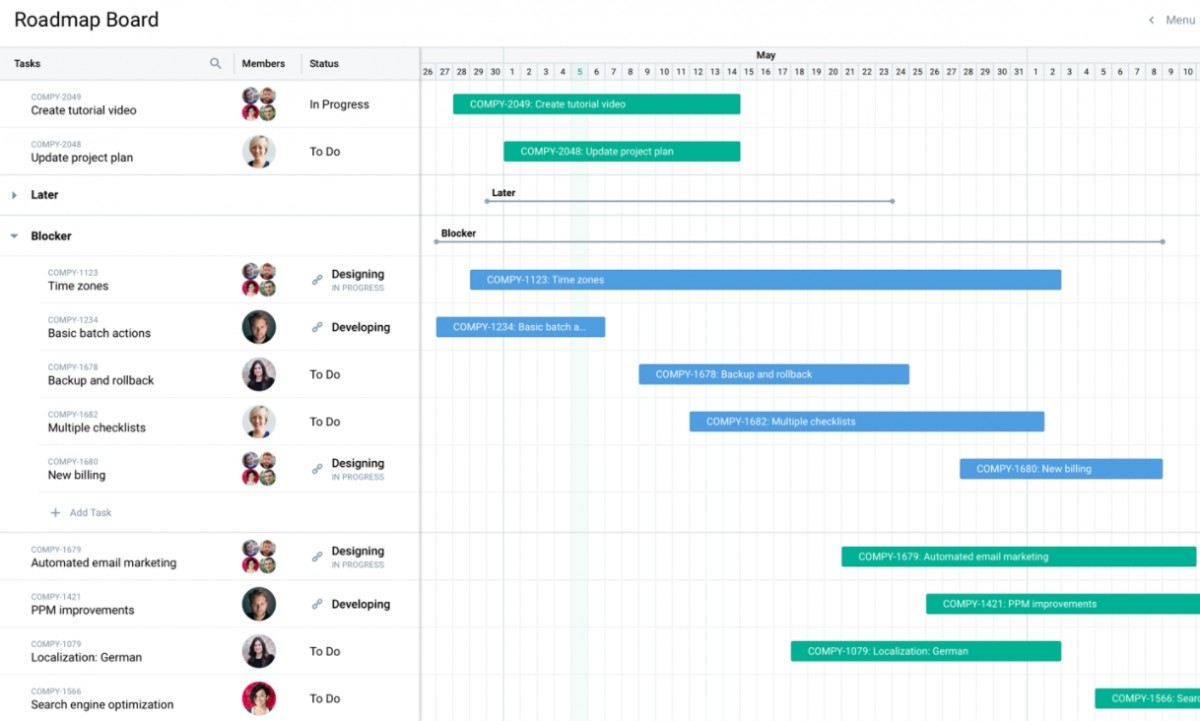
Taskworld
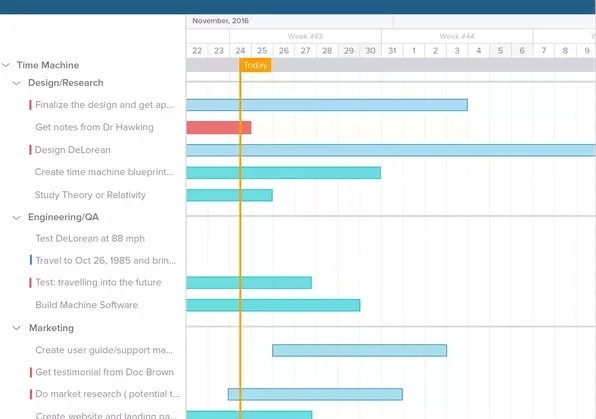
Proofhub

GanttPRO
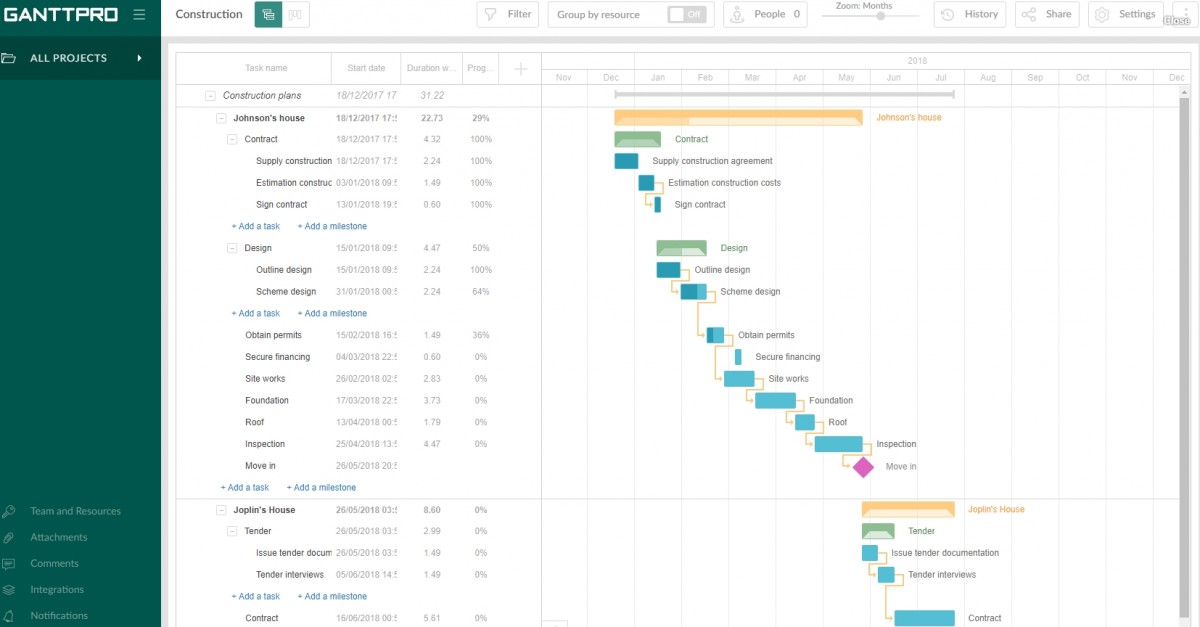
Wizeline

Roadmap planner

If you have defined a product management service, you can start creating a roadmap. Where to begin? How to create a understandable roadmap for everyone?
The main stages of creating a roadmap
Probably, there is no need to remind once again about key business goals that are directly related to the creation of roadmaps. By clearly understanding them, as well as your initiatives that you intend to invest in, you can determine which features to add to your roadmap (thinking about what will have the greatest impact on your business). Here is a 4-step strategy that will be useful to everyone:
1. Definition of a strategy
Usually global strategies are based on key goals. This shared vision of goals determines your forecast for the entire product. A strong vision of the product is supported by details related to your customers and their needs.
It reflects the essence of what you want to receive. Make sure that your team understands everything at this stage in order to develop your future masterpiece.
2. Customization of releases
Here you select the functions that you want to highlight and decide whether internal or external data should be presented in each release or not. Dates for external and internal releases may vary.
3. Prioritization of features
Remember that customer requests should always be judged according to your strategy.
There are various metrics that help evaluate your strategy. It’s easy to create your own scorecard for your product type, as each product is something unique. Having your own scorecard, you can objectively prioritize your roadmaps. Remember the general rules for prioritization and the well-known prioritization methodologies .
4. Roadmap sharing
Creating great products is impossible without communication, feedback and transparency of relationships. You can’t do without them in your strategy.
When you get the desired result, you can save it and share it with interested parties. With product management software, you can easily share your roadmaps by constantly updating them.
In conclusion
It seems that roadmaps are becoming an indispensable and effective tool for managerial purposes. They help manage team schedules, discussions, break tasks into sub-tasks, complete work on time, measure productivity and achieve successful results.
Well-designed software with the roadmap option is a powerful strategic tool in product management.
What is your experience with using roadmaps? Share your ideas and success stories.
