How to buy 1C
 Clients often turn to our company with requests for help in choosing a 1C configuration. Software products under this brand, even in the list of official decisions, are often similar to each other in terms of functions and names. But there are also industry configurations, various solutions from partner companies. All this introduces a certain confusion, and makes the choice for the user far from obvious.
Clients often turn to our company with requests for help in choosing a 1C configuration. Software products under this brand, even in the list of official decisions, are often similar to each other in terms of functions and names. But there are also industry configurations, various solutions from partner companies. All this introduces a certain confusion, and makes the choice for the user far from obvious. For us, the introduction of software solutions from 1C is not the main area of work; rather, working with this accounting system can be called a related service. But nevertheless, there are many questions related to the choice of a new program; they are repeated frequently. And therefore, we have developed a specific “set of rules for choice,” which I want to talk about in this article.
I hope that our version of the universal answer to customers' questions about choosing and purchasing 1C program will help not only our customers, but also other users. I will also be happy with the clarifications and additions from the side of the programmers who work with this software product. I think that an article with a list of tips for users will help save your time, while businessmen and / or specialists will receive answers to all questions important to them.
For users who have not previously encountered work in 1C, I recommend that you first read the articles “ What is 1C ” and “ What is Bitrix ”, as well as “ 1C Franchising". From them you will learn about the basic principles of the 1C family of software solutions, get acquainted with the advantages and disadvantages of these software products, get basic knowledge about 1C. In this article I will not repeat myself and talk about what kind of software products they are, but right away I will turn to the issues of choosing a system.
In principle, you can try to calculate the approximate cost of buying 1C on the 1C website, they have a [online calculator] (http://partweb.1c.ru/partnersupport/calc.aspx). But it does not have all the configurations, in addition, it does not take into account the additional associated costs. But nevertheless, he also allows you to ask the price beforehand.
Platform and configuration: what do you buy?
All 1C software products consist of two parts - the platform (the basis on which the software solution works) and configuration (a ready-made solution for work). It is important to understand that without a platform, no configuration can work. A platform without configuration can be useful only to 1C programmers to create some kind of system from scratch. Sometimes this option is also necessary in the case of extremely specific requirements. But in this case, the user usually turns to a specialist and orders the development of a solution, and therefore no questions arise.
When you purchase a ready-made “boxed solution”, you acquire the platform along with the selected configuration.
Usually a purchase consists of the following components:
- Configuration 1C (Trade Management, Production Enterprise Management, etc.);
- Platform: SQL solution or file;
- Database for network solution: Microsoft SQL Server, PostgreSQL, IBM DB2, Oracle Database. Detailed description of 1C compatibility with databases read here;
- Equipment that may be required for operation.
It is important in the selection process to adhere to the sequence described above. First, the configuration, then the platform, databases for it, and only after that the available capacities are evaluated and the necessary equipment is purchased.
Configuration selection

Typical configurations are solutions created by developers of the 1C software product. In the process of working on a typical configuration, programmers tried to take into account a variety of work options and business needs in it. As a result, decisions turn out to be cumbersome, often they contain a lot of unnecessary, while any necessary functions will still have to be finalized by specialists in the implementation of 1C. But in this case, you buy a ready-made “box” with a platform and configuration, pay its cost plus licenses for the number of jobs. You don’t need to pay anything else, of course, with the exception of introducing the software product and possible modifications “for you”.
Industry solutions are created by developers who are partners of 1C, based on standard solutions. At the same time, they more accurately adapt the configuration to the needs of enterprises of a certain industry, remove obviously unnecessary features and supplement them with documents and reports that are absent in the basic (standard) version. It is possible that when choosing an industry solution, you don’t need to finalize the system during the implementation process or they will be minimal, which will speed up and significantly reduce the cost of the implementation process.
In most cases, in addition to paying the cost of an industry solution and buying custom solutions, you will need to separately purchase a license for the 1C platform, which significantly increases the total cost of the product.
Developers of industry solutions usually indicate their price on websites and only mention in the text about the need to purchase a platform. As a result, when placing an order, buyers often do not take into account the additional costs. Therefore, I pay special attention to this moment.
Platform selection

The 1C platform is the foundation necessary for the operation of any configuration. By default, a platform is provided for installing data access on a computer with a file organization, i.e. all information is stored on the main computer in service files. Access to them is provided to all users.
With a small number of users (for example, in an office up to 5 people), the speed of work will be quite satisfactory. If the number of simultaneous accesses to database files grows, the speed of users will sharply decrease. For this reason, server solutions are usually chosen. You may also need a separate server and a license to it to organize work in 1C from mobile devices.
When choosing a platform, it is important for users to understand that 1C sells licenses according to the following principle:
- Basic delivery set (license) - platform + standard configuration + license for 1 workstation.
- Each additional workplace requires the purchase of a separate license.
- Server 1C (in case of choosing server technology) also requires a separate license. Remember that for the 32-bit and 64-bit versions, these licenses are different from a technical point of view. I recommend choosing a 64-bit solution, even though the license itself is more expensive. The 32-bit version has limitations on the amount of RAM, and this is the speed of work and user comfort. If before this was not critical, then with the development of technology and an increase in the resource consumption of software products, the limitation of 4 GB of RAM becomes very noticeable.
At the same time, “packages” for work are often sold: for example, a basic license plus 5 workplaces or purchase of a configuration, server and 20 workplaces with a common set. These are marketing solutions, if you wish, you can always buy a separate base license separately, separately - the required number of jobs and pay for a server solution.
Key options for 1C
Any 1C license, regardless of its type, is provided as a “key” to the product. At the same time, for example, user licenses (workstations) remain relevant even in the case of updating a software product or changing a configuration. It is also quite acceptable to transfer the “key” from computer to computer in the event of a change of job. But at the same time, the key will not work on two devices.
License keys to 1C are divided into two types:
- Electronic - a set of pin codes that activate the program. Provided on paper in a sealed envelope. Depending on the type of license, in addition to the main code that is used during the first installation of the program, the kit also includes from 2 to 5 backup codes in case of reinstalling the system or replacing equipment (workstation).
- Flash keys are special USB-drives on which license keys for the program are recorded. This solution is more expensive than an electronic key. And in case of its loss, unlike electronic replacement, you will have to pay separately. But USB-keys allow even without a network server to regularly change the workplace, the key will be activated when the media is connected, regardless of the equipment used. For example, if an accountant works in the office and at home, a flash key will allow him to access the program under one user license and continue to work in a convenient mode.
I recommend buying an electronic key in case of any doubt. Even if you run out of backup codes, you can always get and reactivate a license if necessary. In the case of using server technology, electronic licenses are calculated according to the number of connected without taking into account the features of the equipment. Namely, this option is now almost always chosen with the exception of, perhaps, very small companies (3-5 jobs).
Flash media is worth buying to access obsolete versions of 1C or in cases similar to those described in the example above, i.e. when you yourself understand exactly why you need such a version of the key and for what you overpay and agree to the inconvenience in case of loss or damage of the "flash drive".
It is important to know: When working on a remote server, for example, in case of using shared hosting, using a flash license is not possible.
Additions to 1C
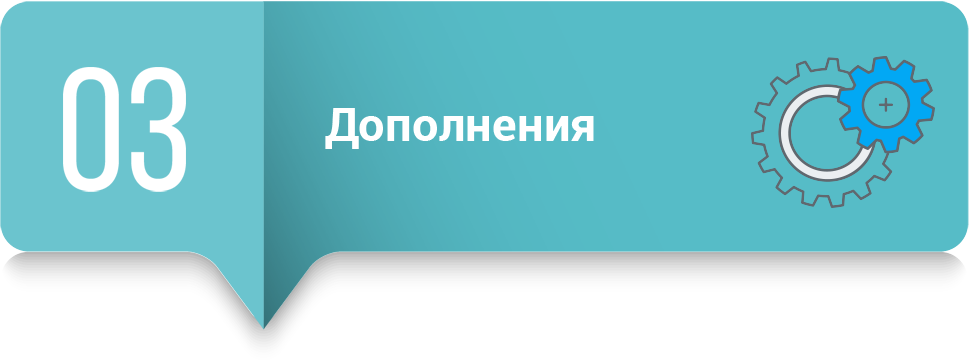
When buying any configuration, so-called add-ons may also be required. In most cases, these are various connectors to other systems. For example, the 1C SoftFon add-on is needed to connect IP telephony from SoftFon to 1C. To use such add-ons, you will also need a separate license, i.e. additional charges.
I wrote more about using add-ons in the article “ 1C CRM. Review ".
Example of software purchase 1C
When choosing software solutions from 1C, it is important to understand that the costs of configuration, workstations, server and other features are summarized. And therefore, when determining the budget for implementation, it is worth focusing not on the individual prices indicated next to the type of configuration you need, but thoughtfully calculate all the licenses in general. For this, you can, for example, take advantage of adding goods to the Buyer's Cart on the 1C website.
| Name | Price |
|---|---|
| 1C: CRM PROF. Client license for 10 jobs | 58 100 rub. |
| 1C: Enterprise 8. CRM PROF. Electronic supply | 19 600 rub. |
| 1C: Enterprise 8. Client license for 10 workplaces | 41 400 rub. |
| 1C: Enterprise 8. Trade and Customer Relationship Management (CRM) | 25 960 rub. |
| 1C: Enterprise 8.2. Server License (x86-64) | 86 400 rub. |
| License for 10 users for 1C-Rarus: SoftFon, Prof, edition 1 | 15 000 rub. |
| TOTAL | 246,460 rubles |
Let's say you plan to use 1C for sales management. Moreover, you are mainly interested in the CRM system, i.e. Automation and standardization of customer service.
So, the first thing you add to the basket. this is 1C. CRM PROF.
But separately 1C CRM PROF can hardly be called a complete automation solution. It is used in conjunction with the configuration of 1C. Enterprise Management of trade and customer relations (CRM). Another line appeared in our account.
Further, for full-fledged fast work of users, you will need the organization of the server side. And for this - 1C server license.
The next step is to count the number of jobs. Let's say there are 10 employees in your sales department. We buy a license for 10 workplaces for 1C. Enterprises (for the configuration “Trade Management” and access to the server). And separately we get 10 jobs for using CRM PROF.
And if you want to connect also telephony, which is almost always necessary when implementing CRM, then you will also need user licenses for working with SoftFon.
After counting all the 1C components that are included in the package, do not forget that if you use SQL, you will also need to pay for the database. This amount in “Basket 1C” is not taken into account.
Important: In addition to all of the above costs, you will also need to pay a subscription to ITS (information and technical support) from 1C. Without this subscription, free software product updates will not come to you. The cost of a subscription largely depends on the selected configuration and other software. Check with your software vendors for the purchase amount.
Server software

To organize the operation of any server, special software is required that is not included in the 1C package. These software solutions can be free (Open source license) or paid.
The ability to install 1C server on Open source software appeared relatively recently. Therefore, when choosing this type of software, it may be difficult to find a competent specialist.
In each case, the cost of commercial solutions for the server will have to be requested from the developers separately. It depends on your capacities and needs, while the basic prices for public access are not laid out.
The question of choosing server software for 1C is complex. It is clearly not possible to determine which of the options is more profitable and convenient. Therefore, it is worth remembering that additional costs for server software may be required. And specify the cost issue with the selected specialist.
Equipment: required capacity

1C software systems are resource-intensive solutions, especially if a significant number of users from the office work remotely from the configuration. Therefore, in addition to choosing and purchasing the appropriate configuration, timely updating of the software and proper organization of the server’s work, it is important to monitor the computer capacities used and also to make timely equipment upgrades.
When choosing the server version, you will need to pay for SQL (database server licenses). It is produced regardless of the use of 1C, SQL database - a separate paid software. However, you can install a free analog, after having studied the pros and cons. In any case, it is important to remember that paid software for working with databases is not included in the payment of 1C licenses.
If you use the file type of information storage, the server and SQL payment will not be required. But here it is extremely important to be careful about computer capacities. Perhaps this is even more important when working with a file storage organization than when buying a server.
Be sure to seek the help of qualified IT specialists (consultants, system administrators) who will determine how suitable your hardware configuration is for using the software product, and what capacities should be increased or, most often, they will suggest you buy a new computer (server) for subsequent organization of effective work with a software product from 1C in multi-user mode.
Remember: even the best software will not be able to work effectively if installed on outdated hardware with insufficient memory and low processing speed.
Server equipment configuration example
The following is an example of a server configuration necessary for organizing multi-user work with 1C software products. Prices and equipment are current for February 2018.
| Device type | ID | Name | price, rub. |
|---|---|---|---|
| CPU | 262010 | Intel Core i5 7500T OEM | 13 900 |
| Socket 1151, 4-core, 2700 MHz, Turbo: 3300 MHz, Kaby LakeS, 1 MB L2 Cache, 6 MB L3 Cache, Intel HD Graphics 630, 14 nm, 35 W | |||
| Motherboard | 249054 | Gigabyte GAQ270MD3H | 6,790 |
| Socket 1151, Intel Q270, 4xDDR4, 7.1CH, 1000 Mbps, USB3.1, DSub, DVI, HDMI, DisplayPort, mATX, Retail | |||
| Housing | 219054 | Foxline FL516FZ450R Black 450W | 2,270 |
| mATX, MiniTower, 450 W, 2xUSB 2.0, Audio | |||
| Cooling system | 203761 | DeepCool GAMMAXX 200T | 970 |
| RAM | 204903 | 16Gb DDR4 2400MHz AMD (R7416G2400U2K) (2x8Gb KIT) | 12 760 |
| 16384 Mb, DDR4, 19200 Mb / s, CL15, 1.2 V | |||
| SSD drive | 6985 | 250Gb SSD Samsung 960 EVO Series (MZV6E250BW) | 8 250 |
| internal SSD, M.2, 250 GB, PCIE x4, read: 3200 Mb / s, write: 1500 Mb / s, TLC | |||
| TOTAL: | 44,940 | ||
The motherboard and processor (4 cores is enough for even 30 users of 4 GB MSQL databases) were chosen because of the q270 chipset on which there is a vPro function that allows you to install the system and serve the server remotely.
Samsung NVME drives are superior to similar HDDs in reading speed by 18 times and writing by 9 times (without taking into account the optimization of NVME drives for working with databases and other hardware improvements). Also, the solution provides high performance both for the file version and for MSSQL or PostgreSQL version of the program.
16 GB of RAM is enough for 10 users at the rate of 1 GB per user + virtual memory on an NVME disk.
When choosing a hardware solution and server configuration, use the professional help of specialists who can choose the solution for you based on the selected software products, number of users and expected load.
An example configuration of the server part is given to help users evaluate their capabilities and pre-calculate the required budget.
Rent 1C: SAAS solutions
Instead of the purchase of numerous components described above, 1C offers an alternative solution - providing access to the 1C server in the clouds. The platform and the configuration you have selected are already installed here. 1C employees monitor the quality of work, upgrade capacities and conduct server maintenance. At the same time, you can, in the same way as in the case of purchasing a 1C configuration, configure it to your needs, carry out some kind of improvements, connect external reports, etc. On the one hand, the solution option is very attractive, and for a small company - even financially beneficial.
On the other hand, 1C rental also has its drawbacks and limitations:
- An important limitation concerns access to the database and some service sections that may be required, for example, to integrate 1C cloud with the site. In most cases, this issue can be resolved positively, since restrictions are imposed for the sole purpose of ensuring security. But to resolve the issue, a long correspondence and coordination of all technical issues with 1C employees will be required.
- Since the system is located on remote “cloud” servers, you will need to first upload all documents via the Internet to the 1C server, and only then can you attach them to a message or document. In the case of a large volume of documents, this may be inconvenient.
- All your information will be stored on the servers of a third-party company. Such an approach is often contrary to enterprise security policies and trade secrets.
- For the reasons listed above, renting 1C is the best choice for small businesses. For large companies, the SAAS solution is not suitable.
For small and medium-sized businesses, I highly recommend carefully calculating the cost of renting 1C, for example, for a year. In doing so, pay attention to technical limitations and determine. whether this solution is right for you. When choosing a tariff on the 1C rental page, you will be offered to use a convenient calculator. It will help you compare the cost of renting and buying a program. Perhaps when choosing a “cloud” solution to overpay, you will start in 6-8 months. However, you will not receive ownership of the software solution, even when you pay the full cost.
I am sure that every businessman is able to determine for himself which solution option will be more profitable for him in the conditions of his business. Most importantly, remember the pros and cons that I listed above.
Briefly about the main: what the cost of 1C consists of
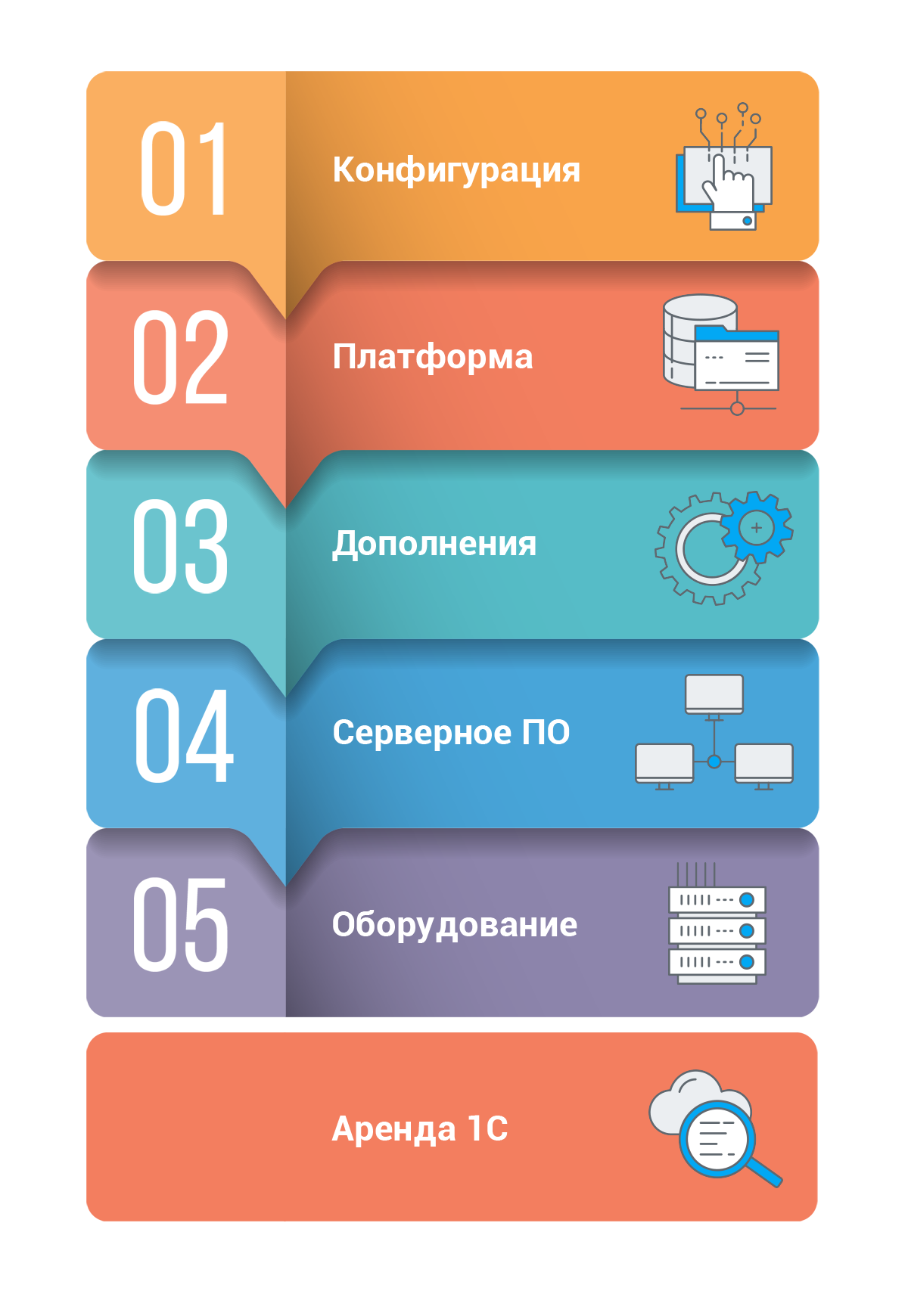 So, what articles of expenses await you in case of implementation of 1C software solutions from scratch:
So, what articles of expenses await you in case of implementation of 1C software solutions from scratch:- Basic license for the platform and / or typical configuration.
- Jobs by the number of employees.
- Server license and a separate SQL server (when choosing a server configuration with appropriate technologies).
- Industry solution (separate payment for configuration if necessary).
- Payment of additions to 1C (in case of integration with various software products).
- Purchase of server capacities (hardware).
You will also need qualified assistance of specialists in the implementation of 1C to install and configure all components, as well as, if necessary, refine the system to your needs. In some cases, 1C can be implemented without the involvement of specialists. But usually it’s installing a file version of a typical configuration and setting up several workstations without any modifications, integration or server components. In all other cases, specialists are necessary, and therefore these costs should also be taken into account in the budget.
Thus, when buying 1C, it is necessary to take into account the total cost of the acquisition of all the necessary software and equipment, its installation and configuration. In addition, do not forget about the cost of ownership, which includes the costs of maintenance, installation of updates, staff training, etc.

