Habrautilitis for the collection of habrastatistiki in Habrablog
New Year - time to sum up. And if you run a blog on Habré, or you are interested in seeing statistics on someone else's blog, then you may need my open-source utility.
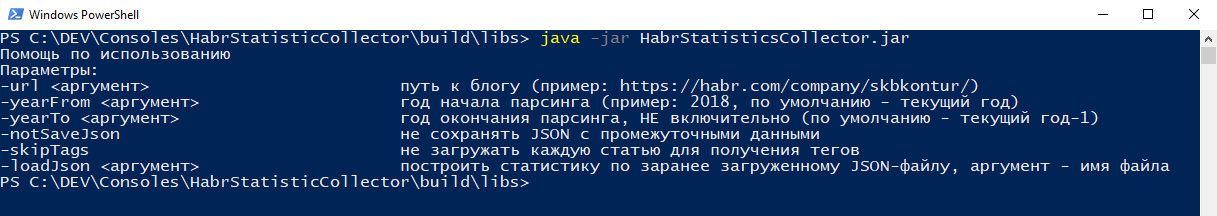
CSV file with basic information about all articles:
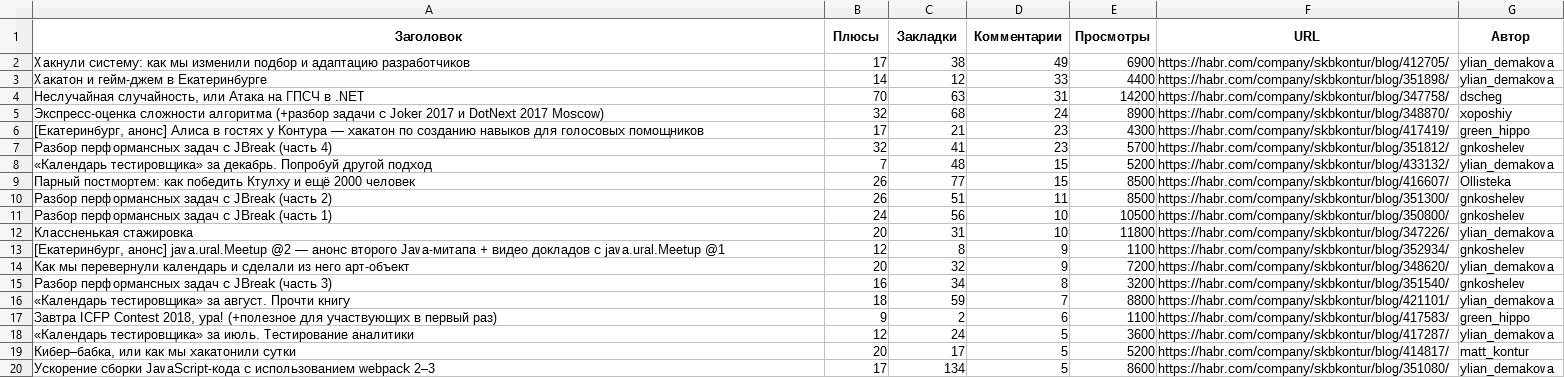
(a larger version of the screenshot is available by clicking) A
CSV file with information about which author in a blog is responsible for how many views / comments / pluses / bookmarks.
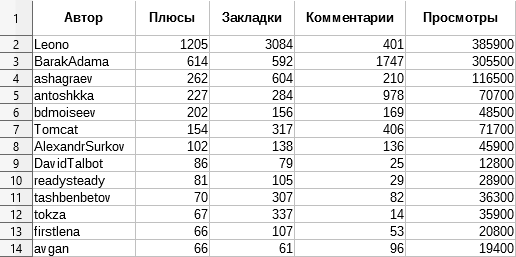
A CSV file with similar information, but grouped by hubs.

CSV file with similar information, but grouped by tags. To download tags, you have to load not only the list of articles, but also each article individually, so if you don’t need it, the -skipTags flag will speed up the process of downloading data.
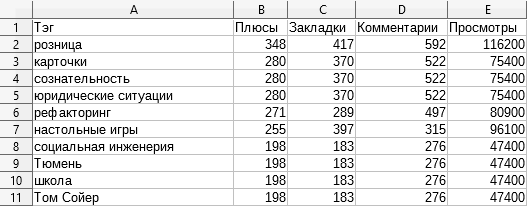
Well, as a bonus - JSON-file with the same information.

The sources are on GitHub , the utility is written in Java 10, and the already assembled JAR , instructions for use and examples are also in the releases section.
Since the Habrahabr API is a myth *, the utility simply and sadly parses HTML through jsoup. You can set a utility on both personal and corporate blogs - it’s all one.
For corporate blogs, we give the program a link to the blog itself, for example.
For personal blogs, you need to specify a page with posts, for example:
More detailed help is built into the application, plus there is a readme file in the repository.
* Maybe not, but I could not find such information
Do not question - leave any bugs or suggestions to gitkhabovskie issues , suggestions and improvements - there in the form of pull-requests. Well, or right here in the comments!
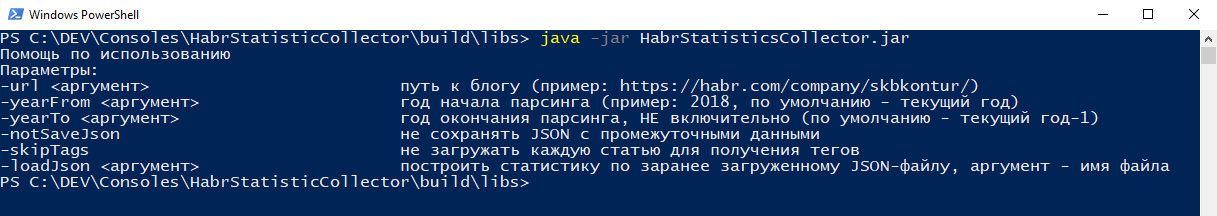
What statistics gives?
CSV file with basic information about all articles:
- title
- article rating
- number of bookmarks
- number of views
- number of comments
- author
- article link
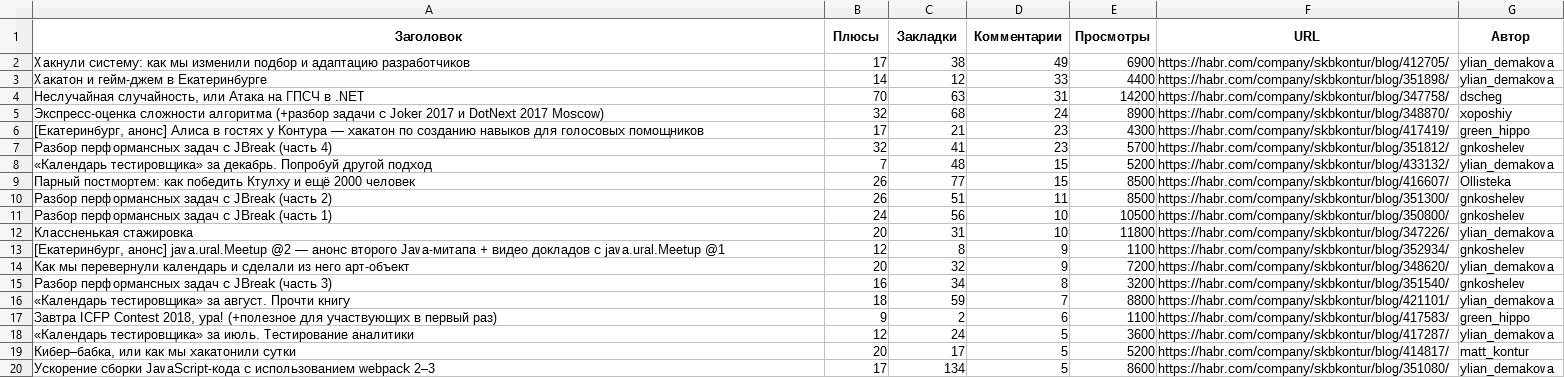
(a larger version of the screenshot is available by clicking) A
CSV file with information about which author in a blog is responsible for how many views / comments / pluses / bookmarks.
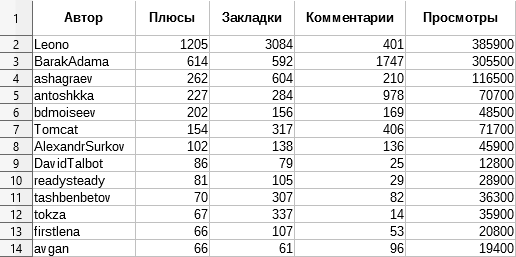
A CSV file with similar information, but grouped by hubs.

CSV file with similar information, but grouped by tags. To download tags, you have to load not only the list of articles, but also each article individually, so if you don’t need it, the -skipTags flag will speed up the process of downloading data.
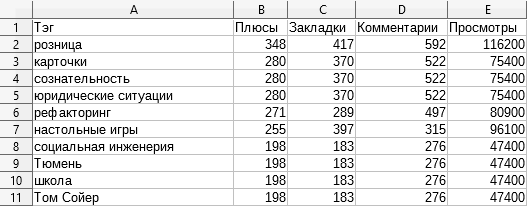
Well, as a bonus - JSON-file with the same information.

Where to get?
The sources are on GitHub , the utility is written in Java 10, and the already assembled JAR , instructions for use and examples are also in the releases section.
How does it work and how to use?
Since the Habrahabr API is a myth *, the utility simply and sadly parses HTML through jsoup. You can set a utility on both personal and corporate blogs - it’s all one.
For corporate blogs, we give the program a link to the blog itself, for example.
https://habr.com/company/JetBrains/For personal blogs, you need to specify a page with posts, for example:
https://habr.com/users/milfgard/posts/More detailed help is built into the application, plus there is a readme file in the repository.
* Maybe not, but I could not find such information
I found a bug / want more feature
Do not question - leave any bugs or suggestions to gitkhabovskie issues , suggestions and improvements - there in the form of pull-requests. Well, or right here in the comments!
