10 steps to improved user experience
- Transfer
Roman Shelekhov, head of the VTB Bank corporate electronic channels development group and master of the Guild of Free Designers, specially adapted for Netologia an article by Grzegorz Oksiuta on user adaptation as one of the most important elements of applications.
User adaptation (Onboarding) is a key element of any application. Often, it is ease of use that determines whether the application will be used or not.
Customization is more than just screen savers and tooltips in the user interface . This article describes the most striking examples of good adaptation.

Let's start with simple questions. What is the main goal of the user? Why did he choose our application ? For example, WhatsApp aims to simplify communication with family, friends, and colleagues.
Typically, users have to perform additional and unrelated tasks that only delay the desired result. So, the number of such actions should be minimal.

The next step is to create a sequence of actions (cycle) that the user takes to achieve his goal.
Particular attention should be paid to the key points of interaction: “First opening the application”, “Registration / creation of a profile” or “Selecting a user from the contact list”. The last step - achieving the goal - is the most important.
Airbnb clearly illustrates the interaction cycle.

LEGO flight

experience. Jessica Tien mobile phone ordering experience

For each step, it is necessary to minimize the amount of input. It is also necessary to clearly explain to the user why the requested information is necessary and what part of it is required. Everything else should be available for filling and updating in the future.
In each step, focus solely on the main goal, the successful achievement of which will encourage the user to use the application again. It is unlikely that this goal is to create a profile, fill out your location or add an avatar. It’s better to generally postpone the registration of the profile to the last step.
Usually registration / entry into the application is required in order to associate the entered data with the profile for use on various devices. But if this is not supposed, then why register at all?

Appear.in creates video conferences without registering and even specifying the name
Avatar, location, height or weight - all this information is absolutely not important at the beginning of using the application (there are exceptions when the application is tied to this data: for example, taxi (location), fitness tracker (growth / weight) or an application for creating beautiful avatars - approx. transl.).
All this may be useful in the future, but for the first use, limit yourself to the minimum amount of information requested.

In most cases, users focus on one function. What to do if you want to explain several functions at once? Let's take a closer look at the Medium application. There is a main function - reading articles. At the same time, Medium allows you to publish.
There is no point explaining to readers interested only in consuming content how to write articles. First, it’s worth determining who we are dealing with, and then giving the user appropriate instructions.

Medium talks about text formatting, when you start writing an article

Youtube talks about live broadcasts only in a special tab of Creative Studio

Very often, tips for adapting the user are separate from the application itself. Static text is the least attractive way to explain. Always try to maximize the application mechanics.
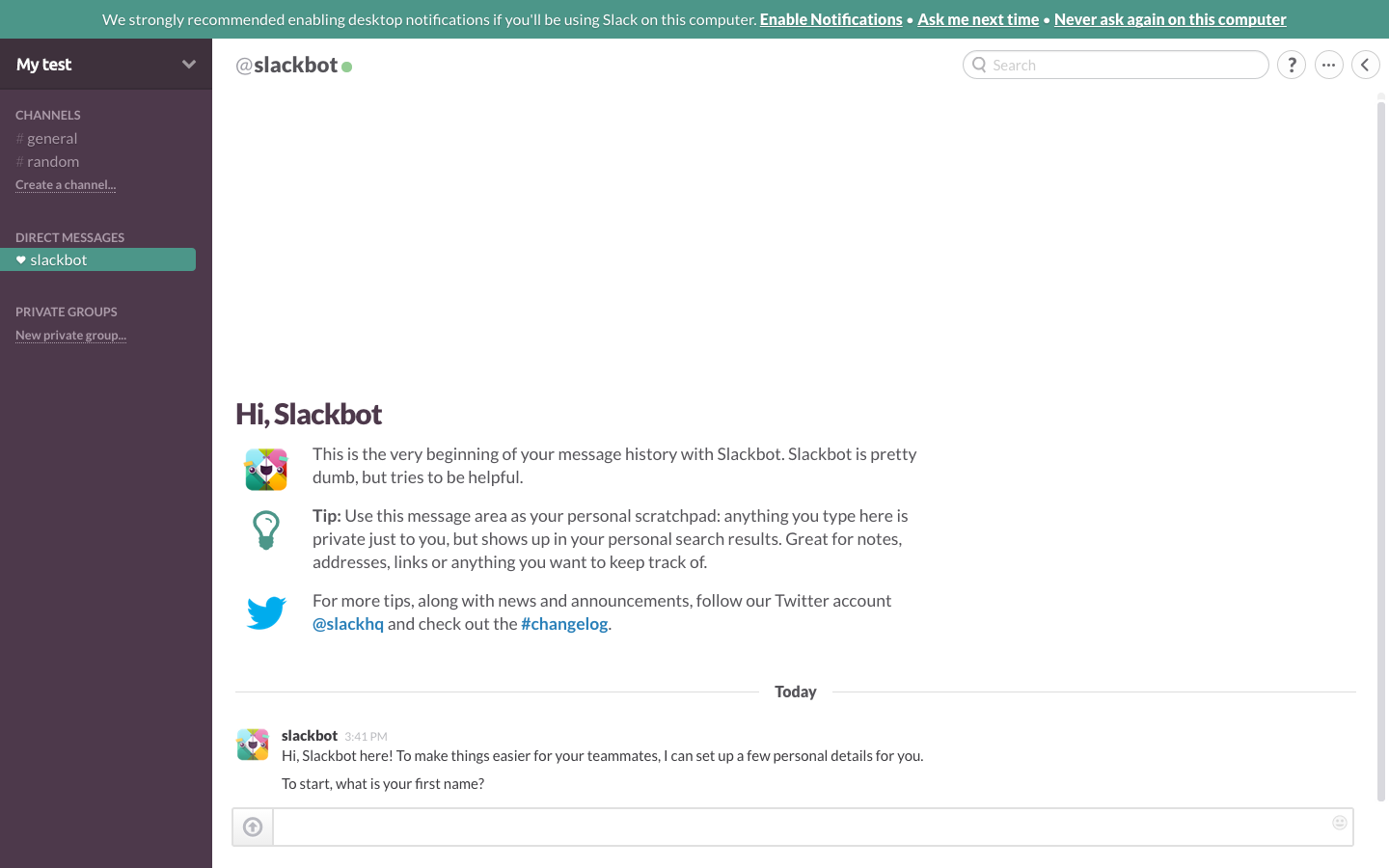
Slack uses an internal chatbot to talk about the functions of the application and fill out information in the profile.
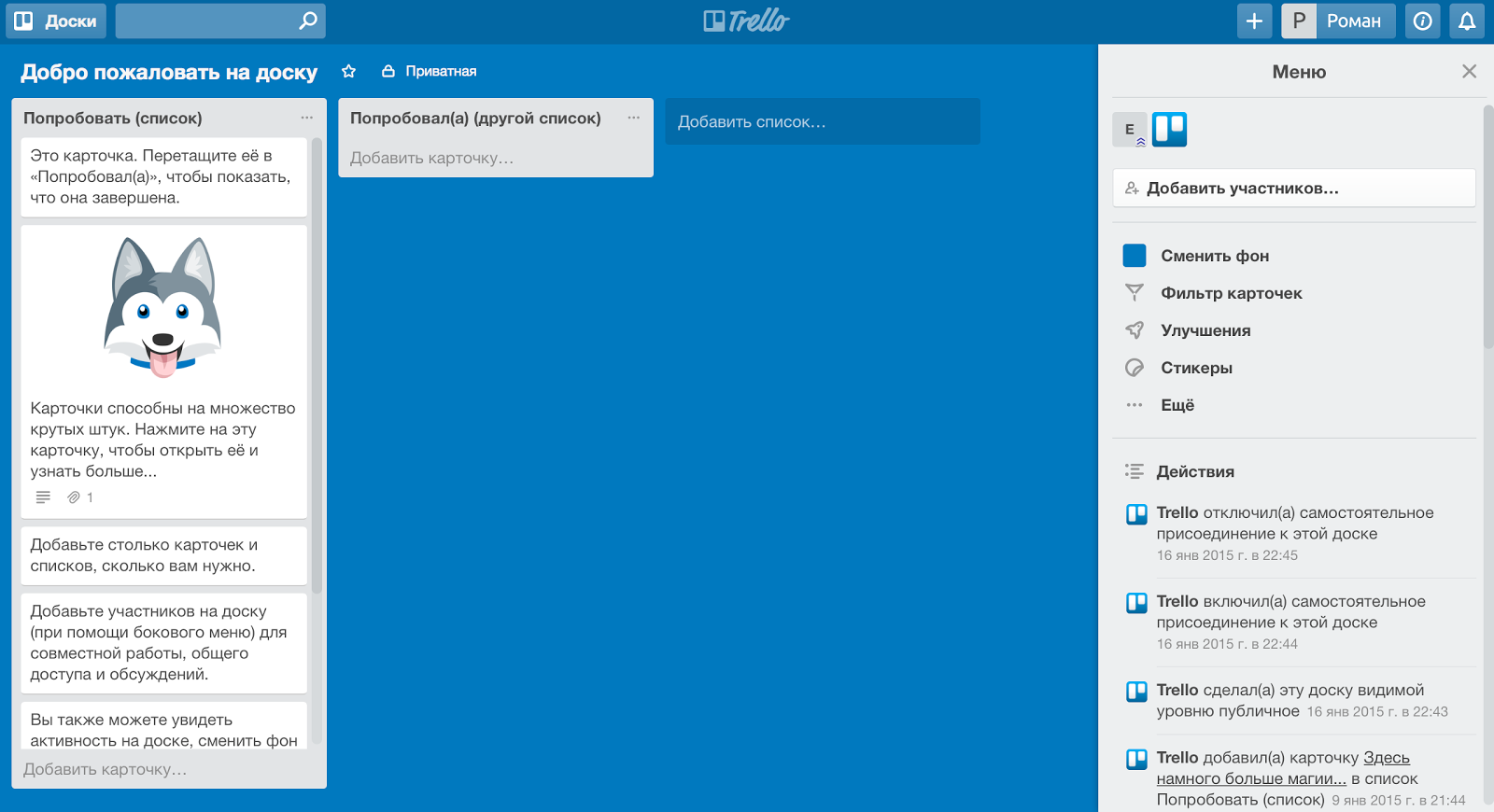
Trello demonstrates the functions of the service using its own card mechanics

No one likes to fill out long forms, much less read instructions for filling them out. But unfortunately, there are times when this is inevitable.
To reduce discomfort, let the user know what information and why is required. A clear explanation will reduce the number of users closing the application before reaching the goal.

GetResponse clearly explains why the information you enter is

good. A good explanation of why birthdates is important when registering an Apple ID

Do not force users to use this or that function. Some people like to research and study applications on their own.
Make sure you can skip the prompts in the application . This will allow such "researchers" to get more pleasure from using the application, and returning users will simplify the interaction.
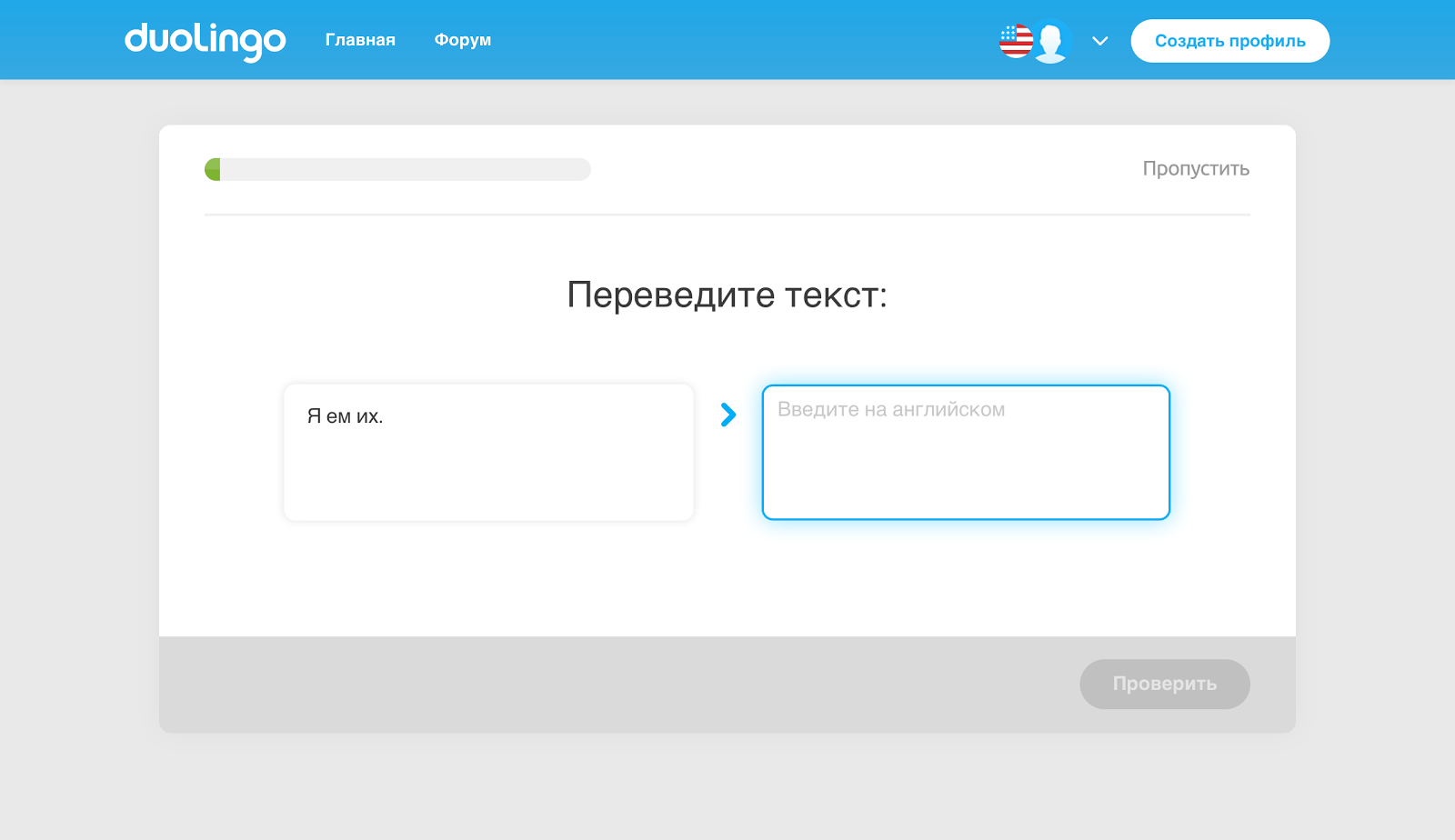
Duolingo Foreign Language Learning Study Tour Pinterest

Extension Tool

This approach is widely used in game design: some functions intended for advanced users are explained only to them. However, this does not mean at all that they should not be accessible to everyone (for example, training in a new character’s capabilities when reaching a new level - approx. Transl.).
As a result, the user will receive a longer, more balanced learning path and will not be overloaded with irrelevant capabilities.

Evernote defines the user's goal by asking a specific question

If the application starts with a blank page, then use it in such a way as to help the user immediately understand and understand the interface . A great idea is to create a pattern of future data or reflect popular content.

Front page of the service for prototyping interfaces

Instagram start page

The final, but no less important principle - communicate with your user! Do this as often as possible. There is no better source of information than a one-on-one conversation with the person whose tasks you are solving.
You will be amazed how people use the application and how different problems they have in the process of work and navigation.
User adaptation is a complex and unpredictable process. In no case do you need to rush with him. You should always have time to try all the approaches described in this article.
Always get users involved in the application. Remember that it is very difficult to solve all the problems identified, but always continue to struggle to improve the user experience!
Iterative error correction is an integral part of the design and with each iteration you will see real improvements, and this is the best motivation.
Good luck and good luck!
User adaptation (Onboarding) is a key element of any application. Often, it is ease of use that determines whether the application will be used or not.
Customization is more than just screen savers and tooltips in the user interface . This article describes the most striking examples of good adaptation.

Focus on user goals
Let's start with simple questions. What is the main goal of the user? Why did he choose our application ? For example, WhatsApp aims to simplify communication with family, friends, and colleagues.
Typically, users have to perform additional and unrelated tasks that only delay the desired result. So, the number of such actions should be minimal.
Describe the customer engagement cycle

The next step is to create a sequence of actions (cycle) that the user takes to achieve his goal.
Particular attention should be paid to the key points of interaction: “First opening the application”, “Registration / creation of a profile” or “Selecting a user from the contact list”. The last step - achieving the goal - is the most important.
Airbnb clearly illustrates the interaction cycle.

LEGO flight

experience. Jessica Tien mobile phone ordering experience
Drop the excess

For each step, it is necessary to minimize the amount of input. It is also necessary to clearly explain to the user why the requested information is necessary and what part of it is required. Everything else should be available for filling and updating in the future.
In each step, focus solely on the main goal, the successful achievement of which will encourage the user to use the application again. It is unlikely that this goal is to create a profile, fill out your location or add an avatar. It’s better to generally postpone the registration of the profile to the last step.
Usually registration / entry into the application is required in order to associate the entered data with the profile for use on various devices. But if this is not supposed, then why register at all?

Appear.in creates video conferences without registering and even specifying the name
Avatar, location, height or weight - all this information is absolutely not important at the beginning of using the application (there are exceptions when the application is tied to this data: for example, taxi (location), fitness tracker (growth / weight) or an application for creating beautiful avatars - approx. transl.).
All this may be useful in the future, but for the first use, limit yourself to the minimum amount of information requested.
Keep up to date on new features

In most cases, users focus on one function. What to do if you want to explain several functions at once? Let's take a closer look at the Medium application. There is a main function - reading articles. At the same time, Medium allows you to publish.
There is no point explaining to readers interested only in consuming content how to write articles. First, it’s worth determining who we are dealing with, and then giving the user appropriate instructions.

Medium talks about text formatting, when you start writing an article

Youtube talks about live broadcasts only in a special tab of Creative Studio
Make tooltips interactive

Very often, tips for adapting the user are separate from the application itself. Static text is the least attractive way to explain. Always try to maximize the application mechanics.
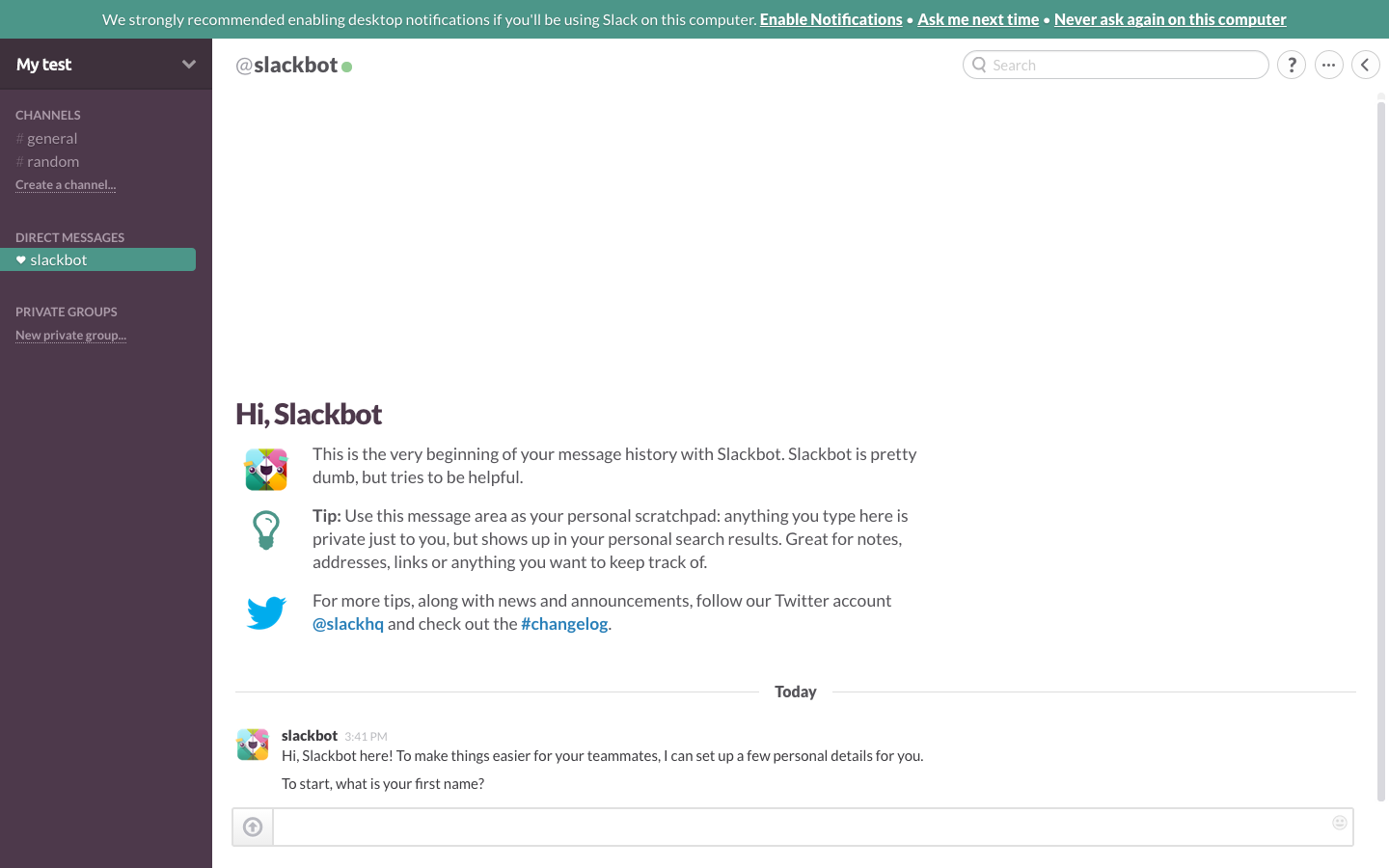
Slack uses an internal chatbot to talk about the functions of the application and fill out information in the profile.
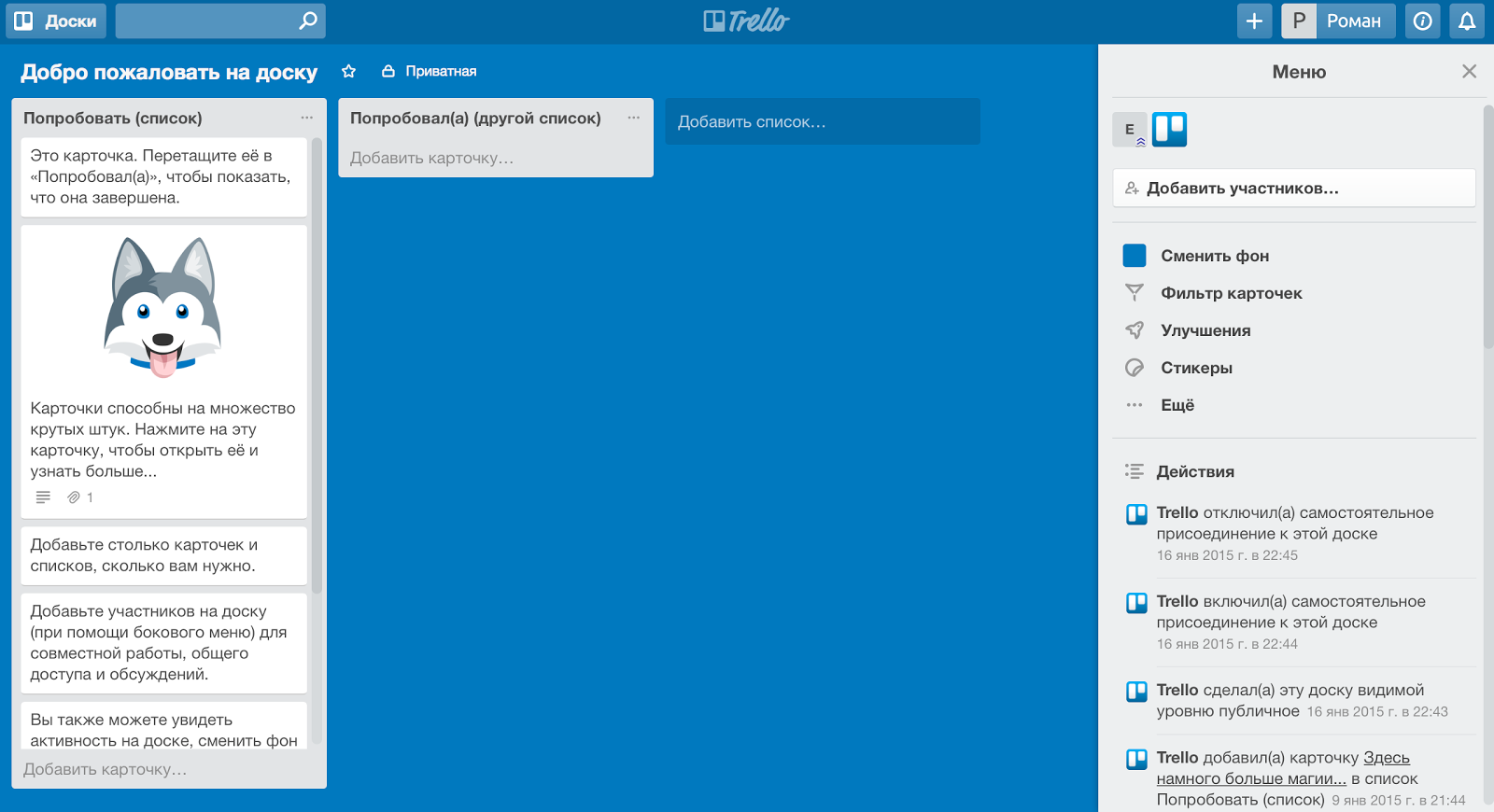
Trello demonstrates the functions of the service using its own card mechanics
Explain the benefits

No one likes to fill out long forms, much less read instructions for filling them out. But unfortunately, there are times when this is inevitable.
To reduce discomfort, let the user know what information and why is required. A clear explanation will reduce the number of users closing the application before reaching the goal.

GetResponse clearly explains why the information you enter is

good. A good explanation of why birthdates is important when registering an Apple ID
Allow users to understand themselves

Do not force users to use this or that function. Some people like to research and study applications on their own.
Make sure you can skip the prompts in the application . This will allow such "researchers" to get more pleasure from using the application, and returning users will simplify the interaction.
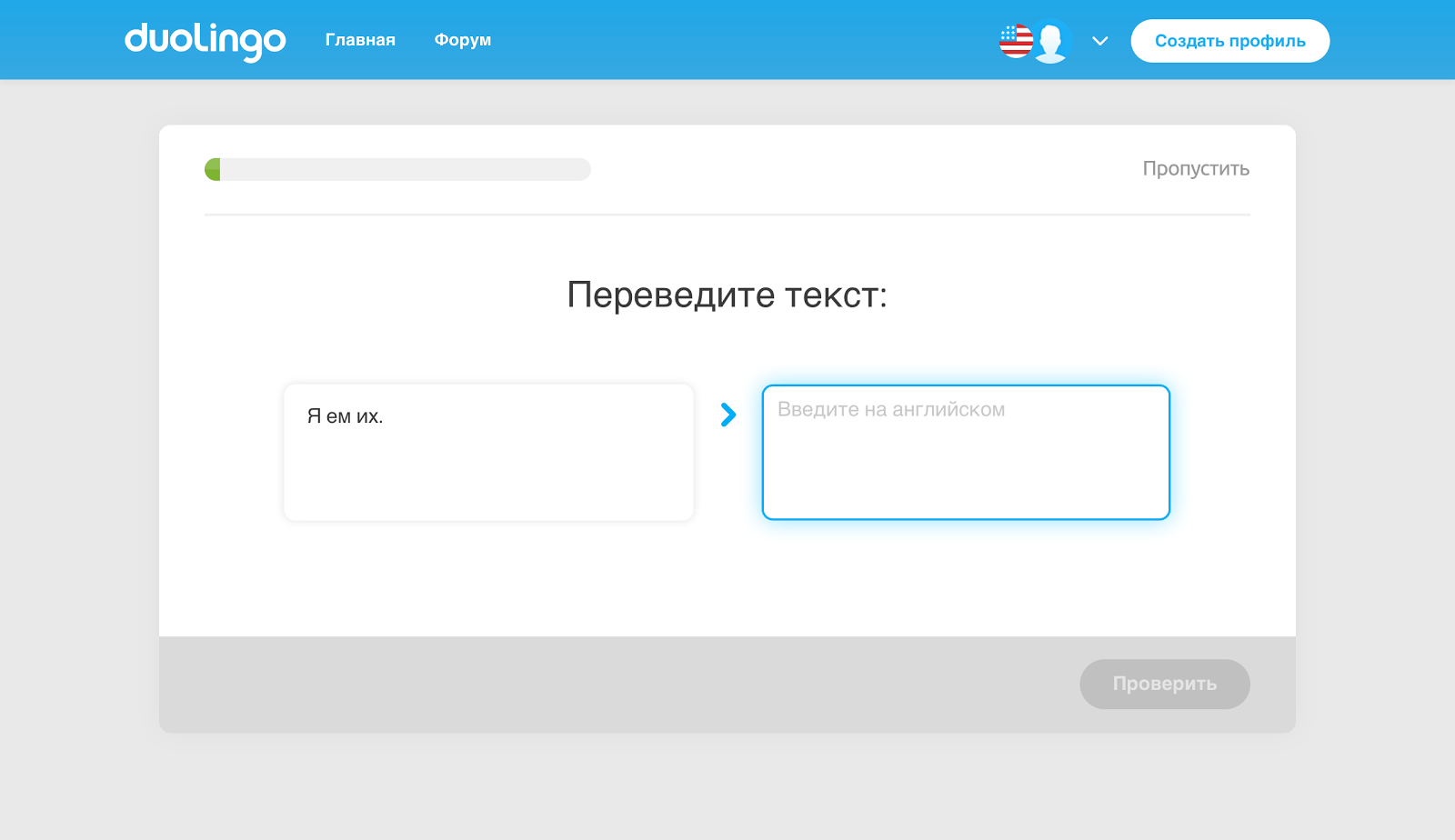
Duolingo Foreign Language Learning Study Tour Pinterest

Extension Tool
Practice an individual approach to various tasks of users

This approach is widely used in game design: some functions intended for advanced users are explained only to them. However, this does not mean at all that they should not be accessible to everyone (for example, training in a new character’s capabilities when reaching a new level - approx. Transl.).
As a result, the user will receive a longer, more balanced learning path and will not be overloaded with irrelevant capabilities.

Evernote defines the user's goal by asking a specific question
Use blank screens

If the application starts with a blank page, then use it in such a way as to help the user immediately understand and understand the interface . A great idea is to create a pattern of future data or reflect popular content.

Front page of the service for prototyping interfaces

Instagram start page
Speak privately with your user

The final, but no less important principle - communicate with your user! Do this as often as possible. There is no better source of information than a one-on-one conversation with the person whose tasks you are solving.
You will be amazed how people use the application and how different problems they have in the process of work and navigation.
Summarizing
User adaptation is a complex and unpredictable process. In no case do you need to rush with him. You should always have time to try all the approaches described in this article.
Always get users involved in the application. Remember that it is very difficult to solve all the problems identified, but always continue to struggle to improve the user experience!
Iterative error correction is an integral part of the design and with each iteration you will see real improvements, and this is the best motivation.
Good luck and good luck!
