What is Microsoft Office 365 and how can it help a company?
Many Office users have a hard time understanding what Microsoft Office 365 actually is . Often it is associated with the "classic" Office suite. Therefore, users believe that they simply get Word, Excel, PowerPoint and other applications “from the cloud”. But this aspect has new additional advantages. Anton Naydel, COMPAREX Microsoft Technology Specialist, will tell you what they mean.
Although Office 365 provides the actual Office suite, this is just part of the features offered. The real advantage is often underestimated or omitted altogether. My personal opinion is that Office 365 creates an integrated and strategic direction within the enterprise. In addition to features such as Exchange Online, SharePoint Online, or Skype for Business Online, Office 365 includes security features, data analysis, project management, online communication, social networks, and more.
There are a number of reasons. Here are some examples:
This is just a small selection of standard situations. A much larger number of scenarios is possible if we consider the advanced features that Office 365 offers. To answer the question whether Office 365 meets the needs of the company, you can only carefully examine the available functionality, possible limitations, necessary efforts, complexity of integration, and preliminary cost estimation.
We return to the question of why you need to implement Office 365. Within the framework of this publication, it is impossible to give any specific answer to this question. On this subject you need to write a whole book! Therefore, we will consider one example.
Let's look at a medium-sized enterprise in the automotive industry. Of course, the company must have a reliable IT infrastructure. Consequently, resources, technology, and budget are allocated to create the right IT environment. In addition, in order to be reliable, up-to-date and always available, it must also be easy to maintain. As our examples, we will consider maintenance and relevance. Indicators in these two areas may be:
Service:
It is not just about managing updates or security patches. It is a matter of creating a modern workplace.
This is only one side. The other side poses an even more difficult task for the company. How can I implement the concept of using my own devices of employees (BOYD) without accepting it forever? How soon can I deploy the new Office, and will it be comparable to my server? What resources and budget do I need to manage such projects?
There are many arguments in favor of the new software. Let's look at a couple of examples.
Let's look at how new versions or an IT solution are implemented in a company:
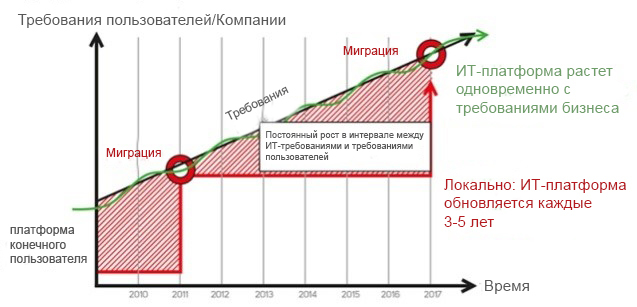
Source: Microsoft. Software Life Cycle
2008: Implementation of a new software solution that meets the expectations of its users. In most cases, nothing has changed in a few years after implementation. There are several reasons for this:
Therefore, the software remains in operation until the company stops it. This may be affected by users or the lack of further support.
In 2008-2014, new versions of software with advanced functions appeared on the market. IT decides to skip these versions. As a result, the following disadvantages were obtained:
Moreover, it is becoming increasingly difficult to switch from an obsolete version to a new one if you skip several intermediate versions. There are more than enough examples: from Server 2003 to Server 2012, from Office 2007 to Office 2016. And so on ...
Using Office 365 allows companies to always use the latest software, without having to complete most migration projects or attract significant resources. The latest version of Office, Exchange, SharePoint, or Skype for Business is always available. That is why companies should opt for Office 365.
1.1. What is the difference?
Although Office 365 provides the actual Office suite, this is just part of the features offered. The real advantage is often underestimated or omitted altogether. My personal opinion is that Office 365 creates an integrated and strategic direction within the enterprise. In addition to features such as Exchange Online, SharePoint Online, or Skype for Business Online, Office 365 includes security features, data analysis, project management, online communication, social networks, and more.
1.2. What are the benefits of subscribing to a cloud service like Office 365?
There are a number of reasons. Here are some examples:
- The company wants to focus on core business, which is profitable. For most enterprises, this will require the creation and maintenance of a very complex IT infrastructure;
- Ensuring the availability and smooth operation of IT infrastructure will be too expensive for the company;
- The company does not have the human resources necessary to operate a complex IT infrastructure;
- The company wants to reduce costs, for example, on software licenses , the amount of memory for countless mailboxes and corresponding archives;
- The company decided to always use the latest software versions, but avoids any actions aimed at always checking for the latest updates in its IT infrastructure;
- The company plans to cooperate with third parties without incurring additional costs for licenses or security.
This is just a small selection of standard situations. A much larger number of scenarios is possible if we consider the advanced features that Office 365 offers. To answer the question whether Office 365 meets the needs of the company, you can only carefully examine the available functionality, possible limitations, necessary efforts, complexity of integration, and preliminary cost estimation.
1.3. Why should companies use Office 365?
We return to the question of why you need to implement Office 365. Within the framework of this publication, it is impossible to give any specific answer to this question. On this subject you need to write a whole book! Therefore, we will consider one example.
Let's look at a medium-sized enterprise in the automotive industry. Of course, the company must have a reliable IT infrastructure. Consequently, resources, technology, and budget are allocated to create the right IT environment. In addition, in order to be reliable, up-to-date and always available, it must also be easy to maintain. As our examples, we will consider maintenance and relevance. Indicators in these two areas may be:
Service:
- to provide proactive protection against downtime;
- to ensure efficient operation;
- to ensure their safety.
How about relevance?
It is not just about managing updates or security patches. It is a matter of creating a modern workplace.
This is only one side. The other side poses an even more difficult task for the company. How can I implement the concept of using my own devices of employees (BOYD) without accepting it forever? How soon can I deploy the new Office, and will it be comparable to my server? What resources and budget do I need to manage such projects?
There are many arguments in favor of the new software. Let's look at a couple of examples.
1.4. One software life cycle
Let's look at how new versions or an IT solution are implemented in a company:
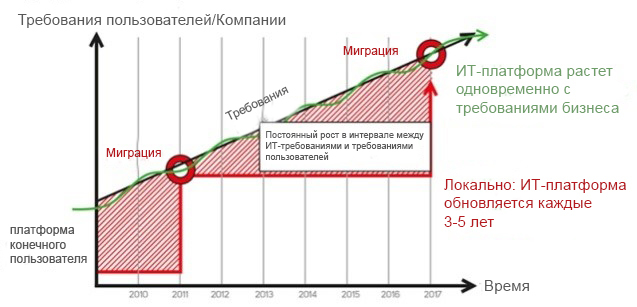
Source: Microsoft. Software Life Cycle
2008: Implementation of a new software solution that meets the expectations of its users. In most cases, nothing has changed in a few years after implementation. There are several reasons for this:
- No budget;
- No resources;
- There is no managerial expediency.
Therefore, the software remains in operation until the company stops it. This may be affected by users or the lack of further support.
In 2008-2014, new versions of software with advanced functions appeared on the market. IT decides to skip these versions. As a result, the following disadvantages were obtained:
- Users are unhappy;
- New components are not available.
Moreover, it is becoming increasingly difficult to switch from an obsolete version to a new one if you skip several intermediate versions. There are more than enough examples: from Server 2003 to Server 2012, from Office 2007 to Office 2016. And so on ...
Using Office 365 allows companies to always use the latest software, without having to complete most migration projects or attract significant resources. The latest version of Office, Exchange, SharePoint, or Skype for Business is always available. That is why companies should opt for Office 365.
