What should be the structure of the IT system of a small company / view from the director of the company /
The experience of creating and operating an IT system of a company consisting of approximately 10 employees is given. And some discussion on the topic: where to develop our IT system further.
This is a view from the side of the director of the company, not an IT specialist, without going into technical issues of practical implementation.
A feature of our business that predetermined the decisions made was and remains the inadmissibility of data loss. Those. if small interruptions in work due to IT system failures are undesirable, but not fatal, then any data loss is the termination of a business.
The task of creating our IT system was set and solved by us in 2011. The elapsed time fully confirmed the correctness of the decisions made then.
The main requirement, as already noted, was:achieving the highest possible reliability of company data storage. Those. it was required that information was never lost (never - this is of course only the goal).
The main software used in the company is a regular office suite, 1C accounting. What was not required then was its own mail server, IP telephony.
Naturally selected solution was compared primarily with the usual peer-to-peer network.
As a result, a structure with a terminal server (on the WINDOWS OS), organized on a simple specialized server (not self-assembly), was chosen.
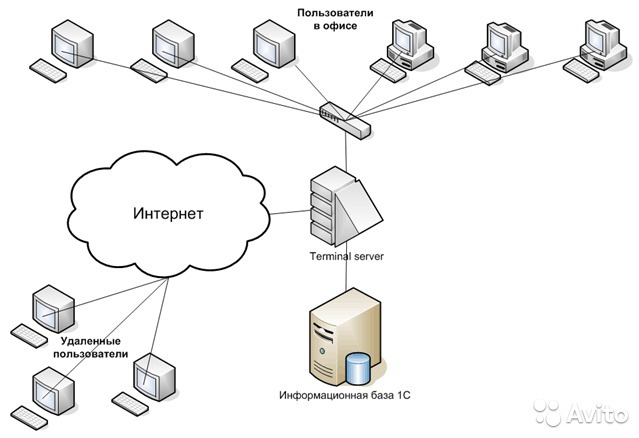
Additional conditions:
1. Disk data storage with hardware implementation of RAID 1 array.
2. Separate network storage for backups of the main data, including a copy of the OS on the server, with automatic (scheduled) archiving.
3. To access the outside world, a separate router switch was used.
4. The server was located locally, in the same building where the workplaces of employees are located.

The launch of the system and the subsequent maintenance of the terminal server was immediately entrusted to a specialized IT company. From "their system administrator" abandoned initially.
The following condition was brought to the employees: the company is fully responsible for the safety of data on the terminal server, but the company is not responsible for the safety of data stored on local machines (with a few exceptions).
This made it possible to immediately correctly orient people where they can and should store their data. And accordingly, almost all the work of the company’s employees took place and is now in terminal mode.
Over the past time (already 5 years), there was only one serious malfunction when, after changing the physical channel of access to the Internet, the Internet disappeared due to a mismatch in the speeds of the equipment of the provider and our router. It was cured by updating the firmware in the router.
The advantages of this solution, confirmed by operating experience, can now be formulated as follows:
1. In fact, high reliability of data storage is actually provided at reasonable start-up costs.
2. The system is suitable for professional remote support.
3. If necessary, it is relatively easy to move to another office - you only need to move the server and local machines and include all this in the transport network of the new office (of course, with the cloud it is even easier, but everything is known by comparison).
4. Local machines can be of any type and cheap, no special requirements are imposed on them.
At the same time, the relative disadvantages of such a solution began to appear over time:
1. Data protection is not as high as possible, which is already quite achievable in modern conditions. In particular, the system is not protected from serious physical damage to the server (conditionally - a fire in the server).
2. The terminal server is not well adapted to work with heavy or numerous WEB applications.
3. In connection with the initial refusal of virtualization on the server (solely for reasons of economy), we were forced to put up with the potential for a break in work (of course, without data loss !!!) for up to 2-3 days with serious problems on the server.
4. Over the past time, cheaper solutions with approximately the same characteristics based on “cloud” solutions (PaaS, SaaS, IaaS) have appeared.
In this regard, the structure of our IT system was supplemented as follows:
1. Access to the Internet directly from a terminal server was essentially limited. In the case of work, for example, on the Bank-Client system, only data was stored on the server, and the Bank-Client program itself was launched from some local machine that accessed data on the server via a peer-to-peer network, which in this case played the role of a file- server.
2. To solve the problem of physical data protection, additional storage of current and archived copies of data in the cloud was organized.
This is our experience. Next will be the reasoning.
Why and when you shouldn’t completely abandon your server and switch to work only with the cloud, despite the attractiveness of the relevant proposals.
In theory, when working in the cloud, everything is just great. But.
At the same time, your company becomes completely dependent on the IT company providing the corresponding cloud service. And even if you first chose a super reliable company over time, it can (alas, this is life) slowly degrade, and your data is all with it. And you can’t even go to another cloud without the support of the specialists of the first IT company.
The internet channel is critical. And according to the law of meanness, just when you desperately need it, problems happen to him.
If it is important for you to ensure the confidentiality (secrecy) of data, then you must either conduct some kind of independent technical audit of the cloud service supposed to be used, or still focus on your own local server. The fact is that some technical implementations of cloud technologies allow mixing rights of users from different companies, as a result of which employees of one company working in the cloud can access the data of another company working in the same cloud.
In general, in our opinion, this option of the IT system can be considered relatively safe (taking into account reservations regarding data privacy):
A terminal server in the cloud with the simultaneous organization of its own additional network data storage (local file server) for storing current current copies of all your data.
On the same local server, you can store the current data cache, which will reduce traffic over the external network and increase the speed of work.
And the next step in the development of the company's IT system logically looks like this - the transition to a system of virtual desktops located on your own server or in the cloud (DaaS technology). In this case, you should have an independent data warehouse (located physically in another place and preferably serviced by another IT service company).
Plus, if you work with the cloud, a server for local caching of current data is desirable.
This is a view from the side of the director of the company, not an IT specialist, without going into technical issues of practical implementation.
A feature of our business that predetermined the decisions made was and remains the inadmissibility of data loss. Those. if small interruptions in work due to IT system failures are undesirable, but not fatal, then any data loss is the termination of a business.
The task of creating our IT system was set and solved by us in 2011. The elapsed time fully confirmed the correctness of the decisions made then.
The main requirement, as already noted, was:achieving the highest possible reliability of company data storage. Those. it was required that information was never lost (never - this is of course only the goal).
The main software used in the company is a regular office suite, 1C accounting. What was not required then was its own mail server, IP telephony.
Naturally selected solution was compared primarily with the usual peer-to-peer network.
As a result, a structure with a terminal server (on the WINDOWS OS), organized on a simple specialized server (not self-assembly), was chosen.
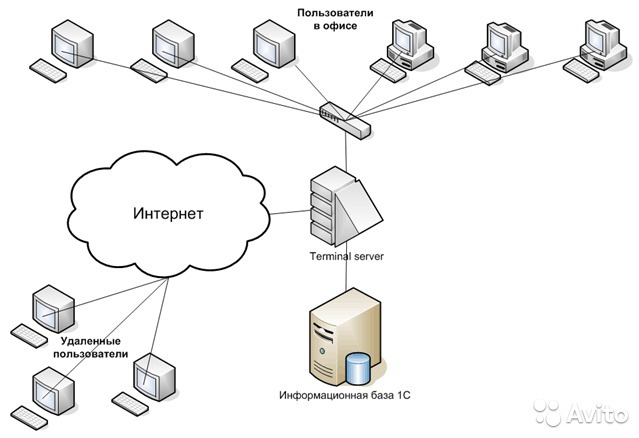
Additional conditions:
1. Disk data storage with hardware implementation of RAID 1 array.
2. Separate network storage for backups of the main data, including a copy of the OS on the server, with automatic (scheduled) archiving.
3. To access the outside world, a separate router switch was used.
4. The server was located locally, in the same building where the workplaces of employees are located.

The launch of the system and the subsequent maintenance of the terminal server was immediately entrusted to a specialized IT company. From "their system administrator" abandoned initially.
The following condition was brought to the employees: the company is fully responsible for the safety of data on the terminal server, but the company is not responsible for the safety of data stored on local machines (with a few exceptions).
This made it possible to immediately correctly orient people where they can and should store their data. And accordingly, almost all the work of the company’s employees took place and is now in terminal mode.
Over the past time (already 5 years), there was only one serious malfunction when, after changing the physical channel of access to the Internet, the Internet disappeared due to a mismatch in the speeds of the equipment of the provider and our router. It was cured by updating the firmware in the router.
The advantages of this solution, confirmed by operating experience, can now be formulated as follows:
1. In fact, high reliability of data storage is actually provided at reasonable start-up costs.
2. The system is suitable for professional remote support.
3. If necessary, it is relatively easy to move to another office - you only need to move the server and local machines and include all this in the transport network of the new office (of course, with the cloud it is even easier, but everything is known by comparison).
4. Local machines can be of any type and cheap, no special requirements are imposed on them.
At the same time, the relative disadvantages of such a solution began to appear over time:
1. Data protection is not as high as possible, which is already quite achievable in modern conditions. In particular, the system is not protected from serious physical damage to the server (conditionally - a fire in the server).
2. The terminal server is not well adapted to work with heavy or numerous WEB applications.
3. In connection with the initial refusal of virtualization on the server (solely for reasons of economy), we were forced to put up with the potential for a break in work (of course, without data loss !!!) for up to 2-3 days with serious problems on the server.
4. Over the past time, cheaper solutions with approximately the same characteristics based on “cloud” solutions (PaaS, SaaS, IaaS) have appeared.
In this regard, the structure of our IT system was supplemented as follows:
1. Access to the Internet directly from a terminal server was essentially limited. In the case of work, for example, on the Bank-Client system, only data was stored on the server, and the Bank-Client program itself was launched from some local machine that accessed data on the server via a peer-to-peer network, which in this case played the role of a file- server.
2. To solve the problem of physical data protection, additional storage of current and archived copies of data in the cloud was organized.
This is our experience. Next will be the reasoning.
Why and when you shouldn’t completely abandon your server and switch to work only with the cloud, despite the attractiveness of the relevant proposals.
In theory, when working in the cloud, everything is just great. But.
At the same time, your company becomes completely dependent on the IT company providing the corresponding cloud service. And even if you first chose a super reliable company over time, it can (alas, this is life) slowly degrade, and your data is all with it. And you can’t even go to another cloud without the support of the specialists of the first IT company.
The internet channel is critical. And according to the law of meanness, just when you desperately need it, problems happen to him.
If it is important for you to ensure the confidentiality (secrecy) of data, then you must either conduct some kind of independent technical audit of the cloud service supposed to be used, or still focus on your own local server. The fact is that some technical implementations of cloud technologies allow mixing rights of users from different companies, as a result of which employees of one company working in the cloud can access the data of another company working in the same cloud.
In general, in our opinion, this option of the IT system can be considered relatively safe (taking into account reservations regarding data privacy):
A terminal server in the cloud with the simultaneous organization of its own additional network data storage (local file server) for storing current current copies of all your data.
On the same local server, you can store the current data cache, which will reduce traffic over the external network and increase the speed of work.
And the next step in the development of the company's IT system logically looks like this - the transition to a system of virtual desktops located on your own server or in the cloud (DaaS technology). In this case, you should have an independent data warehouse (located physically in another place and preferably serviced by another IT service company).
Plus, if you work with the cloud, a server for local caching of current data is desirable.
