Organization of the warehouse. Description. BPMN schemes are attached
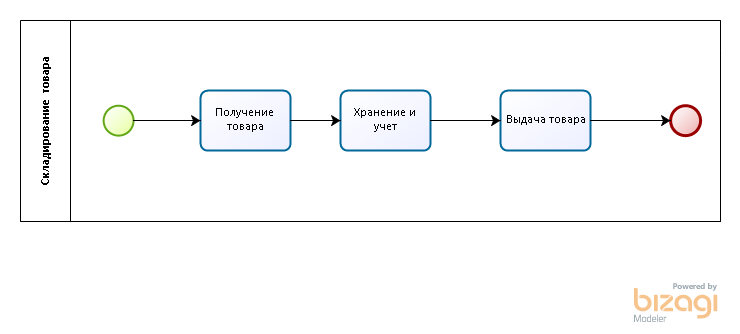
The barcode was invented in 1951 and, it would seem, has already firmly entered our lives, however, as my practice shows, many users do not know what it is, even many IT specialists do not know what a barcode scanner and data collection terminal are . And it seems that all this is difficult to understand and implement, but in fact it is quite simple. And one of the goals of this article is to show how easy it is to work with bar coding, to clarify the logic and sequence of operations in an automated warehouse.
This article does not claim to be true: on some projects, the automation issue is solved differently than the version given in the article. There were about 30 such projects where it was necessary to bring the warehouse to an efficient, operational state. My company developed a work plan that became for me the standard for warehouse automation. On the one hand, it is simple, on the other, it meets the basic requirements.
The warehouse operation scheme described in the article is scalable, but the essence remains the same in any case. Such a work scheme is suitable for both reseller companies and manufacturing companies that have a warehouse and keep records of goods or materials.
We will talk about inventory accounting using special equipment, software and hardware. I will tell you what devices are used, at what point, how to act in certain situations.
This article is intended primarily for IT-specialists, for programmers and for those who possess at least a little technical skills. Firstly, the article uses terms that are often not clear to ordinary users. Secondly, there is also BPMN notation with a description of business processes that will be understandable to the specialist, but not to the user. In addition, lately, it was IT specialists who contacted me three or four times who opened their stores or consulted with their customers. If you are going to open your own business, which involves a warehouse, or provide advice on the implementation of programs and equipment, this article will be useful to you.
So, let's begin.
Why do we need warehouse automation?
Now, clients often turn to my company regarding the implementation of a CRM system, increasing sales, optimizing processes, etc.
But at the stage of analysis, as a rule, I also look at how the warehouse work is built (usually in companies it is always present warehouse). And if I see some “failures” in the work of the warehouse, I will certainly inform the management of the company.
What is the point of introducing a CRM system and a system for increasing sales if the product is not properly recorded? If the client with whom you worked so carefully, applying innovations, finally orders you a product that will be in short supply or out of stock and not in stock? So, you did a vain job?
Therefore, I always recommend first to establish a system of storage and accounting of goods and automate the operation of the warehouse.
The warehouse of small and medium-sized enterprises is usually at the most primitive level. Warehouse accounting is maintained manually. The accuracy of the accounting at the same time leaves much to be desired. Based on my experience, I’ll say that manual inventory accounting is much more expensive for an enterprise than its automation. With the manual method of collecting and entering data, the information that is needed is often unreliable. And an increase in the cost of servicing a product leads to an increase in the cost of the product itself.
Automation of the warehouse is a relatively simple technology, the implementation of which does not require expensive equipment or software. Thus, if automation does not directly affect the increase in profits and sales, then the current costs of the enterprise accurately reduces.
Product Barcoding
In accounting systems, it is mandatory to enter data on item barcodes. Otherwise, your accounting system will not recognize the goods, and you will not receive full accounting. When filling out information about the new item of the item, there are two options for forming a barcode:
- entering a barcode using a scanner - this option is relevant for companies engaged in sales when receiving goods that have their own barcode
- automatic generation of a barcode in the accounting system - this option is relevant for manufacturers of goods and companies - resellers if the goods from the supplier are received without a barcode
Equipment for warehouse accounting
For automation of the warehouse requires special equipment. You will need:
- barcode scanners for acceptance, assembly and shipment of goods;
- inventory collection terminals;
- label printers for printing if you need your own product labeling
Consider each of these types of equipment in more detail.
1. Barcode scanner A barcode
scanner is a compact device whose main function is to read information from the product label and transfer it to the accounting system. The barcode scanner is used during the assembly of goods, upon receipt of goods and sales of goods to the customer.
Scanners are different in their technical characteristics: single-plane, multi-plane, etc. They differ in quality, speed, reading range and other indicators.
Barcode scanners are wired and wireless. I recommend using wireless in order not to limit employee mobility and not be tied to a place. Yes, they cost many times more, but it’s very convenient.
2. Data collection terminal
Data collection terminals are a specialized device that is a portable computer with a built-in barcode scanner.
The terminal is intended primarily for the rapid collection, processing and transmission of product information during the inventory, but can also be used when goods are received and goods are assembled for shipment to the customer.
The data collection terminal has a beam for scanning; a monitor on which we can see which product is scanned; and a keypad for entering information on the quantity of goods and for executing various commands.
Using the TSD, you can either scan the entire product in a row or read the barcode of an individual item and manually enter the quantity of this product.
The terminal, unlike the scanner, not only reads the barcode, but also accumulates information about the scanned barcodes in its memory. Naturally, there are more expensive devices that can communicate with the database and provide information about the balance of the goods, etc. But we are considering the simplest version of the TSD, when we just need to take an inventory.
TSDs are different, their cost varies from 25 thousand rubles to sky-high figures (I saw TSD for 250 thousand). The effectiveness of TSD in this case does not depend on price. Which one do I recommend using TSD? I recommend the simplest one that performs the operations of scanning, storing and transmitting data to the accounting system. All newfangled systems on android, with a color display and other advanced features require qualified specialists, thoughtful work with this equipment and good software. Yes, such functions are not needed, since they do not affect the final result. Therefore, the simpler the better.
Also, when buying a TSD, such components as a stand and a spare battery are needed. TSD is such equipment that is quickly taken out of production. You bought it, and then you may not find components on it, and you have to either look for them or buy a new one. Therefore, I recommend immediately stock up on batteries.
Why do you need a stand? It is connected with the accounting system itself, through it data is transferred from the TSD to the system. In addition, usually there is no USB cable in the kit with the equipment for communication between the stand and the computer, it must also be purchased.
Another important nuance that must be considered when buying a TSD: you can buy one or two coasters for four to five terminals. Why? The terminal itself is constantly used during the inventory, while the stand is used for a short period of time to upload and download data from your system to the data terminal in your accounting system. You can wait, as the unloading takes 10-15 seconds, depending on the speed of the terminal. For clients, I recommend purchasing 2 coasters and 5 TSDs per one medium-sized warehouse for a quick inventory.
In addition, TSD can be used upon receipt or sale. You can scan all the goods received by the terminal, and load the data into the receipt document in the accounting system.
3. Label printer
A label printer is a device with which a barcode image is applied to a label. A label is formed in the accounting system, which is then printed on the printer.
Labels with barcodes must be printed, as I wrote above, on goods that do not have a barcode. This happens if you are a manufacturer of a product, or if you received goods from a supplier that do not have a barcode.
How to buy a label printer? I recommend buying not the most expensive, but not the cheapest label printer.
What you should pay attention to when buying:
- performance
- label width. If you have a large product and want to print a large label, then you should choose a printer that can print such a width.
- the conditions in which the device can function. It often happens that the warehouses are located in an unheated room, and the equipment is bought for the office, of course, it will quickly fail due to changes in temperature, humidity, etc. Therefore, if you have an unheated warehouse, always consider the conditions in which it may function device.
It is necessary to say a few words about the labels themselves. Labels - this is a specialized paper for marking products, with the ability to apply graphic information, and not just barcodes. Labels can be of different sizes and from different materials. The sizes are very different and it makes no sense to describe them. I will only dwell on the material - there are two types:
- Thermal transfer labels - printing is possible only with the help of a ribbon mainly black
- thermal labels - printing on thermal labels is carried out by directly heating selected points of the moving label with the thermal head of the printer or weights
The article would not be complete if I did not say about the cost of equipment. Yes, the equipment on the market is presented; its different cost varies greatly, but I will give a list of equipment that I have chosen for a real project.
| No. p / p | Name | Price | Qty | Amount |
|---|---|---|---|---|
| 1 | Thermal Transfer Label Printer Citizen CL-S 621 (Black) | 33014 | 1 | 33014 |
| 2 | Self-adhesive etiquette tape 30x20 (2000 pcs.) Half gloss | 76 | 2 | 152 |
| 3 | BlueTooth Laser Barcode Scanner Honeywell / Metrologic 1202g, Voyager, BT, USB, with Stand (Black) | 27411 | 2 | 54822 |
| 4 | USB Interface Cable (AB) | 242 | 1 | 242 |
| 5 | Terminal OPH-1005 (complete) 4Mb flash, 64Mb RAM | 38293 | 2 | 76586 |
| Total: | 164816 | |||
Now, when the goods are barcoded, data on the conformity of the nomenclature and barcode are entered into the accounting system, the equipment is purchased, we can conduct automated work of the warehouse. Let us consider in detail how this happens.
Automation of warehouse processes
Conventionally, the work of the warehouse can be divided into three processes:
- Arrival of goods - includes the following operations: capitalization of surplus, receipt of goods from the supplier, receipt of goods from production.
- Storage and accounting of goods - involves the conduct of inventories of goods, the movement of goods between warehouses and premises.
- Issue of goods - includes various operations of expenditure of goods: write-off for internal needs, write-off of damage to goods, shipment to the client.
Let us consider, in order, what kind of work happens in the warehouse during each of these processes using specific operations as an example. For the convenience of perceiving your and your customers, at the beginning of each of the three sections I provide a description of business processes in BPMN 2.0 notation
Receipt of goods from the supplier.
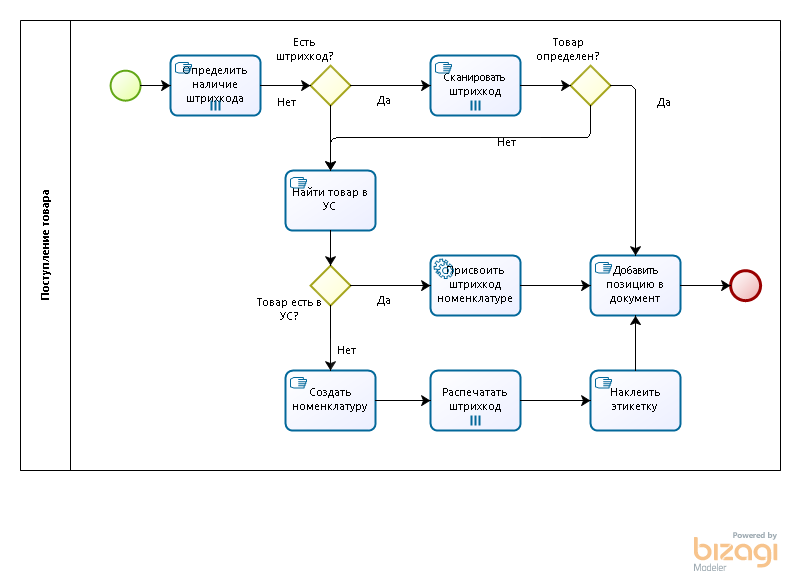
How is the operation of receiving goods from the supplier?
- We create an order for the supplier, in which we indicate the goods we need.
- The supplier brings the goods.
- We read the barcodes of goods one by one with a scanner, and enter them into the database in the document Goods receipt.
The question immediately arises: what to do if the goods arrived without a barcode?
We have already talked about this above, but now we will examine in detail the procedure itself. If the product arrived without a barcode, then there are two options for the development of events:
- If we have time, and we know what goods will be without a barcode, we can prepare in advance or print at the time of receipt the necessary number of labels, stick them on the goods, and then post them to the warehouse by scanning.
- If we quickly need to capitalize the goods in order to have information on the balances in the database and immediately begin to reserve the goods for customers, we will capitalize the goods by quantity, but without passing through a scanner. That is, employees consider the goods and enter data manually into the accounting system.
When the document of receipt of goods is posted in the system, employees can safely barcode the goods: print labels with a barcode and stick them on the goods.
If the products are expensive - I do not recommend using the second option for receiving goods. Still, in this case, you must first barcode the product, accept it, and then start selling.
We must remember the rule: if the goods arrived without a barcode, if we have little time and the goods are not very valuable, we can first capitalize on the quantity without having to pass through the barcode scanner, and then barcode and paste labels.
When labeling barcode labels on a product, there is one useful trick. It is very simple, but greatly facilitates the work:
If you placed an order with the supplier and know how much will come, you print the labels in advance. It happens that either the entire product is not barcoded, or it is known which product will not have a barcode - you generate barcodes for such a product in advance in the accounting system and print all the labels for the product of future receipt. The number of labels must match the quantity expected of the product.
Then, when the goods arrive from the supplier, you can, without counting them, simply stick the labels. If there are no labels and non-glued goods left, it means that the quantity of the goods corresponds to what you ordered. If there are extra labels left (this happens), then the goods are not delivered. If there weren’t enough labels, it means that they brought in excess or some sort of grafting is available (perhaps the barcode was pasted on the wrong item). In this case, you must immediately find out where you made a mistake, or what the supplier did not deliver.
So, for posting goods from the supplier or any other posting, you need a barcode scanner and a label printer. Also, the receipt can be done by the data collection terminal: we read all the barcodes by the terminal, and then we load all the information at once or in parts into the document of receipt of goods in the accounting system.
After the product is ethicalized, you lay it out. About targeted storage, when your warehouse is divided into sections, and in a specific section you put a certain product and mark it in the system - I will not speak here. Use or not use the address warehouse - everyone decides for himself. But I do not recommend using it in small and medium-sized enterprises, as employees begin to make mistakes, they cannot correctly calculate the area and volume of their warehouse and the like. Therefore, this article will not consider such an option as address storage, serial accounting and the like. This is a scaling, complication of the system, but it does not affect the essence of the work.
After we have taken the goods, they are stored with us, we must control the goods, keep records of them, do the so-called inventory and, if necessary, arrange the movement of goods.
Storage and inventory of goods in stock

Storage and accounting of goods involves taking inventories and moving goods between warehouses and premises. The movement of goods occurs by reading the barcodes - here I will not go into the description. The Movement document is the simultaneous delivery of goods from one warehouse source and receipt at the destination warehouse. You open the document Goods Transfer and scan the necessary goods into it.
Let's dwell on the inventory. How is she going? What equipment is needed for this?
An inventory is a check of the availability of goods on a certain date by comparing the actual data with the data of the accounting system.
From my experience I will say that it is wrong to do an inventory on your own. Many companies conduct an inventory on their own, arguing that their employees know the product very well, unlike third-party specialists. But this is wrong, as it turns out that the warehouse employee checks himself.
Ideally, if third-party companies (auditors or 1s-nicknames) are involved in the inventory, or if this is not possible - to attract employees of your own company, but from other departments not related to working in the warehouse. Why is this necessary? Because, I repeat, it is impossible for a person to check himself.
There have been times when the inventory (especially if this was the first inventory) was an occasion to write off all your flaws, theft, etc. etc. Especially if a person works for a long time. If, according to the results of the inventory, everything came together, this should arouse your suspicion, most likely the matter is not clean, there is a deception of the system by the employee.
When I had such a case, the warehousekeeper “found” the goods after identifying shortages as a result of the inventory. It looked extremely suspicious.
I also remind you that the inventory should be carried out on weekends or after hours so that there is no movement of goods. Many companies neglect this, and then look for where the shortage came from.
How is the inventory? An employee or several employees (if there are several employees, the warehouse is divided into sections) read the goods on the shelves one by one using the data collection terminal. Each employee goes and scans the goods that he comes across in his section. Then the TSD is installed on the stand and the data is downloaded to the accounting system.
Information from the TSD comes in the form of a document Inventory of goods or Recalculation of goods with information on which goods were scanned during this work. Then you need to delete the data from the terminal, after which you can scan the next batch of data until all the goods are scanned.
What nuances need to be considered with an automated inventory of goods? If you scan the product in several passes, there is such a problem: when loading data from the terminal into the accounting system, the previous data from the Inventory document is deleted.
What do we usually do in such cases? Several Data Inventory documents are created, which records who scanned and which rack. Then we take and combine the data from several documents into one by copying.
What should the system do next when we have all the data in one document? The system compares the results of the Inventory document with the credentials and provides information on surpluses and shortages. In order for the system to have up-to-date information on the balances of goods in warehouses, according to the results of the inventory, the following should be done:
- write off shortages
- capitalize surplus
Then, the materially responsible person for the warehouse may be fined for the difference between write-off and capitalization.
To summarize, during the inventory the following actions are carried out:
- we scan goods
- load this data into the Inventory document,
- the system automatically compares the credentials with the actual ones, and gives us information about the need to create documents of write-off and / or posting of goods.
Delivery of goods
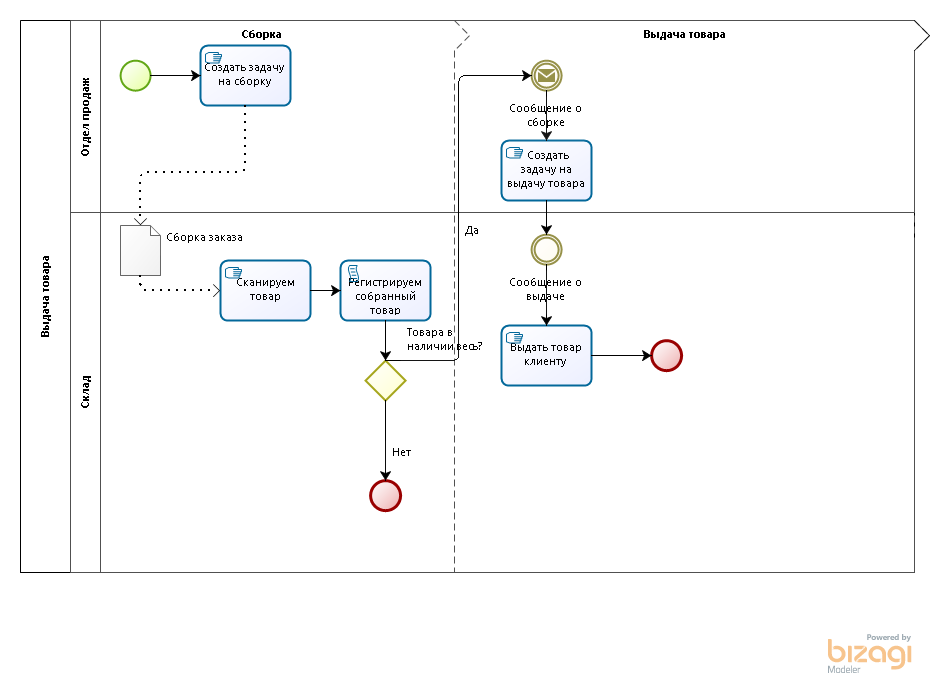
Now consider the option of shipment of goods to the client. Typically, the scheme for the sale of goods to the client looks like this:
- sales manager places a sales order
- after payment of the goods (or meringue, if the company releases the goods on credit), the manager draws up a document for the sale of goods
- the warehouse collects and releases the goods ordered by the client
But here it is necessary to understand the problems of Russian discipline. For example, you have 50 units of goods in the database, and there are 49 in the warehouse. If we create an implementation and carry it out, and only then collect the goods, conflicts may arise with a client who has already paid 50 pieces and was counting on 50.
And with Such a scheme of work, the warehousekeeper informs the manager about the shortage of goods after the fact.
How can this be solved? I recommend introducing a product assembly procedure between placing a customer order and placing an implementation:
- manager reserves goods on customer order
- the manager gives the warehouse the task of collecting the order
- the warehouse, on the basis of the order, draws up the Order Assembly document, where it holds the necessary data on the goods assembled by order.
A product assembly document consists of information that needs to be collected and how much has already been collected. The warehouse employee collects the goods, scans them, if the goods are scanned, the data in the column of the collected goods are increased.
If we scanned more than the required number, then the system displays a list of excess positions. If we scanned a smaller quantity, we will not be able to close the work on the order until all the goods have been collected. If in the assembly the quantity of the goods collected coincides with the quantity for the assembly, the sale of goods and services is created on the basis of this assembly.
If the goods are not enough, this is reported to the manager, the manager is already contacting the client about the order, but this is another business process.
Why assembly of goods? If we create an implementation right away, this is wrong, because then our financial obligations to the client come. But in fact, until we see the availability of all the goods on the customer’s order, until we have collected it, we cannot tell the buyer that the goods are actually in stock.
You can arrange the assembly of goods not only using a scanner, but also using a data collection terminal. In this case, all collected goods are scanned at a time, and the data is loaded into the document Assembly of goods.
Often in enterprises, the question arises: What to do with the weighted goods that we sell individually?
It happens that the goods are capitalized by weight, and sold individually. For example, bolts. Bolts come in kilograms, and you sell them individually. How to be here? Very simple. The system starts up two units of measurement of the item - pcs and kg, indicates the coefficient of how many pieces are contained in a kilogram. When selling and assembling a product, an employee scans the barcode of this product and enters the quantity of goods to be sold. In this case, labels with barcodes do not need to be glued to each unit of goods. The warehouse clerk has a leaflet with barcodes of goods on which it is impossible to stick a bar code, it scans and drives in the number of bolts.
When writing off, the amount is written off both in pieces and in kilograms. Then the inventory is carried out already in kilograms, the goods are weighed, and the actual weight is verified with the accounting. Thanks to the coefficient, you can always know how many pieces are contained in a kilogram, how much one piece weighs. And if 50 kg of bolts arrived, and 1000 pieces of 50 g were sold - we should have the amount of 0. If nothing is left, then everything is in order: 50 kg of bolts arrived, 50 kg left.
Conclusion
I hope that the information provided will be enough to design and automate the operation of the warehouse in your enterprise or with your client.

